Galaxy S7 SIM card slot is identical to that of Galaxy S7 edge. This guide applies to both Galaxy S7 and S7 edge, although Galaxy S7 is mentioned most of the time.
What is Galaxy S7 SIM card size?
Galaxy S7 SIM card allows you to connect to carrier’s and its partner’s mobile network to use voice service and mobile data services.
So, although you can use most features of Galaxy S7 through WiFi without installing SIM card for Galaxy S7 or S7 edge, you cannot use any mobile network related features before you install Galaxy S7 SIM card.
SIM card are always issued by your carrier, NOT Samsung. You should get SIM card for Galaxy S7 and Galaxy S7 edge from your carrier (your phone company)
There are 4 different sizes for SIM card for smartphones from big to small:
- Full-size SIM. it is hard to find one unless you have a phone that is more than 15 years old.
- Mini-SIM. Mini-SIM usually is referred as “big” or “normal” SIM card in some countries. Again, it is seldom used for today’s smartphones.
- Micro-SIM. Micro SIM is still the most popular size of SIM card for smartphones. Most middle range and budget smartphones are using micro SIM card.
- Nano-SIM. This is the smallest SIM card for smartphone today. It is usually used in most flagship smartphones.
Galaxy S7 and Galaxy S7 edge use nano SIM card. In other words, Galaxy S7 SIM card size is nano SIM (4FF).
Here is a list of some popular phones using nano SIM card: Galaxy S6, Galaxy S6 edge, Galaxy S6 edge+, Galaxy Note 5, iPhone 6S, iPhone 6S+, iPhone 6, iPhone 6+, iPhone 5, Moto X (including all generations) and many more. If you have any of these phones, the SIM card is interchangeable with Galaxy S7 or S7 edge.
If you own a Galaxy S5 or Galaxy Note 4 or earlier Samsung devices, micro SIM card is normally used, and therefore, you cannot use the existing SIM card for Galaxy S7.
You should get official nano SIM card from your carrier. Do NOT try to trim the SIM card by yourself.
Galaxy S7 SIM card tray and Galaxy S7 edge SIM card tray
Galaxy S7 SIM card tray has 2 slots as shown below. Slot 2 is bigger than slot 1.
Slot 1 is always for a nano SIM card.
Slot 2 can always be used for micro SD card. But for Galaxy S7 dual SIM models, it can also be used for a second nano SIM card. Please note, the dual SIM version of Galaxy S7 and S7 edge are dual standby, not dual active.
What are the differences in Galaxy S7 SIM card slot between Galaxy S7 dual SIM model and single SIM model?
As mentioned in this page, depending on your region, you may get:
- a dual SIM Galaxy S7 (or Galaxy S7 edge)
- or a single SIM Galaxy S7 (or S7 edge).
For Galaxy S7 dual SIM model, you can use the Galaxy S7 SIM card slots in 2 ways as shown below:
- installing 2 SIM cards;
- or 1 SIM card plus one micro SD card.
It is up to you to decide how to use slot 2.
But you cannot use both SIM card and SD card in slot 2 simultaneously.
For single SIM version of Galaxy S7 (and S7 edge), you have only one option: slot 1 (smaller one) for SIM card and slot 2 (bigger one) for micro SD card as shown below.
Please check with the vendor whether your Galaxy S7 is dual SIM model or single SIM model before installing SIM card for Galaxy S7 (and S7 edge).
How to install Galaxy S7 SIM card
To install Galaxy S7 SIM card, please follow these steps:
Step 0: power off Galaxy S7 (or S7 edge)
It is recommended to power off the phone before installing SIM card for Galaxy S7.
Step 1: Insert the ejection pin (in your Galaxy S7 box) into the hole of Galaxy S7 SIM card tray.
Please refer to Galaxy S7 layout page if you are not sure about the location.
Step 2: Pull out Galaxy S7 SIM card tray gently from the SIM card slot.
Step 3: Put SIM card into slot 1 (the smaller one) with metal part facing downwards.
It is important to make sure the metal part facing downwards in Galaxy S7 SIM card tray. Otherwise, SIM card will NOT work.
For dual SIM models, if you want to use 2 SIM cards, you can put the second SIM card in slot 2 as shown below. The metal part also must face downwards.
Please note, if you install a SIM card in slot 2, you can NOT install SD card.
For single SIM version of Galaxy S7, slot 2 is for micro SD card, not for SIM card. So, you should install SIM card on slot 1 only as shown below. You should never put SIM card into slot 2.
Step 4: Gently press the SIM card so that it fits into its slot to secure it.
If you fail to secure the SIM card in the slot, the SIM card may fall out of the tray. This may damage the Galaxy S7 SIM card slot.
If this happens, do not pull out the tray forcefully. You should visit local Samsung service center to fix it.
Step 5: Insert Galaxy S7 SIM card tray back and secure it.
How to remove Galaxy S7 SIM card?
You can follow the 5 steps to remove Galaxy S7 SIM card.
Please note, you should power off phone when removing SIM card from Galaxy S7.
Can you insert, change or remove Galaxy S7 SIM card? Do you get the correct size (type) of SIM card for your Galaxy S7 (and S7 edge)?
Please leave your questions in the comment box below if you have any questions or encounter any problems on installing, using, or removing Galaxy S7 SIM card.
The community will try to help you.
You can get the official Samsung Galaxy S7 user manual (user guide) in your local language here, and Galaxy S7 edge user manual (user guide) in your local language here.
For other guides on using Galaxy S7 and Galaxy S7 edge, please check Galaxy S7 online manual page.
For detailed Galaxy S7 how-t0 guides, please check Galaxy S7 how-to guides page.
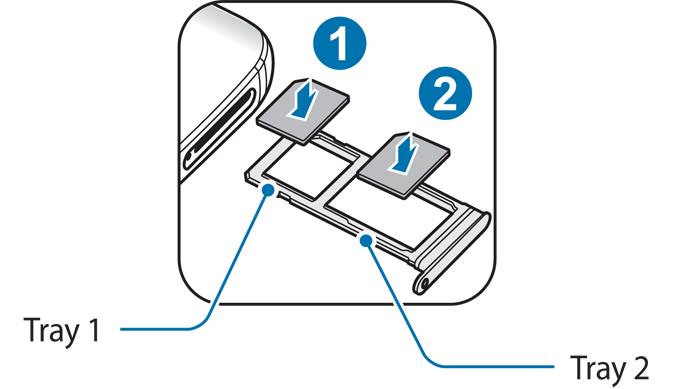
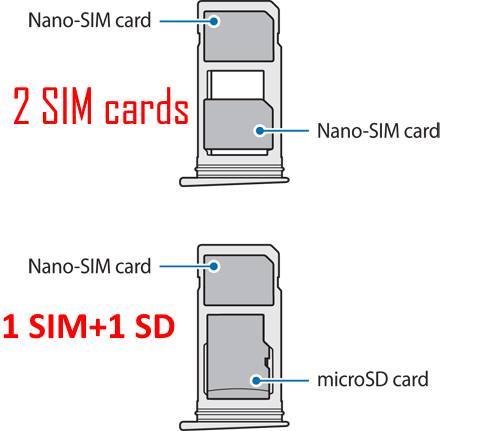
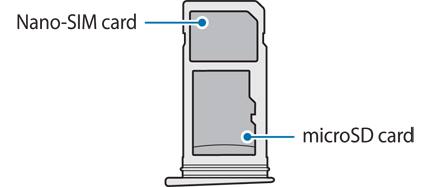
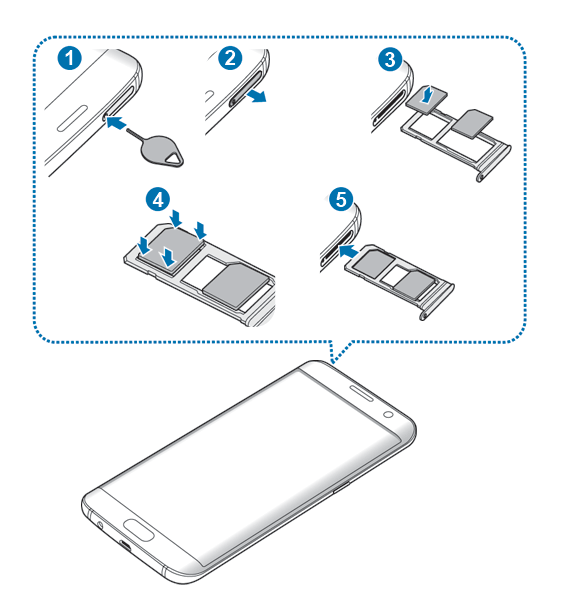
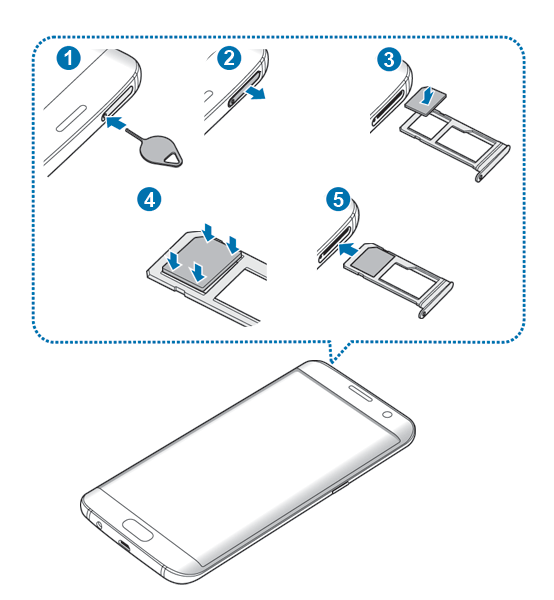
Scott says
So if I get a replacement phone which happens to be the exact same phone, can I or should I swap the sim card from the old phone to the new phone? Is this where the internal data is saved? They are both a galaxy s7 with a dual slot tray containing one sim card and one SD card (which I had bought and added myself). The service provider is through the same company (Verizon wireless).
simon says
SIM card doesn’t save phone data except a few contacts. It is mainly to identify you do that you can connect to carrier’s network. You need to use smart switch to directly transfer data from their old phone to the new phone as explained in this guide https://gadgetguideonline.com/s7/switch-to-galaxy-s7-migrate-old-phone-data-to-galaxy-s7-galaxy-s7-edge/
-- Our Facebook page || Galaxy S6 Guides || Galaxy S7 Guides || Android Guides || Galaxy S8 Guides || Galaxy S9 Guides || Google Home Guides || Headphone Guides || Galaxy Note Guides || Fire tablet guide || Moto G Guides || Chromecast Guides || Moto E Guides || Galaxy S10 Guides || Galaxy S20 Guides || Samsung Galaxy S21 Guides || Samsung Galaxy S22 Guides || Samsung Galaxy S23 Guides
Mahnoor says
My Sim tray got broken inside my phone and now my sim tray and sim card both got stuck inside the slot. Somehow the sim is surprisingly working perfectly but i want to replace my broken tray with the new one. How can i get it back without disassembling the phone? Kindly let me know if there is any way.
simon says
It depends on the situation. It’s better to visit the service center to see whether they can help you get it out. Some repair shops may also check whether they have to open the phone.
-- Our Facebook page || Galaxy S6 Guides || Galaxy S7 Guides || Android Guides || Galaxy S8 Guides || Galaxy S9 Guides || Google Home Guides || Headphone Guides || Galaxy Note Guides || Fire tablet guide || Moto G Guides || Chromecast Guides || Moto E Guides || Galaxy S10 Guides || Galaxy S20 Guides || Samsung Galaxy S21 Guides || Samsung Galaxy S22 Guides || Samsung Galaxy S23 Guides
Mahnoor says
I have a dual sim Samsung s7 and I am unable to use the second sim. Kindly guide me what can be done?
simon says
To use two SIM cards in S7, you may check this guide https://gadgetguideonline.com/s8/how-to-use-two-sim-cards-in-galaxy-s8-and-s8/
-- Our Facebook page || Galaxy S6 Guides || Galaxy S7 Guides || Android Guides || Galaxy S8 Guides || Galaxy S9 Guides || Google Home Guides || Headphone Guides || Galaxy Note Guides || Fire tablet guide || Moto G Guides || Chromecast Guides || Moto E Guides || Galaxy S10 Guides || Galaxy S20 Guides || Samsung Galaxy S21 Guides || Samsung Galaxy S22 Guides || Samsung Galaxy S23 Guides
Nisar says
I want help of satting for dual sim
simon says
You may read this guide (it works for s7)
https://gadgetguideonline.com/s8/how-to-use-two-sim-cards-in-galaxy-s8-and-s8/
-- Our Facebook page || Galaxy S6 Guides || Galaxy S7 Guides || Android Guides || Galaxy S8 Guides || Galaxy S9 Guides || Google Home Guides || Headphone Guides || Galaxy Note Guides || Fire tablet guide || Moto G Guides || Chromecast Guides || Moto E Guides || Galaxy S10 Guides || Galaxy S20 Guides || Samsung Galaxy S21 Guides || Samsung Galaxy S22 Guides || Samsung Galaxy S23 Guides
Caroline says
Hi when I have Sim 1 set to calls and texts and sim 2 set to data messages keep crashing. When I change sim 2 to data Lge 3G 2G sim 2 automatically changes to 2G and if I change to 3G then sim 2 changes to 2G and I wanna use sim 2 for data…
simon says
Not sure what exactly your question is.
What happens if you swap sim card in the two slots?
-- Our Facebook page || Galaxy S6 Guides || Galaxy S7 Guides || Android Guides || Galaxy S8 Guides || Galaxy S9 Guides || Google Home Guides || Headphone Guides || Galaxy Note Guides || Fire tablet guide || Moto G Guides || Chromecast Guides || Moto E Guides || Galaxy S10 Guides || Galaxy S20 Guides || Samsung Galaxy S21 Guides || Samsung Galaxy S22 Guides || Samsung Galaxy S23 Guides
Larry says
Pls I want to transfer my 4G from sim2 to sim1 tell me step to step what to do
simon says
What do you mean transferring 4G? What exactly do you want to get?
-- Our Facebook page || Galaxy S6 Guides || Galaxy S7 Guides || Android Guides || Galaxy S8 Guides || Galaxy S9 Guides || Google Home Guides || Headphone Guides || Galaxy Note Guides || Fire tablet guide || Moto G Guides || Chromecast Guides || Moto E Guides || Galaxy S10 Guides || Galaxy S20 Guides || Samsung Galaxy S21 Guides || Samsung Galaxy S22 Guides || Samsung Galaxy S23 Guides
Temitope says
Please can someone help me. I just got my s7 edge and first of all the second sim slot is way to small to hold another Nanone sim card.. so I trimmed a test sim card down to fit and it’s stillike not giving me the second sim options and settings it’s not seeing it at all. If I out the second sim card in the primary sim slot, it works fine. I got the phone from china
Nurul says
Hello..
I would like to know on the dual sim card procedures. Is it possible for me to insert these both sim card as stated below?
Slot 1 is my M1 sim card (calls and sms and etc).
Slot 2 is my Starhub (unlimited mobile broadband).
If yes, how do i want use data usage from Starhub. I wouldnt want to use so much date from my M1 as it might burst my data usage.
Appreciate you can assist in these. Thank you!
simon says
of course you can.
In SIM card manager (settings –connections –SIM card manager), you need to assign one SIM card for mobile data (only one SIM card can be assigned for mobile data). You may refer to this guide.
-- Our Facebook page || Galaxy S6 Guides || Galaxy S7 Guides || Android Guides || Galaxy S8 Guides || Galaxy S9 Guides || Google Home Guides || Headphone Guides || Galaxy Note Guides || Fire tablet guide || Moto G Guides || Chromecast Guides || Moto E Guides || Galaxy S10 Guides || Galaxy S20 Guides || Samsung Galaxy S21 Guides || Samsung Galaxy S22 Guides || Samsung Galaxy S23 Guides
Nurul says
Hi Simon,
Thank you for the info! Appreciate it so much 🙂
Will i get to receive call since im assign my unlimited mobile broadband sim card? Cause this sim card unable to give call or send sms. Strictly use for serving internet.
simon says
If voice service is disabled by the carrier, then you can only use mobile data. You can get calls from the the other SIM card only.
Actually it is even simpler to set it up: just default SIM card 1 for calls/messages, and mobile data for SIM card 2.
When you get or place calls, mobile data connection will be paused. It will resume automatically once you finish the call.
-- Our Facebook page || Galaxy S6 Guides || Galaxy S7 Guides || Android Guides || Galaxy S8 Guides || Galaxy S9 Guides || Google Home Guides || Headphone Guides || Galaxy Note Guides || Fire tablet guide || Moto G Guides || Chromecast Guides || Moto E Guides || Galaxy S10 Guides || Galaxy S20 Guides || Samsung Galaxy S21 Guides || Samsung Galaxy S22 Guides || Samsung Galaxy S23 Guides
Nurul says
Hi Simon,
Thank you once again for your help! I really got it how it works 🙂
simon says
Enjoy the phone.
-- Our Facebook page || Galaxy S6 Guides || Galaxy S7 Guides || Android Guides || Galaxy S8 Guides || Galaxy S9 Guides || Google Home Guides || Headphone Guides || Galaxy Note Guides || Fire tablet guide || Moto G Guides || Chromecast Guides || Moto E Guides || Galaxy S10 Guides || Galaxy S20 Guides || Samsung Galaxy S21 Guides || Samsung Galaxy S22 Guides || Samsung Galaxy S23 Guides
Sudheer says
hello
I have Samsung s7 edge dual sim smart phone. I have inserted LTE sim in slot 1 and slot 2 is used for calls and sms (though it supports 4g). To my surprise I am not seeing network speed as it should be when two sim’s are inserted. when I am removing sim from slot 2, then the network speed in slot 1 is showing very good speed. I just want to understand if the network speed has to be high though the mobile is dual sim, only one sim should be used? coz I am seeing the same in practice. one more question please, if I am using LTE sim in slot 2 and option LTE/4G/3G is selected then also the network speed is worst. kindly help and advice, I want to use LTE sim in slot 1 with high speed and sim 2 only for calls or sms not with data.
simon says
Dual sim should not affect your mobile data speed. How did you do the test? You need to check mobile network status when checking speed.
-- Our Facebook page || Galaxy S6 Guides || Galaxy S7 Guides || Android Guides || Galaxy S8 Guides || Galaxy S9 Guides || Google Home Guides || Headphone Guides || Galaxy Note Guides || Fire tablet guide || Moto G Guides || Chromecast Guides || Moto E Guides || Galaxy S10 Guides || Galaxy S20 Guides || Samsung Galaxy S21 Guides || Samsung Galaxy S22 Guides || Samsung Galaxy S23 Guides
Sudheer says
Thanks for immediate reply Simon. I am checking speed test through app from play store. ideally what should be reading to know whether the network status is good for speed? when sim is used in slot 1 (removing sim from slot 2) I am getting speed up to 10 mbps. if both sim’s are inserted it is completely reduced to 2 to 3mbps. To be precise I am using Jio sim in slot 1 and Airtel sim in slot 2. I am from India.
simon says
You need to make sure the speed testing server is the same one. Also, are you sure that SIM card 1 is using LTE in both tests?
You can check whether the SIM card is connected to LTE/4G or 3G in Settings–About -device –status –SIM card status.
-- Our Facebook page || Galaxy S6 Guides || Galaxy S7 Guides || Android Guides || Galaxy S8 Guides || Galaxy S9 Guides || Google Home Guides || Headphone Guides || Galaxy Note Guides || Fire tablet guide || Moto G Guides || Chromecast Guides || Moto E Guides || Galaxy S10 Guides || Galaxy S20 Guides || Samsung Galaxy S21 Guides || Samsung Galaxy S22 Guides || Samsung Galaxy S23 Guides
Sudheer says
yes Simon
Speed testing server is the same one and I am sure that sim card1 is using LTE in both tests.
simon says
The variation between 2 to 10 Mbps is normal. But if the difference is consistent, it could be something wrong. As I know, the impact of the second sim card on transfer speed is marginal as S7 has enough resources.
-- Our Facebook page || Galaxy S6 Guides || Galaxy S7 Guides || Android Guides || Galaxy S8 Guides || Galaxy S9 Guides || Google Home Guides || Headphone Guides || Galaxy Note Guides || Fire tablet guide || Moto G Guides || Chromecast Guides || Moto E Guides || Galaxy S10 Guides || Galaxy S20 Guides || Samsung Galaxy S21 Guides || Samsung Galaxy S22 Guides || Samsung Galaxy S23 Guides
Coco says
First time to put ny sim card in s7edge, it fits nicely but when i open it cannot detect my sim, it prompt a message that says sim card crash!!!
What wil i do?
I haven’t even use it…
Hannah says
I am currently studying abroad in italy and am looking to get a sim card here. I have the Samsung s7 edge. I am wondering are all of my apps, messages, and contacts stored on my sim card? And if I remove it would that cause any problems? Also if they are stored on there how do I back everything up?
simon says
You should always back up the phone.
Apps are always saved on the phone.
Messages are unlikely saved on the SIM card.
Contacts may be saved in SIM card. For example, your carrier’s numbers for voicemail or support are usually saved in SIM card. For your contacts, it’s very likely they are saved either on the phone or under your Google account. You can copy those saved in the phone to your Google account so that you can access them on any devices. Start Contacts app, tap More (near top right), tap Settings, tap contacts to display. Now, you can check which are saved in SIM card, which are on phone storage. Anyway, make a backup. It’s recommended to save contacts under your Google account.
-- Our Facebook page || Galaxy S6 Guides || Galaxy S7 Guides || Android Guides || Galaxy S8 Guides || Galaxy S9 Guides || Google Home Guides || Headphone Guides || Galaxy Note Guides || Fire tablet guide || Moto G Guides || Chromecast Guides || Moto E Guides || Galaxy S10 Guides || Galaxy S20 Guides || Samsung Galaxy S21 Guides || Samsung Galaxy S22 Guides || Samsung Galaxy S23 Guides
Mees van Dartel says
I have just bought a galaxy s7, but my old simcard is too big. When I start up the phone i have to choose a laguage and press start, but when I do the phone tells me to ‘insert simcard to access network services’, and I cannot go any further.
Is there any way to use the phone before my new simcard arrives? Please help me.
simon says
Of course, you can use the phone without a SIM card.
There is a skip button when it asks you to insert sim card.
-- Our Facebook page || Galaxy S6 Guides || Galaxy S7 Guides || Android Guides || Galaxy S8 Guides || Galaxy S9 Guides || Google Home Guides || Headphone Guides || Galaxy Note Guides || Fire tablet guide || Moto G Guides || Chromecast Guides || Moto E Guides || Galaxy S10 Guides || Galaxy S20 Guides || Samsung Galaxy S21 Guides || Samsung Galaxy S22 Guides || Samsung Galaxy S23 Guides
Anonymous says
What if the hole for ejection pin of the galaxy s7 sim card tray is damage?What are we going to do?is it repairable?
thank you and God bless..
simon says
Samsung service center can repair it in most cases. It should not cost too much.
-- Our Facebook page || Galaxy S6 Guides || Galaxy S7 Guides || Android Guides || Galaxy S8 Guides || Galaxy S9 Guides || Google Home Guides || Headphone Guides || Galaxy Note Guides || Fire tablet guide || Moto G Guides || Chromecast Guides || Moto E Guides || Galaxy S10 Guides || Galaxy S20 Guides || Samsung Galaxy S21 Guides || Samsung Galaxy S22 Guides || Samsung Galaxy S23 Guides
Tash says
Please can someone help me. I just got my s7 edge and first of all the second sim slot is way to small to hold another Nanone sim card.. so I trimmed a test sim card down to fit and it’s stillike not giving me the second sim options and settings it’s not seeing it at all. If I out the second sim card in the primary sim slot, it works fine. I got the phone from vodacom here in South africa
simon says
Is the phone dual sim model? It sounds like you got a single sim model. Do you have settings- sim card manager?
-- Our Facebook page || Galaxy S6 Guides || Galaxy S7 Guides || Android Guides || Galaxy S8 Guides || Galaxy S9 Guides || Google Home Guides || Headphone Guides || Galaxy Note Guides || Fire tablet guide || Moto G Guides || Chromecast Guides || Moto E Guides || Galaxy S10 Guides || Galaxy S20 Guides || Samsung Galaxy S21 Guides || Samsung Galaxy S22 Guides || Samsung Galaxy S23 Guides
Mikal says
I have a Galaxy S7 Edge that I am not happy with. If I swapped with a Galaxy S7 owner would I be able to merely swap SIM cards and have the phones operate normally or would each of us require a new SIM card?
I do not like the edge functions nor the sensitivity of this phone when handling it.
simon says
If the phone is not locked by your carrier, you can use it with any SIM cards.
S7 and S7 edge have an identical sim card tray/slot.
I guess you know how to back up and migrate data.
-- Our Facebook page || Galaxy S6 Guides || Galaxy S7 Guides || Android Guides || Galaxy S8 Guides || Galaxy S9 Guides || Google Home Guides || Headphone Guides || Galaxy Note Guides || Fire tablet guide || Moto G Guides || Chromecast Guides || Moto E Guides || Galaxy S10 Guides || Galaxy S20 Guides || Samsung Galaxy S21 Guides || Samsung Galaxy S22 Guides || Samsung Galaxy S23 Guides
jon doe says
Is it possible to use a dual sim tray in a single sim phone to operate two sims? Is the hardware in the phone itself to operate dual sim and just the tray is different, or is there a difference in the phone hardware also?
If there’s a difference in the phone hardware, do all galaxy s7’s operate on all the listed frequencies and bands on the manufacturers page or are they installed based on region?
simon says
No, although the size of the sim card tray is identical, neither the hardware not the software supports two sum cards in single sim version of Galaxy S7.
No, in some regions, especially on carrier specific models, some bands are disabled. No distributors want to see phones from other markets flooding local market.
-- Our Facebook page || Galaxy S6 Guides || Galaxy S7 Guides || Android Guides || Galaxy S8 Guides || Galaxy S9 Guides || Google Home Guides || Headphone Guides || Galaxy Note Guides || Fire tablet guide || Moto G Guides || Chromecast Guides || Moto E Guides || Galaxy S10 Guides || Galaxy S20 Guides || Samsung Galaxy S21 Guides || Samsung Galaxy S22 Guides || Samsung Galaxy S23 Guides
Naim says
My brother brought a Samsung galaxy S7 edge from Malaysia for me..but he didn’t activate it there..so when I inserted Bangladeshi sim it want network unlock here..i am from Bangladesh& I have warranty card & gmail account activated.. What should I do? Please help..
simon says
Is the phone locked to specific carrier? If yes, you can only use SIM card from that carrier.
-- Our Facebook page || Galaxy S6 Guides || Galaxy S7 Guides || Android Guides || Galaxy S8 Guides || Galaxy S9 Guides || Google Home Guides || Headphone Guides || Galaxy Note Guides || Fire tablet guide || Moto G Guides || Chromecast Guides || Moto E Guides || Galaxy S10 Guides || Galaxy S20 Guides || Samsung Galaxy S21 Guides || Samsung Galaxy S22 Guides || Samsung Galaxy S23 Guides
Anonymous says
You can unlock your phone easily for a few bucks. Google a little …
Naren says
Bring down a Malaysian sim from the particular carrier with roaming. That might do…
Ran says
Thanks for all the info, people need to differentiate duostandby from duoactive. It confuses so many
Rowe says
I cant register with a mobike network whilst i am overseas my provider has enabled international roaming what so i do? My phone akso diesnt seem to have “sim card manager” in setting??
simon says
You need to check with your phone company the roaming partner when you are roaming.
You can then at least can manually register to that partner’s network in Settings–Mobile networks–network operators.
-- Our Facebook page || Galaxy S6 Guides || Galaxy S7 Guides || Android Guides || Galaxy S8 Guides || Galaxy S9 Guides || Google Home Guides || Headphone Guides || Galaxy Note Guides || Fire tablet guide || Moto G Guides || Chromecast Guides || Moto E Guides || Galaxy S10 Guides || Galaxy S20 Guides || Samsung Galaxy S21 Guides || Samsung Galaxy S22 Guides || Samsung Galaxy S23 Guides
Shaina says
Hi, Somehow I broke the duel simcard holder when I wanted to change simcard. The store I bought the phone in says that’s not part of the guarantee so my question is where I can buy a new holder?
Thx a lot in advance
simon says
Samsung service center should have such accessories.
-- Our Facebook page || Galaxy S6 Guides || Galaxy S7 Guides || Android Guides || Galaxy S8 Guides || Galaxy S9 Guides || Google Home Guides || Headphone Guides || Galaxy Note Guides || Fire tablet guide || Moto G Guides || Chromecast Guides || Moto E Guides || Galaxy S10 Guides || Galaxy S20 Guides || Samsung Galaxy S21 Guides || Samsung Galaxy S22 Guides || Samsung Galaxy S23 Guides
Michael Patterson says
Hi, I have the Samsung Galaxy S7 Note Dual SIM. I am in England. Both SIMs are on the 3 network but only 1 of them works. I can’t make calls to or from the 2nd SIM with this ‘phone. Is this a configuration problem? I have tried adjusting the settings in SIM manager but I get a “fail” message.
Is there another fix or should I go back to 2 ‘phones?
Thanks
simon says
What happens if you just insert one sim card in slot 2 (the SD/SIM slot)?
-- Our Facebook page || Galaxy S6 Guides || Galaxy S7 Guides || Android Guides || Galaxy S8 Guides || Galaxy S9 Guides || Google Home Guides || Headphone Guides || Galaxy Note Guides || Fire tablet guide || Moto G Guides || Chromecast Guides || Moto E Guides || Galaxy S10 Guides || Galaxy S20 Guides || Samsung Galaxy S21 Guides || Samsung Galaxy S22 Guides || Samsung Galaxy S23 Guides
Michael Patterson says
Thanks for the fast reply Simon.
I put one of my “3” SIMs into slot 2 and left slot 1 empty. It didn’t work (“not registered on network”). I then put the other SIM (also on the “3” network) into slot 2 and it worked fine. I then put my EE SIM into slot 1 and left the 3 SIM in slot 2 and they both work fine for incoming and outgoing calls and texts. However, if I put my 2nd “3” SIM back into either slot 1 or 2, irrespective of what SIM is in the other slot, it reads “not registered on network”, curious!
Anyway, it looks like the Note 7 works with dual SIM capacity provided I have SIMs from different network providers. If I use both “3” SIMs in the Note 7 one of them, always the same one, doesn’t work irrespective of which slot it’s in.
simon says
did both “3” SIM cards work if you use only one SIM card? It seems one of them did not work.
-- Our Facebook page || Galaxy S6 Guides || Galaxy S7 Guides || Android Guides || Galaxy S8 Guides || Galaxy S9 Guides || Google Home Guides || Headphone Guides || Galaxy Note Guides || Fire tablet guide || Moto G Guides || Chromecast Guides || Moto E Guides || Galaxy S10 Guides || Galaxy S20 Guides || Samsung Galaxy S21 Guides || Samsung Galaxy S22 Guides || Samsung Galaxy S23 Guides
Ben says
Hi all
I appreciate any help regarding this issue I am having with my dual sim phone. It was working fine for a few months but one day SIM#1 which is my main number stopped Connecting to the network. I tried almost all my options and now I am lost without help 🙁
This is the phone I am having problems with:
Samsung Galaxy S7 edge duos
Model#: SM-G935FD
These are the Canadian Networks I am using:
SIM CARD #1: Telus
SIM CARD #2: Fido
1) When I swipe my finger down from top to bottom of the screen it shows “emergency calls only | Fido” on the bottom where usually the name of the carrier is displayed. It used to say: “TELUS | Fido”.
2) When I do a Manual Network Check under Network Operators for SIM#1 it shows Telus, EXT, Bell and WIND. But when I click Telus its shows “Registering on Telus” maybe 1/10 of a second before it disappears and gives me a message on the bottom of the screen in grey saying “Unable to connect. Try later”. I already tried the ” automatic network check”; not working either.
3) Already switched the SIM around to check the SIM slots but only SIM#1 is not working properly. It finds it under the network check but is unable to connect. I have no issue with SIM#2; at least not yet. Even tried a Rogers SIM on SIM#1 but with no luck.
4) When I go to Settings > SIM card manager; it shows both numbers in color and they are not greyed out; so therefore I assume it is picking up both of the Networks.
5) When I click on Dual SIM always on to Receive calls from both SIM cards even during calls and switch on the “on button” it says “Updating settings”. After several minutes with no luck I get the following message:
FAILED
[SIM card 1]
Call forwarding: Failed
Call waiting: Failed
[SIM card 2]
Call forwarding: Failed
Call waiting: Enabled
6) I have Factory Reset the phone to it’s original state when I bought it, but again no luck.
I did not update the phone before the crash. When I run out of options; I did the update but it also didn’t help.
Thank you for taking your time and reading about my problem
simon says
Did you try only one SIM card in slot 1 (let slot 2 empty)?
-- Our Facebook page || Galaxy S6 Guides || Galaxy S7 Guides || Android Guides || Galaxy S8 Guides || Galaxy S9 Guides || Google Home Guides || Headphone Guides || Galaxy Note Guides || Fire tablet guide || Moto G Guides || Chromecast Guides || Moto E Guides || Galaxy S10 Guides || Galaxy S20 Guides || Samsung Galaxy S21 Guides || Samsung Galaxy S22 Guides || Samsung Galaxy S23 Guides
Ben says
Yes I did try with just 1 SIM card but I also tried with 2 SIM cards; even tried rotating the SIM cards around between SIM slot #1 and SIM slot #2
Ben says
So I just found out SIM slot #1 the IMEI# got blacklisted. I bought this phone locally from someone about 3 to 4 months ago. We don’t even have carriers in Canada that sell dual SIM phones. This phone is a International model so its very confusing how it was blacklisted here in Canada. It’s even more of a head scratcher why IMEI #2 is working and not blacklisted.
simon says
Did you buy it as a new phone, or a used phone? Normally imei is blocked because it belongs to a stolen phone.
-- Our Facebook page || Galaxy S6 Guides || Galaxy S7 Guides || Android Guides || Galaxy S8 Guides || Galaxy S9 Guides || Google Home Guides || Headphone Guides || Galaxy Note Guides || Fire tablet guide || Moto G Guides || Chromecast Guides || Moto E Guides || Galaxy S10 Guides || Galaxy S20 Guides || Samsung Galaxy S21 Guides || Samsung Galaxy S22 Guides || Samsung Galaxy S23 Guides
Ben says
I bought it as a used phone 3 to 4 months ago. But again this is a international phone. I got it having piece of mind that international phones won’t get blacklisted here in Canada.
I just found out that Bell Mobility has Blacklisted the phone even though it doesn’t belong to an account and it is a international model.
Bell does not sell dual SIM phones. The technical support is located in the Philippines and its very hard talking to them. They keep on saying it was Blacklisted by the original owner but the phone is not under any account. At the same time the saying it is a Bell phone which is ridiculous as they not selling that specific model of phone. So now I have no clue how to go about it.
simon says
You should check with the seller. It’s probably a stolen phone or the previous owner messed up something.
-- Our Facebook page || Galaxy S6 Guides || Galaxy S7 Guides || Android Guides || Galaxy S8 Guides || Galaxy S9 Guides || Google Home Guides || Headphone Guides || Galaxy Note Guides || Fire tablet guide || Moto G Guides || Chromecast Guides || Moto E Guides || Galaxy S10 Guides || Galaxy S20 Guides || Samsung Galaxy S21 Guides || Samsung Galaxy S22 Guides || Samsung Galaxy S23 Guides
Julia says
Hi, I am still struggling with my dual SIM phone, but it does seem to be related to poor reception in this area, I was at an airport recently and finally both SIM’s showed with four bars. I was looking at the Phones/Status part of settings as you suggested above and the SIM card status shows as Network not available, Signal strength not available, my phone number not available! Now this is the odd bit. Why does it not know what number the Nano SIM is? It also only appears to show the information for one of the SIMS, which will it be showing? The more I look the more it is as though there is a setting that I have missed for the dual SIMness of the phone, yet in a high signal area both do seem to show. Do you think it is the phone or the signal strength? Many thanks and your previous answer was appreciated
simon says
What are settings in settings – SIM card manager? What’s the output of SIM card status ? You may take some screenshots and share them in our Facebook page so that we can know there issue better.
-- Our Facebook page || Galaxy S6 Guides || Galaxy S7 Guides || Android Guides || Galaxy S8 Guides || Galaxy S9 Guides || Google Home Guides || Headphone Guides || Galaxy Note Guides || Fire tablet guide || Moto G Guides || Chromecast Guides || Moto E Guides || Galaxy S10 Guides || Galaxy S20 Guides || Samsung Galaxy S21 Guides || Samsung Galaxy S22 Guides || Samsung Galaxy S23 Guides
Jorge says
Hi!
My S7 Edge dual SIM always move data connection to one of the SIMS ignoring my settings. I set everything (data, sms and data) to SIM1 letting SIM2 in standby, but always it change data to SIM2.
If I swap SIMs, same behavior occur.
Do you know if this is an expected behavior or some king of bug?
Thanks!
simon says
you can check settings – sim card manager when this happens again. It should not change your settings automatically.
-- Our Facebook page || Galaxy S6 Guides || Galaxy S7 Guides || Android Guides || Galaxy S8 Guides || Galaxy S9 Guides || Google Home Guides || Headphone Guides || Galaxy Note Guides || Fire tablet guide || Moto G Guides || Chromecast Guides || Moto E Guides || Galaxy S10 Guides || Galaxy S20 Guides || Samsung Galaxy S21 Guides || Samsung Galaxy S22 Guides || Samsung Galaxy S23 Guides
Aaron says
I have the exact same problem. The phone is automatically switching data to a SIM not selected for data. Is there anyway to keep this from happening?
simon says
Do you mean the settings in settings – sim card manager –Mobile data were changed automatically?
Not sure about this issue. You may check with local Samsung service center.
-- Our Facebook page || Galaxy S6 Guides || Galaxy S7 Guides || Android Guides || Galaxy S8 Guides || Galaxy S9 Guides || Google Home Guides || Headphone Guides || Galaxy Note Guides || Fire tablet guide || Moto G Guides || Chromecast Guides || Moto E Guides || Galaxy S10 Guides || Galaxy S20 Guides || Samsung Galaxy S21 Guides || Samsung Galaxy S22 Guides || Samsung Galaxy S23 Guides
Moss says
I have a newly bought unlocked Samsung Galaxy s7 but branded with Vodacom/Vodafone. I live in Botswana which is near South Africa. When I went to South Africa recently and tried to activate roaming while in South Africa, the phone refuses to activate saying I am not registered in network. Please help
simon says
You need enable roam for your SIM card by contacting your phone company. They may also have different preferred roaming praters in different regions.
Anyway, the problem is not related to the phone. You need activate international roaming with your phone company.
-- Our Facebook page || Galaxy S6 Guides || Galaxy S7 Guides || Android Guides || Galaxy S8 Guides || Galaxy S9 Guides || Google Home Guides || Headphone Guides || Galaxy Note Guides || Fire tablet guide || Moto G Guides || Chromecast Guides || Moto E Guides || Galaxy S10 Guides || Galaxy S20 Guides || Samsung Galaxy S21 Guides || Samsung Galaxy S22 Guides || Samsung Galaxy S23 Guides
J M says
I live in one country and work in another; therefore, travel daily between countries. Each country has separate phone carriers. I need phone and text operational from each country (i.e. phone roaming is ok) and want to have network data from the country where I am currently located (i.e. no data roaming).
Can the S7 handle this swap automatically?
simon says
No, your need manually change the sim card for mobile data. For your case, it’s better to carry two phones.
-- Our Facebook page || Galaxy S6 Guides || Galaxy S7 Guides || Android Guides || Galaxy S8 Guides || Galaxy S9 Guides || Google Home Guides || Headphone Guides || Galaxy Note Guides || Fire tablet guide || Moto G Guides || Chromecast Guides || Moto E Guides || Galaxy S10 Guides || Galaxy S20 Guides || Samsung Galaxy S21 Guides || Samsung Galaxy S22 Guides || Samsung Galaxy S23 Guides
Anonymous says
Thanks for the quick answer.
For my better understanding:
Keeping Country A sim card in slot 1 and Country B sim card in slot 2 will not work? I assumed that I would have to go into settings when I cross borders and swap the data setting to the country I was currently in. I understand your answer to mean that I have to remove the sims and swap slots every time I change countries. If swapping sim card slots at every crossing is required, then two phones is a better option.
Am I understanding your answer correctly?
simon says
For dual sim version of Galaxy S7, you need manually set one for mobile data in settings – sim card manager. Slot number doesn’t matter. It’s NOT necessary to physically swap sim cards.
-- Our Facebook page || Galaxy S6 Guides || Galaxy S7 Guides || Android Guides || Galaxy S8 Guides || Galaxy S9 Guides || Google Home Guides || Headphone Guides || Galaxy Note Guides || Fire tablet guide || Moto G Guides || Chromecast Guides || Moto E Guides || Galaxy S10 Guides || Galaxy S20 Guides || Samsung Galaxy S21 Guides || Samsung Galaxy S22 Guides || Samsung Galaxy S23 Guides
Terry says
Live and use phones in USA. I have two AT&T SIM cards. One for myself and one for work.
I want s7e model to work with two sims. I also want to use LTE. Which version should I buy?
Thanks a lot!
simon says
None of the US versions of Galaxy S7 and S7 edge support two SIM cards. All are single SIM only.
Even for dual SIM models sold in other markets, at any time, only one of the SIM card can use 4G LTE or 3G. The other must be on 2G.
I don’t think Samsung released any dual LTE phones. LG, ASUS and a few others may have dual LTE models.
-- Our Facebook page || Galaxy S6 Guides || Galaxy S7 Guides || Android Guides || Galaxy S8 Guides || Galaxy S9 Guides || Google Home Guides || Headphone Guides || Galaxy Note Guides || Fire tablet guide || Moto G Guides || Chromecast Guides || Moto E Guides || Galaxy S10 Guides || Galaxy S20 Guides || Samsung Galaxy S21 Guides || Samsung Galaxy S22 Guides || Samsung Galaxy S23 Guides
Errol says
Are the US versions of the S7 edge barred (software wise) from functioning as dual sim phones? I ask this because I am considering buying a dual SIM tray from amazon and installing in my phone. Specifically for when I travel.
simon says
it will NOT work because dual SIM support is disabled in the firmware (thanks to influence of carriers..).
-- Our Facebook page || Galaxy S6 Guides || Galaxy S7 Guides || Android Guides || Galaxy S8 Guides || Galaxy S9 Guides || Google Home Guides || Headphone Guides || Galaxy Note Guides || Fire tablet guide || Moto G Guides || Chromecast Guides || Moto E Guides || Galaxy S10 Guides || Galaxy S20 Guides || Samsung Galaxy S21 Guides || Samsung Galaxy S22 Guides || Samsung Galaxy S23 Guides
Dae says
Do you know if they’ll ever let the single sim models on the s7 use dual sim cards if you buy the dual sim card tray and switch it with the single sim card tray that you originally had?
simon says
I don’t think it will work. Dual sim is disabled in both hardware and software for single sim version of Galaxy S7. You have to buy a dual sim model, or other brands.
-- Our Facebook page || Galaxy S6 Guides || Galaxy S7 Guides || Android Guides || Galaxy S8 Guides || Galaxy S9 Guides || Google Home Guides || Headphone Guides || Galaxy Note Guides || Fire tablet guide || Moto G Guides || Chromecast Guides || Moto E Guides || Galaxy S10 Guides || Galaxy S20 Guides || Samsung Galaxy S21 Guides || Samsung Galaxy S22 Guides || Samsung Galaxy S23 Guides
Sean says
I bought an unlocked Samsung Galaxy s7 edge in Iran ( in middle east ) and I was wondering that is it going to work when I go back to Canada. I will be using a Fido sim card in Canada.
simon says
LTE may not work properly. It depend on the bands the phone supports and the bands you carrier is using.
Anyway, it’s always better to buy phones from local market.
-- Our Facebook page || Galaxy S6 Guides || Galaxy S7 Guides || Android Guides || Galaxy S8 Guides || Galaxy S9 Guides || Google Home Guides || Headphone Guides || Galaxy Note Guides || Fire tablet guide || Moto G Guides || Chromecast Guides || Moto E Guides || Galaxy S10 Guides || Galaxy S20 Guides || Samsung Galaxy S21 Guides || Samsung Galaxy S22 Guides || Samsung Galaxy S23 Guides
Ruth says
Where can I buy a dual sim S7 edge in London I live in Nigeria and have 2 different mobile networks
simon says
For smartphones, you should buy them locally.
-- Our Facebook page || Galaxy S6 Guides || Galaxy S7 Guides || Android Guides || Galaxy S8 Guides || Galaxy S9 Guides || Google Home Guides || Headphone Guides || Galaxy Note Guides || Fire tablet guide || Moto G Guides || Chromecast Guides || Moto E Guides || Galaxy S10 Guides || Galaxy S20 Guides || Samsung Galaxy S21 Guides || Samsung Galaxy S22 Guides || Samsung Galaxy S23 Guides
jim marshall says
I purchased a S7 edge dual sim phone and put a sim from Rogers (Canada) and a sim from Telus (Canada in slot #2. In the sim card manager, it only allows one sim to run on 4G with the second reverting automatically to 2G. Why won’t both sims run on 4G?
simon says
This is normal. It’s dual standby with 4G+2G (not 4g+4g).
-- Our Facebook page || Galaxy S6 Guides || Galaxy S7 Guides || Android Guides || Galaxy S8 Guides || Galaxy S9 Guides || Google Home Guides || Headphone Guides || Galaxy Note Guides || Fire tablet guide || Moto G Guides || Chromecast Guides || Moto E Guides || Galaxy S10 Guides || Galaxy S20 Guides || Samsung Galaxy S21 Guides || Samsung Galaxy S22 Guides || Samsung Galaxy S23 Guides
S7Julia says
Hi, I have a dual sim Samsung galaxy S7, and have changed both my full sized sims on Virgin (in an old Nokia E63 and a Samsung S3 Mini respectively) to Nano sims for the new phone so I won’t need to carry two phones anymore. I never used to have reception problems with the old SIMS and phones. Since changing to the Nano sims (same numbers and still on Virgin) I have virtually non-existent mobile signals on both sims in two locations (100 miles apart), where I used to have good reception on both. Obviously I am beyond the point of no return and need to make this work. Two questions – 1. could the two SIMS interfere with each other or could there be another reason why I don’t get good reception? 2. I have one SIM which has a better data package on it (they both take calls). Is there a preferred slot for the data SIM or do they both work the same if I change them in the settings? i.e. should I have the 2G/3G reception data SIM in slot one and the 2G only SIM in slot 2 or does it not matter? Many thanks
simon says
For signal strength, don’t look at the bars. You should check settings – about phone – status- sim card status. The differences can also be attributed to 2G signal and 3G signal. Anyway, do you have any issues with voice calls it mobile data? The two sim card should not affect each other in the signal strength. Latest phones always try to connect to 4/3G network. It will fall back to 2G only if the signal is too weak.
For the slot, it doesn’t matter. But it’s a good practice to put data one on slot 1. Anyway, you can change it in settings – SIM card manager.
-- Our Facebook page || Galaxy S6 Guides || Galaxy S7 Guides || Android Guides || Galaxy S8 Guides || Galaxy S9 Guides || Google Home Guides || Headphone Guides || Galaxy Note Guides || Fire tablet guide || Moto G Guides || Chromecast Guides || Moto E Guides || Galaxy S10 Guides || Galaxy S20 Guides || Samsung Galaxy S21 Guides || Samsung Galaxy S22 Guides || Samsung Galaxy S23 Guides
Asheed Abark says
Thanks for the information and resources. I have the S7 Fd and I am having problems with dual Sim Cards you really helped me to understand the situation. I am in my 30 day money back guarantee but I think I will keep the phone anyway. I have the S7 unlocked GSM international version. Your post comments help me to understand why I am having Sim Cards problems. I guess I should go back to 2 phones.
Milt says
What’s the difference between dual active and dual standby?
I currently use the S4 dual sim mini and it works. I’m thinking about updating to the S7 even tho I can’t have dual sim plus an extra memory slot.
simon says
To put it in simple words, dual active requires two sets of hardware to handle two sim cards independently.
Dual standby means only one set of hardware to handle two sim cards. When in standby, there are no issues, the software can handle it easily. But when one SIM card is engaged in voice calls, the other SIM card will be off (not reachable). Of course, you can set voicemail, or call forwarding (set from your carrier).
As I remember (I cannot confirm now) S4 mini duos is also dual standby, not dual active.
-- Our Facebook page || Galaxy S6 Guides || Galaxy S7 Guides || Android Guides || Galaxy S8 Guides || Galaxy S9 Guides || Google Home Guides || Headphone Guides || Galaxy Note Guides || Fire tablet guide || Moto G Guides || Chromecast Guides || Moto E Guides || Galaxy S10 Guides || Galaxy S20 Guides || Samsung Galaxy S21 Guides || Samsung Galaxy S22 Guides || Samsung Galaxy S23 Guides
Milt says
Thanks for the fast response.
My S4 mini is exactly that. I can see calls come in on the other line but cannot react to them unless I hang up on the existing call. Kinda dumbfounded why they haven’t kept the dual sim + expandable memory option though. Seems a little bizarre.
I still think the upgrade to the S7 is worth it though even with only 32gig of space….. /download_more_often….lol
simon says
In a few regions LG released dual sim G4 with a dedicated SD card slot. That is probably the best dual sim phones. Other small vendors like Xiaomi and Asus also have decent dial sim phones. Samsung no longer offers good dual sim phones.
-- Our Facebook page || Galaxy S6 Guides || Galaxy S7 Guides || Android Guides || Galaxy S8 Guides || Galaxy S9 Guides || Google Home Guides || Headphone Guides || Galaxy Note Guides || Fire tablet guide || Moto G Guides || Chromecast Guides || Moto E Guides || Galaxy S10 Guides || Galaxy S20 Guides || Samsung Galaxy S21 Guides || Samsung Galaxy S22 Guides || Samsung Galaxy S23 Guides
Nick Major says
Hi, I have ATT for both m Sim’s in the US. Why do you say that there can be issues with dual sims in the US?
Also, how do I turn on wifi calling as ATT offers it. Thank you in advance.
simon says
AT&T model doesn’t have dual sim feature. Anyway, for Wi-Fi calling, you can check with AT&T. does it affect your usage?
-- Our Facebook page || Galaxy S6 Guides || Galaxy S7 Guides || Android Guides || Galaxy S8 Guides || Galaxy S9 Guides || Google Home Guides || Headphone Guides || Galaxy Note Guides || Fire tablet guide || Moto G Guides || Chromecast Guides || Moto E Guides || Galaxy S10 Guides || Galaxy S20 Guides || Samsung Galaxy S21 Guides || Samsung Galaxy S22 Guides || Samsung Galaxy S23 Guides
Tom says
Hi;
I read the posts about the Samsung 7. I’m looking to upgrade from the Samsung 6. I just wanted to clarify my understanding of the posts and the dual sim cards.
On the Samsung 7 you can change Sim cards to another carry – i.e. from a US sim card and carrier to a Spanish sim card and carrier. We did this with the Samsung 6 and it worked great. I initially heard that you could not access the sim card in the 7 since the phone is water proof. In reading the posts it appears you can access the sim card in the 7.
Further, it looks like there are dual sim cards. Am I understanding correctly that you could keep your US/carrier sim card in slot 1 and insert another sim card in slot 2 such as a Spanish sim card/carrier? Changing from sim card 1 or 2 is a manner of changing the setup for sim cards?
Thanks in advance for any follow up.
Tom
simon says
Yes, you can enable or disable sim card individually.
Please note, for dual sim models, if you put two sim cards, you be cannot be use SD card. Also dual sim models are not advisable in some regions including US.
-- Our Facebook page || Galaxy S6 Guides || Galaxy S7 Guides || Android Guides || Galaxy S8 Guides || Galaxy S9 Guides || Google Home Guides || Headphone Guides || Galaxy Note Guides || Fire tablet guide || Moto G Guides || Chromecast Guides || Moto E Guides || Galaxy S10 Guides || Galaxy S20 Guides || Samsung Galaxy S21 Guides || Samsung Galaxy S22 Guides || Samsung Galaxy S23 Guides
Krish says
For Dual SIM + MicroSD, I find ASUS Zenfone2 the best. Works perfectly, and has amazing 4GB Memory + 64GB Storage + quite fast Intel processor. Camera is also quite remarkable.
Krish
Jan borsboom says
I just sent a reply, but confusing, this reply is the Google one, please delete previous.
I want to use my “Spanish home SIM card” in slot 2 and have from this sim my daily calls, emails and Internet, while in my home country Spain.
In slot 1 I want my Hong Kong SIM card for incoming calls only, that’s possible I presume.
—
When traveling I want to use a prepaid local sim for both data and calls in slot 1.
while in slot 2, my home sim remains without data roaming, only for incoming “home” calls, is that possible.
—
What I understand you can not use the sd card up to 200 Gb, when using 2 sims, but in the advertisements you see double sim, with extra memory up to 200 Gb.
Where to put the ad card ??
simon says
Two sim cards can be configured individually. You just need change the configurations for the sim cards to use the two sim card accordingly.
You can only choose one: SD card or the second sim card. You cannot use two sim cards with SD card. If you need SD card, you can only use one sim card as explained in the page.
-- Our Facebook page || Galaxy S6 Guides || Galaxy S7 Guides || Android Guides || Galaxy S8 Guides || Galaxy S9 Guides || Google Home Guides || Headphone Guides || Galaxy Note Guides || Fire tablet guide || Moto G Guides || Chromecast Guides || Moto E Guides || Galaxy S10 Guides || Galaxy S20 Guides || Samsung Galaxy S21 Guides || Samsung Galaxy S22 Guides || Samsung Galaxy S23 Guides
gladys Duke says
Hi I have a Samsung Gaxaly S7 Edge SM G935FD, I get tmessage sim card invalid. Went to carrier they said I need special code in order for phone to work. I purchased it unlocked so I could use in Central America, I am traveling in Honduras and I don’t have a phone. Can you help.
simon says
You need provide details of the error message so that others can help.
-- Our Facebook page || Galaxy S6 Guides || Galaxy S7 Guides || Android Guides || Galaxy S8 Guides || Galaxy S9 Guides || Google Home Guides || Headphone Guides || Galaxy Note Guides || Fire tablet guide || Moto G Guides || Chromecast Guides || Moto E Guides || Galaxy S10 Guides || Galaxy S20 Guides || Samsung Galaxy S21 Guides || Samsung Galaxy S22 Guides || Samsung Galaxy S23 Guides
Jakes says
I want to use a dual sim S7 in the UK with the first sim slot carrying voice, 4g for a UK carrier and 2nd slot a pay as you go sim from my home country South Africa.(only need 2g, voice and sms for this) The South Africa sim is however not enabled for international roaming unless Wifi calling is utilised. How will this work? Do I need to switch off the main UK sim in the settings if I wan to use the SA sim through Wifi Calling.
I don’t need the seconds South Africa sim to be active the whole time but periodically want to check messages, and make a few calls as if I am back home through Wifi Calling
simon says
If roaming is not enabled, you cannot use the sim card in other countries. WiFi calling offered by your phone company (tired to the sim card) should require roaming activated as well if you want to use it in other countries. You need check with your phone company.
-- Our Facebook page || Galaxy S6 Guides || Galaxy S7 Guides || Android Guides || Galaxy S8 Guides || Galaxy S9 Guides || Google Home Guides || Headphone Guides || Galaxy Note Guides || Fire tablet guide || Moto G Guides || Chromecast Guides || Moto E Guides || Galaxy S10 Guides || Galaxy S20 Guides || Samsung Galaxy S21 Guides || Samsung Galaxy S22 Guides || Samsung Galaxy S23 Guides
Marcus says
Hi,
I have brought the S7 dual sim card, but it wont connected to both at the same time. Has to been one or the other. I have tried turn on both sim always on, but it doesn’t work, say Fail.
Is there way of fixing this, or is it a problem with the networks. One sim card is from UK and one from South Korea.
Regards
simon says
You can try to disable mobile data, then try again.
Also, when you turn on the second one, what error message did you get?
-- Our Facebook page || Galaxy S6 Guides || Galaxy S7 Guides || Android Guides || Galaxy S8 Guides || Galaxy S9 Guides || Google Home Guides || Headphone Guides || Galaxy Note Guides || Fire tablet guide || Moto G Guides || Chromecast Guides || Moto E Guides || Galaxy S10 Guides || Galaxy S20 Guides || Samsung Galaxy S21 Guides || Samsung Galaxy S22 Guides || Samsung Galaxy S23 Guides
David says
Can the dual S7 use sim cards from the same network or do you need different networks that use different frequencies?
simon says
It doesn’t matter. Any two sim cards should work.
-- Our Facebook page || Galaxy S6 Guides || Galaxy S7 Guides || Android Guides || Galaxy S8 Guides || Galaxy S9 Guides || Google Home Guides || Headphone Guides || Galaxy Note Guides || Fire tablet guide || Moto G Guides || Chromecast Guides || Moto E Guides || Galaxy S10 Guides || Galaxy S20 Guides || Samsung Galaxy S21 Guides || Samsung Galaxy S22 Guides || Samsung Galaxy S23 Guides
Reddical07 says
Hi if i get unlock codes for the s7 edge will it work on the dual sim version? Im reluctant to get these unlock codes because they are different phones from different regions
simon says
Unlock code for what? In some regions, unlocking a locked phone (under contract) is illegal.
-- Our Facebook page || Galaxy S6 Guides || Galaxy S7 Guides || Android Guides || Galaxy S8 Guides || Galaxy S9 Guides || Google Home Guides || Headphone Guides || Galaxy Note Guides || Fire tablet guide || Moto G Guides || Chromecast Guides || Moto E Guides || Galaxy S10 Guides || Galaxy S20 Guides || Samsung Galaxy S21 Guides || Samsung Galaxy S22 Guides || Samsung Galaxy S23 Guides
Anonymous says
Sim unlocking sir
Leigh says
I have a dual sim s7 but I’m only using 1 sim + 1 sd. My msgs are still showing the sim1 icon but I cannot turn off dual sim. “Dual SIM always on” option is greyed out. Is there a way to remove this icon from msgs?
simon says
You cannot turn off the sim card icon even you user only one sim card. This is determined by the firmware and as I know, you cannot customize it.
-- Our Facebook page || Galaxy S6 Guides || Galaxy S7 Guides || Android Guides || Galaxy S8 Guides || Galaxy S9 Guides || Google Home Guides || Headphone Guides || Galaxy Note Guides || Fire tablet guide || Moto G Guides || Chromecast Guides || Moto E Guides || Galaxy S10 Guides || Galaxy S20 Guides || Samsung Galaxy S21 Guides || Samsung Galaxy S22 Guides || Samsung Galaxy S23 Guides
Khato says
I am currently using iPhone 6+ and I will be buying Samsung S7 or S7 Edge. I believe both iPhone 6+ and S7 have Nano Sim card. My Mobile company will be same for both phones.
Can I simply use my current iPhone 6+ sim card in new S7 phone?
Thanks
simon says
Yes, you can use sim card in iPhone 6 for for Galaxy S7. Both use nano SIM cards.
-- Our Facebook page || Galaxy S6 Guides || Galaxy S7 Guides || Android Guides || Galaxy S8 Guides || Galaxy S9 Guides || Google Home Guides || Headphone Guides || Galaxy Note Guides || Fire tablet guide || Moto G Guides || Chromecast Guides || Moto E Guides || Galaxy S10 Guides || Galaxy S20 Guides || Samsung Galaxy S21 Guides || Samsung Galaxy S22 Guides || Samsung Galaxy S23 Guides
Frank says
Is there any difference between the 1 sim and 2 sim version of theS7 Edge whne it comes to the languages that are installed in the phone?
simon says
No, the available languages are set in your firmware, depending on your region.
SIM 1 and SIM 2 slots actually have no difference. But it is recommended to use slot 1 if you use only one SIM card. If you use two SIM cards, it is recommended to to use slot 1 for the sim card for mobile data access..
-- Our Facebook page || Galaxy S6 Guides || Galaxy S7 Guides || Android Guides || Galaxy S8 Guides || Galaxy S9 Guides || Google Home Guides || Headphone Guides || Galaxy Note Guides || Fire tablet guide || Moto G Guides || Chromecast Guides || Moto E Guides || Galaxy S10 Guides || Galaxy S20 Guides || Samsung Galaxy S21 Guides || Samsung Galaxy S22 Guides || Samsung Galaxy S23 Guides
Gold says
Hi guyz
Im based in Paris (france) and i would like to buy the S7 dual sim. I cant find it in Europe. Do u know where and which model should i get ? Thanks for the answer.
D
simon says
I would not recommend you to buy phones from other regions. If dual SIM models are not available, and you need a dusl SIM phone, you can always get other brands or models.
-- Our Facebook page || Galaxy S6 Guides || Galaxy S7 Guides || Android Guides || Galaxy S8 Guides || Galaxy S9 Guides || Google Home Guides || Headphone Guides || Galaxy Note Guides || Fire tablet guide || Moto G Guides || Chromecast Guides || Moto E Guides || Galaxy S10 Guides || Galaxy S20 Guides || Samsung Galaxy S21 Guides || Samsung Galaxy S22 Guides || Samsung Galaxy S23 Guides
spaniel says
Do you have an explanation for this by any chance? I’m in a similar position, I want to use data on sim 1 + voice/sms on sim 2.
“So I purchased the SM-930F on ebay, I ended up with the FD model. So first question there, I couldn’t see any difference between the F and FD in the specs I looked up other than the hardware allowing an additional SIM. Is there any reason why I should be concerned about an FD over an F?
Second question; I checked the frequencies before I purchased and I should get LTE on the rogers network however I only get 3g and HSDPA+ or 4g occasionally but rarely. Why am I not getting LTE?
LTE Bands
https://en.wikipedia.org/wiki/List_of_LTE_networks
930FD frequencies
http://www.phonemore.com/phone/samsu…sm-g930fd/2557″
Thanks!
simon says
Don’t just read the short model number. It just indicates the main hardware configurations. In different regions, the firmware, features and LTE bands can be substantially different. Yes, FD means dual SIM.
In most regions, 4G means LTE. Of course, in a few regions, it means H+. But this is defined by firmware on the phone, not the carrier’s network. So, you need check SIM status in settings – about phone – status to find out the actual network type. You also can check the corresponding user manual to find out the convention for the said phone.
For LTE bands, although the phone can support most of them, the firmware on the phone may disable most of them depending on the region where the phone is being sold.
I would recommend you to buy phones from local distributor.
-- Our Facebook page || Galaxy S6 Guides || Galaxy S7 Guides || Android Guides || Galaxy S8 Guides || Galaxy S9 Guides || Google Home Guides || Headphone Guides || Galaxy Note Guides || Fire tablet guide || Moto G Guides || Chromecast Guides || Moto E Guides || Galaxy S10 Guides || Galaxy S20 Guides || Samsung Galaxy S21 Guides || Samsung Galaxy S22 Guides || Samsung Galaxy S23 Guides
Charles says
Can i disable the data on any of the sim cards, particularly when roaming.
I want to roam voice and text only on sim1, and voice, text and data on sim2. but in case coverage is lost on sim2 but sim1 still has coverage (as different carriers may have different agreements with international partners), how to prevent sim1 only from roaming data?
simon says
Under settings – sim card manager, you can set one card for mobile data. It should not switch automatically.
-- Our Facebook page || Galaxy S6 Guides || Galaxy S7 Guides || Android Guides || Galaxy S8 Guides || Galaxy S9 Guides || Google Home Guides || Headphone Guides || Galaxy Note Guides || Fire tablet guide || Moto G Guides || Chromecast Guides || Moto E Guides || Galaxy S10 Guides || Galaxy S20 Guides || Samsung Galaxy S21 Guides || Samsung Galaxy S22 Guides || Samsung Galaxy S23 Guides
Glenn Tan says
I am using S7 Edge, SIM 1 on 4G, SIM 2 on 2G. However, my service provider is switching off 2G soon. Does this mean SIM 2 will not work on my phone?
simon says
Probably it will not work. You should try to get dual active phones which usually have no restrictions on two sim cards.
-- Our Facebook page || Galaxy S6 Guides || Galaxy S7 Guides || Android Guides || Galaxy S8 Guides || Galaxy S9 Guides || Google Home Guides || Headphone Guides || Galaxy Note Guides || Fire tablet guide || Moto G Guides || Chromecast Guides || Moto E Guides || Galaxy S10 Guides || Galaxy S20 Guides || Samsung Galaxy S21 Guides || Samsung Galaxy S22 Guides || Samsung Galaxy S23 Guides
Hieu says
Hi,
After reading through your post and all the comments, I am still confused with the dual-sim feature. My understanding is that since Galaxy S7 is dual-standby, there is only one sim operating at a given time. For example, if I am talking on the phone with Sim 1, my Sim 2 will not be active hence I cannot receive any phone call or txt message on Sim 2. Is this right? Same thing happens if I am surfing web (4G) with Sim 1? Only dual-active has 2 sims active all the time? I have one main sim card (calls/messages/4G) and the other one is oversea sim card and only to receive calls/messages.
Thank you.
Hieu
simon says
If you are engaged in a voice call through sim A, the other SIM (SIM B)may still available depending on your carrier’s network. Galaxy S7 may still forward the calls to sim card B to A if your carrier’s network support this. Most (but not all) carriers support this. You need test it out.
If you are using 3G/4G (NOT 2G) mobile data (not voice) with sim card A, when someone calls you on sim card B, it will ring normally. In most networks, mobile data will be suspended when you pick up the call.
So, in short, it depends on carrier’s network and what is active (data or voice).
-- Our Facebook page || Galaxy S6 Guides || Galaxy S7 Guides || Android Guides || Galaxy S8 Guides || Galaxy S9 Guides || Google Home Guides || Headphone Guides || Galaxy Note Guides || Fire tablet guide || Moto G Guides || Chromecast Guides || Moto E Guides || Galaxy S10 Guides || Galaxy S20 Guides || Samsung Galaxy S21 Guides || Samsung Galaxy S22 Guides || Samsung Galaxy S23 Guides
Hieu says
Thanks for your reply. I will check with my phone carrier.
Drazen says
I would like to use sim 1 as main sim for voice, sms and data.
Sim 2 should only be for voice calls and sms. Is this possible?
Can I be reached on two different phone numbers all the time or do I have to switch between the 2 sims to have only one active?
simon says
Yes, the dual SIM version of Galaxy S7 is designed for such use: one for voice (and sms) +data (3G/4G), and the other for voice (sms as well) only.
In other words, only one SIM card can use mobile data at any time. but you can switch in SIM manager.
But Galaxy S7 dual SIM version is dual standby, not dual active. You can turn on Dual SIM always on in Settings–SIM card manager. But this feature depends on your carrier’s network. Most carriers support this.
-- Our Facebook page || Galaxy S6 Guides || Galaxy S7 Guides || Android Guides || Galaxy S8 Guides || Galaxy S9 Guides || Google Home Guides || Headphone Guides || Galaxy Note Guides || Fire tablet guide || Moto G Guides || Chromecast Guides || Moto E Guides || Galaxy S10 Guides || Galaxy S20 Guides || Samsung Galaxy S21 Guides || Samsung Galaxy S22 Guides || Samsung Galaxy S23 Guides
Drazen says
Cool, going to buy, that is what I was searching for a long time.
What happens when I am in a call on sim1 and somebody is trying to call me on sim2, is he getting an occupied signal or does the s7 even show me tha a second call is waiting?
simon says
Galaxy S7 should show you that you have a call waiting. You can decide whether you want to pick it up (and drop current call).
Please note, this feature depends on your carrier’s network because Galaxy S7 is NOT dual active. If possible, it is better to try it first.
-- Our Facebook page || Galaxy S6 Guides || Galaxy S7 Guides || Android Guides || Galaxy S8 Guides || Galaxy S9 Guides || Google Home Guides || Headphone Guides || Galaxy Note Guides || Fire tablet guide || Moto G Guides || Chromecast Guides || Moto E Guides || Galaxy S10 Guides || Galaxy S20 Guides || Samsung Galaxy S21 Guides || Samsung Galaxy S22 Guides || Samsung Galaxy S23 Guides
Ty says
i believe i only have a single sim model. is there a way i can get a dual sim function on my phone or purchase the dual sim adapter for my phone?
simon says
No, both the hardware and software don’t support dual sim in this case. Don’t waste time and money. The connector inside S7 for dual sim version and single sim version are different.
-- Our Facebook page || Galaxy S6 Guides || Galaxy S7 Guides || Android Guides || Galaxy S8 Guides || Galaxy S9 Guides || Google Home Guides || Headphone Guides || Galaxy Note Guides || Fire tablet guide || Moto G Guides || Chromecast Guides || Moto E Guides || Galaxy S10 Guides || Galaxy S20 Guides || Samsung Galaxy S21 Guides || Samsung Galaxy S22 Guides || Samsung Galaxy S23 Guides
JAY says
I have read all comments. Can verify? Dual sim card. 1 on 4G and the other on 2G.if slot 1, my local sim (using 4G and slot 2, overseas sim. If i need to change using the slot 2 as 4G, do i need to physically take the slot 2 sim and switch to slot 1 for 4G connectvity? Or simply perform it on the phone setting without physically take out the sim card?
simon says
You can do this is sim card manager under settings without taking out the sim card.
But it’s recommended to put the 4G one in slot 1. If you get strange network problems, you can try to put 4G card into slot 1.
-- Our Facebook page || Galaxy S6 Guides || Galaxy S7 Guides || Android Guides || Galaxy S8 Guides || Galaxy S9 Guides || Google Home Guides || Headphone Guides || Galaxy Note Guides || Fire tablet guide || Moto G Guides || Chromecast Guides || Moto E Guides || Galaxy S10 Guides || Galaxy S20 Guides || Samsung Galaxy S21 Guides || Samsung Galaxy S22 Guides || Samsung Galaxy S23 Guides
I say says
Where can i find the option in my s7edge where i can choose whether in my sim or phone i will save my messages? Thanks
simon says
First, you should not save message to sim card. SIM card has very limited storage and is NOT designed to save messages. If you use up the storage in sim card, you may have problems to connect to mobile network.
Galaxy S7 don’t save messages to sim card. But it can manage messages saved in sim card. In messages app, tap More – settings – more settings – text messages – manage sim card messages.
-- Our Facebook page || Galaxy S6 Guides || Galaxy S7 Guides || Android Guides || Galaxy S8 Guides || Galaxy S9 Guides || Google Home Guides || Headphone Guides || Galaxy Note Guides || Fire tablet guide || Moto G Guides || Chromecast Guides || Moto E Guides || Galaxy S10 Guides || Galaxy S20 Guides || Samsung Galaxy S21 Guides || Samsung Galaxy S22 Guides || Samsung Galaxy S23 Guides
I say says
What will happen if i inserted a sim without turning off my s7edge? Does it damage the phone? Please help..thanks!
simon says
It’s OK. Galaxy S7 actually supports hot swap. But it’s not recommended.
-- Our Facebook page || Galaxy S6 Guides || Galaxy S7 Guides || Android Guides || Galaxy S8 Guides || Galaxy S9 Guides || Google Home Guides || Headphone Guides || Galaxy Note Guides || Fire tablet guide || Moto G Guides || Chromecast Guides || Moto E Guides || Galaxy S10 Guides || Galaxy S20 Guides || Samsung Galaxy S21 Guides || Samsung Galaxy S22 Guides || Samsung Galaxy S23 Guides
Boy Next Floor says
The Conversations here are so good.
The way you extend your views and ideas with and from the one who asks and the one who answers are good.
That’s why a mobile phone owner like me, per se, could decide wether i buy or pass the buy.
Thank You Management and God Speed.
Lala Lombardi says
okay, so i was wondering if i could get a Samsung Galaxy s7 unlocked off of b&h photo video, it said its gsm? could i use a cdma sim card in it? such as a Straight Talk of sorts? this would be a gift for my mom lol need to know before i buy one.
simon says
It is better to CDMA phone. But GSM probably works with some limitations. You should check with the service provider,
-- Our Facebook page || Galaxy S6 Guides || Galaxy S7 Guides || Android Guides || Galaxy S8 Guides || Galaxy S9 Guides || Google Home Guides || Headphone Guides || Galaxy Note Guides || Fire tablet guide || Moto G Guides || Chromecast Guides || Moto E Guides || Galaxy S10 Guides || Galaxy S20 Guides || Samsung Galaxy S21 Guides || Samsung Galaxy S22 Guides || Samsung Galaxy S23 Guides
Eric says
what are the allowable speed ratings of microSD cards for the microSD card slot?
Class 2/4/6/8/10?
UHS class 1/3
simon says
There is no requirements on the SD card rating. But you probably should use class 6 at least, which is the basic requirement for full HD recording. It’s better to use class 10 or above SD card to get better performance. Also, the quality is more important than the rating.
-- Our Facebook page || Galaxy S6 Guides || Galaxy S7 Guides || Android Guides || Galaxy S8 Guides || Galaxy S9 Guides || Google Home Guides || Headphone Guides || Galaxy Note Guides || Fire tablet guide || Moto G Guides || Chromecast Guides || Moto E Guides || Galaxy S10 Guides || Galaxy S20 Guides || Samsung Galaxy S21 Guides || Samsung Galaxy S22 Guides || Samsung Galaxy S23 Guides
eadys says
If i put the dual sim card slot wit 2 sims in a single sim version of S7, will it work? Can some one try it?
simon says
No, the SIM card in slot 2 will NOT work. Actually, you should NOT put SIM card there. It may cause damages to the phone. The slot itself actually does not fit a SIM card either.
Dual SIM requires both hardware and software support. For single SIM version of Galaxy S7, both are not available. The contact for slot 2 does not recognize any SIM card, and the firmware does not support 2nd SIM as well.
-- Our Facebook page || Galaxy S6 Guides || Galaxy S7 Guides || Android Guides || Galaxy S8 Guides || Galaxy S9 Guides || Google Home Guides || Headphone Guides || Galaxy Note Guides || Fire tablet guide || Moto G Guides || Chromecast Guides || Moto E Guides || Galaxy S10 Guides || Galaxy S20 Guides || Samsung Galaxy S21 Guides || Samsung Galaxy S22 Guides || Samsung Galaxy S23 Guides
nani says
what is better,single simcard or double simcard?what are the difference?Thank you.
simon says
It depends on your need.
But please note, Galaxy S7 dual SIM only support one SIM card for 3G/4G. The other one can only be 2G. It is also dual standby, not dual active.
Anyway, dual SIM version give you more option: you can use slot 2 for SD card if you use one SIM card. For single SIM version, you can only use slot 2 for SD card. In this sense, dusl SIM model gives more choices.
But is most regions, you have no option. Samsung usually brings only one model in one region.
-- Our Facebook page || Galaxy S6 Guides || Galaxy S7 Guides || Android Guides || Galaxy S8 Guides || Galaxy S9 Guides || Google Home Guides || Headphone Guides || Galaxy Note Guides || Fire tablet guide || Moto G Guides || Chromecast Guides || Moto E Guides || Galaxy S10 Guides || Galaxy S20 Guides || Samsung Galaxy S21 Guides || Samsung Galaxy S22 Guides || Samsung Galaxy S23 Guides
Avanthi says
What about the batter life?which one can stay long?single simcard or double simcard?
simon says
For S7 edge, you should normally get 4-6 hours screen-on time. It should be sufficient for most users.
Two SIM cards will take more battery. But it should not be significant. Actually poor network signal consumes more battery than the second sim card in most cases.
For S7 edge, you should not worry about battery life.
-- Our Facebook page || Galaxy S6 Guides || Galaxy S7 Guides || Android Guides || Galaxy S8 Guides || Galaxy S9 Guides || Google Home Guides || Headphone Guides || Galaxy Note Guides || Fire tablet guide || Moto G Guides || Chromecast Guides || Moto E Guides || Galaxy S10 Guides || Galaxy S20 Guides || Samsung Galaxy S21 Guides || Samsung Galaxy S22 Guides || Samsung Galaxy S23 Guides
Steve says
How can I tell if my S7 edge is single sim or dual sim?
Thanks for your info!
simon says
It’s better to check with the seller.
You can check the model number on Settings – about phone. Normally dual sim version has a trailing letter D, for example SM-G935FD.
You can also check the sim card tray. For single SIM version, slot 2 don’t have the mark for SIM card.
-- Our Facebook page || Galaxy S6 Guides || Galaxy S7 Guides || Android Guides || Galaxy S8 Guides || Galaxy S9 Guides || Google Home Guides || Headphone Guides || Galaxy Note Guides || Fire tablet guide || Moto G Guides || Chromecast Guides || Moto E Guides || Galaxy S10 Guides || Galaxy S20 Guides || Samsung Galaxy S21 Guides || Samsung Galaxy S22 Guides || Samsung Galaxy S23 Guides
BrianD says
I’ve been carrying two phones for years, a work phone and a personal phone. Hearing this one has the dual SIM option is exciting but after reading your comments I’m not sure it’s going to work the way I’d like it to. My carriers are Sprint and Verizon in the US. First question: are the dual-sim models only GSM versions of the handsets? I.E. AT&T and T-Mobile? Second question, (which is null and void if the first question is a yes!) : I just read your reply about the second Sim only using 2G voice. Does that mean that I can’t use each SIM the same and switch between the two for all services?
simon says
First, for your case, you should carry two phones if you choose S7. If you want to carry one phone only, you should get phones that are dual active. You can check LG V10. Galaxy S7 is dual standby only. It’s mainly designed for prepaid users with one voice only SIM card and one SIM with mobile data.
Second, bad news, all Galaxy S7 (GSM or CDMA) sold in US is single SIM only. Slot 2 is for SD card only.
-- Our Facebook page || Galaxy S6 Guides || Galaxy S7 Guides || Android Guides || Galaxy S8 Guides || Galaxy S9 Guides || Google Home Guides || Headphone Guides || Galaxy Note Guides || Fire tablet guide || Moto G Guides || Chromecast Guides || Moto E Guides || Galaxy S10 Guides || Galaxy S20 Guides || Samsung Galaxy S21 Guides || Samsung Galaxy S22 Guides || Samsung Galaxy S23 Guides
I says
Dual sim s7 are available on the large online auction site. i won’t mention their name because I honestly don’t like them very much anymore.
simon says
For smartphones, you should buy local version. 4G bands enabled on the phone usually depend on the region. If you buy a phone for other regions, you may not use 4G.
-- Our Facebook page || Galaxy S6 Guides || Galaxy S7 Guides || Android Guides || Galaxy S8 Guides || Galaxy S9 Guides || Google Home Guides || Headphone Guides || Galaxy Note Guides || Fire tablet guide || Moto G Guides || Chromecast Guides || Moto E Guides || Galaxy S10 Guides || Galaxy S20 Guides || Samsung Galaxy S21 Guides || Samsung Galaxy S22 Guides || Samsung Galaxy S23 Guides
Anna says
I have a galaxy s7 with dual sim slot. I am using the sim and a 64 gb micro sd. The phone crashes, does not load pictures on the card, will not store camera pix directly to card. Most pictures and content on card do not show or show as corrupted. Viewing content on laptop from card in phone shows them fine. All files are from a card that was on my S4. I loaded music and it disappeared but card is fuller. Wont allow me to delete the bad filea from laptop, states they are protected…. help! Lol…is it the phone or the card that is most likely my issue. I have formatted the card 2x and reloaded data. Some folders if i load 200 files, only show 100 files… so weird and frustrating.
simon says
If the phone always crashes after inserting SD card, you need backup the phone and try a factory data reset, or visit the service center.
File explorer also matters. If the pre-installed My Files does not work, you may try ES file explorer.
When formatting the SD card, it is better to do it on the phone, not on the PC.
How did you copy files to the SD card? from PC to phone? or from PC to SD card, then insert SD card to phone? If latter, you can try to reboot the phone after inserting SD card.
You can test a few files first. Some files are not shown could be due to too many files (timeout). But this seldom happens unless the card is too slow.
After inserting SD card, when you open camera app, it will tell you some photos (not all) will be saved to SD card automatically. You can manually check storage location inside camera app (tapping settings –storage location in camera app)
-- Our Facebook page || Galaxy S6 Guides || Galaxy S7 Guides || Android Guides || Galaxy S8 Guides || Galaxy S9 Guides || Google Home Guides || Headphone Guides || Galaxy Note Guides || Fire tablet guide || Moto G Guides || Chromecast Guides || Moto E Guides || Galaxy S10 Guides || Galaxy S20 Guides || Samsung Galaxy S21 Guides || Samsung Galaxy S22 Guides || Samsung Galaxy S23 Guides
John says
Can you use sim 2 for mobile data? How? I cant seem to make it work
simon says
SIM 2 is for 2G voice. Only one SIM card can connect to 3G/4G. The other one can only connect to 2G. You can only specify the 3G/4G SIM card for mobile data.
-- Our Facebook page || Galaxy S6 Guides || Galaxy S7 Guides || Android Guides || Galaxy S8 Guides || Galaxy S9 Guides || Google Home Guides || Headphone Guides || Galaxy Note Guides || Fire tablet guide || Moto G Guides || Chromecast Guides || Moto E Guides || Galaxy S10 Guides || Galaxy S20 Guides || Samsung Galaxy S21 Guides || Samsung Galaxy S22 Guides || Samsung Galaxy S23 Guides
Rimas says
u need faster micro sd card. Your card is to slow for samsung s7 so he crashes every time he use card.
Fazee6 says
Thanx for a detailed info
Tabitha says
Have Verizon galaxy s7 phone won’t work message pops up saying sim card has roaming on. How can I fix phone
simon says
When and how did you get the message? Did you check network settings? You can also check with Verizon to find out whether there are any outstanding issues with your account.
-- Our Facebook page || Galaxy S6 Guides || Galaxy S7 Guides || Android Guides || Galaxy S8 Guides || Galaxy S9 Guides || Google Home Guides || Headphone Guides || Galaxy Note Guides || Fire tablet guide || Moto G Guides || Chromecast Guides || Moto E Guides || Galaxy S10 Guides || Galaxy S20 Guides || Samsung Galaxy S21 Guides || Samsung Galaxy S22 Guides || Samsung Galaxy S23 Guides
Livio says
Hello,
i am french, and i have Samsung S7 , SM-G935F
Its possible to work two sim on it? if i change my holder sim + sim card for a
Original SAMSUNG Dual Nano SIM Tray SD Card Holder
do you think this solution can working?
simon says
No, it will not, as I know. For single SIM version of Galaxy S7 (and S7 edge), the dual SIM function was disabled in both hardware and software levels.
If you need a dual SIM feature, you should get a dual SIM version.
-- Our Facebook page || Galaxy S6 Guides || Galaxy S7 Guides || Android Guides || Galaxy S8 Guides || Galaxy S9 Guides || Google Home Guides || Headphone Guides || Galaxy Note Guides || Fire tablet guide || Moto G Guides || Chromecast Guides || Moto E Guides || Galaxy S10 Guides || Galaxy S20 Guides || Samsung Galaxy S21 Guides || Samsung Galaxy S22 Guides || Samsung Galaxy S23 Guides