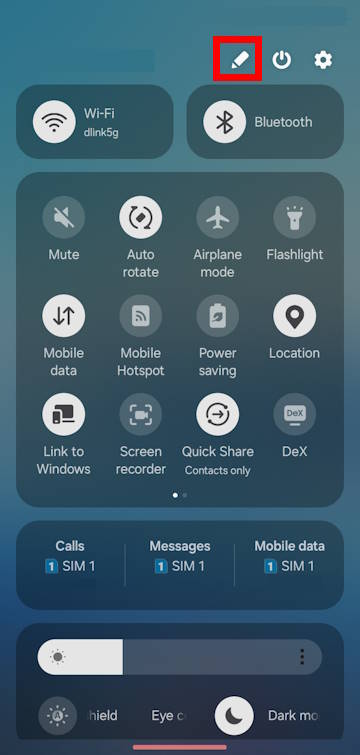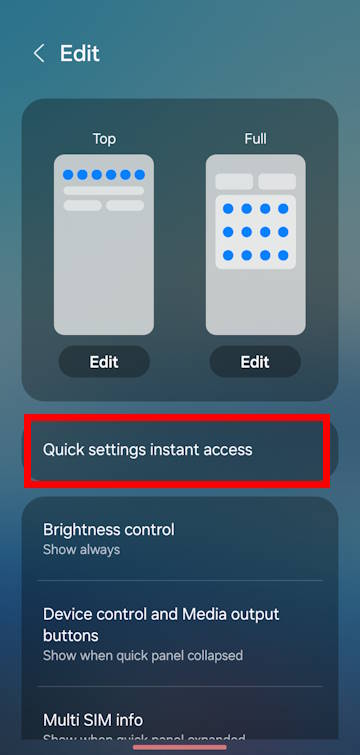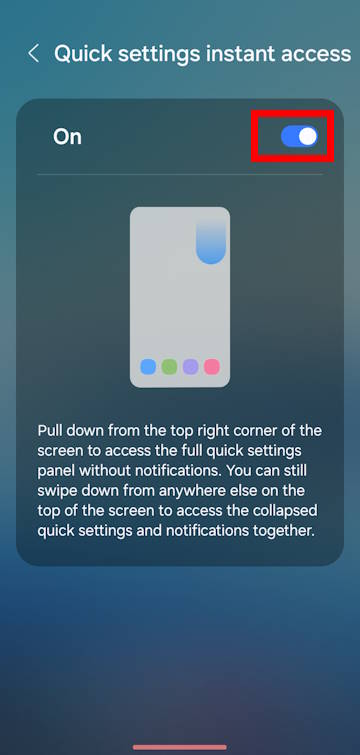Quick Settings Instant Access on Galaxy S23, S22, and S21 with Android 14 (One UI 6) update allows you to use the quick settings directly by swiping down once from the right of the status bar.
This One UI 6 (Android 14 update) guide explains what the Quick Settings Instant Access is, how to enable and disable it, and how to use it on Galaxy S23, S22, and S21.
As one of the new features of One UI 6 (Android 14 update) on Samsung Galaxy devices, Quick Settings Instant Access is available on all Samsung Galaxy devices with Android 14 update (One UI 6 or One UI 6.1). Galaxy S23, S22, and S21 were used to demonstrate this feature.
Please also note this is a feature of One UI 6, not a feature of the stock Android 14. So, this guide only applies to Samsung Galaxy devices with the Android 14 update (One UI 6).
Table of Contents
- What is the Quick Settings Instant Access in the Android 14 (One UI 6) update?
- How to enable Quick Settings Instant Access on Galaxy S23, S22, and S21?
- How to use Quick Settings Instant Access on Galaxy S23, S22, and S21?
What is the Quick Settings Instant Access in the Android 14 (One UI 6) update?
Prior to the Android 14 update (One UI 6), you can access the full quick settings on Galaxy S23, S22, or S21 with one of the following two methods:
- Swipe down from the status bar twice (swipe one to access the notification panel and then swipe again to access the quick settings).
- Swipe down from the status bar once with two fingers.
The Quick Settings Instant Access, introduced in the Android 14 update (One UI 6), simply adds one more method to access the full quick settings panel by swiping down from the right side of the status bar.
This is very similar to the method of accessing the control center in iOS since iPhone X.
For many Samsung Galaxy S23, S22, or S21 smartphone owners, the Quick Settings Instant Access feature, like the Camera Widget, is beneficial. This feature enables users to conveniently and quickly access important settings like Wi-Fi, Bluetooth, and screen brightness without the need to swipe down with two fingers, which many people find less elegant and more cumbersome.
How to enable Quick Settings Instant Access on Galaxy S23, S22, and S21?
After you update Galaxy S23, S22, or S21 to Android 14 (One UI 6), Quick Settings Instant Access is NOT enabled by default.
You may follow these steps to enable it before you can use it.
Step 1: Access the quick settings panel
You can use one of the two methods mentioned above to access the quick settings panel.
Step 2: Customize quick settings panel
As shown in the screenshot below, tap the Edit (pencil) icon to customize the quick settings panel.
Here, you can customize the layout of the quick buttons, add, relocate, and remove quick buttons. Such customizations will be discussed in other guides.
Step 3: Enable Quick Settings Instant Access
As shown in the screenshot above, you can tap Quick Settings Instant Access on the Edit screen.
Then, you can use the on/off button to turn on/off this feature, as shown in the screenshot below.
There is also a detailed explanation of this feature on the page. You can still access notifications with the old methods.
That’s it. You can now test this new feature.
How to use Quick Settings Instant Access on Galaxy S23, S22, and S21?
When using Quick Settings Instant Access on Galaxy S23, S22, and S21, you need to make sure you swipe down from the right side of the status bar, roughly not exceeding 15-20% from the right edge of the touchscreen, as illustrated in the screenshot above.
It is unnecessary to swipe from the “corner.” If you swipe from the top right corner to the center of the screen, it will be interpreted as switching to the pop-up view multiwindow mode.
So, to use this feature easily, remember these two key points:
- Swipe downwards, not towards the center.
- Swipe from regions within 15-20% from the right edge.
Now, you should be able to access the quick settings panel easily.
Do you have any questions about Quick Settings Instant Access on Galaxy S23, S22, and S21?
If you have any questions or need help accessing the full quick settings panel, please let us know in the comment box below.
The community will help you.
You may check other Galaxy S23 guides organized in the following 4 sections.
- Galaxy S23 new features guides. Galaxy S23 new features guides explain the new features of Galaxy S23 and show you how to use them. New features in the One UI 6 (Android 14) update are also covered in this section.
- Galaxy S23 how-to guides. Galaxy S23 how-to guides show you how to use and customize Galaxy S23, S23+, and S23 Ultra to meet your needs.
- Galaxy S23 camera guides. Galaxy S23 camera guides show you how to use Galaxy S23 camera features to shoot the best photos and videos with the top-notch camera system in Galaxy S23, S23+, and S23 Ultra. The new camera features in the One UI 6 (Android 14) update are also covered.
- Galaxy S23 accessories guides. Galaxy S23 accessories guides explore useful Galaxy S23 accessories and show you how to use them to protect your phone or increase your productivity (or fun).
Besides, you can read and download (in PDF format) the official Galaxy S23 user manual (including the updated Galaxy S23 user manual for Android 14 (One UI 6).
In addition to the comment box below, you can also reach us through the following channels:
Do not forget to subscribe to our newsletter to get the latest Tips and tricks on Galaxy S23.
Subscribe to our newsletter!
Enjoy your Galaxy S23!