
Recently, some Galaxy S23 owners in the US noticed the sealed micro SD card slot on the right side of Galaxy S23, S23+, and S23 Ultra. It actually is for the 5G mmWave antenna, which is available only in the US models. And Galaxy S23 supports mmWave 5G only in the US models. This makes many Galaxy S23 owners even more confused about the 5G terms.
This Galaxy S23 how-to guide explains the 5G support on Galaxy S23 and the confusing 5G-related terms, including NSA, SA, sub-6, and mmWave in plain words.
5G support on Galaxy S23, S23+, and S23 Ultra is identical. The difference lies between US models and international models.
Now, let’s go through these terms.
Everything about 5G support on Galaxy S23
5G and 5G NR
5G refers to the fifth generation of mobile technologies for cellular (mobile) networks. The requirements (standard, IMT-2020) were set by ITU (International Telecommunication Union), a bureaucratic agency under the UN.
Basically, 5G is the successor of 4G with many improvements, as shown in the infographic below. But it also currently relies on 4G (5G NSA, read on).
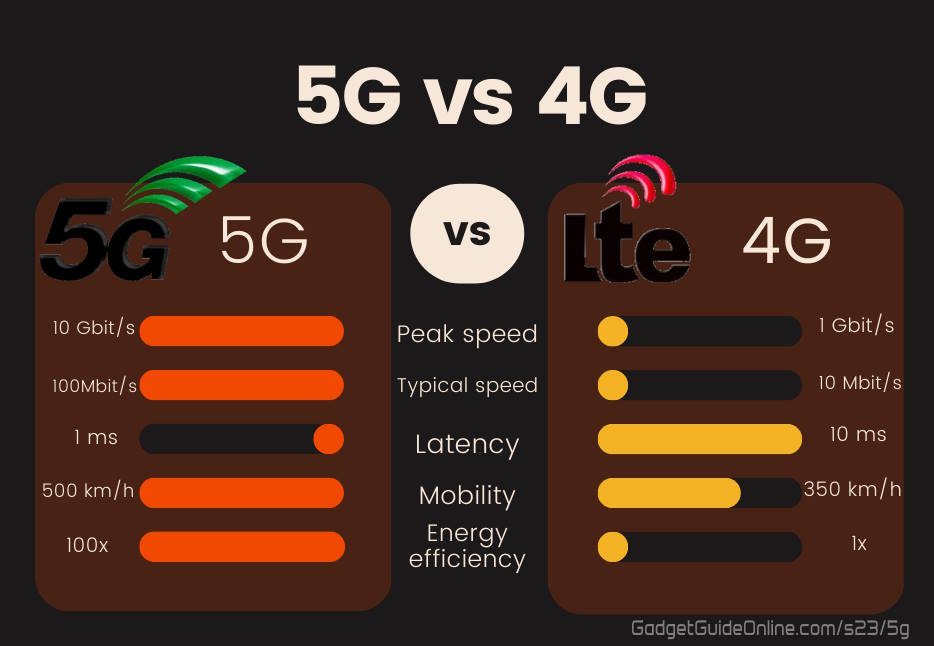
ITU only set the requirements (so that you can stamp “5G” on your services or products). The technical implementation standards were developed by third parties and then approved/endorsed by ITU. Currently, it is dominated by 3GPP (3rd Generation Partnership Project).
5G NR (New Radio) is the air interface of 5G networks developed by 3GPP and endorsed by ITU. It is the de facto standard for 5G radio access technology (RAT) adopted by most mobile companies. With it, your Galaxy S23 can “talk” to 5G cell towers.
All Galaxy S23 models support 5G. And they all use 5G NR to connect to the 5G network.
In some regions, 5G access is not included in some mobile plans. And some carriers may require you to replace the SIM card for the new services.
5G NSA vs SA
Not all 5G networks were created equal.
Currently, there are mainly two different 5G network architectures: NSA and SA.
NSA (non-standalone, aka non-standalone architecture) means your 5G phone talks to the 5G cell tower. The cell tower then passes the communication to the 4G backend (core) network. In this mode, carriers can offer “5G” services before the 5G core network is ready. It is faster than 4G or LTE. But it is not “true” 5G.
The majority of the 5G services are offered in this NSA mode currently.
SA (standalone, or standalone architecture), on the other hand, uses the 5G core network in the backend. It does not rely on the 4G network infrastructure, which is usually used as a fallback/backup. Of course, SA mode is generally far faster than NSA. And it is “true” 5G.
Unfortunately, SA is only available in very limited regions even if your carrier claims they provide 5G SA.
The comparison of 5G NSA and SA is illustrated in the picture below.
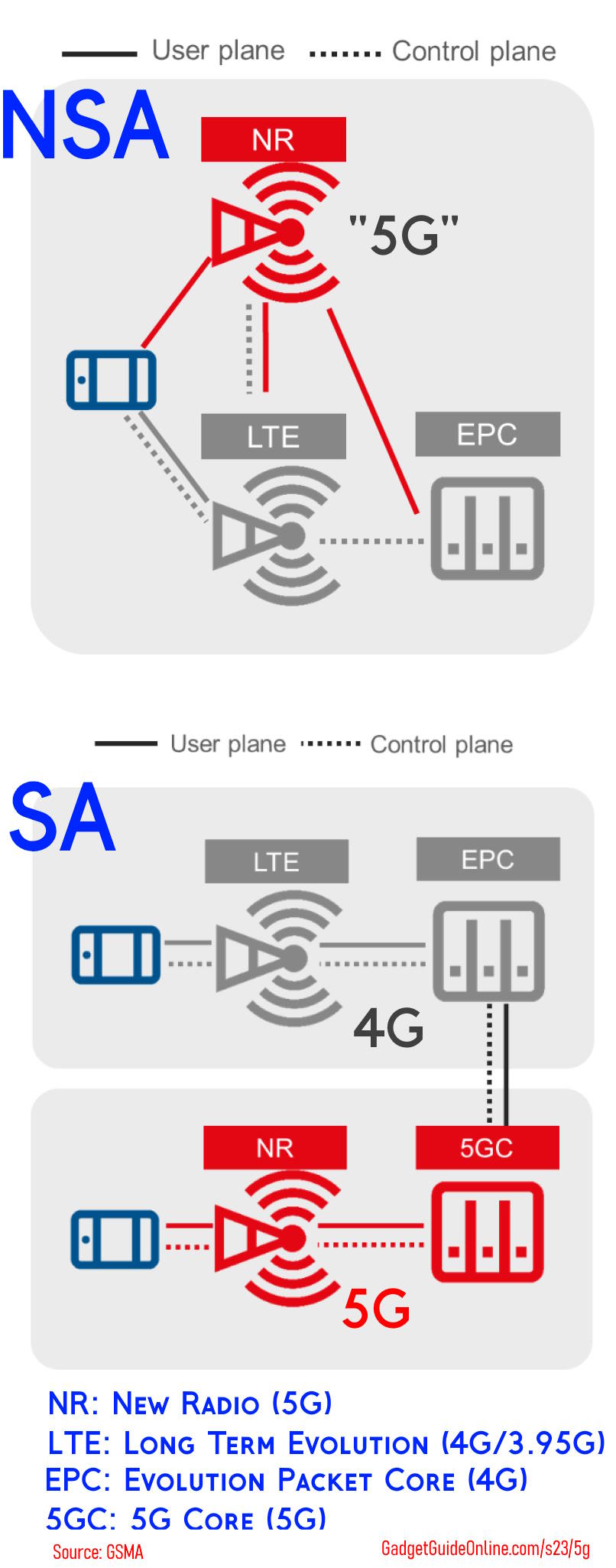
All Galaxy S23 models support both 5G SA and NSA. So, whether you get NSA or SA depends on your carrier (whether they offer it yet) and your location (whether the area is covered).
5G Sub-6
5G signal works on certain frequencies, which were allocated (licensed) to the carriers by the authority in each country.
Currently, 5G NR uses frequency bands in two frequency ranges:
- Frequency Range 1 (FR1), 410 MHz – 7125 MHz.
- Frequency Range 2 (FR2), 24250 MHz – 71000 MHz.
Traditionally, 5G bands are classified as:
- Low band, < 2GHz (<2000 MHz).
- Middle band, 2-6GHz (2000-6000 MHz)
- High band, >6GHz (>6000 MHz).
Sub-6 actually refers to the low band and middle band. Because there are no licensed 5G bands within the 6-7 GHz range, Sub-6 is often used to refer to FR1.
All mobile companies that offer 5G services definitely operate in one or more bands in FR1 (Sub-6). So, all Galaxy S23 models support 5G Sub-6 in all countries, including the US.
We will discuss the advantages and disadvantages of Sub-6 in the next section.
5G mmWave
Millimeter Wave refers to the frequency band in the range between 30 GHz to 300 GHz. The corresponding wavelength range is from 1mm (corresponding to 300 GHz) to 1cm (corresponding to 30 GHz).
So, the frequency band in FR2 discussed earlier is often called 5G mmWave.
The frequency in FR2 is far higher than that in FR1. This means it is more efficient and faster when transferring data given the same signal strength.
However, the high frequency also means the signal cannot travel as long as that with lower frequencies. The signal strength drops quickly with the distance. And it is almost impossible to penetrate through the walls.
Another disadvantage of mmWave is that it may drain the battery noticeably faster than using Sub-6, especially when you need to reconnect frequently. You may notice s slightly shorter battery life.
The following picture (source) illustrates the advantages and disadvantages of Sub-6 and mmWave.
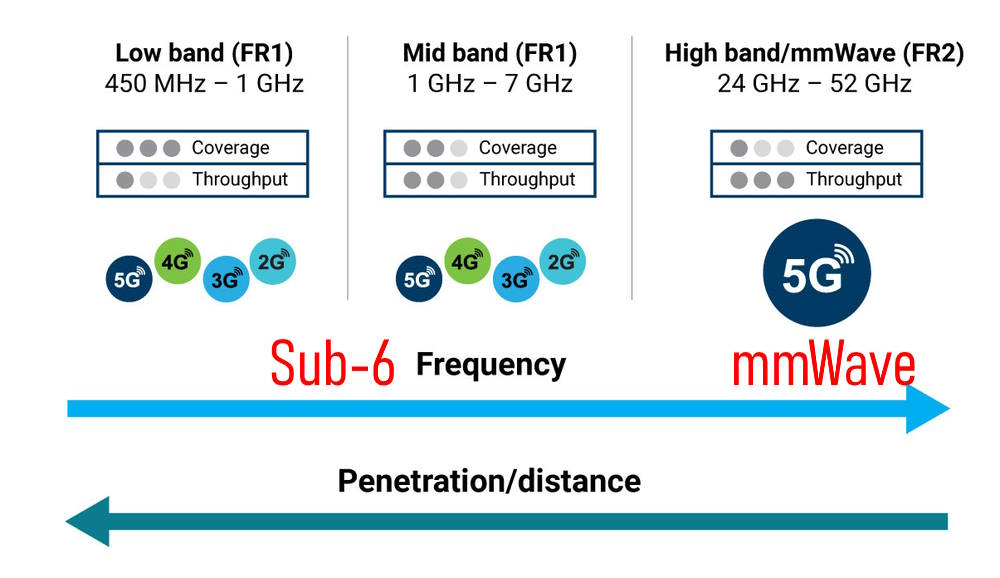
Therefore, 5G mmWave is ideal for a space with lots of users, e.g., in a stadium, shopping mall, or metro station. It is useless in rural areas.
In most regions, 5G mmWave support is still not available.
Galaxy S23 offers 5G mmWave support only in the US. So, if you bought your Galaxy S23 in the US, you will notice a special sealed door below the Side key on the right side of the phone (see Galaxy S23 layout). It is for the additional mmWave antenna.
List of Galaxy S phones with 5G support
In addition to Galaxy S23, some other Galaxy phones also support 5G. Here is the list of some of them in the S line.
As mentioned, all 5G phones support NSA and Sub-6. So, these two features are not listed in the table.
| SA support? | mmWave support? | |
| Galaxy S24 (all models) | Yes. | Yes, in the US only. |
| Galaxy S23 (all models) | Yes. | Yes, in the US only. |
| Galaxy S22 (all models) | Yes. | Yes, in the US only. |
| Galaxy S21 (all models) | Yes. | Yes, in the US only. |
| Galaxy S20 Ultra 5G | Yes. | Yes, in the US only. |
| Galaxy S20+ 5G | Yes. | Yes, in the US only. |
| Galaxy S20 5G UW | Yes. | No. |
| Galaxy S20 FE 5G | No. | No. |
| Galaxy S10 5G | No. | No. |
Do you have any questions about 5G support on Galaxy S23?
If you have any questions about 5G support on Galaxy S23 or any of these terms like NR, NSA, SA, mmWave, and Sub-6, please let us know in the comment box below.
The community will help you.
You may check other Galaxy S23 guides organized in the following 4 sections.
- Galaxy S23 new features guides. Galaxy S23 new features guides explain the new features of Galaxy S23 and show you how to use them.
- Galaxy S23 how-to guides. Galaxy S23 how-to guides show you how to use and customize Galaxy S23, S23+, and S23 Ultra to meet your needs.
- Galaxy S23 camera guides. Galaxy S23 camera guides show you how to use Galaxy S23 camera features to shoot the best photos and videos with the top-notch camera system in Galaxy S23, S23+, and S23 Ultra.
- Galaxy S23 accessories guides. Galaxy S23 accessories guides explore useful Galaxy S23 accessories and show you how to use them to protect your phone or increase your productivity (or fun).
Besides, you can read and download (in PDF format) the official Galaxy S23 user manual.
In addition to the comment box below, you can also reach us through the following channels:
Do not forget to subscribe to our newsletter to get the latest Tips & Tricks on Galaxy S23.
Subscribe to our newsletter!
Enjoy your Galaxy S23!




