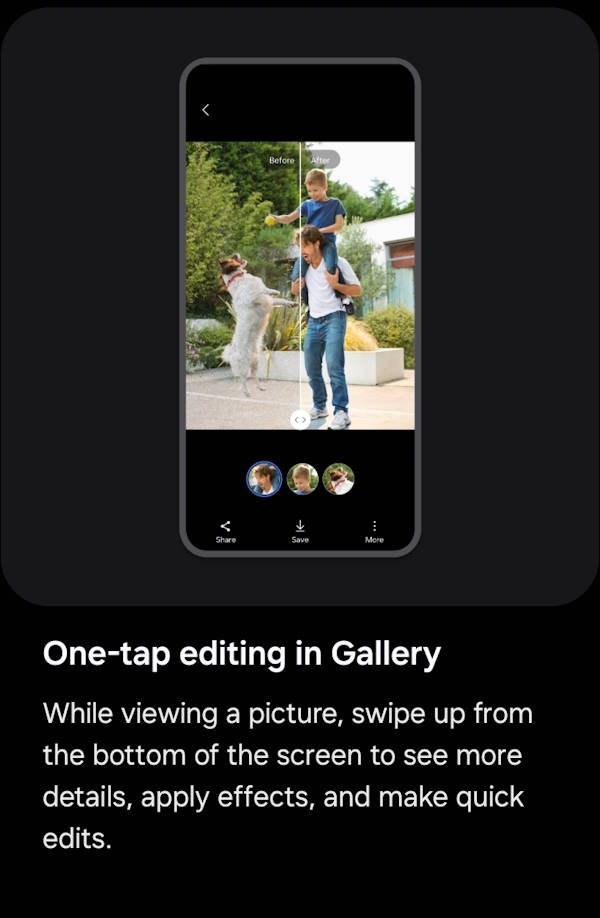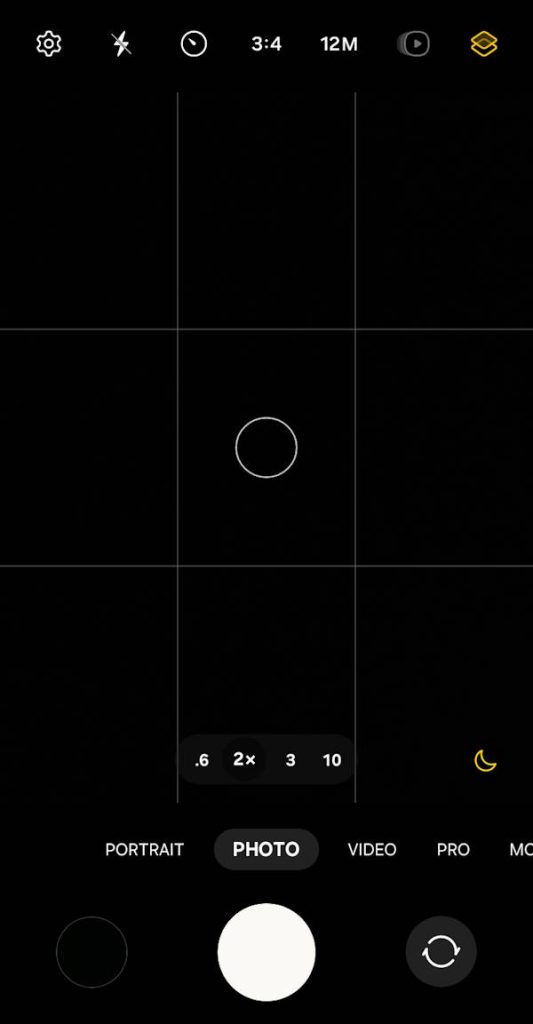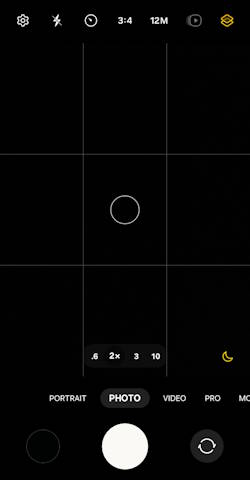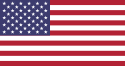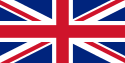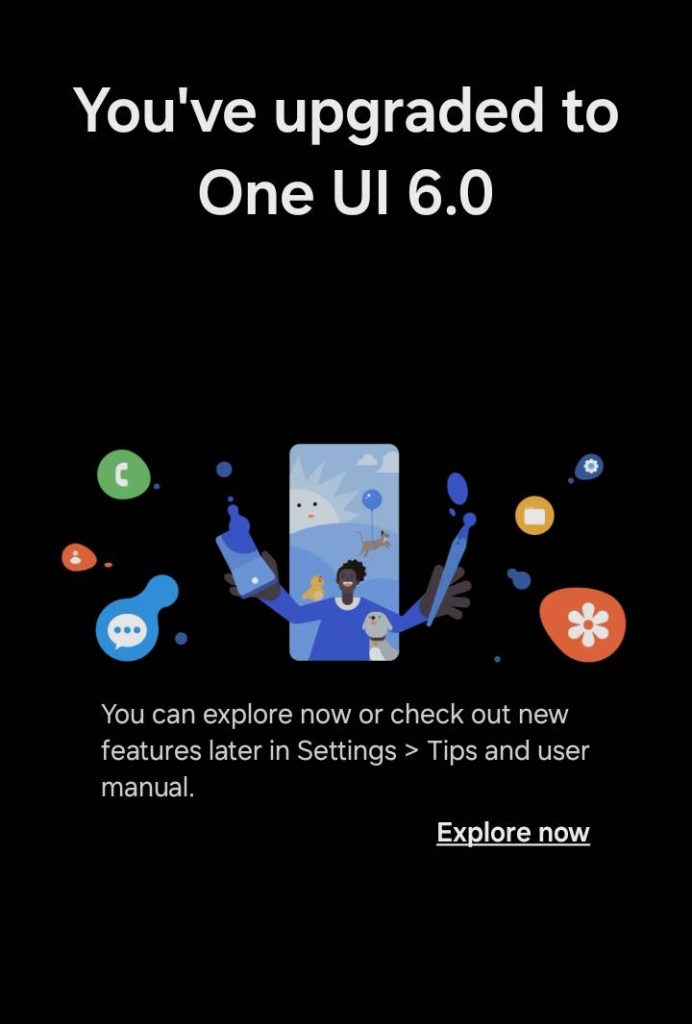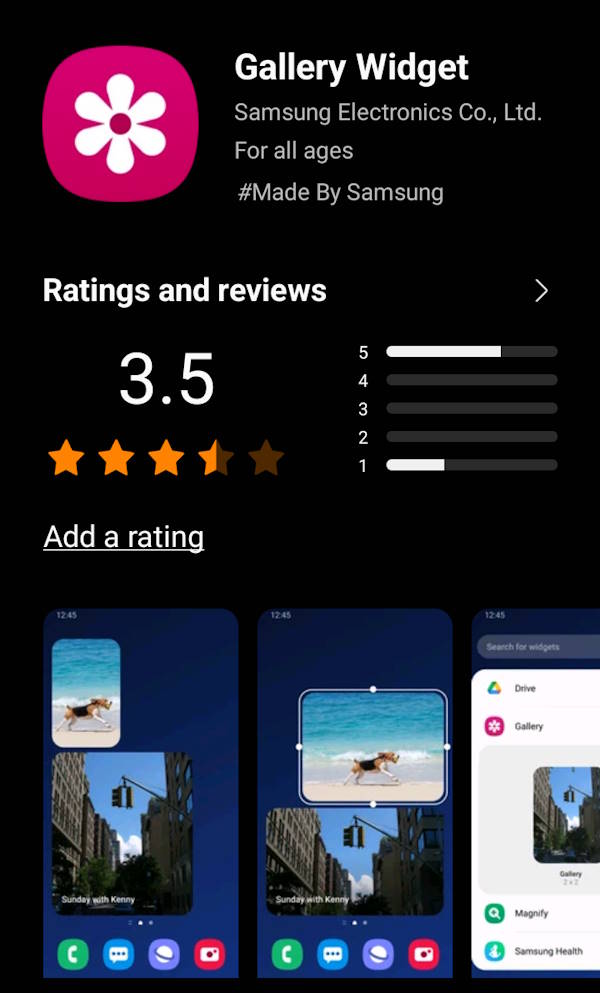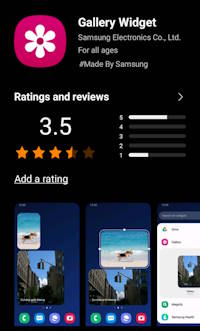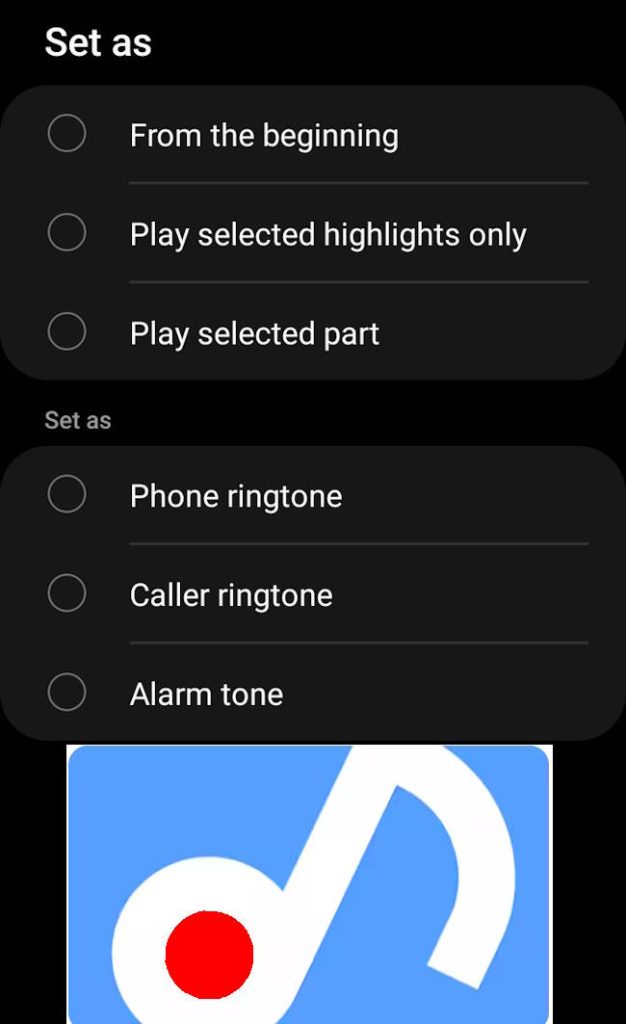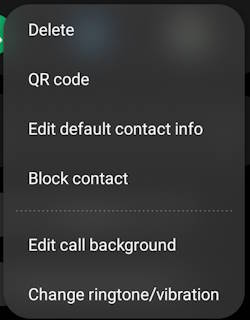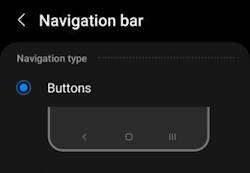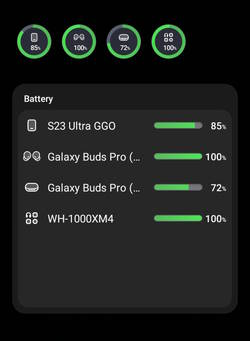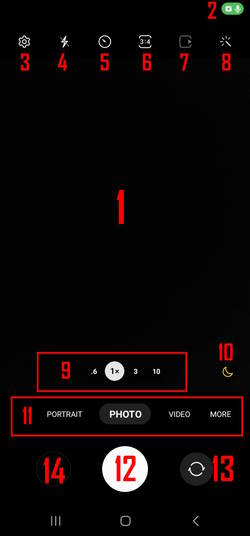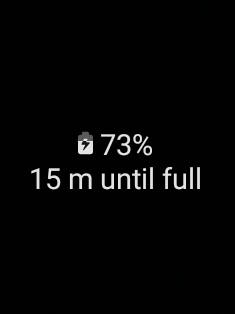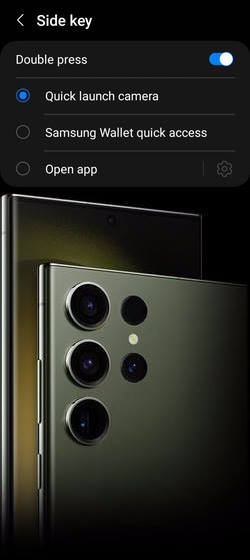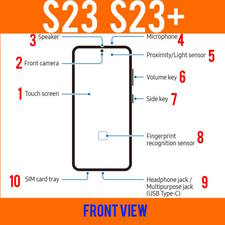How to use One-Tap Editing in the Android 14 (One UI 6) update?

One-tap editing in Android 14 (One UI 6) allows you to quickly edit photos while viewing them in the Gallery app without switching to the Photo Editor.
This Android 14 (One UI 6) new features guide explains the functions and features of one-tap editing in One UI 6 and how to use the one-tap editing to create a 24-hr time-lapse video (scene relighting), remaster the photo, remove objects (object eraser), and apply portrait effects.
You can enjoy this new feature on your Galaxy S23, S22, and S21 after updating them to the Android 14 (One UI 6). This guide also … Read the rest
How to use One-Tap Editing in the Android 14 (One UI 6) update? Read More »