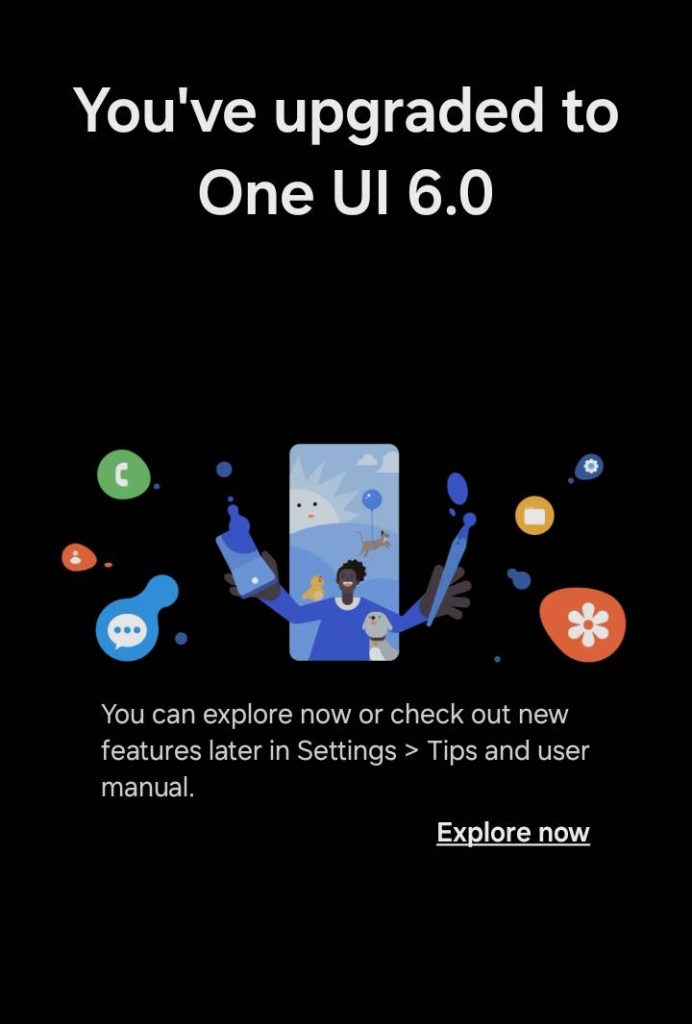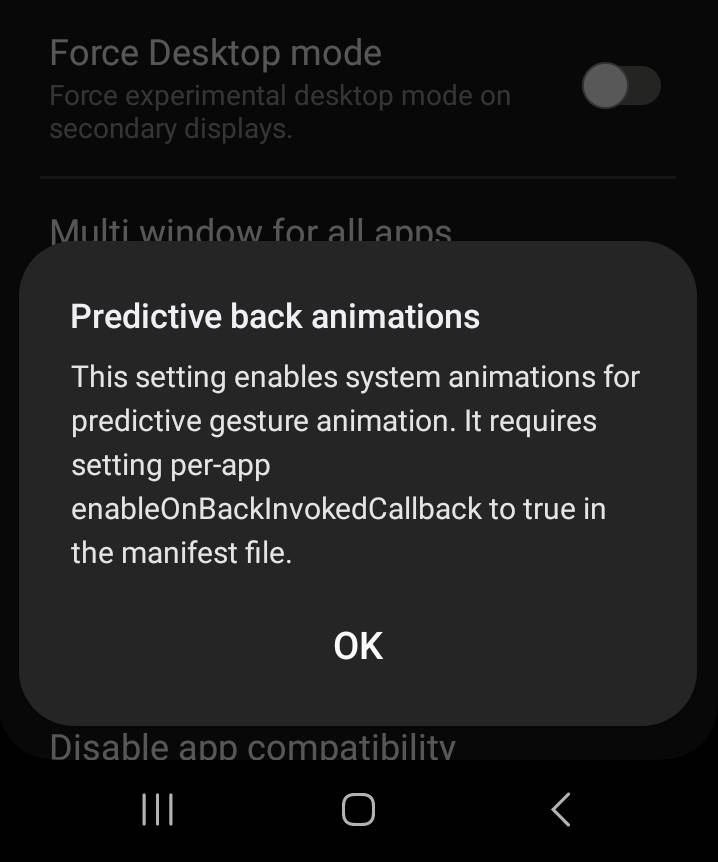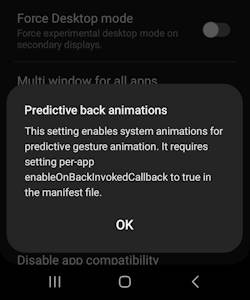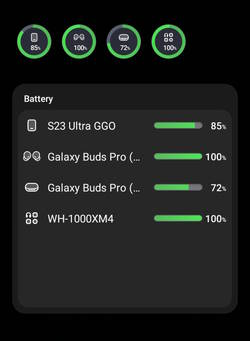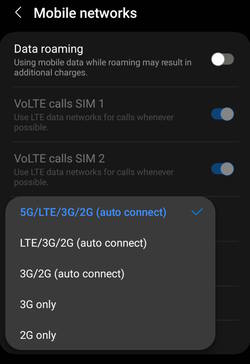Top 20 new features of Android 14 update (One UI 6) for Galaxy S23, S22, and S21

On October 30, 2023, Samsung started to roll out the Android 14 update (One UI 6) for Galaxy S23. By the end of the year, the Android 14 update for Galaxy S23 should be available in most regions. In the coming months, Galaxy S22 will start to receive this Android 14 update (One UI 6) in most regions. Android 14 update for the Galaxy S21 series will very likely be available from Q1 2024.
Google introduced many new features and improvements in Android 14. But some of the “new” features are not new for Galaxy phone users because they … Read the rest
Top 20 new features of Android 14 update (One UI 6) for Galaxy S23, S22, and S21 Read More »