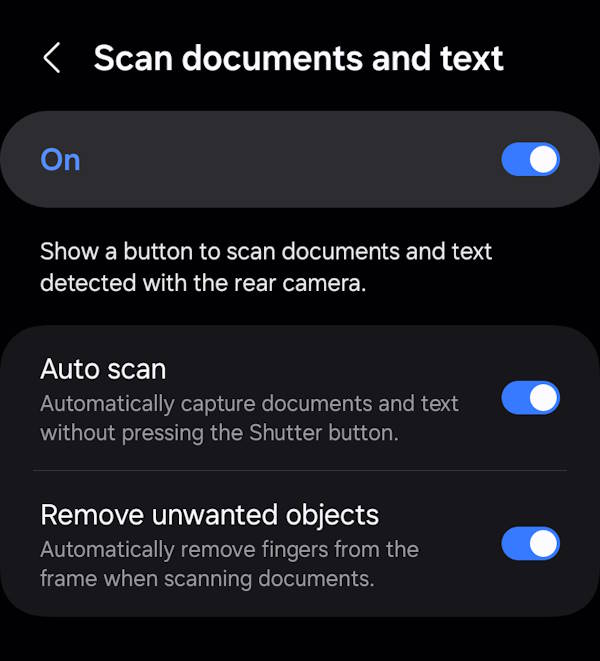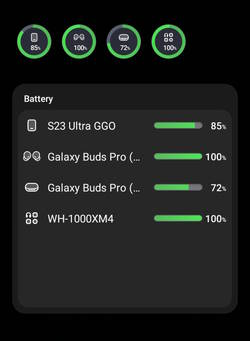How to enable and use Auto Scan to scan documents automatically on Galaxy S23, S22, and S21?
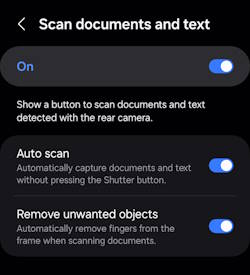
Auto Scan is a new camera feature in the Android 14 (One UI 6) update for Galaxy S23, S22, and S21. It allows you to scan the whole page of the document and corrects the distortion automatically.
This One UI 6 new features guide explains how to set up and use Auto Scan to scan documents on Galaxy S23, S22, and S21 with the Android 14 (One UI 6) update. Some alternatives to Auto Scan are also discussed.