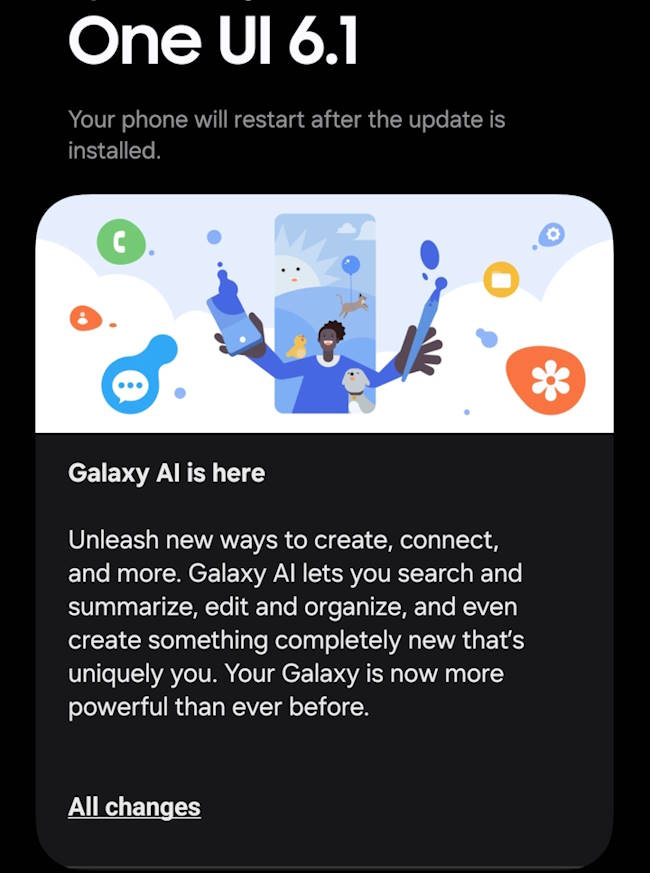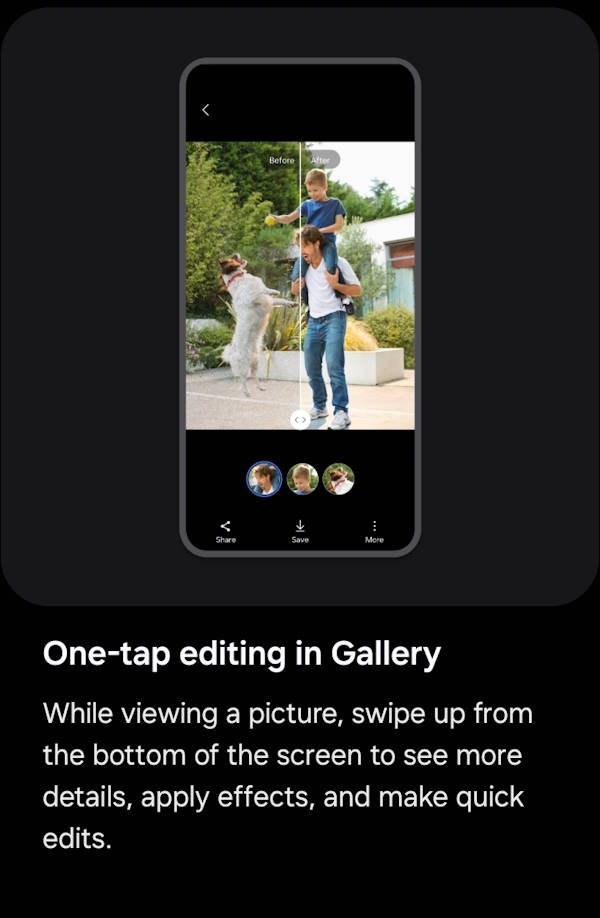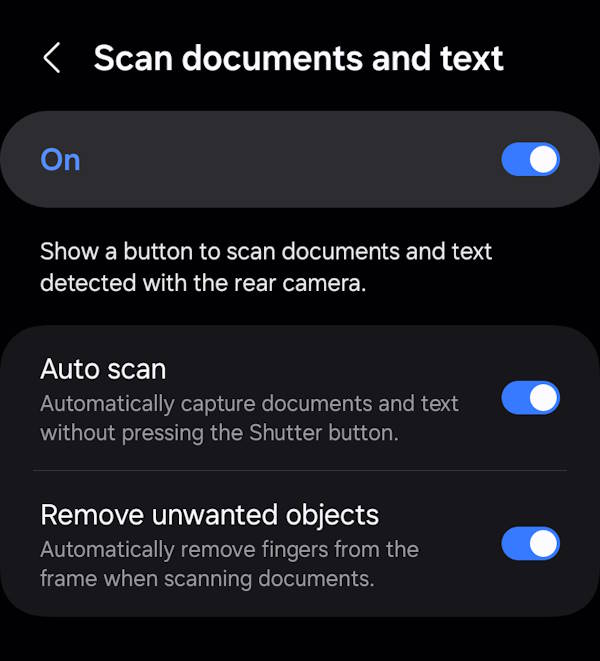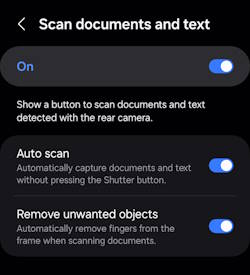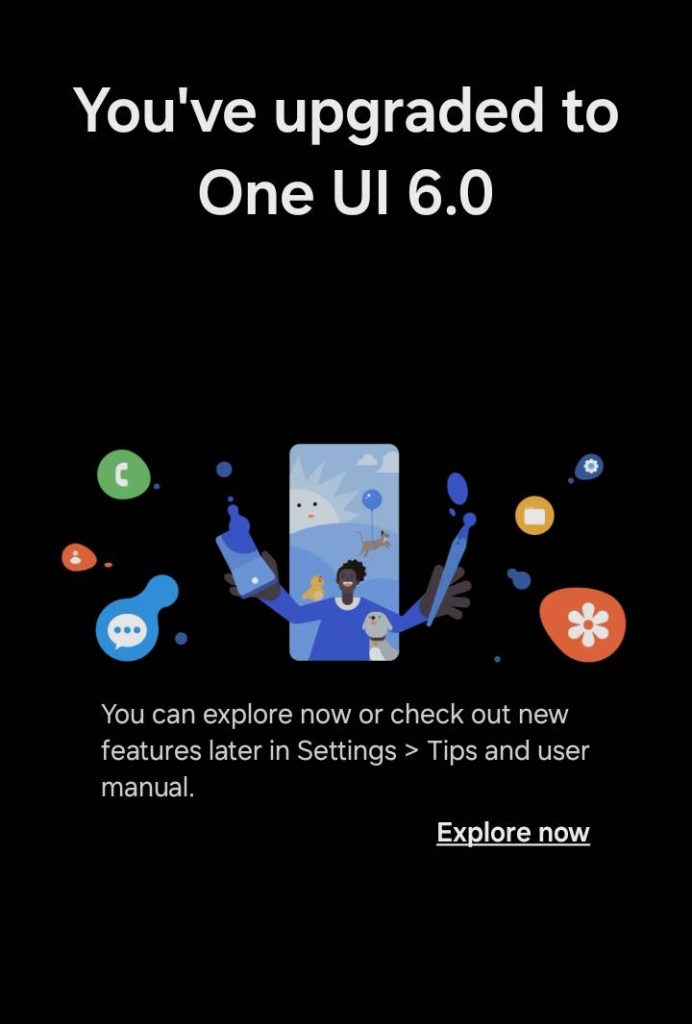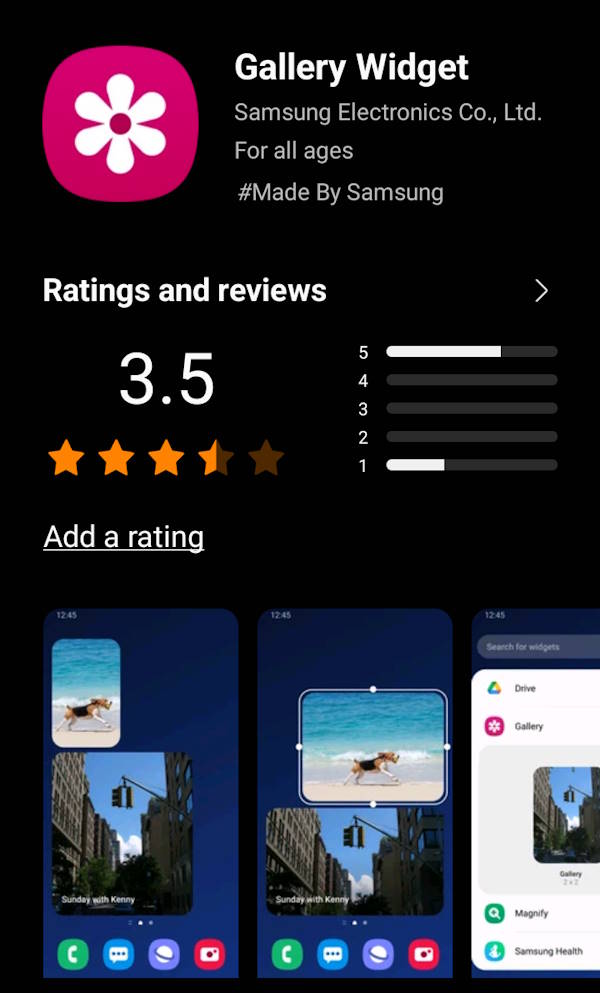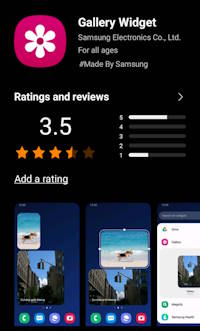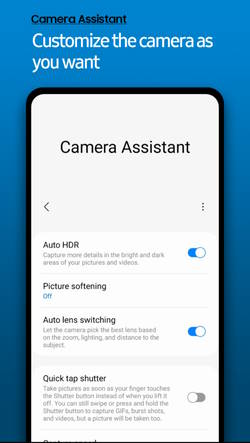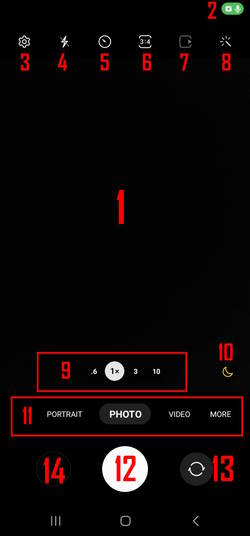Explanation of all One UI 6.1 features for Galaxy S23, S23+, S23 Ultra, and other Galaxy devices
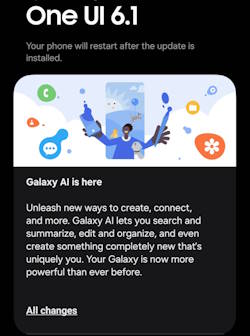
One UI 6.1 update for Galaxy S23, which has been available since March 28, 2024, offers most of the exclusive features introduced in Galaxy S24 to last year’s flagship.
This Galaxy S23 new features guide, explains all (44 in total) One UI 6.1 features for Galaxy S23, S23+, and S23 Ultra to help you understand and use these exciting new features, including Galaxy AI, more customization options for Galaxy S23, new ways to share, passkey support, and revamped battery protection.
The One UI 6.1 update has been rolled out to the Galaxy S23, Galaxy S23+, Galaxy S23 Ultra, Galaxy S23 … Read the rest