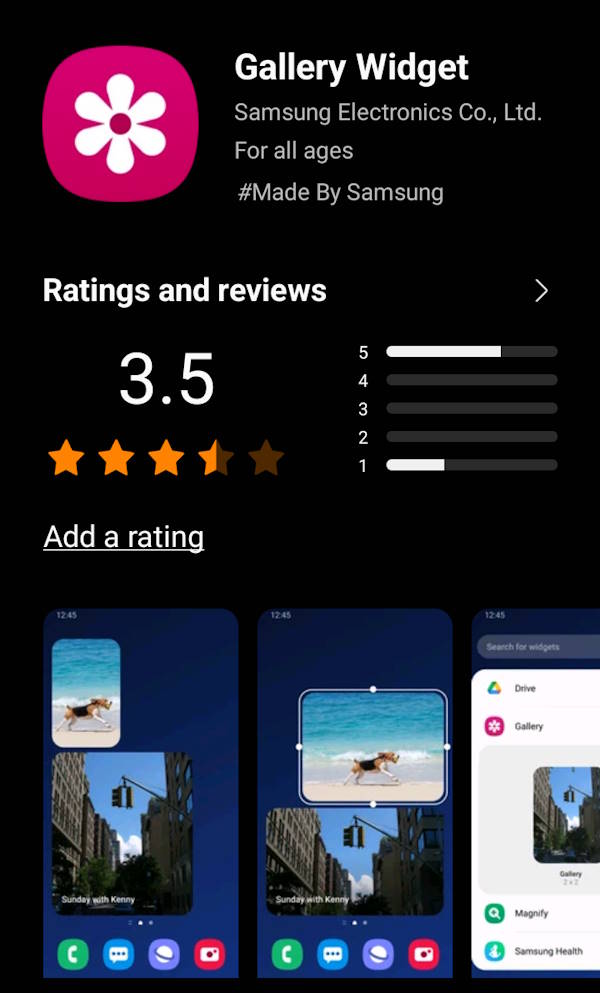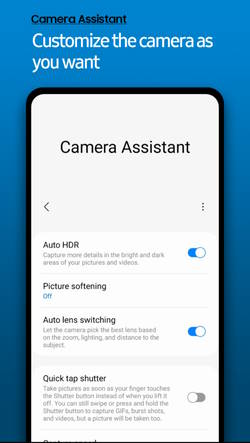How to use Gallery Widget to Show Photos, Albums, and Stories on the Home Screen of Galaxy S23, S22, S21, and S20?
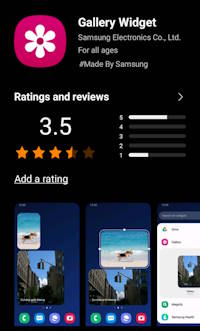
The Gallery Widget, previously known as the Picture Frame widget, lets you show any of your photos, stories, and albums on the Home screen of Galaxy S23, S22, S21, and S20. The selected photos will be updated automatically every few seconds when the screen is active.
This Galaxy S23 how-to guide explains how to use the Gallery Widget to Show Photos, Albums, and Stories on the Home Screen of Galaxy S23, S22, S21, and S20, how to select photos, how to manage and resize the widget on the home screen, and how to use stackable widgets to add multiple copies … Read the rest