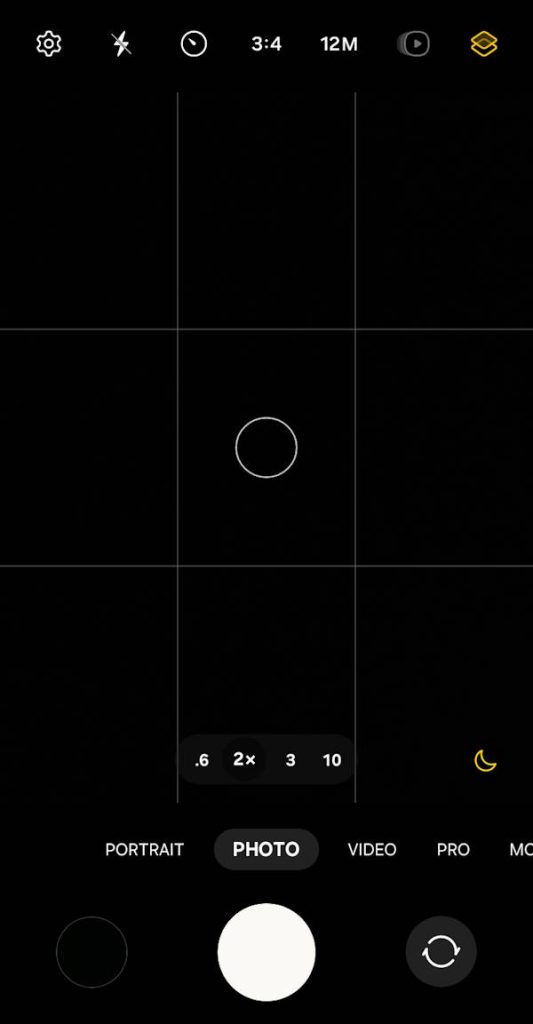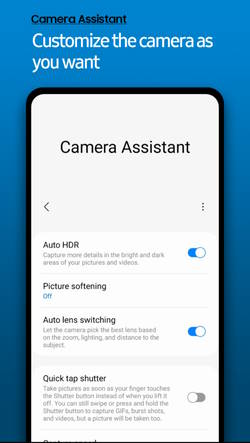New camera features in One UI 6 (Android 14) update for Galaxy S23, S22, and S21
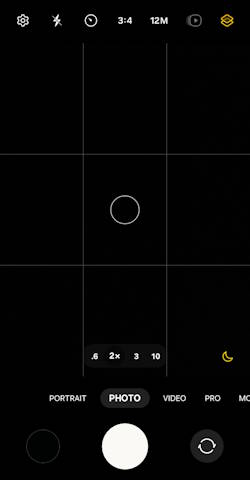
Many of the new features and improvements in One UI 6 (Android 14) update for Samsung Galaxy S23, S22, and S21 are about the camera. It is impossible to cover all these new camera features in One UI 6 (Android 14) update when highlighting the top features of One UI 6 (Android 14). It requires a separate post.
This Galaxy S23 camera guide explains all new camera features in One UI 6 (Android 14) update to help you get even more value from your Galaxy S23 camera. The new camera features in One UI 6 (Android 14) update include:
- Customizable
New camera features in One UI 6 (Android 14) update for Galaxy S23, S22, and S21 Read More »