Galaxy S23 Guides
The definitive guides for Samsung Galaxy S23, S23+, and S23 Ultra!
For Galaxy S23 owners, by Galaxy S23 owners @GadgetGuideOnline.

Categories of Galaxy S23 Guides
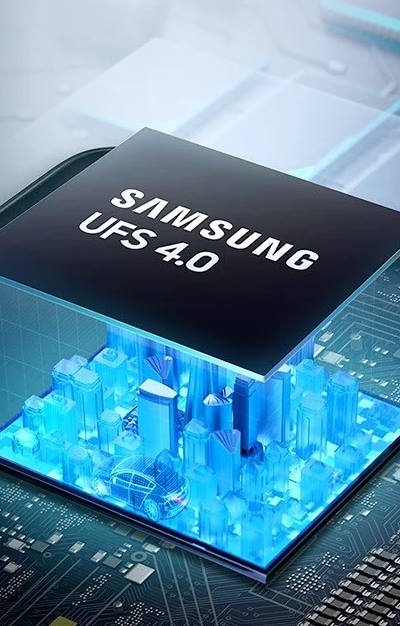
New features
Galaxy S23 New Features Guides explain all major new features in Galaxy S23, S23+, and S23 Ultra, and show you how to use them so that you can get the most from your Samsung Galaxy S23.

How-to Guides
With detailed step-by-step instructions, Galaxy S23 How-to Guides show you how to use and customize your Galaxy S23, S23+, and S23 Ultra so that you can use your Galaxy S23 as you want.

Camera Guides
The camera is the prominent feature of Galaxy S23, S23+, and S23 Ultra. Galaxy S23 Camera Guides explain the features and usage of the camera on Galaxy S23, S23+, and S23 Ultra to help you take epic photos & videos.

Accessories Guides
Galaxy S22 Accessories Guides show you how to use various accessories to protect your Galaxy S23, S23+, and S23 Ultra, and to expand the features and capabilities of the Galaxy S23, S23+, and S23 Ultra.
Latest Galaxy S23 Guides
Explanation of all One UI 6.1 features for Galaxy S23, S23+, S23 Ultra, and other Galaxy devices
One UI 6.1 update for Galaxy S23, which has been available since March 28, 2024, offers most of the exclusive features introduced in Galaxy S24 to last year’s flagship. This Galaxy S23 new features guide, explains all (44 in total) One UI 6.1 features for Galaxy S23, S23+, and S23 Ultra to help you understand and use these exciting new features, including Galaxy AI, more customization options for Galaxy S23, new ways to share, passkey support, and revamped battery protection. The One UI 6.1 update has been rolled out to the Galaxy S23, Galaxy S23+, Galaxy S23 Ultra, Galaxy S23…
How to use One-Tap Editing in the Android 14 (One UI 6) update?
One-tap editing in Android 14 (One UI 6) allows you to quickly edit photos while viewing them in the Gallery app without switching to the Photo Editor. This Android 14 (One UI 6) new features guide explains the functions and features of one-tap editing in One UI 6 and how to use the one-tap editing to create a 24-hr time-lapse video (scene relighting), remaster the photo, remove objects (object eraser), and apply portrait effects. You can enjoy this new feature on your Galaxy S23, S22, and S21 after updating them to the Android 14 (One UI 6). This guide also…
Continue Reading How to use One-Tap Editing in the Android 14 (One UI 6) update?
How to enable and use Auto Scan to scan documents automatically on Galaxy S23, S22, and S21?
Auto Scan is a new camera feature in the Android 14 (One UI 6) update for Galaxy S23, S22, and S21. It allows you to scan the whole page of the document and corrects the distortion automatically. This One UI 6 new features guide explains how to set up and use Auto Scan to scan documents on Galaxy S23, S22, and S21 with the Android 14 (One UI 6) update. Some alternatives to Auto Scan are also discussed. What is Auto Scan? Although Samsung touted it as a new camera feature in the One UI 6 (Android 14) update for…
New camera features in One UI 6 (Android 14) update for Galaxy S23, S22, and S21
Many of the new features and improvements in One UI 6 (Android 14) update for Samsung Galaxy S23, S22, and S21 are about the camera. It is impossible to cover all these new camera features in One UI 6 (Android 14) update when highlighting the top features of One UI 6 (Android 14). It requires a separate post. This Galaxy S23 camera guide explains all new camera features in One UI 6 (Android 14) update to help you get even more value from your Galaxy S23 camera. The new camera features in One UI 6 (Android 14) update include: Customizable…
Continue Reading New camera features in One UI 6 (Android 14) update for Galaxy S23, S22, and S21
Galaxy S23 User Manual in American English with Android 14 (One UI 6) Update
This is the official Samsung Galaxy S23 user manual in American English with Android 14 (One UI 6) update for Galaxy S23, S23+, and S23 Ultra sold in the US. The corresponding model numbers include SM-S911B, SM-S916B, and SM-S918B. You can check the top 20 new features of the Android 14 (One UI 6) update for Galaxy S23, S22, and S21 and some special how-to guides for these new features, e.g., camera widget, Image Clipper, custom stickers, drag and drop with 2 hands, instant access to the quick settings panel, and new camera features. You may check this user manual if your Galaxy 23 is…
Continue Reading Galaxy S23 User Manual in American English with Android 14 (One UI 6) Update
Galaxy S23 User Manual in British English with Android 14 (One UI 6) update
This is the official Samsung Galaxy S23 user manual in British English with Android 14 (One UI 6) update for Galaxy S23, S23+, and S23 Ultra sold in the international market, including Europe, Latin America, the Middle East, Africa, and Asia (excluding China, Korea, and Japan). You can check the top 20 new features of the Android 14 (One UI 6) update for Galaxy S23, S22, and S21 and some special how-to guides for these new features, e.g., camera widget, Image Clipper, custom stickers, drag and drop with 2 hands, instant access to the quick settings panel, and new camera features. You may check this user…
Continue Reading Galaxy S23 User Manual in British English with Android 14 (One UI 6) update
How to Use the Drag and Drop with Two Hands Gesture on Galaxy S23, S22, and S21 with Android 14 (One UI 6) update?
With the latest Android 14 update, a new two-hand gesture, drag and drop with two hands, has been added, making it easier for users to drag and drop across multiple screens or apps. On Galaxy 23, S22, and S21 with One UI 6 (Android 14), you can use this two-hand gesture to drag and drop on the Home screen and Gallery app, move items in the Samsung Internet and Calendar apps, or copy files in the My Files app. This One UI 6 new feature guide explains what the drag and drop with two hands gesture is and how to…
How to create and use custom stickers on Galaxy S23, S22, S21, and S20?
You can use stickers to decorate your photos by overlaying custom stickers, word art, shapes, dates tamps, emojis, AR emojis, and images over them. Android 14 (One UI 6) lets you create custom stickers using the Image Clipper. This Galaxy S23 how-to guide explains what custom stickers are, how to create them with Image Clipper and Sticker Maker, how to use them to decorate your photos and pictures in the Gallery app, and how to manage them. Because custom stickers were introduced in the Android 13 (One UI 5) update for Galaxy S20, S21, and S22, this guide applies to…
Continue Reading How to create and use custom stickers on Galaxy S23, S22, S21, and S20?
How to use Image Clipper on Galaxy S23, S22, and S21 with Android 14 update (One UI 6)?
Image Clipper automatically detects objects in the foreground of pictures and photos and lets you save these objects as images or stickers. You can also share/paste the clipped image to other apps. This Galaxy S23 how-to guide explains what Image Clipper is, the new features of Image Clipper in One UI 6 (Android 14) update, and how to use this feature on Galaxy S23, S22, and S21. Frequently asked questions about using the Image Clipper were also answered in this guide. Galaxy S23, S22, and S21 were used as examples in this guide. You can use this feature on all…
How to Enable and Use Quick Settings Instant Access on Galaxy S23, S22, and S21 with Android 14 Update?
Quick Settings Instant Access on Galaxy S23, S22, and S21 with Android 14 (One UI 6) update allows you to use the quick settings directly by swiping down once from the right of the status bar. This One UI 6 (Android 14 update) guide explains what the Quick Settings Instant Access is, how to enable and disable it, and how to use it on Galaxy S23, S22, and S21. As one of the new features of One UI 6 (Android 14 update) on Samsung Galaxy devices, Quick Settings Instant Access is available on all Samsung Galaxy devices with Android 14…
How to use the camera widget on Galaxy S23, S22, and S21 with the Android 14 update?
The camera widget is a new feature introduced in the Android 14 update (One UI 6) for Galaxy S23, S22, and S21 to help you launch the camera in the desired camera mode instantly. This Galaxy S23 how-to guide explains what the camera widget is, how to add the camera widgets to the Home screen, and how to configure and customize the camera widget. As the camera widget is a universal feature in One UI 6 (Android 14), this guide applies to all Samsung Galaxy phones with Android 14 (One UI 6), not limited to Galaxy S23, Galaxy S22, and…
Top 20 new features of Android 14 update (One UI 6) for Galaxy S23, S22, and S21
On October 30, 2023, Samsung started to roll out the Android 14 update (One UI 6) for Galaxy S23. By the end of the year, the Android 14 update for Galaxy S23 should be available in most regions. In the coming months, Galaxy S22 will start to receive this Android 14 update (One UI 6) in most regions. Android 14 update for the Galaxy S21 series will very likely be available from Q1 2024. Google introduced many new features and improvements in Android 14. But some of the “new” features are not new for Galaxy phone users because they have…
Continue Reading Top 20 new features of Android 14 update (One UI 6) for Galaxy S23, S22, and S21
When and How to Use Galaxy S23 Navigation Gestures?
Samsung offered both navigation systems on Galaxy S23: navigation buttons (navigation bar) and navigation gestures. By default, Galaxy S23 uses navigation buttons to keep it consistent with all previous Galaxy phones. But you can easily switch to Galaxy S23 navigation gestures whenever you want. This Galaxy S23 how-to guide explains the differences between Galaxy S23 navigation gestures and navigation buttons, the two types/styles of Galaxy S23 navigation gestures, and how to switch to and customize Galaxy S23 navigation gestures with NavStar (Good Lock). Finally, a cheatsheet of frequently used Galaxy S23 navigation gestures is included. This guide applies to all…
Continue Reading When and How to Use Galaxy S23 Navigation Gestures?
How to use Gallery Widget to Show Photos, Albums, and Stories on the Home Screen of Galaxy S23, S22, S21, and S20?
The Gallery Widget, previously known as the Picture Frame widget, lets you show any of your photos, stories, and albums on the Home screen of Galaxy S23, S22, S21, and S20. The selected photos will be updated automatically every few seconds when the screen is active. This Galaxy S23 how-to guide explains how to use the Gallery Widget to Show Photos, Albums, and Stories on the Home Screen of Galaxy S23, S22, S21, and S20, how to select photos, how to manage and resize the widget on the home screen, and how to use stackable widgets to add multiple copies…
Galaxy S23 Developer Options Explained
Galaxy S23 developer options offer not only testing options for app developers but also many high-level customizations for Galaxy S23 users. This Galaxy S23 how-to guide explains new entries of Galaxy S23 developer options and the meaning of all Galaxy S23 developer options entries to help you understand the meaning and usage of Galaxy S23 developer options. This guide applies to all Galaxy S23 models: Galaxy S23, S23+, and S23 Ultra. It also applies to other Galaxy phones with Android 13 (One UI 5.1), e.g., Galaxy S22, S21, and S20. Please check this guide on how to turn on /off…
How to enable, disable, and use developer options on Galaxy S23?
Like on other Android devices, developer options on Galaxy S23 allow you not only to test options for new apps but also to customize Galaxy S23. You may also use developer options on Galaxy S23 to enhance Galaxy S23 security. This Galaxy S23 how-to guide explains what you can do with the developer options on Galaxy S23, how to enable and disable Galaxy S23 developer options, and how to use developer options on Galaxy S23. This guide applies to all Galaxy S23 models: Galaxy S23, S23+, and S23 Ultra. It also applies to other Galaxy phones, e.g., Galaxy S22, S21,…
Continue Reading How to enable, disable, and use developer options on Galaxy S23?
How to customize ringtones on Galaxy S23, S22, and S21?
You can customize ringtones on Galaxy S23, S22, and S21 to quickly identify who is calling or messaging you. If you use multiple devices or are in a crowded environment with many Samsung phones, you can quickly know whether your phone rings if you customize ringtones on Galaxy S23, S22, and S21 instead of using the default ringtone, which is common for most Samsung Galaxy phones. This Galaxy S23 how-to guide explains the benefits of customizing ringtones on Galaxy S23, S22, and S21, the features related to customizing ringtones on Galaxy phones, how to use your own music or sound…
Continue Reading How to customize ringtones on Galaxy S23, S22, and S21?
Wireless Charger Guide for Galaxy S23, S22, S21, and S20
You need to get a compatible and efficient wireless charger for your Galaxy S23, S22, S21, or S20 if you want to benefit from the wireless charging capabilities of these Galaxy phones. This Galaxy S23 accessories guide first gives an overview of wireless charging technology for smartphones, then explains the wireless charging capabilities of Galaxy S23, S22, S21, and S20. Finally, three affordable wireless chargers are recommended based on the wireless charging needs of Galaxy S23, S22, S21, and S20. The wireless chargers recommended are for Samsung Galaxy phones. If you are using smartphones of other brands, you may need…
Continue Reading Wireless Charger Guide for Galaxy S23, S22, S21, and S20
How to Secure Galaxy S23?
It is of utmost importance to secure Galaxy S23 phone in order to safeguard your sensitive data and maintain your privacy. As smartphones become an increasingly integral part of our daily lives, so does the need for heightened security. With the ever-increasing threat of cyber attacks and hacking, it is more important than ever to take steps to secure Galaxy S23 to protect your personal data, regardless of the usage of the phone, for work, for personal use, or both, In this Galaxy S23 how-to guide, we will discuss the top 10 tips and strategies to help you secure Galaxy…
Galaxy S23 Navigation Buttons and Navigation Bar: A Concise Guide
Galaxy S23 navigation buttons (and the navigation bar) are still the default navigation option. Of course, you can switch to navigation gestures at any time. This Galaxy S23 how-to guide explains the meaning of Galaxy S23 navigation buttons, their usage, and the customization of the navigation bar on Galaxy S23. Although Galaxy S23, S23+, and S23 Ultra are substantially different, the navigation settings are identical on all three models. So, this guide applies to all of the Galaxy S23 models. On Galaxy S23 and many other Galaxy phones, you can also choose to use navigation gestures. Galaxy S23 navigation buttons…
Continue Reading Galaxy S23 Navigation Buttons and Navigation Bar: A Concise Guide
Get the latest updates
Subscribe to our newsletter!
