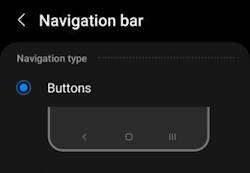How to Use the Drag and Drop with Two Hands Gesture on Galaxy S23, S22, and S21 with Android 14 (One UI 6) update?

With the latest Android 14 update, a new two-hand gesture, drag and drop with two hands, has been added, making it easier for users to drag and drop across multiple screens or apps. On Galaxy 23, S22, and S21 with One UI 6 (Android 14), you can use this two-hand gesture to drag and drop on the Home screen and Gallery app, move items in the Samsung Internet and Calendar apps, or copy files in the My Files app.
This One UI 6 new feature guide explains what the drag and drop with two hands gesture is and how to … Read the rest