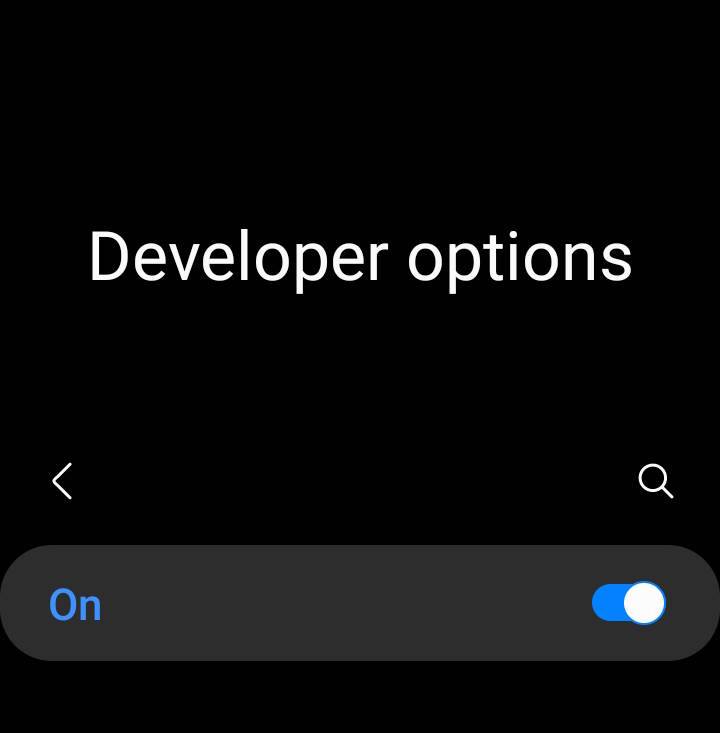How to enable, disable, and use developer options on Galaxy S23?
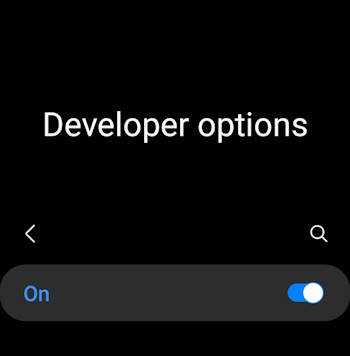
Like on other Android devices, developer options on Galaxy S23 allow you not only to test options for new apps but also to customize Galaxy S23. You may also use developer options on Galaxy S23 to enhance Galaxy S23 security.
This Galaxy S23 how-to guide explains what you can do with the developer options on Galaxy S23, how to enable and disable Galaxy S23 developer options, and how to use developer options on Galaxy S23.
This guide applies to all Galaxy S23 models: Galaxy S23, S23+, and S23 Ultra. It also applies to other Galaxy phones, e.g., Galaxy S22… Read the rest
How to enable, disable, and use developer options on Galaxy S23? Read More »