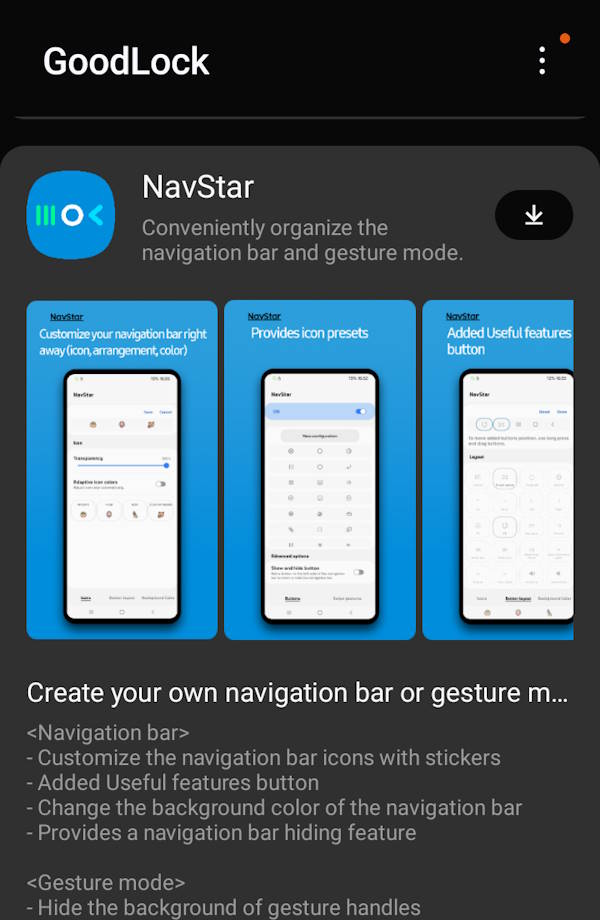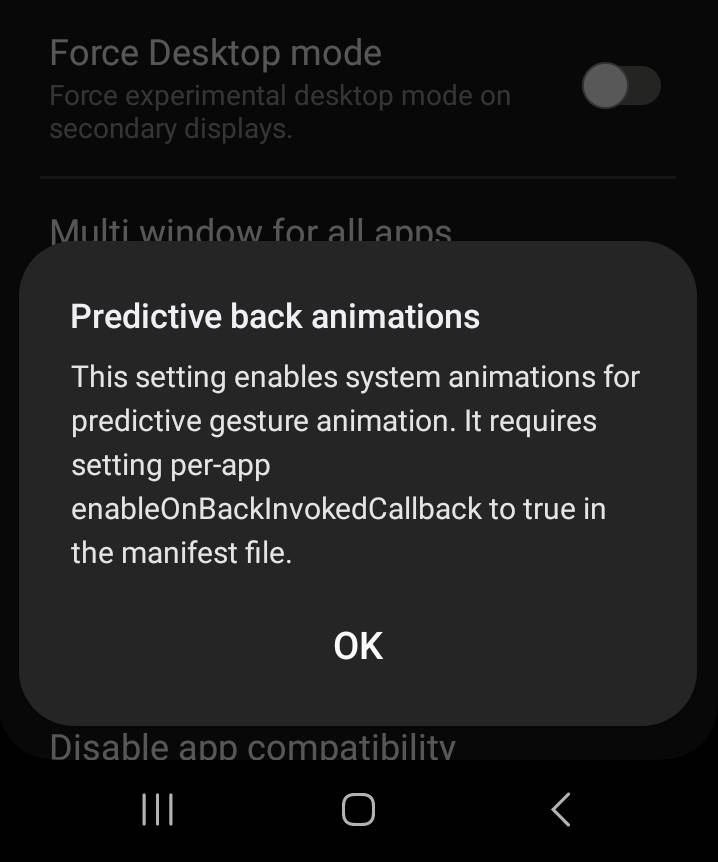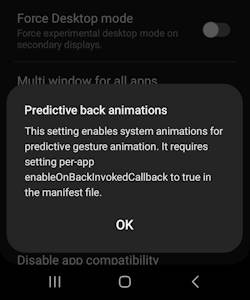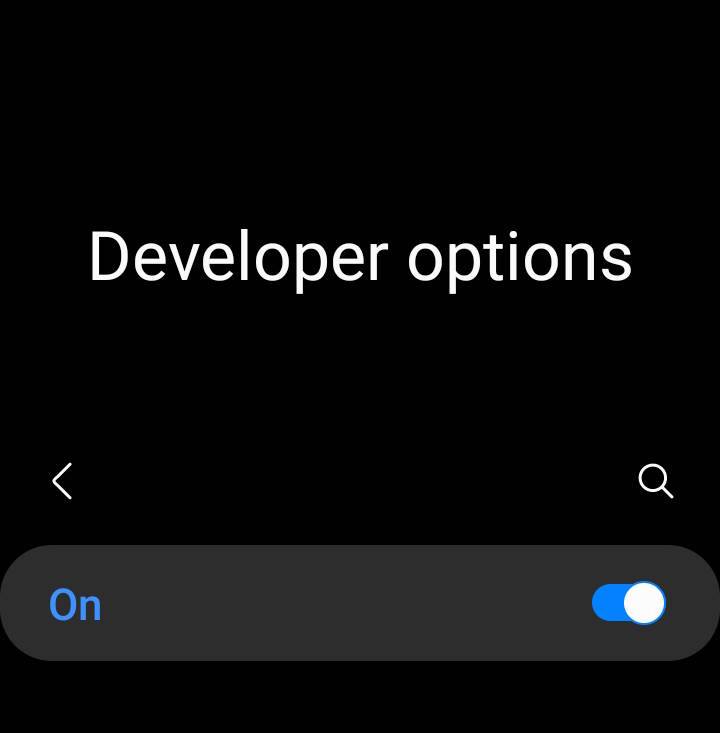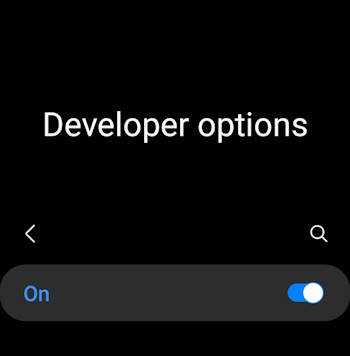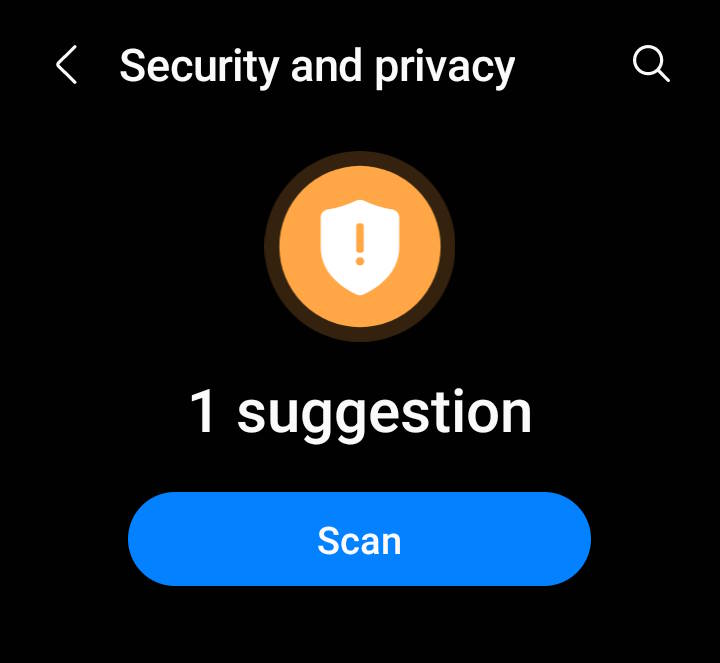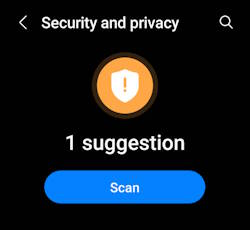When and How to Use Galaxy S23 Navigation Gestures?
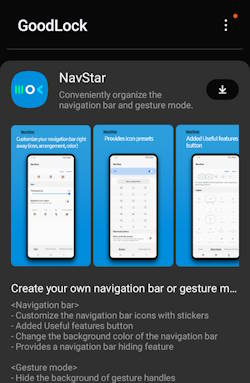
Samsung offered both navigation systems on Galaxy S23: navigation buttons (navigation bar) and navigation gestures. By default, Galaxy S23 uses navigation buttons to keep it consistent with all previous Galaxy phones. But you can easily switch to Galaxy S23 navigation gestures whenever you want.
This Galaxy S23 how-to guide explains the differences between Galaxy S23 navigation gestures and navigation buttons, the two types/styles of Galaxy S23 navigation gestures, and how to switch to and customize Galaxy S23 navigation gestures with NavStar (Good Lock). Finally, a cheatsheet of frequently used Galaxy S23 navigation gestures is included.
This guide applies to all … Read the rest
When and How to Use Galaxy S23 Navigation Gestures? Read More »