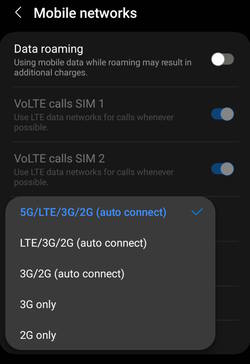Meaning of status icons and notification icons on Galaxy S23, S23+, and S23 Ultra

You need to understand the meaning of the Galaxy S23 status icons and notification icons, which alert you to some critical information about the phone’s status, including battery level, signal strength, connectivity status, and notifications from some apps, to avoid some issues and use the phone effectively.
This Galaxy S23 how-to guide first explains the differences between Galaxy S23 status icons and notification icons, then explains the meaning of Galaxy S23 status icons and notification icons in Galaxy S23, S23+, and S23 Ultra. These status icons and notification icons are grouped into 8 categories so that you can easily find … Read the rest
Meaning of status icons and notification icons on Galaxy S23, S23+, and S23 Ultra Read More »