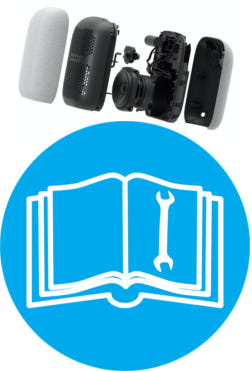
Nest Audio and Google Home are substantially different: there are many improvements and a few new features, as explained in this guide.
So, many Nest Audio owners need some guides for the unique features on the device. Of course, some Google Home guides, and even some Home Mini guides, apply to Nest Audio.
About Nest Audio Guides
Nest Audio guides explain the features and functions of Nest Audio and demonstrate how to use them with detailed step-by-step illustrations.
Some common features among Google Home, Google Home Mini, Google Nest Home Mini (Google Home Mini 2nd Gen), and Nest Audio, are also listed so that you can find all guides you need for your Nest Audio.
All generations of Nest Audio are covered in this section. We will highlight the unique feature for each generation when applicable.
How to use Nest Audio guides?
Most of the Nest Audio guides include a very detailed explanation of the feature discussed so that you will not only know how to use the feature but also understand the benefits and limitations of the feature.
We also try to include detailed instructions with extensive screenshots or illustration whenever possible. Therefore, everyone with different backgrounds can easily follow the guides to enjoy Nest Audio.
All Nest Audio guides also include a table of contents (TOC) at the beginning of the post. If you are in a rush and have inadequate time to go through the whole guide, you can jump to the section that you want to read.
Of course, we recommend you try to go through the guide so that you can fully understand the discussed features.
List of Nest Audio guides
This is a live page. New Nest Audio guides will be added regularly after we test them vigorously.
So, you may bookmark this page and check back later to find new guides. A simpler way to get the latest Nest Audio guides is subscribing to this blog. You will receive a copy of the new guide in your email once it is published.
If you have questions on Nest Audio or need help on using Nest Audio, but you cannot find a relevant guide, you may leave your questions or requests in the comment box. We will try to help you find a solution or an answer. We may also release a related guide earlier if the guide is under preparation.
Here is the list of published and coming-soon Nest Audio guides.
#1. Nest Audio vs Google Home: new features and improvements
This Google Home guide explains the new features and improvements of Nest Audio vs Google Home to help you understand whether you should “upgrade” your Google Home, or whether Nest Audio is the right smart speaker for you.
Read on to learn what has changed, what has not, and whether Nest Audio is for you …
#2. Nest Audio Layout
This Google Home guide explains the contents in the Nest Audio box, Nest Audio layout and functions of each part to help you get started with the Nest Audio. A few questions you may have on the layout of Nest Audio were answered as well.
Check the guide to get to know the functions of each part of Nest Audio and how to use them …
#3. How to Factory Data Reset Nest Audio?
Unfortunately, there is no hardware reset button on Nest Audio, and therefore, you need to use the microphone mute switch and touch control to factory data reset Nest Audio.
This Google Home guide explains when you need to factory data reset Nest Audio, how to perform a factory data reset (FDR) for Nest Audio, and answers questions you may have on resetting Nest Audio.
#4. Meaning of LED lights on Nest Audio
This Google Home guide explains the meaning of Nest Audio LED lights to help you understand these lights and act properly to use the speaker as desired.
Read the guide to explore the Nest Audio LED lights …
#5. How to control Nest Audio?
This Google Home guide explains the functions of the touch control panel and the available switches/buttons on Nest Audio, and then show you how to control Nest Audio for specific tasks including adjusting Nest Audio volume, powering on and off Nest Audio, controlling media play on Nest Audio.
Read on to learn to control Nest Audio with the touch control panel and voice commands …
#6. Nest Audio vs Nest Home Mini
#7. How to change Nest Audio volume and how to silence Nest Audio?
#8. How to adjust alarm volume and timer volume in Google Home, Nest Audio, Google Home Mini and Google Home Max?
You cannot change the volume for alarms and timers with your voice command or the touch control for any Google Home devices including Google Home, Google Home Mini, Google Home Max, Nest Home Mini (Google Home Mini 2nd Gen), and Nest Audio.
This Google Home how-to guide shows you how to adjust alarm volume and timer volume in Google Home through Google Home app.
Read on to learn to adjust the alarm volume and timer volume for Nest Audio …
#9. How to adjust the equalizer (EQ) of Nest Audio, Google Home, Google Home Mini and Google Home Max?
#10. How to change WiFi network settings for Nest Audio?
#11. How to connect Nest Audio to a Bluetooth speaker?
#12. How to use Nest Audio as a Bluetooth speaker?
#13. How to pair two Nest Audio speakers (stereo pairing)?
#14. How to rename Nest Audio?
#15. How to set up Nest Audio?
# and many more …
Do you have any questions on Nest Audio? Can you find the Nest Audio guides you need?
If you have any questions on Nest Audio, or if you need any Nest Audio guides, please let us know in the comment box below.
The community will try to help you.
Please check other Google Home guides here.
For Google Home Mini specific guides, please check here.
Imoved my camera and trying to set it back up