When you need to change Google Home WiFi network settings?
After setting up Google Home, normally you will not change WiFi settings although you may change other settings for Google Home.
Some Google Home settings can be done through voice command, or through the touch panel, or through Google Home app.
For example you can adjust volume of Google Home with any of the 3 methods.
Because Google Home can only save one WiFi network info, you may have to change Google WiFi network settings if you change your WiFi network.
Sometimes, you may have to factory data reset the Google Home due to WiFi network changes.
How to use a new router without changing Google Home WiFi network settings?
You can use a new router without changing Google Home WiFi network settings.
Some guides in the internet may mistakenly tell you that you must factory data reset Google Home if you change router.
But actually, it is NOT necessary to factory data reset your Google Home.
Actually, it is not necessary to change anything in Google Home if you follow these two rules:
- Use the identical WiFi network name (SSID) when you set up the new router. All routers allow you to change or set WiFi network name.
- Use the old WiFi password.
If you follow these two rules in the new router, Google Home (and your other mobile devices as well) can connect to the new router automatically.
Because Google Home (and other mobile devices) does not care about the physical router. It only checks the SSID (WiFi network name).
When you must factory data reset Google Home?
As explained in How to factory data reset Google Home page, you must factory data reset Google Home if:
- the initial Google Home setup ends prematurely and it seems you cannot finish the setup process.
- you want to use Google Home in a new WiFi network.
- Google Home does not work. You may check the color of LEDs in the top touch panel.
- you plan to give away your Google Home to others.
After factory data reset, you have to set up Google Home as a new device.
How to change Google Home WiFi network settings?
You can manually change Google Home WiFi network settings only if both old WiFi network and new WiFi network are accessible for Google Home.
You cannot change Google Home WiFi network if it cannot connect to the WiFi network saved. In this case, you have to reset Google Home.
Please note, Google Home can only save one WiFi network at any time, and it will only connect to this network only.
You can follow these steps to change Google Home WiFi network settings.
Step 0: make sure Google Home can connect to internet
As mentioned, you can change Google Home WiFi network only when it is connected to the internet.
You may consider this is a limitation. But actually, this is a hidden security feature. In case your Google Home is stolen, the thief cannot access your data.
You can test your Google Home with voice command. Alternatively, you can check the status of Google Home from the LED colors in the top touch panel.
Step 1: Find Google Home device in Google Home app
There are two ways to find Google Home devices in Google Home app.
You can tap the Device icon (marked as 1 in the screenshot below). .
The second method is to tap the navigation/Hamburger menu (marked as 2 in the screenshot below). Then tap Devices.
You will then get the same page with listed Google Home and Chromecast devices in the network as shown above.
Of course, method 1 (using device icon) is faster. You can save one tap.
Step 2: Check Google Home settings
Once you locate the Google Home device in the list, tap the menu (3 vertical dots) button as shown above.
Then tap Settings as shown above.
Now, you can find the settings for this Google Home device as shown below.
Step 3: Switch WiFi network for Google Home
Now, tap WiFi filed as shown below.
You will be then prompted with a list of WiFi networks in range.
You can then tap your new WiFi network name.
Please note, after you tape password for the new WiFi network (if it is correct), both your mobile device and Google Home will switch to the new WiFi network.
Can you now change Google Home WiFi network settings?
If you have any questions on how to change Google Home WiFi network settings, please let us know in the comment box below.
The community will help you.
Please check other Google Home guides here.
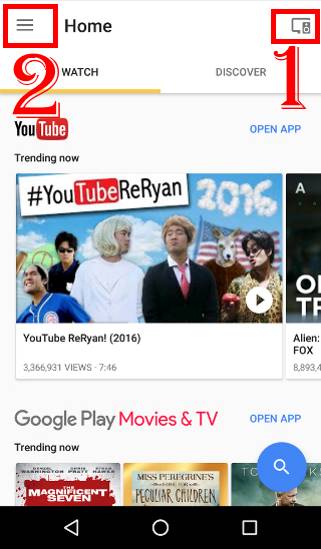
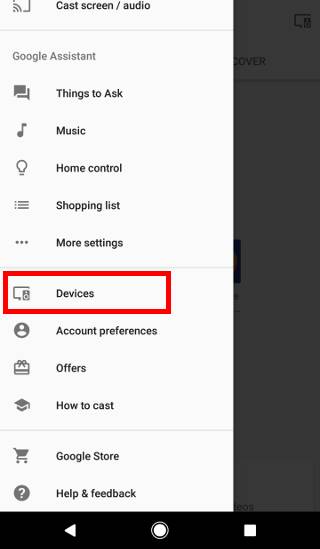
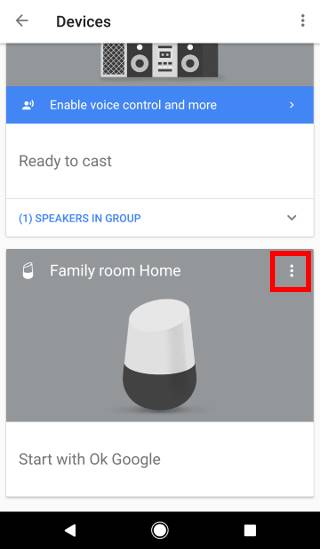
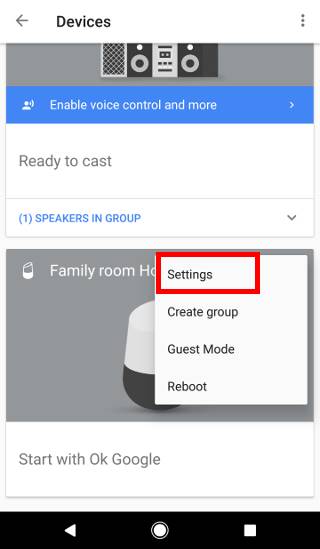
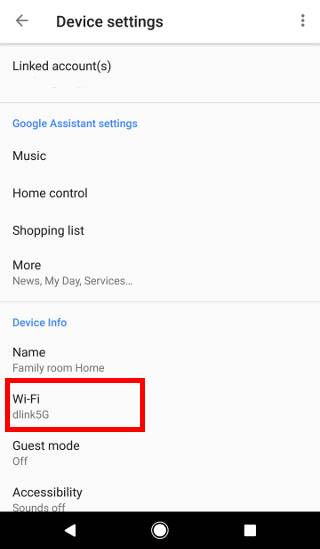
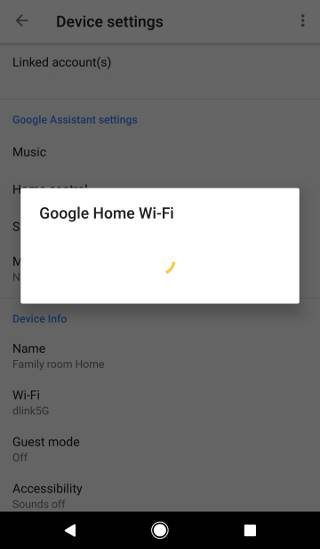
is it possible to change the ip address, dns and default gateway?
You can assign a static IP address for Google home in your wireless router. Most routers allows you to reserve IP for a specific IP.
For DNS, you should set it for your router. The default gateway for the wireless router should be automatically configured by your ISP.
-- Our Facebook page || Galaxy S6 Guides || Galaxy S7 Guides || Android Guides || Galaxy S8 Guides || Galaxy S9 Guides || Google Home Guides || Headphone Guides || Galaxy Note Guides || Fire tablet guide || Moto G Guides || Chromecast Guides || Moto E Guides || Galaxy S10 Guides || Galaxy S20 Guides || Samsung Galaxy S21 Guides || Samsung Galaxy S22 Guides || Samsung Galaxy S23 Guides
I do not have any option but “Forget” next to the network name. No list of other available networks.
Also, can Google Home use a mobile hotspot, like Verizon Mifi, for internet connection?
The updated Home app removed them. You have to choose forget, then set it up again.
It’s not recommended to use hotspot. Most (depends on carrier and devices) you hotspots should work.
-- Our Facebook page || Galaxy S6 Guides || Galaxy S7 Guides || Android Guides || Galaxy S8 Guides || Galaxy S9 Guides || Google Home Guides || Headphone Guides || Galaxy Note Guides || Fire tablet guide || Moto G Guides || Chromecast Guides || Moto E Guides || Galaxy S10 Guides || Galaxy S20 Guides || Samsung Galaxy S21 Guides || Samsung Galaxy S22 Guides || Samsung Galaxy S23 Guides
How do I get Goggle home to change its location from Fla. to my new home location in Mi.
The weather and time is still programmed for Fla.and I am in Mi.
You can set your home location for the Google account associated with Google Assistant.
Open Home app, tap the hamburger menu (3 lines in top left), tap More settings under Google assistant, tap personal Info, tap Home & work locations.
-- Our Facebook page || Galaxy S6 Guides || Galaxy S7 Guides || Android Guides || Galaxy S8 Guides || Galaxy S9 Guides || Google Home Guides || Headphone Guides || Galaxy Note Guides || Fire tablet guide || Moto G Guides || Chromecast Guides || Moto E Guides || Galaxy S10 Guides || Galaxy S20 Guides || Samsung Galaxy S21 Guides || Samsung Galaxy S22 Guides || Samsung Galaxy S23 Guides
I change internet provider and need to update my wifi setting on my google home voice activated any assistance will be appreciated.
In Google Home app, it should list devices to be set up. If any Google Home devices failed to connect to the router/network saved, they will be listed there and remind you to set them up.
Can you find the device in Google Home app?
-- Our Facebook page || Galaxy S6 Guides || Galaxy S7 Guides || Android Guides || Galaxy S8 Guides || Galaxy S9 Guides || Google Home Guides || Headphone Guides || Galaxy Note Guides || Fire tablet guide || Moto G Guides || Chromecast Guides || Moto E Guides || Galaxy S10 Guides || Galaxy S20 Guides || Samsung Galaxy S21 Guides || Samsung Galaxy S22 Guides || Samsung Galaxy S23 Guides
Yeah, thats not so great of an option when the router can’t DHCP properly, or when DHCP is just turned off (network control over convenience), or when I want to use a different settings group for some devices (OpenDNS). I wish Google had thought about that a bit more.
Yes, these are the limitations. Google Home was designed for home use with common home network settings. If they are too many options, many owners will get confused.
Anyway, Google probably should add something like hidden advanced controls.
-- Our Facebook page || Galaxy S6 Guides || Galaxy S7 Guides || Android Guides || Galaxy S8 Guides || Galaxy S9 Guides || Google Home Guides || Headphone Guides || Galaxy Note Guides || Fire tablet guide || Moto G Guides || Chromecast Guides || Moto E Guides || Galaxy S10 Guides || Galaxy S20 Guides || Samsung Galaxy S21 Guides || Samsung Galaxy S22 Guides || Samsung Galaxy S23 Guides
Salut les Google ma che pas
How do i gwt the wifi icon to have a lock icon as well for google home mini devices?
What lock icon? Your may explain in detail what your want to do or achieve?
-- Our Facebook page || Galaxy S6 Guides || Galaxy S7 Guides || Android Guides || Galaxy S8 Guides || Galaxy S9 Guides || Google Home Guides || Headphone Guides || Galaxy Note Guides || Fire tablet guide || Moto G Guides || Chromecast Guides || Moto E Guides || Galaxy S10 Guides || Galaxy S20 Guides || Samsung Galaxy S21 Guides || Samsung Galaxy S22 Guides || Samsung Galaxy S23 Guides
Concerning Zach’s question. Google home devices broadcast their SSIDs. When you see them on the list of available WiFi access points, they have no ‘padlock’ icon – that is they appear to be open access points. My question is, does this present some sort of ‘back door’ into my home network?
As I know, there are no security risks with Google Home or Chromecast on this. Only Google knows how to use this SSID.
-- Our Facebook page || Galaxy S6 Guides || Galaxy S7 Guides || Android Guides || Galaxy S8 Guides || Galaxy S9 Guides || Google Home Guides || Headphone Guides || Galaxy Note Guides || Fire tablet guide || Moto G Guides || Chromecast Guides || Moto E Guides || Galaxy S10 Guides || Galaxy S20 Guides || Samsung Galaxy S21 Guides || Samsung Galaxy S22 Guides || Samsung Galaxy S23 Guides
I need help changing my network for a Google Home Hub because of a new modem. I cannot locate any directions please call me by phone @ removed have exhausted all other options !!!
You can just reset the hub, then set it up as a new device.
To reset Google Home Hub, you can press and hold both volume down and volume up buttons for 10 seconds.
-- Our Facebook page || Galaxy S6 Guides || Galaxy S7 Guides || Android Guides || Galaxy S8 Guides || Galaxy S9 Guides || Google Home Guides || Headphone Guides || Galaxy Note Guides || Fire tablet guide || Moto G Guides || Chromecast Guides || Moto E Guides || Galaxy S10 Guides || Galaxy S20 Guides || Samsung Galaxy S21 Guides || Samsung Galaxy S22 Guides || Samsung Galaxy S23 Guides
Having a problem with Google Home. When streaming Spotify or Google Music it will sometimes just stop mid song (like it is buffering) before restarting 5-10 seconds later. I have uninstalled and reinstalled the apps and completed a hard restart of goggle home. This all failed and I had the google home replaced under warranty, but the problem persists. My IP has checked the modem and lines and all is in order. I am wondering if there is something in the Google settings I could alter to stop this problem.
It seems the problem was caused by internet connection or your router settings.
-- Our Facebook page || Galaxy S6 Guides || Galaxy S7 Guides || Android Guides || Galaxy S8 Guides || Galaxy S9 Guides || Google Home Guides || Headphone Guides || Galaxy Note Guides || Fire tablet guide || Moto G Guides || Chromecast Guides || Moto E Guides || Galaxy S10 Guides || Galaxy S20 Guides || Samsung Galaxy S21 Guides || Samsung Galaxy S22 Guides || Samsung Galaxy S23 Guides
I have a new bt hub, can’t id on mini’s . ps 82 years old!
The easiest solution is to reset the Google Home Mini. Then set it up as a new device ((it is straightforward) in Google Home app.
To reset Google Home Mini, if your Google Home Mini has a reset button on the bottom (it means it is the 1st Gen of Google Home Mini), you may use the button to reset it, as detailed in this page.
If there is a hole (screw mount) on the bottom, it means your Google Home Mini is the 2nd Gen (aka Google Nest mini). You need to switch off the mic, then hold the top touch part to reset it, as explained in this page.
-- Our Facebook page || Galaxy S6 Guides || Galaxy S7 Guides || Android Guides || Galaxy S8 Guides || Galaxy S9 Guides || Google Home Guides || Headphone Guides || Galaxy Note Guides || Fire tablet guide || Moto G Guides || Chromecast Guides || Moto E Guides || Galaxy S10 Guides || Galaxy S20 Guides || Samsung Galaxy S21 Guides || Samsung Galaxy S22 Guides || Samsung Galaxy S23 Guides
what if I dont have a forget button, what can I do next
The quick way is to reset your Google Home device. The set it up as a new device. It should only take a few mins.
Please note, the method for resetting Google Home, Home Mini, Nest Mini (Home Mini 2nd Gen) and Nest Audio is slightly different:
-- Our Facebook page || Galaxy S6 Guides || Galaxy S7 Guides || Android Guides || Galaxy S8 Guides || Galaxy S9 Guides || Google Home Guides || Headphone Guides || Galaxy Note Guides || Fire tablet guide || Moto G Guides || Chromecast Guides || Moto E Guides || Galaxy S10 Guides || Galaxy S20 Guides || Samsung Galaxy S21 Guides || Samsung Galaxy S22 Guides || Samsung Galaxy S23 Guides