The updated official user manual for Galaxy S6 edge and Galaxy S6 edge+ with Android Nougat update is now available in multiple languages in this page.
Following last year’s Android Marshmallow (Android 6.0) update, Samsung released Android Nougat update (Android 7.0) for for Galaxy S6, Galaxy S6 edge and Galaxy S6 edge+in most regions.
The updated user manual for Galaxy S6 edge and Galaxy S6 edge+ with Android Nougat update will help you to use your Galaxy S6 edge and S6 edge+ more effectively.
The user guides in this page are for Galaxy S6 edge and Galaxy S6 edge+. The official user guide for Galaxy S6 (without edge screen) with Android Nougat update are available in this page.
The user manual for Galaxy S6 edge and Galaxy S6 edge+ with Android Nougat update in this page is in PDF format (You can get Adobe PDF Reader here).
You can read these official Galaxy S6 user manuals with Android Nougat update by opening the link. As the user manual is quite long, you may consider to download and save a copy in your PC or phone. To download user manual for Galaxy S6 with Android Nougat update, you can tap and hold (i.e. long tap) the link, then choose to save as.
1. Updated User Manual for Galaxy S6 edge and Galaxy S6 edge+ with Android Nougat update in English language for International versions (Android Nougat 7.0, Europe, Latin America, Middle East, Africa and Asia, SM-G925, SM-G928)
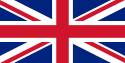
If you cannot find the Galaxy S6 edge (and edge+) User Manual with Android Nougat udpate for your Galaxy S6, you can try this user guide.
2. Updated User Manual for Galaxy S6 edge and Galaxy S6 edge+ with Android Nougat update in Czech language (čeština, český jazyk) (SM-G925, SM-G928, Android Nougat 7.0, Czech Republic)

If your Samsung Galaxy S6 edge or edge+ was not bought in Czech Republic, the features (especially the pre-installed apps) describe in this Czech language (čeština, český jazyk) version of Updated User Manual for Galaxy S6 edge and Galaxy S6 edge+ with Android Nougat update may be different from those in your Galaxy S6 edge or S6 edge+.
Download link (in PDF): Download Updated User Manual for Galaxy S6 edge and Galaxy S6 edge+ with Android Nougat update in Czech language (čeština, český jazyk) (SM-G925, SM-G928, Android Nougat 7.0, Czech Republic)
3. Updated User Manual for Galaxy S6 edge and Galaxy S6 edge+ with Android Nougat update in Danish Language (dansk) (SM-G925, SM-G928, Android Nougat 7.0, Denmark)
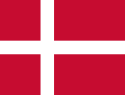
If your Samsung Galaxy S6 edge or edge+ was not bought in Denmark, the features (especially the pre-installed apps) describe in this Danish Language (dansk) version of Updated User Manual for Galaxy S6 edge and Galaxy S6 edge+ with Android Nougat update may be different from those in your Galaxy S6 edge or S6 edge+.
Download link (in PDF): Download Updated User Manual for Galaxy S6 edge and Galaxy S6 edge+ with Android Nougat update in Danish Language (dansk) (SM-G925, SM-G928, Android Nougat 7.0, Denmark)
4. Updated User Manual for Galaxy S6 edge and Galaxy S6 edge+ with Android Nougat update in Dutch language (Nederlands) (SM-G925, SM-G928, Android Nougat 7.0, Netherlands)

If your Samsung Galaxy S6 edge or edge+ was not bought in Netherlands, the features (especially the pre-installed apps) describe in this Dutch language (Nederlands) version of Updated User Manual for Galaxy S6 edge and Galaxy S6 edge+ with Android Nougat update may be different from those in your Galaxy S6 edge or S6 edge+.
Download link (in PDF): Download Updated User Manual for Galaxy S6 edge and Galaxy S6 edge+ with Android Nougat update in Dutch language (Nederlands) (SM-G925, SM-G928, Android Nougat 7.0, Netherlands)
5. Updated User Manual for Galaxy S6 edge and Galaxy S6 edge+ with Android Nougat update in Estonian language (eesti keel) (SM-G925, SM-G928, Android Nougat 7.0, Estonia)

If your Samsung Galaxy S6 edge or edge+ was not bought in Estonia, the features (especially the pre-installed apps) describe in this Estonian language (eesti keel) version of Updated User Manual for Galaxy S6 edge and Galaxy S6 edge+ with Android Nougat update may be different from those in your Galaxy S6 edge or S6 edge+.
Download link (in PDF): Download Updated User Manual for Galaxy S6 edge and Galaxy S6 edge+ with Android Nougat update in Estonian language (eesti keel) (SM-G925, SM-G928, Android Nougat 7.0, Estonia)
6. Updated User Manual for Galaxy S6 edge and Galaxy S6 edge+ with Android Nougat update in Finnish Language (Suomen kieli) (SM-G925, SM-G928, Android Nougat 7.0, Finland)

If your Samsung Galaxy S6 edge or edge+ was not bought in Finland, the features (especially the pre-installed apps) describe in this Finnish Language (Suomen kieli) version of Updated User Manual for Galaxy S6 edge and Galaxy S6 edge+ with Android Nougat update may be different from those in your Galaxy S6 edge or S6 edge+.
Download link (in PDF): Download Updated User Manual for Galaxy S6 edge and Galaxy S6 edge+ with Android Nougat update in Finnish Language (Suomen kieli) (SM-G925, SM-G928, Android Nougat 7.0, Finland)
7. Updated User Manual for Galaxy S6 edge and Galaxy S6 edge+ with Android Nougat update in German language (Deutsch) (SM-G925, SM-G928, Android Nougat 7.0, Germany)

If your Samsung Galaxy S6 edge or edge+ was not bought in Germany, the features (especially the pre-installed apps) describe in this German language (Deutsch) version of Updated User Manual for Galaxy S6 edge and Galaxy S6 edge+ with Android Nougat update may be different from those in your Galaxy S6 edge or S6 edge+.
Download link (in PDF): Download Updated User Manual for Galaxy S6 edge and Galaxy S6 edge+ with Android Nougat update in German language (Deutsch) (SM-G925, SM-G928, Android Nougat 7.0, Germany)
8. Updated User Manual for Galaxy S6 edge and Galaxy S6 edge+ with Android Nougat update in Croatian language (hrvatski) (SM-G925, SM-G928, Android Nougat 7.0, Croatia)

If your Samsung Galaxy S6 edge or edge+ was not bought in Croatia, the features (especially the pre-installed apps) describe in this Croatian language (hrvatski) version of Updated User Manual for Galaxy S6 edge and Galaxy S6 edge+ with Android Nougat update may be different from those in your Galaxy S6 edge or S6 edge+.
Download link (in PDF): Download Updated User Manual for Galaxy S6 edge and Galaxy S6 edge+ with Android Nougat update in Croatian language (hrvatski) (SM-G925, SM-G928, Android Nougat 7.0, Croatia)
9. Updated User Manual for Galaxy S6 edge and Galaxy S6 edge+ with Android Nougat update in Hungarian language (magyar) (SM-G925, SM-G928, Android Nougat 7.0, Hungary)

If your Samsung Galaxy S6 edge or edge+ was not bought in Hungary, the features (especially the pre-installed apps) describe in this Hungarian language (magyar) version of Updated User Manual for Galaxy S6 edge and Galaxy S6 edge+ with Android Nougat update may be different from those in your Galaxy S6 edge or S6 edge+.
Download link (in PDF): Download Updated User Manual for Galaxy S6 edge and Galaxy S6 edge+ with Android Nougat update in Hungarian language (magyar) (SM-G925, SM-G928, Android Nougat 7.0, Hungary)
10. Updated User Manual for Galaxy S6 edge and Galaxy S6 edge+ with Android Nougat update in Greek language (ελληνικά) (SM-G925, SM-G928, Android Nougat 7.0, Greece)

If your Samsung Galaxy S6 edge or edge+ was not bought in Greece, the features (especially the pre-installed apps) describe in this Greek language (ελληνικά) version of Updated User Manual for Galaxy S6 edge and Galaxy S6 edge+ with Android Nougat update may be different from those in your Galaxy S6 edge or S6 edge+.
Download link (in PDF): Download Updated User Manual for Galaxy S6 edge and Galaxy S6 edge+ with Android Nougat update in Greek language (ελληνικά) (SM-G925, SM-G928, Android Nougat 7.0, Greece)
11. Updated User Manual for Galaxy S6 edge and Galaxy S6 edge+ with Android Nougat update in Italian Language (Lingua italiana) (SM-G925, SM-G928, Android Nougat 7.0, Italy)

If your Samsung Galaxy S6 edge or edge+ was not bought in Italy, the features (especially the pre-installed apps) describe in this Italian Language (Lingua italiana) version of Updated User Manual for Galaxy S6 edge and Galaxy S6 edge+ with Android Nougat update may be different from those in your Galaxy S6 edge or S6 edge+.
Download link (in PDF): Download Updated User Manual for Galaxy S6 edge and Galaxy S6 edge+ with Android Nougat update in Italian Language (Lingua italiana) (SM-G925, SM-G928, Android Nougat 7.0, Italy)
12. Updated User Manual for Galaxy S6 edge and Galaxy S6 edge+ with Android Nougat update in Latvian language (Latviešu Valoda) (SM-G925, SM-G928, Android Nougat 7.0, Latvia)

If your Samsung Galaxy S6 edge or edge+ was not bought in Latvia, the features (especially the pre-installed apps) describe in this Latvian language (Latviešu Valoda) version of Updated User Manual for Galaxy S6 edge and Galaxy S6 edge+ with Android Nougat update may be different from those in your Galaxy S6 edge or S6 edge+.
Download link (in PDF): Download Updated User Manual for Galaxy S6 edge and Galaxy S6 edge+ with Android Nougat update in Latvian language (Latviešu Valoda) (SM-G925, SM-G928, Android Nougat 7.0, Latvia)
Did you find the Samsung Galaxy S6 edge and Galaxy S6 edge+ user manual with Android Nougat update in your own language?
If you cannot find the Samsung Galaxy S6 edge or edge+ user guide with Android Nougat update in your language or for your device, please let us know in the comment box below. We will try to find it for you.
You can get the official Samsung Galaxy S6 edge user manual (user guide) for Lollipop in your local language here, and Galaxy S6 edge+ in this page.
You may also check Galaxy S6 online manual page or Galaxy S6 how to guides for detailed Galaxy S6 guides
For more Galaxy S6 camera guides, please check Galaxy S6 camera guide page.
For new features in Galaxy S6, Galaxy S6 edge and Galaxy S6 edge+ Android Nougat update, please check Galaxy S6, Galaxy S6 edge and Galaxy S6 edge+ Android Nougat update guide.
Leave a Reply