Update 1: Added section 5, How to restore missing icons in Galaxy S6 quick settings panel?
If you find some icons or buttons are missing from the quick settings panel, please follow this section (section 5) to restore the missing icons in quick settings panel.
1. What and where is Samsung Galaxy S6 quick settings?
Similar to other Android phones, Samsung Galaxy S6 quick settings can be found in the notification panel.
Samsung Samsung Galaxy S6 quick settings in the notification panel allow you to quickly toggle on/off some commonly used features without digging further in the settings page.
Android Lollipop even make quick settings interactive. But Samsung Galaxy S6 did not adopt this implementation. This is one of the Galaxy S6 defects: non-genuine Android Lollipop.
So, Samsung Galaxy S6 quick settings is more similar to the old quick settings in Galaxy S5 and in Galaxy Note 4 than that in Android Lollipop.
In the top of Setting app (page), Samsung also have a quick settings section where you can put up to 9 items for you to access these settings quickly.
To access Samsung Galaxy S6 quick settings buttons, you can swipe down from top of the screen (i.e., status bar).
As shown below, in the second row of the Galaxy S6 notification panel, you can find 5 Samsung Galaxy S6 quick settings buttons. 5 other buttons can be accessed by flicking to left as shown below.
This area is called highlight box for quick settings buttons.
For these 10 Samsung Galaxy S6 quick settings buttons in the highlight box, you can:
- Tap it. This will toggle on/off the corresponding features of the buttons. For example, tap WiFi button, it will turn on/off WiFi on your Galaxy S6. Tap sound mode button to cycle through the 3 sound modes (mute, sound and vibrate).
- Tap and hold it. This will open the detailed setting page for this feature. For example, if you tap and hold WiFi button, the Settings–WiFi page will be opened.
Samsung Galaxy S6 quick settings buttons do not support other interactions.
Besides these 10 Galaxy S6 quick settings buttons, Galaxy S6 also offers many other quick settings buttons in the notification panel. And you can re-arrange the locations of these Galaxy S6 quick setting buttons.
In Galaxy S5 or other Galaxy devices, you can swipe down from status bar with two fingers to access all quick settings buttons.
But Samsung Galaxy S6 does not support this 2-finger gesture. Check this page for screen gestures accepted by Galaxy S6 and Galaxy S6 edge.
The only way to access the full list of Galaxy S6 quick settings buttons is to tap the EDIT button as shown above.
After tapping EDIT button, you will get the full list of Samsung Galaxy S6 quick settings buttons as shown below.
Again, these buttons accept two screen gestures.
- Tap. It will toggle on/off the corresponding features. This is identical to the first 10 buttons in highlight box.
- Tap, hold and move. This will move the quick settings button to another location. So this feature is for you to re-arrange Samsung Galaxy S6 quick settings buttons. For example, you may want to move one button into highlight box so that you can access it faster.
As shown below, you can re-arrange the location of the Galaxy S6 quick settings buttons as you want.
Please note, the highlight box has 10 spots so only the first 10 quick settings buttons can be accessed from the highlight box. Also, only the first 5 can be accessed without flicking to left or right.
4. How to manage Samsung Galaxy S6 quick settings?
In the Settings page, on the top, you can put up to nine commonly accessed settings extries into the quick settings section.
This is actually very useful. There are so many settings entries. Even some experienced Android users sometimes need think again and again to find the location of the entry.
So, this quick settings in Settings page can save you a lot of time to access the corresponding settings.
To rearrange or customize this Samsung Galaxy S6 quick settings, you may follow these steps.
Step 1: Tap EDIT as shown below.
Step 2: select items to be presented in quick settings section.
Please note, you can only add up to 9 entries in Samsung Galaxy S6 quick settings. If you attempt to add more, you will get the message like (as shown below):
Unable to add items. Maximum number of quick settings item (9) reached.
The new items in your Samsung Galaxy S6 quick settings will be listed as shown below.
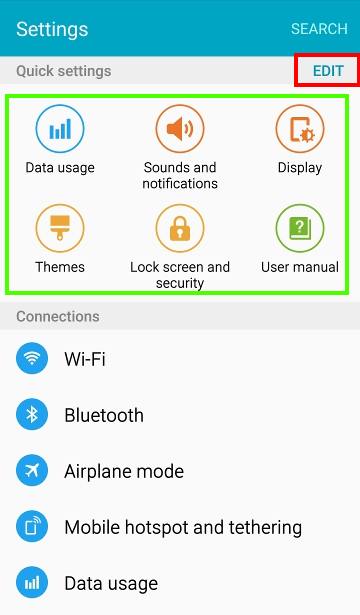
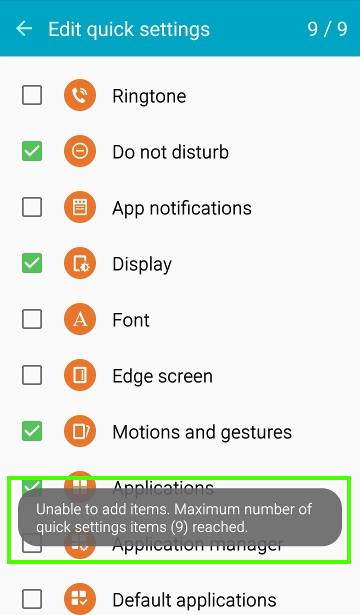
5. (Updated) How to restore missing icons in Galaxy S6 quick settings panel?
On June 12, some Galaxy S6 and Galaxy S6 edge users found some icons (quick setting buttons) were suddenly missing. The missing quick setting buttons usually include mobile data, private mode, and hotspot. The problem is apparently region and carrier specific.
The missing quick setting icons problem only affects part of Galaxy S6 and S6 edge users. Although the icons (buttons) are missing from the quick settings panel, you can still manage these features in Settings. What is missing is the shortcut or quick toggle to these features in quick settings panel. These features themselves are NOT affected.
The cause of the suddenly missing some quick setting icons was not disclosed by Samsung yet. Initially, the problem was believed to be related to an update. But this is probably not true: it is very likely a software bug in TouchWiz for some regions/carriers.
On June 18, Samsung released the official solution to restore the missing icons (buttons) on Galaxy S6 quick settings panel: the Quick Panel Restore app in Galaxy Apps. The app was updated on June 23.
So, if you are one of the Galaxy S6 or Galaxy S6 edge owners who are facing the problem of missing some icons in quick settings panel, you may try to follow the steps to restore the missing icons in Galaxy S6 quick settings panel.
Step 1: Start Galaxy Apps in Galaxy S6 (or S6 edge).
Step 2: Search Quick Panel Restore as shown below.
Step 3: Install Quick Panel Restore.
Tap the Quick Panel Restore as shown above in the search result.
In the details page of Quick Panel Restore page, tap Install as shown below.
You will then be prompted to acknowledge the permissions the Quick Panel Restore app is seeking, just like installing other apps.
Tap Accept and download as shown below to install the app to Galaxy S6 or S6 edge.
Step 4: Run Quick Panel Restore app.
After installing Quick Panel Restore app, you can now run the app.
The interface of the Quick Panel Restore app is very simple: there is only one Restore button as shown below.
Tap Restore as shown below.
If there are no missing icons in your Galaxy S6 quick settings panel, you will get pop out notification ‘Already updated‘ as shown below.
After successfully restoring the missing icons in Galaxy S6 quick settings panel, you will be prompted to uninstall the Quick Panel Restore app as shown below.
You can tap UNINSTALL as shown below to remove this app because it is no longer needed.
Of course, you can uninstall the Quick Panel Restore app just like any other apps (please refer to this page on how to disable and uninstall apps on Galaxy S6 and S6 edge).
If you want to keep the app, tap Cancel to exit the app without uninstalling it.
Now, all icons are available after tapping EDIT in Galaxy S6 quick settings panel.
If you have any questions or encounter any problems to use Samsung Galaxy S6 quick settings, or to rearrange Samsung Galaxy S6 quick settings buttons, please let us know in the comment box below,
We will try to help you.
Please note, Samsung Galaxy S6 edge quick settings are identical to those of Galaxy S6, this guide applies to both Samsung Galaxy S6 and galaxy S6 edge.
For other features of Galaxy S6, please check Galaxy S6 online manual page.
For detailed guides on how to use Samsung Galaxy S6, please check Galaxy S6 how-to guides page.
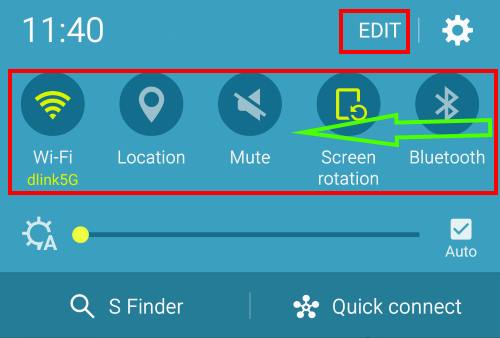
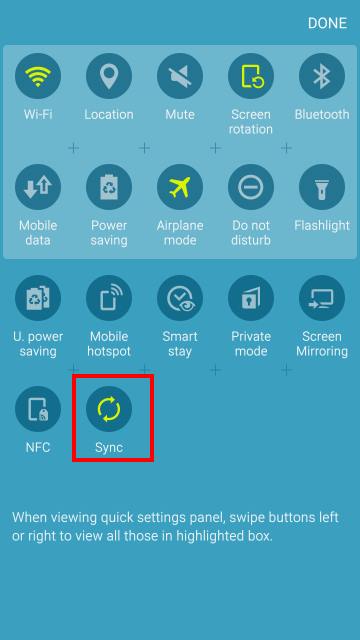
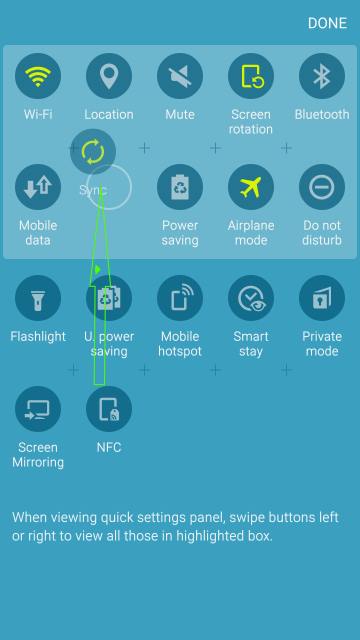
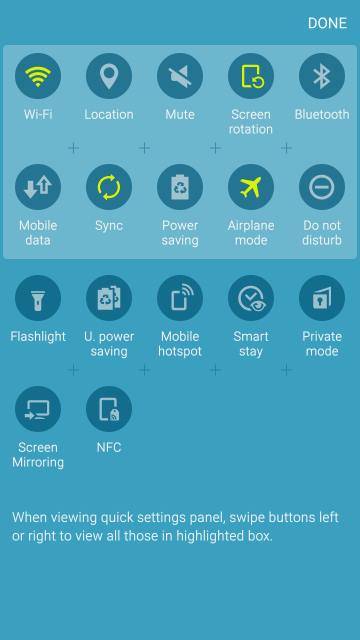
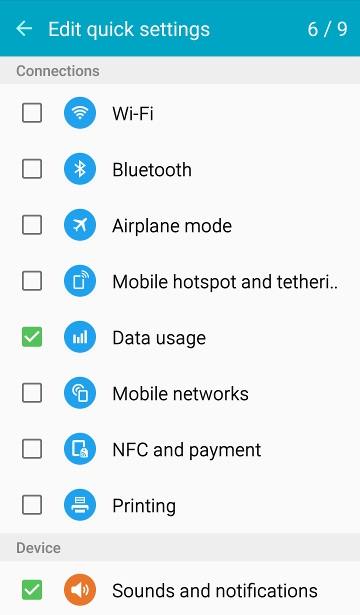
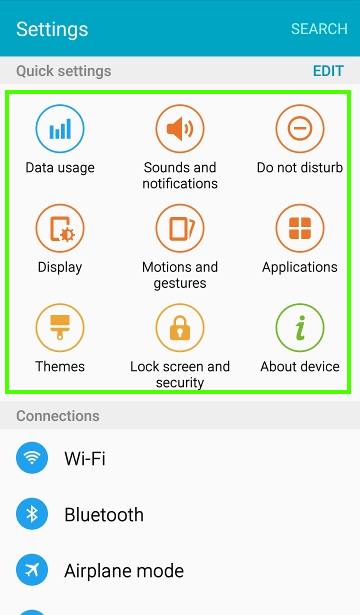
Tim says
why does my galaxy s6 not have the mobile data quick settings in the notification panel. even when i select edit, it is nowhere to be found, however i have every other one????
Jay says
I’m having this issue too. My friend has S6 and his is on the notification panel automatically. I do NOT see on mine however, even after I press on edit…
Shaij says
For me also
simon says
hey guys. I used to have it, but today it desapeared. wth!
laura says
Sane here
Aar says
Hy brother.. u can fix this ! Please download n instal “Quick panel restore” in Galaxy Apps .. mobile data packet is back ! 100% work .. im try n my s6 back to normal
ulflog says
Thank you so much. It worked
haineko says
same here, I dont have a mobile data button either 🙁
simon says
Can you enable mobile data in data usage page?
-- Our Facebook page || Galaxy S6 Guides || Galaxy S7 Guides || Android Guides || Galaxy S8 Guides || Galaxy S9 Guides || Google Home Guides || Headphone Guides || Galaxy Note Guides || Fire tablet guide || Moto G Guides || Chromecast Guides || Moto E Guides || Galaxy S10 Guides || Galaxy S20 Guides || Samsung Galaxy S21 Guides || Samsung Galaxy S22 Guides || Samsung Galaxy S23 Guides
haineko says
Yes, I can go all the way into the setting and turn on and off mobile data,but I don’t seem to have the shortcut in the quick settings panel. I also have a switcher widget that used to be able to switch on and off mobile data, but the icon doesn’t show there either. Does this have anything to do with provider? I have a tmobile s6 edge.
simon says
Yes, this is very likely a special “feature” requested by your carrier.
-- Our Facebook page || Galaxy S6 Guides || Galaxy S7 Guides || Android Guides || Galaxy S8 Guides || Galaxy S9 Guides || Google Home Guides || Headphone Guides || Galaxy Note Guides || Fire tablet guide || Moto G Guides || Chromecast Guides || Moto E Guides || Galaxy S10 Guides || Galaxy S20 Guides || Samsung Galaxy S21 Guides || Samsung Galaxy S22 Guides || Samsung Galaxy S23 Guides
Bronny Bugden says
I had the mobile data show up in the quick notification panel when you slide it down. it has now dissapeared and not in any of the selectinos that I can add as well.
simon says
It can be due a minor update. Just wait for a new update in a few days.
-- Our Facebook page || Galaxy S6 Guides || Galaxy S7 Guides || Android Guides || Galaxy S8 Guides || Galaxy S9 Guides || Google Home Guides || Headphone Guides || Galaxy Note Guides || Fire tablet guide || Moto G Guides || Chromecast Guides || Moto E Guides || Galaxy S10 Guides || Galaxy S20 Guides || Samsung Galaxy S21 Guides || Samsung Galaxy S22 Guides || Samsung Galaxy S23 Guides
jheru says
Same here at first i have my mobile data after 1 month after i bought my s6 i cant find it anymore
Amelia says
For which update must we wait? I updated all my apps that needed to be updated? I restarted the phone (S6 egde) And still i can’t add or fix my mobile data button???
simon says
You need wait for a firmware update from Samsung, not app update.
Of course, you can also backup the phone and reset the phone to bring back the icons.
-- Our Facebook page || Galaxy S6 Guides || Galaxy S7 Guides || Android Guides || Galaxy S8 Guides || Galaxy S9 Guides || Google Home Guides || Headphone Guides || Galaxy Note Guides || Fire tablet guide || Moto G Guides || Chromecast Guides || Moto E Guides || Galaxy S10 Guides || Galaxy S20 Guides || Samsung Galaxy S21 Guides || Samsung Galaxy S22 Guides || Samsung Galaxy S23 Guides
Aar says
Hy brother.. u can fix this ! Please download n instal “Quick panel restore” in Galaxy Apps .. mobile data packet is back ! 100% work .. im try n my s6 back to normal
Maen_Hadid says
Thank youuuuu Aar so much it worked like charm.
irshaad says
I cannot find my mobile data quick setting button if anyone does know how to get it back in the panel please reply
Sun says
my mobile data shortcut button just gone missing today on my s6 edge … no were to be found in notification panel, not even in edit, is there a way to get it back ?
Bruno says
The same problem on my Galaxy S6 just gone the shortcut today on 11/06! I don’t understand why? My phone is an unlock version!
Brittany says
Go into were it wants you to a factory reset and reset the settings and you will not lose any apps or pictures however it will change all you settings back to factory and this will make the mobile data quick button come back
harout says
it will delet everything
Sun says
well i just do a factory reset to get it back… … luckily my phone is only 1 week old xD doesn’t have much thing in it
Brittany says
If you lose your mobile data quicl setting button this how tou fix it with have to fulli g factory reset ypur phone and lose everything!!! Go into were it wants you to a factory reset and reset the settings and you will not lose any apps or pictures however it will change all you settings back to factory and this will make the mobile data quick button come back
Tahira says
Is there a way to add a camera shortcut to the quick system panel
simon says
No, you cannot change available items in quick settings.
-- Our Facebook page || Galaxy S6 Guides || Galaxy S7 Guides || Android Guides || Galaxy S8 Guides || Galaxy S9 Guides || Google Home Guides || Headphone Guides || Galaxy Note Guides || Fire tablet guide || Moto G Guides || Chromecast Guides || Moto E Guides || Galaxy S10 Guides || Galaxy S20 Guides || Samsung Galaxy S21 Guides || Samsung Galaxy S22 Guides || Samsung Galaxy S23 Guides
Phil says
With the S6 , you can press the home button twice and it will go into camera mode.
Calin says
The mobile data and the hotspot icons are missing from my quick settings panel too, since few hours ago. Yesterday they were there and I currently have used them.
Does anybody know why are missing ?
What should I do to have them back ?
simon says
Did you tap EDIT to see all available icons?
-- Our Facebook page || Galaxy S6 Guides || Galaxy S7 Guides || Android Guides || Galaxy S8 Guides || Galaxy S9 Guides || Google Home Guides || Headphone Guides || Galaxy Note Guides || Fire tablet guide || Moto G Guides || Chromecast Guides || Moto E Guides || Galaxy S10 Guides || Galaxy S20 Guides || Samsung Galaxy S21 Guides || Samsung Galaxy S22 Guides || Samsung Galaxy S23 Guides
jerry says
Due to software update
RedJewel says
Same problem I’ve experienced just now on my S6 edge.. My Mobile data shortcut icon gone missing.. I was just using this morning and suddenly it’s nowhere to be found even in edit screen… Is there really no other way than factory reset? Does it mean after doing factory reset, it can go missing again and I’ll have to factory reset again?
It’s so annoying.
Arjun says
Mine too went missing this morning. Seems a lot of users are having this issue.
How do we Fix it ?
John says
Mine did the same thing yesterday too. The mobile data, private mode, and Bluetooth icon are missing. Ugh
samir says
Same me today 12 june 2015 no icon private mode and mobile
Yolo says
If I do a factory reset, will my pictures, music, and texts be deleted??
simon says
Yes, all these files will be removed.
-- Our Facebook page || Galaxy S6 Guides || Galaxy S7 Guides || Android Guides || Galaxy S8 Guides || Galaxy S9 Guides || Google Home Guides || Headphone Guides || Galaxy Note Guides || Fire tablet guide || Moto G Guides || Chromecast Guides || Moto E Guides || Galaxy S10 Guides || Galaxy S20 Guides || Samsung Galaxy S21 Guides || Samsung Galaxy S22 Guides || Samsung Galaxy S23 Guides
Claire says
I had the same thing happen to me today. The Mobile data shortcut icon just disappeared. Spoken to Samsung help and they say have to do a factory restart. . .but if anyone knows another way it would be great!
Ian says
Got a gs6 probably the worst phone i’ve ever had
malik says
Also here mobile date and hotspot setting gone today .wht to do nw .any solution. .
Neil says
Mine too. Mobile data, hotspot and private mode are gone. Reply if you solved the problem
fisher says
Go to search and type mobile data. You can turn it on from there.
Phil says
But its not “quick” anymore.
Frederik Emil Clausen says
Do you think that they will fix it in an update soon?
T.zaid says
My mobile data button has disappeared too today!it was right there yesterday!!I searched the phone upside down and tried to fix it ,no good!I think its due to some software update!now what to do?am so annoyed I like being able to turn the data off and on quickly at will.
Bronny Bugden says
I’m the same. frustrating
Jhunne says
Wheeew! I thought I was the only one having this problem. I have been cheking in internet for hours just to get any info on how to get the mobile data back icon onto the quick setting panel. I am sure it was still there last night before I charged it but this morning it was just gone. From what I heard they are rolling out the lollipop 5.1 version so I think updating the os would solve this problem.
bero says
Same issue here…How can we fix this problem?
jay dones says
What the hell! We’re having the same issues on the S6! I lost my mobile data icon just now on my s6 edge! how the hell can that be! anybody know how to fix it???
Moe says
Lolz … it seems that Samsung is missing around… it’s a shame that we see such problem. I’ve S6 and I lost my mobile data icon too which appears to be a lousy update … they better fix it soon or we may just save the time and switch to Apple’s.
vansze says
Started work at 2300 on the 12/06, turned off mobile data on the notification panel due to free wifi at work, 4 hours later left the workplace for some lunch and tried to turn back mobile data on through the notification panel and its GONE!?!? WTF!?!?
ben says
the same happens to my S6 but even though the mobile data icon has disappeared, it still provides internet access. looks like this icon is in the notification panel but it’s invisible.
ROBYN says
Same thing here. Mobile data icon disappeared today. Anybody found a fix yet besides wiping the phone? I have an S6 edge
Ramasubbu says
I’ve lost my mobile data and hotspot and a few other quick setting options on my gs6! I had it yesterday and it just disappeared today. My phone is hardly 20 days old… Anyone knows a fix??
Priscilla Reay-Henderson says
I have the same issue. I thought I was going crazy. My mobile data quick launch button has gone. Was there this morning and now it’s vanished. If anyone knows how to fix this without a factory reset that would be great.
Wahid says
I cannot find my mobile data quick setting button if anyone does know how to get it back in the panel please reply
Janet says
Good to know I’m not the only one with this problem. I’ll just wait for the update then. Am way too lazy to reset my phone. It doesn’t bother me that much yet.
Mohamed yehia says
I lost mobile data abd hotspot icons ftom quick panel today!!!
Wgay is happening :@
simon says
Probably due to an faulty update. You have to wait for an update.
-- Our Facebook page || Galaxy S6 Guides || Galaxy S7 Guides || Android Guides || Galaxy S8 Guides || Galaxy S9 Guides || Google Home Guides || Headphone Guides || Galaxy Note Guides || Fire tablet guide || Moto G Guides || Chromecast Guides || Moto E Guides || Galaxy S10 Guides || Galaxy S20 Guides || Samsung Galaxy S21 Guides || Samsung Galaxy S22 Guides || Samsung Galaxy S23 Guides
Kojot says
I am reporting same problem too! This morning (June 12) I lost mobile data, mobile hotspot from quick settings. Any way to get them back!
vera says
Same with me here. Lost the icon last night. Well will wait for the update anyway. If Samsung will not fix this, they will be the same with Apple where you still nees to go directly to the settings and have it enable. The one function of Samsung I like is just the one swipe and you will be able to disable the mobile data in tap.
Mayy K says
My s6 got a little crazy yesterday with my mobile data and hotspot icons vanishing in the afternoon even though i had it in the morning! Then at night it wont recognise my fingerprints nor my backup password which i know is 100% right. Had to log in via google which thankfully work. It still wont let me access the fingerprints section and wipe the memory and password. Other than factory reset, I hope there is a solution out there or an update from Samsung? Please advise me if anyone has a solution for me other than factory reset. Ive been using this for 2 months already so alot on it
simon says
Fingerprint can only be cleared through reset of your fingerprint is not recognized and backup password is not working. There are no other ways you reset fingerprint.
-- Our Facebook page || Galaxy S6 Guides || Galaxy S7 Guides || Android Guides || Galaxy S8 Guides || Galaxy S9 Guides || Google Home Guides || Headphone Guides || Galaxy Note Guides || Fire tablet guide || Moto G Guides || Chromecast Guides || Moto E Guides || Galaxy S10 Guides || Galaxy S20 Guides || Samsung Galaxy S21 Guides || Samsung Galaxy S22 Guides || Samsung Galaxy S23 Guides
Mayy K says
Thanks. Thats such a tedious process now to get everything set up again. Oh boy. I do love samsung but their updates always cause problems
Noodles says
Does any one know when next update will be out to sort this problem?
simon says
No confirmation on the releasing date yet.
-- Our Facebook page || Galaxy S6 Guides || Galaxy S7 Guides || Android Guides || Galaxy S8 Guides || Galaxy S9 Guides || Google Home Guides || Headphone Guides || Galaxy Note Guides || Fire tablet guide || Moto G Guides || Chromecast Guides || Moto E Guides || Galaxy S10 Guides || Galaxy S20 Guides || Samsung Galaxy S21 Guides || Samsung Galaxy S22 Guides || Samsung Galaxy S23 Guides
ROBYN says
I spoke to Samsung South Africa, they are aware of the problem. They took my email address and said they would send a mail once it has been resolved.
boby says
This is plain crazy. You pay for the phone little fortune and u wont get what u paid for initially. Is this stealing? I want this icon back by the end of tbe day or I will give the pho e back to the provider. You cannot mess with someones phone cos now it gives me winders if they can switch my settings arround what else these guys van do to my privacy? First u have to agree to google terms and conditions giving them everything you owe in ur phone now samsung who else f f sake!!!! Enough is enough!
Michael says
I hate to see how you’d react if something actually serious happened in your life. An icon has gone missing…it will come back with a new update. It’s hardly the end of the world is it?
Swati Kedia says
Faced exactly the same problem with my s6 edge. The mobile data, hotspot and private mode icons just disappeared n first, I got scared that I have messed up my settings.. Even my hubby thought so n then we realized it’s happening everywhere. Samsung better act fast on this one .. Irritated.
Joli says
Same here. I thought I had misclicked my phone setting too because I just installed a new app. It’s scared me! I don’t want to do factory reset. Hopefully Samsung could fix it asap, as I like the feature so much.
Jo says
Mobile data icon went missing after the system update!!! Pls fix the pblm asap…
daisy says
samsung/ provider i want to return s6….too much problem…mobile data icon disappeared……phone cannot recognize thumb print….
Arlyn says
Most of my shortcuts disappeared and I am shocked it even happend now.. sofware update please be due not to soon I want everything back to the way I use to see all the shortcuts, not impressed right now.
Arlyn says
I mean quicky 🙁
Peter says
I have just experienced the same problem today 14th June 2015. Mobile Data icon disappeared under quick settings panel. Samsung, do something. Thanks
Jellis Onsea says
Same problem here in Belgium. Mobile data, hotspot and private mode gone overnight on S6 Edge without approval of any update. 14 June 2015. Irritated.
Maen_Hadid says
Same thing with me as well. I got the mobile data disappeared from couple of days and till today (June 14th) I couldn’t find any reasonable solution. (I don’t want to reset my settings..)
MOMS says
I ve lost the 3 quick shortcuts in the notificatiom panel as well. Data, private mode and the wifi hotspot toggle.
simon says
The missing toggles for mobile data, hotspot and private mode in galaxy s6 and s6 edge quick settings panel are caused by a recent firmware update on some regions. Samsung will issue a new update shortly to address this issue.
-- Our Facebook page || Galaxy S6 Guides || Galaxy S7 Guides || Android Guides || Galaxy S8 Guides || Galaxy S9 Guides || Google Home Guides || Headphone Guides || Galaxy Note Guides || Fire tablet guide || Moto G Guides || Chromecast Guides || Moto E Guides || Galaxy S10 Guides || Galaxy S20 Guides || Samsung Galaxy S21 Guides || Samsung Galaxy S22 Guides || Samsung Galaxy S23 Guides
MOURAD says
Hey friends i think that it has nothing to do with operators im fro Algeria my S6 edge i bought it fro a store (without any operator) one week later i lost the mobile date icone and the hotspot shortcut too. hope they will find a quick solution for such a very expensive phone
Krilu says
The same problem here, mobile data, private mode etc. shortcut buttons missing since yesterday (June 15th, 2015), no system update was launched, or at least i did not get any notifications about it, plugged in the charger and afterwards the icons went missing. However my fingerprint reader and passwords are ok. Do not want to do a factory reset, will wait for a new system update, but must say – this isn’t funny at all.
ila says
The same issue here..i lost my mobile data,private mode n hotspot frm my quick panel..
kojot says
More problems with my samsung s6!!! Now it won’t recognise my fingerprints!
simon says
You can always use the backup password if fingerprint is not recognized for whatever reasons.
-- Our Facebook page || Galaxy S6 Guides || Galaxy S7 Guides || Android Guides || Galaxy S8 Guides || Galaxy S9 Guides || Google Home Guides || Headphone Guides || Galaxy Note Guides || Fire tablet guide || Moto G Guides || Chromecast Guides || Moto E Guides || Galaxy S10 Guides || Galaxy S20 Guides || Samsung Galaxy S21 Guides || Samsung Galaxy S22 Guides || Samsung Galaxy S23 Guides
ShadyNZ says
I have the Same issue with my Samsung s6 edge, in New Zealand
Claire says
Samsung had software update today (17 June)! Had high hopes that it would fix the missing shortcuts. . .but most disappointing update ever! Still missing! Over this bug! Samsung get your sh*t sorted!
nasiru says
Am in Nigeria and have the problem i lost 4 icons, mobile data, etc, i almost tore the phone apart searching for it, thank goodness its a general issue. i guess the update wont take long hence it will crash their sales from very poor review by us already having issues enjoying the phone.
Juanita says
My mobile data quick setting icon also just disappeared last week. I thought I somehow did something wrong but haven’t been able to fix it. It’s quite annoying as I use it daily!! Wonder how long we have to wait for the fix?
Rolgon says
The same issue in my S6 with Movistar carrier in Chile!
ODP says
Yep. Mobile data and hotspot icons have gone missing on my phone too. Not happy Samsung. Hurry up and restore these item to us.
Proud says
Ok! Great to know that i’m not the only one faced this problem. This morning i still use the mobile data button and then in the afternoon it had
disappered.
sergio parra says
Samsung’s temporary fix
Attached is the apk file for Samsung’s temporary fix without doing a firmware reset.
http://forum.xda-developers.com/attachment.php?attachmentid=3366244&d=1434513759
Ash says
Thanks it works
ROBYN says
Thanks to Aar – it works! Go to Galaxy apps. Download quick panel restore! Restart phone, go to the quick panel, edit and move mobile data back into your favourites
Jackie says
I have run this app and my mobile data and mobile hotspot icons are still missing?!
simon says
After running the app, you may also try to clear the cache partition for your Galaxy S6.
-- Our Facebook page || Galaxy S6 Guides || Galaxy S7 Guides || Android Guides || Galaxy S8 Guides || Galaxy S9 Guides || Google Home Guides || Headphone Guides || Galaxy Note Guides || Fire tablet guide || Moto G Guides || Chromecast Guides || Moto E Guides || Galaxy S10 Guides || Galaxy S20 Guides || Samsung Galaxy S21 Guides || Samsung Galaxy S22 Guides || Samsung Galaxy S23 Guides
Luis says
on S5 I was able to display all the quick access buttons, is there any way to do this on S6? or I will can only see 10, and if I need another option, I have to edir everytime?
simon says
You are not limited to the 10. Tap edit to see and use all quick settings buttons as explained in this page. You can access the first 10 without tapping edit button.
-- Our Facebook page || Galaxy S6 Guides || Galaxy S7 Guides || Android Guides || Galaxy S8 Guides || Galaxy S9 Guides || Google Home Guides || Headphone Guides || Galaxy Note Guides || Fire tablet guide || Moto G Guides || Chromecast Guides || Moto E Guides || Galaxy S10 Guides || Galaxy S20 Guides || Samsung Galaxy S21 Guides || Samsung Galaxy S22 Guides || Samsung Galaxy S23 Guides
Berna rotten says
My first time how my phone how I don’t know I lost black I can’t see omg my help pease
simon says
What’s the problem? Nobody can help if you cannot explain the problem in detail.
-- Our Facebook page || Galaxy S6 Guides || Galaxy S7 Guides || Android Guides || Galaxy S8 Guides || Galaxy S9 Guides || Google Home Guides || Headphone Guides || Galaxy Note Guides || Fire tablet guide || Moto G Guides || Chromecast Guides || Moto E Guides || Galaxy S10 Guides || Galaxy S20 Guides || Samsung Galaxy S21 Guides || Samsung Galaxy S22 Guides || Samsung Galaxy S23 Guides
Chris Bust says
I have had 2 galaxy’s and been brilliant after a I Phone – had a galaxy s6 Car phone warehouse did not even give me instructions – How the fXXX do you down load photos on to your PC. The Galaxy has the best camera on a phone but struggling to dwn load them I don’t ask for much. After a divorce I am at my parents with no interenet. and cant get them at work.
simon says
You may have to install the SmartSwitch on the PC so that the phone can be recognized by the PC. Then you connect the phone to the PC with the USB cable. Once your s6 is recognized, you can copy files between PC and the phone on the PC.
-- Our Facebook page || Galaxy S6 Guides || Galaxy S7 Guides || Android Guides || Galaxy S8 Guides || Galaxy S9 Guides || Google Home Guides || Headphone Guides || Galaxy Note Guides || Fire tablet guide || Moto G Guides || Chromecast Guides || Moto E Guides || Galaxy S10 Guides || Galaxy S20 Guides || Samsung Galaxy S21 Guides || Samsung Galaxy S22 Guides || Samsung Galaxy S23 Guides
Nick says
Hello ! I am completely missing the ENTIRE quick settings panel. In other words, once i go to settings, there is no space for “quick settings” at all. Instead, the menu immediately starts from “connections” and goes on with “device” “personal” etc… Could you guys help me with that ? Thank you !
simon says
Are you using third-party launcher or easy mode?
-- Our Facebook page || Galaxy S6 Guides || Galaxy S7 Guides || Android Guides || Galaxy S8 Guides || Galaxy S9 Guides || Google Home Guides || Headphone Guides || Galaxy Note Guides || Fire tablet guide || Moto G Guides || Chromecast Guides || Moto E Guides || Galaxy S10 Guides || Galaxy S20 Guides || Samsung Galaxy S21 Guides || Samsung Galaxy S22 Guides || Samsung Galaxy S23 Guides
Nick says
I am not sure what is a third-party launcher, and I certainly do not use easy mode. The quick settings panel was missing since day one if that helps.
simon says
The quick settings on setting page are just shortcuts to commonly used items. Some carrier may choose not to have it. So, this may depend on the specific firmware.
But the quick settings (toggles) in notification panel (shade) should be universal as I know. Did you try to swipe down from the top of the screen, then tap EDIT?
-- Our Facebook page || Galaxy S6 Guides || Galaxy S7 Guides || Android Guides || Galaxy S8 Guides || Galaxy S9 Guides || Google Home Guides || Headphone Guides || Galaxy Note Guides || Fire tablet guide || Moto G Guides || Chromecast Guides || Moto E Guides || Galaxy S10 Guides || Galaxy S20 Guides || Samsung Galaxy S21 Guides || Samsung Galaxy S22 Guides || Samsung Galaxy S23 Guides
Nick says
The quick settings toggles on the notifications shade part work perfectly. It is just disturbing that i do not have the quick settings on the settings page, which I have seen in every other phone, both in youtube and the ones of my friends.
Nick says
Is there a way to send you a print screen of my phone ?
simon says
You can post them in Facebook page.
-- Our Facebook page || Galaxy S6 Guides || Galaxy S7 Guides || Android Guides || Galaxy S8 Guides || Galaxy S9 Guides || Google Home Guides || Headphone Guides || Galaxy Note Guides || Fire tablet guide || Moto G Guides || Chromecast Guides || Moto E Guides || Galaxy S10 Guides || Galaxy S20 Guides || Samsung Galaxy S21 Guides || Samsung Galaxy S22 Guides || Samsung Galaxy S23 Guides
S6user says
Hello.
How can I go to the settings of the hidden toggles directly?
If I hold them down, I am just able to move them. On my previous S5, I could still access their advanced options.
simon says
Galaxy S6 removed the feature on this version of TouchWiz. So the settings in quick settings are just toggles. They are not linked to detailed settings page.
-- Our Facebook page || Galaxy S6 Guides || Galaxy S7 Guides || Android Guides || Galaxy S8 Guides || Galaxy S9 Guides || Google Home Guides || Headphone Guides || Galaxy Note Guides || Fire tablet guide || Moto G Guides || Chromecast Guides || Moto E Guides || Galaxy S10 Guides || Galaxy S20 Guides || Samsung Galaxy S21 Guides || Samsung Galaxy S22 Guides || Samsung Galaxy S23 Guides
samad khan says
wth i dont havethe app in galaxy appstore now where i should find that tooo ?
simon says
What app are you referring to?
-- Our Facebook page || Galaxy S6 Guides || Galaxy S7 Guides || Android Guides || Galaxy S8 Guides || Galaxy S9 Guides || Google Home Guides || Headphone Guides || Galaxy Note Guides || Fire tablet guide || Moto G Guides || Chromecast Guides || Moto E Guides || Galaxy S10 Guides || Galaxy S20 Guides || Samsung Galaxy S21 Guides || Samsung Galaxy S22 Guides || Samsung Galaxy S23 Guides
Alex says
I cannot find the Quick Panel Restore app in the Galaxy Store. Has it been removed?
simon says
It’s not necessary. Samsung fixed the issue long time ago already. Did you update your S6?
-- Our Facebook page || Galaxy S6 Guides || Galaxy S7 Guides || Android Guides || Galaxy S8 Guides || Galaxy S9 Guides || Google Home Guides || Headphone Guides || Galaxy Note Guides || Fire tablet guide || Moto G Guides || Chromecast Guides || Moto E Guides || Galaxy S10 Guides || Galaxy S20 Guides || Samsung Galaxy S21 Guides || Samsung Galaxy S22 Guides || Samsung Galaxy S23 Guides
Hassan says
My device is note5 and I’ve done the same you said and after I had downloaded the quickpanel restore, I pressed restore and I got the sign of (already updated) , I checked the buttoms but they are still the same and the mobile data didn’t appear .. Please help me if you can.
simon says
Can you enable mobile data in Settings?
-- Our Facebook page || Galaxy S6 Guides || Galaxy S7 Guides || Android Guides || Galaxy S8 Guides || Galaxy S9 Guides || Google Home Guides || Headphone Guides || Galaxy Note Guides || Fire tablet guide || Moto G Guides || Chromecast Guides || Moto E Guides || Galaxy S10 Guides || Galaxy S20 Guides || Samsung Galaxy S21 Guides || Samsung Galaxy S22 Guides || Samsung Galaxy S23 Guides
Mark says
Any idea why i can’t use wifi or bluetooth in quick settings, without opening screen lock? Flashlight and airplane mode works with screen locked.
simon says
This is the “security” settings added by Samsung. You will need such features only when the phone is stolen.
You cannot change this. In stock Android, you can change such settings without unlocking the phone.
-- Our Facebook page || Galaxy S6 Guides || Galaxy S7 Guides || Android Guides || Galaxy S8 Guides || Galaxy S9 Guides || Google Home Guides || Headphone Guides || Galaxy Note Guides || Fire tablet guide || Moto G Guides || Chromecast Guides || Moto E Guides || Galaxy S10 Guides || Galaxy S20 Guides || Samsung Galaxy S21 Guides || Samsung Galaxy S22 Guides || Samsung Galaxy S23 Guides