What is Samsung Galaxy S6 themes?
One of the most welcomed improvements of TouchWiz in Galaxy S6 and Galaxy S6 edge is the support of themes, with which you can customize your phone easily and get different feels of the phone instantly.
Samsung Galaxy S6 themes allow you to change the visual elements of the Home screen, apps screen, lock screen, icons, notification panel, phone app, contacts app and message app.
You can just imagine Samsung Galaxy S6 themes are template of the phone. You can customize how the phone looks using different color scheme and different icons.
The default Galaxy S6 theme may look elegant. But there are always different tastes from different groups of Galaxy S6 owners.
In the old TouchWiz, Samsung only allows you to change the wallpaper of home screen or lock screen. Now, you can customize almost all visual elements of Galaxy S6 with Samsung Galaxy S6 themes. There are already some third-party themes designed for Galaxy S6 and S6 edge.
How to change Samsung Galaxy S6 themes?
You can change and apply new themes from two different locations:
- from home screen options.
- from Settings— Themes.
The procedures are similar. The only difference is how you initiate the process of changing Samsung Galaxy S6 themes.
Step 1: Access home screen options.
In Galaxy S6 home screen, if you tap and hold an empty area, or pinch your fingers together, home screen options will be displayed as below (please read this page on using Galaxy S6 home screen).
Tap Themes as shown below.
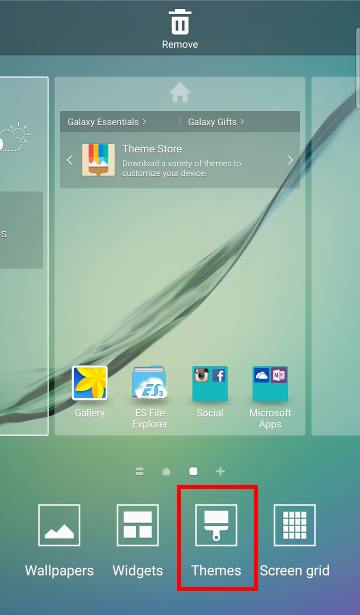
Step 2: Choose available themes.
By default, Samsung put links of two additional Galaxy S6 themes in the available themes list page.
For example, you are interested in Space theme for your Galaxy S6.
Tap the Space theme as shown above.
Step 3: Download the themes.
As the Space theme was not installed on the phone yet, you need download from Samsung Theme store.
If the theme is already downloaded, you will be directed to step 4.
Before downloading, you can check the look of home screen, lock screen, icons, phone app, contacts app and messages app of this Galaxy S6 theme.
Tap DOWNLOAD as shown below.
Tap Accept and download as shown below to acknowledge the permission warnings. Actually, most Samsung Galaxy S6 themes do not require any special permissions.
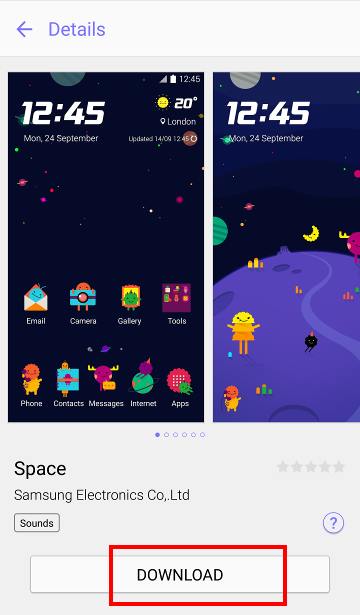
Step 4: Apply the new theme for Galaxy s6
Tap APPLY as shown below.
Now you will get a warning message of:
Applying this theme will close all apps and unsaved data will be lost.
Tap APPLY as shown below to apply the space theme for your Galaxy S6 or Galaxy S6 edge.
Of course, you should close all apps before trying new Samsung Galaxy S6 themes.
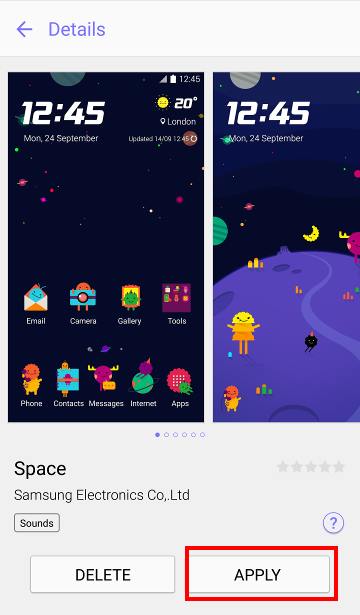
Step 5: Enjoy the new theme of Galaxy S6. Enjoy the new look.
The home screen and apps screen of this Space theme are shown below.
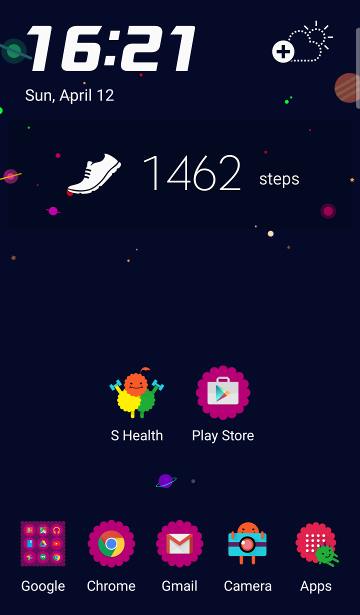
As mentioned, you can also initiate the whole process of changing Galaxy S6 themes from Settings.
In the Settings page, tap Themes as shown below.
Then select one from the available themes.
The other procedures are exactly as steps 3-5.
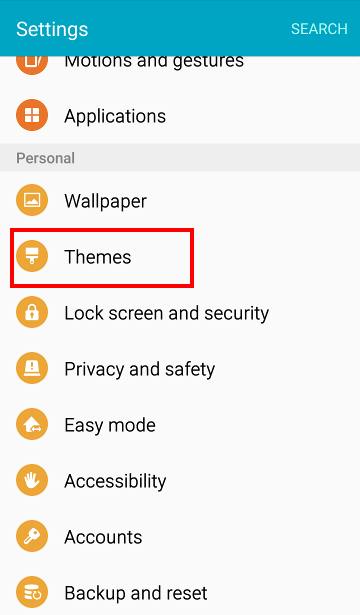
How to download more Samsung Galaxy S6 themes? How to create a shortcut to Theme Store?
Samsung Galaxy S6 themes got wide support from many designers and developers.
In addition to a lot free themes released by Samsung, there are slao many free themes from other developers and designers.
You can access all these Samsung Galaxy S6 themes from Samsung Theme Store.
In the Settings–Themes page, tap STORE as shown below.
The first thing you should do is to create a shortcut to Theme store so that you can access the Theme store from your home screen directly.
Tap Create shortcut to Theme Store as shown below.
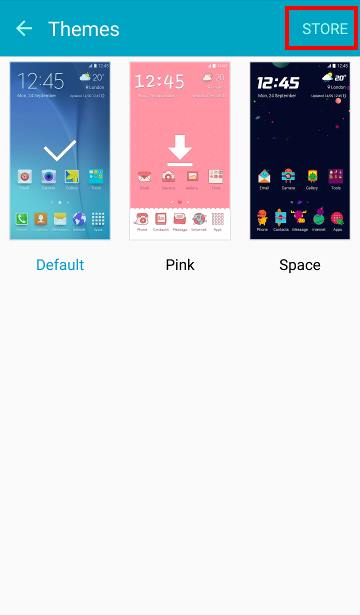
Tap CREATE SHORTCUT as shown below.
By default, the Theme Store shortcut will be put in the home of home screens.
You can later move it to other home screen panels as shown below.

Now, you can download and apply any of the Samsung Galaxy S6 themes that are available in the Theme store.
What apps are customized in Samsung Galaxy S6 themes?
Samsung Galaxy S6 themes mainly for customizing the home screen and a few system apps. Apps from third-party or from Google are never affected, except the icons.
Most Samsung Galaxy S6 themes customize:
- Home screen
- Apps screen
- Lock screen
- Notification panel
- Phone app
- Contacts app
- Messages app
- app icons
Can you customize your Galaxy S6 or Galaxy S6 edge with Samsung Galaxy S6 themes?
Please let us know in the comment box below, if you have any questions or encounter any problems on customizing your Galaxy S6 or Galaxy S6 edge with Samsung Galaxy S6 themes.
We will try to help you.
For other features of Galaxy S6, please check Galaxy S6 online manual page.
For detailed guides on how to use Samsung Galaxy S6, please check Galaxy S6 how-to guides page.
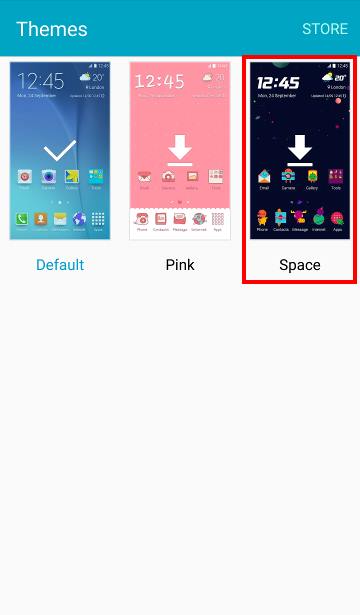
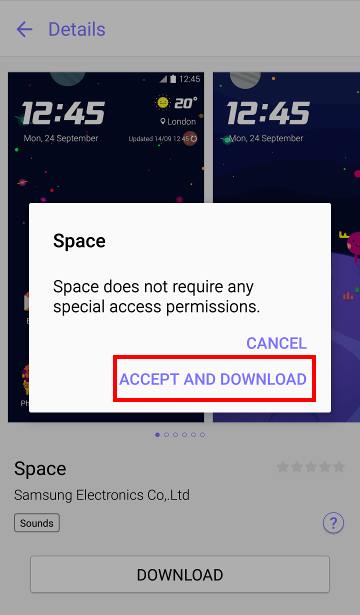
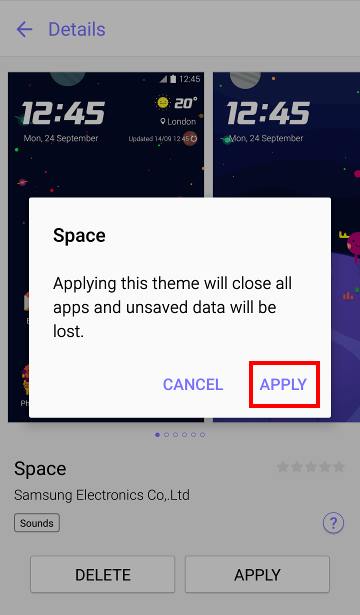

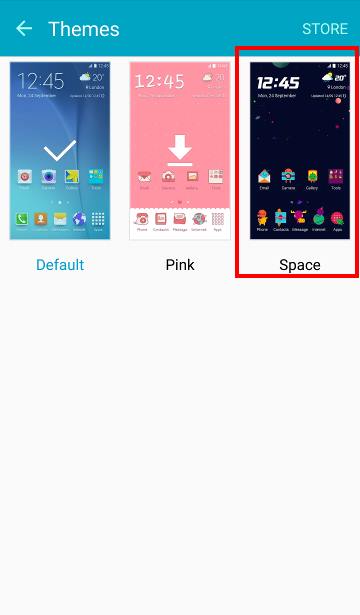
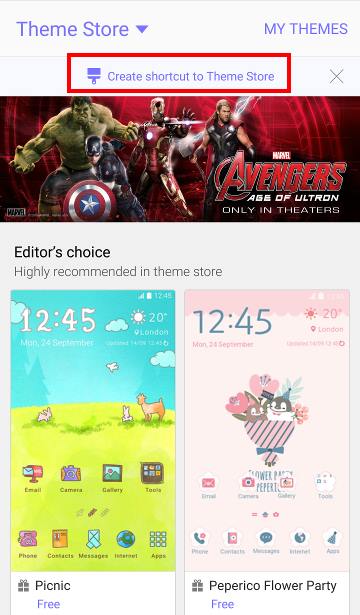
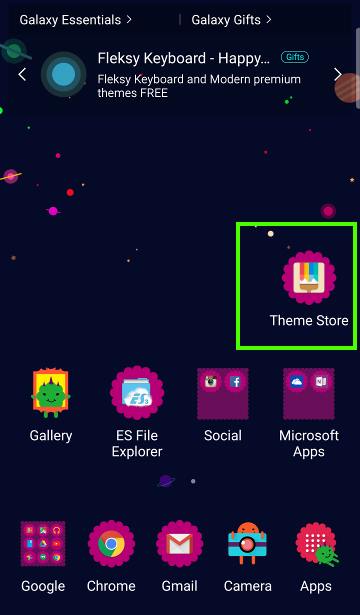
john says
When using themes they are not being applied to messenger
simon says
The Galaxy S6 themes only change a few Samsung apps. Messenger is a Facebook app. It is controlled by Facebook, not Samsung.
Messaging app should get a new look in a new theme. Third-party messaging apps are NOT changed.
-- Our Facebook page || Galaxy S6 Guides || Galaxy S7 Guides || Android Guides || Galaxy S8 Guides || Galaxy S9 Guides || Google Home Guides || Headphone Guides || Galaxy Note Guides || Fire tablet guide || Moto G Guides || Chromecast Guides || Moto E Guides || Galaxy S10 Guides || Galaxy S20 Guides || Samsung Galaxy S21 Guides || Samsung Galaxy S22 Guides || Samsung Galaxy S23 Guides
Tammie says
The Samsung messenger stays as default messenger. The preview of the theme messenger screen does not come up after download. I have restarted my phone. My Samsung Galaxy S6 performed an update today and changed the prior theme on messenger only. How do I delete this update and receive the entire theme i PAID for???
simon says
If the messages app doesn’t use the new template, you can try to clear cache partition.
Please note, some carriers may use own messages apps or customize Samsung’s. In this case, template will not work for the messages app
-- Our Facebook page || Galaxy S6 Guides || Galaxy S7 Guides || Android Guides || Galaxy S8 Guides || Galaxy S9 Guides || Google Home Guides || Headphone Guides || Galaxy Note Guides || Fire tablet guide || Moto G Guides || Chromecast Guides || Moto E Guides || Galaxy S10 Guides || Galaxy S20 Guides || Samsung Galaxy S21 Guides || Samsung Galaxy S22 Guides || Samsung Galaxy S23 Guides
Gfunk says
How do you clear the cache partition? The theme isn’t changing my text messenger either
simon says
Please follow this guide to clear cache partition https://gadgetguideonline.com/galaxys6/samsung-galaxy-s6-guides/how-to-boot-into-galaxy-s6-recovery-mode/
-- Our Facebook page || Galaxy S6 Guides || Galaxy S7 Guides || Android Guides || Galaxy S8 Guides || Galaxy S9 Guides || Google Home Guides || Headphone Guides || Galaxy Note Guides || Fire tablet guide || Moto G Guides || Chromecast Guides || Moto E Guides || Galaxy S10 Guides || Galaxy S20 Guides || Samsung Galaxy S21 Guides || Samsung Galaxy S22 Guides || Samsung Galaxy S23 Guides
Tammi Summers says
I figured out how to have the theme applied to your message app background. You have to use the Samsung Messages app, it’s found in the same place the Samsung milk music app is.
Jewels says
Where is that exactly and how were you able to do it?
E.L. says
Apps>
Samsung>
Messenger
Then it will ask to make that your default. It will transfer all your txts into samsung messenger. Don’t forget to make a shortcut on your home screen.
Tiana says
How can i keep the default theme but change the sms outer background. The orange is terrible…
simon says
No, you need change the Galaxy S6 theme. Seldom an app allows such customization.
-- Our Facebook page || Galaxy S6 Guides || Galaxy S7 Guides || Android Guides || Galaxy S8 Guides || Galaxy S9 Guides || Google Home Guides || Headphone Guides || Galaxy Note Guides || Fire tablet guide || Moto G Guides || Chromecast Guides || Moto E Guides || Galaxy S10 Guides || Galaxy S20 Guides || Samsung Galaxy S21 Guides || Samsung Galaxy S22 Guides || Samsung Galaxy S23 Guides
Nick says
Hi,i can not acces theme on galaxy s6 edge.In the setting menu i do not have the submenu theme,and in the home screen i can not do anything.Can you help?Thank you
simon says
Are you on easy mode? Change to standard mode in settings – easy mode.
-- Our Facebook page || Galaxy S6 Guides || Galaxy S7 Guides || Android Guides || Galaxy S8 Guides || Galaxy S9 Guides || Google Home Guides || Headphone Guides || Galaxy Note Guides || Fire tablet guide || Moto G Guides || Chromecast Guides || Moto E Guides || Galaxy S10 Guides || Galaxy S20 Guides || Samsung Galaxy S21 Guides || Samsung Galaxy S22 Guides || Samsung Galaxy S23 Guides
Abbydoo says
Pls help me…when I go to themes n click on stores (top right corner) it doesn’t work..I’m so upset!
simon says
Did you get any error messages?
-- Our Facebook page || Galaxy S6 Guides || Galaxy S7 Guides || Android Guides || Galaxy S8 Guides || Galaxy S9 Guides || Google Home Guides || Headphone Guides || Galaxy Note Guides || Fire tablet guide || Moto G Guides || Chromecast Guides || Moto E Guides || Galaxy S10 Guides || Galaxy S20 Guides || Samsung Galaxy S21 Guides || Samsung Galaxy S22 Guides || Samsung Galaxy S23 Guides
Abbydoo says
No no none of those whatsoever. ..when I go to themes n click on stores, it only makes d sound (click) but doesn’t open or enter the store…Wat do I do??
simon says
Go to settings – applications – application manager – all – theme store. Tap clear cache, clear data. Then try again.
-- Our Facebook page || Galaxy S6 Guides || Galaxy S7 Guides || Android Guides || Galaxy S8 Guides || Galaxy S9 Guides || Google Home Guides || Headphone Guides || Galaxy Note Guides || Fire tablet guide || Moto G Guides || Chromecast Guides || Moto E Guides || Galaxy S10 Guides || Galaxy S20 Guides || Samsung Galaxy S21 Guides || Samsung Galaxy S22 Guides || Samsung Galaxy S23 Guides
Abbydoo says
Simon….. brother
I finally got access to d store.. all i did was go to theme store in settings n disable and enable again
simon says
Thank you for the update and sharing your solution.
-- Our Facebook page || Galaxy S6 Guides || Galaxy S7 Guides || Android Guides || Galaxy S8 Guides || Galaxy S9 Guides || Google Home Guides || Headphone Guides || Galaxy Note Guides || Fire tablet guide || Moto G Guides || Chromecast Guides || Moto E Guides || Galaxy S10 Guides || Galaxy S20 Guides || Samsung Galaxy S21 Guides || Samsung Galaxy S22 Guides || Samsung Galaxy S23 Guides
Abbydoo says
No no thank you…had no idea how to do it..until u told d process… thanks again..
Heewon Seo says
Can I change the settings to my theme like turning off the sounds?
simon says
Galaxy S6 themes are usually for visual elements only. They should not affect the sound or settings. You can use the 3 sound modes no matter which theme you are using.
Do you have any specific issues with some Galaxy S6 themes?
-- Our Facebook page || Galaxy S6 Guides || Galaxy S7 Guides || Android Guides || Galaxy S8 Guides || Galaxy S9 Guides || Google Home Guides || Headphone Guides || Galaxy Note Guides || Fire tablet guide || Moto G Guides || Chromecast Guides || Moto E Guides || Galaxy S10 Guides || Galaxy S20 Guides || Samsung Galaxy S21 Guides || Samsung Galaxy S22 Guides || Samsung Galaxy S23 Guides
Julio says
Im using galaxy s6 edge and I am unable to use the edge screen (while phone is locked) with theme applied… any help?
simon says
Galaxy S6 themes should NOT affect screen? Can you launch edge screen with the default theme?
-- Our Facebook page || Galaxy S6 Guides || Galaxy S7 Guides || Android Guides || Galaxy S8 Guides || Galaxy S9 Guides || Google Home Guides || Headphone Guides || Galaxy Note Guides || Fire tablet guide || Moto G Guides || Chromecast Guides || Moto E Guides || Galaxy S10 Guides || Galaxy S20 Guides || Samsung Galaxy S21 Guides || Samsung Galaxy S22 Guides || Samsung Galaxy S23 Guides
Manuel says
Themes are messing with the edge screen… Error message says cocktail bar service has ended switching to default themes fixes this but I want to use theme and edge screen… This worked before 6/4/15
simon says
Reboot the phone to see whether it helps.
-- Our Facebook page || Galaxy S6 Guides || Galaxy S7 Guides || Android Guides || Galaxy S8 Guides || Galaxy S9 Guides || Google Home Guides || Headphone Guides || Galaxy Note Guides || Fire tablet guide || Moto G Guides || Chromecast Guides || Moto E Guides || Galaxy S10 Guides || Galaxy S20 Guides || Samsung Galaxy S21 Guides || Samsung Galaxy S22 Guides || Samsung Galaxy S23 Guides
Jen says
I am having the same trouble. I have restarted the phone but it doesnt help.
simon says
Did you try the default theme? You can also try to wipe the cache partition to see whether it helps.
-- Our Facebook page || Galaxy S6 Guides || Galaxy S7 Guides || Android Guides || Galaxy S8 Guides || Galaxy S9 Guides || Google Home Guides || Headphone Guides || Galaxy Note Guides || Fire tablet guide || Moto G Guides || Chromecast Guides || Moto E Guides || Galaxy S10 Guides || Galaxy S20 Guides || Samsung Galaxy S21 Guides || Samsung Galaxy S22 Guides || Samsung Galaxy S23 Guides
lily says
Is the space theme free or do I have to pay for it?
simon says
It’s free. Up to now, all galaxy s6 themes in themes store are free.
Anyway, if a theme is not free, it will list the price.
-- Our Facebook page || Galaxy S6 Guides || Galaxy S7 Guides || Android Guides || Galaxy S8 Guides || Galaxy S9 Guides || Google Home Guides || Headphone Guides || Galaxy Note Guides || Fire tablet guide || Moto G Guides || Chromecast Guides || Moto E Guides || Galaxy S10 Guides || Galaxy S20 Guides || Samsung Galaxy S21 Guides || Samsung Galaxy S22 Guides || Samsung Galaxy S23 Guides
Andromida says
Hi, do u know where they’re stored, I’m struggling to delete ones I no longer want?
simon says
Go to Settings –Themes, open that theme, you can find the DELETE button in top right for you to delete downloaded Galaxy S6 themes.
-- Our Facebook page || Galaxy S6 Guides || Galaxy S7 Guides || Android Guides || Galaxy S8 Guides || Galaxy S9 Guides || Google Home Guides || Headphone Guides || Galaxy Note Guides || Fire tablet guide || Moto G Guides || Chromecast Guides || Moto E Guides || Galaxy S10 Guides || Galaxy S20 Guides || Samsung Galaxy S21 Guides || Samsung Galaxy S22 Guides || Samsung Galaxy S23 Guides
Nikkole says
I’ve applied a new theme but it didn’t apply to my text messaging. Is that normal?
simon says
Galaxy S6 theme should include messaging app. Please note, this refers to the Samsung messaging app. Galaxy S6 theme of course cannot change other apps.
-- Our Facebook page || Galaxy S6 Guides || Galaxy S7 Guides || Android Guides || Galaxy S8 Guides || Galaxy S9 Guides || Google Home Guides || Headphone Guides || Galaxy Note Guides || Fire tablet guide || Moto G Guides || Chromecast Guides || Moto E Guides || Galaxy S10 Guides || Galaxy S20 Guides || Samsung Galaxy S21 Guides || Samsung Galaxy S22 Guides || Samsung Galaxy S23 Guides
Nikkole says
Why did it not apply to my messaging app?
simon says
it depends on the theme as well.
Did you check the details of the Galaxy S6 theme? What’s the name of the Galaxy S6 theme?
-- Our Facebook page || Galaxy S6 Guides || Galaxy S7 Guides || Android Guides || Galaxy S8 Guides || Galaxy S9 Guides || Google Home Guides || Headphone Guides || Galaxy Note Guides || Fire tablet guide || Moto G Guides || Chromecast Guides || Moto E Guides || Galaxy S10 Guides || Galaxy S20 Guides || Samsung Galaxy S21 Guides || Samsung Galaxy S22 Guides || Samsung Galaxy S23 Guides
sharon says
Theme not applied to Samsung message app for me either. Grrrr
simon says
Did you try to clear cache and clear data for Messages app in Settings–Applications–Application manager–All?
By default, the new Galaxy S6 theme should apply to the messages app. However, if the message app was customized for some carriers, the new theme may fail to apply.
-- Our Facebook page || Galaxy S6 Guides || Galaxy S7 Guides || Android Guides || Galaxy S8 Guides || Galaxy S9 Guides || Google Home Guides || Headphone Guides || Galaxy Note Guides || Fire tablet guide || Moto G Guides || Chromecast Guides || Moto E Guides || Galaxy S10 Guides || Galaxy S20 Guides || Samsung Galaxy S21 Guides || Samsung Galaxy S22 Guides || Samsung Galaxy S23 Guides
Jenni says
cannot download any new themes, only the preloaded ones any ideas? It flashes “loading” super fast but never does anything
simon says
Samsung servers are not so stable. You may try it again after a few hours.
-- Our Facebook page || Galaxy S6 Guides || Galaxy S7 Guides || Android Guides || Galaxy S8 Guides || Galaxy S9 Guides || Google Home Guides || Headphone Guides || Galaxy Note Guides || Fire tablet guide || Moto G Guides || Chromecast Guides || Moto E Guides || Galaxy S10 Guides || Galaxy S20 Guides || Samsung Galaxy S21 Guides || Samsung Galaxy S22 Guides || Samsung Galaxy S23 Guides
Larry says
Yes I did the themes n it says the themes comes with sounds of that theme but I don’t see them in my sounds
simon says
Which theme?
-- Our Facebook page || Galaxy S6 Guides || Galaxy S7 Guides || Android Guides || Galaxy S8 Guides || Galaxy S9 Guides || Google Home Guides || Headphone Guides || Galaxy Note Guides || Fire tablet guide || Moto G Guides || Chromecast Guides || Moto E Guides || Galaxy S10 Guides || Galaxy S20 Guides || Samsung Galaxy S21 Guides || Samsung Galaxy S22 Guides || Samsung Galaxy S23 Guides
Jen Conners says
Hello – I downloaded the pink app – super cute – BUT it did not apply the “pink theme” to the message app (that is the normal Samsung Galaxy 6 app) AND THE icon is the normal messaging app icon (and not the cute “pink theme” icon. Any idea? Thanks!
Lyesha says
Can anyone answer this question? Im encountering the same issue and though this question has been asked many times, nobody answers it effectively :(. Yes we’re talking about samsung messaging (not facebook or third party), yes it is a theme that appears to have a message theme, and yes I have restarted. Any help would be greatly appreciated :).
simon says
You can try to clear cache and clear data for the Messages app in Settings–Applications–Application manager–All– Messages.
-- Our Facebook page || Galaxy S6 Guides || Galaxy S7 Guides || Android Guides || Galaxy S8 Guides || Galaxy S9 Guides || Google Home Guides || Headphone Guides || Galaxy Note Guides || Fire tablet guide || Moto G Guides || Chromecast Guides || Moto E Guides || Galaxy S10 Guides || Galaxy S20 Guides || Samsung Galaxy S21 Guides || Samsung Galaxy S22 Guides || Samsung Galaxy S23 Guides
Christopher M. says
I tried this and it still doesn’t work. I have verizon and my friend has the exact same phone (Samsung Galaxy S6 in white) but she has tmobile and hers works as it should.
simon says
Very likely, because Verizon is using its own messaging app. Galaxy S6 Themes can only apply to Samsung apps.
-- Our Facebook page || Galaxy S6 Guides || Galaxy S7 Guides || Android Guides || Galaxy S8 Guides || Galaxy S9 Guides || Google Home Guides || Headphone Guides || Galaxy Note Guides || Fire tablet guide || Moto G Guides || Chromecast Guides || Moto E Guides || Galaxy S10 Guides || Galaxy S20 Guides || Samsung Galaxy S21 Guides || Samsung Galaxy S22 Guides || Samsung Galaxy S23 Guides
Somesh Shahi says
Hi When I go to Theme Store only two themes – purple and picnic are available. Currently I don’t have a sim card inserted and am using it through wifi, could this cause the issue?
simon says
No, it should mainly depends on your region. But as I know, there should be a lot in most regions.
Did you turn on any filters when checking available themes?
-- Our Facebook page || Galaxy S6 Guides || Galaxy S7 Guides || Android Guides || Galaxy S8 Guides || Galaxy S9 Guides || Google Home Guides || Headphone Guides || Galaxy Note Guides || Fire tablet guide || Moto G Guides || Chromecast Guides || Moto E Guides || Galaxy S10 Guides || Galaxy S20 Guides || Samsung Galaxy S21 Guides || Samsung Galaxy S22 Guides || Samsung Galaxy S23 Guides
Dawn says
Is there anyway to use the default icons with a theme? I like the theme I have set but I do not like the icons for this particular theme.
simon says
No, icons are part of a theme. You cannot use icons of one theme in another themes.
-- Our Facebook page || Galaxy S6 Guides || Galaxy S7 Guides || Android Guides || Galaxy S8 Guides || Galaxy S9 Guides || Google Home Guides || Headphone Guides || Galaxy Note Guides || Fire tablet guide || Moto G Guides || Chromecast Guides || Moto E Guides || Galaxy S10 Guides || Galaxy S20 Guides || Samsung Galaxy S21 Guides || Samsung Galaxy S22 Guides || Samsung Galaxy S23 Guides
Dawn says
Thanks for your reply.
Dee says
Many of my themes are in Beijing. How do i change it to English?
simon says
Not sure what do you want to change? If the theme is not good for you, you can install other ones. The theme should not change the language.
-- Our Facebook page || Galaxy S6 Guides || Galaxy S7 Guides || Android Guides || Galaxy S8 Guides || Galaxy S9 Guides || Google Home Guides || Headphone Guides || Galaxy Note Guides || Fire tablet guide || Moto G Guides || Chromecast Guides || Moto E Guides || Galaxy S10 Guides || Galaxy S20 Guides || Samsung Galaxy S21 Guides || Samsung Galaxy S22 Guides || Samsung Galaxy S23 Guides
Kalia says
Could i change the background wallpaper while having a theme? I.e. get a theme but change the home screen to a picture i have but keep the theme on everything else?
simon says
Yes, you can change wallpaper for any themes just like what you can do with the default theme.
-- Our Facebook page || Galaxy S6 Guides || Galaxy S7 Guides || Android Guides || Galaxy S8 Guides || Galaxy S9 Guides || Google Home Guides || Headphone Guides || Galaxy Note Guides || Fire tablet guide || Moto G Guides || Chromecast Guides || Moto E Guides || Galaxy S10 Guides || Galaxy S20 Guides || Samsung Galaxy S21 Guides || Samsung Galaxy S22 Guides || Samsung Galaxy S23 Guides
Dawn says
Yes you can. ☺
Laura says
So you can’t change the language to English if it is from Beijing?
simon says
No sure what language you are talking about.
Normally, themes are language independent. The system language will be applied automatically.
But if some characters are on the background, or in wallpapers, you cannot change them. For wallpaper, you can use your own.
-- Our Facebook page || Galaxy S6 Guides || Galaxy S7 Guides || Android Guides || Galaxy S8 Guides || Galaxy S9 Guides || Google Home Guides || Headphone Guides || Galaxy Note Guides || Fire tablet guide || Moto G Guides || Chromecast Guides || Moto E Guides || Galaxy S10 Guides || Galaxy S20 Guides || Samsung Galaxy S21 Guides || Samsung Galaxy S22 Guides || Samsung Galaxy S23 Guides
Jacob says
Can I get theme store back if I accidentally deleted it when I tried to remove the shortcut?
simon says
Yes, you can add theme store icon in home screen again.
Go to Settings–Themes, tap Store in top right. In Theme store, under Featured (all), you can find the option of Create an app icon for Theme store. Tap it to add the icon to your Galaxy S6 home screen.
-- Our Facebook page || Galaxy S6 Guides || Galaxy S7 Guides || Android Guides || Galaxy S8 Guides || Galaxy S9 Guides || Google Home Guides || Headphone Guides || Galaxy Note Guides || Fire tablet guide || Moto G Guides || Chromecast Guides || Moto E Guides || Galaxy S10 Guides || Galaxy S20 Guides || Samsung Galaxy S21 Guides || Samsung Galaxy S22 Guides || Samsung Galaxy S23 Guides
Jeremy says
Can the theme store be searched for something specific or do I need to browse through everything?
simon says
Currently, you have to browse the theme store. But anyway, there are not so many themes.
-- Our Facebook page || Galaxy S6 Guides || Galaxy S7 Guides || Android Guides || Galaxy S8 Guides || Galaxy S9 Guides || Google Home Guides || Headphone Guides || Galaxy Note Guides || Fire tablet guide || Moto G Guides || Chromecast Guides || Moto E Guides || Galaxy S10 Guides || Galaxy S20 Guides || Samsung Galaxy S21 Guides || Samsung Galaxy S22 Guides || Samsung Galaxy S23 Guides
TheBalanch says
Is there any search option in Theme store ? Or they thought people should just slide down browsing forever !?
simon says
I guess they will add the search function because more and more themes are available.
Currently, you have to browse…
-- Our Facebook page || Galaxy S6 Guides || Galaxy S7 Guides || Android Guides || Galaxy S8 Guides || Galaxy S9 Guides || Google Home Guides || Headphone Guides || Galaxy Note Guides || Fire tablet guide || Moto G Guides || Chromecast Guides || Moto E Guides || Galaxy S10 Guides || Galaxy S20 Guides || Samsung Galaxy S21 Guides || Samsung Galaxy S22 Guides || Samsung Galaxy S23 Guides
greengirl88 says
I have downloaded and applied different themes on my galaxy s6 edge, but none of the icons ever change to what they are supposed to look like in the theme. Help :/ Thansks.
simon says
Did you install any task manager or storage cleaner apps?
Did you try to reboot the phone?
-- Our Facebook page || Galaxy S6 Guides || Galaxy S7 Guides || Android Guides || Galaxy S8 Guides || Galaxy S9 Guides || Google Home Guides || Headphone Guides || Galaxy Note Guides || Fire tablet guide || Moto G Guides || Chromecast Guides || Moto E Guides || Galaxy S10 Guides || Galaxy S20 Guides || Samsung Galaxy S21 Guides || Samsung Galaxy S22 Guides || Samsung Galaxy S23 Guides
Amy says
I installed a new theme and now the phone keeps turning Sync back on. I want it to stay off until I turn it back on. Is this the theme that is doing this? I am using A Starlit Night.
simon says
Not sure. It should not turn on sync. Did you check settings – account?
-- Our Facebook page || Galaxy S6 Guides || Galaxy S7 Guides || Android Guides || Galaxy S8 Guides || Galaxy S9 Guides || Google Home Guides || Headphone Guides || Galaxy Note Guides || Fire tablet guide || Moto G Guides || Chromecast Guides || Moto E Guides || Galaxy S10 Guides || Galaxy S20 Guides || Samsung Galaxy S21 Guides || Samsung Galaxy S22 Guides || Samsung Galaxy S23 Guides
Amy says
Yeah, it was set right, it was really weird. It seems to have fixed itself now but it was turning it back on on every 10 minutes or so. Thanks!
simon says
It could be turned on by some of your other apps.
You may check Settings — Account to see whether there are any unknown accounts.
-- Our Facebook page || Galaxy S6 Guides || Galaxy S7 Guides || Android Guides || Galaxy S8 Guides || Galaxy S9 Guides || Google Home Guides || Headphone Guides || Galaxy Note Guides || Fire tablet guide || Moto G Guides || Chromecast Guides || Moto E Guides || Galaxy S10 Guides || Galaxy S20 Guides || Samsung Galaxy S21 Guides || Samsung Galaxy S22 Guides || Samsung Galaxy S23 Guides
Denise says
If I change the them on the Galaxy S6 Active, will it change the app shortcuts I already created?
simon says
No, it will not remove the app shortcuts or widgets on the home screen. But some icons will be different.
-- Our Facebook page || Galaxy S6 Guides || Galaxy S7 Guides || Android Guides || Galaxy S8 Guides || Galaxy S9 Guides || Google Home Guides || Headphone Guides || Galaxy Note Guides || Fire tablet guide || Moto G Guides || Chromecast Guides || Moto E Guides || Galaxy S10 Guides || Galaxy S20 Guides || Samsung Galaxy S21 Guides || Samsung Galaxy S22 Guides || Samsung Galaxy S23 Guides
Michelle says
I deleted my Theme store, and I can only used my previous theme I’ve downloaded. Is there anyway I can get the Theme store back?
simon says
What you deleted is just the shortcut to the theme store. You can follow the guide without using the shortcut.
You can also add the shortcut back as indicated in the section of “How to download more Samsung Galaxy S6 themes? How to create a shortcut to Theme Store?”
-- Our Facebook page || Galaxy S6 Guides || Galaxy S7 Guides || Android Guides || Galaxy S8 Guides || Galaxy S9 Guides || Google Home Guides || Headphone Guides || Galaxy Note Guides || Fire tablet guide || Moto G Guides || Chromecast Guides || Moto E Guides || Galaxy S10 Guides || Galaxy S20 Guides || Samsung Galaxy S21 Guides || Samsung Galaxy S22 Guides || Samsung Galaxy S23 Guides
Riley Garlow says
I understand you can change the wall papers, lock screen image, and even the background of the text messages display for a given theme, but is there a way to change the background image of the settings menus? e.g. the home screen wall paper is a different image than the wifi settings menu background, and I don’t like it. I downloaded a theme without too much searching because I like the fonts and icons but all the background pics are kinda stupid. It’s bothering me that I can’t change *all* of them ( can’t change the settings menus). Any help here?
simon says
No, you cannot. Only part of the customizations are available to users. But more for developers.
-- Our Facebook page || Galaxy S6 Guides || Galaxy S7 Guides || Android Guides || Galaxy S8 Guides || Galaxy S9 Guides || Google Home Guides || Headphone Guides || Galaxy Note Guides || Fire tablet guide || Moto G Guides || Chromecast Guides || Moto E Guides || Galaxy S10 Guides || Galaxy S20 Guides || Samsung Galaxy S21 Guides || Samsung Galaxy S22 Guides || Samsung Galaxy S23 Guides
I Nyoman Rahmadi says
How to delete theme store shortcut without erase data? Thanks before
simon says
Deleting the theme store shortcut does NOT affect your data on s6. It’s just a shortcut to the theme store.
To erase theme data, you need uninstall /delete the corresponding theme.
-- Our Facebook page || Galaxy S6 Guides || Galaxy S7 Guides || Android Guides || Galaxy S8 Guides || Galaxy S9 Guides || Google Home Guides || Headphone Guides || Galaxy Note Guides || Fire tablet guide || Moto G Guides || Chromecast Guides || Moto E Guides || Galaxy S10 Guides || Galaxy S20 Guides || Samsung Galaxy S21 Guides || Samsung Galaxy S22 Guides || Samsung Galaxy S23 Guides
SwethaSS says
I’ve browsed through the entire theme store for the Avengers Age of Ultron theme. It’s there in one of your pic too. How come I don’t see it anywhere? Please help quick. I really want that theme.
simon says
I think they were removed from the store. If you have download (purchase )it before, you can still use it.
Anyway, the theme store is now totally a mess. With more than 200 themes, no search, no category, no search. Samsung may have great ideas sometimes, but the execution is often too bad.
-- Our Facebook page || Galaxy S6 Guides || Galaxy S7 Guides || Android Guides || Galaxy S8 Guides || Galaxy S9 Guides || Google Home Guides || Headphone Guides || Galaxy Note Guides || Fire tablet guide || Moto G Guides || Chromecast Guides || Moto E Guides || Galaxy S10 Guides || Galaxy S20 Guides || Samsung Galaxy S21 Guides || Samsung Galaxy S22 Guides || Samsung Galaxy S23 Guides
Greg says
I purchased two themes today and they have changed the look of many of my apps except the one i want the most, Text messaging. When you click on the theme in the store it shows a picture of the app affecting the messenger. Both of the themes have no changed my text messaging. i have restarted my phone multiple times. Any suggestions?
simon says
S6 theme only work with Samsung’s messages app, not other messages app. If your carrier installed own messages app or customized Samsung’s messages app, the theme will not change such apps.
-- Our Facebook page || Galaxy S6 Guides || Galaxy S7 Guides || Android Guides || Galaxy S8 Guides || Galaxy S9 Guides || Google Home Guides || Headphone Guides || Galaxy Note Guides || Fire tablet guide || Moto G Guides || Chromecast Guides || Moto E Guides || Galaxy S10 Guides || Galaxy S20 Guides || Samsung Galaxy S21 Guides || Samsung Galaxy S22 Guides || Samsung Galaxy S23 Guides
Mr J Ross says
I had to get a replacement Galaxy S6 because it kept freezing and now I cannot download the Avengers theme on my new device. I miss it and can’t find it in the theme store. Can it be downloaded?
simon says
The theme was removed. If you installed it before, you can find it under my themes, then download again.
-- Our Facebook page || Galaxy S6 Guides || Galaxy S7 Guides || Android Guides || Galaxy S8 Guides || Galaxy S9 Guides || Google Home Guides || Headphone Guides || Galaxy Note Guides || Fire tablet guide || Moto G Guides || Chromecast Guides || Moto E Guides || Galaxy S10 Guides || Galaxy S20 Guides || Samsung Galaxy S21 Guides || Samsung Galaxy S22 Guides || Samsung Galaxy S23 Guides
Tania says
I was wonder if i could make my own theme
How can i make my own theme rather than downloading available once
simon says
I guess you can check Samsung developer site for themes. Samsung released the documentation for the themes already. It is not so difficult if you have time.
-- Our Facebook page || Galaxy S6 Guides || Galaxy S7 Guides || Android Guides || Galaxy S8 Guides || Galaxy S9 Guides || Google Home Guides || Headphone Guides || Galaxy Note Guides || Fire tablet guide || Moto G Guides || Chromecast Guides || Moto E Guides || Galaxy S10 Guides || Galaxy S20 Guides || Samsung Galaxy S21 Guides || Samsung Galaxy S22 Guides || Samsung Galaxy S23 Guides
Kelly says
I showed my friend theme store when she got her phone. She read some of the privacy policy and t&c and it says it will use your personal data and voice with third parties i didnt realise this. How do i deactivate it?
simon says
Uninstall the themes of you feel uncomfortable with it.
Anyway, it’s not necessary to overreact. Most apps has this such issues. So you should get apps from reliable publishers only.
-- Our Facebook page || Galaxy S6 Guides || Galaxy S7 Guides || Android Guides || Galaxy S8 Guides || Galaxy S9 Guides || Google Home Guides || Headphone Guides || Galaxy Note Guides || Fire tablet guide || Moto G Guides || Chromecast Guides || Moto E Guides || Galaxy S10 Guides || Galaxy S20 Guides || Samsung Galaxy S21 Guides || Samsung Galaxy S22 Guides || Samsung Galaxy S23 Guides
fahad says
I dont seem to find a search button on the note 5. Any help would be appreciated
simon says
You can always add Google app widget to home screen.
-- Our Facebook page || Galaxy S6 Guides || Galaxy S7 Guides || Android Guides || Galaxy S8 Guides || Galaxy S9 Guides || Google Home Guides || Headphone Guides || Galaxy Note Guides || Fire tablet guide || Moto G Guides || Chromecast Guides || Moto E Guides || Galaxy S10 Guides || Galaxy S20 Guides || Samsung Galaxy S21 Guides || Samsung Galaxy S22 Guides || Samsung Galaxy S23 Guides
NicLeB says
I can’t seem to figure out how to change the phone buttons to what the theme is advertising. The app is fine, everything seems to be changed, but the phone button (the one to initiate calls) doesn’t change; it only changes the color of the button.
Is there a way to make it so that I can have it like it’s advertised?
simon says
Did you try to reboot the phone?
-- Our Facebook page || Galaxy S6 Guides || Galaxy S7 Guides || Android Guides || Galaxy S8 Guides || Galaxy S9 Guides || Google Home Guides || Headphone Guides || Galaxy Note Guides || Fire tablet guide || Moto G Guides || Chromecast Guides || Moto E Guides || Galaxy S10 Guides || Galaxy S20 Guides || Samsung Galaxy S21 Guides || Samsung Galaxy S22 Guides || Samsung Galaxy S23 Guides
NicLeB says
I’ve already tried that. No luck.
simon says
Not sure.
But if the screenshot of that theme shows a different phone icon, you may try to clear cache partition to see whether it helps. You may also try other themes to see whether the phone icon changes.
In very rare cases, your carrier may customize the phone app. If this is the case, then the phone app icon will not change with themes (Galaxy S6 themes work with native Samsung apps only currently). Only the decoration will be applied.
-- Our Facebook page || Galaxy S6 Guides || Galaxy S7 Guides || Android Guides || Galaxy S8 Guides || Galaxy S9 Guides || Google Home Guides || Headphone Guides || Galaxy Note Guides || Fire tablet guide || Moto G Guides || Chromecast Guides || Moto E Guides || Galaxy S10 Guides || Galaxy S20 Guides || Samsung Galaxy S21 Guides || Samsung Galaxy S22 Guides || Samsung Galaxy S23 Guides
Angie says
I downloaded a new theme but it only applied to certain screens my old wallpaper is still showing instead of my new theme. any solutions?
simon says
All home screen panels should share one wall paper. Did you check wallpaper settings?
Anyway, you can clear cache partition to see whether it helps. You can also switch among themes to see whether the problem persists.
-- Our Facebook page || Galaxy S6 Guides || Galaxy S7 Guides || Android Guides || Galaxy S8 Guides || Galaxy S9 Guides || Google Home Guides || Headphone Guides || Galaxy Note Guides || Fire tablet guide || Moto G Guides || Chromecast Guides || Moto E Guides || Galaxy S10 Guides || Galaxy S20 Guides || Samsung Galaxy S21 Guides || Samsung Galaxy S22 Guides || Samsung Galaxy S23 Guides
Nadal majdi says
It’s just tell me the themes stopped! Why ?
simon says
Reboot the phone and try again.
-- Our Facebook page || Galaxy S6 Guides || Galaxy S7 Guides || Android Guides || Galaxy S8 Guides || Galaxy S9 Guides || Google Home Guides || Headphone Guides || Galaxy Note Guides || Fire tablet guide || Moto G Guides || Chromecast Guides || Moto E Guides || Galaxy S10 Guides || Galaxy S20 Guides || Samsung Galaxy S21 Guides || Samsung Galaxy S22 Guides || Samsung Galaxy S23 Guides
Mango_Mama says
Thanks for all your help, Simon! This theme store forum helped a lot!
Camellia C. says
Hi Simon, I’ve downloaded 2 new themes and they both have the same problem: other than the wallpaper, nothing on my home screen changed. The default icons i.e. camera, phone etc are unchanged and so is my clock. I can see the changes on my lock screen though but not on my home screen. Would appreciate your help, thank you!
simon says
Do the screenshots for the themes have different icons? You can try to reboot the phone or clear the cache partition.
-- Our Facebook page || Galaxy S6 Guides || Galaxy S7 Guides || Android Guides || Galaxy S8 Guides || Galaxy S9 Guides || Google Home Guides || Headphone Guides || Galaxy Note Guides || Fire tablet guide || Moto G Guides || Chromecast Guides || Moto E Guides || Galaxy S10 Guides || Galaxy S20 Guides || Samsung Galaxy S21 Guides || Samsung Galaxy S22 Guides || Samsung Galaxy S23 Guides
Robert says
I try tapping on the theme store and other themes I want to download but it wont bring me to the page. Please help me.
simon says
Can you tap other links, e.g., featured, all , my themes …..?
-- Our Facebook page || Galaxy S6 Guides || Galaxy S7 Guides || Android Guides || Galaxy S8 Guides || Galaxy S9 Guides || Google Home Guides || Headphone Guides || Galaxy Note Guides || Fire tablet guide || Moto G Guides || Chromecast Guides || Moto E Guides || Galaxy S10 Guides || Galaxy S20 Guides || Samsung Galaxy S21 Guides || Samsung Galaxy S22 Guides || Samsung Galaxy S23 Guides
Rohan Sharma says
Simon, I cannot access theme store.
After I long press home screen and select themes, it takes me to theme screen. There is a default theme already selected and 2 more extra themes beside the default. When I touch any of those 2 themes, it doesn’t respond. It clicks but does nothing. I have clicked theme store but same thing, clicks but does nothing.
I tried to disable and enable the themes from application manager but the disable button is faded and I cannot tap on it. I cleared cache and data but still nothing happens. I also tried cache partition wipe but still nothing. Then I completely wiped off my phone (factory reset) but again, I just cannot access the theme store or apply another themes which as been pre-installed along with default theme.
Help.
Rohan Sharma says
I have galaxy s6 (SM-G920F)
simon says
Can you use Galaxy apps? Did you root the phone or disable any system services?
-- Our Facebook page || Galaxy S6 Guides || Galaxy S7 Guides || Android Guides || Galaxy S8 Guides || Galaxy S9 Guides || Google Home Guides || Headphone Guides || Galaxy Note Guides || Fire tablet guide || Moto G Guides || Chromecast Guides || Moto E Guides || Galaxy S10 Guides || Galaxy S20 Guides || Samsung Galaxy S21 Guides || Samsung Galaxy S22 Guides || Samsung Galaxy S23 Guides
Rohan Sharma says
I can use Galaxy apps. I have not rooted my phone.
What system service do you mean?
Thanks for the reply.
simon says
Did you disable any pre-installed apps?
-- Our Facebook page || Galaxy S6 Guides || Galaxy S7 Guides || Android Guides || Galaxy S8 Guides || Galaxy S9 Guides || Google Home Guides || Headphone Guides || Galaxy Note Guides || Fire tablet guide || Moto G Guides || Chromecast Guides || Moto E Guides || Galaxy S10 Guides || Galaxy S20 Guides || Samsung Galaxy S21 Guides || Samsung Galaxy S22 Guides || Samsung Galaxy S23 Guides
Rohan says
Yes.
Hamcom office 2014
One note
Samsung Milk video
Peel smart Remote
That’s all.
simon says
Not sure. It seems like the connection to Samsung’s theme store server fails. Of course, it can also be caused by some settings or leftovers. If you really need theme store, you may try to backup the phone and reset the phone. But I am not sure whether it will solve the problem or not (it will solve the problem if it is caused by settings or leftover/ghost files).
-- Our Facebook page || Galaxy S6 Guides || Galaxy S7 Guides || Android Guides || Galaxy S8 Guides || Galaxy S9 Guides || Google Home Guides || Headphone Guides || Galaxy Note Guides || Fire tablet guide || Moto G Guides || Chromecast Guides || Moto E Guides || Galaxy S10 Guides || Galaxy S20 Guides || Samsung Galaxy S21 Guides || Samsung Galaxy S22 Guides || Samsung Galaxy S23 Guides
Rohan Sharma says
I’ve done reset and everything. Doesn’t work for some reason.
simon says
You can check with local Samsung service center. You can also try local version of S6 to see whether these phones can access theme store.
-- Our Facebook page || Galaxy S6 Guides || Galaxy S7 Guides || Android Guides || Galaxy S8 Guides || Galaxy S9 Guides || Google Home Guides || Headphone Guides || Galaxy Note Guides || Fire tablet guide || Moto G Guides || Chromecast Guides || Moto E Guides || Galaxy S10 Guides || Galaxy S20 Guides || Samsung Galaxy S21 Guides || Samsung Galaxy S22 Guides || Samsung Galaxy S23 Guides
L says
Changed my theme and now no apps update for notifications! What do I do?! I have to manually snyc everything with the sync turned on. Note 5.
simon says
Galaxy S6 theme should not affect notifications. It is very likely caused by something else. Did you turn on power saving or install any battery saving ( our task manager) apps?
-- Our Facebook page || Galaxy S6 Guides || Galaxy S7 Guides || Android Guides || Galaxy S8 Guides || Galaxy S9 Guides || Google Home Guides || Headphone Guides || Galaxy Note Guides || Fire tablet guide || Moto G Guides || Chromecast Guides || Moto E Guides || Galaxy S10 Guides || Galaxy S20 Guides || Samsung Galaxy S21 Guides || Samsung Galaxy S22 Guides || Samsung Galaxy S23 Guides
Laverne Martin says
I accidentally deleted the time and weather from my home screen. The widgets aren’t the same as the one showing on the theme page. I have re-applied the theme page but it still deletes this area. How do I get the original one back?
simon says
You can add widgets to the home screen. Please follow this guide to add widget to home screen..
-- Our Facebook page || Galaxy S6 Guides || Galaxy S7 Guides || Android Guides || Galaxy S8 Guides || Galaxy S9 Guides || Google Home Guides || Headphone Guides || Galaxy Note Guides || Fire tablet guide || Moto G Guides || Chromecast Guides || Moto E Guides || Galaxy S10 Guides || Galaxy S20 Guides || Samsung Galaxy S21 Guides || Samsung Galaxy S22 Guides || Samsung Galaxy S23 Guides
User says
I can’t find the Avengers Theme in the Theme Store. Some help please.
simon says
There avengers theme was released for limited time and it was late removed. If you downloaded any of them before they were removed, you can re-download them. But if you never download them, you cannot get it any more.
-- Our Facebook page || Galaxy S6 Guides || Galaxy S7 Guides || Android Guides || Galaxy S8 Guides || Galaxy S9 Guides || Google Home Guides || Headphone Guides || Galaxy Note Guides || Fire tablet guide || Moto G Guides || Chromecast Guides || Moto E Guides || Galaxy S10 Guides || Galaxy S20 Guides || Samsung Galaxy S21 Guides || Samsung Galaxy S22 Guides || Samsung Galaxy S23 Guides
Carolina j says
How can i change the background color of my email from white to black. None of the themes affect email appeatance. Thanks
simon says
Galaxy S6 themes does not customize email app. You have to find third-party email app that allows such customization. I am not aware of any email app offering this feature.
-- Our Facebook page || Galaxy S6 Guides || Galaxy S7 Guides || Android Guides || Galaxy S8 Guides || Galaxy S9 Guides || Google Home Guides || Headphone Guides || Galaxy Note Guides || Fire tablet guide || Moto G Guides || Chromecast Guides || Moto E Guides || Galaxy S10 Guides || Galaxy S20 Guides || Samsung Galaxy S21 Guides || Samsung Galaxy S22 Guides || Samsung Galaxy S23 Guides
carolina J says
wow. my samsung g6 had black background email before I upgraded to marshmellow. now I cant seem to get it back. can i un-update? frustrated….
simon says
You can visit local Samsung service center and ask them to flash lollipop for you.
You can always use other third party email apps if the pre-installed email app is not good for you.
-- Our Facebook page || Galaxy S6 Guides || Galaxy S7 Guides || Android Guides || Galaxy S8 Guides || Galaxy S9 Guides || Google Home Guides || Headphone Guides || Galaxy Note Guides || Fire tablet guide || Moto G Guides || Chromecast Guides || Moto E Guides || Galaxy S10 Guides || Galaxy S20 Guides || Samsung Galaxy S21 Guides || Samsung Galaxy S22 Guides || Samsung Galaxy S23 Guides
vanessa lahat says
oh wow, this phone is frustrating. Can anyone help please? Downloaded the standard Pink theme. works well, EXCEPT that when i try to click on individual messages a white window comes up “Unfortunately, Messages has stopped”. The only option is to press “ok” and return to home. SO i have read the entire thread here, have cleared Messages cache and data, restarted phone. Still No. I called Vodaphone, put through to SAMSUNG customer service, waited on hold 15 mins only to get a voice message saying that they are busy and i need to call back another time!!!!! The default theme is so ugly that i really want to use the pink, any ideas PLEASE???
simon says
It’s unlikely caused by theme. Very likely it’s due to some third party apps, especially some task manager or antivirus apps.
What happens if you use other themes?
-- Our Facebook page || Galaxy S6 Guides || Galaxy S7 Guides || Android Guides || Galaxy S8 Guides || Galaxy S9 Guides || Google Home Guides || Headphone Guides || Galaxy Note Guides || Fire tablet guide || Moto G Guides || Chromecast Guides || Moto E Guides || Galaxy S10 Guides || Galaxy S20 Guides || Samsung Galaxy S21 Guides || Samsung Galaxy S22 Guides || Samsung Galaxy S23 Guides
Robyn Armstrong says
I have the same issue. I’ve cleared the cache and data under Applications Manager. I’ve also cleared the cache in the Android System Recovery. I also did a factory reset in the Android System Recovery. (Which with an otterbox, it’s very frustrating and hard on the fingers to get to.)
I tested the app before I transferred my previous phone’s data over it worked. I tested it after the transfer. It worked. I tested it after I installed the same standard Pink theme– It does not work. It is the Theme that is somehow causing the Messages to crash. I don’t have any new messages except for my friend sending me a test. I can’t even create a new message without it giving me the “Unfortunately Messages has stopped.”
I want to be able to use this theme because it’s perfect, but messages not working is very frustrating. Especially since I just got the Samsung s6 today! 🙁 🙁 🙁
simon says
Not sure about the issue. Before it works for you, you can try other themes. You may even find a better one. Don’t hang yourself on one theme. You can also check again after 1 of 2 months.
-- Our Facebook page || Galaxy S6 Guides || Galaxy S7 Guides || Android Guides || Galaxy S8 Guides || Galaxy S9 Guides || Google Home Guides || Headphone Guides || Galaxy Note Guides || Fire tablet guide || Moto G Guides || Chromecast Guides || Moto E Guides || Galaxy S10 Guides || Galaxy S20 Guides || Samsung Galaxy S21 Guides || Samsung Galaxy S22 Guides || Samsung Galaxy S23 Guides
carolina j says
I tried several other themes and they all have white email. I don’t recall how I got the black background last time. I know I changed it via a setting or theme- but none of the themes now affect how the email is displayed.
simon says
Themes does NOT change email app. They customize messages app.
-- Our Facebook page || Galaxy S6 Guides || Galaxy S7 Guides || Android Guides || Galaxy S8 Guides || Galaxy S9 Guides || Google Home Guides || Headphone Guides || Galaxy Note Guides || Fire tablet guide || Moto G Guides || Chromecast Guides || Moto E Guides || Galaxy S10 Guides || Galaxy S20 Guides || Samsung Galaxy S21 Guides || Samsung Galaxy S22 Guides || Samsung Galaxy S23 Guides
Veronica says
So recently there was an update to the Galaxy S6. after this I am having issues with the backgrounds. I have tried installing a new background, Lotus_Violet, which shows on my homepage, but my apps are still this ugly green with a leather band at the top. I can’t seem to get the apps backgrounds to update? any suggestions
simon says
Are you referring individual apps or apps screen. For individual apps, it is decided by the app developer. You cannot customize it unless the developer gives the options.
Home screen and apps screen should have identical wallpaper.
-- Our Facebook page || Galaxy S6 Guides || Galaxy S7 Guides || Android Guides || Galaxy S8 Guides || Galaxy S9 Guides || Google Home Guides || Headphone Guides || Galaxy Note Guides || Fire tablet guide || Moto G Guides || Chromecast Guides || Moto E Guides || Galaxy S10 Guides || Galaxy S20 Guides || Samsung Galaxy S21 Guides || Samsung Galaxy S22 Guides || Samsung Galaxy S23 Guides
Charlene says
I have update (upgrade) my Galaxy S6 software (a huge update….lollipop, touchwiz etc). I was using theme store before and with the new update it changed all the icons to the a new style. I went back to theme store and applied my theme again, the backgrounds all changed but the icons remained the new standard icons from Samsung (they are ugly and huge). I have cleared the cache (theme store) and rebooted the phone. Still the same. My theme store was working perfectly with the right icons (white pearl icons) before the new upgrade Samsung has done. Do I have to change a setting. I am not tooo clued up on the IT side!!!! I used the theme called “White Pearl”. Please help. Thanks so so much.
simon says
Did you try other themes?
-- Our Facebook page || Galaxy S6 Guides || Galaxy S7 Guides || Android Guides || Galaxy S8 Guides || Galaxy S9 Guides || Google Home Guides || Headphone Guides || Galaxy Note Guides || Fire tablet guide || Moto G Guides || Chromecast Guides || Moto E Guides || Galaxy S10 Guides || Galaxy S20 Guides || Samsung Galaxy S21 Guides || Samsung Galaxy S22 Guides || Samsung Galaxy S23 Guides
charlene says
Thanks for your reply. Yes I have tried several others. Even downloaded new ones and they all are the same. The backgrounds change on each page but the icons remain the same standard icon and does not change to the developers icon that goes with the theme.
simon says
Not sure about such issues. You can try to clear cache partition to see whether it helps. If not, you need backup the phone and try a factory data reset.
-- Our Facebook page || Galaxy S6 Guides || Galaxy S7 Guides || Android Guides || Galaxy S8 Guides || Galaxy S9 Guides || Google Home Guides || Headphone Guides || Galaxy Note Guides || Fire tablet guide || Moto G Guides || Chromecast Guides || Moto E Guides || Galaxy S10 Guides || Galaxy S20 Guides || Samsung Galaxy S21 Guides || Samsung Galaxy S22 Guides || Samsung Galaxy S23 Guides
Charlene says
Thanks Simon. I have cleared the cache and re-applied themes etc etc but with no joy…… I am going to uninstall all the themes and not use Theme Store anymore. Stick to the standard theme.. Thanks so much for your help. Have a lovely day.
simon says
You can backup the phone, then try a factory data reset. I don’t have the issue with my S6. So I guess you should get it after a factory data reset.
-- Our Facebook page || Galaxy S6 Guides || Galaxy S7 Guides || Android Guides || Galaxy S8 Guides || Galaxy S9 Guides || Google Home Guides || Headphone Guides || Galaxy Note Guides || Fire tablet guide || Moto G Guides || Chromecast Guides || Moto E Guides || Galaxy S10 Guides || Galaxy S20 Guides || Samsung Galaxy S21 Guides || Samsung Galaxy S22 Guides || Samsung Galaxy S23 Guides
Simon says
Hi
I recently updated my software. And I noticed my icons had changed to the factory Samsung icons, I’ve tried changing themes, clearing my the theme cache and nothing seems to work.
Thanks for the help.
gerda says
I HAVE THE SAME PROBLEM CAN SOMEONE PLEASE HELP??
Kepo says
Same problem. It looks like problem after system update. I did factory reset but without change.
Natasha Haven Mazza says
Hello, I have a Samsung Galaxy s6 edge with AT&T. I have had the “Anime” Theme installed from the theme store for a long time now. Recently though, (might have been when Samsung updated to Marshmallow.. not sure) my stock Weather and Clock widget stopped showing the Anime Theme graphics. All my other icons seem to still be “anime theme” other than this one. I have searched online many times and I can’t find anything about this problem. I know that the Samsung Galaxy s6 uses its own STOCK weather/clock widget and that because of this, it is not avaliable to view under “applications” … and therefor, I cannot check it’s settings to see if it applied it’s own theme to override my Anime Theme from the Theme Store. As I said before, everything else is fine. Only the stock weather/clock widget has reverted back to its “normal” theme. The clock font and the weather graphics used to look all cute and “anime-ish” but now they don’t anymore. Can anyone help me with this problem?
simon says
There are no solutions for this yet.
-- Our Facebook page || Galaxy S6 Guides || Galaxy S7 Guides || Android Guides || Galaxy S8 Guides || Galaxy S9 Guides || Google Home Guides || Headphone Guides || Galaxy Note Guides || Fire tablet guide || Moto G Guides || Chromecast Guides || Moto E Guides || Galaxy S10 Guides || Galaxy S20 Guides || Samsung Galaxy S21 Guides || Samsung Galaxy S22 Guides || Samsung Galaxy S23 Guides
Jeanette says
I recently updated my Samsung galaxy s6 edge to Marshmellow 6.0 and I re installed the Pink theme but now the messaging will not let me change the text bubble color anymore, just the messaging background. Is there a solution for this?
simon says
If you use the default theme, can you change it?
-- Our Facebook page || Galaxy S6 Guides || Galaxy S7 Guides || Android Guides || Galaxy S8 Guides || Galaxy S9 Guides || Google Home Guides || Headphone Guides || Galaxy Note Guides || Fire tablet guide || Moto G Guides || Chromecast Guides || Moto E Guides || Galaxy S10 Guides || Galaxy S20 Guides || Samsung Galaxy S21 Guides || Samsung Galaxy S22 Guides || Samsung Galaxy S23 Guides
Wanita says
When I changed my theme to the pink theme I can’t change my ringtones I get a message that says unfortantely, the process android.process.media has stopped. If I change the theme back to default all is fine. I never had this issue on my other s6. Please help as I love the pink theme.
simon says
After changing the theme, you can try to clear cache partition.
-- Our Facebook page || Galaxy S6 Guides || Galaxy S7 Guides || Android Guides || Galaxy S8 Guides || Galaxy S9 Guides || Google Home Guides || Headphone Guides || Galaxy Note Guides || Fire tablet guide || Moto G Guides || Chromecast Guides || Moto E Guides || Galaxy S10 Guides || Galaxy S20 Guides || Samsung Galaxy S21 Guides || Samsung Galaxy S22 Guides || Samsung Galaxy S23 Guides
Nige says
Is it possible to transfer an S6 theme (which is no longer available in the store) to another S6?
simon says
If you got the theme from theme store, it should be under your account. You can open theme store, tap add more themes, then tap More button in top right, tap purchased. If you can find it there, you can access it from other S6 phones. Please note, S6 themes are for S6 only, not S7 or Note 5.
-- Our Facebook page || Galaxy S6 Guides || Galaxy S7 Guides || Android Guides || Galaxy S8 Guides || Galaxy S9 Guides || Google Home Guides || Headphone Guides || Galaxy Note Guides || Fire tablet guide || Moto G Guides || Chromecast Guides || Moto E Guides || Galaxy S10 Guides || Galaxy S20 Guides || Samsung Galaxy S21 Guides || Samsung Galaxy S22 Guides || Samsung Galaxy S23 Guides
Corbin says
My 2 year old won accidentally bought a theme when he got ahold of my phone is there any way I can return it! Or get a refund per say
simon says
You should check with Samsung immediately and file the request.
In general. Samsung is not clear on refund policy because you can try before buying.
-- Our Facebook page || Galaxy S6 Guides || Galaxy S7 Guides || Android Guides || Galaxy S8 Guides || Galaxy S9 Guides || Google Home Guides || Headphone Guides || Galaxy Note Guides || Fire tablet guide || Moto G Guides || Chromecast Guides || Moto E Guides || Galaxy S10 Guides || Galaxy S20 Guides || Samsung Galaxy S21 Guides || Samsung Galaxy S22 Guides || Samsung Galaxy S23 Guides
Alex says
Hello,
When I change the theme on my phone it doesn’t change anything in the messages. I tried reseting my customizing in my messages but still nothing. it is bothering that I can’t figure is out.
simon says
Are you using the default Samsung messages apps? The customisation only affects Samsung apps. If you are using third-party messaging apps or your carrier’s messaging app, then you cannot customize it with themes.
-- Our Facebook page || Galaxy S6 Guides || Galaxy S7 Guides || Android Guides || Galaxy S8 Guides || Galaxy S9 Guides || Google Home Guides || Headphone Guides || Galaxy Note Guides || Fire tablet guide || Moto G Guides || Chromecast Guides || Moto E Guides || Galaxy S10 Guides || Galaxy S20 Guides || Samsung Galaxy S21 Guides || Samsung Galaxy S22 Guides || Samsung Galaxy S23 Guides
J says
Hi, I am wondering where the downloaded themes are stored in the phone and if they be moved to an SD card. Thanks!
simon says
I guess you cannot.
-- Our Facebook page || Galaxy S6 Guides || Galaxy S7 Guides || Android Guides || Galaxy S8 Guides || Galaxy S9 Guides || Google Home Guides || Headphone Guides || Galaxy Note Guides || Fire tablet guide || Moto G Guides || Chromecast Guides || Moto E Guides || Galaxy S10 Guides || Galaxy S20 Guides || Samsung Galaxy S21 Guides || Samsung Galaxy S22 Guides || Samsung Galaxy S23 Guides
J says
thanks!
Ausrine says
I’d like to know if it’s possible to adjust pieces of the theme that i choose. E.g. the red/white Lotus theme has this annoying animation when you swipe left/right on the home screen. Is there a way to change it? How about other features, like the keyboard colour or the appearance of the alarm list screen? The recent update messed up my last chosen theme so i wondered if i could change bits of it i could keep my old theme.
simon says
No, you cannot change individual component of the theme except wallpaper. You have to try other themes.
-- Our Facebook page || Galaxy S6 Guides || Galaxy S7 Guides || Android Guides || Galaxy S8 Guides || Galaxy S9 Guides || Google Home Guides || Headphone Guides || Galaxy Note Guides || Fire tablet guide || Moto G Guides || Chromecast Guides || Moto E Guides || Galaxy S10 Guides || Galaxy S20 Guides || Samsung Galaxy S21 Guides || Samsung Galaxy S22 Guides || Samsung Galaxy S23 Guides
Praj says
Hi
I have a samsung galaxy s6 edge. When I download a theme from the default themes it applies and works fine until I turn off my phone. After turning on my messages and control panel go back to looking normal. Just the homescreen pic and icons stay changed. I have tried cache partition as I was reading your solutions above but nothing seems to work. Pls help as it is very disappointing.
simon says
Did you check the theme settings again when it didn’t work? Did it switch back to the default one?
-- Our Facebook page || Galaxy S6 Guides || Galaxy S7 Guides || Android Guides || Galaxy S8 Guides || Galaxy S9 Guides || Google Home Guides || Headphone Guides || Galaxy Note Guides || Fire tablet guide || Moto G Guides || Chromecast Guides || Moto E Guides || Galaxy S10 Guides || Galaxy S20 Guides || Samsung Galaxy S21 Guides || Samsung Galaxy S22 Guides || Samsung Galaxy S23 Guides
Ines says
I’m new to samsung themes, n i just got my note 8. i was wondering if it’s possible to change the wallpaper and/or lockscreen AFTER downloading a theme? And i currently have some custom icons (not from theme store) and i would like to know what happens to them… when installing theme etc.?
simon says
Of course you can change wallpapers for both home screen and lock screen after applying a new theme.
Most themes include icons for a few Samsung apps. They will overwrite existing icons. For other apps, usually some sorts of decoration for icons will be added.
How did you apply icons that are not from theme store? I guess your can apply it again after applying the new theme.
-- Our Facebook page || Galaxy S6 Guides || Galaxy S7 Guides || Android Guides || Galaxy S8 Guides || Galaxy S9 Guides || Google Home Guides || Headphone Guides || Galaxy Note Guides || Fire tablet guide || Moto G Guides || Chromecast Guides || Moto E Guides || Galaxy S10 Guides || Galaxy S20 Guides || Samsung Galaxy S21 Guides || Samsung Galaxy S22 Guides || Samsung Galaxy S23 Guides
Ines says
When i used my previous phone Note 4, it didn’t have samsung themes so i learned how to change icons with other apps. For example Line Deco & Cocoppa.
simon says
You can still use these apps. But most themes will add decorations to them.
-- Our Facebook page || Galaxy S6 Guides || Galaxy S7 Guides || Android Guides || Galaxy S8 Guides || Galaxy S9 Guides || Google Home Guides || Headphone Guides || Galaxy Note Guides || Fire tablet guide || Moto G Guides || Chromecast Guides || Moto E Guides || Galaxy S10 Guides || Galaxy S20 Guides || Samsung Galaxy S21 Guides || Samsung Galaxy S22 Guides || Samsung Galaxy S23 Guides
Rhea says
I had to do a factory reset on my Samsung Galaxy 6 (SAMSUNG-SM-G920V). I had all kinds of issues like my phone freezing and turning off even though it had 70 or more percent battery left or my making a call two person named Jim in the city I live in and it’s showing that I called Jim and Savannah Georgia. Now what it is doing is not giving me access to changing wallpaper and themes unless I BOTH give them access to my contacts AND allow Samsung Themes to make and manage phone calls. The permissions these apps want is totally out of hand.
simon says
You should report to Samsung if you find any suspicious themes in Galaxy apps.
-- Our Facebook page || Galaxy S6 Guides || Galaxy S7 Guides || Android Guides || Galaxy S8 Guides || Galaxy S9 Guides || Google Home Guides || Headphone Guides || Galaxy Note Guides || Fire tablet guide || Moto G Guides || Chromecast Guides || Moto E Guides || Galaxy S10 Guides || Galaxy S20 Guides || Samsung Galaxy S21 Guides || Samsung Galaxy S22 Guides || Samsung Galaxy S23 Guides