If you forget the password or PIN for your Galaxy S6, S6 Edge, S6 Edge+, or any other Samsung Galaxy phones, the only way to unlock the phone is using Samsung’s Find My Mobile. The latest guide can be found here.
Google Android Device Manager (Find My Device) can only lock or erase your phone with your Google account. It is not able to unlock your Android phone with a Google account any more.
Update: In most regions, you can use Google account to unlock Galaxy S6 again if you forget your PIN or password or backup password. The guide was added below (link to this part). Please notice the two requirements: internet connection and main Google account.
Why Samsung Galaxy S6 does not accept my password and fingerprint?
It is usually recommended to set up lock screen security for your Galaxy S6 or S6 edge if you have any concern on your personal data on the phone and possible loss of the phone.
As detailed in this page, there are different levels of security you can set for Samsung Galaxy S6 and S6 edge.
However, maybe suddenly, your password or fingerprint is not accepted by Galaxy S6 or S6 edge.
You are locked out of Samsung Galaxy S6 or S6 edge.
Rebooting Galaxy S6 or S6 edge is useless. This is the purpose of the screen lock: if someone steals your galaxy S6, they cannot access your data on the phone if it is locked.
But if you are locked out of your own phone, it is hard for you to calm down. Most owners may blame the “stupid” lock screen policy.
Anyway, the stupid unlock policy is here to protect your data from unauthorized access.
There are a couple of ways to unlock Samsung Galaxy S6 and S6 edge even when your password or fingerprint is not recognized:
- You can reset the phone. All personal data and files will be erased, and you have to set up the phone just like a new one. Please follow this guide on how to reset the Galaxy S6 and Galaxy S6 edge.
- If the fingerprint is not recognized, you can still use the backup password. The problem is Samsung enforce a security policy on backup password length and complexity, and many owners forget it very quickly.
- If you use pattern lock, after a few fails, you can use your Google account to unlock Galaxy S6 or S6 edge. But
Google account does not work if lock screen security is set as PIN or password or fingerprint. - You can visit local Samsung service centre. In some regions, they can help you unlock the phone if you can be identified as the owner. But this is not a standard service: most Samsung service centres will insist on resetting the phone.
You can use Google Android Device Manager. This used to work for almost all Android devices. Now, an Android device can only lock your device if it is locked. If it is locked, you can only erase the device, but not unlock (reset the lock).- You can use Samsung Find My Mobile service. I will show you later. This is currently the only working method to unlock Samsung Galaxy S6 and S6 edge when you are locked out of your device.
- Update! You can use Google account to unlock Galaxy S6 and Galaxy S6 edge if you are locked out of the phone. In the past, this does not work if lock screen security is set as the fingerprint. But now, this works for all lock screen security settings including fingerprint in most (not all) regions. The requirement is your phone must connect to the Internet.
As for why Samsung Galaxy S6 does not accept my password and fingerprint, nobody knows.
Samsung will blame you although you can swear the password or backup password is correct. Don’t waste time to argue with them. It won’t help.
Android Device Manager does NOT unlock your Galaxy S6 and Galaxy S6 edge any more
I used to recommend Android Device Manager when someone is locked out his own Android devices.
Actually, on this page, I also mistakenly recommend Android Device Manager.
But the sad truth is that:
- Android Device Manager can ring your phone.
- Android Device Manager can lock your phone if it is NOT locked yet.
- Android Device Manager can erase your phone (reset).
- Android Device Manager can change the lock screen of your phone.
- Android Device Manager will NOT unlock the phone and will NOT reset the lock.
So, basically, Google removed the most valuable service from the Android Device Manager. I cannot track back when it was removed.
After clicking the lock in Android Device Manager, you can type new password and messages to be shown on the lock screen as shown below.
But, if your phone is already locked (that’s why you are reading this page), you will get a splash message like (as shown below):
Since Google has verified that a screen lock is already set, the password you entered won’t be used.
This means Android Device Manager will NOT reset your screen lock. The password you typed in New lock screen page will NOT be passed to the phone at all.
In other words, Android Device Manager only helps you lock the phone if it is not locked but does not unlock the phone or reset the lock password for your Galaxy S6 or S6 edge.
How to unlock Samsung Galaxy S6 and S6 edge when your password and fingerprint are not accepted with Samsung Find My Mobile?
So, currently, the best way to unlock Samsung Galaxy S6 and S6 edge when your password and fingerprint are not accepted is Samsung’s Find My Mobile.
Samsung is often teased as the king of bloatware. There are some half-baked features, some nobody-will-use features in previous Galaxy devices since Galaxy S4.
But Samsung actually has provided some nice services for a long time. Find My Mobile is one example. Samsung has this “Samsung Dive” mobile tracker even before Galaxy S. Now it is re-branded as Find My Mobile with more features.
Find My Mobile is NOT a new service. If you ever tried the Samsung Dive, it is just the new version of Samsung Dive.
Samsung Find My Mobile provides all functions and features Android Device Manager offers, and many other features.
Of course, you can unlock Samsung Galaxy S6, and S6 Edge with Samsung Find My Mobile service without resetting Galaxy S6 and Galaxy S6 edge.
To use Samsung Find My Mobile service, you need:
- a Samsung account. The webpage requires you to log in with your Samsung account.
- Enable Find My Mobile on your Samsung Galaxy S6 or S6 edge. If you added a Samsung account on the Galaxy S6, by default, this is enabled.
- Internet connection on the Galaxy S6 (the unlock command can only be reached Galaxy S6 or S6 edge through the Internet). This means at least one of WiFi and mobile data is turned on before you are locked out.
Please note, there is no way to change the phone settings when Galaxy S6 is locked. This is the purpose of the screen lock.
Step 1: enable Samsung Find My Mobile service on Galaxy S6 or S6 edge
To enable Samsung Find My Mobile service on Galaxy S6 or S6 edge, go to Settings— Lock screen and security.
Tap Find My Mobile, as shown below. It will ask you to provide your Samsung account. It is a bit annoying that it will ask you for this every time when you try to open Find My Mobile settings even after you add Samsung account to Galaxy S6 or S6 edge.
In the Find My Mobile page, you need to make sure Remote control, as shown in the screenshot below, is turned on (switch is on the right side). By default, it should be on.
Please note, there are a few other security settings. You should NOT enable them if you do not fully understand them.
Step 2: unlock Samsung Galaxy S6 or S6 Edge with Samsung Find My Mobile
You can now visit https://findmymobile.samsung.com/login.do to unlock Samsung Galaxy S6 or S6 edge.
You need to sign in with your Samsung account, as shown below in the left panel.
Once logging in, one of the registered devices will be listed, as shown below.
The registered devices mean any devices with your Samsung account. You can click it to see all of your devices with your Samsung account. Click any of them to make it active.
Make sure your Galaxy S6 or S6 edge is listed and active.
You also need to make sure the Connection and Remote controls are on. If your Galaxy S6 or S6 edge has no internet access, it will be shown as OFF.
Scroll down and expand Unlock my device as shown below.
Now you can unlock Samsung Galaxy S6 or S6 edge by clicking Unlock my screen as shown below.
You will get the feedback on the screen:
The screen is unlocked. Setup screen lock on the device.
Now, your Galaxy S6 or Galaxy S6 edge should be unlocked. The lock screen security in Galaxy S6 pr S6 edge will be also be reset as a swipe.
Step 3: Set up new screen lock on Samsung Galaxy S6 or S6 edge
In your Galaxy S6 or S6 edge, you will find a notification of Screen unlock via Find My Mobile as shown below.
Once Find My Mobile unlocks Samsung Galaxy S6 or S6 edge, it also reset the lock screen security to swipe.
So, you probably want to set up a new screen lock.
Don’t forget your password or backup password again.
Updated!! How to unlock Samsung Galaxy S6 and S6 edge when your password and fingerprint are not accepted with Google account
Following recent updates, you can now unlock Samsung Galaxy S6 and S6 edge with Google account when the backup password and fingerprint are not accepted.
This can be an alternative method to unlock Galaxy S6 with Samsung’s Find My Mobile. It is very useful for owners who haven’t set up a Samsung account on Galaxy S6 or S6 edge.
After trying to back up password incorrectly more than 5 times, the Unlock via Google option, as shown below, will be offered now.
Tap Unlock via Google will allow you to unlock the lock screen with Google account, as shown below.
The lock screen security will also be reset as Swipe. So, you can reset the lock screen security as you want later.
Please note, there are a few requirements for this method of unlocking Samsung Galaxy S6 and S6 edge with Google account:
- Your Galaxy S6 or Galaxy S6 edge must connect to the Internet. In other words, you should not turn off both WiFi and mobile data before you are locked out. Please note, you cannot enable mobile data or WiFi when the screen is locked. I am not sure why Galaxy S6 or S6 edge must connect to Google server and does not use locally saved credentials.
- You can only use the main Google account on Galaxy S6 or S6 edge. If you have multiple Google accounts on the phone, only the main Google account (which you added first) will work. If you use other Google account, you will get invalid account/password info.
Do you know how to unlock Samsung Galaxy S6 and S6 edge with Samsung Find My Mobile, if you forget the screen lock password (and your fingerprint is not accepted either)?
If you have any questions on using Find My Mobile to unlock Samsung Galaxy S6 and S6 edge or to reset the Samsung Galaxy S6 screen lock, please let us know your problems in the comment box below.
The community will try to help you.
For other features of Galaxy S6, please check Galaxy S6 online manual page.
For detailed guides on how to use Samsung Galaxy S6, please check Galaxy S6 how-to guides page.
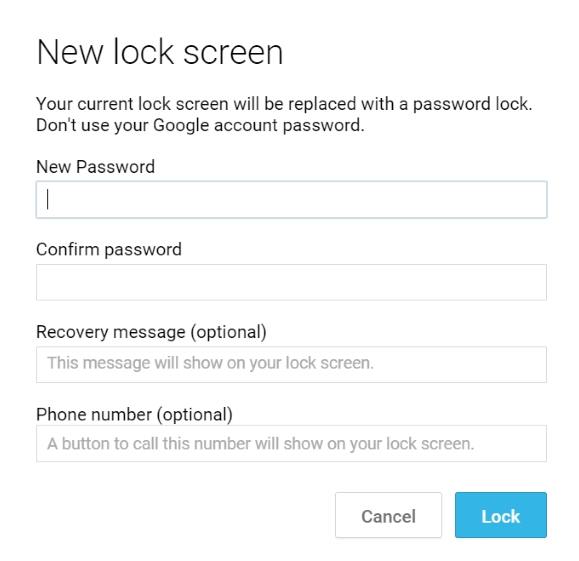
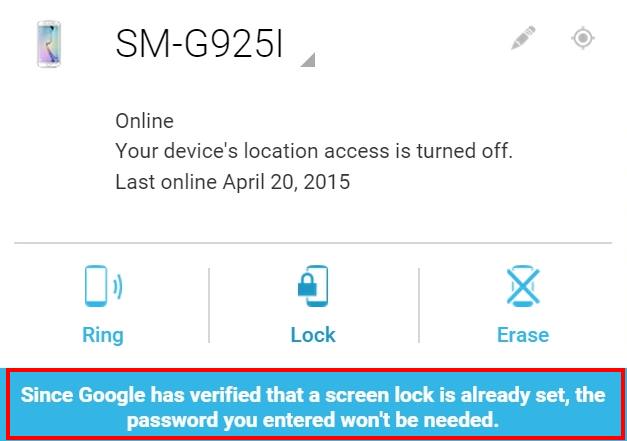

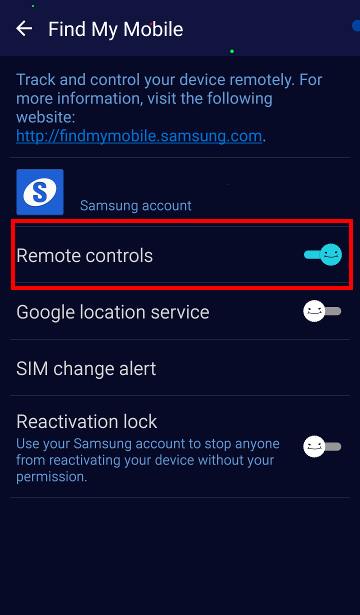
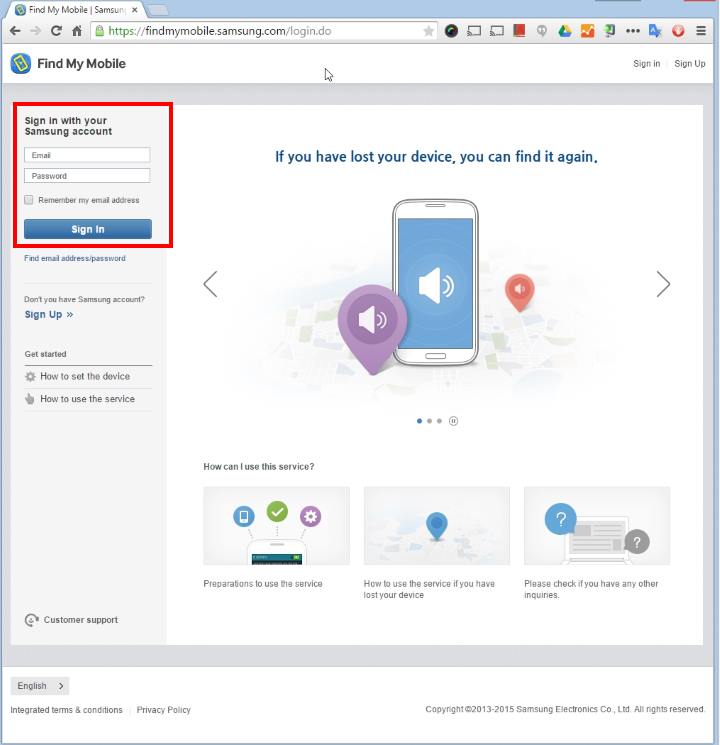
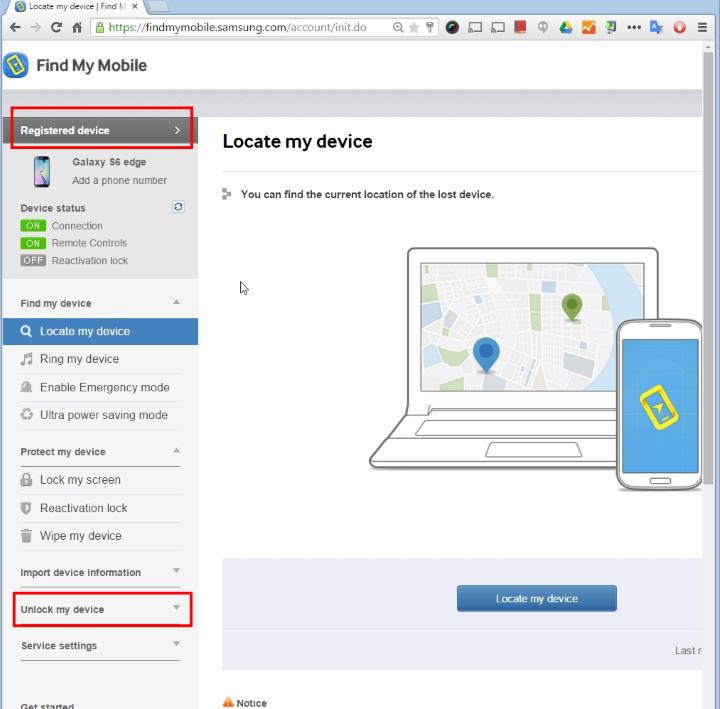
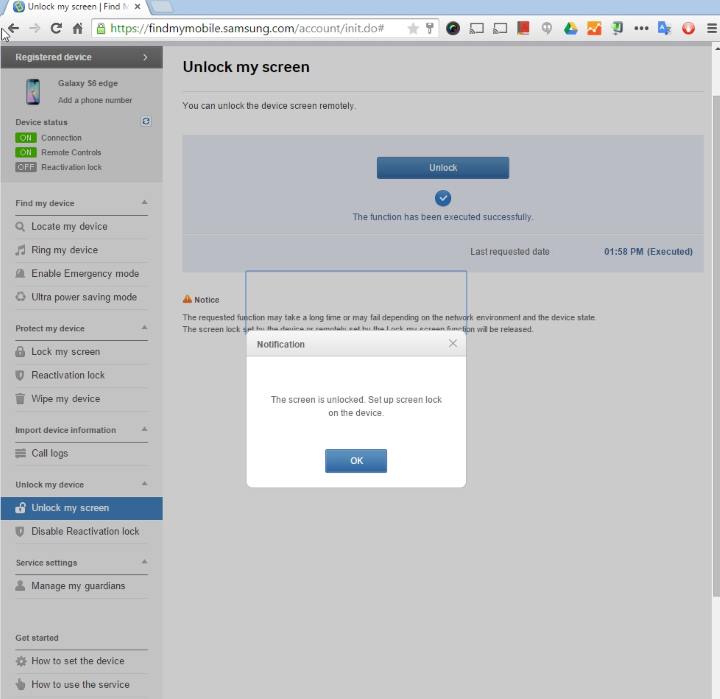
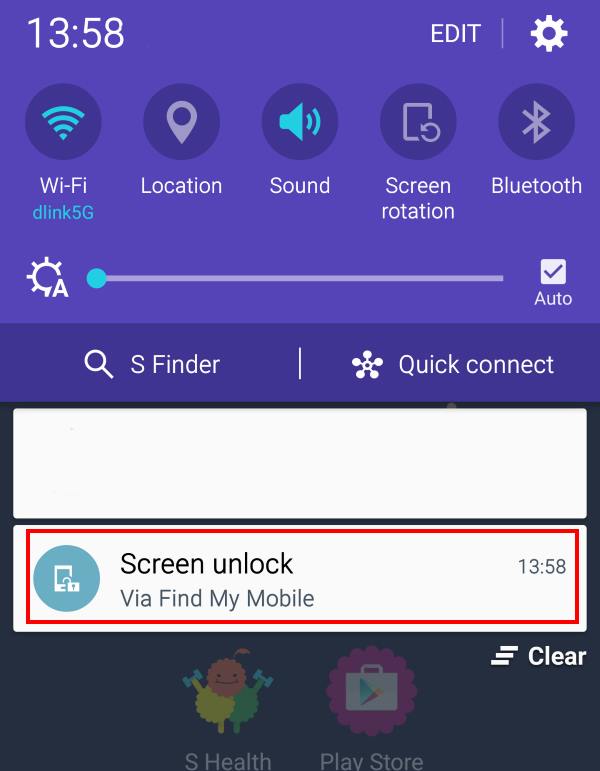
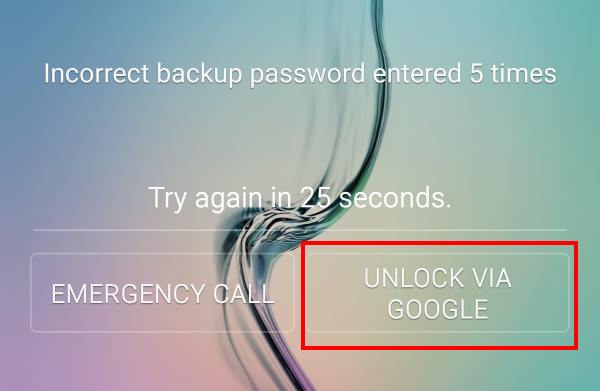
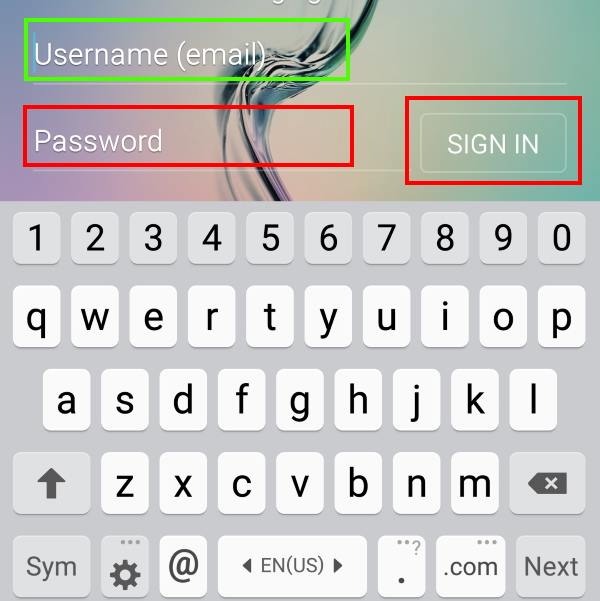
Mitchell Weisberg says
Brilliant…thanks so much for this. Worked like a charm
Courtney says
Hi I am not getting the unlock via Google option on my s6?? it came up showing it once yesterday however as soon as the phone locked again I was back to it telling me to log in again in 25seconds…. never a google option? Is there a set number of times this option will come up in 24hrs? is there another way to do it via google? locate my device doesn’t work as the phone is not registered there… HELP!!!???
Wassim says
Dear Simon
I am not getting the unlock via Google option on my s6 after many tries !!! I was back to it telling me to log in again in 25seconds only after 5 times password try…. never a Google option? Is there a set number of times this option will come up in 24hrs? I don’t have a Samsung account to try the Samsung account option… I am connected only on 4g and can’t connect to wifi is it a problem ? ….. If the option of google account doesn’t show up on screen, so Shall I reset my phone ?
simon says
The option is only available in some regions.
Did you try Samsung’s Find My mobile services to unlock the phone?
-- Our Facebook page || Galaxy S6 Guides || Galaxy S7 Guides || Android Guides || Galaxy S8 Guides || Galaxy S9 Guides || Google Home Guides || Headphone Guides || Galaxy Note Guides || Fire tablet guide || Moto G Guides || Chromecast Guides || Moto E Guides || Galaxy S10 Guides || Galaxy S20 Guides || Samsung Galaxy S21 Guides || Samsung Galaxy S22 Guides || Samsung Galaxy S23 Guides
Wassim says
I did…many option…ringing….message….and I tried the option lock and i set a new password but stil not working !!!
Wassim says
Sorry I got confused….I dont have samsung account to try it….but I tried the Android Device Manager but no solution !!!
simon says
As explained in the page, android device manager doesn’t offer unlock feature due to legal considerations. You can ring, lock or wipe the phone with Android device manager.
You need a Samsung account and the find my mobile service.
-- Our Facebook page || Galaxy S6 Guides || Galaxy S7 Guides || Android Guides || Galaxy S8 Guides || Galaxy S9 Guides || Google Home Guides || Headphone Guides || Galaxy Note Guides || Fire tablet guide || Moto G Guides || Chromecast Guides || Moto E Guides || Galaxy S10 Guides || Galaxy S20 Guides || Samsung Galaxy S21 Guides || Samsung Galaxy S22 Guides || Samsung Galaxy S23 Guides
skye says
How do I go to settings-locked screen and security on mu S6 if the phone is locked???
simon says
You cannot access phone settings if the screen is locked. This is the purpose of lock screen.
If you have added a Samsung account to the phone, and the phone is connected to internet, you can try Samsung’s Find My Mobile services. This is the only official way to unlock S6 remotely.
-- Our Facebook page || Galaxy S6 Guides || Galaxy S7 Guides || Android Guides || Galaxy S8 Guides || Galaxy S9 Guides || Google Home Guides || Headphone Guides || Galaxy Note Guides || Fire tablet guide || Moto G Guides || Chromecast Guides || Moto E Guides || Galaxy S10 Guides || Galaxy S20 Guides || Samsung Galaxy S21 Guides || Samsung Galaxy S22 Guides || Samsung Galaxy S23 Guides
Raine Howard says
For mine, it let me log in with my google account, so I changed my password and when it locked out again it didn’t have the option either.
simon says
Reboot the phone and try again. Google account option is offered after a few failures.
-- Our Facebook page || Galaxy S6 Guides || Galaxy S7 Guides || Android Guides || Galaxy S8 Guides || Galaxy S9 Guides || Google Home Guides || Headphone Guides || Galaxy Note Guides || Fire tablet guide || Moto G Guides || Chromecast Guides || Moto E Guides || Galaxy S10 Guides || Galaxy S20 Guides || Samsung Galaxy S21 Guides || Samsung Galaxy S22 Guides || Samsung Galaxy S23 Guides
lusi says
from google account (setting lost device), i locked my device samsung s6 eidge. i try to unlock use the same password when i lock. why still can not unlock??
lusi says
what password should i use to unlock my device 🙁
simon says
Do you Android device manager? Android device manager can ONLY lock the phone if it is unlocked. If the phone is locked, it can only erase the data. You can NOT reset lock screen password from Android devcie manager. if you try to reset lock screen password, nothing is updated. You still have to use the original lock screen password.
Only way to reset lock screen password for galaxy S6 is Samsung’s Find My Mobile service (with your Samsung account).
-- Our Facebook page || Galaxy S6 Guides || Galaxy S7 Guides || Android Guides || Galaxy S8 Guides || Galaxy S9 Guides || Google Home Guides || Headphone Guides || Galaxy Note Guides || Fire tablet guide || Moto G Guides || Chromecast Guides || Moto E Guides || Galaxy S10 Guides || Galaxy S20 Guides || Samsung Galaxy S21 Guides || Samsung Galaxy S22 Guides || Samsung Galaxy S23 Guides
maryama says
hey i switched my mobile off usually it i lock in with my finger print but password instead.what can i do??? help
i dont haveb samsung account and my mobile s6 edge
simon says
After a reboot, you cannot use fingerprint to unlock the phone.
If you forget the password/pin, you can then only unlock the phone with Find my mobile.
if you don’t have a Samsung account on it, your only option is to reset the phone.
-- Our Facebook page || Galaxy S6 Guides || Galaxy S7 Guides || Android Guides || Galaxy S8 Guides || Galaxy S9 Guides || Google Home Guides || Headphone Guides || Galaxy Note Guides || Fire tablet guide || Moto G Guides || Chromecast Guides || Moto E Guides || Galaxy S10 Guides || Galaxy S20 Guides || Samsung Galaxy S21 Guides || Samsung Galaxy S22 Guides || Samsung Galaxy S23 Guides
Kevin says
Hi, its work for me to use th Find My Mobile, but I can’t reset my backup password
You know how it’ll work ? Because I need to change my Backup password
simon says
Without resetting the phone, backup password can only be changed when either your fingerprint is recognized or you know current backup password. You can change fingerprint backup password in Settings–Lock screen and security –Fingerprints.
-- Our Facebook page || Galaxy S6 Guides || Galaxy S7 Guides || Android Guides || Galaxy S8 Guides || Galaxy S9 Guides || Google Home Guides || Headphone Guides || Galaxy Note Guides || Fire tablet guide || Moto G Guides || Chromecast Guides || Moto E Guides || Galaxy S10 Guides || Galaxy S20 Guides || Samsung Galaxy S21 Guides || Samsung Galaxy S22 Guides || Samsung Galaxy S23 Guides
Jodie says
Hi. I am looked out of my 6s edge. I don’t have find my mobile.
I did use google device managed BEFORE I found this forum. It DID work, (as in locked my screen – which was already locked by the way, and I can see the Google recovery on my screen, BUT I still need the password lock I stupidly set up and can’t remember when I did the software update yesterday.
I see you say you can get Google on your screen after 5 attempts and log in by email, ( which would solve all my problems as I’m connected to the internet etc). How di I get that option? I’m in Australia. Do we not have that here ( which if it’s a software based thing should be universal?).
How can I find out what it asks for as a password combination ( which might help me remember) ie; 6 long including a number and a capital…. Etc?
simon says
I don’t think you would get the option to unlock via Google account. It was actually removed in most models.
Android device manager can only help you lock the phone or erase the phone, but not unlock the phone due to legal considerations.
Unfortunately, your only officially option is Samsung’s find my mobile service to unlock the phone. If you haven’t added any Samsung accounts on the phone, you probably have to reset the phone. This means you may lose your data and files if you don’t have backups.
-- Our Facebook page || Galaxy S6 Guides || Galaxy S7 Guides || Android Guides || Galaxy S8 Guides || Galaxy S9 Guides || Google Home Guides || Headphone Guides || Galaxy Note Guides || Fire tablet guide || Moto G Guides || Chromecast Guides || Moto E Guides || Galaxy S10 Guides || Galaxy S20 Guides || Samsung Galaxy S21 Guides || Samsung Galaxy S22 Guides || Samsung Galaxy S23 Guides
Patrick Heron says
Thank you SO SO much to whoever wrote this long, informative article! Of everything on the internet, your advice about using Find My Mobile actually worked! SOMEHOW, I’d locked my screen with a password and neither password I tried (been using the same 2 passwords for 20 yrs) worked. I’m a police officer in a very dangerous area and this made for a dangerous shift. But, thanks to you guys, my day was saved. Again, thanku VERY much!!
Sincerely,
Patrick Heron.
simon says
Enjoy your phone.
-- Our Facebook page || Galaxy S6 Guides || Galaxy S7 Guides || Android Guides || Galaxy S8 Guides || Galaxy S9 Guides || Google Home Guides || Headphone Guides || Galaxy Note Guides || Fire tablet guide || Moto G Guides || Chromecast Guides || Moto E Guides || Galaxy S10 Guides || Galaxy S20 Guides || Samsung Galaxy S21 Guides || Samsung Galaxy S22 Guides || Samsung Galaxy S23 Guides
Batoot says
Im trying to use the Find My Mobile method to unlock my screen but Im facing one problem that my phone isn’t connected to internet !! I have no idea what to do and Im really stuck !!
simon says
The Find My Mobile service can only send the unlock or other commands through internet.
You may check local Samsung service center to see whether they can help.
-- Our Facebook page || Galaxy S6 Guides || Galaxy S7 Guides || Android Guides || Galaxy S8 Guides || Galaxy S9 Guides || Google Home Guides || Headphone Guides || Galaxy Note Guides || Fire tablet guide || Moto G Guides || Chromecast Guides || Moto E Guides || Galaxy S10 Guides || Galaxy S20 Guides || Samsung Galaxy S21 Guides || Samsung Galaxy S22 Guides || Samsung Galaxy S23 Guides
Rachel says
A trusted Bluetooth device (like watch or carkit) can also help out with android smartlock!
John Lion says
A trusted device did not work for me! 🙁
simon says
Bluetooth or NFC? Smart lock works only when the Bluetooth is connected. More details on smart lock: https://gadgetguideonline.com/android/lollipop/how-to-use-smart-lock-in-android-lollipop/
-- Our Facebook page || Galaxy S6 Guides || Galaxy S7 Guides || Android Guides || Galaxy S8 Guides || Galaxy S9 Guides || Google Home Guides || Headphone Guides || Galaxy Note Guides || Fire tablet guide || Moto G Guides || Chromecast Guides || Moto E Guides || Galaxy S10 Guides || Galaxy S20 Guides || Samsung Galaxy S21 Guides || Samsung Galaxy S22 Guides || Samsung Galaxy S23 Guides
John Lion says
Simon, it was bluetooth, and I had my car’s bluetooth as a trusted device, but it did not work. Here is how I solved the issue! My gmail accounts had authenticators, and so it did not accept my gmail passwords. I could not use my phone all day! I even talked to samsung and tmobile, they suggested to reset my phone even I told them it could be authenticator on gmail accounts! I remember I left my gmail account on my personal mac on a private network! I turned off the authenticator, and I tried my gmail password on my phone, and it worked. So, if you guys have authenticator configured on your account, you can try to turn it off. Thanks
simon says
thank you for sharing this.
-- Our Facebook page || Galaxy S6 Guides || Galaxy S7 Guides || Android Guides || Galaxy S8 Guides || Galaxy S9 Guides || Google Home Guides || Headphone Guides || Galaxy Note Guides || Fire tablet guide || Moto G Guides || Chromecast Guides || Moto E Guides || Galaxy S10 Guides || Galaxy S20 Guides || Samsung Galaxy S21 Guides || Samsung Galaxy S22 Guides || Samsung Galaxy S23 Guides
Mike says
SHUTTING OFF TWO-FACTOR AUTHENTICATION ON GOOGLE ALLOWED THE SIGN-IN FROM THE SAMSUNG TO WORK!!!! Great Thinking – thanks so very much.
kareem says
THANK YOU THANK YOU…. I had one attempt left found your turn off authenticator post and it saved the day!
J Winfrey says
Yes!! Turning off the authenticator worked for me.
Rick says
Hey, Does the device have to be connected to 3G/4G for FMM to work? Data is disabled on my device but it will connect automatically to my home wifi… Will this work?
simon says
It only requires internet connection. It’s not necessary to use mobile data. Some tablets have wifi only.
-- Our Facebook page || Galaxy S6 Guides || Galaxy S7 Guides || Android Guides || Galaxy S8 Guides || Galaxy S9 Guides || Google Home Guides || Headphone Guides || Galaxy Note Guides || Fire tablet guide || Moto G Guides || Chromecast Guides || Moto E Guides || Galaxy S10 Guides || Galaxy S20 Guides || Samsung Galaxy S21 Guides || Samsung Galaxy S22 Guides || Samsung Galaxy S23 Guides
Rick says
True.. Many Thanks!
Suzzy says
How are you able to access your settings, if the only way to access your setting is to type in your pin.
Sunny Salman Jamil says
What is the answer to this question? Is there a way to access those settings without a password?
simon says
If the phone is locked, you cannot change phone settings. This is the purpose of screen lock.
-- Our Facebook page || Galaxy S6 Guides || Galaxy S7 Guides || Android Guides || Galaxy S8 Guides || Galaxy S9 Guides || Google Home Guides || Headphone Guides || Galaxy Note Guides || Fire tablet guide || Moto G Guides || Chromecast Guides || Moto E Guides || Galaxy S10 Guides || Galaxy S20 Guides || Samsung Galaxy S21 Guides || Samsung Galaxy S22 Guides || Samsung Galaxy S23 Guides
Suzzy says
THANKYOU! omg. Please ignore my previous comment. I am forever grateful!!! 😀 😀 😀 and very glad that there are pages like this!!!!
simon says
Enjoy your phone.
-- Our Facebook page || Galaxy S6 Guides || Galaxy S7 Guides || Android Guides || Galaxy S8 Guides || Galaxy S9 Guides || Google Home Guides || Headphone Guides || Galaxy Note Guides || Fire tablet guide || Moto G Guides || Chromecast Guides || Moto E Guides || Galaxy S10 Guides || Galaxy S20 Guides || Samsung Galaxy S21 Guides || Samsung Galaxy S22 Guides || Samsung Galaxy S23 Guides
Erika says
If I dindt register my phone previos to the lock problem, is there any way to solve it tru Google account?
simon says
No, the Android Device manager no longer unlocks phones, possibly due to legal concerns.
-- Our Facebook page || Galaxy S6 Guides || Galaxy S7 Guides || Android Guides || Galaxy S8 Guides || Galaxy S9 Guides || Google Home Guides || Headphone Guides || Galaxy Note Guides || Fire tablet guide || Moto G Guides || Chromecast Guides || Moto E Guides || Galaxy S10 Guides || Galaxy S20 Guides || Samsung Galaxy S21 Guides || Samsung Galaxy S22 Guides || Samsung Galaxy S23 Guides
Achiaa says
Hey both my wi fi and mobile data are turned off. Is there anyway I can turn them on? My screen is still locked.
simon says
No, you cannot enable connections (WiFi or mobile) when S6 is locked. WiFi (and mobile) connection can be established only if WiFi is not disabled before it is locked.
-- Our Facebook page || Galaxy S6 Guides || Galaxy S7 Guides || Android Guides || Galaxy S8 Guides || Galaxy S9 Guides || Google Home Guides || Headphone Guides || Galaxy Note Guides || Fire tablet guide || Moto G Guides || Chromecast Guides || Moto E Guides || Galaxy S10 Guides || Galaxy S20 Guides || Samsung Galaxy S21 Guides || Samsung Galaxy S22 Guides || Samsung Galaxy S23 Guides
Zara says
Simon, if internet connections are disabled on a locked S6 edge and the phone is still locked (fingerprint sensor not registering and backup password forgotten) is there any other way to unlock or reset the password without having to do factory reset? The Android device manager (ADM) and Find my mobile service did not work on my phone either. I was on holidays taking lots of good photos when this happened and I will never want to lose all of them by doing factory reset. HELP!
simon says
Both services require internet connection. Unfortunately, when the phone is locked, you cannot enable WiFi or mobile data if they were disabled before the phone is locked.
-- Our Facebook page || Galaxy S6 Guides || Galaxy S7 Guides || Android Guides || Galaxy S8 Guides || Galaxy S9 Guides || Google Home Guides || Headphone Guides || Galaxy Note Guides || Fire tablet guide || Moto G Guides || Chromecast Guides || Moto E Guides || Galaxy S10 Guides || Galaxy S20 Guides || Samsung Galaxy S21 Guides || Samsung Galaxy S22 Guides || Samsung Galaxy S23 Guides
Ninja says
Yes you can IF you have installed Ceberus on your mobile device.
Steven Cabral says
Hello
Have you found a way to unlock your phone ? The same thing happened to me on my holiday. I had switched wifi off and mobile data aswell and suddenly fingerprint wont recognize me and back up password wont work aswell.
And i dont want to format my phone because of the pictures.
Someone Help !!
Jane says
Thank you so much. It worked! My son played with my phone and locked it. So glad I registered phone with Samsung.
Adams says
Nothing seem to work so far, my fingerprint didn’t recognize me, and i don’t remember my backup password. I’m with O2, made a Samsung account but i don’t see any use of it. ADM did ring my phone, the messages turned on but cannot log into my google account on the phone nor the new password are working. I have an S6. What else can I do?
Many thanks
simon says
Did you try Find My Mobile as explained in this guide?
-- Our Facebook page || Galaxy S6 Guides || Galaxy S7 Guides || Android Guides || Galaxy S8 Guides || Galaxy S9 Guides || Google Home Guides || Headphone Guides || Galaxy Note Guides || Fire tablet guide || Moto G Guides || Chromecast Guides || Moto E Guides || Galaxy S10 Guides || Galaxy S20 Guides || Samsung Galaxy S21 Guides || Samsung Galaxy S22 Guides || Samsung Galaxy S23 Guides
Gary says
What is the answer to this, I don’t get why you say ignore my previous comment. I am trying to unlock my S6 and cannot see how it is done without access the phone to register the device??
simon says
What’s you comment?
You must add Samsung account to your Galaxy S6 before you are locked out. If you did not add Samsung account to your Galaxy S6, you cannot add it when it is locked. Otherwise, anyone can use and unlock your phone.
-- Our Facebook page || Galaxy S6 Guides || Galaxy S7 Guides || Android Guides || Galaxy S8 Guides || Galaxy S9 Guides || Google Home Guides || Headphone Guides || Galaxy Note Guides || Fire tablet guide || Moto G Guides || Chromecast Guides || Moto E Guides || Galaxy S10 Guides || Galaxy S20 Guides || Samsung Galaxy S21 Guides || Samsung Galaxy S22 Guides || Samsung Galaxy S23 Guides
Ali says
Briliant
Pablo says
my fingerprint is not working and I forgot my back up password so I was able to unlock my phone with my google account, however when i want to set up the fingerprints the phone is asking me for my backup password and I do not remember it.
How can I reset or recover the back up password?
simon says
I think you have to reset the phone or don’t use fingerprint.
Fingerprints are saved in the phone, but authentication through fingerprints or backup password is needed to make any changes due to the sensitivity of fingerprint info.
-- Our Facebook page || Galaxy S6 Guides || Galaxy S7 Guides || Android Guides || Galaxy S8 Guides || Galaxy S9 Guides || Google Home Guides || Headphone Guides || Galaxy Note Guides || Fire tablet guide || Moto G Guides || Chromecast Guides || Moto E Guides || Galaxy S10 Guides || Galaxy S20 Guides || Samsung Galaxy S21 Guides || Samsung Galaxy S22 Guides || Samsung Galaxy S23 Guides
Nacho says
I have the same problem
Franklin says
Today I woke up finding that my S6 didn’t want to take my finger prints or backup password, neither it allowed me to log into my Google account. I have to say,I tried rebooting my S6, calling Samsung, calling T-Mobile, and through My Google Account. All of them ended telling me that I would have to to a factory reset to my cell. I have to say that this article is just brilliant. Thanks so much. It really solved the issue. Thanks!!!!
Christina says
Franklin, I have the same problem. Fingerprint not recognized, backup password not recognized, and it says my login or password is incorrect when I try to log into my Google account. I know my Google info is correct because I can log into multiple computers with that info. I do NOT want a factory reset because I just went on vacation and took 750 photos. Of course I wasn’t registered with Samsung or Find my Mobile before it locked up. What did you end up doing that worked for you??
simon says
For Google account, it requires Internet connection and you can only use the first Google account on your s6.
-- Our Facebook page || Galaxy S6 Guides || Galaxy S7 Guides || Android Guides || Galaxy S8 Guides || Galaxy S9 Guides || Google Home Guides || Headphone Guides || Galaxy Note Guides || Fire tablet guide || Moto G Guides || Chromecast Guides || Moto E Guides || Galaxy S10 Guides || Galaxy S20 Guides || Samsung Galaxy S21 Guides || Samsung Galaxy S22 Guides || Samsung Galaxy S23 Guides
Christina says
I’m connected to WiFi and I’m not aware of having more than one Google account?
simon says
Not sure. If you added more than one Google account to s6 before it’s locked, only the first one should work.
Also in Android device manager page on your pc, can you locate your s6?
-- Our Facebook page || Galaxy S6 Guides || Galaxy S7 Guides || Android Guides || Galaxy S8 Guides || Galaxy S9 Guides || Google Home Guides || Headphone Guides || Galaxy Note Guides || Fire tablet guide || Moto G Guides || Chromecast Guides || Moto E Guides || Galaxy S10 Guides || Galaxy S20 Guides || Samsung Galaxy S21 Guides || Samsung Galaxy S22 Guides || Samsung Galaxy S23 Guides
Devi says
Thank you very much, it worked perfectly.
kevin says
Worked a treat, i can calm down now!!
Gaurav Killa says
I have similar issues with Galaxy S6 Edge ! Locked out, finger print not workiing and Password forgotten. I did create a Samsung account when I bought it, but dont know whether I added it to my device! I logged into Samsung account successfully but it does not show my device under “registered device”! Just cannot reset the data, any suggestions please!?
simon says
If you cannot find s6, probably, you disabled the find my mobile settings.
-- Our Facebook page || Galaxy S6 Guides || Galaxy S7 Guides || Android Guides || Galaxy S8 Guides || Galaxy S9 Guides || Google Home Guides || Headphone Guides || Galaxy Note Guides || Fire tablet guide || Moto G Guides || Chromecast Guides || Moto E Guides || Galaxy S10 Guides || Galaxy S20 Guides || Samsung Galaxy S21 Guides || Samsung Galaxy S22 Guides || Samsung Galaxy S23 Guides
Manoj says
thanks a lot , the best gadget solution ever
JeffH says
Thanks for writing this up. I have access to the Samsung Find My Mobile and my phone is listed. The problem is that under ‘Unlock my device’ I only have ‘Deactivate Reactivation Lock’ and I don’t have ‘Unlock my screen’. Do you know why?
simon says
Did you disable remote control for Find My Mobile on the phone?
-- Our Facebook page || Galaxy S6 Guides || Galaxy S7 Guides || Android Guides || Galaxy S8 Guides || Galaxy S9 Guides || Google Home Guides || Headphone Guides || Galaxy Note Guides || Fire tablet guide || Moto G Guides || Chromecast Guides || Moto E Guides || Galaxy S10 Guides || Galaxy S20 Guides || Samsung Galaxy S21 Guides || Samsung Galaxy S22 Guides || Samsung Galaxy S23 Guides
JeffH says
Remote control is not disabled, and in fact, I can use Lock device, and lock with PIN, then unlock. But when the phone locks the next time it still wants the password. I can’t reset the screen lock type because it prompts for the password. I hoped that in I could send the unlock screen that I might have full access.
JeffH says
Currently the screen lock type is password. It finger print before all this started.
Angie says
Hi!! I’m having the exact same problem as you. Did you manage to reset the screen lock type?
simon says
Not sure about this. If you want to use PIN, you need change lock screen security to PIN once the phone is unlocked. But if you want to change lock screen type, you need provide old lock screen password.
Lock my screen in Find My Mobile can reset the lock screen security to swipe so that you can access the phone and change lock screen security.
-- Our Facebook page || Galaxy S6 Guides || Galaxy S7 Guides || Android Guides || Galaxy S8 Guides || Galaxy S9 Guides || Google Home Guides || Headphone Guides || Galaxy Note Guides || Fire tablet guide || Moto G Guides || Chromecast Guides || Moto E Guides || Galaxy S10 Guides || Galaxy S20 Guides || Samsung Galaxy S21 Guides || Samsung Galaxy S22 Guides || Samsung Galaxy S23 Guides
Eli says
I’m having the same problem as this person.
Carmen says
But my problem is how are you suPosed to go to settings if my screen is locked and I can’t get in? I can’t go to my settings to enable Find mymobile when screens locked out???
simon says
You cannot change settings when you are locked out of your Galaxy S6. This is the purpose of the screen lock.
You need add a Samsung account to Galaxy S6 before you are locked out.
-- Our Facebook page || Galaxy S6 Guides || Galaxy S7 Guides || Android Guides || Galaxy S8 Guides || Galaxy S9 Guides || Google Home Guides || Headphone Guides || Galaxy Note Guides || Fire tablet guide || Moto G Guides || Chromecast Guides || Moto E Guides || Galaxy S10 Guides || Galaxy S20 Guides || Samsung Galaxy S21 Guides || Samsung Galaxy S22 Guides || Samsung Galaxy S23 Guides
Carmen says
Plzzzzz SoMe one help
melissa says
Thank You soooo much !!!!!!!
Nik Ansell says
Great post, thank you.
I have just used the Samsung find my phone page to unlock my wife’s phone when the fingerprint and password did not work!
Susan says
Another way which just worked for me, as I couldn’t remember by Samsung account details, was after 5 unsuccessful backup password attempts (when it refused to recognise by fingerprint) was the device gave the option of Find VIa Google. I could remember my Google account details and viola, phone was unlocked!
simon says
Thank you for sharing the info.
-- Our Facebook page || Galaxy S6 Guides || Galaxy S7 Guides || Android Guides || Galaxy S8 Guides || Galaxy S9 Guides || Google Home Guides || Headphone Guides || Galaxy Note Guides || Fire tablet guide || Moto G Guides || Chromecast Guides || Moto E Guides || Galaxy S10 Guides || Galaxy S20 Guides || Samsung Galaxy S21 Guides || Samsung Galaxy S22 Guides || Samsung Galaxy S23 Guides
Chandre Engel says
I have the same problem, but i forgot my google password too! I tried the find my mobile thing, but it gives me a message saying it will only work once my phone is connected to my network. This is strange, because my wifi and data was on before i locked myself out, and the device was registered with the samsung account… So technically it should work, right? I contacted samsung and they were no help. Can you please help me??
simon says
Did you check the symbols in the status bar of the phone to confirm either WiFi is connected or mobile data is connected?
-- Our Facebook page || Galaxy S6 Guides || Galaxy S7 Guides || Android Guides || Galaxy S8 Guides || Galaxy S9 Guides || Google Home Guides || Headphone Guides || Galaxy Note Guides || Fire tablet guide || Moto G Guides || Chromecast Guides || Moto E Guides || Galaxy S10 Guides || Galaxy S20 Guides || Samsung Galaxy S21 Guides || Samsung Galaxy S22 Guides || Samsung Galaxy S23 Guides
Jodie says
I’m currently locked out of mine, but can access all the stuff when I swipe my finger from the top down, like wifi, flightmode, torch, do not disturb etc, so you should be able to just press the wifi one and you will connect?
Mine connects as soon as I get in my driveway, and stays connected till I leave again…
simon says
Ac few quick setting buttons work when phone is locked. For WiFi, you cannot turn on/off when phone is locked. But you can turn on/off mobile data when the phone is locked (if your S6 is running Marshmallow).
-- Our Facebook page || Galaxy S6 Guides || Galaxy S7 Guides || Android Guides || Galaxy S8 Guides || Galaxy S9 Guides || Google Home Guides || Headphone Guides || Galaxy Note Guides || Fire tablet guide || Moto G Guides || Chromecast Guides || Moto E Guides || Galaxy S10 Guides || Galaxy S20 Guides || Samsung Galaxy S21 Guides || Samsung Galaxy S22 Guides || Samsung Galaxy S23 Guides
Shane says
I just accidentally did the same thing. For whatever reason it wouldn’t accept my fingerprint this morning – it didn’t even pretend to think about it just went immediately to the backup password request. I didn’t register my phone with Samsung prior to getting locked out and was dreading the thought of resetting the phone so after a few last (desperate) attempts to remember the password it gave me the option of using my Google account. So relieved!
Diana says
I thought my phone was registered, but I was wrong and I need to unlock my phone, I’ve tried sooo many things and can’t seem to unlock it. Is there any way I can do so without it being registered??? How can I unlock my phone? It doesnt accept my finger print, my pin or my email. Please help, Im desperate!
simon says
In some regions, after you try the alternative password a few times, it may offer you to use Google account to unlock S6.
if your S6 does not offer Google account to unlock the phone, you then probably have no choice but to reset the phone.
-- Our Facebook page || Galaxy S6 Guides || Galaxy S7 Guides || Android Guides || Galaxy S8 Guides || Galaxy S9 Guides || Google Home Guides || Headphone Guides || Galaxy Note Guides || Fire tablet guide || Moto G Guides || Chromecast Guides || Moto E Guides || Galaxy S10 Guides || Galaxy S20 Guides || Samsung Galaxy S21 Guides || Samsung Galaxy S22 Guides || Samsung Galaxy S23 Guides
Brett says
Is there somewhere that states which regions offer unlock through a google account? I just did an update and have the same problem, and I do not have a Samsung account. I find it amazing the people have been having this problem for over a year and it still hasn’t been fixed yet!
simon says
It’s gone and it’s not a bug. Android device manager removed the unlock function long time ago due to possible legal implications. So unlocking with Google account is gone. Google unlikely will change this unless there are substantial changes in laws and regulations. Google only offers erase option because it’s a legal requirement in some countries and regions. It’s rumoured Samsung may remove the unlock option in some regions in the future. Anyway, Samsung is in a different position as Google because it’s hardware manufacturer.
-- Our Facebook page || Galaxy S6 Guides || Galaxy S7 Guides || Android Guides || Galaxy S8 Guides || Galaxy S9 Guides || Google Home Guides || Headphone Guides || Galaxy Note Guides || Fire tablet guide || Moto G Guides || Chromecast Guides || Moto E Guides || Galaxy S10 Guides || Galaxy S20 Guides || Samsung Galaxy S21 Guides || Samsung Galaxy S22 Guides || Samsung Galaxy S23 Guides
marian says
my phone lock screen won’t except my fingerprint or password and it didn’t give me the google option. i have a lot of important things in my phone. I can’t remember the last time I did a back up. Is there any way for me to save my data, if a reset is needed?
simon says
You cannot access the files if the phone screen is locked. This is exactly the purpose of lock screen (to prevent any unauthorized access to your data). If S6 is connected to internet, all back up should work normally.
The only official way to unlock S6 remotely is through Samsung’s Find my mobile service. This method requires: 1). your S6 is connected to internet and 2). you have an Samsung account on the phone.
-- Our Facebook page || Galaxy S6 Guides || Galaxy S7 Guides || Android Guides || Galaxy S8 Guides || Galaxy S9 Guides || Google Home Guides || Headphone Guides || Galaxy Note Guides || Fire tablet guide || Moto G Guides || Chromecast Guides || Moto E Guides || Galaxy S10 Guides || Galaxy S20 Guides || Samsung Galaxy S21 Guides || Samsung Galaxy S22 Guides || Samsung Galaxy S23 Guides
dinesh murali says
my phone is locked how to enable mobile data,so that i can unlock via google account
simon says
you cannot change phone settings when galaxy S6 is locked. this is the purpose of the screen lock.
you can try a few times. after a few failed unlock attempts, in some regions, s6 now may offer unlock the phone with Google account on the phone.
-- Our Facebook page || Galaxy S6 Guides || Galaxy S7 Guides || Android Guides || Galaxy S8 Guides || Galaxy S9 Guides || Google Home Guides || Headphone Guides || Galaxy Note Guides || Fire tablet guide || Moto G Guides || Chromecast Guides || Moto E Guides || Galaxy S10 Guides || Galaxy S20 Guides || Samsung Galaxy S21 Guides || Samsung Galaxy S22 Guides || Samsung Galaxy S23 Guides
dinesh murali says
samsung s6 edge
Tahir says
My s6 got locked and i don’t have samsung account what should i do now?
simon says
You can try it a few times. In some regions, after a few failed attempts, you may be offered unlock the phone with Google account.
-- Our Facebook page || Galaxy S6 Guides || Galaxy S7 Guides || Android Guides || Galaxy S8 Guides || Galaxy S9 Guides || Google Home Guides || Headphone Guides || Galaxy Note Guides || Fire tablet guide || Moto G Guides || Chromecast Guides || Moto E Guides || Galaxy S10 Guides || Galaxy S20 Guides || Samsung Galaxy S21 Guides || Samsung Galaxy S22 Guides || Samsung Galaxy S23 Guides
AndroidNewbie says
Hey There. I have a big problem here. My S6 had some problems bc of a rooted Fw so i reflashed it.And then boom at the first start it asks me about a Samsung Account to unlock but i dont remember what i registered so im kinda fked.Is there any way to undo that or shoud i just trow my phone and buy another one 🙁
simon says
There is no undo option. You very likely turned on reactivation lock to prevent others to use the phone if the phone is lost or stolen. You need your Samsung account password. This is the purpose of the lock.
-- Our Facebook page || Galaxy S6 Guides || Galaxy S7 Guides || Android Guides || Galaxy S8 Guides || Galaxy S9 Guides || Google Home Guides || Headphone Guides || Galaxy Note Guides || Fire tablet guide || Moto G Guides || Chromecast Guides || Moto E Guides || Galaxy S10 Guides || Galaxy S20 Guides || Samsung Galaxy S21 Guides || Samsung Galaxy S22 Guides || Samsung Galaxy S23 Guides
Jeff says
Now that the phone is unlocked, how can I reset my password and fingerprint without remembering my password?
simon says
You can set the lock screen security to anything except fingerprint.
To use fingerprint as lock screen security, your fingerprint OR backup password must be accepted. If neither is accepted, you cannot use fingerprint any more. The only way to clear the fingerprint and backup password is a factory data reset.
-- Our Facebook page || Galaxy S6 Guides || Galaxy S7 Guides || Android Guides || Galaxy S8 Guides || Galaxy S9 Guides || Google Home Guides || Headphone Guides || Galaxy Note Guides || Fire tablet guide || Moto G Guides || Chromecast Guides || Moto E Guides || Galaxy S10 Guides || Galaxy S20 Guides || Samsung Galaxy S21 Guides || Samsung Galaxy S22 Guides || Samsung Galaxy S23 Guides
muhammad says
iam in big problem my s6 edge is not recognizing my thumb impression and as i forget my back up password and even my gmail id and password too……….. please guide me how can i unlock my device as i didnt have samsung account on my device
simon says
Please read the guide again. As written in the guide, you can check whether you can unlock the phone with Google account.
-- Our Facebook page || Galaxy S6 Guides || Galaxy S7 Guides || Android Guides || Galaxy S8 Guides || Galaxy S9 Guides || Google Home Guides || Headphone Guides || Galaxy Note Guides || Fire tablet guide || Moto G Guides || Chromecast Guides || Moto E Guides || Galaxy S10 Guides || Galaxy S20 Guides || Samsung Galaxy S21 Guides || Samsung Galaxy S22 Guides || Samsung Galaxy S23 Guides
muhammad says
oh god from i have tried all idz and passwords but its not working ……….. how can i make it working to recognize my thumb impression
muhammad says
now i just make samsung acocunt but how to connect it with device……… please tell me any solution…………….worried
Meti says
i have a new s6 edge, my friend bought from Iran and bring it for me in Thailand but phone need PIN CODE to start working with thai operators, how i can get 8 digit pin code from samsung? i went to customer service here but they dont know any thing and they said i should find a shop in street who can do it but they want charge me 50usd to unlocking my phone…
simon says
If the phone is locked down to certain carriers, you have to check with the carrier. There are no official ways to unlock it.
-- Our Facebook page || Galaxy S6 Guides || Galaxy S7 Guides || Android Guides || Galaxy S8 Guides || Galaxy S9 Guides || Google Home Guides || Headphone Guides || Galaxy Note Guides || Fire tablet guide || Moto G Guides || Chromecast Guides || Moto E Guides || Galaxy S10 Guides || Galaxy S20 Guides || Samsung Galaxy S21 Guides || Samsung Galaxy S22 Guides || Samsung Galaxy S23 Guides
Snark says
Hi. The article is very useful. My son was playing with my phone and probably pressed on the fingerprint button too many times, causing the phone to resort to unlocking by backup password. Which I unfortunately forgot. All of this happened when my WIFI/mobile data was TURNED OFF.
I tried the steps to unlocking via Find My Mobile, but my phone’s internet is OFF. So it DOES NOT WORK WHEN THE INTERNET SETTINGS WERE OFF BEFORE THE SCREEN LOCKED.
Please be sure to update your verbiage to avoid confusion. Your article does not state this explicitly. It only states “You also need make sure the Connection and Remote controls are on. if your Galaxy S6 or S6 edge has no internet access, it be shown as OFF.” I suggest adding, “if your Galaxy S6 or S6 edge has no internet access, it be shown as OFF, and these steps will not work”.
Many thanks.
simon says
Thank you for the feedback. We will try to update this page today to avoid confusions.
Btw, when it asks for backup password, you can still use fingerprint of your fingerprint is recognized. If not, you can press power button to lock the screen, wait a few mins, turn on the screen and use fingerprint.
-- Our Facebook page || Galaxy S6 Guides || Galaxy S7 Guides || Android Guides || Galaxy S8 Guides || Galaxy S9 Guides || Google Home Guides || Headphone Guides || Galaxy Note Guides || Fire tablet guide || Moto G Guides || Chromecast Guides || Moto E Guides || Galaxy S10 Guides || Galaxy S20 Guides || Samsung Galaxy S21 Guides || Samsung Galaxy S22 Guides || Samsung Galaxy S23 Guides
Liza de Clercq says
My boss is in Mozambique and his Galaxy S6 is giving a message ” device is locked, contact owner at …. his gmail address. Please help me to unlock his phone from South Africa, I am his PA and need help urgently. I do have access to his gmail account. I was on the phone with Vodacom for hours, I went to the Vodashop, but with no results. Please I am desperate. My boss needs his phone urgently and it seems that there is no way to unlock this vodaphone protect thing. It is a BIG problem!! I have tried all the pincodes that he have to log in onto Vodacom’s website, but to no avail. Please help me.
simon says
I can understand your situation. But the purpose of the lock is to lock the phone. If it can be easily bypass without authentication, the lock and the security will be meaningless.
Your boss should know how to unlock it.
-- Our Facebook page || Galaxy S6 Guides || Galaxy S7 Guides || Android Guides || Galaxy S8 Guides || Galaxy S9 Guides || Google Home Guides || Headphone Guides || Galaxy Note Guides || Fire tablet guide || Moto G Guides || Chromecast Guides || Moto E Guides || Galaxy S10 Guides || Galaxy S20 Guides || Samsung Galaxy S21 Guides || Samsung Galaxy S22 Guides || Samsung Galaxy S23 Guides
Hinko says
I have a problem my phone does not recognise my finger print and I have created a password for safety. I tried a few of your recommendation and was not able to use any of these options . I am stuck at this point. Please help me.
simon says
Can you use Find My Mobile? you need both internet connection and Samsung account on the phone.
Can you use Google account? It requires internet connection.
-- Our Facebook page || Galaxy S6 Guides || Galaxy S7 Guides || Android Guides || Galaxy S8 Guides || Galaxy S9 Guides || Google Home Guides || Headphone Guides || Galaxy Note Guides || Fire tablet guide || Moto G Guides || Chromecast Guides || Moto E Guides || Galaxy S10 Guides || Galaxy S20 Guides || Samsung Galaxy S21 Guides || Samsung Galaxy S22 Guides || Samsung Galaxy S23 Guides
alfan fauzan says
in the samsung find my mobile said “Registration is pending for this device.
※ Registration may take a few days, depending on the status of the device or network.” on my s6 edge, but my device is online, what should i do? thx b4
simon says
How did you get the message? Normally, your Galaxy devices are registered automatically when you add a Samsung account in the phone.
-- Our Facebook page || Galaxy S6 Guides || Galaxy S7 Guides || Android Guides || Galaxy S8 Guides || Galaxy S9 Guides || Google Home Guides || Headphone Guides || Galaxy Note Guides || Fire tablet guide || Moto G Guides || Chromecast Guides || Moto E Guides || Galaxy S10 Guides || Galaxy S20 Guides || Samsung Galaxy S21 Guides || Samsung Galaxy S22 Guides || Samsung Galaxy S23 Guides
Raheel khan says
Guys I’m deep problem my thumb lock is not accepting and I for got my backup password and it’s lock Internet is also not connecting so that I can unlock it through Googl account plz help me if any1 knows solution plx inbox me REMOVED.
simon says
You probably have to reset the phone.
-- Our Facebook page || Galaxy S6 Guides || Galaxy S7 Guides || Android Guides || Galaxy S8 Guides || Galaxy S9 Guides || Google Home Guides || Headphone Guides || Galaxy Note Guides || Fire tablet guide || Moto G Guides || Chromecast Guides || Moto E Guides || Galaxy S10 Guides || Galaxy S20 Guides || Samsung Galaxy S21 Guides || Samsung Galaxy S22 Guides || Samsung Galaxy S23 Guides
Andrew says
i turn off mobile and wifi so i cant use my gmail to unlock my screen. please answer how can i connect to the internet while my phone is lock coz i dont have samsung account recorded in my phone please help 🙁
Andrew says
please reply 🙁
simon says
Once the phone is locked, you cannot change the settings (to enable WiFi or mobile data if they are disabled before the phone is locked). This is why you set the screen lock.
You probably have to reset the phone.
-- Our Facebook page || Galaxy S6 Guides || Galaxy S7 Guides || Android Guides || Galaxy S8 Guides || Galaxy S9 Guides || Google Home Guides || Headphone Guides || Galaxy Note Guides || Fire tablet guide || Moto G Guides || Chromecast Guides || Moto E Guides || Galaxy S10 Guides || Galaxy S20 Guides || Samsung Galaxy S21 Guides || Samsung Galaxy S22 Guides || Samsung Galaxy S23 Guides
me says
easy bloody peasy once you know how —–
Settings> Applications> swipe to ALL > scroll to Fingerprints> clear data > clear cache> THEN Force Close
Then go back to security settings and try again
If it doesnt let you in on first attempt, simply repeat the above
Claire says
Thank you thank you thank you, resetting my fingerprint and password only ended up locking my phone again – unlocked with Find My Mobile and then followed your instructions, and it WORKED 🙂
simon says
Thank you for sharing your experience.
Marshmallow update for Galaxy S6 will force you to set PIN or password or pattern first before you can sue fingerprint. This may avoid some issues.
-- Our Facebook page || Galaxy S6 Guides || Galaxy S7 Guides || Android Guides || Galaxy S8 Guides || Galaxy S9 Guides || Google Home Guides || Headphone Guides || Galaxy Note Guides || Fire tablet guide || Moto G Guides || Chromecast Guides || Moto E Guides || Galaxy S10 Guides || Galaxy S20 Guides || Samsung Galaxy S21 Guides || Samsung Galaxy S22 Guides || Samsung Galaxy S23 Guides
akh says
thank you very much.. u just saved my day
Katrina Evans says
How do I reset my ph its a s6 edge
simon says
If you are locked out of your S6, you can reboot the phone into recovery mode by following this guide. You can reset the phone in recovery mode.
You can also follow this guide: https://gadgetguideonline.com/galaxys6/samsung-galaxy-s6-guides/how-to-reset-galaxy-s6-and-galaxy-s6-edge/
-- Our Facebook page || Galaxy S6 Guides || Galaxy S7 Guides || Android Guides || Galaxy S8 Guides || Galaxy S9 Guides || Google Home Guides || Headphone Guides || Galaxy Note Guides || Fire tablet guide || Moto G Guides || Chromecast Guides || Moto E Guides || Galaxy S10 Guides || Galaxy S20 Guides || Samsung Galaxy S21 Guides || Samsung Galaxy S22 Guides || Samsung Galaxy S23 Guides
Katrina Evans says
I forgot to add Im locked out of my ph and can’t access my google acc or samsung acc need to reset the ph but how
scott Eisenberg says
I have a samsung account, S6 Edge phone and received the locked out, factory reset message. I have been to Verizon store, talked for hours with both Verizon and Samsung tech support, the result: despite resetting the phone and cache, when the phone is powered up the SAMSUNG ACCOUNT screen continues to pop up. I enter my ID and proper password wihich is confirmed on my desktop only to have received too many times “PROCESSING FAILED”. I really do not want to send back to Samsung Center to have it unlocked. Any help here?
simon says
When did you get the message? What’s the exact message? What happens if you remove the sim card?
-- Our Facebook page || Galaxy S6 Guides || Galaxy S7 Guides || Android Guides || Galaxy S8 Guides || Galaxy S9 Guides || Google Home Guides || Headphone Guides || Galaxy Note Guides || Fire tablet guide || Moto G Guides || Chromecast Guides || Moto E Guides || Galaxy S10 Guides || Galaxy S20 Guides || Samsung Galaxy S21 Guides || Samsung Galaxy S22 Guides || Samsung Galaxy S23 Guides
Scott Eisenberg says
never removed card, should I? when phone powers on it goes to language select screen, I hit next and it goes to setup wizard and says sim card activated and displays number, I hit next and says “this phone is locked because of abnormal factory reset etc etc” I enter ID and password and I get “processing failed” remember I have rest the phone several times and still get this screen. Thoughts?
Scott Eisenberg says
P.S. removed card and restarted, no difference–same outcome
simon says
Very likely, the phone is locked to someone else.
If you bought the phone from official Samsung distributors, you can visit local Samsung service center to unlock the phone by providing receipts.
-- Our Facebook page || Galaxy S6 Guides || Galaxy S7 Guides || Android Guides || Galaxy S8 Guides || Galaxy S9 Guides || Google Home Guides || Headphone Guides || Galaxy Note Guides || Fire tablet guide || Moto G Guides || Chromecast Guides || Moto E Guides || Galaxy S10 Guides || Galaxy S20 Guides || Samsung Galaxy S21 Guides || Samsung Galaxy S22 Guides || Samsung Galaxy S23 Guides
Sarah says
So what happened? I am going through the same thing, I enter my Samsung ID and password (which I changed after the reset) and get the “processing failed” message. Samsung rep told me I have to wait 72 hours for the new password to be accepted. Is this what your outcome was? Thanks… very frustrated.
simon says
After you reset your S6, you need setup the phone with your Google account, not your Samsung account.
If you changed profiles of your Google account, you cannot use it to re-setup a phone within 72 hours. It has nothing to do with your Samsung account. it is a new security feature (theft protection in Lollipop 5.1).
Samsung account can be used to unlock the screen, wipe the phone, or lock the phone to a specific SIM card. But it has nothing to do with the Android setup.
-- Our Facebook page || Galaxy S6 Guides || Galaxy S7 Guides || Android Guides || Galaxy S8 Guides || Galaxy S9 Guides || Google Home Guides || Headphone Guides || Galaxy Note Guides || Fire tablet guide || Moto G Guides || Chromecast Guides || Moto E Guides || Galaxy S10 Guides || Galaxy S20 Guides || Samsung Galaxy S21 Guides || Samsung Galaxy S22 Guides || Samsung Galaxy S23 Guides
Rhobie Paredes says
Thank you so much! I unlock my device using find my mobile :::)))
Scott Eisenberg says
The only problem is I’m in south jersey and only one service center in tri state area in NYC. There is no other way to fix? Thanks
simon says
If the phone is locked down, it is not easy to bypass it. This is the purpose of the security method.
You also need check with the service center because it’s not a standard services. Some service centers may refuse to unlock the locked down phone for legal reasons.
I think you can also check with the vendor whether you can get a replacement.
-- Our Facebook page || Galaxy S6 Guides || Galaxy S7 Guides || Android Guides || Galaxy S8 Guides || Galaxy S9 Guides || Google Home Guides || Headphone Guides || Galaxy Note Guides || Fire tablet guide || Moto G Guides || Chromecast Guides || Moto E Guides || Galaxy S10 Guides || Galaxy S20 Guides || Samsung Galaxy S21 Guides || Samsung Galaxy S22 Guides || Samsung Galaxy S23 Guides
bongani says
i turn off mobile and wifi so i cant use my gmail to unlock my screen. please answer how can i connect to the internet while my phone is lock coz i dont have samsung account recorded in my phone please help 🙁
simon says
no, you cannot turn on wifi or mobile data when it is locked as explained in the page and other comments.
-- Our Facebook page || Galaxy S6 Guides || Galaxy S7 Guides || Android Guides || Galaxy S8 Guides || Galaxy S9 Guides || Google Home Guides || Headphone Guides || Galaxy Note Guides || Fire tablet guide || Moto G Guides || Chromecast Guides || Moto E Guides || Galaxy S10 Guides || Galaxy S20 Guides || Samsung Galaxy S21 Guides || Samsung Galaxy S22 Guides || Samsung Galaxy S23 Guides
bongani says
what must i do now
simon says
As mentioned in the page, you may have to reset the phone.
-- Our Facebook page || Galaxy S6 Guides || Galaxy S7 Guides || Android Guides || Galaxy S8 Guides || Galaxy S9 Guides || Google Home Guides || Headphone Guides || Galaxy Note Guides || Fire tablet guide || Moto G Guides || Chromecast Guides || Moto E Guides || Galaxy S10 Guides || Galaxy S20 Guides || Samsung Galaxy S21 Guides || Samsung Galaxy S22 Guides || Samsung Galaxy S23 Guides
bongani says
reply please
Arun Kashyap says
I live in India. I also got locked out of my S6 Edge. It would not aceept the ‘back-up password’ or fingerprint.
But thanks to various comments in the above posts, I was able to unlock the phone thru ‘ find my mobile’ after erasing previous data. in other words it was a ‘factory reset’!
All this started as my S6E was gobbling battery like there was no tomorrow, after downloading v5.1.1. So I decided to do a factory reset. but.. locked out. Thanks people.
Ed says
My s6 is locked and wifi and mobile data is off so signing in with Google or using find my mobile will not work. My home is a trusted location and when I tried to unlock my s6 this morning it never gave me the option to use fingerprint – it just went straight to backup password which it says is wrong (I know it’s right). Is there any way to get the fingerprint to work again as it never gave me that option. If not am I basically screwed?
simon says
Wait a few mins, it should reset it self to fingerprint. You can also reboot your S6 and it should also reset.
In most regions, even it asks for backup password, you can still just use fingerprint.
-- Our Facebook page || Galaxy S6 Guides || Galaxy S7 Guides || Android Guides || Galaxy S8 Guides || Galaxy S9 Guides || Google Home Guides || Headphone Guides || Galaxy Note Guides || Fire tablet guide || Moto G Guides || Chromecast Guides || Moto E Guides || Galaxy S10 Guides || Galaxy S20 Guides || Samsung Galaxy S21 Guides || Samsung Galaxy S22 Guides || Samsung Galaxy S23 Guides
Marla Kerr says
I have a “Unable to recognize finger print, enter backup password to unlock device.” I don’t remember ever even setting up a backup password, but I understand from reading that I must have. I now have a “Unlock via Google” option which will not unlock. It says “invalid user or password”. I went in on PC to change my password this morning thinking perhaps I had the wrong password. So now that I am 100% sure of my password, it still says Invalid. I went in and started a Samsung Account but I cant “locate my phone” because my screen is locked. I called the closest Samsung warranty Center and they told me they can’t even locate my phone. I don’t want to reset, I just went to the Grand Canyon and don’t want to lose my pics. When I hooked it up to my PC to try to save my pics, it showed my device, but no photos or videos.
ANY OTHER IDEAS? DO you know what the backup password qualifications are so I can possibly remember mine?
simon says
Before saving the first fingerprint, it should ask you to set up the backup password. Otherwise, it will not activate fingerprint.
For Google account, you must use the first Google account. You also need make sure the phone has internet connection.
For Samsung account, it must be added to the phone before the phone is locked. Also,your phone must have Internet connection. It means either WiFi or mobile data must be enabled defoe the phone is locked. You cannot enable then when the phone is locked.
-- Our Facebook page || Galaxy S6 Guides || Galaxy S7 Guides || Android Guides || Galaxy S8 Guides || Galaxy S9 Guides || Google Home Guides || Headphone Guides || Galaxy Note Guides || Fire tablet guide || Moto G Guides || Chromecast Guides || Moto E Guides || Galaxy S10 Guides || Galaxy S20 Guides || Samsung Galaxy S21 Guides || Samsung Galaxy S22 Guides || Samsung Galaxy S23 Guides
Cory says
My fingerprint won’t work, I setup a backup password when initially set up the fingerprint a while back, but it doesn’t even give me that option for a password or Google acct. Just for a pin , which I never set up…..any advice?
simon says
What does the screen exactly say?
-- Our Facebook page || Galaxy S6 Guides || Galaxy S7 Guides || Android Guides || Galaxy S8 Guides || Galaxy S9 Guides || Google Home Guides || Headphone Guides || Galaxy Note Guides || Fire tablet guide || Moto G Guides || Chromecast Guides || Moto E Guides || Galaxy S10 Guides || Galaxy S20 Guides || Samsung Galaxy S21 Guides || Samsung Galaxy S22 Guides || Samsung Galaxy S23 Guides
Chantelle says
Hi,
I have followed these steps, however I want to change the backup password on my phone and when it comes to resetting the screen lock and I click on fingerprint again… it just goes by my previous fingerprint and backup password! HELP.
simon says
You can change or reset backup password in settings – fingerprint.
-- Our Facebook page || Galaxy S6 Guides || Galaxy S7 Guides || Android Guides || Galaxy S8 Guides || Galaxy S9 Guides || Google Home Guides || Headphone Guides || Galaxy Note Guides || Fire tablet guide || Moto G Guides || Chromecast Guides || Moto E Guides || Galaxy S10 Guides || Galaxy S20 Guides || Samsung Galaxy S21 Guides || Samsung Galaxy S22 Guides || Samsung Galaxy S23 Guides
Callistus says
I am completely locked out since I can’t remember my password and username and the fingerprint timed out
simon says
If WiFi and mobile data are also disabled, you have no choice but to reset the phone.
-- Our Facebook page || Galaxy S6 Guides || Galaxy S7 Guides || Android Guides || Galaxy S8 Guides || Galaxy S9 Guides || Google Home Guides || Headphone Guides || Galaxy Note Guides || Fire tablet guide || Moto G Guides || Chromecast Guides || Moto E Guides || Galaxy S10 Guides || Galaxy S20 Guides || Samsung Galaxy S21 Guides || Samsung Galaxy S22 Guides || Samsung Galaxy S23 Guides
Christine says
I was able to unlock my phone with my google account. However, I’d like to keep the fingerprint unlock setting but I still can’t remember my backup password. Since I tried the fingerprint too many times, it no longer asks for my fingerprint and directly asks for my backup password when I try to change the unlock setting or when I try to enter the fingerprints page. Is there another way to reset the backup password, or would my only options be to either reset the phone or go to a technician?
Christine says
Nevermind, I just found another comment saying to clear the data and cache under Settings > Device > Applications > Fingerprint, and it worked for me! I suggest putting this in your manual in case the phone no longer allows users to scan their fingerprint like it did for me 🙂
simon says
Thank you for the update.
the method you used (clearing cache and clearing data) works on only selected firmware/regions.
-- Our Facebook page || Galaxy S6 Guides || Galaxy S7 Guides || Android Guides || Galaxy S8 Guides || Galaxy S9 Guides || Google Home Guides || Headphone Guides || Galaxy Note Guides || Fire tablet guide || Moto G Guides || Chromecast Guides || Moto E Guides || Galaxy S10 Guides || Galaxy S20 Guides || Samsung Galaxy S21 Guides || Samsung Galaxy S22 Guides || Samsung Galaxy S23 Guides
jeyno says
but you have to get into the phone to mess with the settings. Android is shite.
simon says
it is designed in such a way. if you lost the phone or the phone is stolen, you will appreciate this security layer.
-- Our Facebook page || Galaxy S6 Guides || Galaxy S7 Guides || Android Guides || Galaxy S8 Guides || Galaxy S9 Guides || Google Home Guides || Headphone Guides || Galaxy Note Guides || Fire tablet guide || Moto G Guides || Chromecast Guides || Moto E Guides || Galaxy S10 Guides || Galaxy S20 Guides || Samsung Galaxy S21 Guides || Samsung Galaxy S22 Guides || Samsung Galaxy S23 Guides
yisha says
thanks so much. i was able to unlock it via the Find my mobile website.
jeyno says
thanks for the article. it really helped. but the root cause if the same. Samsung phones are cheap under-tested pieces of crap.
simon says
You always have options: Android or iOS or others; Samsung or LG or Motorola or HTC or others.
If you want to get pure Android without vendor customization, you can always try Nexus devices or Motorola devices.
-- Our Facebook page || Galaxy S6 Guides || Galaxy S7 Guides || Android Guides || Galaxy S8 Guides || Galaxy S9 Guides || Google Home Guides || Headphone Guides || Galaxy Note Guides || Fire tablet guide || Moto G Guides || Chromecast Guides || Moto E Guides || Galaxy S10 Guides || Galaxy S20 Guides || Samsung Galaxy S21 Guides || Samsung Galaxy S22 Guides || Samsung Galaxy S23 Guides
Emilio says
Do someone knows what the backup password length and complexity should be? How Long? How many capital letters? Numbers? If I know this Information I maybe can remeber my pin..
Thanks alot!!
simon says
Actually the complexity requirement depends on your region. In most regions, it is at least 6 characters long. But in a few regions, it may require 8. In most regions, it only requires at least one number and one alphabet.
-- Our Facebook page || Galaxy S6 Guides || Galaxy S7 Guides || Android Guides || Galaxy S8 Guides || Galaxy S9 Guides || Google Home Guides || Headphone Guides || Galaxy Note Guides || Fire tablet guide || Moto G Guides || Chromecast Guides || Moto E Guides || Galaxy S10 Guides || Galaxy S20 Guides || Samsung Galaxy S21 Guides || Samsung Galaxy S22 Guides || Samsung Galaxy S23 Guides
mohammed says
plz help i cant use find my mobile cuz i already don have samsung account in phone nd my phone is lucked out nd forgot pass what should i do?
simon says
you can use Google account if the phone has internet connection.
-- Our Facebook page || Galaxy S6 Guides || Galaxy S7 Guides || Android Guides || Galaxy S8 Guides || Galaxy S9 Guides || Google Home Guides || Headphone Guides || Galaxy Note Guides || Fire tablet guide || Moto G Guides || Chromecast Guides || Moto E Guides || Galaxy S10 Guides || Galaxy S20 Guides || Samsung Galaxy S21 Guides || Samsung Galaxy S22 Guides || Samsung Galaxy S23 Guides
kim says
not giving me the option to unlock my phone from the find my mobile site… remote is on and wifi is on help
simon says
Is your s6 listed under your Samsung account in the find my mobile website?
-- Our Facebook page || Galaxy S6 Guides || Galaxy S7 Guides || Android Guides || Galaxy S8 Guides || Galaxy S9 Guides || Google Home Guides || Headphone Guides || Galaxy Note Guides || Fire tablet guide || Moto G Guides || Chromecast Guides || Moto E Guides || Galaxy S10 Guides || Galaxy S20 Guides || Samsung Galaxy S21 Guides || Samsung Galaxy S22 Guides || Samsung Galaxy S23 Guides
Bev says
How do you get the unlock via google?
simon says
As mentioned in the page:
-- Our Facebook page || Galaxy S6 Guides || Galaxy S7 Guides || Android Guides || Galaxy S8 Guides || Galaxy S9 Guides || Google Home Guides || Headphone Guides || Galaxy Note Guides || Fire tablet guide || Moto G Guides || Chromecast Guides || Moto E Guides || Galaxy S10 Guides || Galaxy S20 Guides || Samsung Galaxy S21 Guides || Samsung Galaxy S22 Guides || Samsung Galaxy S23 Guides
Bev says
I’ve tried well over 5 times and that options has yet to pop up. Just keeps saying try again after 30 seconds. I am really trying to avoid doing a hard reset
simon says
Not sure. In some regions, it may be not available. You need try it continuously for more than 5 times.
-- Our Facebook page || Galaxy S6 Guides || Galaxy S7 Guides || Android Guides || Galaxy S8 Guides || Galaxy S9 Guides || Google Home Guides || Headphone Guides || Galaxy Note Guides || Fire tablet guide || Moto G Guides || Chromecast Guides || Moto E Guides || Galaxy S10 Guides || Galaxy S20 Guides || Samsung Galaxy S21 Guides || Samsung Galaxy S22 Guides || Samsung Galaxy S23 Guides
nimrodkarin says
Simon,
This comment (https://gadgetguideonline.com/galaxys6/samsung-galaxy-s6-guides/how-to-unlock-samsung-galaxy-s6-and-s6-edge-if-you-forget-the-screen-lock-password-and-your-fingerprint-is-not-accepted-either/#comment-1030) saved my ass.
I was unable to unlock via Google even though I had the right password, and the internet connection was working fine (I was still receiving notifications of incoming WhatsApp messages). This was so annoying that I even changed the password to my Google account in the foolish hope that it’ll somehow help, but this proved to be not only pointless but painful as well: once I changed the password my laptop’s Chrome browser also required me to re-login using the new password, which was fine, BUT to complete the process I also had to put in the new verification code that was immediately SMSed to my… yes, you guessed it – impenetrable phone. And because it was the second SMS I received since the whole thing began I didn’t even had that split-second to catch the code when the notification popped up the lock screen! Needless to say I was besides myself; at the same time, I started to suspect that it has been the “two-step verification system” that has been screwing with me all along, i.e. that it was somehow blocking me from unlocking the phone via Google.
At this point I’ve already read this excellent walk-through thoroughly, and having found no reference to my situation or the verification issue I was ready to give up and do a factory reset (since I also think that the Samsung service center wouldn’t offer any other solution). Then I decided to rummage through the replies section and I found the above mentioned comment. At first I wasn’t sure it was really the same problem because the comment speaks of “authenticator”, which is also why it doesn’t come up when you search “verification” on this page. In any case, it worked brilliantly – I turned the damn thing off and immediately succeeded to unlock the phone via Google (using the new password of course).
So there. Sorry for going on at such length. This was all to suggest updating the relevant part of the walk-through, instructing people to make sure that two-step verification is off in the primary Google account when they try this unlocking method. I think this may prevent some unnecessary factory resets.
Thanks
Bruce says
how do I get my s6 to give me the option of using gmail to unlock the lock screen after 5 times of trying? It doesn’t give me that option ever. Please help me
simon says
I guess this depends on your region. In most regions, it is available.
-- Our Facebook page || Galaxy S6 Guides || Galaxy S7 Guides || Android Guides || Galaxy S8 Guides || Galaxy S9 Guides || Google Home Guides || Headphone Guides || Galaxy Note Guides || Fire tablet guide || Moto G Guides || Chromecast Guides || Moto E Guides || Galaxy S10 Guides || Galaxy S20 Guides || Samsung Galaxy S21 Guides || Samsung Galaxy S22 Guides || Samsung Galaxy S23 Guides
Eve says
Do you know if it is available in the US? I still haven’t received the (Unlock Via Google) option after 3 days of trying to unlock.
simon says
It’s probably not available in US models. Did you try find my mobile service? It is available worldwide.
-- Our Facebook page || Galaxy S6 Guides || Galaxy S7 Guides || Android Guides || Galaxy S8 Guides || Galaxy S9 Guides || Google Home Guides || Headphone Guides || Galaxy Note Guides || Fire tablet guide || Moto G Guides || Chromecast Guides || Moto E Guides || Galaxy S10 Guides || Galaxy S20 Guides || Samsung Galaxy S21 Guides || Samsung Galaxy S22 Guides || Samsung Galaxy S23 Guides
mcj says
What if the wifi on my phone is turned off? How will I be able to unlock it? Is there still a chance?
simon says
You cannot turn on WiFi when your Galaxy S6 is locked. This is different from Nexus devices.
-- Our Facebook page || Galaxy S6 Guides || Galaxy S7 Guides || Android Guides || Galaxy S8 Guides || Galaxy S9 Guides || Google Home Guides || Headphone Guides || Galaxy Note Guides || Fire tablet guide || Moto G Guides || Chromecast Guides || Moto E Guides || Galaxy S10 Guides || Galaxy S20 Guides || Samsung Galaxy S21 Guides || Samsung Galaxy S22 Guides || Samsung Galaxy S23 Guides
Mohamed Abid Ali says
My phone is locked by itself. I put a pin to unlock my phone and tried later to open its not opening says that pin is incorrect.
simon says
If you failed a few times, did you see other options to unlock the phone?
-- Our Facebook page || Galaxy S6 Guides || Galaxy S7 Guides || Android Guides || Galaxy S8 Guides || Galaxy S9 Guides || Google Home Guides || Headphone Guides || Galaxy Note Guides || Fire tablet guide || Moto G Guides || Chromecast Guides || Moto E Guides || Galaxy S10 Guides || Galaxy S20 Guides || Samsung Galaxy S21 Guides || Samsung Galaxy S22 Guides || Samsung Galaxy S23 Guides
Ant Stephens says
09/29/15 – Same Issue as everyone else. 4AM Fingerprint worked fine, 6AM no longer worked. BackUp Password not Working. Sign in with Google, Not working. All my Info is correct. Went to Samsung Mobile Site, however it was still linked to my older Note 3. I failed to register my new Edge Plus with them. I’m Bricked, 100%. Facing a Factory Reset, but not sure how to navigate there from a lock screen.
simon says
Press and hold power button and you should get the power options to power off or reboot.
-- Our Facebook page || Galaxy S6 Guides || Galaxy S7 Guides || Android Guides || Galaxy S8 Guides || Galaxy S9 Guides || Google Home Guides || Headphone Guides || Galaxy Note Guides || Fire tablet guide || Moto G Guides || Chromecast Guides || Moto E Guides || Galaxy S10 Guides || Galaxy S20 Guides || Samsung Galaxy S21 Guides || Samsung Galaxy S22 Guides || Samsung Galaxy S23 Guides
Bants says
Hi Simon.
I have a problem with privacy mode. There’s a few ‘private’ pics I need to retrieve. Unfortunately it’s not recognising my fingerprint or back up password. Any ideas? Thanks in advance
simon says
Then, there is no way to retrieve. There are no way to bypass the privacy security as I know. It’s different from lock screen for which you can use Samsung account or Google account to bypass local security.
-- Our Facebook page || Galaxy S6 Guides || Galaxy S7 Guides || Android Guides || Galaxy S8 Guides || Galaxy S9 Guides || Google Home Guides || Headphone Guides || Galaxy Note Guides || Fire tablet guide || Moto G Guides || Chromecast Guides || Moto E Guides || Galaxy S10 Guides || Galaxy S20 Guides || Samsung Galaxy S21 Guides || Samsung Galaxy S22 Guides || Samsung Galaxy S23 Guides
Bants says
Aww bummer. Thanks anyway 😉
jalapeño says
hey its not giving me the option to log in with my google account.. what do i do?
simon says
It depends on region. But you can always use Samsung account to unlock the phone.
-- Our Facebook page || Galaxy S6 Guides || Galaxy S7 Guides || Android Guides || Galaxy S8 Guides || Galaxy S9 Guides || Google Home Guides || Headphone Guides || Galaxy Note Guides || Fire tablet guide || Moto G Guides || Chromecast Guides || Moto E Guides || Galaxy S10 Guides || Galaxy S20 Guides || Samsung Galaxy S21 Guides || Samsung Galaxy S22 Guides || Samsung Galaxy S23 Guides
Resepkoki says
It works!!! I’m using samsung find my mobile feature then unlocking my phone. Thanks a lot for posting this guide.
PinkLady says
I lost my password for screen lock and I manage to unlock with Find my mobile and this web site.
Thanks a lot.
Tom Rook says
I am also locked out. Asks for the google account that was synced to the phone before the reset. Does not work. Just cycles back around to that message. I also was told by Verizon Wireless and Samsung that you have to wait the 72 hours. I’m still have one more day to go. I’m really hoping it works then.
simon says
Only if you change Google account details. If you didn’t change the Google account, you can use that Google account to activate the phone immediately. In addition, 72-hour starts from the time when you change Google account details, not from when factory data reset is done.
-- Our Facebook page || Galaxy S6 Guides || Galaxy S7 Guides || Android Guides || Galaxy S8 Guides || Galaxy S9 Guides || Google Home Guides || Headphone Guides || Galaxy Note Guides || Fire tablet guide || Moto G Guides || Chromecast Guides || Moto E Guides || Galaxy S10 Guides || Galaxy S20 Guides || Samsung Galaxy S21 Guides || Samsung Galaxy S22 Guides || Samsung Galaxy S23 Guides
jelly64 says
I’m following the instructions above, in green it shows connection on, remote control on & the function unlock has been executed 4:56 pm executed successfully…. just wondering how long it generally takes to unlock, it’s now 5:20 and I still haven’t seen the lil pop up saying screen is unlocked… I’m impatient, I know, sorry
jelly64 says
My times listed above are cost
simon says
It should be almost instant. You can try to reboot the phone and try again.
-- Our Facebook page || Galaxy S6 Guides || Galaxy S7 Guides || Android Guides || Galaxy S8 Guides || Galaxy S9 Guides || Google Home Guides || Headphone Guides || Galaxy Note Guides || Fire tablet guide || Moto G Guides || Chromecast Guides || Moto E Guides || Galaxy S10 Guides || Galaxy S20 Guides || Samsung Galaxy S21 Guides || Samsung Galaxy S22 Guides || Samsung Galaxy S23 Guides
jelly64 says
C.s.t.
caughteating says
Thank you!! Fingerprint and backup password not recognized on S6. Tried password over 5x until Google account to Unlock came up. Gmail Password didn’t work – remembered I had two step verification turned on. Went into google and turned it OFF. Back to the phone and password was accepted! On the phone went to Settings->Applications->All tab-> scroll to find ‘fingerprint’. Clear data and Force Close. Tried my fingerprints didn’t work. Went into Privacy and safety and realized Private mode access type said ‘fingerprints’ but it was OFF. Swiped to ON. Went to Screen lock type and it said swipe, even though I had never set a swipe pattern. Anyway I set a swipe pattern just in case my phone locked on me again. Went online, set up my Samsung ‘findmymobile’ account. Created a backup password. Went back into the phone using my swipe pattern, to fingerprint then tried fingerprints, didn’t work but since I now had a new backup password, used that. Got into fingerprints->edit->remove. Then rescanned them, changed screen lock password back to fingerprints and everything’s ok now!
tom says
I was able to unlock my phone via Samsung find my phone. now is set to swipe but it will not accept any new pin or password?
simon says
After the screen is unlocked through find my mobile device, you need set up the lock screen security again. If you set it as swipe, why do you need PIN it password?
-- Our Facebook page || Galaxy S6 Guides || Galaxy S7 Guides || Android Guides || Galaxy S8 Guides || Galaxy S9 Guides || Google Home Guides || Headphone Guides || Galaxy Note Guides || Fire tablet guide || Moto G Guides || Chromecast Guides || Moto E Guides || Galaxy S10 Guides || Galaxy S20 Guides || Samsung Galaxy S21 Guides || Samsung Galaxy S22 Guides || Samsung Galaxy S23 Guides
Denny Ness says
Hello; My S6 will not recognize my password and now has given me a message that I have only one more attempt before the phone will automatically go into a factory reset. I have read on this site that there has been a problem with this model phone and many have this problem. I did however also read that if I bring proof of ownership to some Samsung service centers they will help me. Does anyone know what service centers will help me? I live in Minnesota…….willing to travel most anywhere to get this help. Thanks !
simon says
The phone should not do factory reset automatically unless you set up third party anti-theft tools on the phone.
You need call Samsung first by checking the warranty card. As I know, for legal reasons, in some regions, the service center may not help you to unlock phones. Check with them first.
-- Our Facebook page || Galaxy S6 Guides || Galaxy S7 Guides || Android Guides || Galaxy S8 Guides || Galaxy S9 Guides || Google Home Guides || Headphone Guides || Galaxy Note Guides || Fire tablet guide || Moto G Guides || Chromecast Guides || Moto E Guides || Galaxy S10 Guides || Galaxy S20 Guides || Samsung Galaxy S21 Guides || Samsung Galaxy S22 Guides || Samsung Galaxy S23 Guides
Denny Ness says
Never installed any software at all on the phone at all….no free aps >>> Nothing !….. but it gave me that msg after about a dozen failures. Because of that, I dont dare even try. My only hope is to get the location or ” region ” that will help me and travel there. Anyone know where they will help me ? When I call Samsung….all I get is first line tech support that want to lead me through a factory reset. Very disappointing 🙁
simon says
Not sure what messages did you get. Normally, after a few failures, it may ask you to use google account to unlock the phone.
If you have a Samsung account on the phone. You can try find my mobile as mentioned in the page.
For legal reasons, Samsung probably will not unlock the phones for you. They probably can only help you reset it.
-- Our Facebook page || Galaxy S6 Guides || Galaxy S7 Guides || Android Guides || Galaxy S8 Guides || Galaxy S9 Guides || Google Home Guides || Headphone Guides || Galaxy Note Guides || Fire tablet guide || Moto G Guides || Chromecast Guides || Moto E Guides || Galaxy S10 Guides || Galaxy S20 Guides || Samsung Galaxy S21 Guides || Samsung Galaxy S22 Guides || Samsung Galaxy S23 Guides
Denny Ness says
Hello again…..Let me clarify what I need: At the beginning of this page it states ( In some regions, they can help you unlock the phone if you can be identified as the owner. But this is not a standard service: most Samsung service centers will insist on resetting the phone.) >>>>>>> I need to have it clarified as to what “region” will do this for me if anyone knows. If they bothered to state this, then it is true. Someone had this service provided with proof of ownership somewhere. I just need to know in what region or even more specifically what service center. I will travel there. Anyone out there know this?? Thanks !
simon says
As I know, NOW, no Samsung service centers offer that service. There is a unified policy on this issue now on Samsung detective centers. We will update the page to reflect the new development of this issue.
The old time was gone due to more phone theft cases and more legal requirements to access phone data (unlocking a phone is considered as full access of phone data).
Your best option (legal) is probably to reset phone if you are locked out and you don’t have a Samsung account to use find my mobile.
Please note, since android 5.1, after factory data reset, you will need the Google account that exists on the phone before resetting, to activate the phone.
-- Our Facebook page || Galaxy S6 Guides || Galaxy S7 Guides || Android Guides || Galaxy S8 Guides || Galaxy S9 Guides || Google Home Guides || Headphone Guides || Galaxy Note Guides || Fire tablet guide || Moto G Guides || Chromecast Guides || Moto E Guides || Galaxy S10 Guides || Galaxy S20 Guides || Samsung Galaxy S21 Guides || Samsung Galaxy S22 Guides || Samsung Galaxy S23 Guides
Denny Ness says
Ok….another issue I have: After the last attempt to enter my backup password; i was prompted that I only had one more chance to enter correctly before a factory reset would be initiated. Does that mean it will ” automatically ” go into a factory reset? OR will I have to hold down all 3 buttons to do so like I have seen posted everywhere. No place do I see that this phone will ” automatically ” enter into this process. I have been scared to even try one more time because of this. Should I try again or does anyone have knowledge that it will go right into the reset ?
simon says
I don’t know there is such an message. No idea how did you get the warning.
-- Our Facebook page || Galaxy S6 Guides || Galaxy S7 Guides || Android Guides || Galaxy S8 Guides || Galaxy S9 Guides || Google Home Guides || Headphone Guides || Galaxy Note Guides || Fire tablet guide || Moto G Guides || Chromecast Guides || Moto E Guides || Galaxy S10 Guides || Galaxy S20 Guides || Samsung Galaxy S21 Guides || Samsung Galaxy S22 Guides || Samsung Galaxy S23 Guides
Jasmine says
I purchased the Samsung galaxy note 5 and it has not yet been a month when my fingerprint scanner failed to work, as well as my backup password. Unfortunately I left both Wi-Fi and mobile data off before my phone stopped working. As I cannot connect to the internet and login via Google email, (also tried find my mobile), I suppose the only way for me to unlock and use my phone again would be a factory reset? I’m inquiring as I would prefer not to, but it appears to be the only way unfortunately
Denny Ness says
Ok
Robby says
So these steps are all well and good if you use a fingerprint or a password but not if you are using a pin code i have failed the code close to 60 times and am not given a chance to use my gmail
simon says
Google account option is not available in all regions/carriers.
You can always use Find My Mobile with your Samsung account.
-- Our Facebook page || Galaxy S6 Guides || Galaxy S7 Guides || Android Guides || Galaxy S8 Guides || Galaxy S9 Guides || Google Home Guides || Headphone Guides || Galaxy Note Guides || Fire tablet guide || Moto G Guides || Chromecast Guides || Moto E Guides || Galaxy S10 Guides || Galaxy S20 Guides || Samsung Galaxy S21 Guides || Samsung Galaxy S22 Guides || Samsung Galaxy S23 Guides
Maryann says
I have tried your step by step guide to unlock my S6…unfortunately the part where its supposed to come up with unlock my screen is not an option on my end. I was able to ring my phone but the only option under unlock my device is disable reactivation lock. If you have any other suggestions I would greatly appreciate it.
Denny Ness says
Ok…..nobody ever heard of the S6 going “automatically into factory reset so I tried my password one more time. Sure as heck it instantly rebooted into the factory reset mode just as the warning stated. >>>>> SO now I have a new question:
What recovery software is recommended to recover my pics etc ? ?
simon says
You should enable backup in Google photos.
Data backup is almost impossible after a factory date reset. It’s very very expensive. Don’t rely on apps. You need some professionals to do it.
-- Our Facebook page || Galaxy S6 Guides || Galaxy S7 Guides || Android Guides || Galaxy S8 Guides || Galaxy S9 Guides || Google Home Guides || Headphone Guides || Galaxy Note Guides || Fire tablet guide || Moto G Guides || Chromecast Guides || Moto E Guides || Galaxy S10 Guides || Galaxy S20 Guides || Samsung Galaxy S21 Guides || Samsung Galaxy S22 Guides || Samsung Galaxy S23 Guides
Denny Ness says
So I went to the professionals like you suggested. A local cell phone repair shop here in Rochester Mn. They told me to download “Wondershare Data Recovery” and do it myself or pay them another $100 for them to do it with the same software LOL I paid $49 for the full version…..hooked it up to my phone and bingo > there were all my pictures and videos ! It did take a long time but when I woke up this morning I had all my 3,000 pics and videos recovered and loaded on my external hard drive. Too easy 🙂
simon says
You are lucky.
Don’t rely on such apps. Backup is the best solution. If the files are very important, you should have a few copies.
For photos, you can use Google photos. Your s6 comes with 2-year 100GB Onedrive storage if you want to backup took 2 different providers.
-- Our Facebook page || Galaxy S6 Guides || Galaxy S7 Guides || Android Guides || Galaxy S8 Guides || Galaxy S9 Guides || Google Home Guides || Headphone Guides || Galaxy Note Guides || Fire tablet guide || Moto G Guides || Chromecast Guides || Moto E Guides || Galaxy S10 Guides || Galaxy S20 Guides || Samsung Galaxy S21 Guides || Samsung Galaxy S22 Guides || Samsung Galaxy S23 Guides
Ana says
I want to thank you SO MUCH for helping me out! The Samsung website couldn’t even do what you did for me! I appreciate you! Ana
simon says
Glad to know the post helps you. Enjoy your phone.
-- Our Facebook page || Galaxy S6 Guides || Galaxy S7 Guides || Android Guides || Galaxy S8 Guides || Galaxy S9 Guides || Google Home Guides || Headphone Guides || Galaxy Note Guides || Fire tablet guide || Moto G Guides || Chromecast Guides || Moto E Guides || Galaxy S10 Guides || Galaxy S20 Guides || Samsung Galaxy S21 Guides || Samsung Galaxy S22 Guides || Samsung Galaxy S23 Guides
krystal says
i switched my galaxy 6s edge from swipw back to pin and when i enter my pin now its telling me that its incorrect. it does not give me the option to accses my google account. please someone help
simon says
Did you try the find my mobile with your Samsung account if you added the account to your phone before it’s locked?
-- Our Facebook page || Galaxy S6 Guides || Galaxy S7 Guides || Android Guides || Galaxy S8 Guides || Galaxy S9 Guides || Google Home Guides || Headphone Guides || Galaxy Note Guides || Fire tablet guide || Moto G Guides || Chromecast Guides || Moto E Guides || Galaxy S10 Guides || Galaxy S20 Guides || Samsung Galaxy S21 Guides || Samsung Galaxy S22 Guides || Samsung Galaxy S23 Guides
Luis says
My cousin was playing with my phone yesterday and I didn’t worry because I said is fingerprint locked there is not way he would be able to log in. When he gave me back the phone it asked me for my password, I tried 2 times and did not work. Third time I tried it the phone start like if the phone was brand new. I lost my pics, videos and all my files. Is there any idea how can I recover those. I thought that after many tries the phone will only lock itself. Unfortunately I did not know will factory reset everything.
simon says
Not sure. Someone reported before that s6 warned about factory reset after a few failed tries.
For most users, it should ask for backup password. Then it may offer unlock with Google account in some regions. It may also temporarily lock the phone for a while before you can try again.
If your s6 is reset, it’s hard to recover the files. But the user who reported the issue recovered his files with some commercial tools. You may check his comments in this thread.
For me, I tried many tools a few years back. The successful rate is too low. I don’t trust any of such tools.
-- Our Facebook page || Galaxy S6 Guides || Galaxy S7 Guides || Android Guides || Galaxy S8 Guides || Galaxy S9 Guides || Google Home Guides || Headphone Guides || Galaxy Note Guides || Fire tablet guide || Moto G Guides || Chromecast Guides || Moto E Guides || Galaxy S10 Guides || Galaxy S20 Guides || Samsung Galaxy S21 Guides || Samsung Galaxy S22 Guides || Samsung Galaxy S23 Guides
J says
This fault in Samsung is a pain to say the least.
My internet connections were both off, and i’m bricked out.
Is there anyway to clear the catch of fingerprint timed out
Or even more simple, just allow to switch on Wifi or 4G .
My laptop is samsung with sidesync, you would expect, that once synced, it would connect. but nothing.
needless to say, “ring my device”, “find my device” google applications all require net connection, and thus are useless.
Help..
Must avoid hard restart.
Went to Samsung customer service in HK (Where purchased, with receipt),
and receiving the most laconic reply: Hard restart.
I can’t comprehend that for a “broken nail” the doctor says kill the patient.
simon says
It’s partially due to stricter laws. No vendors dare to make backdoors now. So service center staff cannot do much for such issues.
-- Our Facebook page || Galaxy S6 Guides || Galaxy S7 Guides || Android Guides || Galaxy S8 Guides || Galaxy S9 Guides || Google Home Guides || Headphone Guides || Galaxy Note Guides || Fire tablet guide || Moto G Guides || Chromecast Guides || Moto E Guides || Galaxy S10 Guides || Galaxy S20 Guides || Samsung Galaxy S21 Guides || Samsung Galaxy S22 Guides || Samsung Galaxy S23 Guides
Yvonne says
Thank you so much, its really help me a lot. I were so afraid just now thought will lost all my data.
simon says
Glad to know it helps. Enjoy your phone.
-- Our Facebook page || Galaxy S6 Guides || Galaxy S7 Guides || Android Guides || Galaxy S8 Guides || Galaxy S9 Guides || Google Home Guides || Headphone Guides || Galaxy Note Guides || Fire tablet guide || Moto G Guides || Chromecast Guides || Moto E Guides || Galaxy S10 Guides || Galaxy S20 Guides || Samsung Galaxy S21 Guides || Samsung Galaxy S22 Guides || Samsung Galaxy S23 Guides
Nick says
I have a galaxy 6 edge . It wouldn’t accept my fingerprint or my pin code. It then gave me the option to use the gmail account I was able to get into my phone after that. Then straight after that I put a new PIN number in and it won’t recogonize that and now it doesn’t come up with the gmail account sign in! Still locked out I don’t have my phone registered with find my phone either please help!
simon says
Power off the phone. Wait a while, then power on the phone and try again.
-- Our Facebook page || Galaxy S6 Guides || Galaxy S7 Guides || Android Guides || Galaxy S8 Guides || Galaxy S9 Guides || Google Home Guides || Headphone Guides || Galaxy Note Guides || Fire tablet guide || Moto G Guides || Chromecast Guides || Moto E Guides || Galaxy S10 Guides || Galaxy S20 Guides || Samsung Galaxy S21 Guides || Samsung Galaxy S22 Guides || Samsung Galaxy S23 Guides
anwar says
I have Samsung galaxy s6 edge. fingureprint not working. and backup passward not remember. and phone wifi and data is also off. please help me
and if I do factory reset than it could cause any software problems???
simon says
Factory data reset will remove all your data, settings and apps.
After the reset, you need reactivate the phone with your Google account. For more details on this new anti-theft feature in Lollipop 5.1, please check this guide.
-- Our Facebook page || Galaxy S6 Guides || Galaxy S7 Guides || Android Guides || Galaxy S8 Guides || Galaxy S9 Guides || Google Home Guides || Headphone Guides || Galaxy Note Guides || Fire tablet guide || Moto G Guides || Chromecast Guides || Moto E Guides || Galaxy S10 Guides || Galaxy S20 Guides || Samsung Galaxy S21 Guides || Samsung Galaxy S22 Guides || Samsung Galaxy S23 Guides
Hope stephen says
i have the s6 edge and i forgot my backup password for the fingerprint and i dont have the unlock with google what do i do
simon says
In this case, Find my mobile is probably the only official solution to unlock your phone.
-- Our Facebook page || Galaxy S6 Guides || Galaxy S7 Guides || Android Guides || Galaxy S8 Guides || Galaxy S9 Guides || Google Home Guides || Headphone Guides || Galaxy Note Guides || Fire tablet guide || Moto G Guides || Chromecast Guides || Moto E Guides || Galaxy S10 Guides || Galaxy S20 Guides || Samsung Galaxy S21 Guides || Samsung Galaxy S22 Guides || Samsung Galaxy S23 Guides
JD says
Ok I can unlock my s6 at the lock screen with my password but once I try to reset my password in lock screan settings I type tge same password thats for my lock screen but it says the password is wrong. Wgats the problem?
simon says
Are you sure you typed correctly?
-- Our Facebook page || Galaxy S6 Guides || Galaxy S7 Guides || Android Guides || Galaxy S8 Guides || Galaxy S9 Guides || Google Home Guides || Headphone Guides || Galaxy Note Guides || Fire tablet guide || Moto G Guides || Chromecast Guides || Moto E Guides || Galaxy S10 Guides || Galaxy S20 Guides || Samsung Galaxy S21 Guides || Samsung Galaxy S22 Guides || Samsung Galaxy S23 Guides
JD says
Yes %110 sure
JD says
I figured it out, sorry for wasting your time
simon says
Never mind.
-- Our Facebook page || Galaxy S6 Guides || Galaxy S7 Guides || Android Guides || Galaxy S8 Guides || Galaxy S9 Guides || Google Home Guides || Headphone Guides || Galaxy Note Guides || Fire tablet guide || Moto G Guides || Chromecast Guides || Moto E Guides || Galaxy S10 Guides || Galaxy S20 Guides || Samsung Galaxy S21 Guides || Samsung Galaxy S22 Guides || Samsung Galaxy S23 Guides
[email protected] says
Simon,
I have followed these guides but nothing is working. My phone randomly and suddenly stopped accepting my fingerprint and my backup password. My email isn’t working either. I tried looking under the find my mobile app and my device is active and remote controls are on, but when I scroll down to unlock my screen only the reactivation unlock is available.
simon says
Did you select s6 if you have multiple devices? You can take a screenshot and share it through other Facebook page.
-- Our Facebook page || Galaxy S6 Guides || Galaxy S7 Guides || Android Guides || Galaxy S8 Guides || Galaxy S9 Guides || Google Home Guides || Headphone Guides || Galaxy Note Guides || Fire tablet guide || Moto G Guides || Chromecast Guides || Moto E Guides || Galaxy S10 Guides || Galaxy S20 Guides || Samsung Galaxy S21 Guides || Samsung Galaxy S22 Guides || Samsung Galaxy S23 Guides
creativeadventure says
Thank You…I was successful in unlocking my phone via Samsung’s Find My Device.
Manan says
i locked s6 with pin and i am putting same pin again but i dont know, i am not able to open my phone, can you please help me out with this because i dont want loose my data.
simon says
Calm down, have a cup of coffee, then you may recall the correct PIN.
anyway, if you cannot remember the PIN, you can user find my mobile to unlock the screen. This is the only official method to unlock the Galaxy s6 phone screen when you are locked out of the phone.
-- Our Facebook page || Galaxy S6 Guides || Galaxy S7 Guides || Android Guides || Galaxy S8 Guides || Galaxy S9 Guides || Google Home Guides || Headphone Guides || Galaxy Note Guides || Fire tablet guide || Moto G Guides || Chromecast Guides || Moto E Guides || Galaxy S10 Guides || Galaxy S20 Guides || Samsung Galaxy S21 Guides || Samsung Galaxy S22 Guides || Samsung Galaxy S23 Guides
JoeRys says
Simon, using the findmymobile tool to access the device works great when the PIN is forgotten.TY!!!!
However, the phone then again locks as I don’t know my pin. Therefore, can’t change the pin or security type. You state on June 25th via the tool you can change security type to swipe. However, I cannot find that feature. Can you share a screenshot? Or give guidance of where to find it. Not an option in Lock.
simon says
You should remember the PIN or password. Nobody else knows it or remembers it for you.
After the phone is unlocked by find my mobile, you can swipe to unlock.
You can change lock screen security types to others in settings – lock screen and security – screen lock type.
-- Our Facebook page || Galaxy S6 Guides || Galaxy S7 Guides || Android Guides || Galaxy S8 Guides || Galaxy S9 Guides || Google Home Guides || Headphone Guides || Galaxy Note Guides || Fire tablet guide || Moto G Guides || Chromecast Guides || Moto E Guides || Galaxy S10 Guides || Galaxy S20 Guides || Samsung Galaxy S21 Guides || Samsung Galaxy S22 Guides || Samsung Galaxy S23 Guides
Jon Coscio says
One of my employees was terminated. He erased his Galaxy S6 (it is only 3 weeks old). It is telling me I need the main Google account in order to get in. There is no way I’m going to be able to get that info. I called Samsung and they said there is nothing I can do. The phone is literally useless. I called Sprint, and they said they had no idea what to do. I can prove the phone belongs to our business. What can I do??
simon says
There are no easy solutions. You need get the formal employee to cooperate. What prevents Samsung or Sprint (and Google) from doing anything is not about ownership. It’s about privacy.
-- Our Facebook page || Galaxy S6 Guides || Galaxy S7 Guides || Android Guides || Galaxy S8 Guides || Galaxy S9 Guides || Google Home Guides || Headphone Guides || Galaxy Note Guides || Fire tablet guide || Moto G Guides || Chromecast Guides || Moto E Guides || Galaxy S10 Guides || Galaxy S20 Guides || Samsung Galaxy S21 Guides || Samsung Galaxy S22 Guides || Samsung Galaxy S23 Guides
Jon Coscio says
If it’s about privacy, why can’t the phone be erased and then unlocked?
simon says
That will encourage smartphone theft. Now if a smartphone is stolen, it’s harder to re-activate the phone.
In some regions, this is a also a legal requirements.
-- Our Facebook page || Galaxy S6 Guides || Galaxy S7 Guides || Android Guides || Galaxy S8 Guides || Galaxy S9 Guides || Google Home Guides || Headphone Guides || Galaxy Note Guides || Fire tablet guide || Moto G Guides || Chromecast Guides || Moto E Guides || Galaxy S10 Guides || Galaxy S20 Guides || Samsung Galaxy S21 Guides || Samsung Galaxy S22 Guides || Samsung Galaxy S23 Guides
Vaibhav says
Thank You so much Simon for this page. It has helped me to unlock my phone. Even after visiting Samsung service Centre they were not able to help me. But just a google search and your page has helped me to recover my phone.
Regards
Vaibhav Kothari
Vicky says
Simon, Major issue here on my Edge 6 Plus and nobody else can help me. Not only does the fingerprint feature not recognize me, my backup password is being refused as well. I tried signing in with google, that also was denied.
So I went to device manager and it shows my old phone. Which the fun fact is, was not a Samsung. This s actually the 1st Samsung I’ve owned! (Probably my last!) I have no trouble signing into google on my pc as well as Samsung. I can’t figure out why Samsung recognizes my email address but shows my old phone.
I contacted my carrier and Samsung and they are no help other than to tell me I have to reset my phone. I don’t want to do this since my phone locked me out on Christmas day and I took many pictures of my family Christmas Eve and that day that will be lost. Please Help!!!!!
simon says
Not sure. Do you mean your current phone is not listed in Find My My Mobile? this may happen if you do not add your Samsung account to the new phone. I think only Samsung phones are listed in the site.
-- Our Facebook page || Galaxy S6 Guides || Galaxy S7 Guides || Android Guides || Galaxy S8 Guides || Galaxy S9 Guides || Google Home Guides || Headphone Guides || Galaxy Note Guides || Fire tablet guide || Moto G Guides || Chromecast Guides || Moto E Guides || Galaxy S10 Guides || Galaxy S20 Guides || Samsung Galaxy S21 Guides || Samsung Galaxy S22 Guides || Samsung Galaxy S23 Guides
Vicky says
It was not registered. I assumed the Samsung tech that somewhat set up my phone when I purchased it did it but apparently he did not. And my primary email is an AOL account which Google allowed me to use conflicted with a Gmail address because I listed the AOL as my primary. It was 1 big damn mess and they had to hard reset my phone.
simon says
Due to strict legal requirements, most service centers can only do factory data reset for you.
Please note, after factory reset, you MUST use the Google account that existed on the phone before it’s resetb, to activate the phone. Please check this guide on details of this device protection or factory reset protection: https://gadgetguideonline.com/android/lollipop/how-to-bypass-device-protection-in-android-lollipop-5-1-when-you-do-a-factory-data-reset/
Anyway, for android devices, you should set a primary Google account that you use often. For Samsung devices, in addition, you should setup ac Samsung account on the device.
-- Our Facebook page || Galaxy S6 Guides || Galaxy S7 Guides || Android Guides || Galaxy S8 Guides || Galaxy S9 Guides || Google Home Guides || Headphone Guides || Galaxy Note Guides || Fire tablet guide || Moto G Guides || Chromecast Guides || Moto E Guides || Galaxy S10 Guides || Galaxy S20 Guides || Samsung Galaxy S21 Guides || Samsung Galaxy S22 Guides || Samsung Galaxy S23 Guides
Vicky says
Yes, huge warning to people …if you use anything else but Gmail as your primary even though you are allowed to insert another as your primary. I literally stumped techs by saying I did this because it shouldn’t be allowed. And by the way, I am totally not tech savvy. They let me do this and now I lost most of my stuff including irreplaceable pictures from Christmas Eve and Christmas day!
simon says
For photos, you should use Photos app to backup them to Google servers.
-- Our Facebook page || Galaxy S6 Guides || Galaxy S7 Guides || Android Guides || Galaxy S8 Guides || Galaxy S9 Guides || Google Home Guides || Headphone Guides || Galaxy Note Guides || Fire tablet guide || Moto G Guides || Chromecast Guides || Moto E Guides || Galaxy S10 Guides || Galaxy S20 Guides || Samsung Galaxy S21 Guides || Samsung Galaxy S22 Guides || Samsung Galaxy S23 Guides
Cole says
A family member owned a Samsung s6; and locked it with a fingerprint and backup password. Unfortunately, she passed away and the family wants her pictures but the fingerprint sensor wont work and they don’t know her password. is there anyway to get them off the phone without resetting?
simon says
Probably there is no easy way.
-- Our Facebook page || Galaxy S6 Guides || Galaxy S7 Guides || Android Guides || Galaxy S8 Guides || Galaxy S9 Guides || Google Home Guides || Headphone Guides || Galaxy Note Guides || Fire tablet guide || Moto G Guides || Chromecast Guides || Moto E Guides || Galaxy S10 Guides || Galaxy S20 Guides || Samsung Galaxy S21 Guides || Samsung Galaxy S22 Guides || Samsung Galaxy S23 Guides
Brittany says
I cannot access my phone to turn on the things that need to be on for the process, is there another way besides factory reset. I have Important things I do not want to be deleted. Please help!
simon says
No, there are no easy ways to bypass it. You should backup it if it’s important.
-- Our Facebook page || Galaxy S6 Guides || Galaxy S7 Guides || Android Guides || Galaxy S8 Guides || Galaxy S9 Guides || Google Home Guides || Headphone Guides || Galaxy Note Guides || Fire tablet guide || Moto G Guides || Chromecast Guides || Moto E Guides || Galaxy S10 Guides || Galaxy S20 Guides || Samsung Galaxy S21 Guides || Samsung Galaxy S22 Guides || Samsung Galaxy S23 Guides
zeidan.salam says
hey there,i cant open my s6 edge because i forgot my password
and i cant access to it what should i do to make it open without delete any data ?
simon says
if you cannot unlock it with Samsung Find My Mobile, then you probably have to reset the phone. You will lose all data on the phone if you didn’t back up them.
Please read this guide before reset the phone. You will need your Google account currently on the phone to re-activate the phone after resetting.
-- Our Facebook page || Galaxy S6 Guides || Galaxy S7 Guides || Android Guides || Galaxy S8 Guides || Galaxy S9 Guides || Google Home Guides || Headphone Guides || Galaxy Note Guides || Fire tablet guide || Moto G Guides || Chromecast Guides || Moto E Guides || Galaxy S10 Guides || Galaxy S20 Guides || Samsung Galaxy S21 Guides || Samsung Galaxy S22 Guides || Samsung Galaxy S23 Guides
Michael says
Thanks so much – I thought I was going to have to go through a right palava 😉
Tina says
I’m so tempted to never buy another Samsung phone again. I followed all the steps and managed to reset my phone security so I decided to use a nice and safe PIN to never have to encounter this problem again only for it to come up with “incorrect PIN”…. eventually I had to call Samsung and all they could recommend was a factory reset. Not impressed.
simon says
I don’t think the phone forgets your PIN. Very likely, you forget it. Good luck with other phones.
If you have added and Samsung account on the phone and the phone has internet connection, you can unlock it from find my mobile services.
-- Our Facebook page || Galaxy S6 Guides || Galaxy S7 Guides || Android Guides || Galaxy S8 Guides || Galaxy S9 Guides || Google Home Guides || Headphone Guides || Galaxy Note Guides || Fire tablet guide || Moto G Guides || Chromecast Guides || Moto E Guides || Galaxy S10 Guides || Galaxy S20 Guides || Samsung Galaxy S21 Guides || Samsung Galaxy S22 Guides || Samsung Galaxy S23 Guides
Tina says
True it did. Doubt I’m dumb enough to forget a PIN that I reset from my Samsung account a few seconds before! Also spoke to Samsung rep and it has happened many times before.
simon says
You can unlock the phone from Find My Mobile. After your phone is unlocked, you set lock screen security on the phone, not from your Samsung account. It seems I did not get what you are talking about.
-- Our Facebook page || Galaxy S6 Guides || Galaxy S7 Guides || Android Guides || Galaxy S8 Guides || Galaxy S9 Guides || Google Home Guides || Headphone Guides || Galaxy Note Guides || Fire tablet guide || Moto G Guides || Chromecast Guides || Moto E Guides || Galaxy S10 Guides || Galaxy S20 Guides || Samsung Galaxy S21 Guides || Samsung Galaxy S22 Guides || Samsung Galaxy S23 Guides
Ida says
I can not get into either of the two options you gave above to unlock my galaxy s6 edge screen
simon says
What two options? What’s there problem you are facing?
-- Our Facebook page || Galaxy S6 Guides || Galaxy S7 Guides || Android Guides || Galaxy S8 Guides || Galaxy S9 Guides || Google Home Guides || Headphone Guides || Galaxy Note Guides || Fire tablet guide || Moto G Guides || Chromecast Guides || Moto E Guides || Galaxy S10 Guides || Galaxy S20 Guides || Samsung Galaxy S21 Guides || Samsung Galaxy S22 Guides || Samsung Galaxy S23 Guides
greg says
I have my device registered with Samsung and am logged in to Find My Mobile and have the option to find my phone, ring it, wipe it, lock it, and other options.(These features work) But there is no option to unlock the device. I cannot use the other methods because the screen is broken and I need to retrieve files from it to move to my new device. The only way to remove the data is to unlock the phone. I only have 8 days until i need to return the old device so please respond as soon as you can.
simon says
Not sure why you cannot find it. As I know the menu is standard.
You can try to check it in Chrome browser on a PC. You may take a screenshot and share it in our Facebook page so that others can see it.
-- Our Facebook page || Galaxy S6 Guides || Galaxy S7 Guides || Android Guides || Galaxy S8 Guides || Galaxy S9 Guides || Google Home Guides || Headphone Guides || Galaxy Note Guides || Fire tablet guide || Moto G Guides || Chromecast Guides || Moto E Guides || Galaxy S10 Guides || Galaxy S20 Guides || Samsung Galaxy S21 Guides || Samsung Galaxy S22 Guides || Samsung Galaxy S23 Guides
Greg says
I there another way I can send a screenshot maybe through email?
simon says
You can post on Facebook page. You can also upload it to your Google drive and share the link. In this way, other S6 owners can see it and try to help you. You can always hide any sensitive info on the screenshot. Email is too slow (you need use contact us page, and you can only send attachment after we reply it. This is to filter spam messages.)
Please note, you can always contact Samsung directly to get “official” support.
-- Our Facebook page || Galaxy S6 Guides || Galaxy S7 Guides || Android Guides || Galaxy S8 Guides || Galaxy S9 Guides || Google Home Guides || Headphone Guides || Galaxy Note Guides || Fire tablet guide || Moto G Guides || Chromecast Guides || Moto E Guides || Galaxy S10 Guides || Galaxy S20 Guides || Samsung Galaxy S21 Guides || Samsung Galaxy S22 Guides || Samsung Galaxy S23 Guides
bri says
hello I have a problem. so I have a pin password. i logged into the find my mobile website and everything. however on my phone its sent to where when you pull down the option screen or whatever they call it. it doesn’t show any of my notifications. please help me unlock it.
simon says
I didn’t get what you are taking about. In find my mobile, can you unlock the screen?
After its unlocked, you can swipe to unlock on the phone. You can set new screen lock on the phone.
-- Our Facebook page || Galaxy S6 Guides || Galaxy S7 Guides || Android Guides || Galaxy S8 Guides || Galaxy S9 Guides || Google Home Guides || Headphone Guides || Galaxy Note Guides || Fire tablet guide || Moto G Guides || Chromecast Guides || Moto E Guides || Galaxy S10 Guides || Galaxy S20 Guides || Samsung Galaxy S21 Guides || Samsung Galaxy S22 Guides || Samsung Galaxy S23 Guides
Edwin says
PLEASE HELP….
I have connected the S6 to the laptop and it is also online or connected to the internet via wifi and the sim card is in it so it also connected via vodafone network.
But on the top left corner of the findmymobile site where it says DEVICE STATUS it says OFF even if the S6 is ON and connected to both wifi and network.
Hence i cannot use the UNLOCK MY DEVICE feature. i cannot even ring it or locate it because precisely it says it is OFF even though it is ON and connected to wifi and network.
PLEASE HELP GUYS and THANK YOU for any help you can extend
simon says
Your s6 cannot use your laptop’s internet connection. Actually when the screen is locked, you cannot access anything on the phone from the laptop.
You need enabled mobile data to connect to internet. If mobile data is not enabled, your S6 is only connected to your carrier’s mobile network, not internet.
For WiFi, you also need enable it on the phone. If it’s enabled, S6 will connect to known network automatically when you wake up the screen.
But on Samsung phones, when screen is locked, you cannot enabled/disable WiFi or mobile data.
-- Our Facebook page || Galaxy S6 Guides || Galaxy S7 Guides || Android Guides || Galaxy S8 Guides || Galaxy S9 Guides || Google Home Guides || Headphone Guides || Galaxy Note Guides || Fire tablet guide || Moto G Guides || Chromecast Guides || Moto E Guides || Galaxy S10 Guides || Galaxy S20 Guides || Samsung Galaxy S21 Guides || Samsung Galaxy S22 Guides || Samsung Galaxy S23 Guides
Jacqueline Scott says
I had this exact same problem… what did you end up doing??? did you re-set your phone???
Denise says
I have Galaxy S6 – thumb print and backup password forgotten. Wifi not activated. Do not want to factory reset due to losing photos and contact numbers on phone. Can you make a suggestion?
simon says
You do not have many options.
Contacts are normally synced with Google or Samsung account unless you disable it. You should backup photos. Google photos can back up your photos automatically.
-- Our Facebook page || Galaxy S6 Guides || Galaxy S7 Guides || Android Guides || Galaxy S8 Guides || Galaxy S9 Guides || Google Home Guides || Headphone Guides || Galaxy Note Guides || Fire tablet guide || Moto G Guides || Chromecast Guides || Moto E Guides || Galaxy S10 Guides || Galaxy S20 Guides || Samsung Galaxy S21 Guides || Samsung Galaxy S22 Guides || Samsung Galaxy S23 Guides
Denise says
How can you find out if you have disabled it before problem with phone or if it is backed up.
simon says
For photos, you can check https://www.google.com/photos/ Anyway, you should know whether you are using Photos app on the phone or not. The backup is enabled in photos app.
For contacts, you can check them in Google dashboard.
-- Our Facebook page || Galaxy S6 Guides || Galaxy S7 Guides || Android Guides || Galaxy S8 Guides || Galaxy S9 Guides || Google Home Guides || Headphone Guides || Galaxy Note Guides || Fire tablet guide || Moto G Guides || Chromecast Guides || Moto E Guides || Galaxy S10 Guides || Galaxy S20 Guides || Samsung Galaxy S21 Guides || Samsung Galaxy S22 Guides || Samsung Galaxy S23 Guides
david says
how do I find out what gmail account is linked to my s6 edge?
simon says
Check at Android device manager: https://www.google.com/android/devicemanager
-- Our Facebook page || Galaxy S6 Guides || Galaxy S7 Guides || Android Guides || Galaxy S8 Guides || Galaxy S9 Guides || Google Home Guides || Headphone Guides || Galaxy Note Guides || Fire tablet guide || Moto G Guides || Chromecast Guides || Moto E Guides || Galaxy S10 Guides || Galaxy S20 Guides || Samsung Galaxy S21 Guides || Samsung Galaxy S22 Guides || Samsung Galaxy S23 Guides
faik says
my phone dont connect whit wi fi or mobile data…what can i do????
simon says
For WiFi, can your s6 find the wireless network? Fire mobile data, did you enable mobile data and set up APN for it?
-- Our Facebook page || Galaxy S6 Guides || Galaxy S7 Guides || Android Guides || Galaxy S8 Guides || Galaxy S9 Guides || Google Home Guides || Headphone Guides || Galaxy Note Guides || Fire tablet guide || Moto G Guides || Chromecast Guides || Moto E Guides || Galaxy S10 Guides || Galaxy S20 Guides || Samsung Galaxy S21 Guides || Samsung Galaxy S22 Guides || Samsung Galaxy S23 Guides
David says
How do I find out what gmail account is linked to my phone
simon says
You can log in at Android device manager to check which phones are registered under your Google account: https://www.google.com/android/devicemanager
-- Our Facebook page || Galaxy S6 Guides || Galaxy S7 Guides || Android Guides || Galaxy S8 Guides || Galaxy S9 Guides || Google Home Guides || Headphone Guides || Galaxy Note Guides || Fire tablet guide || Moto G Guides || Chromecast Guides || Moto E Guides || Galaxy S10 Guides || Galaxy S20 Guides || Samsung Galaxy S21 Guides || Samsung Galaxy S22 Guides || Samsung Galaxy S23 Guides
Lucie Roberts says
How do you unlock it when both wifi and mobile data are turned off ?
simon says
Find my mobile requires internet connection. But you cannot enabled WiFi or mobile data when Galaxy S6 is locked.
-- Our Facebook page || Galaxy S6 Guides || Galaxy S7 Guides || Android Guides || Galaxy S8 Guides || Galaxy S9 Guides || Google Home Guides || Headphone Guides || Galaxy Note Guides || Fire tablet guide || Moto G Guides || Chromecast Guides || Moto E Guides || Galaxy S10 Guides || Galaxy S20 Guides || Samsung Galaxy S21 Guides || Samsung Galaxy S22 Guides || Samsung Galaxy S23 Guides
Brian says
Hi, am locked out of my S6 because of my son trying to use my phone while i was busy. I am trying to get in using my gmail account by entering digits when prompted for a PIN multiple times. Yet every time i get to about 5 tries, it tells me to try again, then it starts a 30 sec countdown. Do you have any idea what is happening?
simon says
Google account option is only available in a few regions/carriers. In most regions, there are no Google account options.
If you have a Samsung account on the phone and the phone is connected to internet, you can use find my mobile tool remotely unlock the screen. This is the only official way to unlock the phone if you forget the pin. You may refer to this guide https://gadgetguideonline.com/galaxys6/samsung-galaxy-s6-guides/how-to-unlock-samsung-galaxy-s6-and-s6-edge-if-you-forget-the-screen-lock-password-and-your-fingerprint-is-not-accepted-either/
-- Our Facebook page || Galaxy S6 Guides || Galaxy S7 Guides || Android Guides || Galaxy S8 Guides || Galaxy S9 Guides || Google Home Guides || Headphone Guides || Galaxy Note Guides || Fire tablet guide || Moto G Guides || Chromecast Guides || Moto E Guides || Galaxy S10 Guides || Galaxy S20 Guides || Samsung Galaxy S21 Guides || Samsung Galaxy S22 Guides || Samsung Galaxy S23 Guides
Andra says
Hi…I’ve tried the Find My Mobile option and when I go back to fingerprints to reset it…this pops up ” unable to verify your fingerprint. Enter your backup password to verify your identity.” which I do not know…hence the reason I’m on this page! The reset via Google worked once before but it’s not coming up this time. Only the timer to try again. Help please!
simon says
You can unlock the screen from find my mobile. The lock screen should change to swipe after it is unlocked. What exactly do you want to do?
To clear fingerprint it reset backup password, you must know the backup password OR your fingerprint is recognized. Otherwise, you have to reset the phone to reset fingerprint.
So if your fingerprint is not recognized and you cannot remember the backup password, you cannot use fingerprint even after you unlock the phone through find my mobile.
-- Our Facebook page || Galaxy S6 Guides || Galaxy S7 Guides || Android Guides || Galaxy S8 Guides || Galaxy S9 Guides || Google Home Guides || Headphone Guides || Galaxy Note Guides || Fire tablet guide || Moto G Guides || Chromecast Guides || Moto E Guides || Galaxy S10 Guides || Galaxy S20 Guides || Samsung Galaxy S21 Guides || Samsung Galaxy S22 Guides || Samsung Galaxy S23 Guides
C says
I just used the Samsung site to unlock my S6 edge. My phone was connected and it worked like a charm!! Thank you!!
Diablola says
Guys I spent around 15 hours trying to unlock my samsung galaxy s6, and found a solution. You’re welcome. You need google acc+dont need a connection turned on already for this to work (worst case scenario).
It didnt recongnize my fingerprints, and my backup password didnt work. I couldnt sign in to my google account since my wifi and mobile data was turned off before the device locked.
This is the solution i found AFTER 15 hours of this madness, you need to be quick:
1) enter wrong backup password 5 times
2) wait 30 secounds countdown
3) enter wrong backup password 5 times
4) wait 30 secounds countdown
5) select sign in with google account
6) enter google account credentials (DONT SIGN IN YET)
7) hold ‘wake up button’ (home button)
8) press emergency mode and go thru with aggreeing to all it asks you to
9) press TURN ON, and after that press ‘sign in’ with your google account (where step 6 left off)
If you were quick enough, you will enter emergency mode and you will pass the lock screen, now quit the emergency mode the same way and change your backup password, and write it down this time so this doesnt happen again. You are wellcome.
simon says
Thank you for sharing the solution. Please note Google account option is available only in a few regions.
-- Our Facebook page || Galaxy S6 Guides || Galaxy S7 Guides || Android Guides || Galaxy S8 Guides || Galaxy S9 Guides || Google Home Guides || Headphone Guides || Galaxy Note Guides || Fire tablet guide || Moto G Guides || Chromecast Guides || Moto E Guides || Galaxy S10 Guides || Galaxy S20 Guides || Samsung Galaxy S21 Guides || Samsung Galaxy S22 Guides || Samsung Galaxy S23 Guides
Liam says
Liverpool uk?
Alex says
Hello. I have a different peoblem. I set my “Find my phone” servici but i didn’t leave remote acces on. After a hard reset…i can’t use my samsung account anymore. Any ideeas ?
simon says
Samsung account is independent of phones. You can always reset password for it.
Factory data reset only removes the account from the phone. It should NOT delete your Samsung account.
-- Our Facebook page || Galaxy S6 Guides || Galaxy S7 Guides || Android Guides || Galaxy S8 Guides || Galaxy S9 Guides || Google Home Guides || Headphone Guides || Galaxy Note Guides || Fire tablet guide || Moto G Guides || Chromecast Guides || Moto E Guides || Galaxy S10 Guides || Galaxy S20 Guides || Samsung Galaxy S21 Guides || Samsung Galaxy S22 Guides || Samsung Galaxy S23 Guides
Heidi Swain - using friends email address says
Hi I have a serious problem in that I am unable to unlock my phone. I arrived in Germany last night from the UK and was unable to use my fingerprint scanner. So I attempted to log in with a password which I simply do not recall. So after several failed attempts at trying the back up password I breathe a sigh of relief when I am asked for my google log-in. Now this I do know. Only the phone will not accept this which is very odd. So I am unable to log in with fingerprint, back-up password or google account (this is definitely right but the phone wont accept it).
So I spend most of today sadly, looking at forums on how to unlock my phone. I am still unable to use my phone at this stage and probably for the foreseeable future.
Part 2 of my problem is this and here is where using my google account may not be the wisest idea I have ever had as I am also very security conscious with this account. I go to log into my gmail account on my friends laptop to change the security settings to enbable me to log into my phone finally. This is where it goes from bad to worst…
My friends laptop is an unrecognised device and because I have tight security on everything, google have sent me a text to authenticate the device. Sent a text to the phone I can’t get into because it doesn’t beleive my credentials are correct!
So I am unable to access my Gmail which is all my own fault, but not able to access my phone which I beleive to be a ssystem glitch as there is nothing wrong with the Gmail credentials.
The only thing going against me here is that I just landed in another country so alas I am NOT connected to the internet, so I cannot find my mobile using that really handy samsung portal (which I have successfully logged into) only to be told that I cannot unlock my screen because I am not connected to the internet. I am not connected to the internet because I arrived in another country and haven’t been able to use my fingerprint since.
Please help – I do not know what to do next!
Thanks in advance,
Heidi
simon says
I think the options are limited, and you know all of them and probably tried all.
Anyway, try to calm down and remember the backup password for fingerprint.
-- Our Facebook page || Galaxy S6 Guides || Galaxy S7 Guides || Android Guides || Galaxy S8 Guides || Galaxy S9 Guides || Google Home Guides || Headphone Guides || Galaxy Note Guides || Fire tablet guide || Moto G Guides || Chromecast Guides || Moto E Guides || Galaxy S10 Guides || Galaxy S20 Guides || Samsung Galaxy S21 Guides || Samsung Galaxy S22 Guides || Samsung Galaxy S23 Guides
Heidi Swain - using friends email address says
I should never have used the fingerprint technology, day 5 now and still locked out. Their live chat advised taking it to a walk-in repair centre…in Germany!
simon says
You can use backup password.
Also if the phone is connected to internet, you can try Samsung’s find my mobile devices if you have a Samsung account on the phone.
-- Our Facebook page || Galaxy S6 Guides || Galaxy S7 Guides || Android Guides || Galaxy S8 Guides || Galaxy S9 Guides || Google Home Guides || Headphone Guides || Galaxy Note Guides || Fire tablet guide || Moto G Guides || Chromecast Guides || Moto E Guides || Galaxy S10 Guides || Galaxy S20 Guides || Samsung Galaxy S21 Guides || Samsung Galaxy S22 Guides || Samsung Galaxy S23 Guides
Queviko says
I tried on my mobile (it is not locked, and I remember my password… just for the fun to try :-))
It seems that the Samsung account and unlock screen option does not work anymore after the upgrade of the Android OS to 6.0.1…
Samsung send the message, but does not unlock….
I don’t know why,
any idea?
simon says
You need make sure your phone is connected to internet and location services is on, when trying it.
-- Our Facebook page || Galaxy S6 Guides || Galaxy S7 Guides || Android Guides || Galaxy S8 Guides || Galaxy S9 Guides || Google Home Guides || Headphone Guides || Galaxy Note Guides || Fire tablet guide || Moto G Guides || Chromecast Guides || Moto E Guides || Galaxy S10 Guides || Galaxy S20 Guides || Samsung Galaxy S21 Guides || Samsung Galaxy S22 Guides || Samsung Galaxy S23 Guides
Kim says
Phone locked with 4 pin code and although I have a samsung account only my old phone is registered with “find my phone”. As you state Android Device Manager no longer resets a pass code. The 4 pin code I know is correct and does not allow access through my google account. Approx. 5 attempts then tells me to try again in 30 seconds., Is there any other way other than factory reset to access my phone?
Rocky Ahmad says
Hi, Thanks for the info, it was pretty useful and I was able to unlock my mobile using Samsung Find My Mobile, once again thanks for the good work.
Jacqui says
I am trying to use Find My Mobile to unlock my phone as I put a passcode on it and my phone wont recognise it, but it keeps saying my device status is OFF. I’m pretty sure I didn’t switch off the remote control setting, as I’ve used Find my Mobile last December. Is there another way I can possibly unlock the phone? Or find a way to turn my device status to ON? help.
simon says
To use Samsung’s find my mobile service to unlock Galaxy S6 remotely, your phone must connected to internet. Unfortunately, if both WiFi and mobile data were disabled, you cannot enable them when the screen is locked.
-- Our Facebook page || Galaxy S6 Guides || Galaxy S7 Guides || Android Guides || Galaxy S8 Guides || Galaxy S9 Guides || Google Home Guides || Headphone Guides || Galaxy Note Guides || Fire tablet guide || Moto G Guides || Chromecast Guides || Moto E Guides || Galaxy S10 Guides || Galaxy S20 Guides || Samsung Galaxy S21 Guides || Samsung Galaxy S22 Guides || Samsung Galaxy S23 Guides
Jacqueline Scott says
Hi simon, the wifi and internet is on.. but it is saying that my device is off when i search for my phone in Find My Mobile. I have all my samsung account details and google account details. Is there a way a way i can unlock my phone using these accounts????
simon says
Probably you turned off the location service.
You cannot unlock the phone directly with Samsung account.
Unlocking S6 with Google account is available in selected regions. You can try password 5-7 times to see whether the option comes. If not, it means the option is not available in your region.
-- Our Facebook page || Galaxy S6 Guides || Galaxy S7 Guides || Android Guides || Galaxy S8 Guides || Galaxy S9 Guides || Google Home Guides || Headphone Guides || Galaxy Note Guides || Fire tablet guide || Moto G Guides || Chromecast Guides || Moto E Guides || Galaxy S10 Guides || Galaxy S20 Guides || Samsung Galaxy S21 Guides || Samsung Galaxy S22 Guides || Samsung Galaxy S23 Guides
James says
so can you list at least a few regions? i’ve had my phone with my on holidays just to check if it will ask me to log with google account but it didn’t yet. luckily i had 4g turned on when it blocked. i still didn’t reset and it’d be great to log in again. i don’t have a samsung account and i have tried everything so far i even took it to a a samsung service but they said they couldn’t help. since it has the latest os it doesnt ask for google login after a few failed attempts like it did on the previous os to my understanding. i asked if they can downgrade the operation system and they said they can’t.
anyway, is taking this to the samsung store again going to help? sure they MUST be able to unlock the phone if i prove it is mine.
else how can i recover my contacts? Can i get lucky when i travel that it asks me to login with google? or you have to get in the phone first anyway for that to happen first?
Thanks
simon says
Unlock via Google account was removed in marshmallow update in almost all regions. Even in Lollipop, it is not available in most regions. Samsung never releases a list of models/regions because it was usually requested feature by some big carriers/distributors. The feature has nothing to do with your physical location: it is baked into the firmware for selected models.
Anyway, the only official way to unlock the phone is through Find my mobile currently. This requires a Samsung account on the phone, as you already know.
For contacts, you should save to Google account if you don’t use Samsung account. Contacts in Google account by default are synced to Google servers, and you can access them from any mobile devices or PCs.
-- Our Facebook page || Galaxy S6 Guides || Galaxy S7 Guides || Android Guides || Galaxy S8 Guides || Galaxy S9 Guides || Google Home Guides || Headphone Guides || Galaxy Note Guides || Fire tablet guide || Moto G Guides || Chromecast Guides || Moto E Guides || Galaxy S10 Guides || Galaxy S20 Guides || Samsung Galaxy S21 Guides || Samsung Galaxy S22 Guides || Samsung Galaxy S23 Guides
sajnas ak says
hi, i am sajnas, really thank you for your information, i used findmymobile and unlocked the mobile….
simon says
Enjoy the phone. Don’t forget lock screen password (or backup password for fingerprint scanner).
-- Our Facebook page || Galaxy S6 Guides || Galaxy S7 Guides || Android Guides || Galaxy S8 Guides || Galaxy S9 Guides || Google Home Guides || Headphone Guides || Galaxy Note Guides || Fire tablet guide || Moto G Guides || Chromecast Guides || Moto E Guides || Galaxy S10 Guides || Galaxy S20 Guides || Samsung Galaxy S21 Guides || Samsung Galaxy S22 Guides || Samsung Galaxy S23 Guides
Jacqueline Scott says
how can you use your Google Account to unlock the phone??? Does it matter which country/ city youre from??
Kaz says
Thank you!!!!! I used the find my mobile and it opened my locked phone (S6) in a matter of seconds. Thought I was going to have to wipe my phone,. but I know longer have to
Dorothy says
Thank you!!! Good information, back in my phone. The phone wouldn’t except my finger password or pin. :)*****
Steve de Klerk says
Simon,
Thanks for all the information however I am still stuck. I use fingerprint to access my phone but got locked out. Can’t recall my backup password. Did manage to get in with Google yesterday but am re locked out and that option will not reappear. Phone was locked with wifi,cell phone and phone data enabled. I did not register my S6 Edge device with Samsung but I do have a samsung account which was set up after it locked and is not providing me with much help. Device manager has also been activated since the lock up and shows my location. That’s all I am able to do with your advice so far. What are my options if any going forward?
Thanks
Steve
simon says
Once you added a Samsung account to the phone, you probably can find the phone in Find my Mobile. (in most regions, the remote access is enabled by default unless you disable it once Samsung account is added).
-- Our Facebook page || Galaxy S6 Guides || Galaxy S7 Guides || Android Guides || Galaxy S8 Guides || Galaxy S9 Guides || Google Home Guides || Headphone Guides || Galaxy Note Guides || Fire tablet guide || Moto G Guides || Chromecast Guides || Moto E Guides || Galaxy S10 Guides || Galaxy S20 Guides || Samsung Galaxy S21 Guides || Samsung Galaxy S22 Guides || Samsung Galaxy S23 Guides
Steve de Klerk says
Simon,
Do you know if one can register your mobile device from another device or a website?
Steve
simon says
Hi Steve, no, you cannot. Find my device is tired to individual device and you must enroll it through the said device, not from other devices.
-- Our Facebook page || Galaxy S6 Guides || Galaxy S7 Guides || Android Guides || Galaxy S8 Guides || Galaxy S9 Guides || Google Home Guides || Headphone Guides || Galaxy Note Guides || Fire tablet guide || Moto G Guides || Chromecast Guides || Moto E Guides || Galaxy S10 Guides || Galaxy S20 Guides || Samsung Galaxy S21 Guides || Samsung Galaxy S22 Guides || Samsung Galaxy S23 Guides
Steve de Klerk says
Simon, hopefully my last question for you. I have spoken to Samsung and to AT&T and both are saying Factory Reset but no one can tell me anything about how to get the “Sign in with Google” screen back again. Was it a one time deal and I missed the opportunity when it did show up or is there a way to get it back that you know of?
And any idea who created this screen? Assuming it Was Google themselves?
simon says
Unlocking with Google account is offered in selected regions. It’s also triggered by certain algorithms. It’s not one-time option as I know. So, it’s hard to see when you will get it. But you can try to power off the phone, wait a minute, then power on. You can try again. But none can guarantee you can get the option.
Anyway, it’s important to remember password/backup password. No vendors including Google want to take responsibilities for unlocking phones for over-stated privacy concerns. Google had to remove the unlock option from Android device manager for legal concerns.
For fingerprint, you can register more fingers, or register one finger twice (this will avoid recognition errors).
-- Our Facebook page || Galaxy S6 Guides || Galaxy S7 Guides || Android Guides || Galaxy S8 Guides || Galaxy S9 Guides || Google Home Guides || Headphone Guides || Galaxy Note Guides || Fire tablet guide || Moto G Guides || Chromecast Guides || Moto E Guides || Galaxy S10 Guides || Galaxy S20 Guides || Samsung Galaxy S21 Guides || Samsung Galaxy S22 Guides || Samsung Galaxy S23 Guides
Steve de Klerk says
Thanks Simon
You mention adding the account to my phone. How do I do that when it is locked? All I could do was create an account on my laptop. I am currently in the BVI’s if that matters and the phone does not appear in the App, Find my Mobile
simon says
You cannot add Samsung account to the device if it’s locked. Find my mobile only works if you added Samsung account to the phone before you are locked out.
-- Our Facebook page || Galaxy S6 Guides || Galaxy S7 Guides || Android Guides || Galaxy S8 Guides || Galaxy S9 Guides || Google Home Guides || Headphone Guides || Galaxy Note Guides || Fire tablet guide || Moto G Guides || Chromecast Guides || Moto E Guides || Galaxy S10 Guides || Galaxy S20 Guides || Samsung Galaxy S21 Guides || Samsung Galaxy S22 Guides || Samsung Galaxy S23 Guides
meagan says
Hi – can someone please help! I was charging my phone today and now when I try to login it says incorrect password. I am locked out of my phone. I am not registered for Samsung, or find my phone or google. is there any way I can get my pictures off my phone before factory resetting it? thanks
Steve de Klerk says
Megan,
I have just been through this and spent 4 long days in Chat help lines to both AT&T and Samsung trying to resolve this and save my pictures, Apps etc. I even tried a local specialist down a dark alley who I thought might have some black magic up his sleeve, but alas, to no avail. If you are not registered with Samsung’s “Lost my device” before it locks then there is no way to access the phone other than if the “Sign in via Google” screen appears. Although I am led to believe by both of the above parties that this screen should appear after 5 or so incorrect attempts to login, it only appeared once for me and I squandered the opportunity by not changing the backup password while I was logged in. As a result it never came back as much as I tried to reboot and constantly put in false passwords. In the end I had to factory reset and start from scratch after losing everything. Needless to say I registered with Samsung immediately after I was back up and running and tested it to make sure it was solid. Wish I had better news for you but at the very least I may save you days of futile prayers. Good luck.
Steve
simon says
Thank you for sharing the update.
-- Our Facebook page || Galaxy S6 Guides || Galaxy S7 Guides || Android Guides || Galaxy S8 Guides || Galaxy S9 Guides || Google Home Guides || Headphone Guides || Galaxy Note Guides || Fire tablet guide || Moto G Guides || Chromecast Guides || Moto E Guides || Galaxy S10 Guides || Galaxy S20 Guides || Samsung Galaxy S21 Guides || Samsung Galaxy S22 Guides || Samsung Galaxy S23 Guides
Aenun Nadifah says
This guide is very helpful to me, thank you for sharing guidance
Vanessa says
Help? I’m going cross-eyed reading all of these suggestions and still not seeing my exact scenario. I changed my phone’s password on Sunday, which somehow removed the fingerprint recognition AND the very simple password I thought I changed it to wasn’t working. I luckily registered for Samsung’s “Find My Mobile”, but the only way I was able to get into my phone was using the “Lock My Screen” option from that website, where I put in an Unlock Pin that was then sent to my phone and let me in to the phone. BUT now my phone won’t allow me to change the “Screen Lock Type” without entering the password that isn’t working, and the Unlock Pin that Samsung sent doesn’t do it. I’ve been successfully redoing the “Lock My Screen” option from another device every time I need to get into my phone, but at some point I’ll have to leave the house and be able to get into my phone.
It let me set up new fingerprints and a backup password, but it won’t let me change the Screen Lock Type. Any ideas?
And I haven’t seen the Google unlock option pop up even once, despite trying to trigger it with multiple password attempts. I’m in the US, so I find it odd that my region wouldn’t be a Google unlock option. I saw a post above on how to Clear Data and Clear Cache and Force Stop in order to clear the fingerprints… is there a way to do that with the password?
Thanks for all your help!
simon says
You should try Unlock my screen under unlock my device in the menu (left side) in the Find My Mobile page. This will set your lock screen type to swipe. And you can then change lock screen type.
-- Our Facebook page || Galaxy S6 Guides || Galaxy S7 Guides || Android Guides || Galaxy S8 Guides || Galaxy S9 Guides || Google Home Guides || Headphone Guides || Galaxy Note Guides || Fire tablet guide || Moto G Guides || Chromecast Guides || Moto E Guides || Galaxy S10 Guides || Galaxy S20 Guides || Samsung Galaxy S21 Guides || Samsung Galaxy S22 Guides || Samsung Galaxy S23 Guides
Vanessa says
The only option that I see under unlock my device is ” disable activation lock”
simon says
Not sure. You can take a screenshot and share it on our Facebook page so that others can see it.
-- Our Facebook page || Galaxy S6 Guides || Galaxy S7 Guides || Android Guides || Galaxy S8 Guides || Galaxy S9 Guides || Google Home Guides || Headphone Guides || Galaxy Note Guides || Fire tablet guide || Moto G Guides || Chromecast Guides || Moto E Guides || Galaxy S10 Guides || Galaxy S20 Guides || Samsung Galaxy S21 Guides || Samsung Galaxy S22 Guides || Samsung Galaxy S23 Guides
Eduardo says
My Samsung reset it self now I can enter to my phone because it say you need your back up password to finish protecting you phone and it never show up the unlock via Gmail it show it before but not anymore if I try to put a password it tell me to try again in 60minutes.
simon says
Very unlikely, S6 may reset by itself. Your fingerprint info and backup password are saved locally on the phone.
Anyway, if your forget your backup password and fingerprint is not accepted, you have only one choice: try Samsung find my mobile services, if you have a Samsung account on the phone and the phone is connected to internet.
-- Our Facebook page || Galaxy S6 Guides || Galaxy S7 Guides || Android Guides || Galaxy S8 Guides || Galaxy S9 Guides || Google Home Guides || Headphone Guides || Galaxy Note Guides || Fire tablet guide || Moto G Guides || Chromecast Guides || Moto E Guides || Galaxy S10 Guides || Galaxy S20 Guides || Samsung Galaxy S21 Guides || Samsung Galaxy S22 Guides || Samsung Galaxy S23 Guides
Sevansh says
Just one word for u …. Thanks a lot u saved my memories .. Really thanks a lot for u tip .. It really worked i really dont how to thank u i hope this comment will be sufficient .. Really thanks a lot for the find my mobile feature thank u soo much
Fred says
You saved me! I had one more attempt of backup password left before the phone was wiped off…
I must say the unlock through (my only) Gmail account didn’t work (and I’m sure I entered it correctly) but the Samsung unlock feature worked great after several stressing seconds 🙂
Thanks a lot again for these tips !
Mss says
Loooots of thanks !! It works using find my mobile ^-^
simon says
Enjoy the phone.
-- Our Facebook page || Galaxy S6 Guides || Galaxy S7 Guides || Android Guides || Galaxy S8 Guides || Galaxy S9 Guides || Google Home Guides || Headphone Guides || Galaxy Note Guides || Fire tablet guide || Moto G Guides || Chromecast Guides || Moto E Guides || Galaxy S10 Guides || Galaxy S20 Guides || Samsung Galaxy S21 Guides || Samsung Galaxy S22 Guides || Samsung Galaxy S23 Guides
Toubled user says
You made my day! TheSamsung find my phone helped me unlock my device
SS says
Thanks V’much, not sure why so many other sites i was looking for an answer for the issue so many seem to have had before me – Samsung S6 not taking finger print authentication post software upgrade, backup password failing but not being prompted to unlock via google account” etc. never mentioned of Samsung’s Find Your Mobile service. It worked like a charm in a few seconds, when i was almost tired of trying everything else including Android Device Manager’s “Lock” and “New Password” option & almost reconciled to do a factory reset, Thanks for saving my data….would have been frustrating to lose data…Thank U once again 🙂
simon says
Glad to know that this page helps you solve the problem.
-- Our Facebook page || Galaxy S6 Guides || Galaxy S7 Guides || Android Guides || Galaxy S8 Guides || Galaxy S9 Guides || Google Home Guides || Headphone Guides || Galaxy Note Guides || Fire tablet guide || Moto G Guides || Chromecast Guides || Moto E Guides || Galaxy S10 Guides || Galaxy S20 Guides || Samsung Galaxy S21 Guides || Samsung Galaxy S22 Guides || Samsung Galaxy S23 Guides
Igor says
Hello, I forgot my back up password. I tried to unlock it with find my mobile website, but they ask me for Samsung account password. When i enter it is says invalid password. but its not because it asks me for same password to edit my details and it works, but for unlock service no. What should i do? Its been 2 days Im without my phone
Kind regards, Igor
simon says
There are no separate password for login or unlock.
Can you log in to Find My Mobile? Can you find your phone under your account?
-- Our Facebook page || Galaxy S6 Guides || Galaxy S7 Guides || Android Guides || Galaxy S8 Guides || Galaxy S9 Guides || Google Home Guides || Headphone Guides || Galaxy Note Guides || Fire tablet guide || Moto G Guides || Chromecast Guides || Moto E Guides || Galaxy S10 Guides || Galaxy S20 Guides || Samsung Galaxy S21 Guides || Samsung Galaxy S22 Guides || Samsung Galaxy S23 Guides
Igor says
Yes i can.
simon says
If you can find your phone in the list, then you can unlock the screen. It should not ask you for another password. You may tell us in detail how and when you are asked to provide another password.
-- Our Facebook page || Galaxy S6 Guides || Galaxy S7 Guides || Android Guides || Galaxy S8 Guides || Galaxy S9 Guides || Google Home Guides || Headphone Guides || Galaxy Note Guides || Fire tablet guide || Moto G Guides || Chromecast Guides || Moto E Guides || Galaxy S10 Guides || Galaxy S20 Guides || Samsung Galaxy S21 Guides || Samsung Galaxy S22 Guides || Samsung Galaxy S23 Guides
Liam says
My s6 edge just keeps saying try again in 60 minutes. Won’t let me use my finger print just says enter pin. I don’t have Samsung account to use find my mobile. I waiting for the google option to appear to try that (if it ever does)
simon says
It seems your phone was updated to Marshmallow. After 14th failed attempts, you have to wait 60 mins fur one more try. Please read this page on the waiting time changes in Marshmallow update.https://gadgetguideonline.com/galaxys6/galaxy-s6-android-marshmallow-update-guide/changes-on-waiting-time-for-wrong-input-on-galaxy-s6-lock-screen-in-android-marshmallow-update/
Also on lollipop update, your fingerprint is just a backup and you cannot use fingerprint to unlock the phone in several scenarios. Please read this page on detailed info: https://gadgetguideonline.com/galaxys6/samsung-galaxy-s6-guides/changes-on-using-fingerprint-to-unlock-galaxy-s6-in-android-marshmallow-update/
Unlock via Google probably will NEVER appear. As you don’t have a Samsung account on the phone, your only choice is to reset the phone ( and lose all data) if you cannot remember the unlock PIN.
-- Our Facebook page || Galaxy S6 Guides || Galaxy S7 Guides || Android Guides || Galaxy S8 Guides || Galaxy S9 Guides || Google Home Guides || Headphone Guides || Galaxy Note Guides || Fire tablet guide || Moto G Guides || Chromecast Guides || Moto E Guides || Galaxy S10 Guides || Galaxy S20 Guides || Samsung Galaxy S21 Guides || Samsung Galaxy S22 Guides || Samsung Galaxy S23 Guides
Sam says
Hi,
My phone is locked. Had a samsung account, locked out on that too for 7 tries. Resetting Samsung account – Then will i be able to unlock my phone via Samsung Account ? my phone is S6edge. Thanks.
Sam says
Also i am not getting the unlock via google account option. Just the emergency number… URGENT please help.
simon says
Unlock via Google is not available in most regions.
Your only option is to unlock through Samsung’s Find my mobile service. There are no other official ways.
Find my mobile requires internet connection. If WiFi was disabled in the phone, and if your S6 has been updated to Marshmallow, you probably can enable mobile data when screen is locked.
-- Our Facebook page || Galaxy S6 Guides || Galaxy S7 Guides || Android Guides || Galaxy S8 Guides || Galaxy S9 Guides || Google Home Guides || Headphone Guides || Galaxy Note Guides || Fire tablet guide || Moto G Guides || Chromecast Guides || Moto E Guides || Galaxy S10 Guides || Galaxy S20 Guides || Samsung Galaxy S21 Guides || Samsung Galaxy S22 Guides || Samsung Galaxy S23 Guides
claudia says
Hi, please help. The Unlock via google didn’t appear on my screen. My phone is locked now for an hour! I tried to use the “find my phone” option from samsung but the page seems not to be working!!! I registered my phone before but now when I put my log in info the page would returned to the previous screen before get to the find my option page!!!
simon says
Unlock vis Google account is NOT available in most regions.
Can you log in the Samsung’s find my mobile page?
-- Our Facebook page || Galaxy S6 Guides || Galaxy S7 Guides || Android Guides || Galaxy S8 Guides || Galaxy S9 Guides || Google Home Guides || Headphone Guides || Galaxy Note Guides || Fire tablet guide || Moto G Guides || Chromecast Guides || Moto E Guides || Galaxy S10 Guides || Galaxy S20 Guides || Samsung Galaxy S21 Guides || Samsung Galaxy S22 Guides || Samsung Galaxy S23 Guides
mobileUnlocked_com says
Does this work only for Galaxy S6 and S6 Edge?
simon says
All Samsung Galaxy phones.
-- Our Facebook page || Galaxy S6 Guides || Galaxy S7 Guides || Android Guides || Galaxy S8 Guides || Galaxy S9 Guides || Google Home Guides || Headphone Guides || Galaxy Note Guides || Fire tablet guide || Moto G Guides || Chromecast Guides || Moto E Guides || Galaxy S10 Guides || Galaxy S20 Guides || Samsung Galaxy S21 Guides || Samsung Galaxy S22 Guides || Samsung Galaxy S23 Guides
jeff king says
forgot mt password on my s6. every time i try something different it tells me wrong password try again in 30 min. im up to one hour now…..how many more tries before it asks for google password????? thx
simon says
Probably you will never get the option to unlock by Google account. In most regions, thid is not available at all. Your only option is to use Samsung’s find my mobile service of you have paid Samsung account on S6.
-- Our Facebook page || Galaxy S6 Guides || Galaxy S7 Guides || Android Guides || Galaxy S8 Guides || Galaxy S9 Guides || Google Home Guides || Headphone Guides || Galaxy Note Guides || Fire tablet guide || Moto G Guides || Chromecast Guides || Moto E Guides || Galaxy S10 Guides || Galaxy S20 Guides || Samsung Galaxy S21 Guides || Samsung Galaxy S22 Guides || Samsung Galaxy S23 Guides
Alan Leslie says
Just updated to marshmallow it recommended i enter a new password instead of using fingerprint all the time as its better protection, dont know whether i fogot it but it does not accept the password?
I managed to unlock it through find my phone but im having trouble resetting the password tried the google method and it says a lock password is already in place and i ended up having to use find my phone again to unlock any help please?
Basically i need to reset the password and it asks for the password i don’t know to do it.
simon says
In Marshmallow update for Galaxy S6, backup password for fingerprint was removed. You must set PIN/pattern/password for lock screen security first. Then fingerprint can be used. Technically, fingerprint is protected by your PIN/pattern/password.
And you cannot use fingerprint to unlock the phone after a reboot, or the phone is inactive for more than 24 hours.
We detailed such changes in this post. You may also check our Galaxy S6 Android marshmallow update guide page.
Android device manager, as mentioned in this page, can only lock the phone for you if it is unlocked (when the phone is not in your hands). It cannot unlock your phone.
Only Samsung’s Find My Mobile can unlock your phone remotely. After it is unlocked, you should set up lock screen security.
-- Our Facebook page || Galaxy S6 Guides || Galaxy S7 Guides || Android Guides || Galaxy S8 Guides || Galaxy S9 Guides || Google Home Guides || Headphone Guides || Galaxy Note Guides || Fire tablet guide || Moto G Guides || Chromecast Guides || Moto E Guides || Galaxy S10 Guides || Galaxy S20 Guides || Samsung Galaxy S21 Guides || Samsung Galaxy S22 Guides || Samsung Galaxy S23 Guides
Liz says
I never would have been locked out of my phone in the first place if it wasn’t for this latest change. Now I can’t get back in, and I can’t use Samsung’s Find My Mobile because I didn’t know about it and can’t set it up now. The fingerprint unlock worked just fine, thank you very much. I’m not very tech savvy, and this is a nightmare to try to figure out.
Waiting for the ‘half hour’ to be up so that I can try again. This is not how I planned to spend the day!
Jihan says
Hi there,
I’m currently locked out of my phone. It died while I was sleeping and with the new Marshmallow update I can’t use my fingerprint as I always do. I’m trying to use the Samsung find my device page however I’m not able to locate the unlock feature that you’re talking about. I saw that someone else ask this question but it was never answered. Can you please please help me navigate through the page and tell me where to find the unlock feature on the Samsung find my device page the only one that I see is a reactivation unlock feature. But there is nothing there to unlock the phone. Do you know if this page has changed recently? Because it does not look like the screenshot you have above also. I really thank you for any assistance you can give me after taking the time to read this message. I know you must be very busy and it is appreciated.
Thank you in advance.
simon says
Can you locate your phone? Also make sure you are using https://findmymobile.samsung.com
Try to access the website from a PC.
-- Our Facebook page || Galaxy S6 Guides || Galaxy S7 Guides || Android Guides || Galaxy S8 Guides || Galaxy S9 Guides || Google Home Guides || Headphone Guides || Galaxy Note Guides || Fire tablet guide || Moto G Guides || Chromecast Guides || Moto E Guides || Galaxy S10 Guides || Galaxy S20 Guides || Samsung Galaxy S21 Guides || Samsung Galaxy S22 Guides || Samsung Galaxy S23 Guides
Jihan says
Yes, I can locate my phone and I made it ring also….
simon says
Do you have a MORE button below ring the phone and lock the phone?
There website is not good for mobile. It’s better to browse on a PC . If you request PC version on mobile device, you need scroll to right side (not bottom).
-- Our Facebook page || Galaxy S6 Guides || Galaxy S7 Guides || Android Guides || Galaxy S8 Guides || Galaxy S9 Guides || Google Home Guides || Headphone Guides || Galaxy Note Guides || Fire tablet guide || Moto G Guides || Chromecast Guides || Moto E Guides || Galaxy S10 Guides || Galaxy S20 Guides || Samsung Galaxy S21 Guides || Samsung Galaxy S22 Guides || Samsung Galaxy S23 Guides
earfluffy says
I’ve unlocked via Google before, but it appears that either something has changed or you cannot unlock via Google when Ultra Power Saving mode is turned on. So. I think I’m stuck.
simon says
Only selected carriers/models have this features of unlocking through Google accounts. There features was removed in most galaxy phones in Marshmallow. But you should be able to use Samsung find my mobile service to unlock the phone with your Samsung account if 1). You added the Samsung account to the phone and 2). Your phone has internet NB connection. In Marshmallow, you can enable mobile data even there phone is locked.
-- Our Facebook page || Galaxy S6 Guides || Galaxy S7 Guides || Android Guides || Galaxy S8 Guides || Galaxy S9 Guides || Google Home Guides || Headphone Guides || Galaxy Note Guides || Fire tablet guide || Moto G Guides || Chromecast Guides || Moto E Guides || Galaxy S10 Guides || Galaxy S20 Guides || Samsung Galaxy S21 Guides || Samsung Galaxy S22 Guides || Samsung Galaxy S23 Guides
Scott B says
Hi Simon,
I’m trying to help a non tech savvy friend to fix his phone. he’s been locked out because of finger print since last October, he is afraid to try the 5 failed attempts because he is afraid the phone will erase all his data in the phone, he has legal docs he cant risk loosing. I led him to your page here, but he want s to know when the Google unlock was added, he thinks the last update he installed was in Sept 2015. Do you know when this was added? He writes his passwords down but lost the paper, he’s not even sure which Gmail he attached to the phone. I have him checking if he registered with Samsung, but again he cant find the paper with the passwords. He absolutely refuses to hard reset due to the sensitive info inside, he can not lose these documents.
So my questions are, when did google unlock get added to the update, and will his phone erase the data on it’s own, or only through a reset?
Thanks for any help
simon says
Unlocking with Google account actually was removed in most regions. Unlikely, it will be added back.
-- Our Facebook page || Galaxy S6 Guides || Galaxy S7 Guides || Android Guides || Galaxy S8 Guides || Galaxy S9 Guides || Google Home Guides || Headphone Guides || Galaxy Note Guides || Fire tablet guide || Moto G Guides || Chromecast Guides || Moto E Guides || Galaxy S10 Guides || Galaxy S20 Guides || Samsung Galaxy S21 Guides || Samsung Galaxy S22 Guides || Samsung Galaxy S23 Guides
Scott says
OK thanks simon, is it impossible for his carrier to unlock it, or is it that they don’t want to? He can’t remember if he registered with Samsung or not, if he didn’t, the only way to prove he owns the phone is through his carrier. I don’t want to go into his personal details, but he needs help, and I can’t seem to find him any.
Thanks again for your time
simon says
I guess no legit business will unlock the phone nowadays due to legal issues. This is the reason why Google remove unlock option from Android device manager mobile
-- Our Facebook page || Galaxy S6 Guides || Galaxy S7 Guides || Android Guides || Galaxy S8 Guides || Galaxy S9 Guides || Google Home Guides || Headphone Guides || Galaxy Note Guides || Fire tablet guide || Moto G Guides || Chromecast Guides || Moto E Guides || Galaxy S10 Guides || Galaxy S20 Guides || Samsung Galaxy S21 Guides || Samsung Galaxy S22 Guides || Samsung Galaxy S23 Guides
Fateme says
Good day!
Thank you very much for your useful information.
You have a great web in fact!
I could unlock my S6 edge after about 12 hours via “Find My Mobile”
As you have mentioned “goole account” doesn’t work on S6.
just SAMSUNG account rescued me. 🙂
simon says
Thank you for your feedback. Yes, unlock with Google account is available in very limited regions/models.
-- Our Facebook page || Galaxy S6 Guides || Galaxy S7 Guides || Android Guides || Galaxy S8 Guides || Galaxy S9 Guides || Google Home Guides || Headphone Guides || Galaxy Note Guides || Fire tablet guide || Moto G Guides || Chromecast Guides || Moto E Guides || Galaxy S10 Guides || Galaxy S20 Guides || Samsung Galaxy S21 Guides || Samsung Galaxy S22 Guides || Samsung Galaxy S23 Guides
Linda Williams says
I have an S6 edge that my wife had set up with fingerprint. It was locked out after a system update that just happened on the 21st. She has had the phone reset to factory settings but it still will not let her get through the Google account. We are stuck on the Verify Your Account screen that states “This device was reset. To continue, sign in etc…
simon says
As the message suggests, you need reactivate the S6 edge with the Google account existed on the phone before it’s reset. This is a feature in Android lollipop 5.1 called factory data reset protection. You may read this guide for more info on this feature : https://gadgetguideonline.com/android/lollipop/how-to-bypass-device-protection-in-android-lollipop-5-1-when-you-do-a-factory-data-reset/
-- Our Facebook page || Galaxy S6 Guides || Galaxy S7 Guides || Android Guides || Galaxy S8 Guides || Galaxy S9 Guides || Google Home Guides || Headphone Guides || Galaxy Note Guides || Fire tablet guide || Moto G Guides || Chromecast Guides || Moto E Guides || Galaxy S10 Guides || Galaxy S20 Guides || Samsung Galaxy S21 Guides || Samsung Galaxy S22 Guides || Samsung Galaxy S23 Guides
Sarah says
my thumb print is not recognised and i dont remember my option password
simon says
Use Samsung’s find my mobile service to unlock your phone if you added Samsung account to the phone before.
-- Our Facebook page || Galaxy S6 Guides || Galaxy S7 Guides || Android Guides || Galaxy S8 Guides || Galaxy S9 Guides || Google Home Guides || Headphone Guides || Galaxy Note Guides || Fire tablet guide || Moto G Guides || Chromecast Guides || Moto E Guides || Galaxy S10 Guides || Galaxy S20 Guides || Samsung Galaxy S21 Guides || Samsung Galaxy S22 Guides || Samsung Galaxy S23 Guides
Colada says
I’m trying to unlock my s6 edge but there is not unlock by google option. Also I can only try the pin once an hour (of which I never set one). So what is the default pin for a s6 edge from June 2015? Also I don’t have find my phone on my phone so how do you access your goole account with your details on it?
simon says
Unlocking with Google account is NOT available in almost models.
There is no default PIN. Otherwise, it’s not a security feature.
The only way to unlock the phone is Samsung’s Find my mobile. But this requires a Samsung account on the phone (out must be added to the phone before you were locked out) and internet connection (you can enable mobile data even when s6 is locked).
-- Our Facebook page || Galaxy S6 Guides || Galaxy S7 Guides || Android Guides || Galaxy S8 Guides || Galaxy S9 Guides || Google Home Guides || Headphone Guides || Galaxy Note Guides || Fire tablet guide || Moto G Guides || Chromecast Guides || Moto E Guides || Galaxy S10 Guides || Galaxy S20 Guides || Samsung Galaxy S21 Guides || Samsung Galaxy S22 Guides || Samsung Galaxy S23 Guides
Colada says
I have internet connection but no samsung account.
Is there anything? I have been to Samsung store and they said two options:
1 remember the pin
2 hard reset the phone 🙁
simon says
Yes, if you don’t have a Samsung account on the phone. You probably have to reset the phone. You can reboot the phone into recovery mode, then wipe data/factory data reset. After factory data reset, when setting up the phone, you will be asked to use your Google account that existed on the phones before it’s reset to reactivate the phone. Do NOT change your Google account details before reactivating the phone.
You should add a Samsung account on the phone and enable remote access. This is currently the only official way to unlock the phone when you are locked out.
Also remember to backup your important data and files regularly. Most can be done automatically.
-- Our Facebook page || Galaxy S6 Guides || Galaxy S7 Guides || Android Guides || Galaxy S8 Guides || Galaxy S9 Guides || Google Home Guides || Headphone Guides || Galaxy Note Guides || Fire tablet guide || Moto G Guides || Chromecast Guides || Moto E Guides || Galaxy S10 Guides || Galaxy S20 Guides || Samsung Galaxy S21 Guides || Samsung Galaxy S22 Guides || Samsung Galaxy S23 Guides
Sue says
Once I am back in and I try changing my backup password (to accompany fingerprint), message comes up saying try again in 60 minutes (this has happened 3 times now!) and blocked me out again. When I do get back in (I used Find My Phone on Samsung), how do I change my password if I have forgotten original?
simon says
After the phone is unlocked by find my mobile, the lock screen security should be reset as swipe. You should set a new lock screen security as pin or password or pattern. Then it should ask you whether you want to use fingerprint.
In Marshmallow, there is no backup password for fingerprint. Fingerprint is protected by your lock screen security. This is the reason why you cannot use fingerprint to unlock the phone after a reboot.
-- Our Facebook page || Galaxy S6 Guides || Galaxy S7 Guides || Android Guides || Galaxy S8 Guides || Galaxy S9 Guides || Google Home Guides || Headphone Guides || Galaxy Note Guides || Fire tablet guide || Moto G Guides || Chromecast Guides || Moto E Guides || Galaxy S10 Guides || Galaxy S20 Guides || Samsung Galaxy S21 Guides || Samsung Galaxy S22 Guides || Samsung Galaxy S23 Guides
Benjamin says
my Samsung Galaxy s6 edge is locked to fingerprint and I tried opening it with my Gmail account but is not working
simon says
Unlock via Google account was removed from Galaxy S7. The only official way to unlock Galaxy S6 is Samsung’s find my mobile as discussed in the page.
-- Our Facebook page || Galaxy S6 Guides || Galaxy S7 Guides || Android Guides || Galaxy S8 Guides || Galaxy S9 Guides || Google Home Guides || Headphone Guides || Galaxy Note Guides || Fire tablet guide || Moto G Guides || Chromecast Guides || Moto E Guides || Galaxy S10 Guides || Galaxy S20 Guides || Samsung Galaxy S21 Guides || Samsung Galaxy S22 Guides || Samsung Galaxy S23 Guides
Brian says
Alright…I’m hoping you can help. My wife has forgotten her back-up password and her phone is set to needing her fingerprint. After a reset or an update, we need the password. I AM able to unlock her phone with FindMyMobile successfully. However, I want to change her backup password once I gain access. When I go to
settings>lock screen and security>screen lock type
in order to change the type of lock screen, it still prompts me for her backup password. How can we change or recover this back-up password so that we do not need to eternally unlock her phone with FindMyMobile after an update or restart? It’s killing me:-)
simon says
After you unlock the S6 with Find my mobile (you should use unlock option, not lock, by expanding the menu in Find My mobile) , the lock screens security should be reset as swipe, and your fingerprint should be removed. You can set lock screen security as PIN or password without asking you for old PIN/password.
For fingerprint, there is no backup password after Marshmallow udpate. Fingerprint can only be used after you set lock screen security as pattern/PIN/password. You cannot use fingerprint after a reboot, or after being inactive for more than 24 hours.
-- Our Facebook page || Galaxy S6 Guides || Galaxy S7 Guides || Android Guides || Galaxy S8 Guides || Galaxy S9 Guides || Google Home Guides || Headphone Guides || Galaxy Note Guides || Fire tablet guide || Moto G Guides || Chromecast Guides || Moto E Guides || Galaxy S10 Guides || Galaxy S20 Guides || Samsung Galaxy S21 Guides || Samsung Galaxy S22 Guides || Samsung Galaxy S23 Guides
Derek McCormacck says
I cannot express enough how this article helped me out. I forgot the password I had used for fingerprint back up, so when I restarted my s7 edge, after inserting a new SD card, I was promted for the password, I tried every one I could think of, all to no avail. A hard re-set was on the cards, and in the process, I was going to lose all my precious data, I watched many videos and read many articles, and I was resigned to losing everything, until I came across this PIECE OF GOLD. Using the Samsung find my phone details as described above, I followed the instructions,and after doing so, in the blink of an eye, my home screen opened. Thank you so very very much.
simon says
Thank you for sharing your story. Enjoy the phone.
-- Our Facebook page || Galaxy S6 Guides || Galaxy S7 Guides || Android Guides || Galaxy S8 Guides || Galaxy S9 Guides || Google Home Guides || Headphone Guides || Galaxy Note Guides || Fire tablet guide || Moto G Guides || Chromecast Guides || Moto E Guides || Galaxy S10 Guides || Galaxy S20 Guides || Samsung Galaxy S21 Guides || Samsung Galaxy S22 Guides || Samsung Galaxy S23 Guides
Sara says
Updating using my Google account did not work. I have tried and tried to enter my password and have not got the promt to use my Google account. I am trying not to do a hard reset with my phone.
simon says
Unlock via Google account was removed in almost all Galaxy S6 devices.
Android device manager can only lock the phone if it is unlocked. It will NOI unlock (or reset) lock screen.
Your only option is to use Samsung’s find my mobile service as explained in this guide. This requires a Samsung account on the phone.
-- Our Facebook page || Galaxy S6 Guides || Galaxy S7 Guides || Android Guides || Galaxy S8 Guides || Galaxy S9 Guides || Google Home Guides || Headphone Guides || Galaxy Note Guides || Fire tablet guide || Moto G Guides || Chromecast Guides || Moto E Guides || Galaxy S10 Guides || Galaxy S20 Guides || Samsung Galaxy S21 Guides || Samsung Galaxy S22 Guides || Samsung Galaxy S23 Guides
Melany says
I change my password weekly. I immediately forgot this weeks password after setting it. Cool move, I know.
So I’m on the FMM site, I have logged in with my samsung account, the phone is connected to wifi, and I cant find this option to unlock my phone!
I have gone blind and dumb, help!
Thanks!!
simon says
You may check this guide which has latest screenshots of Samsung’s Find my mobile. If you still cannot find the option, you can take a screenshot and share it in our Facebook page.
BTW, it is NOT necessary to change password so frequently. Actually it is not necessary to change it at all. Just use the one that is special for you.
-- Our Facebook page || Galaxy S6 Guides || Galaxy S7 Guides || Android Guides || Galaxy S8 Guides || Galaxy S9 Guides || Google Home Guides || Headphone Guides || Galaxy Note Guides || Fire tablet guide || Moto G Guides || Chromecast Guides || Moto E Guides || Galaxy S10 Guides || Galaxy S20 Guides || Samsung Galaxy S21 Guides || Samsung Galaxy S22 Guides || Samsung Galaxy S23 Guides
Alejandra Ramirez says
my galaxy s6 is not giving the option to unlock my phone with my google account. what can i do if i don’t remember my backup password?
simon says
Galaxy S6 doesn’t offer unlocking with Google account any more. As explained in this guide, the only option to unlock Galaxy S6 is using Samsung’s find my mobile service.
-- Our Facebook page || Galaxy S6 Guides || Galaxy S7 Guides || Android Guides || Galaxy S8 Guides || Galaxy S9 Guides || Google Home Guides || Headphone Guides || Galaxy Note Guides || Fire tablet guide || Moto G Guides || Chromecast Guides || Moto E Guides || Galaxy S10 Guides || Galaxy S20 Guides || Samsung Galaxy S21 Guides || Samsung Galaxy S22 Guides || Samsung Galaxy S23 Guides
Lloyd says
Hi, my problem occurred after the recent update to 6.0.1 and is also concerned with the screen locking issues. however, my problem is that I can’t LOCK my phone anymore. It’s basically reverted to swipe even though the ‘Screen Lock Type’ is displayed as ‘PIN, Fingerprints’.
If I try to change this it asks me for my PIN but won’t accept it.
I’ve tried doing a factory reset but am asked for the PIN again which is rejected.
Any help with this would be appreciated, thank you.
Lloyd says
Well, I couldn’t resist experimenting and tried the Find My Mobile feature. I located my device and just unlocked it (even though it wasn’t actually locked).
This just reset the screen lock to swipe, allowing me then to reset my fingerprint, pattern and PIN.
So job done and thank goodness for this feature as my service provider was unable to fix it after an hour’s online chat yesterday.
simon says
Thank you for sharing the update.
-- Our Facebook page || Galaxy S6 Guides || Galaxy S7 Guides || Android Guides || Galaxy S8 Guides || Galaxy S9 Guides || Google Home Guides || Headphone Guides || Galaxy Note Guides || Fire tablet guide || Moto G Guides || Chromecast Guides || Moto E Guides || Galaxy S10 Guides || Galaxy S20 Guides || Samsung Galaxy S21 Guides || Samsung Galaxy S22 Guides || Samsung Galaxy S23 Guides
Dren Rugova says
I am not getting the option of UNLOCK via google. It keeps saying try after 30 mins, 60 mins etc.
HELP!!! I need to access my phone
SM-G9287. (S6 Edge +)
simon says
As explained in other comments, unlock with Google account was removed in Galaxy S6. If you forget your pin or password or pattern, your only option is to use Samsung’s find my mobile service.
-- Our Facebook page || Galaxy S6 Guides || Galaxy S7 Guides || Android Guides || Galaxy S8 Guides || Galaxy S9 Guides || Google Home Guides || Headphone Guides || Galaxy Note Guides || Fire tablet guide || Moto G Guides || Chromecast Guides || Moto E Guides || Galaxy S10 Guides || Galaxy S20 Guides || Samsung Galaxy S21 Guides || Samsung Galaxy S22 Guides || Samsung Galaxy S23 Guides
Alice Brown says
What do I do if I don’t have Samsung Account?
simon says
Then you have to remember the PIN or password. If you cannot use Samsung’s find my mobile and you forget the PIN/password, you have to reset the phone. This means you will lose all data and settings.
After factory data reset, you need Google account to re-activate the phone.
-- Our Facebook page || Galaxy S6 Guides || Galaxy S7 Guides || Android Guides || Galaxy S8 Guides || Galaxy S9 Guides || Google Home Guides || Headphone Guides || Galaxy Note Guides || Fire tablet guide || Moto G Guides || Chromecast Guides || Moto E Guides || Galaxy S10 Guides || Galaxy S20 Guides || Samsung Galaxy S21 Guides || Samsung Galaxy S22 Guides || Samsung Galaxy S23 Guides
Ben says
Find My Phone does NOT give me the option to UNLOCK my phone. I login to my accont online and it can locate my phone but that’s it. No option to UNLOCK the phone. Network and Remote Controls are active but no option to UNLOCK the phone.
simon says
Not sure. Did you expand all menu items in the website? Can you ring the phone?
-- Our Facebook page || Galaxy S6 Guides || Galaxy S7 Guides || Android Guides || Galaxy S8 Guides || Galaxy S9 Guides || Google Home Guides || Headphone Guides || Galaxy Note Guides || Fire tablet guide || Moto G Guides || Chromecast Guides || Moto E Guides || Galaxy S10 Guides || Galaxy S20 Guides || Samsung Galaxy S21 Guides || Samsung Galaxy S22 Guides || Samsung Galaxy S23 Guides
Kirk says
Ok. Samsung find my phone briefly shows my phone then nothing as if I didn’t have one. Wired. Trying to use the Google option, but it now is asking me to wait 60 minutes to try again. I am not getting google option. Help!
simon says
There is NO Google option any more.
Your phone need to connect to internet. If you disabled WiFi before you were locked out, you can enable mobile data when the phone is locked. (You cannot enable WiFi when it is locked).
-- Our Facebook page || Galaxy S6 Guides || Galaxy S7 Guides || Android Guides || Galaxy S8 Guides || Galaxy S9 Guides || Google Home Guides || Headphone Guides || Galaxy Note Guides || Fire tablet guide || Moto G Guides || Chromecast Guides || Moto E Guides || Galaxy S10 Guides || Galaxy S20 Guides || Samsung Galaxy S21 Guides || Samsung Galaxy S22 Guides || Samsung Galaxy S23 Guides
JSH says
What straightforward and helpful advice! You saved my day! Very fortunate that my mobile data was enabled. Thank you very much. 🙂
Thomas Denton says
How do you unlock it with find my mobile the updated version
simon says
This is the updated guide on using Samsung’s find my mobile services https://gadgetguideonline.com/s7/sasmung-galaxy-s7-how-to-guides/unlock-galaxy-s7-and-galaxy-s7-edge-using-samsung-find-my-mobile/
-- Our Facebook page || Galaxy S6 Guides || Galaxy S7 Guides || Android Guides || Galaxy S8 Guides || Galaxy S9 Guides || Google Home Guides || Headphone Guides || Galaxy Note Guides || Fire tablet guide || Moto G Guides || Chromecast Guides || Moto E Guides || Galaxy S10 Guides || Galaxy S20 Guides || Samsung Galaxy S21 Guides || Samsung Galaxy S22 Guides || Samsung Galaxy S23 Guides
Kaye Elizalde says
how about when they aren’t accepting my fingerprint and now asks for the back up password but I forgot what’s my back up password. I tried some passwords that I always use but they aren’t accepting it. this problem is not on my lock screen. this is when you wanted to hide something in your gallery and put it in private. hope you can help me. I have many important and valuable pictures that’s in my private album 🙁
simon says
It depends on the app and method you used to hide the photos.
-- Our Facebook page || Galaxy S6 Guides || Galaxy S7 Guides || Android Guides || Galaxy S8 Guides || Galaxy S9 Guides || Google Home Guides || Headphone Guides || Galaxy Note Guides || Fire tablet guide || Moto G Guides || Chromecast Guides || Moto E Guides || Galaxy S10 Guides || Galaxy S20 Guides || Samsung Galaxy S21 Guides || Samsung Galaxy S22 Guides || Samsung Galaxy S23 Guides
Judy Bandy Denton says
I can’t thank you enough. I’ve been 5 days without a functioning phone due to my s6 edge not recognizing my password. So frustrating, but with your detailed, knowledgeable site I was am to unlock & access.
Rachel says
Thank you so much! Find My Phone worked for me. You saved me from having to wipe 2 years’ worth of photos and all my other stuff!
Lola says
Thank you sooooooooooo much. The Find my Mobile worked perfectly with my samsung s6 edge+.
Rachel says
Hi I have a S7. followed your instructions and was able to get into my phone. I then went to security settings to see if I could see the screen lock password. But got message try again in 30 minutes. My phone idled and I tried the new pin I had used to unlock and it said try again in 60 minutes.
Went back to your step 1 and tried to unlock via find my phone. Now I have a screen message saying device lost I will contact you ….and the the try again message is just counting down. I hae no idea how to get back in and what the original password was.
simon says
Can you ring the phone from Find my mobile site?
-- Our Facebook page || Galaxy S6 Guides || Galaxy S7 Guides || Android Guides || Galaxy S8 Guides || Galaxy S9 Guides || Google Home Guides || Headphone Guides || Galaxy Note Guides || Fire tablet guide || Moto G Guides || Chromecast Guides || Moto E Guides || Galaxy S10 Guides || Galaxy S20 Guides || Samsung Galaxy S21 Guides || Samsung Galaxy S22 Guides || Samsung Galaxy S23 Guides
Alexis says
This is amazing!! I called Samsung and one agent told me I had to do a hard reset. Thank you so much for posting this. It unlocked my phone without doing a hard reset.
DEBORA MALAMAN says
Thank you so much! You saved the day! Thanks for sharing!
🙂
Clint says
Hi, after new AT&T updates last week, I couldn’t use Findmymobile to unlock my phone anymore. I can still lock/unlock my galaxy S6 on the website but it still asked me for the password which I forgot long time ago. Couldn’t use my phone for 5 days now, very frustrated. Please help.
simon says
Can you ring the phone from the findmymobile site?
-- Our Facebook page || Galaxy S6 Guides || Galaxy S7 Guides || Android Guides || Galaxy S8 Guides || Galaxy S9 Guides || Google Home Guides || Headphone Guides || Galaxy Note Guides || Fire tablet guide || Moto G Guides || Chromecast Guides || Moto E Guides || Galaxy S10 Guides || Galaxy S20 Guides || Samsung Galaxy S21 Guides || Samsung Galaxy S22 Guides || Samsung Galaxy S23 Guides
Clint says
Yes, just tried.
simon says
You can check with Samsung service centre to see why the unlock button is not available.
-- Our Facebook page || Galaxy S6 Guides || Galaxy S7 Guides || Android Guides || Galaxy S8 Guides || Galaxy S9 Guides || Google Home Guides || Headphone Guides || Galaxy Note Guides || Fire tablet guide || Moto G Guides || Chromecast Guides || Moto E Guides || Galaxy S10 Guides || Galaxy S20 Guides || Samsung Galaxy S21 Guides || Samsung Galaxy S22 Guides || Samsung Galaxy S23 Guides
Cyndee says
As of yesterday…. -_- A phone update that occurred NOW no longer unlocks the phone when you do “findmymobile.samsung.com” and lock the phone with a key-method. This used to be the only way I could unlock this phone. Now I have no way to unlock it!!
simon says
Did you have the unlock option in find my mobile site?
-- Our Facebook page || Galaxy S6 Guides || Galaxy S7 Guides || Android Guides || Galaxy S8 Guides || Galaxy S9 Guides || Google Home Guides || Headphone Guides || Galaxy Note Guides || Fire tablet guide || Moto G Guides || Chromecast Guides || Moto E Guides || Galaxy S10 Guides || Galaxy S20 Guides || Samsung Galaxy S21 Guides || Samsung Galaxy S22 Guides || Samsung Galaxy S23 Guides
Boss says
I have the same problem. The updates killed my way to unlock my phone. I need help.
simon says
You need to remember your PIN, password or pattern. If not, write it down and put it in a safe place. Find my mobile may remove the unlock feature in some regions due to legal issues. Google removed this feature a few years ago from Android device manager for possible legal troubles.
-- Our Facebook page || Galaxy S6 Guides || Galaxy S7 Guides || Android Guides || Galaxy S8 Guides || Galaxy S9 Guides || Google Home Guides || Headphone Guides || Galaxy Note Guides || Fire tablet guide || Moto G Guides || Chromecast Guides || Moto E Guides || Galaxy S10 Guides || Galaxy S20 Guides || Samsung Galaxy S21 Guides || Samsung Galaxy S22 Guides || Samsung Galaxy S23 Guides
simone ellis says
hi am entering my gmail address password and it is still telling me that it is incorrect
simon says
You cannot unlock Galaxy S6 with Google account any more. If you added Samsung account before you are locked out, you can use Samsung’s find my mobile to unlock it as explained in the page.
-- Our Facebook page || Galaxy S6 Guides || Galaxy S7 Guides || Android Guides || Galaxy S8 Guides || Galaxy S9 Guides || Google Home Guides || Headphone Guides || Galaxy Note Guides || Fire tablet guide || Moto G Guides || Chromecast Guides || Moto E Guides || Galaxy S10 Guides || Galaxy S20 Guides || Samsung Galaxy S21 Guides || Samsung Galaxy S22 Guides || Samsung Galaxy S23 Guides
Archana Misra says
Hi, I forgot my screen password and am unable to unlock my Samsung S6 mobile. I have not registered my mobile with Samsung and Google. Please let me know how can I unlock my mobile.
simon says
Samsung’s find my mobile is the ONLY official method to unlock Galaxy S6 if you forget the lock screen security.
If you do not have Samsung account on the phone, you have to reset the phone (this will erase all data). After the reset, you still need the Google account existed on the phone before it was reset to reactivate the phone.
-- Our Facebook page || Galaxy S6 Guides || Galaxy S7 Guides || Android Guides || Galaxy S8 Guides || Galaxy S9 Guides || Google Home Guides || Headphone Guides || Galaxy Note Guides || Fire tablet guide || Moto G Guides || Chromecast Guides || Moto E Guides || Galaxy S10 Guides || Galaxy S20 Guides || Samsung Galaxy S21 Guides || Samsung Galaxy S22 Guides || Samsung Galaxy S23 Guides
Yi Zhang says
Hello,
I changed my Samsung s6 lock screen password, but the device does not recognize the new password somehow, and I cannot unlock my screen. I also have the finger print with the pin setup, is there a way to switch the method to unlock my screen with my finger print and pin ?
simon says
I think you got it wrong. The backup pin feature was removed long time ago. Fingerprint can only be used with password, pin. There is no backup pin/password for fingerprint anymore.
You cannot use fingerprint after a reboot, or after 24-hour inactivity. In these cases, you can only use PIN or password.
You can try to unlock the phone with Samsung’s find my mobile if you have a Samsung account on the phone.
-- Our Facebook page || Galaxy S6 Guides || Galaxy S7 Guides || Android Guides || Galaxy S8 Guides || Galaxy S9 Guides || Google Home Guides || Headphone Guides || Galaxy Note Guides || Fire tablet guide || Moto G Guides || Chromecast Guides || Moto E Guides || Galaxy S10 Guides || Galaxy S20 Guides || Samsung Galaxy S21 Guides || Samsung Galaxy S22 Guides || Samsung Galaxy S23 Guides
zainab says
Hello,
I set up a pin lock on my new s6 edge in case of theft or losing my phone, now i have locked myself out of my phone, i cannot turn it off as i need my pin to do that. i cannot get to setting either. I did not for some reason set up a samsung acct though i use a samsung tablet.
I need to reset my s6, how can you help me pls.
simon says
If you didn’t set up a Samsung account on the phone, then you have to boot the phone into recovery mode and try a factory data reset. Thid will remove all of your data.
-- Our Facebook page || Galaxy S6 Guides || Galaxy S7 Guides || Android Guides || Galaxy S8 Guides || Galaxy S9 Guides || Google Home Guides || Headphone Guides || Galaxy Note Guides || Fire tablet guide || Moto G Guides || Chromecast Guides || Moto E Guides || Galaxy S10 Guides || Galaxy S20 Guides || Samsung Galaxy S21 Guides || Samsung Galaxy S22 Guides || Samsung Galaxy S23 Guides
Zainab says
Thanks for getting back to me. Pls how can I boot my phone to recovery mode? To do the factory reset?. Thanks
simon says
Remember to back up your data before resetting the phone. Please follow this guide https://gadgetguideonline.com/galaxys6/samsung-galaxy-s6-guides/how-to-boot-into-galaxy-s6-recovery-mode/
-- Our Facebook page || Galaxy S6 Guides || Galaxy S7 Guides || Android Guides || Galaxy S8 Guides || Galaxy S9 Guides || Google Home Guides || Headphone Guides || Galaxy Note Guides || Fire tablet guide || Moto G Guides || Chromecast Guides || Moto E Guides || Galaxy S10 Guides || Galaxy S20 Guides || Samsung Galaxy S21 Guides || Samsung Galaxy S22 Guides || Samsung Galaxy S23 Guides
Ammar says
How can i unlock my mobile while not active Samsung account and my mobile ring from find my device site, and also i can on wifi on lock screen and see gmail receive mail and massage on lock screen.
How can i unlock my mobile now without data erase?
No option of unlock via google
Can Show any option of (unlock via gmail) if try password more and more times?
simon says
Nope. For Samsung phones, the only way to remotely unlock them is using your Samsung account. But if you didn’t add it before you were locked out, then technically, there are no other ways.
Google removed the unlock with Google account in Android device manager long time ago due to possible legal troubles.
-- Our Facebook page || Galaxy S6 Guides || Galaxy S7 Guides || Android Guides || Galaxy S8 Guides || Galaxy S9 Guides || Google Home Guides || Headphone Guides || Galaxy Note Guides || Fire tablet guide || Moto G Guides || Chromecast Guides || Moto E Guides || Galaxy S10 Guides || Galaxy S20 Guides || Samsung Galaxy S21 Guides || Samsung Galaxy S22 Guides || Samsung Galaxy S23 Guides
Mamake says
great!!!thank you very much for the tips that you shared are very useful for me
helobray says
Can a lost Samsung cellphone be tracked / searched?