Like Google Home, Google Home Mini and Google Home Max use LED lights on the top to indicate its status or operations. You need to understand the meaning of Google Home Mini LED lights to use the device properly.
Due to its form factor and design, Google Home Mini (including Google Nest Mini, aka 2nd gen of Google Home Mini) uses up to 4 LED lights on the top part of Google Home Mini.
The meaning and colour combinations of Google Home Mini LED lights are also different from those in Google Home. But there are similar to LED lights in Google Home Max.
So, in this guide, although Google Home Mini is used in most situations, the guide applies to Google Home Max as well.
Please note, Google Home Mini and 2nd gen Google Home Mini (aka Google Nest Mini) share the identical LED lights. So in this guide, Google Home Mini refers to both the 1st gen and 2nd gen of Google Home Minis.
Where are LED lights in Google Home Mini and Google Home Max?
There are 4 LED lights on the top of Google Home Mini as shown below.
For Google Home Max, the 4 LED lights are located in the front regardless you place Google Home Max horizontally or vertically.
When one or more of them lights up, it indicates some ongoing actions or operations, or some special status of your Google Home Mini or Google Hoem Max.
When does Google Home Mini LED light up?
During the setup process, Google Home Mini LED lights indicate the operations or status of the device.
Also, when you power up or reboot Google Home Mini, the LED lights also give you information on the status of the booting up process.
Under normal usage, Google Home Mini LED lights light up only when there are some sorts of interactions.
For example, Google Assistant is hearing or processing your request.
When you use touch control for Google Home Mini, the LED lights should also light up.
When Google Home Mini idles, all LED lights should be off except for disabled microphone.
If the microphone is turned off in Google Home Mini, the 4 solid orange LED lights should always light up.
The meaning of Google Home Mini LED lights and Google Home Max LED lights
Under the different stage, or under different interactions, the meaning of the same Google Home Mini LED lights could be different.
So, the meaning of Google Home Mini LED lights and Google Home Max LED lights is organized under different scenarios.
LED lights when powering or setting up Google Home Mini (or Google Home Max)
You need to set up Google Home Mini before you can use it.
When you power up Google Home Mini, the 4-color LED lights up from left to right: blue-red-yellow-green as shown below,
At this stage, Google Home Mini is not ready for use. You have to wait for a while,
When Google Home mini is trying to connect to WiFi, the white LED lights will bounce back and forth as shown below.
If Google Home Mini is downloading or installing updates, the white LED lights will light up from left to right as shown below.
If you use Google Home Mini or Max first time, or you just factory data reset Google Home Mini (or reset Google Nest Mini), you need to set up this Google Home Mini as a new device before you can use it.
In this case, you will find the white LED lights pulse slowly as shown below.
You should start the Google Home app in your mobile device and start to set it up.
During the setup process, you need to verify the device once so that your phone can connect to Google Home Mini or Google Home Max to finish the setup.
At this time, you should see 4 slid blue led lights as shown below.
LED lights in Google Home Mini when using Google Assistant
When you interact with Google Home Mini or Google Home Max through Google Assistant, the LED lights will indicate the status of the interaction.
Because the middle part of touch control in Google Home Mini has been disabled, you have to use hotwords to access Google Assistant in Google Home Mini.
After hearing OK Google or Hey Google, Google Home Mini will turn on the 4 white LEDs as shown below.
Now, Google Assistant is ready and waiting for your voice commands.
If there are no voice commands heard within a few seconds, the LED lights will turn off. Google Assistant will not be available anymore. You have to use the hotwords again to wake up Google Assistant.
Once Google Assistant understands your commands, it will try to deliver you the answer.
Before the answer is fetched, the white LEDs will run from left to right as shown below.
This stage is often referred to as thinking for Google Assistant.
When Google Assistant is responding, the white LED lights will pulse continuously as shown below.
LED lights when adjusting the volume for Google Home Mini
When you adjust the volume via voice or touch control, the current volume level will be indicated by the LED Lights.
Each of the four LED lights can be off, half-illuminated, fully illuminated as shown below.
LED lights when alarm or timer rings in Google Home Mini
You can adjust the volume of alarm and timer in Google Home Mini and Google Home Max through Google Home app only.
When alarm rings, white LED lights pulse slowly as shown below.
You can tap either side of the Google Home Mini to silence it. Of course, you can use voice to silence or snooze it.
When a timer rings, the 4 white LED lights will run slowly as shown below.
LED lights for reminders in Google Home Mini
When there are one or more reminders, 1 solid white LED light in the right side (the last one) will stay on for about 10 minutes as shown below.
You can say “Hey Google, what’s up?” to hear the notification.
Once the notification was heard, the LED light will disappear automatically.
LED lights indicating system error of Google Home Mini
If something goes wrong with Google Home Mini, 2 solid red LED lights will appear as shown below.
You cannot use your Google Home Mini when you see the 2 red LED lights.
If this happens, you may try to unplug the power cable, wait a few mins, then plug it back.
Occasionally, if the power adapter is not powerful enough (i.e., the output current is less than 1,5A), you may also get this issue. You may try to use other power adapters with a 2A output current.
LED lights indicating microphone is off in Google Home Mini
If you turn off microphone listening in Google Home Mini, 4 solid orange LED lights will appear as shown below.
In Google Home Mini, you need to use the microphone switch to turn on or turn off the microphone.
LED lights when Google Home Mini is being reset
Sometimes, you may have to reset (factory data reset) Google Home Mini or Google Home Max.
During the resetting, the LED colors also change, one solid orange LED light lights up after you hold the reset button.
When the confirmation stage is over, 4 solid orange LED lights light up. Factory data reset actually starts now.
Do you know the meaning of Google Home Mini LED lights and Google Home Max LED lights? Can you understand LED lights in Google Home Mini and Google Home Max?
If you have any questions or encounter any problems with the meaning of Google Home Mini LED lights and Google Home Max LED lights, please let us know in the comment box below.
The community will help you.
Please check other Google Home guides here.
For Google Home Mini specific guides, please check here.
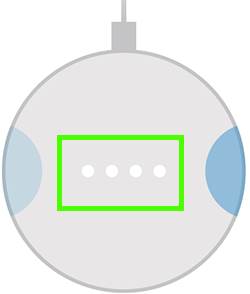
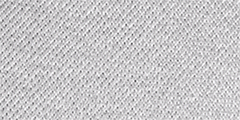
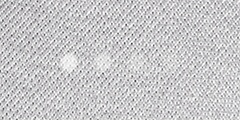
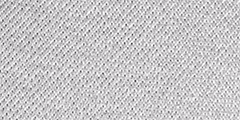
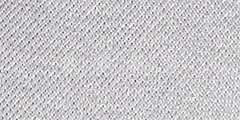
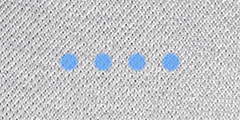
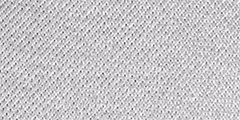
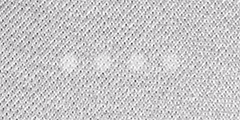
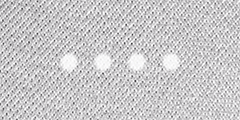
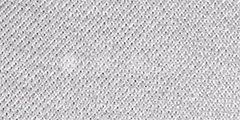
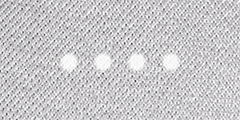
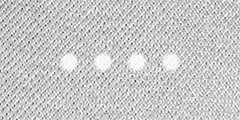
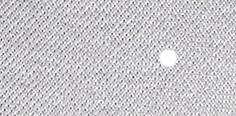
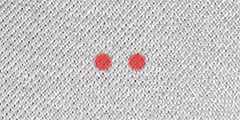
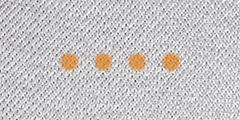
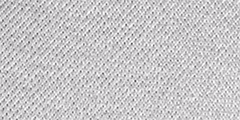
On Google Mini, what does it mean when the right-most LED is red when Assistant is responding?
How about other 3 when the 4th is red?
-- Our Facebook page || Galaxy S6 Guides || Galaxy S7 Guides || Android Guides || Galaxy S8 Guides || Galaxy S9 Guides || Google Home Guides || Headphone Guides || Galaxy Note Guides || Fire tablet guide || Moto G Guides || Chromecast Guides || Moto E Guides || Galaxy S10 Guides || Galaxy S20 Guides || Samsung Galaxy S21 Guides || Samsung Galaxy S22 Guides || Samsung Galaxy S23 Guides
Why is there a green light then 2 solid white lights and Google mini is not responding
What’s the context of the issue? After you speak ok Google? Very likely, Google Assistant picks up the hot word, but it failed to get your question. You can speak your question immediately after the hotword.
-- Our Facebook page || Galaxy S6 Guides || Galaxy S7 Guides || Android Guides || Galaxy S8 Guides || Galaxy S9 Guides || Google Home Guides || Headphone Guides || Galaxy Note Guides || Fire tablet guide || Moto G Guides || Chromecast Guides || Moto E Guides || Galaxy S10 Guides || Galaxy S20 Guides || Samsung Galaxy S21 Guides || Samsung Galaxy S22 Guides || Samsung Galaxy S23 Guides
I lost my power & now my tp-libk kasa light bulb will not respond. I have a Google mini.
There are not related. If you lost the power adapter, you need to get a new one.
For the bulb, you can always reset it.
-- Our Facebook page || Galaxy S6 Guides || Galaxy S7 Guides || Android Guides || Galaxy S8 Guides || Galaxy S9 Guides || Google Home Guides || Headphone Guides || Galaxy Note Guides || Fire tablet guide || Moto G Guides || Chromecast Guides || Moto E Guides || Galaxy S10 Guides || Galaxy S20 Guides || Samsung Galaxy S21 Guides || Samsung Galaxy S22 Guides || Samsung Galaxy S23 Guides
What’s the status when all 4 leds show a different color when powering up the Google Home Mini? My new one does this and is non-responsive to recognizing ” Hey Google” great info by the way thanks
What’s the color after it’s powered up? Can you find the Google Home Mini from your mobile phone?
-- Our Facebook page || Galaxy S6 Guides || Galaxy S7 Guides || Android Guides || Galaxy S8 Guides || Galaxy S9 Guides || Google Home Guides || Headphone Guides || Galaxy Note Guides || Fire tablet guide || Moto G Guides || Chromecast Guides || Moto E Guides || Galaxy S10 Guides || Galaxy S20 Guides || Samsung Galaxy S21 Guides || Samsung Galaxy S22 Guides || Samsung Galaxy S23 Guides
Thanks Simon. The Power up cycle ends with the Led’s showing the colors as shown near the top under “At this stage, Google Home Mini is not ready for use”; but not sequencing, instead, all are on steady for several seconds then going out and hearing a ding: I could change volume with proper LED activity, but OK Google did nothing…Didn’t try to access via phone
SOLUTION was to power off the Home Mini AND the router for 2 min. Turned router back on, waited another 2 min & plugged in the Home Mini: Problem solved; all is fine! Hope this might help someone else. Thanks again for your great effort putting this guide together.
Thank you for sharing your solution.
-- Our Facebook page || Galaxy S6 Guides || Galaxy S7 Guides || Android Guides || Galaxy S8 Guides || Galaxy S9 Guides || Google Home Guides || Headphone Guides || Galaxy Note Guides || Fire tablet guide || Moto G Guides || Chromecast Guides || Moto E Guides || Galaxy S10 Guides || Galaxy S20 Guides || Samsung Galaxy S21 Guides || Samsung Galaxy S22 Guides || Samsung Galaxy S23 Guides
My mini is not responding. When I try to reset it, hold the button under the cord connection,one green light shows up. It does do anything else regardless of how long I hold the button. Not reset, no voice, no other lights. The green light goes out after I release the button. Unplugged the factory plug to reset it, reinstalled Google home app and still nothing. Are there any other options to try?
The reset button is the only way to reset Google Home Mini. Your can try to press the button a bit harder.
Also, you also check the Google Home app too see whether the device is detected.
-- Our Facebook page || Galaxy S6 Guides || Galaxy S7 Guides || Android Guides || Galaxy S8 Guides || Galaxy S9 Guides || Google Home Guides || Headphone Guides || Galaxy Note Guides || Fire tablet guide || Moto G Guides || Chromecast Guides || Moto E Guides || Galaxy S10 Guides || Galaxy S20 Guides || Samsung Galaxy S21 Guides || Samsung Galaxy S22 Guides || Samsung Galaxy S23 Guides
Far left LED is pulsing white. I asked it “what’s up?”. All 4 lights flashed white and went back to the single, far left light pulsing white. I unplugged it and screamed “STOP RECORDING ME GOOGLE!”
Now I’m scared to plug it back in.
You can turn off the mic when needed.
-- Our Facebook page || Galaxy S6 Guides || Galaxy S7 Guides || Android Guides || Galaxy S8 Guides || Galaxy S9 Guides || Google Home Guides || Headphone Guides || Galaxy Note Guides || Fire tablet guide || Moto G Guides || Chromecast Guides || Moto E Guides || Galaxy S10 Guides || Galaxy S20 Guides || Samsung Galaxy S21 Guides || Samsung Galaxy S22 Guides || Samsung Galaxy S23 Guides
What does one green light mean and mini is not working.
Solid green or pulsing? You can try to power off the home mini, wait a few mins, power it on again to see where ight helps.
-- Our Facebook page || Galaxy S6 Guides || Galaxy S7 Guides || Android Guides || Galaxy S8 Guides || Galaxy S9 Guides || Google Home Guides || Headphone Guides || Galaxy Note Guides || Fire tablet guide || Moto G Guides || Chromecast Guides || Moto E Guides || Galaxy S10 Guides || Galaxy S20 Guides || Samsung Galaxy S21 Guides || Samsung Galaxy S22 Guides || Samsung Galaxy S23 Guides
My home mini lights are staying a solid white yellow white and yellow, what does this mean?
Do you encounter any problems with your Google Home Mini?
-- Our Facebook page || Galaxy S6 Guides || Galaxy S7 Guides || Android Guides || Galaxy S8 Guides || Galaxy S9 Guides || Google Home Guides || Headphone Guides || Galaxy Note Guides || Fire tablet guide || Moto G Guides || Chromecast Guides || Moto E Guides || Galaxy S10 Guides || Galaxy S20 Guides || Samsung Galaxy S21 Guides || Samsung Galaxy S22 Guides || Samsung Galaxy S23 Guides
My google hime mini will sometimes have 4 white lights, dim, that stay on continuously. If I adjust the volume the lights goes out. Why? Normally does this after asking a question. Example : hey google, what is the temperature outside? Goodle will reply then the lights stay on. 4 white lights, dim.
It seems the Home Mini hangs. You can try to power off it, wait 1 min, then power it on.
-- Our Facebook page || Galaxy S6 Guides || Galaxy S7 Guides || Android Guides || Galaxy S8 Guides || Galaxy S9 Guides || Google Home Guides || Headphone Guides || Galaxy Note Guides || Fire tablet guide || Moto G Guides || Chromecast Guides || Moto E Guides || Galaxy S10 Guides || Galaxy S20 Guides || Samsung Galaxy S21 Guides || Samsung Galaxy S22 Guides || Samsung Galaxy S23 Guides
Can you change the colours?
No, the led colors are hard-coded. You cannot customize them as I know.
-- Our Facebook page || Galaxy S6 Guides || Galaxy S7 Guides || Android Guides || Galaxy S8 Guides || Galaxy S9 Guides || Google Home Guides || Headphone Guides || Galaxy Note Guides || Fire tablet guide || Moto G Guides || Chromecast Guides || Moto E Guides || Galaxy S10 Guides || Galaxy S20 Guides || Samsung Galaxy S21 Guides || Samsung Galaxy S22 Guides || Samsung Galaxy S23 Guides
I have the same problem. And when I put the power back on, first the two leds in the middle wil go, white lights (not blinking) after that all four wil ligt up, white light, not blinking. The 4 white lights stay on. The google home mini will not react to anything; speech, pressing volumebuttons. When I push the reset button one green light wil go on and stay on as long as I push the reset button. After 10/15 seconds nothing happens.
1. When you hold the reset button, do you hear the voice guidance?
2. In the Google Home app, are there any devices waiting for setup?
-- Our Facebook page || Galaxy S6 Guides || Galaxy S7 Guides || Android Guides || Galaxy S8 Guides || Galaxy S9 Guides || Google Home Guides || Headphone Guides || Galaxy Note Guides || Fire tablet guide || Moto G Guides || Chromecast Guides || Moto E Guides || Galaxy S10 Guides || Galaxy S20 Guides || Samsung Galaxy S21 Guides || Samsung Galaxy S22 Guides || Samsung Galaxy S23 Guides
@simon, when I hold the reset button one green light goes on as long as I push the reset button, no voice guidance and there are no devices waiting for setup in the google home app
The light should be orange/amber when it asks you whether you want to reset the Google Home Mini. When it is solid green, you should release the button, wait a few mins for the reset to finish. Do NOT power off the Home Nini if it is solid green.
Are you using the original power adapter? You may try other USB chargers (10W or more) if you have.
-- Our Facebook page || Galaxy S6 Guides || Galaxy S7 Guides || Android Guides || Galaxy S8 Guides || Galaxy S9 Guides || Google Home Guides || Headphone Guides || Galaxy Note Guides || Fire tablet guide || Moto G Guides || Chromecast Guides || Moto E Guides || Galaxy S10 Guides || Galaxy S20 Guides || Samsung Galaxy S21 Guides || Samsung Galaxy S22 Guides || Samsung Galaxy S23 Guides
My home mini is not working. Four white lights on top are staying on. I’ve unplugged it and when it plugs back in two white lights come on and then four white and stays that way without changing. Pressing and holding the reset button gets me one green and three white. But nothing changes. When I let go of the reset button the four white lights return. What’s wrong with it?
Did you hear any sound when holding the reset button? Did your mobile find any devices to be set up in the Home app?
Anyway, you can try to use a 10W or higher usb wall charger to see whether the problem was caused by the power adapter.
-- Our Facebook page || Galaxy S6 Guides || Galaxy S7 Guides || Android Guides || Galaxy S8 Guides || Galaxy S9 Guides || Google Home Guides || Headphone Guides || Galaxy Note Guides || Fire tablet guide || Moto G Guides || Chromecast Guides || Moto E Guides || Galaxy S10 Guides || Galaxy S20 Guides || Samsung Galaxy S21 Guides || Samsung Galaxy S22 Guides || Samsung Galaxy S23 Guides
Hi my google home mini is not responding and has two solid white lights on what does this mean?
You may try to reset the device to see whether it helps.
If you hold the reset button when it is powered on, what will happen?
-- Our Facebook page || Galaxy S6 Guides || Galaxy S7 Guides || Android Guides || Galaxy S8 Guides || Galaxy S9 Guides || Google Home Guides || Headphone Guides || Galaxy Note Guides || Fire tablet guide || Moto G Guides || Chromecast Guides || Moto E Guides || Galaxy S10 Guides || Galaxy S20 Guides || Samsung Galaxy S21 Guides || Samsung Galaxy S22 Guides || Samsung Galaxy S23 Guides
My Google nest mini 2nd generation is showing only blue lights and it is not getting connected to the WiFi network, my Google home app can’t connect with the device.
If the blue LEDs are always on, then you need to reset the Nest Mini (Home Mini 2nd gen).
-- Our Facebook page || Galaxy S6 Guides || Galaxy S7 Guides || Android Guides || Galaxy S8 Guides || Galaxy S9 Guides || Google Home Guides || Headphone Guides || Galaxy Note Guides || Fire tablet guide || Moto G Guides || Chromecast Guides || Moto E Guides || Galaxy S10 Guides || Galaxy S20 Guides || Samsung Galaxy S21 Guides || Samsung Galaxy S22 Guides || Samsung Galaxy S23 Guides
My Google mini is not responding to me. If I say Hey Google [command] the lights come on like it wants to work, but immediately go out without doing anything. It won’t respond at all.
I was playing music on my mini, & everytime my dog would cause her collar to jingle, 2 outer lights on the mini would light up. These are not any of the 4 lights in the middle, they are way on the outside near the edge but inline with the 4 middle lights. I had no idea these lights existed & am super curious as to why dog tags jingling made them come on.
in the 2nd gen of Home Mini, there are two additional LEDs on each edge. If you change volume by tapping on either side (increase or decrease), the LED should light up (together with the volume indicator). Very likely, your dog wants to change the volume.
In the first-gen Home mini (with micro USB port, not a power jacket), there are no these two LEDs.
-- Our Facebook page || Galaxy S6 Guides || Galaxy S7 Guides || Android Guides || Galaxy S8 Guides || Galaxy S9 Guides || Google Home Guides || Headphone Guides || Galaxy Note Guides || Fire tablet guide || Moto G Guides || Chromecast Guides || Moto E Guides || Galaxy S10 Guides || Galaxy S20 Guides || Samsung Galaxy S21 Guides || Samsung Galaxy S22 Guides || Samsung Galaxy S23 Guides
My Google Nest mini randomly flashes in a brilliant white, like lightning. This happens at night and wakes me with quite a startle. Why is this happening and how do I fix this? Sometimes it won’t happen for weeks and then suddenly do it.
Not sure. If there are some notifications, the LED may light up suddenly.
-- Our Facebook page || Galaxy S6 Guides || Galaxy S7 Guides || Android Guides || Galaxy S8 Guides || Galaxy S9 Guides || Google Home Guides || Headphone Guides || Galaxy Note Guides || Fire tablet guide || Moto G Guides || Chromecast Guides || Moto E Guides || Galaxy S10 Guides || Galaxy S20 Guides || Samsung Galaxy S21 Guides || Samsung Galaxy S22 Guides || Samsung Galaxy S23 Guides
All my Minis both Google and Nest will occasionally have just the left light on bright white. I try to find out why, but can get no answer from the Mini or Home app. I have asked the Mini why and I get strange answers. Just a minute ago I asked it “Why is your left light on?”, and it told me about a town in Montana, I think, and that it was the only town who’s population had gone down between the last two census reports. When it finished the left light came back on and just went off on it’s own as I am typing this maybe ten minutes after the last activity. On others I have powered them off and after reboot the light comes back on. I will go back later and it will be off again.