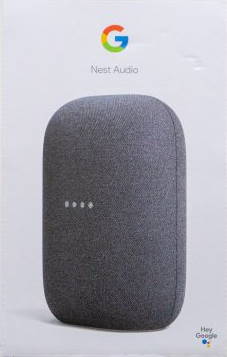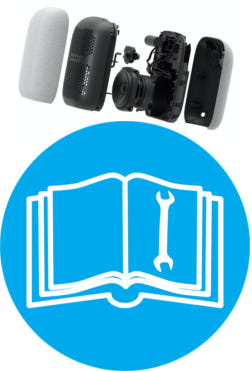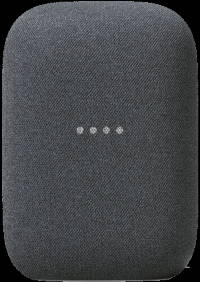
This Google Home guide explains the meaning of Nest Audio LED lights to help you understand these lights and act properly to use the speaker as desired.
Where are Nest Audio LED lights?
As explained in the Nest Audio layout, there is a row of 4 hidden LED lights embedded in the middle of the front panel.
The fabric materials cover the whole front panel of the Nest Audio, including the LED lights. So, you cannot see these LED lights when they are not lit up.
As on other Google Home speakers (e.g., Google Home, Google Home Mini, and Nest Mini), the Nest Audio LED lights light up only when it wants to tell you something.
Please note, the 1st gen Google Home has a colourful LED ring. All other Google Home speakers (Google Home Mini, Google Nest Mini, Google Home Max, and Nest Audio) have 4 LED lights in a row with white as the main colour.