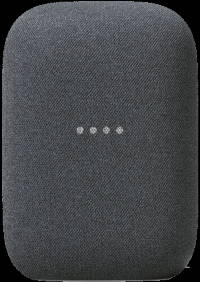Actually, even if you just plan to retire the smart display (and throw it in the basement), you should also reset Nest Hub.
This Google Home guide explains when and why you need to reset Nest Hub (including Google Home Hub, Nest Hub, and Nest Hub 2nd Gen) and how to factory data reset (FDR) the smart display. It also explains how to soft reset Nest Hub.
In this guide, Nest Hub refers to Google Home Hub, Google Nest Hub, and the 2nd Gen Nest Hub. The method for resetting these smart displays are identical.
The factory reset method discussed in this guide applies to Nest Hub devices only. To reset other Google Home devices, you may check this guide for Google Home, this guide for Google Home Mini, this guide for the 2nd Gen Google Home Mini (Nest Home Nini), and this guide for Nest Audio.
Why and when do you need to reset Nest Hub?
As a smart display, Nest Hub knows you and saves some of your … Read the rest