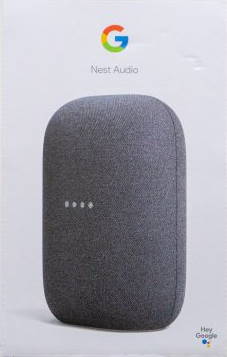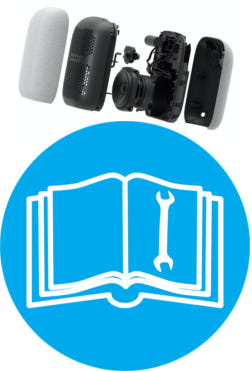This Google Home guide explains the functions of the touch control panel and the available switches/buttons on Nest Audio, and then show you how to control Nest Audio for specific tasks including adjusting Nest Audio volume, powering on and off Nest Audio, controlling media play on Nest Audio.
Control Nest Audio with the touch control panel
As explained in the Nest Audio layout, there is a touch control panel near the top of the front side of the Nest Audio speaker.
Just like the touch control panel on Google Home Mini (and Nest Home Mini), the touch panel is divided into 3 sections:
- Left.
- Centre.
- Right.
The left side of the touch control panel
As shown in the picture below, you can tap the left side of the touch panel to lower the volume (by 5%).
When you tap once, you will hear a click sound as feedback, and the LED lights up indicating current volume level (relative). Of course, the volume will lower a bit at the same time. You may need to tap up to 20 times to silence Nest Audio.… Read the rest