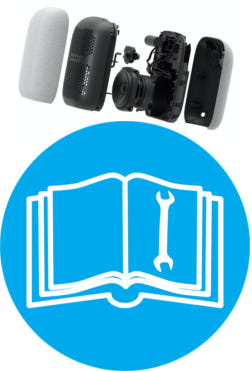Unfortunately, there is no hardware reset button on Nest Audio, and therefore, you need to use the microphone mute switch and touch control to factory data reset Nest Audio.
This Google Home guide explains when you need to factory data reset Nest Audio, how to perform a factory data reset (FDR) for Nest Audio, and answers questions you may have on resetting Nest Audio.
Please note, the method for factory data reset on different Google Home devices are not identical. This guide applies to Nest Audio only. You should check this guide for resetting Google Home, this guide for Google Home Mini (1st Gen), and this guide for Google Nest Home Mini (2nd gen Google Home Mini).
When do you need to factory data reset Nest Audio (hard reset)?
For most owners, it is not necessary to reset Nest Audio in most scenarios.
You may need to factory data reset Nest Audio in the following scenarios:
- If you need to return or recycle Nest Audio.
- If you plan to pass the Nest Audio to someone else. Please