You may know you can use power button to power on Galaxy S8 or power off Galaxy S8 and S8+.
But do you know how to power off Galaxy S8 and S8+ if your Galaxy S8 or S8+ hangs and does not respond to power button?
This guide will show you how to power on, power off and reboot Galaxy S8 and S8 at any situations, including when the phone hangs (power button is not responsive).
Use power button to power on Galaxy S8, power off Galaxy S8, and to reboot Galaxy S8 and S8+
When Galaxy S8 or S8+ is powered off, you can always press and hold power button for a few seconds to power on (turn on) the phone as shown below.
Please note, Galaxy S8 (and S8+) power button is located in the right side of the phone as explained in Galaxy S8 layout and Galaxy S8+ layout page.
Some owners may press the Bixby button, which is located in the left side of Galaxy S8 and S8+ and below volume buttons, mistakenly for power button.
When the phone is powered on, if you press and hold power button for more than 7 seconds, you will then reboot Galaxy S8 and S8+. This is considered as forced reboot.
If you press and hold the power button for 2-4 seconds, you will get the Galaxy S8 power button options:
- Power off. Tap this button (marked as 1 in the screenshot below) to power off Galaxy S8 and S8+.
- Restart. Tap this button (marked as 2 in the screenshot below) to reboot Galaxy S8 or S8+. This essentially is powering off Galaxy S8, then powering it on.
- Use emergence mode.
Using power button options is the safest way to reboot Galaxy S8 or … Read the rest

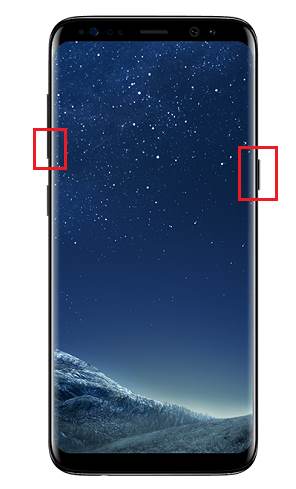

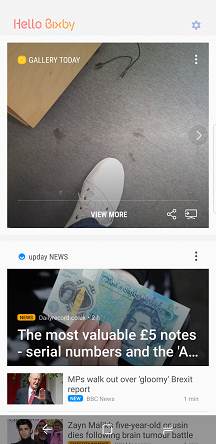
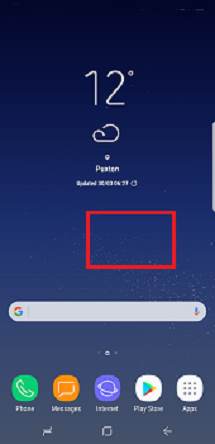
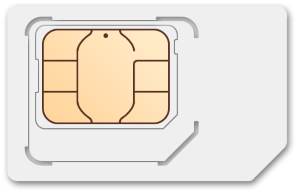
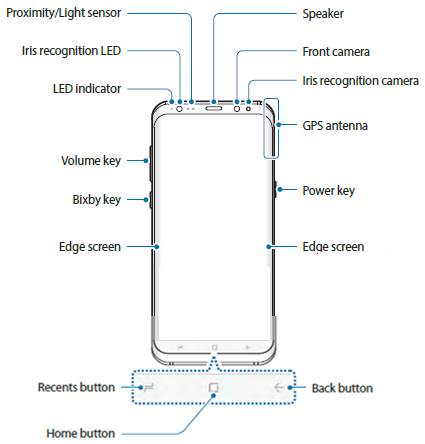
 There are some missing features of Galaxy S8 that may annoy you, although Samsung Galaxy S8 and Galaxy S8+ are surely one of the hottest flagship smartphones in 2017 based on
There are some missing features of Galaxy S8 that may annoy you, although Samsung Galaxy S8 and Galaxy S8+ are surely one of the hottest flagship smartphones in 2017 based on