Galaxy S8 moisture problem can occur for any phones, even the phone is not in contact with water!
When you have the moisture problem in Galaxy S8 or S8+, you cannot charge the phone through USB cable.
This Galaxy S8 how-to guide explains the causes of Galaxy S8 moisture problem and shows you the solution for such a moisture problem in Galaxy S8 and S8+.
Moisture problem message appears on many other Samsung phones. So, this guide also applies to the moisture problem on Galaxy S9, S9+, Note 8 and Note 9, and many other Samsung phones.
What is Galaxy S8 moisture problem? Isn’t Galaxy S8 waterproofed?
If you Galaxy S8 or S8+ was in contact with water, the USB port (multipurpose USB Type C port) in the bottom (see Galaxy S8 and S8+ layout) may be wetted.
Samsung equipped Galaxy S8 and S8+ with a humidity/moisture sensor to detect moisture buildup in the charging port.
Once the sensor detects the moisture is higher than a preset level, it will believe you get the Galaxy S8 moisture problem.
When you try to connect this Galaxy S8 or S8+ with moisture problem to the charger, the phone will refuse to charge the battery, and you will get a warning as shown below:
Check port
Moisture has been detected. To charge your device, make sure your charger/USB port is dry.
Preventing Galaxy S8 or S8+ from charging when moisture is detected in the USB port is a preventative measure to prevent more corrosion.
It is also a security measure.
Please note, Galaxy S8 moisture problem has nothing to do with waterproofing feature in Galaxy S8 and S8+.
The USB port is not sealed in Galaxy S8 and S8+. It is safe even if the USB port is immersed in water (less than 1.5m).
But water, especially seawater or swimming pool water may cause considerable corrosion if you do not rinse and dry the port timely.
Does it mean my Galaxy S8 or S8+ is damaged by moisture when I see the check port message?
No, the message simply alerts you that moisture was detected in the charging (USB) port.
Because of the detected moisture, Samsung then prevents you from charging Galaxy S8 or S8+ through the USB port to protect the port.
Whether there are any water damages inside the phone, the sensor is not able to give any information.
Apparently, Galaxy S8 or S8+ will not warn you for any water damages inside the sealed part. You will know such damages (if any) only when Galaxy S8 or S8+ does not work properly.
Can I charge the phone when I get the moisture problem in Galaxy S8 and S8+?
Yes, you can still charge Galaxy S8 or S8+ battery through a wireless charging pad. Please refer to charging Galaxy S8 battery page for more info on wireless charging.
Moisture was only detected in the USB port, not in the battery. You can safely charge the battery wirelessly.
My Galaxy S8 or S8+ never touched water, why did I get this Galaxy S8 moisture problem?
Moisture can be built up from the humid air in some regions with proper conditions.
So, a few owners of Galaxy S8 and S8+ may get the moisture problem even if the phone was not in touch with water.
If this is the case, you can use a hairdryer (choose cool air if possible) to dry the port.
How to avoid Galaxy S8 moisture problem?
If your Galaxy S8 or S8+ was in contact with seawater or water in the swimming pool, you should rinse the USB port with tap water or pure drinking water as early as possible.
After rinsing the charging port, if possible, you can use a hairdryer to dry it.
I checked the USB port. It is dry. Why do I still get the Galaxy S8 moisture problem?
First, the moisture sensor in some Galaxy S8 or S8+ may be oversensitive. Some corrosion or even dirt may be detected as moisture.
If this is the case, you can use clean wipes, or tissue, to clean the port. It is better to power off Galaxy S8 and S8+ to do the cleaning work.
The second possible cause of the Galaxy S8 moisture problem is the software/data caching. In this case, you can try to clear USB settings data (read on).
How to fix Galaxy S8 moisture problem by clearing USB settings data?
If you are sure the USB port is dry and clean, but you still get the check port message when you try yo charge Galaxy S8 or S8+, you can try to clear USB settings to fix the Galaxy S8 moisture problem.
To clear USB settings data to solve moisture problem in Galaxy S8 and S8+, you may follow these steps.
Step 1: Go to Galaxy S8 applications manager
You can access Galaxy S8 applications manager in Settings —Apps.
By default, USB settings, like other system apps, are hidden in the app list.
To show system apps, as shown below, in Galaxy S8 applications manager page, tap the menu key (3 vertical dots) to access the menu.
Step 2: Choose to show system apps
As shown above, in the applications manager menu, tap Show systems apps.
This would make all apps including system apps visible.
Step 3: Find USB settings app
The apps are listed alphabetically.
You can easily find USB settings as shown below.
Tap USB settings to open the App info page for this app.
Step 4: Clear cache and clear data for USB settings
As shown above, in the app info page, tap Storage.
You need to tap clear cache first as shown below.
Then tap clear data. You will get a warning message after tapping clear data as shown below.
Tap Delete to proceed.
Step 5 (optional): Reboot the phone.
Now, you can try to reboot Galaxy S8 or S8+.
Then, try to charge the phone through USB port again.
Some snake oils and workarounds for Galaxy S8 moisture problem?
There are some reported workarounds for Galaxy S8 moisture problem.
Some may work only for very special cases. Some may be a kind of snake oil. Some works like a placebo.
#1. Rice jar/bag to dry the USB port
This is NOT recommended.
In the old time, if there is some moisture in the phone, you can put the phone in a rice bag a few days to dry it up.
It did work sometimes.
But for Galaxy S8 or S8+, it is watertight. You cannot use this method to dry internal.
For the charging port, you can dry it with a hairdryer or tissue. Rice bag will not do the magic in this case.
#2. charging through a computer
For some Galaxy S8 or S8+ phones with moisture problem, you cannot charge it when you connect it to the charger with a USB cable.
But if you connect the phone to a PC, “sometimes” you can charge the battery (although very slowly).
You probably should NOT try this. If there is real moisture issue in the USB port, charging the battery through this port may cause irreparable damage to the port.
If you need to charge the phone, try to charge it with a wireless charging pad.
#3. charging through a micro USB cable
A few owners reported that using a micro USB cable with the USB Type C adapter (which can be found in the Galaxy S8 or S8+ box) can bypass the moisture warning.
I am not sure how it works.
#4. Use another USB C cable or even another charger
It is possible that a dirty or damaged USB cable may trigger false moisture warning.
But the charger probably should never cause the issue.
Anyway, it is worthwhile to try another or a new USB Type-C cable.
#5. Reboot the phone with USB cable connected to the charger
This may temporally clear the warning, and it may charge your Galaxy S8 or S8+.
But it is again not recommended.
You should check with the local Samsung service center if you still get the check port warning (pop up or notification) even after you dry the port and try all the recommendations.
Can you fix Galaxy S8 moisture problem? Do you know how to clear USB settings to solve moisture problem in Galaxy S8 and S8+?
If you have any questions with Galaxy S8 moisture problem, please let us know them in the comment box below.
The community will help you find the answer or solution.
You may also check our Galaxy S8 guides:
- Galaxy S8 new features guide covers all new and unique features of Galaxy S8 and S8+.
- Galaxy S8 how-to guides give you detailed step-by-step guides on using most features of Galaxy S8 and S8+.
- Galaxy S8 user manuals let you download official Samsung Galaxy S8 user manuals in your own language.
- Galaxy S8 camera guides covered everything related to Galaxy S8 camera is covered in Galaxy S8 camera guides section.
- Galaxy S8 accessories guides help you find the perfect accessories for Galaxy S8 and S8+.
In addition to posting your thought or questions in the comment box below, you can also reach us on Facebook page.
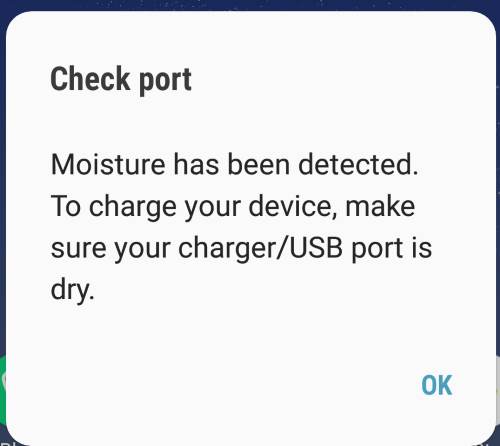
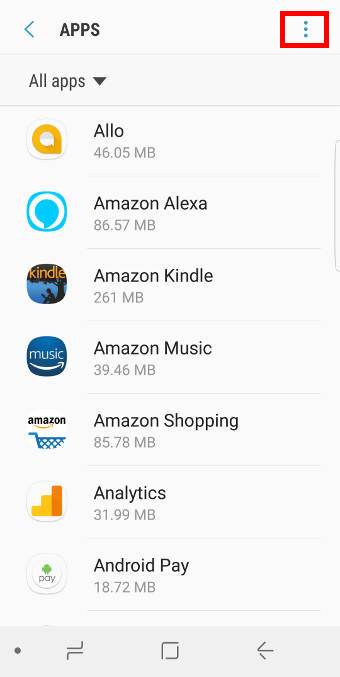
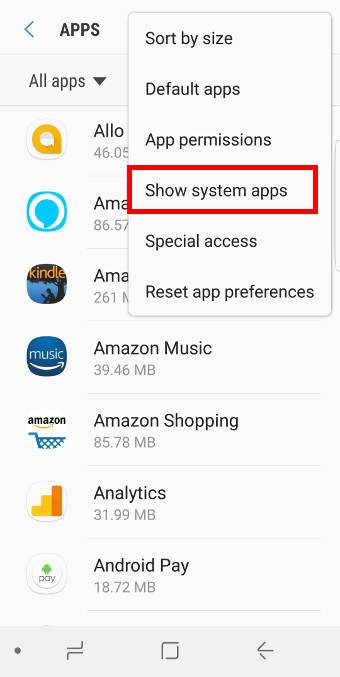
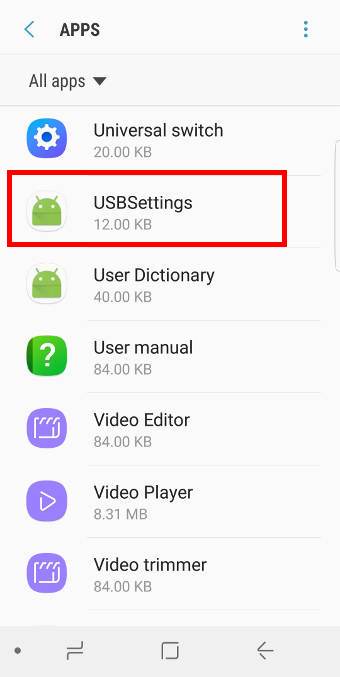
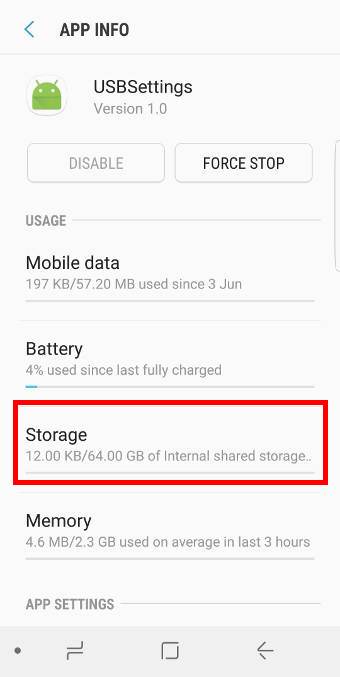
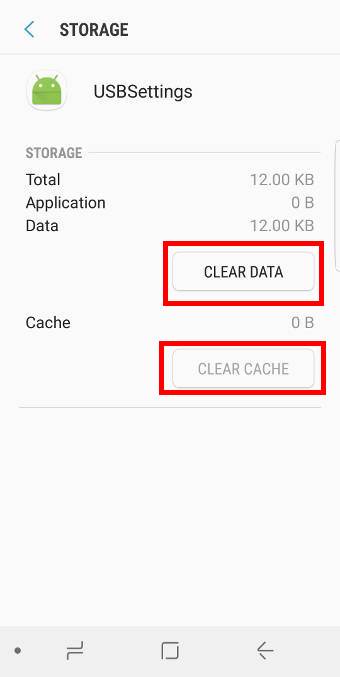
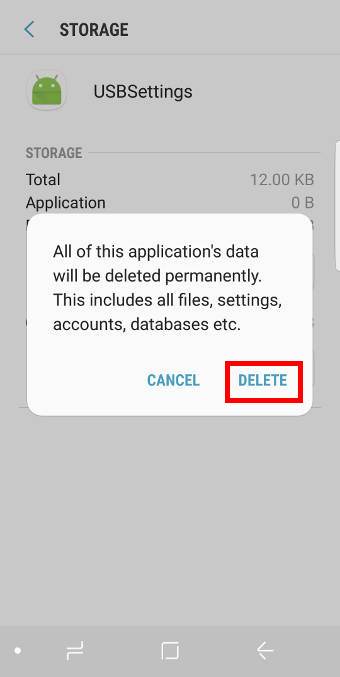
My Samsung galaxy s8 always pops moisture detected whenever I connect it to the charger, I am unable to charge my phone and the most difficult quandary out here is that my phones battery is drained out, and because of it I can’t change any setting.
As explained in the page, you can still charge the phone with a wireless charging pad.
-- Our Facebook page || Galaxy S6 Guides || Galaxy S7 Guides || Android Guides || Galaxy S8 Guides || Galaxy S9 Guides || Google Home Guides || Headphone Guides || Galaxy Note Guides || Fire tablet guide || Moto G Guides || Chromecast Guides || Moto E Guides || Galaxy S10 Guides || Galaxy S20 Guides || Samsung Galaxy S21 Guides || Samsung Galaxy S22 Guides || Samsung Galaxy S23 Guides
I got the same problem with my S8 plus. Never had my phone near the water but just now it wont charge due to this moisture problem. I did everything as suggested, blow dry. Vacuum, used cotton swab, even clear storage from the usb setting, etc but didnt solve the problem. Never had an issue with my previous phones from s3 to s6. S8 sucks Im going back to Iphone or probably try other smart phones. Totally crap.
You can always charge with a wireless charging pad.
Moisture warning is not water damage. You can always check the phone in local Samsung service center. In most regions, such a problem is covered by standard warranty because it is not water damage.
-- Our Facebook page || Galaxy S6 Guides || Galaxy S7 Guides || Android Guides || Galaxy S8 Guides || Galaxy S9 Guides || Google Home Guides || Headphone Guides || Galaxy Note Guides || Fire tablet guide || Moto G Guides || Chromecast Guides || Moto E Guides || Galaxy S10 Guides || Galaxy S20 Guides || Samsung Galaxy S21 Guides || Samsung Galaxy S22 Guides || Samsung Galaxy S23 Guides
one of the worst phone till date samsung has released I was fool that I switched to samsung my biggest mistake till date selecting samsung over Apple
Any specific problems with your S8 or S8+?
-- Our Facebook page || Galaxy S6 Guides || Galaxy S7 Guides || Android Guides || Galaxy S8 Guides || Galaxy S9 Guides || Google Home Guides || Headphone Guides || Galaxy Note Guides || Fire tablet guide || Moto G Guides || Chromecast Guides || Moto E Guides || Galaxy S10 Guides || Galaxy S20 Guides || Samsung Galaxy S21 Guides || Samsung Galaxy S22 Guides || Samsung Galaxy S23 Guides
So reason it charges on the usb-c if I have it on the wireless pad first as long as i don’t take it out. weird
By default, when usb cable and wireless charging pad are detected, Galaxy S8 will charge the batteyr through USB cable.
But if you get the moisture message, it will only charge through wireless charging pad, not the USB cable.
-- Our Facebook page || Galaxy S6 Guides || Galaxy S7 Guides || Android Guides || Galaxy S8 Guides || Galaxy S9 Guides || Google Home Guides || Headphone Guides || Galaxy Note Guides || Fire tablet guide || Moto G Guides || Chromecast Guides || Moto E Guides || Galaxy S10 Guides || Galaxy S20 Guides || Samsung Galaxy S21 Guides || Samsung Galaxy S22 Guides || Samsung Galaxy S23 Guides
This is rediculous! This is just a way for more money to be taken away from us. I currently pay £60 a month for my phone and contract but now i cannot use my phone or contract because of this issue! I am very angry and annoyed that this has happened because i will still have to pay £60 a month even if i cant use my phone
I have the same problem written above and also imo it’s a massive ripoff for us having to buy a wireless pad for it to charge,i’d rather get the wireless pad instead of my charger with the phone then, and buy the charger later on if i’d want(not need! ) one …
On the second note,if you have enough battery to rape your phone with deleting the data on the usb app setting , switch it on and off it might work on the 8th try.. i’m on 19% so if it doesn’t happen until i’m low on baterry i’m pretty much fucked over until payday, thanks samsung! .|.
agree with everyone – won’t charge and NEVER been wet – VERY UNHAPPY
You can visit local Samsung service centre and ask them to dry or clean the port for you.
-- Our Facebook page || Galaxy S6 Guides || Galaxy S7 Guides || Android Guides || Galaxy S8 Guides || Galaxy S9 Guides || Google Home Guides || Headphone Guides || Galaxy Note Guides || Fire tablet guide || Moto G Guides || Chromecast Guides || Moto E Guides || Galaxy S10 Guides || Galaxy S20 Guides || Samsung Galaxy S21 Guides || Samsung Galaxy S22 Guides || Samsung Galaxy S23 Guides
I’m having the sane problem. As it seems this started happening after the last update, when is Samsung going to take responsibility for this and fix it? Like everyone else said, way to much money for this crap to be happening and Samsung to have their head stuck in the sand.
You can visit local Samsung service centre and ask them to check the connector and the sensor. It should be covered under warranty in most regions.
-- Our Facebook page || Galaxy S6 Guides || Galaxy S7 Guides || Android Guides || Galaxy S8 Guides || Galaxy S9 Guides || Google Home Guides || Headphone Guides || Galaxy Note Guides || Fire tablet guide || Moto G Guides || Chromecast Guides || Moto E Guides || Galaxy S10 Guides || Galaxy S20 Guides || Samsung Galaxy S21 Guides || Samsung Galaxy S22 Guides || Samsung Galaxy S23 Guides
last month i had a trip to thailand and i took my S8 with a waterproof bag to the sea for taking some photos, but the bag had a hole and my phone got wet and the moisture alarm appeared, i used hair dryer several times and the next day the alarm disappeared and i could charge it, but from that day the moisture alarm comes each day for several hours and i should restart my phone several times till it goes away
is it because of the salt of sea water or something like corrosion or what?
should i wash the port to remove the salt after one month or change the port or i have to ignore the moisture alarm?
The salt in seawater may cause permanent damage to the port. You should clean it asap. Some Samsung service centers can do the job. But some may not.
-- Our Facebook page || Galaxy S6 Guides || Galaxy S7 Guides || Android Guides || Galaxy S8 Guides || Galaxy S9 Guides || Google Home Guides || Headphone Guides || Galaxy Note Guides || Fire tablet guide || Moto G Guides || Chromecast Guides || Moto E Guides || Galaxy S10 Guides || Galaxy S20 Guides || Samsung Galaxy S21 Guides || Samsung Galaxy S22 Guides || Samsung Galaxy S23 Guides
Please I’m using Samsung galaxy s8+ and the screen has a lil broken but working , my problem now is that water has entered to the screen so now if you on it nothing appear on the screen and even if it comes then it will be blinking with some lines. Can I dry the phone up in sun to get the moist out from it….
It is hard to for the moisture to escape because S8 is IP 68 waterproof.
Put the phone under the sun will NOT help. You should visit local Samsung service center to open the back so that it can dry faster.
Another snake oil is rice jar/bag to remove moisture. But you should try this before you throw away the phone. If you still want to make the phone work, you probably should not visit service center ASAP. Water inside may cause irreparable damages if you leave it too long inside.
-- Our Facebook page || Galaxy S6 Guides || Galaxy S7 Guides || Android Guides || Galaxy S8 Guides || Galaxy S9 Guides || Google Home Guides || Headphone Guides || Galaxy Note Guides || Fire tablet guide || Moto G Guides || Chromecast Guides || Moto E Guides || Galaxy S10 Guides || Galaxy S20 Guides || Samsung Galaxy S21 Guides || Samsung Galaxy S22 Guides || Samsung Galaxy S23 Guides
hello. the problem is not with the phone detecting moisture problem. it’s with the charger – the Adaptive Fast Charging plug. just today, my samsung s8 plus detected that problem. it really won’t charge my phone no matter how i tried.
what i did was to connect the cable to my laptop and so it charge – cable charging which is 500x slower. i’m going to try replacing the said adaptor if it will charge normally again.
i hope this helps.
You can always use wireless charging when you see the moisture message.
Yes, if the charging current is too low, the message may not be triggered. Sometimes, after you insert the cables a few times, the situation may improve.
Anyway, if the moisture problem persists, you should visit local Samsung service centre to check and clean the port.
-- Our Facebook page || Galaxy S6 Guides || Galaxy S7 Guides || Android Guides || Galaxy S8 Guides || Galaxy S9 Guides || Google Home Guides || Headphone Guides || Galaxy Note Guides || Fire tablet guide || Moto G Guides || Chromecast Guides || Moto E Guides || Galaxy S10 Guides || Galaxy S20 Guides || Samsung Galaxy S21 Guides || Samsung Galaxy S22 Guides || Samsung Galaxy S23 Guides
I had the similar problem just now. I put it in front of air-conditioner, heat mode. After 30 minutes, the notification went off and now I can charge S8+ without problem.
Nice and informative article.
regards
Derman
Thank you for sharing your experience.
-- Our Facebook page || Galaxy S6 Guides || Galaxy S7 Guides || Android Guides || Galaxy S8 Guides || Galaxy S9 Guides || Google Home Guides || Headphone Guides || Galaxy Note Guides || Fire tablet guide || Moto G Guides || Chromecast Guides || Moto E Guides || Galaxy S10 Guides || Galaxy S20 Guides || Samsung Galaxy S21 Guides || Samsung Galaxy S22 Guides || Samsung Galaxy S23 Guides
This does not work unfortunately…. Nor does anything I found on the internet. It’s a software or hardware issue. Really poor for a so-called flagship. Very disappointing.
You can always charge the phone with a wireless charging pad.
The message itself tells you that sensor detected something abnormal in the USB port.
You can always visit local Samsung service centre to check the phone.
-- Our Facebook page || Galaxy S6 Guides || Galaxy S7 Guides || Android Guides || Galaxy S8 Guides || Galaxy S9 Guides || Google Home Guides || Headphone Guides || Galaxy Note Guides || Fire tablet guide || Moto G Guides || Chromecast Guides || Moto E Guides || Galaxy S10 Guides || Galaxy S20 Guides || Samsung Galaxy S21 Guides || Samsung Galaxy S22 Guides || Samsung Galaxy S23 Guides
Thank you very much! After clearing the usb cache it fist started charging slowly telling me to use the original charger.
After disconnecting a few times it startet fast charging again.
THANK YOU!
Thank you for sharing your solution for the moisture problem. Enjoy the phone.
-- Our Facebook page || Galaxy S6 Guides || Galaxy S7 Guides || Android Guides || Galaxy S8 Guides || Galaxy S9 Guides || Google Home Guides || Headphone Guides || Galaxy Note Guides || Fire tablet guide || Moto G Guides || Chromecast Guides || Moto E Guides || Galaxy S10 Guides || Galaxy S20 Guides || Samsung Galaxy S21 Guides || Samsung Galaxy S22 Guides || Samsung Galaxy S23 Guides
I had the same problem that everyone is describing. I tried the ‘clear usb cache data’ solution and had to restart my phone twice and it worked… so fingers crossed it remains working!
Good idea, sell a defective product and then recommend purchasing expensive and unnecessary accessories to fix the problem. This is as bad as the iPhone AUX port bull.
my phone doesn’t want to charge due to this same moisture thing!! I’ve had enough and tried every single thing! and now my charging port doesn’t even charge when my charger is connected!!!!! BTW the moisture detection is still on and my charger doesn’t even work!!!!
Did you try wireless charging?
-- Our Facebook page || Galaxy S6 Guides || Galaxy S7 Guides || Android Guides || Galaxy S8 Guides || Galaxy S9 Guides || Google Home Guides || Headphone Guides || Galaxy Note Guides || Fire tablet guide || Moto G Guides || Chromecast Guides || Moto E Guides || Galaxy S10 Guides || Galaxy S20 Guides || Samsung Galaxy S21 Guides || Samsung Galaxy S22 Guides || Samsung Galaxy S23 Guides
My notther and I both bought new s8’s less than a month ago and neither phone has been in contact with water. I’m having the same problem just about every time I try and charge my phone! When my phone doesn’t detect moisture it goes to slow charge and tells me to use the original charger when I’m using the original charger. I’m the only one having these issues. My mother’s phone is charging fine. I don’t think after spending all this money on phones we should have to go spend more money on wireless chargers! Sure, the wireless charger works, but isn’t that beside the point? I haven’t even made the first p payment on the phone. What is being done tho resolve these issues? I’ve tried the hair dryer and it worked but I shouldn’t have to do that every time I charge my phone and like I said if outta not detecting moisture it’s slow charging. Frustrated!
sometimes, it may be caused by the humidity.
anyway, there are no easy solutions.
-- Our Facebook page || Galaxy S6 Guides || Galaxy S7 Guides || Android Guides || Galaxy S8 Guides || Galaxy S9 Guides || Google Home Guides || Headphone Guides || Galaxy Note Guides || Fire tablet guide || Moto G Guides || Chromecast Guides || Moto E Guides || Galaxy S10 Guides || Galaxy S20 Guides || Samsung Galaxy S21 Guides || Samsung Galaxy S22 Guides || Samsung Galaxy S23 Guides
I have problems with moisture alarm for sevwral days…and I cannot rwcharge mu s8…please help…I am without my iphone from yesterday and I cant rwcharge it.
If you have no time to visit Samsung service center, get a wireless charger.
-- Our Facebook page || Galaxy S6 Guides || Galaxy S7 Guides || Android Guides || Galaxy S8 Guides || Galaxy S9 Guides || Google Home Guides || Headphone Guides || Galaxy Note Guides || Fire tablet guide || Moto G Guides || Chromecast Guides || Moto E Guides || Galaxy S10 Guides || Galaxy S20 Guides || Samsung Galaxy S21 Guides || Samsung Galaxy S22 Guides || Samsung Galaxy S23 Guides
Honestly, STOP RECOMMENDING PEOPLE BUY THE WIRELESS CHARGER. Absolutely NO ONE wants to do that. It is fucking stupid that they know this is an issue, and instead of patching it and fixing it, they are asking for more money.
And seriously, advertising as waterproof, when in reality, if your phone is even in humid air it will stop charging through the sub port forever. Yeah, real waterproof if you ask me. I’m thinking about a law suit over this, because it is completely false advertising (they can say the sub port is not included in the waterproof ad, but the sub port is part oof the phone, and therefore makes the phone NOT waterproof unless you want to pay more money) they literally flat out lied and said they are waterproof, specifically so people would take them in the water and then have to purchase a whole new accessory. Absolutely not. I switched the Samsung from Apple YEARS ago, because they have never been the type to do this shit. But now they may habe just lost my business forever. And YOU. Fucking trying to make excuses and cover for them. Fuck you too. This is NOT OKAY no matter how right you try to make it seem.
Lol thank you so much for your post, totally summed up how I felt reading all these comments.
I was going to lose my shit if he recommend buying a wireless charge once more…
What the F kind of low, distasteful, just sly Apple-like tactics has Samsung resorted to using? I’m extremely irritated and annoyed especially how
1) Phone is advertised as WATERPROOF
2) This whole issue suddenly started happening only after the last software update
3) ITS 2018… phones from 2005 – or ANY previous phone – were more ‘waterproof’ than this piece of garbage.
These phones are NOT cheap, and we rely on them for just about EVERYTHING. Getting something like this wrong and resulting in a disabled phone is just completely unacceptable, and carries with it a huge liability for everything from a missed important business email to losses in my stocks because I couldn’t make the trade fast enough.
It’s seriously so disabling for those who rely on the phone to make purchases, connect with everyone, use it for business activities, etc…. Whoever said class action law suit is seriously on point.
So wait. What if i buy the wireless pad or whatever.. and yeah it does charge . Thank you. But heres another problem … will that wireless charge pad allow me to transfer my files between my pc too??
. What if i buy the wireless pad or whatever.. and yeah it does charge . Thank you. But heres another problem … will that wireless charge pad allow me to transfer my files between my pc too??
Nope. The wireless charging pad is for charging only. It cannot connect to your PC.
-- Our Facebook page || Galaxy S6 Guides || Galaxy S7 Guides || Android Guides || Galaxy S8 Guides || Galaxy S9 Guides || Google Home Guides || Headphone Guides || Galaxy Note Guides || Fire tablet guide || Moto G Guides || Chromecast Guides || Moto E Guides || Galaxy S10 Guides || Galaxy S20 Guides || Samsung Galaxy S21 Guides || Samsung Galaxy S22 Guides || Samsung Galaxy S23 Guides
My s8 would not charge i took it in and the tech said there was moisture and corrision in the motherborad my phone did not stop working until the charge ran out up until that time it worked fine. Now they want the 200.00 dollar deductible to replace the phone it has never been wet is there anything to do about this because it is misisture would it be covered under the warrenty asto not oay a deductible for a faulty phone
I think the moisture sensor only reports the moisture problem in the USB port.
For corrosion and moisture inside the phone, you will only know when there are some problems of the phone and you open the phone.
I guess no manufacturers offer warranty for water-related damages in most regions although the phoneb is certified for centain level of water proofing.
As a consumer, we are in a disadvantaged position to prove the damages are due to quality.
-- Our Facebook page || Galaxy S6 Guides || Galaxy S7 Guides || Android Guides || Galaxy S8 Guides || Galaxy S9 Guides || Google Home Guides || Headphone Guides || Galaxy Note Guides || Fire tablet guide || Moto G Guides || Chromecast Guides || Moto E Guides || Galaxy S10 Guides || Galaxy S20 Guides || Samsung Galaxy S21 Guides || Samsung Galaxy S22 Guides || Samsung Galaxy S23 Guides
So my s8 won’t charge via usb, I already own a wireless charger because well Galaxy… I put it on the wireless and get a circle with a lightning bolt no percentage of charge. I tried to turn on and the repeatedly blinking the start up Samsung screen and vibrate, then shut off. Any idea?
You need to wait a while.
-- Our Facebook page || Galaxy S6 Guides || Galaxy S7 Guides || Android Guides || Galaxy S8 Guides || Galaxy S9 Guides || Google Home Guides || Headphone Guides || Galaxy Note Guides || Fire tablet guide || Moto G Guides || Chromecast Guides || Moto E Guides || Galaxy S10 Guides || Galaxy S20 Guides || Samsung Galaxy S21 Guides || Samsung Galaxy S22 Guides || Samsung Galaxy S23 Guides
Thank you very much! Down to 2% and I need my alarm clock!!
Best Wishes
Amanda
Did you try a wireless charger?
You can also visit local Samsung service center to check whether it is a false alarm.
-- Our Facebook page || Galaxy S6 Guides || Galaxy S7 Guides || Android Guides || Galaxy S8 Guides || Galaxy S9 Guides || Google Home Guides || Headphone Guides || Galaxy Note Guides || Fire tablet guide || Moto G Guides || Chromecast Guides || Moto E Guides || Galaxy S10 Guides || Galaxy S20 Guides || Samsung Galaxy S21 Guides || Samsung Galaxy S22 Guides || Samsung Galaxy S23 Guides
Plugged my phone and went to bed.Woke up with moisture alert. Unplugged the phone and now I have a black screen. Phone won’t boot. Won’t charge. I’m on my day2 of 7day trip. I’m going to be borrowing a lot of the wife’s device! No water was in contact with the phone. ..maybe it doesn’t like the dominicain republic humidity…..I’m pissé. All Samsung did was going with me on the chat through some steps and told me to go see a service center. ..I have a feeling the will be telling me in was I’m contact with water when it wasnt
The moisture warning messages can pop up even if the phone didn’t contact with water. Humidity in air in some regions may trigger the sensor.
Instead of waiting time, you can just get a wireless charging pad. You call settle the issue late. Don’t ruin your trip with the frustration.
-- Our Facebook page || Galaxy S6 Guides || Galaxy S7 Guides || Android Guides || Galaxy S8 Guides || Galaxy S9 Guides || Google Home Guides || Headphone Guides || Galaxy Note Guides || Fire tablet guide || Moto G Guides || Chromecast Guides || Moto E Guides || Galaxy S10 Guides || Galaxy S20 Guides || Samsung Galaxy S21 Guides || Samsung Galaxy S22 Guides || Samsung Galaxy S23 Guides
I just had this problem with my Note 8 and found this posting. Thanks for writing this up.
In my case, the old bag of rice trick worked! It took about 1 hour and then the error went away.
Thank you for sharing your solution.
-- Our Facebook page || Galaxy S6 Guides || Galaxy S7 Guides || Android Guides || Galaxy S8 Guides || Galaxy S9 Guides || Google Home Guides || Headphone Guides || Galaxy Note Guides || Fire tablet guide || Moto G Guides || Chromecast Guides || Moto E Guides || Galaxy S10 Guides || Galaxy S20 Guides || Samsung Galaxy S21 Guides || Samsung Galaxy S22 Guides || Samsung Galaxy S23 Guides
Okay so I tried the USB setting thing it worked for like 5 seconds and the moisture notification came back on. I have tried everything to get this to go Way. And honestly I am getting pissed and I don’t have the money to get a wireless charging pad nor do I want one. And I don’t have a Samsung center to spend money I don’t have at it is getting old and quick this didn’t happen till the last update my husband has the same phone and doesn’t have the problem I am having and we are in the same environment every day. It need to be fixed!
In most regions, checking hardware for the moisture warning messages should be covered under warranty.
We are not affiliated to Samsung and this is an owner-help-owner community.
-- Our Facebook page || Galaxy S6 Guides || Galaxy S7 Guides || Android Guides || Galaxy S8 Guides || Galaxy S9 Guides || Google Home Guides || Headphone Guides || Galaxy Note Guides || Fire tablet guide || Moto G Guides || Chromecast Guides || Moto E Guides || Galaxy S10 Guides || Galaxy S20 Guides || Samsung Galaxy S21 Guides || Samsung Galaxy S22 Guides || Samsung Galaxy S23 Guides
Ever since the last update I’m getting moisture notifications. Phone has never been in the water and notification pops up even while holding phone in my hand or carrying it it the pocket really really annoying, gave shit load of money to have this phone and now can’t even charge it. Disappointment 10/10
I cleared the USB data and this worked, so I can now charge my S8+ as long as it is switched on. If it runs out of battery and I try and charge it comes up with the moisture detected error. This is really frustrating as I can’t use a battery pack etc of an evening when out. I can still charge wirelessly but this isn’t always practical.
Any solutions?
If your phone is under warranty, you can visit local Samsung service center to check the hardware.
-- Our Facebook page || Galaxy S6 Guides || Galaxy S7 Guides || Android Guides || Galaxy S8 Guides || Galaxy S9 Guides || Google Home Guides || Headphone Guides || Galaxy Note Guides || Fire tablet guide || Moto G Guides || Chromecast Guides || Moto E Guides || Galaxy S10 Guides || Galaxy S20 Guides || Samsung Galaxy S21 Guides || Samsung Galaxy S22 Guides || Samsung Galaxy S23 Guides
My phone note 8 is rooted so out of warranty .. tried everything . Will charge slowly through a Lenovo usb plug . But won’t connect to computer , just says malfunction
Then it’s better to check the hardware. They should give you an estimation of repair cost.
-- Our Facebook page || Galaxy S6 Guides || Galaxy S7 Guides || Android Guides || Galaxy S8 Guides || Galaxy S9 Guides || Google Home Guides || Headphone Guides || Galaxy Note Guides || Fire tablet guide || Moto G Guides || Chromecast Guides || Moto E Guides || Galaxy S10 Guides || Galaxy S20 Guides || Samsung Galaxy S21 Guides || Samsung Galaxy S22 Guides || Samsung Galaxy S23 Guides
Ok so I cleared the usb data and rebooted my s8 plus but the moisture alarm didn’t reset but I then turned the phone off and used a cotton swab to clean the port and turned the phone back and the message went away. Thanks for the advice.
Thank you for sharing your experience.
-- Our Facebook page || Galaxy S6 Guides || Galaxy S7 Guides || Android Guides || Galaxy S8 Guides || Galaxy S9 Guides || Google Home Guides || Headphone Guides || Galaxy Note Guides || Fire tablet guide || Moto G Guides || Chromecast Guides || Moto E Guides || Galaxy S10 Guides || Galaxy S20 Guides || Samsung Galaxy S21 Guides || Samsung Galaxy S22 Guides || Samsung Galaxy S23 Guides
Ty so much! Clearing the data saved me from 0 battery! Ty so god damm much
I have problem.. I came back to home from sea, vacation.. my battery is dead and I can’t charge my phone because of moisture problem.. what can I do?
Can you charge the battery with a wireless charging pad?
If you suspect that there are any water damages, you should check it in Samsung service center.
-- Our Facebook page || Galaxy S6 Guides || Galaxy S7 Guides || Android Guides || Galaxy S8 Guides || Galaxy S9 Guides || Google Home Guides || Headphone Guides || Galaxy Note Guides || Fire tablet guide || Moto G Guides || Chromecast Guides || Moto E Guides || Galaxy S10 Guides || Galaxy S20 Guides || Samsung Galaxy S21 Guides || Samsung Galaxy S22 Guides || Samsung Galaxy S23 Guides
Yep – back to iPhone. It’s a real shame – especially that I look like a fool now after touting how great this phone is, only to look like a complete imbecile when I can’t even charge it. FU Samsung.
FYI – I cleaned the port, and the message went away for 1 day, then came back. I don’t use my phone in water. I’ve never experienced anything like this with a phone.
You should check the issue on local service center. Also, you can always use a wireless charging pad to charge the phone before the issue is solved.
-- Our Facebook page || Galaxy S6 Guides || Galaxy S7 Guides || Android Guides || Galaxy S8 Guides || Galaxy S9 Guides || Google Home Guides || Headphone Guides || Galaxy Note Guides || Fire tablet guide || Moto G Guides || Chromecast Guides || Moto E Guides || Galaxy S10 Guides || Galaxy S20 Guides || Samsung Galaxy S21 Guides || Samsung Galaxy S22 Guides || Samsung Galaxy S23 Guides
The phone will wirelessly charge when wet – even under water.
Yea right – as if I’m going to buy a wireless charging pad. Only thing that would convince me to use that is if Samsung provided me two for my home, one for my car, and one for my office. The fact that they have not patched this obvious software glitch is ludicrous.
If the phone is still under warranty, you can visit the service centre to check the sensor.
-- Our Facebook page || Galaxy S6 Guides || Galaxy S7 Guides || Android Guides || Galaxy S8 Guides || Galaxy S9 Guides || Google Home Guides || Headphone Guides || Galaxy Note Guides || Fire tablet guide || Moto G Guides || Chromecast Guides || Moto E Guides || Galaxy S10 Guides || Galaxy S20 Guides || Samsung Galaxy S21 Guides || Samsung Galaxy S22 Guides || Samsung Galaxy S23 Guides
A factory reset fixed my problem and if you have your phone backed up it won’t be the headache it sounds like. I had Verizon help. If not comfortable I’d suggest getting help from your provider. I actually left Verizon thinking I’d have to file a claim because I was still having the moisture issue. I retried it in my car again and it worked.The main annoyance might be getting some setting back to where you want them…I also didn’t see apps return right away. Phone proformnce is actually much better. I’m guessing phone was cleared of crap that slowed it down as well as solving main issue. Good luck
A factory reset fixed my problem and if you have your phone backed up it won’t be the headache it sounds like. I had Verizon help. If not comfortable I’d suggest getting help from your provider. I actually left Verizon thinking I’d have to file a claim because I was still having the moisture issue. I retried it in my car again and it worked.The main annoyance might be getting some setting back to where you want them…I also didn’t see apps return right away. Phone proformnce is actually much better. I’m guessing phone was cleared of crap that slowed it down as well as solving main issue. Good luck(on a side note my phone did not get wet)
Thank you for sharing your solution for the moisture problem.
-- Our Facebook page || Galaxy S6 Guides || Galaxy S7 Guides || Android Guides || Galaxy S8 Guides || Galaxy S9 Guides || Google Home Guides || Headphone Guides || Galaxy Note Guides || Fire tablet guide || Moto G Guides || Chromecast Guides || Moto E Guides || Galaxy S10 Guides || Galaxy S20 Guides || Samsung Galaxy S21 Guides || Samsung Galaxy S22 Guides || Samsung Galaxy S23 Guides
My S8 never got wet or damp and I started getting the ‘moisture in charging port” message. One of the “fixes” I found online got me another charge then the message came back. My wife has been using the same charger with no issue on an identical phone we bought at the same time. Only difference in phones is that she has never installed an update. I will look into a factory reset, but if this fixes the problem it will be obvious that the issue came from one of the updates. Samsung needs to step up and fix problem. My next step will be to Google “Samsung S8 Class Action Suit” to see if anyone has started one yet. This will be my last Samsung product. Since the problem has been ongoing for at least a year and a fix is not available it is obvious that this is intentional corporate fraud.
You may try to visit local Samsung service center to check the hardware. Sometimes, it may be caused by a oversensitive sensor.
-- Our Facebook page || Galaxy S6 Guides || Galaxy S7 Guides || Android Guides || Galaxy S8 Guides || Galaxy S9 Guides || Google Home Guides || Headphone Guides || Galaxy Note Guides || Fire tablet guide || Moto G Guides || Chromecast Guides || Moto E Guides || Galaxy S10 Guides || Galaxy S20 Guides || Samsung Galaxy S21 Guides || Samsung Galaxy S22 Guides || Samsung Galaxy S23 Guides
Hi i just used one trick now my phone is working is fine . I just restarted my phone n plug charging pin when it was rebooting.. later on charging i deleted the usb settings n restarted the phine again .. its working fine now .. no issue of port ..its software bug . Regards
Thank you for sharing your tips for solving the moisture problem.
-- Our Facebook page || Galaxy S6 Guides || Galaxy S7 Guides || Android Guides || Galaxy S8 Guides || Galaxy S9 Guides || Google Home Guides || Headphone Guides || Galaxy Note Guides || Fire tablet guide || Moto G Guides || Chromecast Guides || Moto E Guides || Galaxy S10 Guides || Galaxy S20 Guides || Samsung Galaxy S21 Guides || Samsung Galaxy S22 Guides || Samsung Galaxy S23 Guides
Heloo… I’m using samsung galaxy s8plus.. My phone was working very good that suddenly it stoped fast charging nd when I give it power it starts cable charging… When the phone is on it does not give any moisture notification and it starts cable charging but when I switch it off and supply power it shows the notification of moisture present in charging slot and does not charge…. What should I do about it..???
I’m using original adapter and charging cable
It’s better to check the phone in the service center. At the same time, you can charge the battery with a wireless charging pad.
-- Our Facebook page || Galaxy S6 Guides || Galaxy S7 Guides || Android Guides || Galaxy S8 Guides || Galaxy S9 Guides || Google Home Guides || Headphone Guides || Galaxy Note Guides || Fire tablet guide || Moto G Guides || Chromecast Guides || Moto E Guides || Galaxy S10 Guides || Galaxy S20 Guides || Samsung Galaxy S21 Guides || Samsung Galaxy S22 Guides || Samsung Galaxy S23 Guides
Purchased samsung s8 and getting the same problem. It sucks. Not getting the proper solution to fix it.
The moisture warning message can be triggered by both hardware (the moisture sensor) or software bugs.
If it’s a newly purchased device, you can always visit local Samsung center to check the hardware. And they should be able to find out the cause or replace one for you.
-- Our Facebook page || Galaxy S6 Guides || Galaxy S7 Guides || Android Guides || Galaxy S8 Guides || Galaxy S9 Guides || Google Home Guides || Headphone Guides || Galaxy Note Guides || Fire tablet guide || Moto G Guides || Chromecast Guides || Moto E Guides || Galaxy S10 Guides || Galaxy S20 Guides || Samsung Galaxy S21 Guides || Samsung Galaxy S22 Guides || Samsung Galaxy S23 Guides
Hi. S8 plus Phone 1 week old. As I had a S7 that ultimately wasn’t waterproof. (No longer recognises sd card, SIM and Wi-Fi doesn’t work, so it’s just a camera now, with not much storage space as can’t use sd card) I thought I’d be careful and used a waterproof bag when in the sea. All was fine. Then another day, just paddling in the sea waist high, taking pictures, I didn’t use the case and due to the phones natural slippy hold anyway, and being in water so wet hands, the phone got submerged for like a second or 2, no deeper than 1 foot. Didn’t touch sea bed so not sand.
2 days later the water moisture issue.
All the above options work. Reboot whilst charging, although doesn’t repower on, I have to then unplug it, power on, then plug charger in before powers on, then charges. Then once I unplug it the moisture warning returns.
Also tried usb settings. Sometimes works, sometimes doesn’t, but warning still returns. Haven’t tried wirelss as haven’t got one and don’t want one. The idea of Android is you don’t carry chargers with you as can charge on any usb cable. Although you have to carry the adapter since samsung decided change the port. Doh.
I’ve not tried the hair dryer technique as it’s now been a week so clearly isn’t really moisture or it would have dried out itself naturally by now. I live in 30+ degrees so it can’t even be damp.
Sooooo frustrated. Seller has said I can return it for them to check it and will refund if they agree it’s faulty, but they are in China and it took 2 weeks to arrive when I first purchased it. So if it takes 2 weeks for them to receive it, then time to look at it, then 2 weeks to return it (if they refuse a refund) then I’m 5 or 6 weeks no phone. If they refund then yes, hopefully only 3 weeks, but then still got to source new phone. Or go back to my J7 which I bought when S7 failed to be waterproof. Really I should ditch samsung now and go Huawei H20 Pro. Think I will if I get a refund.
Question… will a factory reset resolve it? I’ve not seen that mentioned anywhere above or on other forums.
Thanks
This worked for me: Turn off the device, clean the port with a dry toothpick, take all the lint and debris out. Restart the phone. Done
Thank you for sharing your tips for solving the moisture warning message issue.
-- Our Facebook page || Galaxy S6 Guides || Galaxy S7 Guides || Android Guides || Galaxy S8 Guides || Galaxy S9 Guides || Google Home Guides || Headphone Guides || Galaxy Note Guides || Fire tablet guide || Moto G Guides || Chromecast Guides || Moto E Guides || Galaxy S10 Guides || Galaxy S20 Guides || Samsung Galaxy S21 Guides || Samsung Galaxy S22 Guides || Samsung Galaxy S23 Guides
My S8 moisture problem is frustrating.
I can reboot the phone and plug it in when Samsung starts appearing and trick the detector, but then s soon as I unplug it it buzzes at me and says moisture detected. I tried your steps with the USB settings and the same problem happens. help?
You may try to clean the USB port to see whether it helps. You can also visit local Samsung service center to check the hardware.
For the time being, you may get a wireless charging pad to charge the phone.
-- Our Facebook page || Galaxy S6 Guides || Galaxy S7 Guides || Android Guides || Galaxy S8 Guides || Galaxy S9 Guides || Google Home Guides || Headphone Guides || Galaxy Note Guides || Fire tablet guide || Moto G Guides || Chromecast Guides || Moto E Guides || Galaxy S10 Guides || Galaxy S20 Guides || Samsung Galaxy S21 Guides || Samsung Galaxy S22 Guides || Samsung Galaxy S23 Guides
Using the original Samsung cable to charge worked for me
Myself pratyush Kumar . I am getting a moisture problem with my phone Samsung galaxy s8 of 2weeks new phone. When I am connecting to charger my phone gives me a notification that check charger/USB port moisture has been detected in your charger/ USB port make sure it’s dry before charging your phone. It may take some time to dry completely. Even my phone is not contact with water and samsung galaxy s8 is waterproof so why my phone is getting moisture. I am getting this problem from 2 days and for this problem I am not able to charge my phone when I am connecting charger to my phone. Please give me a solution for my samsung galaxy s8.
Therefore i request you to kindly looked after my problem
Thanking you
Yours faithfully
Pratyush Kumar
You should check with the seller or local Samsung service center to see whether you can exchange the phone or check the phone. If it’s under warranty, the check should be free.
Moisture problem has nothing to do with waterproof. The warning message tells you the USB port (which is exposed to the environment) may have moisture issue. It can be false positive.
-- Our Facebook page || Galaxy S6 Guides || Galaxy S7 Guides || Android Guides || Galaxy S8 Guides || Galaxy S9 Guides || Google Home Guides || Headphone Guides || Galaxy Note Guides || Fire tablet guide || Moto G Guides || Chromecast Guides || Moto E Guides || Galaxy S10 Guides || Galaxy S20 Guides || Samsung Galaxy S21 Guides || Samsung Galaxy S22 Guides || Samsung Galaxy S23 Guides
I’ve owned cell phones since the nineties, with all sorts of charging connectors. Been using USB connectors alone for decades, both in cell phones and similar devices. In fact, I recall having abused of a few phones by having actual water in the charger port.
Nevertheless, I never ever had any issues caused by moisture in the connectors. Despite none of them having such “preventive measure” (as described in the referenced answer), they never failed on me because of that.
Now it only needs a rainy day, or just a few steps into the frozen food section of a grocery store, for my brand new A5 to start issuing this annoying notification, and preventing me for charging.
What’s the point of a cell phone if one cannot charge it? (Please, do not say “go and buy a wireless charger”. It only makes things worst.)
And then I google the problem just to see what it looks like a general problem across models, and the official “answer” is to remove the water, or bring the phone for repairs?
No, thanks. This is totally unacceptable.
This is was my first, and will be my last Samsung.
The moisture warning message can be annoying especially when you want to charge the phone.
It is a security feature, just like the airbags in your car. The problem is that it seems the moisture sensor in some phones is oversensitive. This can be corrected/repaired in the service centre.
As you already know, before the problem is solved, you can use wireless charging before you have time to visit the service centre.
Please note, this is an owner-help-owner community and is not affiliated with Samsung in any forms. You can send your feedback to the local Samsung office so that they can improve their products.
-- Our Facebook page || Galaxy S6 Guides || Galaxy S7 Guides || Android Guides || Galaxy S8 Guides || Galaxy S9 Guides || Google Home Guides || Headphone Guides || Galaxy Note Guides || Fire tablet guide || Moto G Guides || Chromecast Guides || Moto E Guides || Galaxy S10 Guides || Galaxy S20 Guides || Samsung Galaxy S21 Guides || Samsung Galaxy S22 Guides || Samsung Galaxy S23 Guides
Hi, I tried everything to fix this. I can say with 100% certainty that I did not get water in my phone. I’ve had this problem a lot with this phone. This time, I turned my phone off then plugged it in. It said moisture dtected and starting vibrating. I unplugged and re-plugged it in (still while off). I left the plug in and turned it back on. It’s back to normal for now.
It could be due to the oversensitive moisture sensor.
-- Our Facebook page || Galaxy S6 Guides || Galaxy S7 Guides || Android Guides || Galaxy S8 Guides || Galaxy S9 Guides || Google Home Guides || Headphone Guides || Galaxy Note Guides || Fire tablet guide || Moto G Guides || Chromecast Guides || Moto E Guides || Galaxy S10 Guides || Galaxy S20 Guides || Samsung Galaxy S21 Guides || Samsung Galaxy S22 Guides || Samsung Galaxy S23 Guides
My Galaxy S8 just started having this problem yesterday. I got to work and plugged in my phone and let it charge to 100%. After I unplugged my phone, the moisture message appeared. Later that night I tried to plug in my phone again and got the warning notification. I inserted the corner of a paper towel into the charging port to absorb any recognized moisture. This didnt fix the issue so I tried the workflow in the post. Clearing the cache/data and restarting the phone worked. I plugged in my phone again and as a test, I unplugged it again once it was charged to 50%. The moisture message immediately came back, and now the proposed workflow is not working.
As a workaround, I have found success in clearing the USBSettings cache/data, immediately turning the phone completely off, and then plugging it in. I can charge it while it’s off, but I am also able to turn it back on and it will not give me the moisture warning.
Not sure if this has any adverse effects on the phone, but this is where we are at.
The moisture warning sometimes can just be caused by the weather (condensation). The cached settings may make the warning show up wrongly.
Anyway, there are no official solutions yet . In S9, it seems Samsung fixed some of the false positive warnings with new sensors and updated firmware. The issue was apparently solved in Note 9 as I know. So for S8, the workaround that always works is using a wireless charger until the message disappears itself.
-- Our Facebook page || Galaxy S6 Guides || Galaxy S7 Guides || Android Guides || Galaxy S8 Guides || Galaxy S9 Guides || Google Home Guides || Headphone Guides || Galaxy Note Guides || Fire tablet guide || Moto G Guides || Chromecast Guides || Moto E Guides || Galaxy S10 Guides || Galaxy S20 Guides || Samsung Galaxy S21 Guides || Samsung Galaxy S22 Guides || Samsung Galaxy S23 Guides
I have had several bouts with this… usually after a SW update. After a long long call with customer support, a tech told me to power down the phone, pop out the Sim card, wait 10 or 20 seconds, and pop it back it. Not sure why it worked, but it did. Still got the error a few time a day for a couple days (my guess is until Samsung quietly pushed out a patch). It was fine for 6 months. Then I went through it again. The solution still worked. I’m on my third bout now (a solid year and 3 months after my first bout). Just popped the sim, and I’m back charging again. Again, I’m not sure why this works, but I really don’t care so long as it does.
Thank your for sharing your solution for the moisture warning issue.
-- Our Facebook page || Galaxy S6 Guides || Galaxy S7 Guides || Android Guides || Galaxy S8 Guides || Galaxy S9 Guides || Google Home Guides || Headphone Guides || Galaxy Note Guides || Fire tablet guide || Moto G Guides || Chromecast Guides || Moto E Guides || Galaxy S10 Guides || Galaxy S20 Guides || Samsung Galaxy S21 Guides || Samsung Galaxy S22 Guides || Samsung Galaxy S23 Guides
I have both Samsung wireless and regular chargers but this moisture happened when I was at work and apparently I forgot to charge my phone the night before anyways for the last technique worked. I even used hairdryer for 10 mins but the technique that worked for me is I had my phone plugged into the computer and I restarted it. Message disappeared.
Thank you for sharing you solution for the moisture issue.
-- Our Facebook page || Galaxy S6 Guides || Galaxy S7 Guides || Android Guides || Galaxy S8 Guides || Galaxy S9 Guides || Google Home Guides || Headphone Guides || Galaxy Note Guides || Fire tablet guide || Moto G Guides || Chromecast Guides || Moto E Guides || Galaxy S10 Guides || Galaxy S20 Guides || Samsung Galaxy S21 Guides || Samsung Galaxy S22 Guides || Samsung Galaxy S23 Guides
Hi Simon,
Thank you for the several tips. My S8 fell in the swimming pool and stayed in for about 15 seconds. Was still working and i turned it off immediately. Few hours later, after i dried it up, i turned it on and i had the moisture alarm. Switched it off, left it to dry more and even tried to clean the usb port. Worked and no moisture alert.
I was able to charge completely for 2 nights normally with no problems, and phone working as usual.
on the 3rd day, the moisture alert popped back. Tried cleaning again without successs. Clearing the usb cache worked though. I was just wondering if this can happen and if i should worry or just keep on using it normally? I’m just scared that it keeps coming back.
Thank you
I think it should be ok. The moisture warning message just warns about possible moisture in the exterior part, not interior part. Some sensors in s8 and s8+ may be oversensitive.
Anyway, if you want to make sure whether there are any water damages inside, you need to visit the service center to open it. But it’s possibly not necessary
If I were you, I would just make sure wireless charging pad is ready.
-- Our Facebook page || Galaxy S6 Guides || Galaxy S7 Guides || Android Guides || Galaxy S8 Guides || Galaxy S9 Guides || Google Home Guides || Headphone Guides || Galaxy Note Guides || Fire tablet guide || Moto G Guides || Chromecast Guides || Moto E Guides || Galaxy S10 Guides || Galaxy S20 Guides || Samsung Galaxy S21 Guides || Samsung Galaxy S22 Guides || Samsung Galaxy S23 Guides
So my s8 and my brand new tablet both have the moisture warning neither have been near water and I don’t have a wireless charger and I live in rural Australia. So I can buy (yay for me) a wireless charger and get it in like a week if I’m lucky or take an epic road trip. Was about to buy a Samsung 9 too. Lucky I wasn’t so silky. My brand new tablet 4 days old is seemingly stuffed and can’t charge it. Getting settings hasn’t worked and the s8 battery is flat so can’t do a thing for it. Yay for Samsung. Lost a customer here.
Yes, the false alarm of the moisture sensor can be very annoying. As I know, Samsung sorted the issue out in Galaxy S9/S9+ (and Tab S4).
-- Our Facebook page || Galaxy S6 Guides || Galaxy S7 Guides || Android Guides || Galaxy S8 Guides || Galaxy S9 Guides || Google Home Guides || Headphone Guides || Galaxy Note Guides || Fire tablet guide || Moto G Guides || Chromecast Guides || Moto E Guides || Galaxy S10 Guides || Galaxy S20 Guides || Samsung Galaxy S21 Guides || Samsung Galaxy S22 Guides || Samsung Galaxy S23 Guides
thanks to this tip. USB Port data delete
my wife had this issue and found this to work. power off S8. Insert USB but not fully. power back on. when you see Samsung logo come back up then quickly push USB in fully.
this worked after trying all solutions above and others.
Thank you for sharing your experiences.
-- Our Facebook page || Galaxy S6 Guides || Galaxy S7 Guides || Android Guides || Galaxy S8 Guides || Galaxy S9 Guides || Google Home Guides || Headphone Guides || Galaxy Note Guides || Fire tablet guide || Moto G Guides || Chromecast Guides || Moto E Guides || Galaxy S10 Guides || Galaxy S20 Guides || Samsung Galaxy S21 Guides || Samsung Galaxy S22 Guides || Samsung Galaxy S23 Guides
Thank you – clearing the USB cache worked for me
This issue was permanent this morning. Every cable tried resulted in the fault message.
Phone USB port was definitely not wet. Plugged in USB with phone vibrating and annunciating the fault message. Powered down with USB inserted and phone began to charge without fault message. Powered the phone on and phone continued to charge without fault message. Disconnected USB and then reconnected, and phone continued to charge without fault message. Fixed for now.
It seems like pretty basic logic that if you call something waterproof it functions whether or not you put it in water. I would say the fact that you can take a shower next to your Galaxy and it refuses to charge for the next month Makes it pretty clear that the phone is not waterproof. As the smallest amount of water will make the phone not charge OR connect to a computer. This would be like calling something shock proof as long as you didn’t drop it more than a few inches. Very disappointed in Samsung that this is she still persists after upgrading my phone to and S9 plus
I think the problem in my case was lint built up in the USB connector that was retaining a little moisture from humidity (or pocket humidity). I used the blunt side of the point of an X-ACTO hobby knife to pick the lint out of the port, being very careful not to damage the contacts. After removing the lint, I blew it out with compressed air, confirmed under magnification that it was completely clean and waited. It took about 15 minutes for the notification to diasppear. After that, the phone now charges normally.
Thank you for sharing your findings and the solution for the moisture warning issue.
-- Our Facebook page || Galaxy S6 Guides || Galaxy S7 Guides || Android Guides || Galaxy S8 Guides || Galaxy S9 Guides || Google Home Guides || Headphone Guides || Galaxy Note Guides || Fire tablet guide || Moto G Guides || Chromecast Guides || Moto E Guides || Galaxy S10 Guides || Galaxy S20 Guides || Samsung Galaxy S21 Guides || Samsung Galaxy S22 Guides || Samsung Galaxy S23 Guides
Wondering if using “cleaning duster” (air spray) would work and/or be ok.
What’s the product name/brand? Normally, the moisture warning should disappear after the port is dry.
-- Our Facebook page || Galaxy S6 Guides || Galaxy S7 Guides || Android Guides || Galaxy S8 Guides || Galaxy S9 Guides || Google Home Guides || Headphone Guides || Galaxy Note Guides || Fire tablet guide || Moto G Guides || Chromecast Guides || Moto E Guides || Galaxy S10 Guides || Galaxy S20 Guides || Samsung Galaxy S21 Guides || Samsung Galaxy S22 Guides || Samsung Galaxy S23 Guides
Clearing the usb cache/data was the key for me (after a thorough clean etc). Thanks for the advice buddy ????
Did everything it said as s8 plus not charging when turned off still says moisture detection don’t under stand why not had phone long only 4 months Samsung need to figure out why all s8 and s8 plus phones are doing this
If it is still under warranty, you cam visit local Samsung service center to check the sensor. In S8 and S8+, some batches of the sensor are probably too sensitive.
-- Our Facebook page || Galaxy S6 Guides || Galaxy S7 Guides || Android Guides || Galaxy S8 Guides || Galaxy S9 Guides || Google Home Guides || Headphone Guides || Galaxy Note Guides || Fire tablet guide || Moto G Guides || Chromecast Guides || Moto E Guides || Galaxy S10 Guides || Galaxy S20 Guides || Samsung Galaxy S21 Guides || Samsung Galaxy S22 Guides || Samsung Galaxy S23 Guides
Just restart phone make sure charger isnt plugged in and when you restart and see the Samsung logo (second one) plug your charger in, and now you can charge again….
Thank you for sharing your solution for the moisture issue.
-- Our Facebook page || Galaxy S6 Guides || Galaxy S7 Guides || Android Guides || Galaxy S8 Guides || Galaxy S9 Guides || Google Home Guides || Headphone Guides || Galaxy Note Guides || Fire tablet guide || Moto G Guides || Chromecast Guides || Moto E Guides || Galaxy S10 Guides || Galaxy S20 Guides || Samsung Galaxy S21 Guides || Samsung Galaxy S22 Guides || Samsung Galaxy S23 Guides
Restarting the phone with the usb cable plugged in works for me
Thank you for sharing your solution for the moisture warning issue on Galaxy S8/S9.
-- Our Facebook page || Galaxy S6 Guides || Galaxy S7 Guides || Android Guides || Galaxy S8 Guides || Galaxy S9 Guides || Google Home Guides || Headphone Guides || Galaxy Note Guides || Fire tablet guide || Moto G Guides || Chromecast Guides || Moto E Guides || Galaxy S10 Guides || Galaxy S20 Guides || Samsung Galaxy S21 Guides || Samsung Galaxy S22 Guides || Samsung Galaxy S23 Guides
Not sure if it was mentioned in the comments above, I have found the effects of the Cache and Data clear to last long when the reboot is a forced (power+volume up+volume down) hard reboot. Phone will show a menu which you select “normal redoot” using vol up and down and Bixby button to enter !!!CAUTION: DO NOT SELECT FACTORY REBOOT unless you intend to COMPLETELY wipe your phone to “new out of box” reload.
I had to get a warranty replacement which start doing it,just not as often.
What I did was power down the phone and take a piece of toilet paper, fold it to a triangle and rub it across the terminals.Then Id see is there was anything, usually no but when I plugged it back in it worked.
Also a quick puff of air in to the port AND the wire end sometimes helps, but normally just a restart so I can get it charging.
I really hope they fix this as I never saw this until the S8…S5-S7 were flawless, AND had a IR Blaster
Thank you for sharing your experiences and solutions.
The moisture warning issue was partially solved in Galaxy S9. Probably some batches of the moisture sensor used on Galaxy S8/S8+ are oversensitive.
-- Our Facebook page || Galaxy S6 Guides || Galaxy S7 Guides || Android Guides || Galaxy S8 Guides || Galaxy S9 Guides || Google Home Guides || Headphone Guides || Galaxy Note Guides || Fire tablet guide || Moto G Guides || Chromecast Guides || Moto E Guides || Galaxy S10 Guides || Galaxy S20 Guides || Samsung Galaxy S21 Guides || Samsung Galaxy S22 Guides || Samsung Galaxy S23 Guides
why should i try wireless charging as an option on a high end phone, i shouln’t have any problem.
You can always visit local Samsung service centre to check the phone. But before you find time to visit, you can use wireless charging pad to charge the phone when you get the moisture warning. Otherwise, you have no phone to use before The issue is solved.
-- Our Facebook page || Galaxy S6 Guides || Galaxy S7 Guides || Android Guides || Galaxy S8 Guides || Galaxy S9 Guides || Google Home Guides || Headphone Guides || Galaxy Note Guides || Fire tablet guide || Moto G Guides || Chromecast Guides || Moto E Guides || Galaxy S10 Guides || Galaxy S20 Guides || Samsung Galaxy S21 Guides || Samsung Galaxy S22 Guides || Samsung Galaxy S23 Guides
This is the most stupid feature Samsung Galaxy s8 have.. since this feature came all it gave me was trouble
It is actually a good security feature. But it seems some batches of the moisture sensor is oversensitive and causing troubles for some owners. As I know, Samsung solved the issue in some later batches of S8.
-- Our Facebook page || Galaxy S6 Guides || Galaxy S7 Guides || Android Guides || Galaxy S8 Guides || Galaxy S9 Guides || Google Home Guides || Headphone Guides || Galaxy Note Guides || Fire tablet guide || Moto G Guides || Chromecast Guides || Moto E Guides || Galaxy S10 Guides || Galaxy S20 Guides || Samsung Galaxy S21 Guides || Samsung Galaxy S22 Guides || Samsung Galaxy S23 Guides
I had a very small crack in my screen and days later I had this problem and tried EVERYTHING to avoid factory reset.
I had a Verizon guy come replace my screen because it was pretty scratched up anyways and when he changed the screen out the error message went away! Thank goodness, I was wirelessly charging my phone for 3 days trying to figure this stuff out.
So maybe all you need is to change your screen out Haha.
Thank you for sharing your experience with the annoying moisture issue.
-- Our Facebook page || Galaxy S6 Guides || Galaxy S7 Guides || Android Guides || Galaxy S8 Guides || Galaxy S9 Guides || Google Home Guides || Headphone Guides || Galaxy Note Guides || Fire tablet guide || Moto G Guides || Chromecast Guides || Moto E Guides || Galaxy S10 Guides || Galaxy S20 Guides || Samsung Galaxy S21 Guides || Samsung Galaxy S22 Guides || Samsung Galaxy S23 Guides
You get these cookie cutter answers from samsung. However, my phone has never touched water, never left its very protective case and all of a sudden, while i was using it, i started getting the moisture message. Tried all usb settings reset, cleaning, etc. methods but nothing worked.
How about, Samsung just makes certain crappy products. Or a more devious thought, its in purpose so we have to buy new ones.
My family bought 4, freakin 4 Samsung Galaxy S8’s, roughly 2 years ago. 2 plus versions and 2 regular. Mine and another have the moisture issue. The other 2, after last update, the screen color issue happened. So 4 phones did not last 2 years, each costing $800.
I will never buy a samsung phone again. And i will use every post any place i can find on the internet to post this story so others think twice before buying samsung phones. No wonder Huawei is fast approaching becoming number 2, better phones that don’t mess up right after warranty period.
My boyfriend and I purchased the phones 2 years ago, a approx 2 months ago, I got the moisture detected notification and could not charge my phone. I brought my phone in, and I had to replace it because I could no longer charge it, what I find very odd, is that my boyfriends phone started doing the same thing about a month later!!! Right then and there I knew something was fishy…quite frankly I think during the last update some virus was planted. Very disgusted with this company, will never buy their phones again, I cannot not retrieve my pictures or info from my old phone, its vdfiry disheartening.
First, you can always use wireless charging when you get the the moisture warning.
Second, the moisture detected warning is related to the moisture sensor. It’s a safety measure. Apparently, the moisture sensor on some S8 phones is oversensitive. This can be corrected in the service centre.
-- Our Facebook page || Galaxy S6 Guides || Galaxy S7 Guides || Android Guides || Galaxy S8 Guides || Galaxy S9 Guides || Google Home Guides || Headphone Guides || Galaxy Note Guides || Fire tablet guide || Moto G Guides || Chromecast Guides || Moto E Guides || Galaxy S10 Guides || Galaxy S20 Guides || Samsung Galaxy S21 Guides || Samsung Galaxy S22 Guides || Samsung Galaxy S23 Guides
If the battery of galaxy s8+ is damaged, will it show moisture peoblem.?
they are not related. The moisture sensor is located in the USB port. It is not connected to the battery.
If there are any battery problems, they will NOT be shown as a moisture issue.
Moisture issues will NOT be shown as a battery issue. It only prevents you from charging through the USB port. You can still charge the battery with a wireless charging pad.
-- Our Facebook page || Galaxy S6 Guides || Galaxy S7 Guides || Android Guides || Galaxy S8 Guides || Galaxy S9 Guides || Google Home Guides || Headphone Guides || Galaxy Note Guides || Fire tablet guide || Moto G Guides || Chromecast Guides || Moto E Guides || Galaxy S10 Guides || Galaxy S20 Guides || Samsung Galaxy S21 Guides || Samsung Galaxy S22 Guides || Samsung Galaxy S23 Guides
I tried with my S8 everything mentioned here and in other websites, from cleaning and drying the port in all ways possible, to different software hacks including a hard reset. The only solution that worked for me was calling Samsung and having my device repaired. They came to my home for it and gave it back to me in less than a week, with a new charging port. Not happy with the silly fault the phone was having, but at least they fixed it fast.
If it is out of warranty, you may just get a wireless charging pad. It will be cheaper.
-- Our Facebook page || Galaxy S6 Guides || Galaxy S7 Guides || Android Guides || Galaxy S8 Guides || Galaxy S9 Guides || Google Home Guides || Headphone Guides || Galaxy Note Guides || Fire tablet guide || Moto G Guides || Chromecast Guides || Moto E Guides || Galaxy S10 Guides || Galaxy S20 Guides || Samsung Galaxy S21 Guides || Samsung Galaxy S22 Guides || Samsung Galaxy S23 Guides