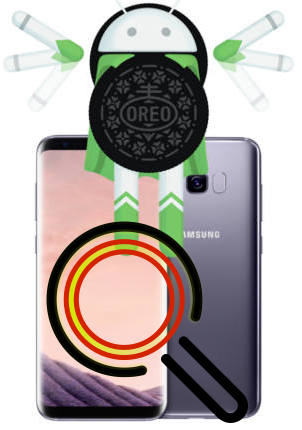
We only cover new features or changes in the Galaxy S8 Android Oreo update. For other features, you can check the Galaxy S8 how-to guides.
Some of the features discussed in Galaxy S8 Android Oreo update guides may be not a generic feature of Android. Therefore, these guides may apply to Samsung phones with Android Oreo.
For generic Android Oreo features and the guides, please refer to this page.
List of Galaxy S8 Android Oreo update guides
This is a live page with a list of Galaxy S8 Android Oreo update guides.
The individual Galaxy S8 Android Oreo update guide is added once we finish to test it on our phones.
So, if you cannot find the Galaxy S8 Android Oreo update guides, you may check back later.
You can also post your questions or requests in the comment box below.
We will try to find a solution for you, and we will try to release relevant guides earlier.
Here is the list of released and t0-be-released-soon Galaxy S8 Android Oreo update guides
1. Top 10 new features of Android Oreo update for Galaxy S8 and S8+
This Galaxy S8 Oreo update guide explains the top 10 new features of Android Oreo update for Galaxy S8 and S8+: notification channel (categories); app shortcuts support in Home screen; notification number badge links to the notification panel; tweaks for the edge screen; manage photos and notes saved in Samsung cloud; Bluetooth AAC and LDAC codecs support; dual messenger; game launcher for DeX station; showing currently running apps in the notification panel; and icons at the bottom of the notification panel for notifications that aren’t currently visible.
Read on …
2. New status icons in Android Oreo update for Galaxy S8 and S8+
This Galaxy S8 Android Oreo update guide explains two of the frequently encountered new status icons in Android Oreo update forGalaxy S8 and S8+: data saver icon and no preferred SIM card icon (for dual-SIM versions of Galaxy S8 and S8+ only).
Read on …
3. How to use notification channel in Android Oreo update for Galaxy S8 and S8+?
4. How to use app shortcuts in Galaxy S8 Home screen in Android Oreo update for Galaxy S8 and S8+?
App shortcuts let you access some features of supported apps very quickly from Galaxy S8 Home screen.
This Galaxy S8 Android Oreo update guide shows you how to add app shortcuts to Galaxy S8 Home screen (pinned app shortcuts) and how to use them.
Read on …
5. How to use notification dots/notification number badge in Galaxy S8 Android Oreo update for Galaxy S8 and S8+?
This Galaxy S8 Android Oreo update guide explains the new features and behaviours of the n0n Galaxy S8 Android Oreo update. We also show you how to manage and customize notification number badge in Galaxy S8 Android Oreo update.
Read on …
6. How to use Samsung cloud in Android Oreo update for Galaxy S8 and S8+?
7. How to use dual messenger in Android Oreo update for Galaxy S8 and S8+?
Dual messenger allows you to have two accounts of the supported messenger apps (e.g., WhatsApp, Facebook Messenger, WeChat, Telegram, Viber…) and Facebook accounts in Galaxy S8 and S8+. You do NOT need to use two SIM cards on Galaxy S8 or S8+ for dual messengers.
You can use these two messenger accounts simultaneously on Galaxy S8 or S9+. And you can even use them side-by-side in the Multi Window mode.
Dual messenger on Galaxy S8 and S8+ is identical to that on Galaxy S9 and S9+ after the Oreo update. So, you may check this guide to learn to use dual messengers on Galaxy S8 and S8+.
Read on …
8. How to use the updated notification panel in Android Oreo update for Galaxy S8 and S8+?
The updated notification panel in Galaxy S8 and S8+ is identical to that on Galaxy S9 or S9+. So, please check this guide on using the updated notification panel on Galaxy S8 and S8+.
Read on …
9. How to Install Galaxy S8 Android Oreo Update for Galaxy S8 and S8+?
This Galaxy S8 Android Oreo update guide shows why and how to install Galaxy S8 Android Oreo update for Galaxy S8 and S8+. A few questions you may have about installing the Android Oreo update for Galaxy S8 and S8+ are also answered in the guide.
Read on …
10. How to use super slow motion mode on Android Oreo update for Galaxy S8 and S8+?
Super slow-motion mode (960fps) was introduced in Galaxy S9 and S9+. But Samsung ported it back to Galaxy S8 and S8+ in the Android Oreo update after the release of Galaxy S9 and S9+.
Please check this guide on how to use the super slow-motion on Galaxy S8, S8+, S9, S9+, Note 8 and Note 9.
Read on …
11. and many more to come …
Do you have any questions about Galaxy S8 Android Oreo update guides?
If you have any question about Galaxy S8 Android Oreo update guides for your Galaxy S8 and S8+, please let us know your questions or problems in the comment box below.
The community will help you find the answer or solution.
You may also check our Galaxy S8 guides:
- Galaxy S8 new features guide covers all new and unique features of Galaxy S8 and S8+.
- Galaxy S8 how-to guides give you detailed step-by-step guides on using most features of Galaxy S8 and S8+.
- Galaxy S8 user manuals let you download official Samsung Galaxy S8 user manuals in your language.
- Galaxy S8 camera guides covered everything related to Galaxy S8 camera is covered in Galaxy S8 camera guides section.
- Galaxy S8 accessories guides help you find the perfect accessories for Galaxy S8 and S8+.
In addition to posting your thought or questions in the comment box below, you can also reach us on our Facebook page.
I’m totally let down with the Oreo update.
It took away being able to have different notification sounds for each different contact when texting.
Now I can’t tell who the text is coming from by sound, which I used to love.