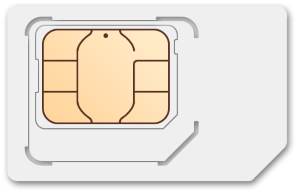This Galaxy S8 Android Oreo update guide explains two of the frequently encountered new status icons in Android Oreo update forGalaxy S8 and S8+: data saver icon and no preferred SIM card icon (for dual-SIM versions of Galaxy S8 and S8+ only).
Please note, these two new status icons can be found in all Samsung Galaxy S, Note, and A series phones with Android Oreo update. They are not limited to Galaxy S8 or S8+.
New status icons in Android Oreo update for Galaxy S8 and S8+
As mentioned in the new features of Android Oreo update for Galaxy S8 and S8+, Android Oreo update brought a new version of UI: Samsung Experience 9.
In addition to changes and improvements in some features, Samsung also updated some icons, including the status icons.
Most of the updates of status icons in Android Oreo update are trivial. They are either similar to corresponding icons in previous versions of Samsung Experience (TouchWiz), or similar to those in the stock Android.
But there a few exceptions. Some of the new status icons are substantially different from those in the old versions or in stock Android
For example, Samsung used a new status icon for data saver in Android Oreo update for Galaxy S8 and S8+.
Samsung also added one more icon for preferred SIM card when you choose to select SIM card when making calls (for the dual-SIM version of Galaxy S8 and S8+ only)
Data Saver status icon in Android Oreo update for Galaxy S8 and S8+
The icon shown on the … Read the rest