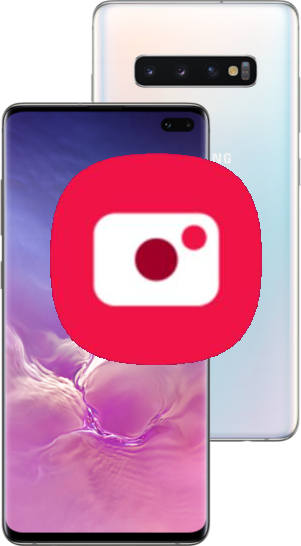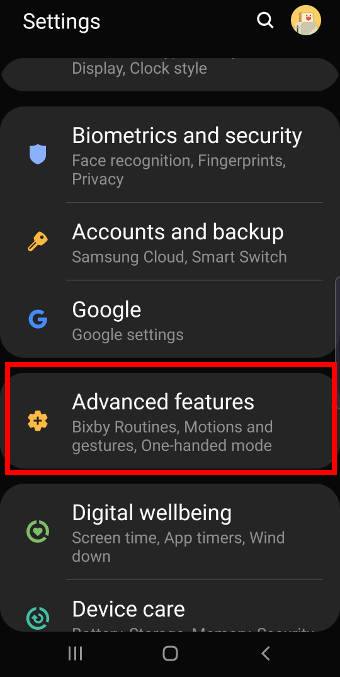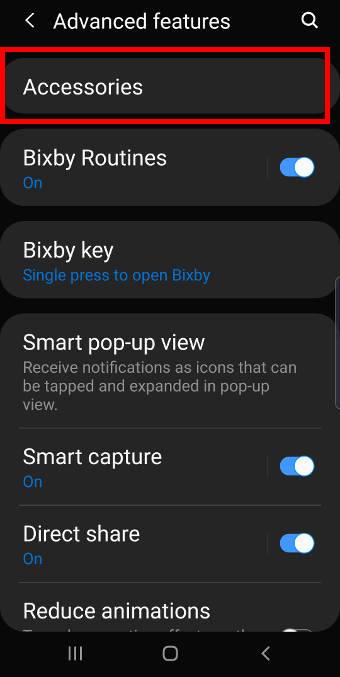Galaxy S10 LED View Cover (aka Galaxy S10 LED Wallet Cover) stores cards in the interior pocket and shows LED notifications on the outside.
Galaxy S10 LED View Cover (aka Galaxy S10 LED Wallet Cover) stores cards in the interior pocket and shows LED notifications on the outside.
You can customize the LED notification icons on the front for individual contacts and apps.
This Galaxy S10 accessories guide explains the unique features of the Galaxy S10 LED View Cover, how to use the Galaxy S10 LED Wallet Cover, how to customize the LED notification icons for individual contacts and apps. A quick review of the Galaxy S10 LED View cover is also included.
Please note, due to differences in dimensions and cutout of Galaxy S10, S10e, and S10+ (see Galaxy S10 specifications), you need to get the Galaxy S10 LED View Cover for your Galaxy S10 model. In this guide, Galaxy S10 refers to S10, S10e, and S10+.
Also, in some regions, Galaxy S10 LED View Cover is named as Galaxy S10 LED Wallet cover. Do not confuse with the Galaxy S10 LED back cover (LED cover) with the LED View (or LED Wallet) cover.
Difference between Galaxy S10 LED cover (back cover) and Galaxy S10 LED View Cover (LED Wallet Cover)
For Galaxy S10, Samsung released two LED covers:
- LED Cover (LED Back cover).
- LED View Cover (LED Wallet cover)
Galaxy S10 LED cover is a back cover; while Galaxy S10 LED View cover is a flip cover.
Besides, the features of these two covers also differ in:
- Unique features. Galaxy S10 LED cover has mood lighting, camera timer, and emoticons for the rear cameras. Galaxy S10 LED Wallet cover does not have any of them.
- Pocket (Wallet). Galaxy S10 LED View cover has a pocket (wallet) in the inside of the front part. Galaxy S10 LED cover does not have the front part and has no pockets.
- Lock and wake up the phone. Galaxy S10 LED Wallet cover can lock the phone (when you close the case) or wake up the phone (when you open the case). Galaxy S10 LED cover does not have this feature.
- Customize LED icons for contacts and apps. Galaxy S10 LED View cover allows you to customize the LED icons for individual contacts and apps. Galaxy S10 LED cover does not allow this. Besides, LED notification icons on the Galaxy S10 LED cover only works with pre-installed apps.
So, these two LED covers are substantially different. Galaxy S10 LED Wallet cover is the evolution of Samsung's traditional LED cover (e.g., Galaxy S9 LED Wallet cover, or Galaxy S8 LED Wallet cover). While Galaxy S10 LED back cover is a new product.
What are the unique features of the LED View Cover (LED Wallet Cover)
Compared to other Galaxy S10 cases and covers, Galaxy S10 LED Wallet cover has the following prominent features:
- LED notifications. You can get LED notifications on the LED View cover for incoming calls, app notifications, alarms, battery status, clock, and music controls. You can customize individual contacts or apps with unique LED