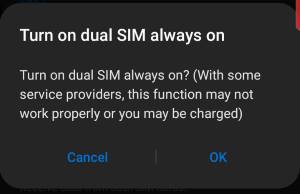 In most regions, you can use two SIM cards on Galaxy S10, S10+, S10e, S20, S20+, and S20 Ultra if you choose not to use a micro SD card.
In most regions, you can use two SIM cards on Galaxy S10, S10+, S10e, S20, S20+, and S20 Ultra if you choose not to use a micro SD card.
The dual-SIM version of Galaxy S10 can work in dual-standby mode. The two SIM cards share (time-sharing) one modem and therefore the dual SIM version of Galaxy S10 does not support dual active mode.
This Galaxy S10 how-to guide explains how to use two SIM cards on Galaxy S10, S10+, S10e, S20, S20+, and S20 Ultra, how to enable and use dual SIM always on and how to use SIM card manager to set preferred SIM cards for calls, messages, and mobile data.
Please note, Galaxy S10 5G only supports one SIM card in all regions. So, in this guide, Galaxy S10 refers to Galaxy S10, S10e, and S10+ only.
Galaxy S20, S20+, and S20 Ultra (both 5G and 4G variants) have a dua-SIM version. You can also use two SIM cards on these phones. This guide also applies to these Galaxy S20 phones as well.
Who can use two SIM cards on Galaxy S10, S10+, S10e, S20, S20+, and S20 Ultra?
In most regions of Europe, Asia, Oceania, Africa, the Middle East, and Latin America, Galaxy S10 (except S10 5G) supports two SIM cards (dual SIM version).
You can use two SIM cards concurrently. In some countries, some carriers charge excessively for mobile data if the SIM card can also make calls. Some bundle very limited mobile data with voice plans. In this case, you can use one SIM card for calls, one for mobile data.
Or when travelling, you can use one SIM card issued in your home country and the other one from a local carrier. In this way will not miss important calls and messages without paying excessive roaming voice and data fees.
You can also use one SIM card for work-related communications, and the other for private affairs.
To use two SIM cards on Galaxy S10, you need to have a dual SIM version of Galaxy S10. As mentioned, unless you bought Galaxy S10 in North America, your Galaxy S10 (S10, S10+, and S10e) is very likely the dual SIM version.
How to check whether the Galaxy S10 is a dual SIM version or a single SIM version?
If you are not sure, check the IMEI number in Galaxy S10 Settings —About phone.
As shown in the screenshot below, if there are two IMEI (International Mobile Equipment Identity) numbers, it means it is a dual SIM version of Galaxy S10, and you can use two SIM cards.
Also, if the model number has a suffix of /DS as shown in the screenshot, it also indicates it is a dual SIM version of Galaxy S10.
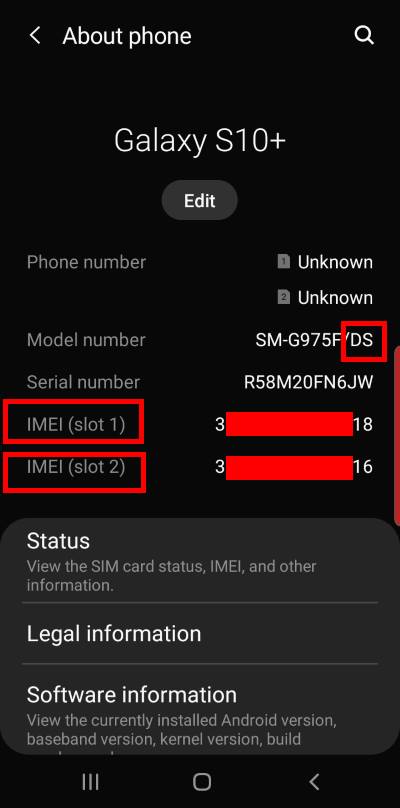
Of course, on the box of Galaxy S10, the dual SIM version is usually stated as Duos.
The limitations of Galaxy S10 dual SIM capabilities
For dual SIM phones, there are two variants: dual standby, and dual active, as explained in this guide.
In a nutshell, dual-SIM dual-standby (DSDS) means the two SIM cards share one set of modem and antenna. The time-sharing (similar to virtualization) is implemented in the software, and the user should not notice it when both SIM cards are in the standby mode, or neither of them is engaged in voice calls.
While dual SIM dual active (DSDA) means there are two sets of modem and antenna. So two SIM cards work independently.
Due to improvements in DSDS, and the lower cost of implementing DSDS, none of the major Android manufacturers has released any DSDA Android phones in the last 3 to 4 years.
Obviously, the dual SIM version of Galaxy S10 is dual standby (DSDS) only.
Therefore, you will encounter the following limitations when using two SIM cards on Galaxy S10:
- Dual standby only.
- When a SIM card is engaged in a voice call, or using 2G mobile data, you must enable dual SIM always on (call forwarding and call waiting for the SIM cards) in the SIM card manager. Otherwise, the other SIM card will not be reachable if someone calls this number.
- You will not be able to use a micro SD card. The slot 2 in the Galaxy S10 SIM card tray can only hold one card: a SIM card OR a micro SD card, not both, at any time. For Galaxy S20, Galaxy S20+, and Galaxy S20 Ultra, if your carrier supports eSIM on Galaxy S20, then you can free up the slot 2 and therefore use two SIM cards (one physical and one eSIM) and one micro SD card concurrently as explained here.
- Nano SIM cards only. Both slots in the SIM card tray can only hold nano-SIM cards although slot 2 looks larger.
Please note, both SIM cards have equal access to all apps and data. If you need to use two copies of the messaging apps or social network apps, you should enable the Dual Messenger.
You do NOT need to use two SIM cards on Galaxy S10 if you want to use Dual Messenger as long as you can log in the messaging app with your credentials.
How to insert two SIM cards on Galaxy S10?
As explained in the Galaxy S10 SIM card guide, the slot 2 of the Galaxy S10 SIM card tray on the dual SIM version of Galaxy S10 can hold a nano-SIM card or a micro SD card.
If you decide to use two SIM cards on Galaxy S10 temporally or in the long period, you have to remove the SD card.
As illustrated below, you will use option 1, and you need to put one SIM card in slot 1 in the SIM card tray and the other one in slot 2.
In this case, the slot number does NOT matter. There is no primary or secondary slot for SIM cards when using two SIM cards.
Again, if you want to use the micro SD card, you will have to use option 2, and you will not be able to use two SIM cards.
Please refer to Galaxy S10 SIM card guide on how to eject the SIM card tray, put or replace SIM cards on Galaxy S10.
How to use Galaxy S10 SIM card manager?
When using two SIM cards on Galaxy S10, you will need to use the SIM card manager to customize some functions and features.
You can access the SIM card manager in Settings — Connections.
As shown in the screenshot below, tap the SIM card manager to access it.
In Galaxy S10 SIM card manager, you can:
- Customize the icon, name and network type for each SIM card.
- Set the preferred SIM card for voice calls, text messages, and mobile data.
- Tweak the call settings.
For example, if you want to customize SIM card one, tap SIM 1 (default name for SIM card in slot 1) as shown above (marked as 1)
In the SIM 1 page, as shown below you can:
- Disable or enable this SIM card.
- Change the icon for this SIM card. You can choose one from the pre-installed icons for the SIM card.
- Set the name for this SIM card. You can name it as you want.
- Set network mode for this SIM card. You seldom should change this. Auto connect (the default) is usually the best option.
You can do this similarly to customize SIM card 2.
You can also set the preferred (default) SIM card for voice calls, text messages and mobile data.
On the dialer of the phone app and the Messages app, you actually have two buttons marked as “1” and “2” for you to choose when placing calls or sending messages. The preferred SIM card settings here are for third-party apps that may bypass the interface.
As shown above, you can set preferred voice calls to SIM 1, SIM 2, or Ask always.
For mobile data, you can choose one SIM card for mobile data, or disable mobile data (which can also be done using the mobile data button in Galaxy S10 quick settings panel).
Although Galaxy S10 is sometimes marketed as dual 4G (i.e., both SIM cards can connect to 4G LTE network concurrently), only one SIM card (which you assigned here) will be used for mobile data. The other will only be used for voice and messages.
What is dual SIM always on? How to set up dual SIM always on for Galaxy S10?
By default, when you are talking through one SIM card, the other SIM card will not be reachable. So, if someone calls you this unreachable SIM card, he will get an unreachable (instead of busy) notification, and you will not get any notification. You may miss some important calls.
To solve this issue and make both SIM cards reachable at all times (even when you are talking on one SIM card), you need to:
- Enable call forwarding when unreachable for both SIM cards.
- And enable call waiting for both SIM cards.
Some carriers may name call forwarding as call divert. Almost all carriers support call forwarding.
Once you finish these settings, when you are talking on SIM card 1, and someone is calling you to SIM card 2, you will get the notification for the incoming calls to SIM card 2. If you pick up the second call, the first call will be on hold.
On Galaxy S10, Samsung made it simple for you to configure this and name it as dual SIM always on. (FYI, you can follow this guide to manually set up call forwarding and call waiting for each SIM card in the phone app as in other Android phones.)
On the SIM card manager shown earlier, you can tap dual SIM always on (marked as 3), then Galaxy S10 will try to set up call forwarding and call waiting for you automatically for you.
As shown in the screenshot below, Galaxy S10 will ask you to confirm whether you want to use this feature:
Turn on dual SIM always on
Turn on dual SIM always on? (with some service providers, this function may not work properly or you may be charged)
Tap OK to processed.
Now, as shown above, you need input the number associated with the two SIM cards.
It looks silly because many owners assume the phone knows your numbers. This is not the case. Your number can be changed on-the-fly by your carrier without changing the SIM card.
Normally, Galaxy S10 knows the IMSI (International mobile subscriber identity) number, which is unique to each SIM card and is always saved in the SIM card. But the MSISDN (mobile subscriber integrated services digital network ) number, which includes your phone number, may or may not be saved in the SIM card. The carrier can change this at any time from their side once the SIM card is registered on the network.
Anyway, you need to manually input the phone numbers as shown below.
Tap Next after entering the phone numbers.
As shown above, you now choose whether the call forwarding is two-way or one-way.
If you want to make sure both SIM cards are reachable, you need to choose Forward calls to any SIM.
If you choose one-way forwarding, only one SIM card will be always reachable.
You should not worry about infinite forwarding loop (SIM 1–> SIM2 –>SIM 1–>…). All carriers will prevent this happen because they will divert calls only once.
Tap Done as shown above to finish the setting.
It will take up to a few minutes (depending on your mobile signal strength and quality) to finish the configuration because all these settings need to be done on your carrier's servers, not just on the phone.
You should wait.
Once it is done, you will get the confirmation as shown in the screenshot below.
You can disable dual SIM always on at any time by tapping dual SIM always on (marked as 3 as shown earlier) in the SIM card manager, then tap the On button to change it to off as shown above.
Again, it will take one or two minutes.
After you use the dual SIM always on once, there will be a dedicated page for dual SIM always on as shown above even you turn it off later.
When should you disable dual SIM always on?
Dual SIM always on is NOT for all owners.
Although almost all carriers offer call forwarding (divert) as a free feature, they normally charge you for the forwarding.
For example, you use dual SIM always on to forward calls to SIM 1 to SIM 2. When you pick up the forwarded call, carrier 1 will charge you for outgoing minutes and carrier 2 will charge you for incoming minutes.
So, if you are using two SIM cards on Galaxy S10 with one international roaming card, the call forwarding charge can be very high.
Anyway, you need to check your mobile plan and your carrier charges before enabling dual SIM always on.
Can I convert a single SIM version of Galaxy S10 to dual SIM one?
No, you cannot.
The difference between the single SIM version of Galaxy S10 and the dual SIM version is not just the SIM card tray.
Both hardware and software are different for the single SIM and dual SIM versions. There is no “reader” for the second SIM card on a single SIM version of Galaxy S10.
Can I use a micro SD card together with two SIM cards on Galaxy S10?
No, you cannot use a micro SD card together with two SIM cards on Galaxy S10.
Do NOT follow such guides. You may end up buying a new Galaxy S10.
Do you know how to use two SIM cards on Galaxy S10, S10+, and S10e? Do you know how to set up and use dual SIM always on? Can you use the SIM card manager to customize the SIM cards on Galaxy S10, S10+, and S10e?
If you have any questions on using two SIM cards on Galaxy S10, S10+, and S10e, please let us know in the comment box below.
The community will help you find the answer.
If you have questions on new features of Samsung Galaxy S10, please check Galaxy S10 new features guides page.
For using Galaxy S10, please check Galaxy S10 how-to guides page.
You can find the detailed guides of using Galaxy S1o camera in Galaxy S10 camera guides page.
To find and use accessories for Galaxy S10, please check Galaxy S10 accessories guides page.
To read and download the official Samsung Galaxy S10 user guides (in PDF format) in your local language, please check Galaxy S10 user guides page.
Also, do not forget to subscribe to our newsletter to get the latest update on Galaxy S10.
[newsletter]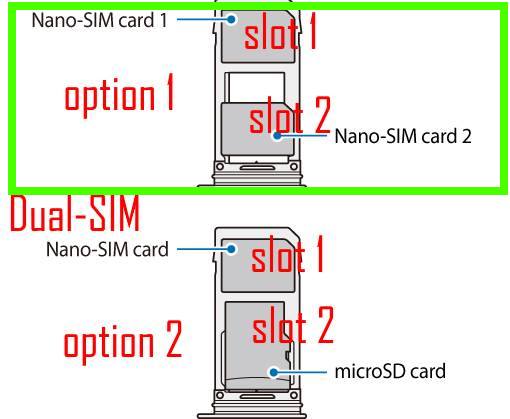
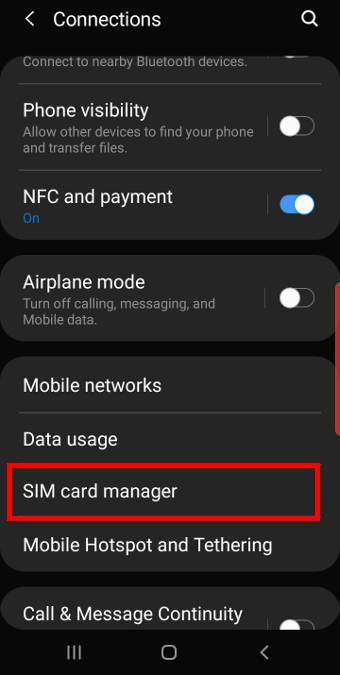
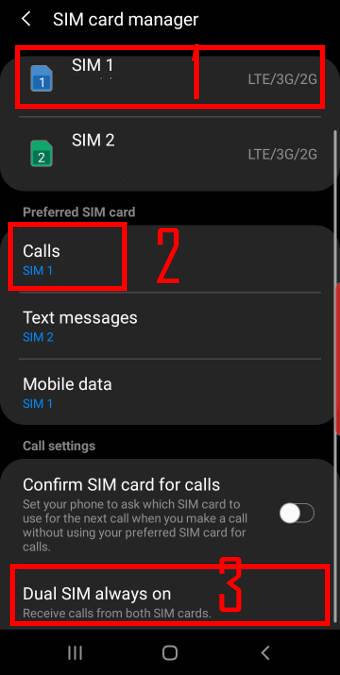
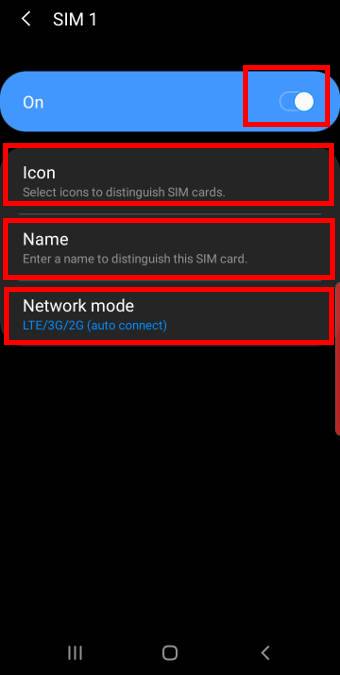
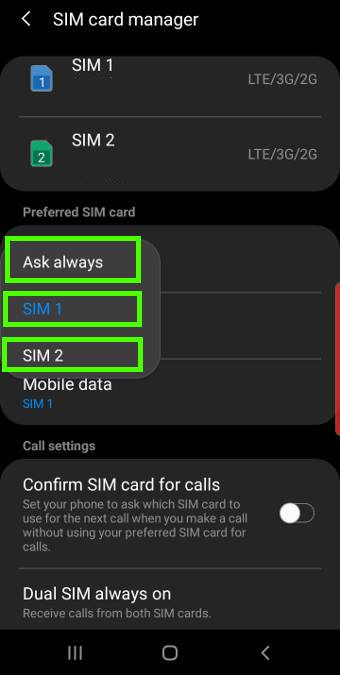
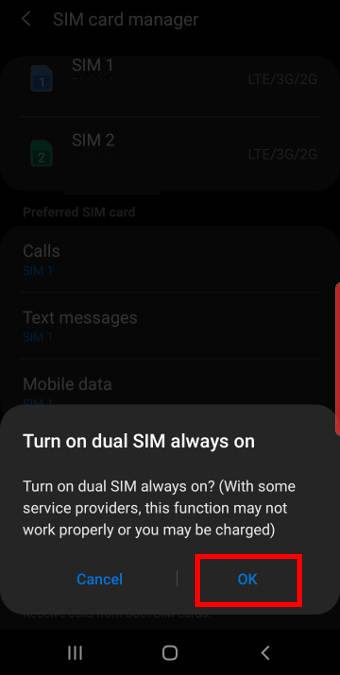
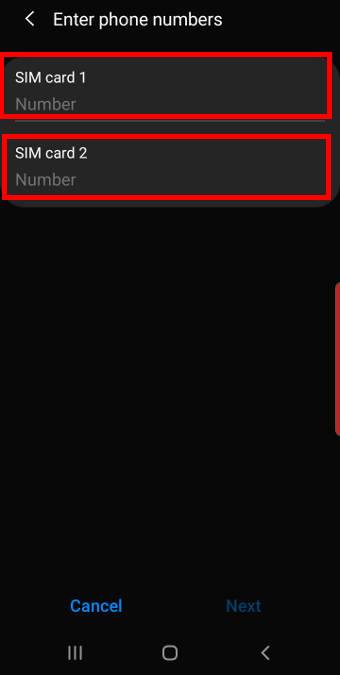
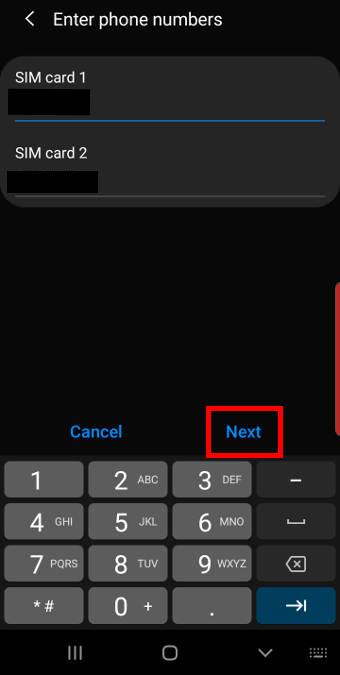
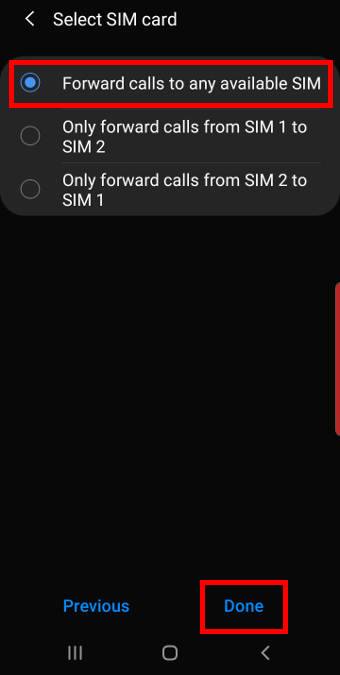
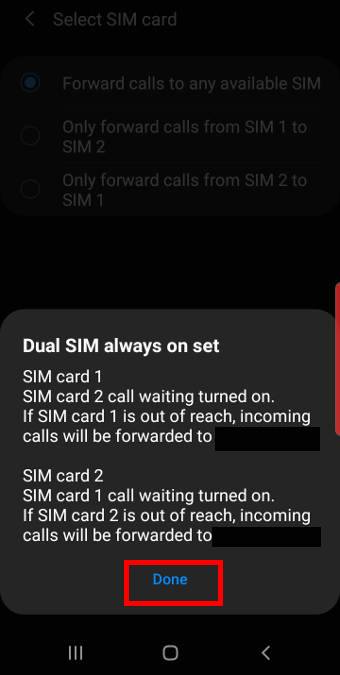
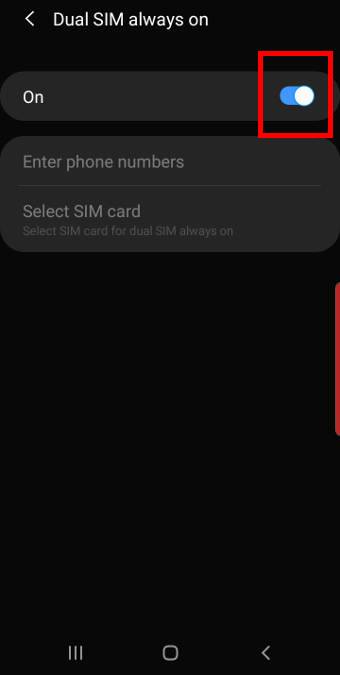
Is there a way to assign a preferred sim card to a specific contact so that the next time that contact is called, the previously used sim card is the default? I had this on my MOTO G5 dual sim, but this doesn’t appear to be an option on the S10e. I have to select which sim card to use each time I make a call…
Thanks
No, Samsung doesn’t offer the option to bind a contact to a SIM card.
It’s not necessary in most cases. When you use two SIM cards, the dialer always have two buttons: one for SIM card 1 and the other for SIM card 2.
You may have the issue only when you use voice command (e.g., in Android Auto) to place calls. In this case, the default SIM card will be used.
-- Our Facebook page || Galaxy S6 Guides || Galaxy S7 Guides || Android Guides || Galaxy S8 Guides || Galaxy S9 Guides || Google Home Guides || Headphone Guides || Galaxy Note Guides || Fire tablet guide || Moto G Guides || Chromecast Guides || Moto E Guides || Galaxy S10 Guides || Galaxy S20 Guides || Samsung Galaxy S21 Guides || Samsung Galaxy S22 Guides || Samsung Galaxy S23 Guides
Thanks! This will come in handy soon.
Hi
Before the update came to Galaxy S10+, I was using two sim cards. But after updating, I cannot see the contacts name in WhatsApp in sim card 1. Only my sim card 2 is using contact storage. Now I can only see the numbers in WhatsApp ( for sim card 1) as if I never save the names as my contacts. By the way I am using Dual WhatsApp because of two different sim cards.
You may disable “use separate contact list” in the dual messenger settings.
Also, there is no way to bind individual WhatsApp account to individual SIM card contact. The WhatsApp account linked to a SIM card didn’t mean it will access that sim card. The contacts are provided by a system service. It’s recommended to save all contacts to your Google account, not SIM cards.
-- Our Facebook page || Galaxy S6 Guides || Galaxy S7 Guides || Android Guides || Galaxy S8 Guides || Galaxy S9 Guides || Google Home Guides || Headphone Guides || Galaxy Note Guides || Fire tablet guide || Moto G Guides || Chromecast Guides || Moto E Guides || Galaxy S10 Guides || Galaxy S20 Guides || Samsung Galaxy S21 Guides || Samsung Galaxy S22 Guides || Samsung Galaxy S23 Guides
I solve the problem
I see that some specifications for the S10 say that only SIM card slot one will provide 4G/LTE connectivity, with slot 2 only providing 2G/3G connectivity. Is this the case only when both SIM cards are turned on? Or is it still the case that slot 2 will only provide 2G/3G connectivity even if the SIM card in slot 1 is turned off?
I currently have an S9 Dual SIM with a US SIM in slot 1 and a UK SIM in slot 2. Both slots provide LTE connectivity in their respective countries with the other one turned off. Will the S10 Dual SIM behave in the same way or has it been downgraded?
First, in most regions, the dual SIM version of Galaxy S10 offers dual LTE. Two SIM cards can both connect to LTE network simultaneously. And both can use voLTE if available.
Second, the two slots have no difference if you use one or two SIM cards. The only difference is that slot 2 can also hold a micro SD; while slot 1 can only hold a SIM card. Anyway, it doesn’t matter if you put SIM card in slot 1 or 2.
-- Our Facebook page || Galaxy S6 Guides || Galaxy S7 Guides || Android Guides || Galaxy S8 Guides || Galaxy S9 Guides || Google Home Guides || Headphone Guides || Galaxy Note Guides || Fire tablet guide || Moto G Guides || Chromecast Guides || Moto E Guides || Galaxy S10 Guides || Galaxy S20 Guides || Samsung Galaxy S21 Guides || Samsung Galaxy S22 Guides || Samsung Galaxy S23 Guides
Thank you for this helpful reply. The wording of the Overview in B&H Photovideo’s description of the Latin America version S10 Dual SIM that they sell, as copied below, is therefore quite misleading and, in any case, I think the S10 offers DSDS not DSDA:
“Dual SIM Dual Active (DSDA) allows you to lower your mobile costs when traveling while staying connected. Having Dual Active SIM card slots means both SIM cards have dedicated modems, and are always active. Once your SIM cards are installed, you will be able to receive phone calls and text messages from either simultaneously. You can even receive phone calls and texts from one SIM card when actively using another. When you want to make a call or send an SMS message, you can select the correct SIM card. Only the first SIM card slot will work with 4G LTE, the second SIM slot is limited to 3G and 2G service only. Operator charges may apply.”
Yes, it is very likely inaccurate. As I know, Samsung didn’t offer any dual active Android phones note. Galaxy S10 should be dual standby only.
Also, the slot doesn’t matter.
In most regions, Galaxy S10 is dual LTE. Both SIM card can connect to LTE network simultaneously.
-- Our Facebook page || Galaxy S6 Guides || Galaxy S7 Guides || Android Guides || Galaxy S8 Guides || Galaxy S9 Guides || Google Home Guides || Headphone Guides || Galaxy Note Guides || Fire tablet guide || Moto G Guides || Chromecast Guides || Moto E Guides || Galaxy S10 Guides || Galaxy S20 Guides || Samsung Galaxy S21 Guides || Samsung Galaxy S22 Guides || Samsung Galaxy S23 Guides
Sorry to labor this a bit, but I specifically asked B&H Photovideo whether it was really true that in the S10 Dual SIM that they sell only the first SIM card slot worked with 4G/LTE. Mark from B&H replied: “This is correct: “Only the first SIM card slot will work with 4G LTE, the second SIM slot is limited to 3G and 2G service only.”
Answered by Mark, Staff on Feb 25, 2020.
B&H supply the Latin America version of the Dual SIM S10. Is this limitation to slot 1 for LTE perhaps a “feature” of this version? And it is the International version that doesn’t have this restriction? Or are the Latin America and International versions the same?
In a few regions where 2G network is still heavily used, local distributors may ask Samsung to configure it as one LTE only in the firmware. So, it’s possible that a few dual SIM versions of Galaxy S10 phones in a very few regions may have one LTE only.
But I am very sure the slot number does NOT matter even on such phones. You can configure the network type in SIM card manger. Actually, you can change it at any time.
-- Our Facebook page || Galaxy S6 Guides || Galaxy S7 Guides || Android Guides || Galaxy S8 Guides || Galaxy S9 Guides || Google Home Guides || Headphone Guides || Galaxy Note Guides || Fire tablet guide || Moto G Guides || Chromecast Guides || Moto E Guides || Galaxy S10 Guides || Galaxy S20 Guides || Samsung Galaxy S21 Guides || Samsung Galaxy S22 Guides || Samsung Galaxy S23 Guides
After 2.5 weeks of discussions with 5 Bell employees (technicians) and 4 Source employees in Ontario, Canada, I have heard equally that s10 series phones can and cannot support dual sim cards. Does anyone happen to know which is true in my part of the world?
It depends on the model number of your S10. All S10 sold (through authorized distributors and carriers) in US and a few carrier specific models in other countries only support one SIM card.
-- Our Facebook page || Galaxy S6 Guides || Galaxy S7 Guides || Android Guides || Galaxy S8 Guides || Galaxy S9 Guides || Google Home Guides || Headphone Guides || Galaxy Note Guides || Fire tablet guide || Moto G Guides || Chromecast Guides || Moto E Guides || Galaxy S10 Guides || Galaxy S20 Guides || Samsung Galaxy S21 Guides || Samsung Galaxy S22 Guides || Samsung Galaxy S23 Guides
If the Galaxy model number includes “DS” (as in for example SM-G973F/DS for a Galaxy S10) then it will support 2 SIM cards. None of the Galaxy phones sold in the US with a US warranty will support dual SIMs, however, but several US dealers import dual SIM models from elsewhere. The downside is that Samsung will not honor the warranty in the US for phone independently imported to the US. At least one dealer (B&H Photovideo, New York) mitigates this by offering its own 1 year warranty on the imports that it sells.
I’m not sure what the situation is within Canada – and whether Samsung sell dual SIM phones there.
One quirk – the B&H website claims that on Galaxy dual SIM phones only SIM slot 1 will support 4G/LTE, SIM slot 2 only supporting 2G/3G. This is not true – both slots support 4G/LTE perfectly well – as I have confirmed with both an S9 and an S10.
simon,
A great post! My wife has an S10+ dual sim and is going to germany soon. Our carrier does not support EU mobile, therefore I’ll need to obtain a sim card for use in germany. It appears I can set this up in the US and show her how to designate sim 2 once she is in germany. Sound right? also, any thoughts on a sim card for use in germany?
If your mobile plan doesn’t have roaming services in Germany, the card will not be active except for emergency calls. So, you just pop in the local SIM card, it will be the only one working. So no settings are needed.
Depending on usage, most travellers find local SIM prepaid card is cheaper. Normally, you can get one in the airport. You tell them you prefer more data or more voice minutes.
If you need to be reachable, you can consider a traveller’s SIM card. I use WorldSIM. It gives you a UK number and a US number. You can also add a local number. You can also add data packs. It’s not the cheapest. There are many other providers. But this one is reliable and has no hidden cost. But you have to get the SIM card (mailed from UK) before departure. You can set it up and test it in your home country.
-- Our Facebook page || Galaxy S6 Guides || Galaxy S7 Guides || Android Guides || Galaxy S8 Guides || Galaxy S9 Guides || Google Home Guides || Headphone Guides || Galaxy Note Guides || Fire tablet guide || Moto G Guides || Chromecast Guides || Moto E Guides || Galaxy S10 Guides || Galaxy S20 Guides || Samsung Galaxy S21 Guides || Samsung Galaxy S22 Guides || Samsung Galaxy S23 Guides
Hi Simon
In Settings, my S10+ has the two IMEI numbers but the model number shown is just SM-G975F, without the /DS, will it support dual SIM?
Thank you.
How about the SIM card tray? You can share the picture of the SIM card try in our Facebook page so that we can see whether it can hold two SIM cards.
Normally, if there are two IMEI numbers on the box (and on Settings –about phone), it usually means it is a dual SIM version.
-- Our Facebook page || Galaxy S6 Guides || Galaxy S7 Guides || Android Guides || Galaxy S8 Guides || Galaxy S9 Guides || Google Home Guides || Headphone Guides || Galaxy Note Guides || Fire tablet guide || Moto G Guides || Chromecast Guides || Moto E Guides || Galaxy S10 Guides || Galaxy S20 Guides || Samsung Galaxy S21 Guides || Samsung Galaxy S22 Guides || Samsung Galaxy S23 Guides
Thank you Simon, the SIM tray certainly has the design and markings indicating it can use dual SIM.
Then very likely, you can use two SIM cards.
-- Our Facebook page || Galaxy S6 Guides || Galaxy S7 Guides || Android Guides || Galaxy S8 Guides || Galaxy S9 Guides || Google Home Guides || Headphone Guides || Galaxy Note Guides || Fire tablet guide || Moto G Guides || Chromecast Guides || Moto E Guides || Galaxy S10 Guides || Galaxy S20 Guides || Samsung Galaxy S21 Guides || Samsung Galaxy S22 Guides || Samsung Galaxy S23 Guides
I have s20 Ultra with an esim and standard sm card. Can you mute one sim so only the calls coming in are heard on the other sim?
Of course, you can mute a SIM card by settings its ringtone to silent. Each SIM card has its own ringtone settings.
Go to Settings — Sounds and vibration — Ringtone, choose the SIM card, then set the ringtone to Silent.
-- Our Facebook page || Galaxy S6 Guides || Galaxy S7 Guides || Android Guides || Galaxy S8 Guides || Galaxy S9 Guides || Google Home Guides || Headphone Guides || Galaxy Note Guides || Fire tablet guide || Moto G Guides || Chromecast Guides || Moto E Guides || Galaxy S10 Guides || Galaxy S20 Guides || Samsung Galaxy S21 Guides || Samsung Galaxy S22 Guides || Samsung Galaxy S23 Guides
Thanks really helpful and information that Vodafone themselves didn’t know. Now able to use both sims and not have the wife think I’m ignoring her wheb I’m in a work call.
On a related note wheb sending a text message it offers me both options for sending the message but almost invariably it tells me I have to switch sims and deletes the text I just typed… very annoying. Is there a way to stop or at least understand this?
Not sure about the SMS issue. Normally, you can choose either SIM for the SMS and it should not ask anything.
-- Our Facebook page || Galaxy S6 Guides || Galaxy S7 Guides || Android Guides || Galaxy S8 Guides || Galaxy S9 Guides || Google Home Guides || Headphone Guides || Galaxy Note Guides || Fire tablet guide || Moto G Guides || Chromecast Guides || Moto E Guides || Galaxy S10 Guides || Galaxy S20 Guides || Samsung Galaxy S21 Guides || Samsung Galaxy S22 Guides || Samsung Galaxy S23 Guides
Have downloaded a different messaging app that allows me to see which sim is being used. Hth others
But the default Samsung Messages app also allows you to choose which SIM card to use. All received messages are also indicated with the associated SIM card number.
-- Our Facebook page || Galaxy S6 Guides || Galaxy S7 Guides || Android Guides || Galaxy S8 Guides || Galaxy S9 Guides || Google Home Guides || Headphone Guides || Galaxy Note Guides || Fire tablet guide || Moto G Guides || Chromecast Guides || Moto E Guides || Galaxy S10 Guides || Galaxy S20 Guides || Samsung Galaxy S21 Guides || Samsung Galaxy S22 Guides || Samsung Galaxy S23 Guides
Just what i was looking for…Got a Question. I have a Dual Sim Samsung S10 and an S8, The S8 is fairly bashed up but has been my main phone for the last 3 years. It has its own Google Account and i use it for Business. My S10 is my personal phone and has a different Google Account. Can i put the SIM card from the S8 in to the 2nd sim slot on the s10 and enter the S8 Google account on the S10 so it will download the 400 or so contacts and download the APPs that i have purchased on the S8 Google Account?
I hope this makes sense…in my mind it sort of works lol
1. You can use multiple Google accounts on one phone. You can use ALL apps you purchased under differnet Google accounts on one phone. You can switch your Google account in Google Play Store at any time when you need to install apps under another account. Once the app is installed, it can be used on the phone (regardless of current Google account in Play store on the phone). Most Google services (e.g., GMail, Google Keep…) allow you to switch account easily in the app.
2. Google account is NOT linked to SIM card. Of course, you may link Google account to phone numbers (e.g., you can link Google Duo to a phone number). So, the SIM card should be able to use any phone. It is not limited to Google accounts.
3. For the contacts, it depends how you save them. If you synced them with your Google account (you should), you can access them with your Google account (not limited to any devices). You can check it on https://contacts.google.com. If you saved them on the phone or sync with Samsung account, you can copy them to your Google account.
4. On S10, if you add multiple Google accounts, contacts from all accounts can be shown. Of course, you can use Google accounts as filters.
5. If needed, you can even run two copies of messenger apps (e.g., WhatsApp, Telegram) for personal and business affairs with dual messenger.
6. If you need separate two Google accounts, you can use Secure folder.
-- Our Facebook page || Galaxy S6 Guides || Galaxy S7 Guides || Android Guides || Galaxy S8 Guides || Galaxy S9 Guides || Google Home Guides || Headphone Guides || Galaxy Note Guides || Fire tablet guide || Moto G Guides || Chromecast Guides || Moto E Guides || Galaxy S10 Guides || Galaxy S20 Guides || Samsung Galaxy S21 Guides || Samsung Galaxy S22 Guides || Samsung Galaxy S23 Guides
Simon, thank you, thats perfect!!!
Have a great day today
Hi Simon
Just some feedback….the info above worked treat. i dont think i will ever go back to carrying 2 separate phoned ever again.
Verizon sold me a bag of goods by trying to tell me the only dual sim phone on their network is the iPhone and that both lines on the iPhone can be utilized simultaneously. Still to this day they are trying to convince me that the iPhone is dsda. I live in a remote area where Verizon is the only service that works. I use their virtual assistant to filter/forward calls to my team. I use their native dial to mask the number on the e-sim to reflect my corporate number and my personal number is on the physical sim. I have missed several important calls from clients because of this issue and had to revert back to carrying two phones. Because my corporate number is attached to their virtual assistant I have to use their one talk app for texting. The app is 100% garbage and rarely even works.
I have a few questions:
Will this work on the Verizon network?
Will it work with 5G? Maybe even the new S21?
Can I use the hotspot from both lines simultaneously?
If not I would assume at least one hotspot would work?
If so, while using the hotspot will both phone lines be available?
If I am currently utilizing sim 1 and a call comes in on sim 2 will I know that the call is from sim 2?
What happens if I am utilizing sim 1 and another call comes in on sim 1, then shortly after a call comes in on sim 2? Could you really have 4 calls going basically simultaneously?
I apologize for the extensive questions but this is an issue that plagues my business and I have been fighting with Verizon with for over a year.
If you can make this work on Verizon’s network you will be my hero and I would be more than happy to not only compensate you for your time but share this will all of my other business associates that struggle with the same issue as me.
Thanks again for creating the content!!
it seems your case is very complicated. I will try to answer the questions based on my knowledge. You may check with local consultants to work out the best plan for you.
1. Will this work on the Verizon network?
It depends. The Verizon model (and other US model) of Galaxy S10, S20, and S21 do NOT support dual SIM at all. You can only use one SIM card. Dual SIM is only available on international versions, thanks to the power of US carriers. I would NOT recommend you to get an international version due to warranty issues and LTE and 5G bands issues.
2. Will it work with 5G? Maybe even the new S21?
For the international version (not the US version), yes, one SIM can be on 5G, the other will be on LTE/3G/2G.
3. Can I use the hotspot from both lines simultaneously?
No, you can only use one SIM for mobile data at any given time. Some carriers may even block hotspot depending on the plan. If it is not blocked, yes, you can use mobile data on any one of the SIM cards and then enable hotspot. But you can only use one of the SIM cards for mobile data. And you can only have one hotspot.
4. If not, I would assume at least one hotspot would work? If so, while using the hotspot will both phone lines be available?
When using mobile data (and hotspot), both SIM cards should be in “standby” and can receive calls.
Once you pick up the call (say on SIM 1), the mobile data connection normally will be suspended automatically. The other SIM card (SIM 2 which is not on a call) will become unreachable by default. This is how dual standby works. (Some carriers support dual LTE, but none of the US carriers supports it). But you can set up call forwarding when unreachable to SIM 1. In this way, if you enable call waiting (holding) for SIM 1, you should have the option to hold the old call and pick the new call. Of course, you can hold any one of the calls after picking up the call.
Once the called ended, data connection should resume automatically.
5. If I am currently utilizing sim 1 and a call comes in on sim 2 will I know that the call is from sim 2?
As mentioned, if you are “talking” on SIM 1, your SIM 2 will be unreachable by default. You need to rely on call forwarding. Most carriers handle call forwarding transparently and will not announce to you it is forwarded from SIM 2. So, in most cases, you probably will not know it is from SIM 2.
6. What happens if I am utilizing sim 1 and another call comes in on sim 1, then shortly after a call comes in on sim 2? Could you really have 4 calls going basically simultaneously?
You can put other calls on hold (if you enable call waiting/holding for the SIM card). You can only engage in one call.
For your case, IMHO, probably it is better to carry two phones.
-- Our Facebook page || Galaxy S6 Guides || Galaxy S7 Guides || Android Guides || Galaxy S8 Guides || Galaxy S9 Guides || Google Home Guides || Headphone Guides || Galaxy Note Guides || Fire tablet guide || Moto G Guides || Chromecast Guides || Moto E Guides || Galaxy S10 Guides || Galaxy S20 Guides || Samsung Galaxy S21 Guides || Samsung Galaxy S22 Guides || Samsung Galaxy S23 Guides
What happens when on SIM (let’s say number 1) which is set up for mobile data the internet packet ran out. The SIM 2 won’t be enabled automatically for mobile data I hope? For example in roaming mode? Thanks.
There are no easy solutions. You can only specify one SIM card for mobile data. If you want to change, you have to manually do it.
-- Our Facebook page || Galaxy S6 Guides || Galaxy S7 Guides || Android Guides || Galaxy S8 Guides || Galaxy S9 Guides || Google Home Guides || Headphone Guides || Galaxy Note Guides || Fire tablet guide || Moto G Guides || Chromecast Guides || Moto E Guides || Galaxy S10 Guides || Galaxy S20 Guides || Samsung Galaxy S21 Guides || Samsung Galaxy S22 Guides || Samsung Galaxy S23 Guides
I have just put 2 sims in my S20. Can I have WhatsApp on my phone for both numbers?
Yes, you can simultaneously use up to 3 different WhatsApp accounts on your Galaxy S20, as explained in this guide.
Dual-messenger allows you to run two copies of WhatsApp (and many other messaging apps).You can use Secure Folder to run one more copy of any apps.
-- Our Facebook page || Galaxy S6 Guides || Galaxy S7 Guides || Android Guides || Galaxy S8 Guides || Galaxy S9 Guides || Google Home Guides || Headphone Guides || Galaxy Note Guides || Fire tablet guide || Moto G Guides || Chromecast Guides || Moto E Guides || Galaxy S10 Guides || Galaxy S20 Guides || Samsung Galaxy S21 Guides || Samsung Galaxy S22 Guides || Samsung Galaxy S23 Guides