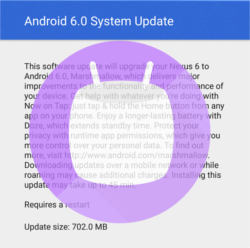 New major Android update is now released yearly. Android Marshmallow 6.0 was officially unveiled on September 29 and released on October 2015.
New major Android update is now released yearly. Android Marshmallow 6.0 was officially unveiled on September 29 and released on October 2015.
Android Marshmallow 6.0 update brings a lot of new improvements and new features. And most Android devices released in 2014 and 2015 will get it for free.
Currently, only Nexus 5X and Nexus 6P are pre-installed with Android Marshmallow 6.0. All other released Android devices have to get Android Marshmallow 6.0 update through firmware update (aka system update).
This guide explains to you how to get Android Marshmallow 6.0 update for your device.
Why should you get Android Marshmallow 6.0 update for your device?
Software always can be improved. So does Android.
There is no perfect software, although some software is good enough for certain usages
You should get Android Marshmallow 6.0 update for your device because of:
- new features. In this guide, I listed top 12 new features in Android Marshmallow. For example, Now on Tap is really a futuristic feature and makes the phone serve you better. Auto app data backup makes it easier when you want to restore an app. Any of these new features can justify the update.
- security. Google or your vendor usually support security update for last 2-3 releases. If you get Android Marshmallow 6.0 update for your device now, you are very likely get security update in next 2-3 years.
- more apps. More and more apps will abandon the support for older versions of Android. For some apps, some new features are only available in newer versions of Android. Keeping your Android device up-to-date surely will let you benefit from all apps and all features.
- better performance and longer battery life. Unlike Windows update, new Android versions actually does not require latest hardware. Android Marshmallow 6.0 can run on most phones released in last 2-5 years. On the same hardware, the new version of Android (if supported) usually runs better than with the older versions. Noticeably, Android Marshmallow 6.0 update brings doze and app standby feature. These two features, together with other optimizations, can significantly increase the standby time of your device. For WiFi only tablets, it can double the standby time easily.
- last update for your 2+ year old devices. Most vendors only update their devices released in last 1-2 years. There is no incentive for them to update devices that are more than 3 years old. They always want to sell more “latest” devices. So, if your device is more than 1.5 years old, very likely, Android Marshmallow 6.0 update is the last official update you can get from the vendor. Nexus devices may get update longer.
Some “experienced” Android users may tell you not to update because of “new” bugs.
This is nonsense. Don’t confuse Android update with Windows update.
Unless you need the specific version of Android for some of your apps, or some configurations, you should update your device to Android Marshmallow 6.0 update.
Software always has bugs. This is how software works.
Android Lollipop 6.0 surely has lots of bugs. But the new features and improvements will outweigh the new problems. Remember Android Lollipop 6.0 update also fixes a lot of bugs that are present in your current devices.
Of course, in the history, some vendors may mess up the update because of some stupid customization. But this happens less and less frequently in KitKat and Lollipop update.
Of course, it is your device; you rule. Nobody force you to update.
Please, there is no official way to roll back in Android devices. In other words, if you apply the Android Marshmallow 6.0 update update for your device, you cannot easily roll back to Lollipop. If you really need roll back to Lollipop, you have to manually flash the firmware in service centers.
Factory data reset does NOT roll back to Lollipop.
Get Android Marshmallow 6.0 update for your device through Over-The-Air (OTA) udpate
The most common and simple way to get Android Marshmallow 6.0 update is through firmware OTA (Over-The-Air) update.
OTA update will keep all your data, settings and apps. So this is also the safest way to get Android Marshmallow 6.0 update for your device.
By default, in most Android devices, you will get an notification on the update if you connect to WiFi. The Android Marshmallow 6.0 update package has a size of about 1GB (depending on vendors and phone models). You probably should download the update package only when your phone is connected to WiFi.
Of course, you can manually check whether the Android Marshmallow 6.0 update is available in Settings—About Phone—Software update (it may differ from your device) as shown below.
You can tap Download as shown below to download the Android Marshmallow 6.0 update for your device.
Some Android vendors may offer more options on firmware update than Nexus devices or stock Android.
For example, as shown below, in Galaxy S6 edge, Samsung allows you to:
- Manually check the update.
- Turn on/off auto update. If this option is turned on, it will download automatically. And it then remind you whether you want to apply the Android Marshmallow 6.0 update once the firmware is fully downloaded.
- Only use WiFi to download system update. This is important because the file size of Android Marshmallow 6.0 update usually is close to 1 GB. Unless you have unlimited mobile data in your plan, you should turn this on (it is on by default) to avoid the depletion of your mobile data quota by system update.
Other vendors may have similar settings for your to manage system update.
Get Android Marshmallow 6.0 update for your device from a PC with your vendor’s software
Most Android vendors offer desktop software which allows you to check and update the firmware. Such software also usually includes the USB driver for your phone.
So, if your device manufacturer offers such software, you can get Android Marshmallow 6.0 update for your device from a PC.
Here is the list of PC software from various Android vendors. You can use them to Android Marshmallow 6.0 update for your device from a PC.
- Kies 3 (or SmartSwitch) for Samsung Android devices. Windows and Mac are supported. Please do not confuse SmartSwitch PC software with SmartSwitch app on Android devices.
- LG Bridge for LG Android devices. Windows and Mac are supported.
- Motorola Device Manager for Motorola Android phones. Windows and Mac OS are supported.
- HiSuite for Huaiwei Android devices. Only Windows is supported.
- PC Companion for Sony Android devices. Only Windows is supported.
Please note, you need connect your device to PC with the software installed through a USB cable. Then you can check the update. Some software checks update automatically, for example, SmartSwitch.
The Android Marshmallow 6.0 update you get through PC software usually is identical to that through OTA. So, all your settings, data and apps are kept.
Please note, all these software tools are proprietary and work on their own devices only. For example, SamrtSwitch PC software only works for Samsung devices, not on LG devices.
Get Android Marshmallow 6.0 update for your device by flashing official factory image?
For some experienced users, or some users with good background on computing, you can also flash the official factory image or official ROM to get Android Marshmallow 6.0 update for your device.
The process depends on individual Android vendor.
If you are not sure, do NOT use this method.
Please note, when flashing the factory image, you will remove all your data, settings and apps. So, you must backup your device before flashing the phone.
It is very important to get the binary compatible with your device. Applying wrong factory image may render your device useless.
We do not discuss this method in this community, due to its high risk.
Why I haven’t got Android Marshmallow 6.0 update, and when will I get the Android Marshmallow 6.0 update for my device?
Android Marshmallow 6.0 update are to be rolled out by individual vendors. Google has done its job by releasing the code and update all supported Nexus device.
For any carrier specific models, the updated firmware must be approved by individual carrier. They may do some tests to make sure the firmware works with their network. So, even if the vendor (e.g., Samsung) pushed out Android Marshmallow update to the carrier for testing, you still need wait from 1 month to 6 months (yes, some carriers are really slow in approving update) to get the Android Marshmallow update.
It is not uncommon that in the same country, some carriers release the Android Marshmallow update earlier than others.
Android vendors may release the update to different regions at different stages.
So, it is hard to know when “you” will get the Android Marshmallow 6.0 update.
Only Nexus devices had a definite date to get the Android Marshmallow update.
Here is the list of devices that have received the Android Marshmallow 6.0 update at least in one region:
- Nexus 5
- Nexus 6
- Nexus 9
- Nexus 7 (2013)
- Android One devices
- LG G4
- Moto X 2014(Moto X 2nd Gen)
- Moto X Style (Moto X 2015)
- HTC One M8 Google Play Edition
I will update this list regularly to reflect the progress.
Again, even if your device is listed, it does not mean the Android Marshmallow update is available for the specific model of your phone, or for your region.
Why you recommend us to back up the phone before getting Android Marshmallow 6.0 update?
If you use OTA or PC software to update your device to Android Marshmallow, all settings, data, and apps will be kept.
But we are talking about software. Something unexpected always happens sometimes, unexpectedly.
So, be prepared. Backup all your important data before applying the update. For Samsung devices, you may refer to this guide on how to backup your devices.
Can you get Android Marshmallow 6.0 update for your device?
If you have any questions or encounter any problems on Android Marshmallow 6.0 update, please let us know in the comment box below.
The community will help you.
For any questions or problems with Android Marshmallow, please check our Android Marshmallow Guide page.
If your question is about Android Lollipop, please check out Android Lollipop Guide page.
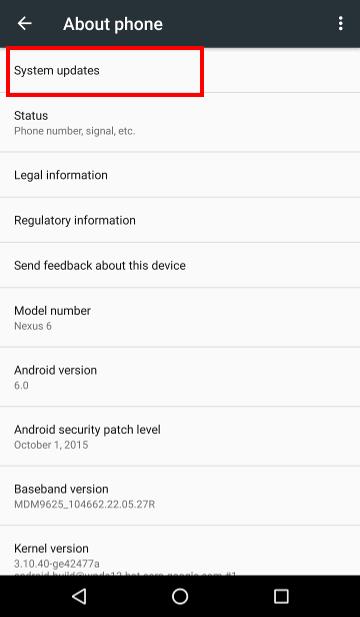
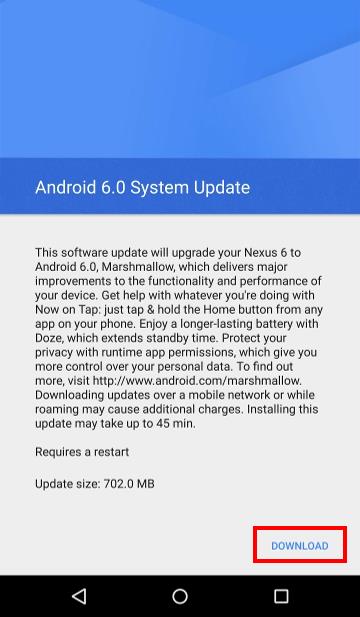
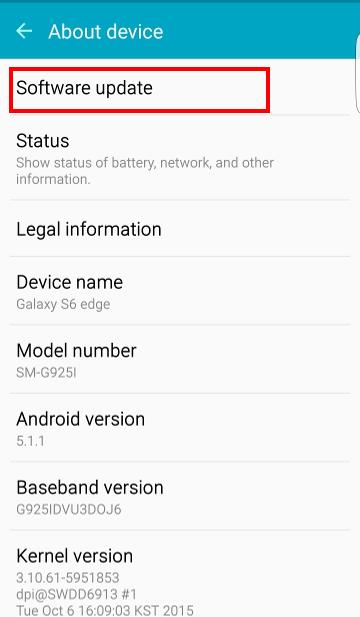
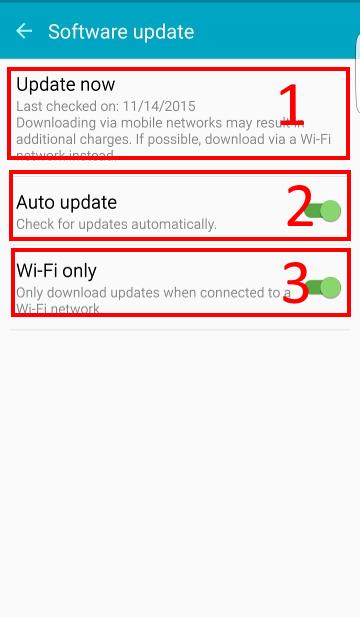
Yadhu says
When will moto g3 gets marshmallow?
simon says
It depends on your carrier (region). Very likely, in early 2016.
Our Facebook page || Galaxy S6 Guides || Galaxy S7 Guides || Android Guides || Galaxy S8 Guides || Galaxy S9 Guides || Google Home Guides || Headphone Guides || Galaxy Note Guides || Fire tablet guide || Moto G Guides || Chromecast Guides || Moto E Guides || Galaxy S10 Guides || Galaxy S20 Guides || Samsung Galaxy S21 Guides || Samsung Galaxy S22 Guides || Samsung Galaxy S23 Guides
Yadhu says
After the update I can move only apps to SD card but not any files into it and SD card is not showing in the pc.how to move any files to SD card.
simon says
After updating to Marshmallow, you have the option to use the SD card as internal storage or external storage. What did you select?
If you adopt SD card as internal storage, you will not see an individual SD card. The SD card will be combined with internal storage. You will not see it on PC.
Our Facebook page || Galaxy S6 Guides || Galaxy S7 Guides || Android Guides || Galaxy S8 Guides || Galaxy S9 Guides || Google Home Guides || Headphone Guides || Galaxy Note Guides || Fire tablet guide || Moto G Guides || Chromecast Guides || Moto E Guides || Galaxy S10 Guides || Galaxy S20 Guides || Samsung Galaxy S21 Guides || Samsung Galaxy S22 Guides || Samsung Galaxy S23 Guides
Yadhu says
Yes I made it as internal storage.the problem is only apps are moving but not any files.
simon says
If it’s adopted as internal storage. You cannot access it as an individual SD card. You should not check whether the file is actually on the SD card or internal storage. On the PC, you also cannot see the SD card. This is normal.
Why do you need move files?
Our Facebook page || Galaxy S6 Guides || Galaxy S7 Guides || Android Guides || Galaxy S8 Guides || Galaxy S9 Guides || Google Home Guides || Headphone Guides || Galaxy Note Guides || Fire tablet guide || Moto G Guides || Chromecast Guides || Moto E Guides || Galaxy S10 Guides || Galaxy S20 Guides || Samsung Galaxy S21 Guides || Samsung Galaxy S22 Guides || Samsung Galaxy S23 Guides
Yadhu says
After I made it as internal storage it still showing two storages in the device.one is internal and other one is SD card which is also internal. In SD card there is an option called migrate data.what does it do.
simon says
After you select it as internal storage, it should ask you to format the SD card. Did you format the SD card yet?
Our Facebook page || Galaxy S6 Guides || Galaxy S7 Guides || Android Guides || Galaxy S8 Guides || Galaxy S9 Guides || Google Home Guides || Headphone Guides || Galaxy Note Guides || Fire tablet guide || Moto G Guides || Chromecast Guides || Moto E Guides || Galaxy S10 Guides || Galaxy S20 Guides || Samsung Galaxy S21 Guides || Samsung Galaxy S22 Guides || Samsung Galaxy S23 Guides
Yadhu says
Yes I done all the things.but it still showing separate.the SD card memory is not in device memory and I can move the apps.
simon says
You still have the option to move apps to SD card after you set the SD card as intension storage? Did you check settings – storage?
Our Facebook page || Galaxy S6 Guides || Galaxy S7 Guides || Android Guides || Galaxy S8 Guides || Galaxy S9 Guides || Google Home Guides || Headphone Guides || Galaxy Note Guides || Fire tablet guide || Moto G Guides || Chromecast Guides || Moto E Guides || Galaxy S10 Guides || Galaxy S20 Guides || Samsung Galaxy S21 Guides || Samsung Galaxy S22 Guides || Samsung Galaxy S23 Guides
Yadhu says
Yes one is internal storage and another is SD card.in SD card there are options called rename, migrate data and format as portable.
simon says
Did you format the SD card after choosing it as internal storage?
Our Facebook page || Galaxy S6 Guides || Galaxy S7 Guides || Android Guides || Galaxy S8 Guides || Galaxy S9 Guides || Google Home Guides || Headphone Guides || Galaxy Note Guides || Fire tablet guide || Moto G Guides || Chromecast Guides || Moto E Guides || Galaxy S10 Guides || Galaxy S20 Guides || Samsung Galaxy S21 Guides || Samsung Galaxy S22 Guides || Samsung Galaxy S23 Guides
Yadhu says
Yes actually twice.
simon says
In application manager, do you still have the option to move apps to SD card? You may reboot the phone and check it again.
Our Facebook page || Galaxy S6 Guides || Galaxy S7 Guides || Android Guides || Galaxy S8 Guides || Galaxy S9 Guides || Google Home Guides || Headphone Guides || Galaxy Note Guides || Fire tablet guide || Moto G Guides || Chromecast Guides || Moto E Guides || Galaxy S10 Guides || Galaxy S20 Guides || Samsung Galaxy S21 Guides || Samsung Galaxy S22 Guides || Samsung Galaxy S23 Guides
Yadhu says
Yes I had that option now also.my issue is only apps are moving not any kind of files.
simon says
Not sure about the issue. It’s strange.
But you should not move files or apps manually of you choose internal storage.
BTW, what’s the phone model and firmware version? You can find these in settings – about phone.
Our Facebook page || Galaxy S6 Guides || Galaxy S7 Guides || Android Guides || Galaxy S8 Guides || Galaxy S9 Guides || Google Home Guides || Headphone Guides || Galaxy Note Guides || Fire tablet guide || Moto G Guides || Chromecast Guides || Moto E Guides || Galaxy S10 Guides || Galaxy S20 Guides || Samsung Galaxy S21 Guides || Samsung Galaxy S22 Guides || Samsung Galaxy S23 Guides
Yadhu says
XT1550.
Yadhu says
Problem solved. What I made the mistake is when I format the sdcard it asked me for moving the files for now or later. I selected later.this is the mistake. Now it’s solved by clicking on migrate data.
simon says
Thank you for sharing the update.
Our Facebook page || Galaxy S6 Guides || Galaxy S7 Guides || Android Guides || Galaxy S8 Guides || Galaxy S9 Guides || Google Home Guides || Headphone Guides || Galaxy Note Guides || Fire tablet guide || Moto G Guides || Chromecast Guides || Moto E Guides || Galaxy S10 Guides || Galaxy S20 Guides || Samsung Galaxy S21 Guides || Samsung Galaxy S22 Guides || Samsung Galaxy S23 Guides
Ritvik says
Can galaxy tab 4 be upgraded to android 6.0.1 marshmallow using smart switch software?
simon says
No, you cannot because Samsung did not release Marshmallow update for Galaxy Tab 4. \
You may have to check third-party ROMs if you really need Marshmallow. I would not recommend any because none of them impressed me.
Our Facebook page || Galaxy S6 Guides || Galaxy S7 Guides || Android Guides || Galaxy S8 Guides || Galaxy S9 Guides || Google Home Guides || Headphone Guides || Galaxy Note Guides || Fire tablet guide || Moto G Guides || Chromecast Guides || Moto E Guides || Galaxy S10 Guides || Galaxy S20 Guides || Samsung Galaxy S21 Guides || Samsung Galaxy S22 Guides || Samsung Galaxy S23 Guides
Rahul says
How to downlord marshmello file
simon says
It depends on your phone model and region. You can get Android source code, but you also need drivers for the hardware which depend on the phone model and region.
Our Facebook page || Galaxy S6 Guides || Galaxy S7 Guides || Android Guides || Galaxy S8 Guides || Galaxy S9 Guides || Google Home Guides || Headphone Guides || Galaxy Note Guides || Fire tablet guide || Moto G Guides || Chromecast Guides || Moto E Guides || Galaxy S10 Guides || Galaxy S20 Guides || Samsung Galaxy S21 Guides || Samsung Galaxy S22 Guides || Samsung Galaxy S23 Guides
Ritvik says
Plz answer some of my questions.
1) Will Samsung Galaxy tab 4 get marshmallow without PC?
2) Even if it gets, when will it? I stay in UAE.
3) can I upgrade my tab without factory reset?
Plz reply, i you can I would really appreciate it.
And will actually tab 4 get marshmallow?
simon says
I don’t think Samsung will update Galaxy Tab 4 to Marshmallow.
Our Facebook page || Galaxy S6 Guides || Galaxy S7 Guides || Android Guides || Galaxy S8 Guides || Galaxy S9 Guides || Google Home Guides || Headphone Guides || Galaxy Note Guides || Fire tablet guide || Moto G Guides || Chromecast Guides || Moto E Guides || Galaxy S10 Guides || Galaxy S20 Guides || Samsung Galaxy S21 Guides || Samsung Galaxy S22 Guides || Samsung Galaxy S23 Guides
smnisarkdl says
No, my samsung galaxy tab 4 have get marshmallow update via OTA
smnisarkdl says
My samsung galaxy tab 4 have kitkat version.can i update it to lollipop or marshmallow
simon says
No, Samsung will not update the tablet. Of course, there are some third-party ROMs with Lollipop. But none of them are stable.
Our Facebook page || Galaxy S6 Guides || Galaxy S7 Guides || Android Guides || Galaxy S8 Guides || Galaxy S9 Guides || Google Home Guides || Headphone Guides || Galaxy Note Guides || Fire tablet guide || Moto G Guides || Chromecast Guides || Moto E Guides || Galaxy S10 Guides || Galaxy S20 Guides || Samsung Galaxy S21 Guides || Samsung Galaxy S22 Guides || Samsung Galaxy S23 Guides
Ritvik says
When will samsung galaxy tab 4 get marshmallow?
simon says
As I know, Samsung will not update Galaxy Tab 4 to Android Marshmallow.
Our Facebook page || Galaxy S6 Guides || Galaxy S7 Guides || Android Guides || Galaxy S8 Guides || Galaxy S9 Guides || Google Home Guides || Headphone Guides || Galaxy Note Guides || Fire tablet guide || Moto G Guides || Chromecast Guides || Moto E Guides || Galaxy S10 Guides || Galaxy S20 Guides || Samsung Galaxy S21 Guides || Samsung Galaxy S22 Guides || Samsung Galaxy S23 Guides
Ritvik says
Will Lenovo tab 2 A10-70 L get the marshmallow update?
simon says
Probably not, as I know. Don’t expect update from Lenovo. They are very slow in updating and many products from them didn’t get update at all.
Our Facebook page || Galaxy S6 Guides || Galaxy S7 Guides || Android Guides || Galaxy S8 Guides || Galaxy S9 Guides || Google Home Guides || Headphone Guides || Galaxy Note Guides || Fire tablet guide || Moto G Guides || Chromecast Guides || Moto E Guides || Galaxy S10 Guides || Galaxy S20 Guides || Samsung Galaxy S21 Guides || Samsung Galaxy S22 Guides || Samsung Galaxy S23 Guides
Ritvik says
can galaxy tab 4 be upgraded to marshmallow with smart switch software?
simon says
No, because Samsung did not (and will not) release Marshmallow update for Galaxy Tab 4.
Our Facebook page || Galaxy S6 Guides || Galaxy S7 Guides || Android Guides || Galaxy S8 Guides || Galaxy S9 Guides || Google Home Guides || Headphone Guides || Galaxy Note Guides || Fire tablet guide || Moto G Guides || Chromecast Guides || Moto E Guides || Galaxy S10 Guides || Galaxy S20 Guides || Samsung Galaxy S21 Guides || Samsung Galaxy S22 Guides || Samsung Galaxy S23 Guides
Amy says
When samsung note 3 get update to android 6.0 marshmallow ?
simon says
Galaxy Note 3 will not get the Marshmallow update. Android Lollipop 5.1 will be the last update for Note 3.
Our Facebook page || Galaxy S6 Guides || Galaxy S7 Guides || Android Guides || Galaxy S8 Guides || Galaxy S9 Guides || Google Home Guides || Headphone Guides || Galaxy Note Guides || Fire tablet guide || Moto G Guides || Chromecast Guides || Moto E Guides || Galaxy S10 Guides || Galaxy S20 Guides || Samsung Galaxy S21 Guides || Samsung Galaxy S22 Guides || Samsung Galaxy S23 Guides
julie says
when will samsung galaxy alpha get marshmallow?
simon says
Never. As I know Samsung will not release marshmallow udpate for Galaxy Alpha. It will stop at Lollipop,
Our Facebook page || Galaxy S6 Guides || Galaxy S7 Guides || Android Guides || Galaxy S8 Guides || Galaxy S9 Guides || Google Home Guides || Headphone Guides || Galaxy Note Guides || Fire tablet guide || Moto G Guides || Chromecast Guides || Moto E Guides || Galaxy S10 Guides || Galaxy S20 Guides || Samsung Galaxy S21 Guides || Samsung Galaxy S22 Guides || Samsung Galaxy S23 Guides
Chere says
I have boost mobile lg g stylo. I had the option of getting the ota lollipop this morning and when i did it, it rebooted and when the android was spinning on screen it said error. I removed battery and restarted. Phone is working fine but now no option to update. Any suggestions?
simon says
Did you check the current version of android on the phone on settings – about the phone? You can also manually check update in settings -about the phone- software update.
Our Facebook page || Galaxy S6 Guides || Galaxy S7 Guides || Android Guides || Galaxy S8 Guides || Galaxy S9 Guides || Google Home Guides || Headphone Guides || Galaxy Note Guides || Fire tablet guide || Moto G Guides || Chromecast Guides || Moto E Guides || Galaxy S10 Guides || Galaxy S20 Guides || Samsung Galaxy S21 Guides || Samsung Galaxy S22 Guides || Samsung Galaxy S23 Guides
Anantha Padmanabhan says
Will the update reduse on screen time of moto g turbo editon? I want to know ’cause I got the update message and I am confused whether to update or not. I heard from many users of nexus 5 or so (in gsm arena) that it reduses screen on time…my current s.o.t is about 5 hrs if used agressively & continuesly. And tanks for the article it is helpful, simple and most importantly just awesome !!!
simon says
It all depends on apps (how they are optimized…). For most users, the on-screen time is similar or longer at similar brightness as I know. There are no magic here when you use the phone continuously. The major battery saving is on standby in Marshmallow.
Our Facebook page || Galaxy S6 Guides || Galaxy S7 Guides || Android Guides || Galaxy S8 Guides || Galaxy S9 Guides || Google Home Guides || Headphone Guides || Galaxy Note Guides || Fire tablet guide || Moto G Guides || Chromecast Guides || Moto E Guides || Galaxy S10 Guides || Galaxy S20 Guides || Samsung Galaxy S21 Guides || Samsung Galaxy S22 Guides || Samsung Galaxy S23 Guides
Geli K. says
I’ve got a Nexus 6 and it tells me to update to android 5.1.1, but when I do it doesn’t work. I haven’t got the notification for updating to Marshmallow and I wonder if this is normal and I simply have to wait a bit longer
simon says
No, it is NOT normal. Android Marshmallow should be available for ALL Nexus 6 devices. But you need update to Lollipop 5.1 first.
You need find out why you cannot update to Lollipop 5.1. is the download starting?
Our Facebook page || Galaxy S6 Guides || Galaxy S7 Guides || Android Guides || Galaxy S8 Guides || Galaxy S9 Guides || Google Home Guides || Headphone Guides || Galaxy Note Guides || Fire tablet guide || Moto G Guides || Chromecast Guides || Moto E Guides || Galaxy S10 Guides || Galaxy S20 Guides || Samsung Galaxy S21 Guides || Samsung Galaxy S22 Guides || Samsung Galaxy S23 Guides
shireen says
Is Aindroid 6.0 Marshmallow update possible in LAVA Pixel V2?
simon says
Not sure about the manufacturer. Some manufacturers may not offer Marshmallow update for their handsets.
Our Facebook page || Galaxy S6 Guides || Galaxy S7 Guides || Android Guides || Galaxy S8 Guides || Galaxy S9 Guides || Google Home Guides || Headphone Guides || Galaxy Note Guides || Fire tablet guide || Moto G Guides || Chromecast Guides || Moto E Guides || Galaxy S10 Guides || Galaxy S20 Guides || Samsung Galaxy S21 Guides || Samsung Galaxy S22 Guides || Samsung Galaxy S23 Guides
shaikh saif says
When will moto e 1st gen marshmallow
simon says
Never, officially. Motorola will only update Moto E 2nd gen, not first gen, to Marshmallow. This actually disappointed many owners of Moto E 1st gen because the adoptable storage in lollipop can solve the storage problems on the phone.
Our Facebook page || Galaxy S6 Guides || Galaxy S7 Guides || Android Guides || Galaxy S8 Guides || Galaxy S9 Guides || Google Home Guides || Headphone Guides || Galaxy Note Guides || Fire tablet guide || Moto G Guides || Chromecast Guides || Moto E Guides || Galaxy S10 Guides || Galaxy S20 Guides || Samsung Galaxy S21 Guides || Samsung Galaxy S22 Guides || Samsung Galaxy S23 Guides
Sharma G says
When will LG G3(D855) gets marshmallow in INDIA?
simon says
Not sure in India. But probably this month or next moth.
Our Facebook page || Galaxy S6 Guides || Galaxy S7 Guides || Android Guides || Galaxy S8 Guides || Galaxy S9 Guides || Google Home Guides || Headphone Guides || Galaxy Note Guides || Fire tablet guide || Moto G Guides || Chromecast Guides || Moto E Guides || Galaxy S10 Guides || Galaxy S20 Guides || Samsung Galaxy S21 Guides || Samsung Galaxy S22 Guides || Samsung Galaxy S23 Guides
Sharma G says
Is Android 6.0 Marshmallow update possible in LG G3 (D855) ?
simon says
Yes, LG G3 will get Marshmallow update. Actually, some US carriers already rolled out the Android Marshmallow update for LG G# last month.
Our Facebook page || Galaxy S6 Guides || Galaxy S7 Guides || Android Guides || Galaxy S8 Guides || Galaxy S9 Guides || Google Home Guides || Headphone Guides || Galaxy Note Guides || Fire tablet guide || Moto G Guides || Chromecast Guides || Moto E Guides || Galaxy S10 Guides || Galaxy S20 Guides || Samsung Galaxy S21 Guides || Samsung Galaxy S22 Guides || Samsung Galaxy S23 Guides
Sharma G says
In India possible ?
simon says
Not sure. but very likely, you will get the Marshmallow update. LG is quite good in update.
Our Facebook page || Galaxy S6 Guides || Galaxy S7 Guides || Android Guides || Galaxy S8 Guides || Galaxy S9 Guides || Google Home Guides || Headphone Guides || Galaxy Note Guides || Fire tablet guide || Moto G Guides || Chromecast Guides || Moto E Guides || Galaxy S10 Guides || Galaxy S20 Guides || Samsung Galaxy S21 Guides || Samsung Galaxy S22 Guides || Samsung Galaxy S23 Guides
Heidi Schaffnit says
When can the Droid Turbo (Verizon) expect to get the Marshmallow update? Using the Moto Device Manager does nothing but check for updates and save photos.
simon says
Motorola only confirmed droid turbo will get Marshmallow update. But the date had not been announced. Very likely in April.
Our Facebook page || Galaxy S6 Guides || Galaxy S7 Guides || Android Guides || Galaxy S8 Guides || Galaxy S9 Guides || Google Home Guides || Headphone Guides || Galaxy Note Guides || Fire tablet guide || Moto G Guides || Chromecast Guides || Moto E Guides || Galaxy S10 Guides || Galaxy S20 Guides || Samsung Galaxy S21 Guides || Samsung Galaxy S22 Guides || Samsung Galaxy S23 Guides
Nick says
I have a nexus 5 and I do not have the option to update to Android 6.0..when should I expect to get this update or should I not expect it at all?
simon says
You should get Marshmallow update long time ago. What’s the current OS version? What’s the outcome of you check update?
Our Facebook page || Galaxy S6 Guides || Galaxy S7 Guides || Android Guides || Galaxy S8 Guides || Galaxy S9 Guides || Google Home Guides || Headphone Guides || Galaxy Note Guides || Fire tablet guide || Moto G Guides || Chromecast Guides || Moto E Guides || Galaxy S10 Guides || Galaxy S20 Guides || Samsung Galaxy S21 Guides || Samsung Galaxy S22 Guides || Samsung Galaxy S23 Guides
carlos says
Will the lg g stylo for metro pcs get marshmallow boost mobile got it and if so when
simon says
Very likely, your phone will get the Marshmallow update as LG promised Marshmallow update for this model if I remember correctly.
But nobody knows when. You have to wait. Some carriers may get update earlier than others due to fast testing phase.
Our Facebook page || Galaxy S6 Guides || Galaxy S7 Guides || Android Guides || Galaxy S8 Guides || Galaxy S9 Guides || Google Home Guides || Headphone Guides || Galaxy Note Guides || Fire tablet guide || Moto G Guides || Chromecast Guides || Moto E Guides || Galaxy S10 Guides || Galaxy S20 Guides || Samsung Galaxy S21 Guides || Samsung Galaxy S22 Guides || Samsung Galaxy S23 Guides
Cristian says
I have a Samsung galaxy s6 active and recently I had to unblock it from AT&T and switch to Metro PCS due to some financial problems and now my phone is mixed between the old AT&T settings and Metro PCS Access Points along with a T-Mobile one and I’ve been researching a lot lately but haven’t been able to find any help with it but wondering if unblocking my phone will not make my phone available to the software update through OTA and if I can do it though a computer using Samsung Kies
simon says
You can update the phone through OTA, or Smart switch (the successor of Kies and S6 will force you to use smart switch once the PC detected it’s a S6).
Sometimes, AT&T may restrict the OTA update to its own network. In this case, you can remove the SIM card, check update through WiFi.
Please note, you cannot remove AT&T stuff because they are pre-installed and some are baked into the firmware. You have to live with them.
Our Facebook page || Galaxy S6 Guides || Galaxy S7 Guides || Android Guides || Galaxy S8 Guides || Galaxy S9 Guides || Google Home Guides || Headphone Guides || Galaxy Note Guides || Fire tablet guide || Moto G Guides || Chromecast Guides || Moto E Guides || Galaxy S10 Guides || Galaxy S20 Guides || Samsung Galaxy S21 Guides || Samsung Galaxy S22 Guides || Samsung Galaxy S23 Guides
Cristian says
Thanks for replying, and I did try what you said taking the sim card out but it didn’t let me, thanks you for the suggestion though
simon says
What did the phone say if you try to update?
Our Facebook page || Galaxy S6 Guides || Galaxy S7 Guides || Android Guides || Galaxy S8 Guides || Galaxy S9 Guides || Google Home Guides || Headphone Guides || Galaxy Note Guides || Fire tablet guide || Moto G Guides || Chromecast Guides || Moto E Guides || Galaxy S10 Guides || Galaxy S20 Guides || Samsung Galaxy S21 Guides || Samsung Galaxy S22 Guides || Samsung Galaxy S23 Guides
Cristian says
it just said update interrupted please try again in 24 hours
simon says
You can install Samsung smart switch for PC on your PC, then connect S6 to the PC. It may also try to fetch the update.
Our Facebook page || Galaxy S6 Guides || Galaxy S7 Guides || Android Guides || Galaxy S8 Guides || Galaxy S9 Guides || Google Home Guides || Headphone Guides || Galaxy Note Guides || Fire tablet guide || Moto G Guides || Chromecast Guides || Moto E Guides || Galaxy S10 Guides || Galaxy S20 Guides || Samsung Galaxy S21 Guides || Samsung Galaxy S22 Guides || Samsung Galaxy S23 Guides
polarsilverjetta says
It says on the Verizon website that the Turbo 2 can now get marshmallow, but I check for software updates and it says my device is already up to date. I’m running 5.1.1 and I would like marshmallow, but I’m new to Android and would like a nudge in the right direction.
Thanks!
simon says
Yes, Marshmallow update for Droid Turbo 2 was released early last month. You may call Verizon customer service. If you are not using Verizon network now, your may switch to airplane mode, switch on WiFi, then check update.
Our Facebook page || Galaxy S6 Guides || Galaxy S7 Guides || Android Guides || Galaxy S8 Guides || Galaxy S9 Guides || Google Home Guides || Headphone Guides || Galaxy Note Guides || Fire tablet guide || Moto G Guides || Chromecast Guides || Moto E Guides || Galaxy S10 Guides || Galaxy S20 Guides || Samsung Galaxy S21 Guides || Samsung Galaxy S22 Guides || Samsung Galaxy S23 Guides
Enmanuel says
Hi, i have my galaxy S6 unlocked and the version is g920t, i am using a metro pcs sim card and i havent received any update yet, i tried with a t mobile sim card bc t mobile got the update, but it did not work, i want to know how to update the phone??? Should i wait on metro pcs to release the update? Or it is safe to updated by the px program?
simon says
Where did you get the phone?
Our Facebook page || Galaxy S6 Guides || Galaxy S7 Guides || Android Guides || Galaxy S8 Guides || Galaxy S9 Guides || Google Home Guides || Headphone Guides || Galaxy Note Guides || Fire tablet guide || Moto G Guides || Chromecast Guides || Moto E Guides || Galaxy S10 Guides || Galaxy S20 Guides || Samsung Galaxy S21 Guides || Samsung Galaxy S22 Guides || Samsung Galaxy S23 Guides
Esmeraldo Paulino says
I got it online, and it came factory unlocked…
simon says
You can also check update from a PC with SmartSwitch. You need install smart switch on the PC, then connect the phone to the PC.
Our Facebook page || Galaxy S6 Guides || Galaxy S7 Guides || Android Guides || Galaxy S8 Guides || Galaxy S9 Guides || Google Home Guides || Headphone Guides || Galaxy Note Guides || Fire tablet guide || Moto G Guides || Chromecast Guides || Moto E Guides || Galaxy S10 Guides || Galaxy S20 Guides || Samsung Galaxy S21 Guides || Samsung Galaxy S22 Guides || Samsung Galaxy S23 Guides
ram says
Hi wat abt lenovo a7000 any idea @ marshmallow…
simon says
Not sure about Lenovo. They tend to update phones very slow.
Our Facebook page || Galaxy S6 Guides || Galaxy S7 Guides || Android Guides || Galaxy S8 Guides || Galaxy S9 Guides || Google Home Guides || Headphone Guides || Galaxy Note Guides || Fire tablet guide || Moto G Guides || Chromecast Guides || Moto E Guides || Galaxy S10 Guides || Galaxy S20 Guides || Samsung Galaxy S21 Guides || Samsung Galaxy S22 Guides || Samsung Galaxy S23 Guides
Subham Saha says
Will I get a Marshmellow update on Asus Zenfone 2 Laser in India??
simon says
Very likely, Asus Zenfone 2 series will get Android Marshmallow update. But there is no confirmed date in India.
Our Facebook page || Galaxy S6 Guides || Galaxy S7 Guides || Android Guides || Galaxy S8 Guides || Galaxy S9 Guides || Google Home Guides || Headphone Guides || Galaxy Note Guides || Fire tablet guide || Moto G Guides || Chromecast Guides || Moto E Guides || Galaxy S10 Guides || Galaxy S20 Guides || Samsung Galaxy S21 Guides || Samsung Galaxy S22 Guides || Samsung Galaxy S23 Guides
Abdul Aldubai says
When should I get the update I have a similar free s6 edge and when I search for an update it says “the latest updates have been installed” UK if that helps
simon says
Then you have to wait. If your phone is a carrier-specific model, you usually have to wait slightly longer.
Our Facebook page || Galaxy S6 Guides || Galaxy S7 Guides || Android Guides || Galaxy S8 Guides || Galaxy S9 Guides || Google Home Guides || Headphone Guides || Galaxy Note Guides || Fire tablet guide || Moto G Guides || Chromecast Guides || Moto E Guides || Galaxy S10 Guides || Galaxy S20 Guides || Samsung Galaxy S21 Guides || Samsung Galaxy S22 Guides || Samsung Galaxy S23 Guides
Dave says
I have Virgin Mobile LG Volt 2 Android 5.1…when will my phone get Marshmallow 6.0 ?
simon says
Not sure when or whether you will get Marshmallow update. Most vendors only commit update in flagship phones. For other phones, it depends on the sales numbers.
Our Facebook page || Galaxy S6 Guides || Galaxy S7 Guides || Android Guides || Galaxy S8 Guides || Galaxy S9 Guides || Google Home Guides || Headphone Guides || Galaxy Note Guides || Fire tablet guide || Moto G Guides || Chromecast Guides || Moto E Guides || Galaxy S10 Guides || Galaxy S20 Guides || Samsung Galaxy S21 Guides || Samsung Galaxy S22 Guides || Samsung Galaxy S23 Guides
Dave says
What about the iRulu 10.1″ TFT LCD Android 5.1 Lollipop 1.3GHz Quad Core 1GB/16GB Bluetooth 10 inch Tablet ? When will it get Marshmallow 6.0 ? Also would like to know about when other tablets as I’m planning to buy one.
simon says
I have no knowledge on the tablet you mentioned.
If you want to get latest Android all the time, you should consider Nexus tablet, for example Nexus 9.
Most small tablet manufacturers may never update the software. Even big companies like Samsung or Sony may only offer update on selected models, and usually update only once
Our Facebook page || Galaxy S6 Guides || Galaxy S7 Guides || Android Guides || Galaxy S8 Guides || Galaxy S9 Guides || Google Home Guides || Headphone Guides || Galaxy Note Guides || Fire tablet guide || Moto G Guides || Chromecast Guides || Moto E Guides || Galaxy S10 Guides || Galaxy S20 Guides || Samsung Galaxy S21 Guides || Samsung Galaxy S22 Guides || Samsung Galaxy S23 Guides
Ritvik says
Plz help i have samsung galaxy tab 4 sm T531 it is not giving marshmallow i is telling the latest updates have already been installed. Do i have to wait?
simon says
Samsung will not update Galaxy Tab 4 to Marshmallow.
Our Facebook page || Galaxy S6 Guides || Galaxy S7 Guides || Android Guides || Galaxy S8 Guides || Galaxy S9 Guides || Google Home Guides || Headphone Guides || Galaxy Note Guides || Fire tablet guide || Moto G Guides || Chromecast Guides || Moto E Guides || Galaxy S10 Guides || Galaxy S20 Guides || Samsung Galaxy S21 Guides || Samsung Galaxy S22 Guides || Samsung Galaxy S23 Guides
david says
My galaxy S5 is no longer a phone but a wifi device only. Can I still get the marshmallow update?
simon says
Yes, it should still be able to check a and get update. Only very a few carriers may require sim card to get their special version of the firmware.
Our Facebook page || Galaxy S6 Guides || Galaxy S7 Guides || Android Guides || Galaxy S8 Guides || Galaxy S9 Guides || Google Home Guides || Headphone Guides || Galaxy Note Guides || Fire tablet guide || Moto G Guides || Chromecast Guides || Moto E Guides || Galaxy S10 Guides || Galaxy S20 Guides || Samsung Galaxy S21 Guides || Samsung Galaxy S22 Guides || Samsung Galaxy S23 Guides
Prof Mrinal Kanti Nath says
I do not find any option or feature like creating a folder so that I can put my files in a folder which I had in my old phone, now discarded after using MOto G 3 (Marshmallow). Is it not a feature of Moto G 3? If available, how to do it?
simon says
You can create folders in the phone with any file explorer apps. Did you try es file explorer?
Our Facebook page || Galaxy S6 Guides || Galaxy S7 Guides || Android Guides || Galaxy S8 Guides || Galaxy S9 Guides || Google Home Guides || Headphone Guides || Galaxy Note Guides || Fire tablet guide || Moto G Guides || Chromecast Guides || Moto E Guides || Galaxy S10 Guides || Galaxy S20 Guides || Samsung Galaxy S21 Guides || Samsung Galaxy S22 Guides || Samsung Galaxy S23 Guides
Nafis says
Hey my phone is asus ZenFone 2 laser..it shows a massage to upgrade it but now it dont shows that…whenever i go >settings> about> software update> it dobt shows any update….
Plz give ne solution..plz
simon says
Some updates may be withdrawn. If it states you are already in the latest software, then you don’t need to update there phone.
Our Facebook page || Galaxy S6 Guides || Galaxy S7 Guides || Android Guides || Galaxy S8 Guides || Galaxy S9 Guides || Google Home Guides || Headphone Guides || Galaxy Note Guides || Fire tablet guide || Moto G Guides || Chromecast Guides || Moto E Guides || Galaxy S10 Guides || Galaxy S20 Guides || Samsung Galaxy S21 Guides || Samsung Galaxy S22 Guides || Samsung Galaxy S23 Guides
Py Thon says
The update does not always show up or takes time to show. That does not mean the device is fully up to date. The OTA updates will happen between 11pm and 4am Pacific Time. Change your device date/time manually and reboot the device. Now go to updates and see if it pushed the new update or not. If not you may need to go to settings then to apps and find the google playstore and delete cache and data. Do the same to google services. Sometimes you need to fully dissable google and then sign in again. Now if the set time is in range you should see the OTA download. When complete simply select reboot and install. Marshmallow and google have several undiscussed major bugs. One is where you get an error claiming you are the app developer and can not buy your own app, even if the app is not yours. Working with google and some devs now to resolve this issue. Do not update to Android N 7.0 it is 99% bugs and only available on a few devices that nobody should even want.
Zam says
I have my HTC Desire 816 upgraded to marshmallow from kitkat. Previously my system file storage is at 2gb then it became 4gb after the upgrade. Is it possible to remove the old system file (kitkat) to clear space? I tried to wife cache partition but it didnt help. Pls assist. Thanks..
simon says
The old files were removed already during the update. This is the reason why you cannot roll back.
Cache partition is a separate partition which can only be used for caching apps and data. Do not confuse this with cached files of individual apps.
You need check and analysis the storage usage in Settings– Storage. You can only free up space by removing your files and apps you installed. You can also clear cache for individual apps to get more storage temporally.
Our Facebook page || Galaxy S6 Guides || Galaxy S7 Guides || Android Guides || Galaxy S8 Guides || Galaxy S9 Guides || Google Home Guides || Headphone Guides || Galaxy Note Guides || Fire tablet guide || Moto G Guides || Chromecast Guides || Moto E Guides || Galaxy S10 Guides || Galaxy S20 Guides || Samsung Galaxy S21 Guides || Samsung Galaxy S22 Guides || Samsung Galaxy S23 Guides
Zwe Thiha says
Hello,
My Samsung Galaxy S6 Edge shown the software. So i downloaded.
During the download i disconnected from wifi, then i reconnect to wifi, I can not see the downloading progress in notification. So I tapped the software update, at that time show “Checking for update….” and then, This message appear “The latest updates have already been installed”.
Although the system show updates are installed, my system is 5.1.1 only. I try again and again, but I can not get Marshmallow till now.
My phone is unlocked one and i bought from Singapore and now using in Myanmar.
Please help me.
simon says
Reboot the phone and try again.
Our Facebook page || Galaxy S6 Guides || Galaxy S7 Guides || Android Guides || Galaxy S8 Guides || Galaxy S9 Guides || Google Home Guides || Headphone Guides || Galaxy Note Guides || Fire tablet guide || Moto G Guides || Chromecast Guides || Moto E Guides || Galaxy S10 Guides || Galaxy S20 Guides || Samsung Galaxy S21 Guides || Samsung Galaxy S22 Guides || Samsung Galaxy S23 Guides
Mark says
I have a galaxy note 5 that is originally from at&t but is unblocked and is currently used with metro pcs how can I update it? Is it even possible?
simon says
You can try to enter airplane/flight mode, power off, power on, turn on Wi-Fi ((still in airplane mode), then check update.
Our Facebook page || Galaxy S6 Guides || Galaxy S7 Guides || Android Guides || Galaxy S8 Guides || Galaxy S9 Guides || Google Home Guides || Headphone Guides || Galaxy Note Guides || Fire tablet guide || Moto G Guides || Chromecast Guides || Moto E Guides || Galaxy S10 Guides || Galaxy S20 Guides || Samsung Galaxy S21 Guides || Samsung Galaxy S22 Guides || Samsung Galaxy S23 Guides
Mark says
I tried that and still nothing
simon says
Then you can get a cheap prepaid or friend’s AT&T sim card.
Our Facebook page || Galaxy S6 Guides || Galaxy S7 Guides || Android Guides || Galaxy S8 Guides || Galaxy S9 Guides || Google Home Guides || Headphone Guides || Galaxy Note Guides || Fire tablet guide || Moto G Guides || Chromecast Guides || Moto E Guides || Galaxy S10 Guides || Galaxy S20 Guides || Samsung Galaxy S21 Guides || Samsung Galaxy S22 Guides || Samsung Galaxy S23 Guides
Ondřej Klečka says
Will the Asus Zenfone 4 recieve the update ? If yes, when ?
simon says
Probably, yes. But no timeline is given yet.
Our Facebook page || Galaxy S6 Guides || Galaxy S7 Guides || Android Guides || Galaxy S8 Guides || Galaxy S9 Guides || Google Home Guides || Headphone Guides || Galaxy Note Guides || Fire tablet guide || Moto G Guides || Chromecast Guides || Moto E Guides || Galaxy S10 Guides || Galaxy S20 Guides || Samsung Galaxy S21 Guides || Samsung Galaxy S22 Guides || Samsung Galaxy S23 Guides
Farzan says
I have unlocked my Galaxy Note 4, and it used to work on AT&T carrier. Now, I just use it as a camera and gaming device. Can I get Marshmallow update for this phone or not?
simon says
Probably yes. But you need turn off airplane mode when checking update.
Our Facebook page || Galaxy S6 Guides || Galaxy S7 Guides || Android Guides || Galaxy S8 Guides || Galaxy S9 Guides || Google Home Guides || Headphone Guides || Galaxy Note Guides || Fire tablet guide || Moto G Guides || Chromecast Guides || Moto E Guides || Galaxy S10 Guides || Galaxy S20 Guides || Samsung Galaxy S21 Guides || Samsung Galaxy S22 Guides || Samsung Galaxy S23 Guides
tejkaran says
Is Aindroid 6.0 Marshmallow update possible in samsung galaxy s5
simon says
Actually, in some regions, the marshmallow update for Galaxy S5 is available already.
So, you can just wait.
Our Facebook page || Galaxy S6 Guides || Galaxy S7 Guides || Android Guides || Galaxy S8 Guides || Galaxy S9 Guides || Google Home Guides || Headphone Guides || Galaxy Note Guides || Fire tablet guide || Moto G Guides || Chromecast Guides || Moto E Guides || Galaxy S10 Guides || Galaxy S20 Guides || Samsung Galaxy S21 Guides || Samsung Galaxy S22 Guides || Samsung Galaxy S23 Guides
Palin says
how to update android marshmellow in samsung j5
simon says
You can check update on the phone from settings – about the phone. You can also check update from a PC with SmartSwitch. You need to connect you’re Galaxy J5 to the PC with a USB cable. Then start smartswitch on the PC.
Our Facebook page || Galaxy S6 Guides || Galaxy S7 Guides || Android Guides || Galaxy S8 Guides || Galaxy S9 Guides || Google Home Guides || Headphone Guides || Galaxy Note Guides || Fire tablet guide || Moto G Guides || Chromecast Guides || Moto E Guides || Galaxy S10 Guides || Galaxy S20 Guides || Samsung Galaxy S21 Guides || Samsung Galaxy S22 Guides || Samsung Galaxy S23 Guides
Awais says
Hi i hv samsung S5 ..and android kitkat…so may it be upgraded directly from kitkat to marshmallow?
simon says
No, you need go through Lollipop update to get Marshmallow update.
Our Facebook page || Galaxy S6 Guides || Galaxy S7 Guides || Android Guides || Galaxy S8 Guides || Galaxy S9 Guides || Google Home Guides || Headphone Guides || Galaxy Note Guides || Fire tablet guide || Moto G Guides || Chromecast Guides || Moto E Guides || Galaxy S10 Guides || Galaxy S20 Guides || Samsung Galaxy S21 Guides || Samsung Galaxy S22 Guides || Samsung Galaxy S23 Guides
Adverto says
SAMSUNG S6 SM G920F still no update to marshmallow country bosnia and bherzegovina phone unlocked
simon says
You have to wait. Marshmallow update for S5 is available in limited regions only up to now.
Our Facebook page || Galaxy S6 Guides || Galaxy S7 Guides || Android Guides || Galaxy S8 Guides || Galaxy S9 Guides || Google Home Guides || Headphone Guides || Galaxy Note Guides || Fire tablet guide || Moto G Guides || Chromecast Guides || Moto E Guides || Galaxy S10 Guides || Galaxy S20 Guides || Samsung Galaxy S21 Guides || Samsung Galaxy S22 Guides || Samsung Galaxy S23 Guides
Ravu says
Hiii
I am using YUreka mobile (cyanogen 12.1 and android 5.1.1)Can i get update to upgrade to marshmallow. Is my mobile supports or not
simon says
You may check Cyanogen community or the phone vendor. There may be some unofficial Cyanogen 13 builds as well.
Our Facebook page || Galaxy S6 Guides || Galaxy S7 Guides || Android Guides || Galaxy S8 Guides || Galaxy S9 Guides || Google Home Guides || Headphone Guides || Galaxy Note Guides || Fire tablet guide || Moto G Guides || Chromecast Guides || Moto E Guides || Galaxy S10 Guides || Galaxy S20 Guides || Samsung Galaxy S21 Guides || Samsung Galaxy S22 Guides || Samsung Galaxy S23 Guides
sam says
hello dear. please help me i need to receive marshmalow update for my s5 g900h via ato pls
simon says
OTA update is offered through Samsung or local carrier. It depends on your region and model.
What did you get when you check update?
Our Facebook page || Galaxy S6 Guides || Galaxy S7 Guides || Android Guides || Galaxy S8 Guides || Galaxy S9 Guides || Google Home Guides || Headphone Guides || Galaxy Note Guides || Fire tablet guide || Moto G Guides || Chromecast Guides || Moto E Guides || Galaxy S10 Guides || Galaxy S20 Guides || Samsung Galaxy S21 Guides || Samsung Galaxy S22 Guides || Samsung Galaxy S23 Guides
lex says
How can I get the marshmallow update for my galaxy grand prime (t mobile)
simon says
I don’t think Samsung will update Galaxy Grand Prime to Marshmallow. It probably will stop at Lollipop.
Our Facebook page || Galaxy S6 Guides || Galaxy S7 Guides || Android Guides || Galaxy S8 Guides || Galaxy S9 Guides || Google Home Guides || Headphone Guides || Galaxy Note Guides || Fire tablet guide || Moto G Guides || Chromecast Guides || Moto E Guides || Galaxy S10 Guides || Galaxy S20 Guides || Samsung Galaxy S21 Guides || Samsung Galaxy S22 Guides || Samsung Galaxy S23 Guides
Sean says
I have a Samsung S5 Active (AT&T) in Louisiana; update is currently up to date, according to phone at Lollipop 5.1.1. I tried airplane mode and Kies 3, even removed SIM card and tried, all state, firmware is up to date. What next?
simon says
S5 active is still on Lolipop 5.1 as I know. You cannot do much if Kies identified the firmware is up to data.
Our Facebook page || Galaxy S6 Guides || Galaxy S7 Guides || Android Guides || Galaxy S8 Guides || Galaxy S9 Guides || Google Home Guides || Headphone Guides || Galaxy Note Guides || Fire tablet guide || Moto G Guides || Chromecast Guides || Moto E Guides || Galaxy S10 Guides || Galaxy S20 Guides || Samsung Galaxy S21 Guides || Samsung Galaxy S22 Guides || Samsung Galaxy S23 Guides
manas says
Hey can u help me in getting lollipop or marshmallow update for mts zte N818
simon says
I don’t think the manufacturer would update the device.
Our Facebook page || Galaxy S6 Guides || Galaxy S7 Guides || Android Guides || Galaxy S8 Guides || Galaxy S9 Guides || Google Home Guides || Headphone Guides || Galaxy Note Guides || Fire tablet guide || Moto G Guides || Chromecast Guides || Moto E Guides || Galaxy S10 Guides || Galaxy S20 Guides || Samsung Galaxy S21 Guides || Samsung Galaxy S22 Guides || Samsung Galaxy S23 Guides
faiz says
hello
can get 6 0 in lava iris atom 2
how can in get the update
simon says
The official Marshmallow update should be available in settings – about device – update. But I guess the vendor didn’t release the Marshmallow update.
Please note Android update is released by individual manufacturers because it requires drivers for the hardware used. If you need to get update on time, you should try Nexus devices.
Our Facebook page || Galaxy S6 Guides || Galaxy S7 Guides || Android Guides || Galaxy S8 Guides || Galaxy S9 Guides || Google Home Guides || Headphone Guides || Galaxy Note Guides || Fire tablet guide || Moto G Guides || Chromecast Guides || Moto E Guides || Galaxy S10 Guides || Galaxy S20 Guides || Samsung Galaxy S21 Guides || Samsung Galaxy S22 Guides || Samsung Galaxy S23 Guides
Dzemil says
Why my samsung galaxy s6 is missing “update software” button in my options , i have 5.1.1 and i want to update on 6.0.1. Help me please.
simon says
What do you have in Settings–about device?
Our Facebook page || Galaxy S6 Guides || Galaxy S7 Guides || Android Guides || Galaxy S8 Guides || Galaxy S9 Guides || Google Home Guides || Headphone Guides || Galaxy Note Guides || Fire tablet guide || Moto G Guides || Chromecast Guides || Moto E Guides || Galaxy S10 Guides || Galaxy S20 Guides || Samsung Galaxy S21 Guides || Samsung Galaxy S22 Guides || Samsung Galaxy S23 Guides
Dzemil says
Status,legal information,device name,model number,android version and etc.. everything just dont have update software..
simon says
Not sure. You can check with local Samsung service centre.
Did you root the phone or flash the phone with unofficial ROM?
Our Facebook page || Galaxy S6 Guides || Galaxy S7 Guides || Android Guides || Galaxy S8 Guides || Galaxy S9 Guides || Google Home Guides || Headphone Guides || Galaxy Note Guides || Fire tablet guide || Moto G Guides || Chromecast Guides || Moto E Guides || Galaxy S10 Guides || Galaxy S20 Guides || Samsung Galaxy S21 Guides || Samsung Galaxy S22 Guides || Samsung Galaxy S23 Guides
Dzemil says
No i didnt do anything, i thing its just lolipops bug ,i need to fix it or i will just download new marshmallow and install him with computer
simon says
you can install smartswitch for PC on your pc, then connect the phone to the PC. Smartswitch can detect any updates.
if you want to try yourself, I would not recommend you flash the phone because you have to find the exact rom for your phone model. Otherwise, you may face many issues.
you can try to 1). clear cache partition to see whether the option is available; if not, 2). back up the phone, then try a factory data reset.
Our Facebook page || Galaxy S6 Guides || Galaxy S7 Guides || Android Guides || Galaxy S8 Guides || Galaxy S9 Guides || Google Home Guides || Headphone Guides || Galaxy Note Guides || Fire tablet guide || Moto G Guides || Chromecast Guides || Moto E Guides || Galaxy S10 Guides || Galaxy S20 Guides || Samsung Galaxy S21 Guides || Samsung Galaxy S22 Guides || Samsung Galaxy S23 Guides
John Mark says
Please help me!
Ok I got my Samsung Galaxy S6 since last year. And I already updated it to marshmallow last February. But last Month of May their is a glitch in my front camera so I need to bring it back to the store where I bought it. (We bought it in singapore but I live in the Philippines) so i got it again on June but as It returns to me it downgraded to Lollipop. Now I can’t update it anymore or there’s no “update now” indicated on the phone. Please help me how to update again…
simon says
You should buy phones from local distributors.
it is hard to tell the actual cause of the problem. Probably, the firmware is not for the phone model and it cannot be identified by Samsung servers.
Anyway, did you try SmartSwitch on PC?
Our Facebook page || Galaxy S6 Guides || Galaxy S7 Guides || Android Guides || Galaxy S8 Guides || Galaxy S9 Guides || Google Home Guides || Headphone Guides || Galaxy Note Guides || Fire tablet guide || Moto G Guides || Chromecast Guides || Moto E Guides || Galaxy S10 Guides || Galaxy S20 Guides || Samsung Galaxy S21 Guides || Samsung Galaxy S22 Guides || Samsung Galaxy S23 Guides
John Mark says
Woah! Are you saying they’ve changed the main hardware??? OMG should I report it? This is unusual isn’t it?? Aside from smart switch is there an alternative way?
simon says
No, I didn’t mention any hardware changes. As you mentioned, the “software” was flashed to Lollipop. If the ROM (software) is not recognized by Samsung updater, it will then tell you there are no updates.
Again, you should buy phones from local distributor to get official Samsung warranty.
Our Facebook page || Galaxy S6 Guides || Galaxy S7 Guides || Android Guides || Galaxy S8 Guides || Galaxy S9 Guides || Google Home Guides || Headphone Guides || Galaxy Note Guides || Fire tablet guide || Moto G Guides || Chromecast Guides || Moto E Guides || Galaxy S10 Guides || Galaxy S20 Guides || Samsung Galaxy S21 Guides || Samsung Galaxy S22 Guides || Samsung Galaxy S23 Guides
Sumi says
Hi there,
I am using galaxy tab s, is it possible to upgrade to marshmalow?
simon says
Samsung didn’t update the first generation of tab s to Marshmallow. It stopped at Lollipop.
Our Facebook page || Galaxy S6 Guides || Galaxy S7 Guides || Android Guides || Galaxy S8 Guides || Galaxy S9 Guides || Google Home Guides || Headphone Guides || Galaxy Note Guides || Fire tablet guide || Moto G Guides || Chromecast Guides || Moto E Guides || Galaxy S10 Guides || Galaxy S20 Guides || Samsung Galaxy S21 Guides || Samsung Galaxy S22 Guides || Samsung Galaxy S23 Guides
Yasir ALi says
Can I have Marshmallow for QMobile X30?
simon says
Not sure about this phone. But your can check the OTA to see whether there are any updates.
Our Facebook page || Galaxy S6 Guides || Galaxy S7 Guides || Android Guides || Galaxy S8 Guides || Galaxy S9 Guides || Google Home Guides || Headphone Guides || Galaxy Note Guides || Fire tablet guide || Moto G Guides || Chromecast Guides || Moto E Guides || Galaxy S10 Guides || Galaxy S20 Guides || Samsung Galaxy S21 Guides || Samsung Galaxy S22 Guides || Samsung Galaxy S23 Guides
Ashiq says
Hi simon,
My device is htc one e8 and it was purchased recently so the phone still runs on android 4.4.2 and while i tried to update it through software update option it says your phone up to date…what is the issue please help me
simon says
It depends on your region. I remember HTC updated this phone to Marshmallow in some regions already. You may check with local HTC service centre on the availability of Marshmallow update for your region.
Don’t flash the phone with firmware for other regions.
Our Facebook page || Galaxy S6 Guides || Galaxy S7 Guides || Android Guides || Galaxy S8 Guides || Galaxy S9 Guides || Google Home Guides || Headphone Guides || Galaxy Note Guides || Fire tablet guide || Moto G Guides || Chromecast Guides || Moto E Guides || Galaxy S10 Guides || Galaxy S20 Guides || Samsung Galaxy S21 Guides || Samsung Galaxy S22 Guides || Samsung Galaxy S23 Guides
Ashiq says
Actually its still runs on android 4.4.2 kitkat…not even updated to lollipop…i am in united arab emirates…does htc one e8 (single sim) still runs on 4.4.2…
simon says
In US, Southesst Asia and some European countries Marshmallow update was released.
HTC one e8 in most regions was updated to Marshmallow from KitKat directly without through Lollipop.
Our Facebook page || Galaxy S6 Guides || Galaxy S7 Guides || Android Guides || Galaxy S8 Guides || Galaxy S9 Guides || Google Home Guides || Headphone Guides || Galaxy Note Guides || Fire tablet guide || Moto G Guides || Chromecast Guides || Moto E Guides || Galaxy S10 Guides || Galaxy S20 Guides || Samsung Galaxy S21 Guides || Samsung Galaxy S22 Guides || Samsung Galaxy S23 Guides
Richmond says
Can you please let me know if I will have a marshmallow update for my Samsung galaxy S5 with an AT&T carrier?
simon says
There is no guarantee. Galaxy S5 in US should get marshmallow update. But carriers have the final words: some carriers may opt out; some may put it in low priority.
So, you have to wait.
Anyway, AT&T is usually slow in Android updating.
Our Facebook page || Galaxy S6 Guides || Galaxy S7 Guides || Android Guides || Galaxy S8 Guides || Galaxy S9 Guides || Google Home Guides || Headphone Guides || Galaxy Note Guides || Fire tablet guide || Moto G Guides || Chromecast Guides || Moto E Guides || Galaxy S10 Guides || Galaxy S20 Guides || Samsung Galaxy S21 Guides || Samsung Galaxy S22 Guides || Samsung Galaxy S23 Guides
Michael Bryner says
Don’t buy a cheap ZTE device at all. They will not update the OS and there are other networks that do it. ZTE is my last with my Citrine that I am going to own by them. They only update the OS to anything more than hundreds of dollars. Other companies will do it for their low end ones. ZTE just makes up excuses. I am raising hell about this. It is BS.
Santiago says
Hi Simon, great article. I have an stock S6 SM920F, I bought in USA but is from Kenya I think. I did not receive the update to Marshmallow yet, is it possible?
simon says
Did you check update with SmartSwitch on PC? For US models, all carriers have updated S6 to Marshmallow. But SM-G920F is not a carrier model.
Our Facebook page || Galaxy S6 Guides || Galaxy S7 Guides || Android Guides || Galaxy S8 Guides || Galaxy S9 Guides || Google Home Guides || Headphone Guides || Galaxy Note Guides || Fire tablet guide || Moto G Guides || Chromecast Guides || Moto E Guides || Galaxy S10 Guides || Galaxy S20 Guides || Samsung Galaxy S21 Guides || Samsung Galaxy S22 Guides || Samsung Galaxy S23 Guides
Santiago says
I ll do that this weekend and I will inform, by the way, is it possible to flash the SM 920F with any international stock rom for a 920F? Or only could be the one for South Africa (I just confirmed that is from South Africa my Rom, I bought the phone in B&H, New York)
simon says
You should try to update to the official ROM for your phone. Using ROMs not for your specific model may cause many issues.
Anyway, if there is no official Marshmallow update for your phone, you’d better stay on Lollipop. Next time, try to get a Nexus phone if you prefer latest Android.
Our Facebook page || Galaxy S6 Guides || Galaxy S7 Guides || Android Guides || Galaxy S8 Guides || Galaxy S9 Guides || Google Home Guides || Headphone Guides || Galaxy Note Guides || Fire tablet guide || Moto G Guides || Chromecast Guides || Moto E Guides || Galaxy S10 Guides || Galaxy S20 Guides || Samsung Galaxy S21 Guides || Samsung Galaxy S22 Guides || Samsung Galaxy S23 Guides
rajat says
When will my lg g3 stylus d690 get update
simon says
I don’t think LG will update G3 Stylus to Marshmallow.
Our Facebook page || Galaxy S6 Guides || Galaxy S7 Guides || Android Guides || Galaxy S8 Guides || Galaxy S9 Guides || Google Home Guides || Headphone Guides || Galaxy Note Guides || Fire tablet guide || Moto G Guides || Chromecast Guides || Moto E Guides || Galaxy S10 Guides || Galaxy S20 Guides || Samsung Galaxy S21 Guides || Samsung Galaxy S22 Guides || Samsung Galaxy S23 Guides
rajat says
So what can i do to update my phone lg
simon says
If LG doesn’t release the update, you cannot get the official update. Android update include drivers for specific hardware. Only the vendor have such drivers.
If you need latest Android software, your should try Nexus our Android one devices. These devices usually get at least 2 major updates.
Our Facebook page || Galaxy S6 Guides || Galaxy S7 Guides || Android Guides || Galaxy S8 Guides || Galaxy S9 Guides || Google Home Guides || Headphone Guides || Galaxy Note Guides || Fire tablet guide || Moto G Guides || Chromecast Guides || Moto E Guides || Galaxy S10 Guides || Galaxy S20 Guides || Samsung Galaxy S21 Guides || Samsung Galaxy S22 Guides || Samsung Galaxy S23 Guides
Zach says
I have a factory unlocked Samsung Galaxy Note Edge I bought from eBay a few months ago that I activated through Net10 and I’ve been waiting for the new Android Marshmallow OS update and have been researching the latest news and updates about which device will receive Android Marshmallow and when, but have seen no indication of factory unlocked Galaxy Note Edge devices receiving the latest update here in the States yet. My cousin has the exact same phone that is currently active through Verizon and he has received the new update about a month or so ago. Does anyone have an idea if (and when) unlocked Samsung devices will receive Android’s latest OS update?
simon says
The update is region (country or carrier)-specific. Whether or when you get the official update depends on the “origin” of your Galaxy Note edge. Each Galaxy Note edge device is attached to a specific market with slightly different firmware. Samsung only rolled out Marshmallow update in a few regions. There probably will be no Marshmallow update in many other regions.
Your cousin’s Galaxy Note edge may be for a different region.
Our Facebook page || Galaxy S6 Guides || Galaxy S7 Guides || Android Guides || Galaxy S8 Guides || Galaxy S9 Guides || Google Home Guides || Headphone Guides || Galaxy Note Guides || Fire tablet guide || Moto G Guides || Chromecast Guides || Moto E Guides || Galaxy S10 Guides || Galaxy S20 Guides || Samsung Galaxy S21 Guides || Samsung Galaxy S22 Guides || Samsung Galaxy S23 Guides
avinash says
when wil i get an update for lava x11 to marshmallow?
the product shows guranteed uptade to marshmallow but isn’t arrived yet. I want it to get upgraded.
simon says
Not sure about this device. You need to check with the vendor on official Marshmallow update. Some can be very slow.
Our Facebook page || Galaxy S6 Guides || Galaxy S7 Guides || Android Guides || Galaxy S8 Guides || Galaxy S9 Guides || Google Home Guides || Headphone Guides || Galaxy Note Guides || Fire tablet guide || Moto G Guides || Chromecast Guides || Moto E Guides || Galaxy S10 Guides || Galaxy S20 Guides || Samsung Galaxy S21 Guides || Samsung Galaxy S22 Guides || Samsung Galaxy S23 Guides
Prakash says
Hello, I’m using Samsung A5 (A500G) 2015 model (India). When will I get Marshmallow update? Other countries released marshmallow update. But india still not getting. When will I get the Android Marshmallow 6.0 update for my device?
simon says
You have to check local Samsung service center. Some local distributors may choose not to update.
Our Facebook page || Galaxy S6 Guides || Galaxy S7 Guides || Android Guides || Galaxy S8 Guides || Galaxy S9 Guides || Google Home Guides || Headphone Guides || Galaxy Note Guides || Fire tablet guide || Moto G Guides || Chromecast Guides || Moto E Guides || Galaxy S10 Guides || Galaxy S20 Guides || Samsung Galaxy S21 Guides || Samsung Galaxy S22 Guides || Samsung Galaxy S23 Guides
Arslan raza says
I am using Samsung s6 920f with 5.1.1 software(lolipop). i want to manually update my phone to marshmallow . when i go setting>>about phone .no options are available for software update .i turn ON the auto update option .but no massage received for update .plzzz help me as soon as possible. give me any idea any best ‘ complete and easy method to update my phone
Arslan raza says
country Pakistan
simon says
if your S6 was bought from official Samsung distributors in Pakistan (i.e., if the S6 is the Pakistan model), you should be able to get the update. Update is not related to your location. It depends on the firmware on the phone, which is region or carrier-specific.
What do you mean “no options are available for software update”? then how can you turn on auto update?
Anyway, you can try to install Samsung’s SmartSwitch for PC on your PC, connect your S6 to the PC with a USB cable, unlock the screen, then start SmartSwitch on the PC. You can then check update for Galaxy S6.
Our Facebook page || Galaxy S6 Guides || Galaxy S7 Guides || Android Guides || Galaxy S8 Guides || Galaxy S9 Guides || Google Home Guides || Headphone Guides || Galaxy Note Guides || Fire tablet guide || Moto G Guides || Chromecast Guides || Moto E Guides || Galaxy S10 Guides || Galaxy S20 Guides || Samsung Galaxy S21 Guides || Samsung Galaxy S22 Guides || Samsung Galaxy S23 Guides
Deepak Angural says
When HTC desire 628 will get marshmallow update
simon says
I don’t think HTC Desire 628 will get Marshmallow udpate at all. HTC didn’t make any commitments on Marshmallow udpate for HTC Desire 628.
Anyway, you can check with HTC local office to confirm it.
Our Facebook page || Galaxy S6 Guides || Galaxy S7 Guides || Android Guides || Galaxy S8 Guides || Galaxy S9 Guides || Google Home Guides || Headphone Guides || Galaxy Note Guides || Fire tablet guide || Moto G Guides || Chromecast Guides || Moto E Guides || Galaxy S10 Guides || Galaxy S20 Guides || Samsung Galaxy S21 Guides || Samsung Galaxy S22 Guides || Samsung Galaxy S23 Guides
Deepak Angural says
And what about HTC desire 728
simon says
I remember HTC only promised most HTC One models and a few HTC Desire 8** models for Marshmallow update.
Our Facebook page || Galaxy S6 Guides || Galaxy S7 Guides || Android Guides || Galaxy S8 Guides || Galaxy S9 Guides || Google Home Guides || Headphone Guides || Galaxy Note Guides || Fire tablet guide || Moto G Guides || Chromecast Guides || Moto E Guides || Galaxy S10 Guides || Galaxy S20 Guides || Samsung Galaxy S21 Guides || Samsung Galaxy S22 Guides || Samsung Galaxy S23 Guides
wendy says
hi my galaxy 5 active just updated and now it says sd tap here to transfer media files! what do i do ? im not a phone/computer prodigy lol
simon says
You can ignore it and use it as before.
Our Facebook page || Galaxy S6 Guides || Galaxy S7 Guides || Android Guides || Galaxy S8 Guides || Galaxy S9 Guides || Google Home Guides || Headphone Guides || Galaxy Note Guides || Fire tablet guide || Moto G Guides || Chromecast Guides || Moto E Guides || Galaxy S10 Guides || Galaxy S20 Guides || Samsung Galaxy S21 Guides || Samsung Galaxy S22 Guides || Samsung Galaxy S23 Guides
Adam Sorrell says
I have an AT&T galaxy s5 that has been unlocked. I’m using it with t-mobile. I know at&T finally released the marshmallow update for the s5 but I still can’t get it OTA. Is there anyway I can get it?
simon says
You can check update from the PC. You need install Kies 3 on the PC, connect s5 to the PC with an USB cable, then start Kies 3 on the PC.
OTA update may be blocked if the SIM card doesn’t match the carrier’s model. So, you can try to use an AT&T sim card to check.
Our Facebook page || Galaxy S6 Guides || Galaxy S7 Guides || Android Guides || Galaxy S8 Guides || Galaxy S9 Guides || Google Home Guides || Headphone Guides || Galaxy Note Guides || Fire tablet guide || Moto G Guides || Chromecast Guides || Moto E Guides || Galaxy S10 Guides || Galaxy S20 Guides || Samsung Galaxy S21 Guides || Samsung Galaxy S22 Guides || Samsung Galaxy S23 Guides
Hamza Atif says
Hi. I have Htc One M8 (Verizon Carrier) and i live in Pakistan. How can i get Marshmallow update. When check on update, it shows me Download UnSuccessful.
simon says
Download unsuccessful usually is caused by the interrupted internet connection. Try to download with wifi, not mobile data.
If you get correct ROM, your can update from PC.
Our Facebook page || Galaxy S6 Guides || Galaxy S7 Guides || Android Guides || Galaxy S8 Guides || Galaxy S9 Guides || Google Home Guides || Headphone Guides || Galaxy Note Guides || Fire tablet guide || Moto G Guides || Chromecast Guides || Moto E Guides || Galaxy S10 Guides || Galaxy S20 Guides || Samsung Galaxy S21 Guides || Samsung Galaxy S22 Guides || Samsung Galaxy S23 Guides
Abi says
My phone is ASUS Fonepad 7 K01N. I still haven’t got android marshmallow update. I am from Tamil Nadu in India. Will I get it? If yes, when?
simon says
As I know Fonepad 7 will stop at Lollipop. Asus probably will not update the device to Marshmallow.
Our Facebook page || Galaxy S6 Guides || Galaxy S7 Guides || Android Guides || Galaxy S8 Guides || Galaxy S9 Guides || Google Home Guides || Headphone Guides || Galaxy Note Guides || Fire tablet guide || Moto G Guides || Chromecast Guides || Moto E Guides || Galaxy S10 Guides || Galaxy S20 Guides || Samsung Galaxy S21 Guides || Samsung Galaxy S22 Guides || Samsung Galaxy S23 Guides
Mrittunjoy mitra says
HTC commits to update their devices to the latest android version within two years from the date of release. Then the HTC desire 728 should also receive the update because it was released in the end of 2015. Then why is it not updating this device?
simon says
I don’t think any vendors can make such promises. Even for Nexus devices, the official commitment from Google is only 18 months (although they did more than what they promised).
Most Android vendors may commit one or two major dates for the flagship lines. For other products, you have to try your luck.
Anyway, I didn’t follow HTC updates. You may check with HTC’s local office on official words on marshmallow update for particular models.
Our Facebook page || Galaxy S6 Guides || Galaxy S7 Guides || Android Guides || Galaxy S8 Guides || Galaxy S9 Guides || Google Home Guides || Headphone Guides || Galaxy Note Guides || Fire tablet guide || Moto G Guides || Chromecast Guides || Moto E Guides || Galaxy S10 Guides || Galaxy S20 Guides || Samsung Galaxy S21 Guides || Samsung Galaxy S22 Guides || Samsung Galaxy S23 Guides
Prasanta says
LYF WIN6
Diego says
Hi, I have a Samsung J7, there is a update for it?
simon says
Samsung started to update J7 in June. But when you will get the Marshmallow update depends on your region. The firmware on different regions are different and are subject to approval of local distributor and carrier.
You can turn on automatically downloading update through WiFi, or turn on automatic checking update, so that it’s not necessary for you to check it manually.
Our Facebook page || Galaxy S6 Guides || Galaxy S7 Guides || Android Guides || Galaxy S8 Guides || Galaxy S9 Guides || Google Home Guides || Headphone Guides || Galaxy Note Guides || Fire tablet guide || Moto G Guides || Chromecast Guides || Moto E Guides || Galaxy S10 Guides || Galaxy S20 Guides || Samsung Galaxy S21 Guides || Samsung Galaxy S22 Guides || Samsung Galaxy S23 Guides
Ben says
Unfortunately I have a motorola x 2013 (1st generation), so there is no update planned to android 6. Is there however a way to get this version? Eventually manually? Thx
simon says
If this is your main phone, you probably should not try to use unofficial firmwares. For Moto X first gen, the official update stopped at Lollipop 5.1.
There are a few unofficial Marshmallow builds for Moto X 2013. You can also try CyanogenMod. But I would not recommend any of them.
Our Facebook page || Galaxy S6 Guides || Galaxy S7 Guides || Android Guides || Galaxy S8 Guides || Galaxy S9 Guides || Google Home Guides || Headphone Guides || Galaxy Note Guides || Fire tablet guide || Moto G Guides || Chromecast Guides || Moto E Guides || Galaxy S10 Guides || Galaxy S20 Guides || Samsung Galaxy S21 Guides || Samsung Galaxy S22 Guides || Samsung Galaxy S23 Guides
Ben Van Vynckt says
Thx for your quick response! I’ll follow your advice. The only reason why I wanted the newer version is to have an extra developer option, the ability to select an app for mock Location, which is not possible in android 5.1…
simon says
Thank you for the update. If you use the phone for developing apps, it’s better to get a Nexus device, which usually gets official updates faster and for a longer period. Even the third-party ROMs usually have better quality.
Our Facebook page || Galaxy S6 Guides || Galaxy S7 Guides || Android Guides || Galaxy S8 Guides || Galaxy S9 Guides || Google Home Guides || Headphone Guides || Galaxy Note Guides || Fire tablet guide || Moto G Guides || Chromecast Guides || Moto E Guides || Galaxy S10 Guides || Galaxy S20 Guides || Samsung Galaxy S21 Guides || Samsung Galaxy S22 Guides || Samsung Galaxy S23 Guides
Chichi says
I have a Samsung Galaxy Grand Prime and I got the update so I went to update my phone but after I did it didn’t update at all and everytime I try again it says my phone is up to date and it says I have version 5.1.1 when it’s supposed to be version 6.0
simon says
As I know, Galaxy Grand Prime stopped at 5.1. You probably will not get Marshmallow update from Samsung.
Our Facebook page || Galaxy S6 Guides || Galaxy S7 Guides || Android Guides || Galaxy S8 Guides || Galaxy S9 Guides || Google Home Guides || Headphone Guides || Galaxy Note Guides || Fire tablet guide || Moto G Guides || Chromecast Guides || Moto E Guides || Galaxy S10 Guides || Galaxy S20 Guides || Samsung Galaxy S21 Guides || Samsung Galaxy S22 Guides || Samsung Galaxy S23 Guides
andy negatu says
hey there
do refurbished note edge phones get the marshmallow update? my friend have the same phone and he has the official update
simon says
i usually depends on the region of the phone. If both phones are local model, they should get the udpate roughly the same time. But if the two phones are beloning to two different regions, it depends on the update for the specific regions.
Our Facebook page || Galaxy S6 Guides || Galaxy S7 Guides || Android Guides || Galaxy S8 Guides || Galaxy S9 Guides || Google Home Guides || Headphone Guides || Galaxy Note Guides || Fire tablet guide || Moto G Guides || Chromecast Guides || Moto E Guides || Galaxy S10 Guides || Galaxy S20 Guides || Samsung Galaxy S21 Guides || Samsung Galaxy S22 Guides || Samsung Galaxy S23 Guides
Reed Smout says
When will Lenovo yoga 3 10.1 get android 6.0?
simon says
You need to check with local Lenovo service center. As I know, Lenovo probably will not update there tablet to Marshmallow.
Our Facebook page || Galaxy S6 Guides || Galaxy S7 Guides || Android Guides || Galaxy S8 Guides || Galaxy S9 Guides || Google Home Guides || Headphone Guides || Galaxy Note Guides || Fire tablet guide || Moto G Guides || Chromecast Guides || Moto E Guides || Galaxy S10 Guides || Galaxy S20 Guides || Samsung Galaxy S21 Guides || Samsung Galaxy S22 Guides || Samsung Galaxy S23 Guides
rom says
any chance to get Marshmallow on Umi zero? Currently 4.4 KitKat
simon says
Probably not. Normally, only the manufacturers have the drivers which are essential for hardware. If manufacturers dinner release the driver for Marshmallow, it’s hard for third party developers to develop non-official ROM for it.
Our Facebook page || Galaxy S6 Guides || Galaxy S7 Guides || Android Guides || Galaxy S8 Guides || Galaxy S9 Guides || Google Home Guides || Headphone Guides || Galaxy Note Guides || Fire tablet guide || Moto G Guides || Chromecast Guides || Moto E Guides || Galaxy S10 Guides || Galaxy S20 Guides || Samsung Galaxy S21 Guides || Samsung Galaxy S22 Guides || Samsung Galaxy S23 Guides
Sumit Gupta says
My mobile app neo 7 a33f, when I get update marshmallow
And how???
simon says
Do you mean Oppo Neo 7? Probably the vendor will not update the phone to Marshmallow. It will stay on Lollipop 5.1.
Our Facebook page || Galaxy S6 Guides || Galaxy S7 Guides || Android Guides || Galaxy S8 Guides || Galaxy S9 Guides || Google Home Guides || Headphone Guides || Galaxy Note Guides || Fire tablet guide || Moto G Guides || Chromecast Guides || Moto E Guides || Galaxy S10 Guides || Galaxy S20 Guides || Samsung Galaxy S21 Guides || Samsung Galaxy S22 Guides || Samsung Galaxy S23 Guides
Rajdeep Bora says
My phone is Samsung Galaxy s duos 3(SM-G313HU).
My phone’s software is Kitkat 4.4.2.When I click check for updates,they say d latest updates have already been installed.Cud u pls help me?
simon says
Galaxy Duos 3 stopped at KitKat. There are no official Marshmallow update for it. Also the 512MB is not sufficient for Marshmallow.
Our Facebook page || Galaxy S6 Guides || Galaxy S7 Guides || Android Guides || Galaxy S8 Guides || Galaxy S9 Guides || Google Home Guides || Headphone Guides || Galaxy Note Guides || Fire tablet guide || Moto G Guides || Chromecast Guides || Moto E Guides || Galaxy S10 Guides || Galaxy S20 Guides || Samsung Galaxy S21 Guides || Samsung Galaxy S22 Guides || Samsung Galaxy S23 Guides
Madeline says
My phone( zenfone 6 T00G) is still in andriod kitkat 4.3, I randomly went to check the system update but it showed nothing. Why asus zenfone 6 not yet get any update notification of andriod or system?
simon says
In some regions, Zenfone 6 was updated to Lollipop 5.0.
If OTA udpate is not available, you may try check ASUS website or local service center. For example,this ASUS official support site lists some Androild Lollipop firmware for some models. But I am not sure whether whether they are for your model.
Our Facebook page || Galaxy S6 Guides || Galaxy S7 Guides || Android Guides || Galaxy S8 Guides || Galaxy S9 Guides || Google Home Guides || Headphone Guides || Galaxy Note Guides || Fire tablet guide || Moto G Guides || Chromecast Guides || Moto E Guides || Galaxy S10 Guides || Galaxy S20 Guides || Samsung Galaxy S21 Guides || Samsung Galaxy S22 Guides || Samsung Galaxy S23 Guides
Raju says
Sir I purchased coolpad note 3, i wanted to buy jio Sim but the code is not generating my mobile phone, this phone having lollipop 5.1verssion, can I update from this to marshmallow 6.0.
simon says
I remember only a few LG and Sasmung devices can generate the code through the app. You need check with the outlets.
I don’t think Coolpad Note 3 will be updated to Marshmallow. The vendor never committed the Marshmallow udpate for this device.
Our Facebook page || Galaxy S6 Guides || Galaxy S7 Guides || Android Guides || Galaxy S8 Guides || Galaxy S9 Guides || Google Home Guides || Headphone Guides || Galaxy Note Guides || Fire tablet guide || Moto G Guides || Chromecast Guides || Moto E Guides || Galaxy S10 Guides || Galaxy S20 Guides || Samsung Galaxy S21 Guides || Samsung Galaxy S22 Guides || Samsung Galaxy S23 Guides
Victor Pereira says
Anyone knows if i can update Android 6 in a Wiko Highway?
If do, how do i do it?
Thanks
simon says
Not sure about this device. Did you check manufacturer’s website or contact the support on the availability of Marshmallow update?
Our Facebook page || Galaxy S6 Guides || Galaxy S7 Guides || Android Guides || Galaxy S8 Guides || Galaxy S9 Guides || Google Home Guides || Headphone Guides || Galaxy Note Guides || Fire tablet guide || Moto G Guides || Chromecast Guides || Moto E Guides || Galaxy S10 Guides || Galaxy S20 Guides || Samsung Galaxy S21 Guides || Samsung Galaxy S22 Guides || Samsung Galaxy S23 Guides
MSH says
I am in south africa and i have a samsung tab 3 (SM-T210) .I want to upgrade to the latest version that came out . How do i get it.
simon says
Samsung stopped updating the device for long time. So, unlikely you will not get the Marshmallow update. You may check whether there are some Lollipop builds in CynogenMod or other third-party ROMs.
Our Facebook page || Galaxy S6 Guides || Galaxy S7 Guides || Android Guides || Galaxy S8 Guides || Galaxy S9 Guides || Google Home Guides || Headphone Guides || Galaxy Note Guides || Fire tablet guide || Moto G Guides || Chromecast Guides || Moto E Guides || Galaxy S10 Guides || Galaxy S20 Guides || Samsung Galaxy S21 Guides || Samsung Galaxy S22 Guides || Samsung Galaxy S23 Guides
MSH says
So i will not get any new update for this device
simon says
I think Samsung stopped working on that product probably. So no official updates for it. If you want to try newer version of Android, you need to find third party ROMs.
Our Facebook page || Galaxy S6 Guides || Galaxy S7 Guides || Android Guides || Galaxy S8 Guides || Galaxy S9 Guides || Google Home Guides || Headphone Guides || Galaxy Note Guides || Fire tablet guide || Moto G Guides || Chromecast Guides || Moto E Guides || Galaxy S10 Guides || Galaxy S20 Guides || Samsung Galaxy S21 Guides || Samsung Galaxy S22 Guides || Samsung Galaxy S23 Guides
bssaga says
is it feasible to update 5.1.1 lollipop on Samsung GalaxyOn 5 ( Indian variant ) to Marshmallow 6.0 ?
also, me planning to buy the below for my On 5 but it is inteneded for On 5 Pro..did a very vast reasearch in terms of hardware ( physical ) specifications and i could not see even a very minute difference..please do let me know your view in this regard for it will be of immense help to me asap 🙁
http://www.amazon.in/gp/product/B01INSGO6Y/ref=pd_sim_sbs_107_3?ie=UTF8&psc=1&refRID=0R7N2V4TTS8J8V0WTSRY
simon says
For Galaxy On5 (SM-G550FY), you should be able to update to Marshmallow through OTA. If not, you can try to update through SmartSwitch on your PC.
Not sure about the physical difference between On5 (2015 model) and On5 Pro (2016 model) except the RAM and storage. You may check with the seller whether it is compatible with your phone.
Our Facebook page || Galaxy S6 Guides || Galaxy S7 Guides || Android Guides || Galaxy S8 Guides || Galaxy S9 Guides || Google Home Guides || Headphone Guides || Galaxy Note Guides || Fire tablet guide || Moto G Guides || Chromecast Guides || Moto E Guides || Galaxy S10 Guides || Galaxy S20 Guides || Samsung Galaxy S21 Guides || Samsung Galaxy S22 Guides || Samsung Galaxy S23 Guides
Fahad Zia says
My Samsung galaxy J7 could not update android 6.0.1 and it’s still on android 5.1.1 version.
I have tried many times to get update using WiFi with the above technique you mentioned but no help device is asking that you have already installed with the latest update.
Please help me in resolving the matter.
Thanks
Fahad Zia
simon says
Then it means the Marshmallow update had not been rolled out to your region/carrier.
You can also check update from your PC. In the PC, you can install Samsung’s smartwatch for PC. Then connect the phone to the PC. Start smartwatch on the PC top check update.
Our Facebook page || Galaxy S6 Guides || Galaxy S7 Guides || Android Guides || Galaxy S8 Guides || Galaxy S9 Guides || Google Home Guides || Headphone Guides || Galaxy Note Guides || Fire tablet guide || Moto G Guides || Chromecast Guides || Moto E Guides || Galaxy S10 Guides || Galaxy S20 Guides || Samsung Galaxy S21 Guides || Samsung Galaxy S22 Guides || Samsung Galaxy S23 Guides
Bharath says
android for update
simon says
What do you want to say?
Our Facebook page || Galaxy S6 Guides || Galaxy S7 Guides || Android Guides || Galaxy S8 Guides || Galaxy S9 Guides || Google Home Guides || Headphone Guides || Galaxy Note Guides || Fire tablet guide || Moto G Guides || Chromecast Guides || Moto E Guides || Galaxy S10 Guides || Galaxy S20 Guides || Samsung Galaxy S21 Guides || Samsung Galaxy S22 Guides || Samsung Galaxy S23 Guides
Md Sanaullah says
How to marshmallow update for Infocus m350 4g in India? And other method get marshmallow update.
simon says
We have no idea about this phone. Did you check with the manufacturer for software udpate? I guess there are probably no Marshmallow udpate for this phone.
Our Facebook page || Galaxy S6 Guides || Galaxy S7 Guides || Android Guides || Galaxy S8 Guides || Galaxy S9 Guides || Google Home Guides || Headphone Guides || Galaxy Note Guides || Fire tablet guide || Moto G Guides || Chromecast Guides || Moto E Guides || Galaxy S10 Guides || Galaxy S20 Guides || Samsung Galaxy S21 Guides || Samsung Galaxy S22 Guides || Samsung Galaxy S23 Guides
Aditya says
Hello. When do you think the marshmallow Update for Lava Iris fuel f1 will be available? India… If it helps!
simon says
Did you check the manufacturer’s website? I guess the manufacturer will not update the phone to Marshmallow. You probably have to user lollipop
Our Facebook page || Galaxy S6 Guides || Galaxy S7 Guides || Android Guides || Galaxy S8 Guides || Galaxy S9 Guides || Google Home Guides || Headphone Guides || Galaxy Note Guides || Fire tablet guide || Moto G Guides || Chromecast Guides || Moto E Guides || Galaxy S10 Guides || Galaxy S20 Guides || Samsung Galaxy S21 Guides || Samsung Galaxy S22 Guides || Samsung Galaxy S23 Guides
Aditya says
Do you think that I can force update my os?
simon says
No, you cannot. To update your phone to Marshmallow, you need updated firmware (drivers for the specific hardware used in the phone). But only manufacturer can work with component providers to write new drivers.
So, although Android is open sourced, but such drivers are not. Most middle-range and budget Android phone manufacturers do not update their phones at all.
Our Facebook page || Galaxy S6 Guides || Galaxy S7 Guides || Android Guides || Galaxy S8 Guides || Galaxy S9 Guides || Google Home Guides || Headphone Guides || Galaxy Note Guides || Fire tablet guide || Moto G Guides || Chromecast Guides || Moto E Guides || Galaxy S10 Guides || Galaxy S20 Guides || Samsung Galaxy S21 Guides || Samsung Galaxy S22 Guides || Samsung Galaxy S23 Guides
Brandon l plunkett says
I have a htc phone i think its a htc 1 m7 ? Red with beats by dre, my question is if HTC has a tool or software site i can go to update it to 6.0 marshmallow? Thank you
simon says
Did you check software update on the phone? As I know, HTC one M7 will not get Marshmallow update and stopped at Lollipop.
If you really want to use Marshmallow on the phone, you have to try third-party ROMs, for example, CyanogenMod.
Our Facebook page || Galaxy S6 Guides || Galaxy S7 Guides || Android Guides || Galaxy S8 Guides || Galaxy S9 Guides || Google Home Guides || Headphone Guides || Galaxy Note Guides || Fire tablet guide || Moto G Guides || Chromecast Guides || Moto E Guides || Galaxy S10 Guides || Galaxy S20 Guides || Samsung Galaxy S21 Guides || Samsung Galaxy S22 Guides || Samsung Galaxy S23 Guides
Brandon l plunkett says
Sorry my dmail address was wrong. Im looking for where to go to update a HTC 1 M7 RED W/beats to 6.0 marshmallow?
Thank you,
Brandon plunkett
Harshal Baviskar says
When Samsung galaxy E7 get update to android 6.0 marshmallow in India?
simon says
As I know, Galaxy E7 will not get Marshmallow udpate. Lollipop 5.1 probably is the last official udpate.
Our Facebook page || Galaxy S6 Guides || Galaxy S7 Guides || Android Guides || Galaxy S8 Guides || Galaxy S9 Guides || Google Home Guides || Headphone Guides || Galaxy Note Guides || Fire tablet guide || Moto G Guides || Chromecast Guides || Moto E Guides || Galaxy S10 Guides || Galaxy S20 Guides || Samsung Galaxy S21 Guides || Samsung Galaxy S22 Guides || Samsung Galaxy S23 Guides
Sanvik says
When do i get marshallow update for sony(india)??
simon says
It depends on your phone model.
Our Facebook page || Galaxy S6 Guides || Galaxy S7 Guides || Android Guides || Galaxy S8 Guides || Galaxy S9 Guides || Google Home Guides || Headphone Guides || Galaxy Note Guides || Fire tablet guide || Moto G Guides || Chromecast Guides || Moto E Guides || Galaxy S10 Guides || Galaxy S20 Guides || Samsung Galaxy S21 Guides || Samsung Galaxy S22 Guides || Samsung Galaxy S23 Guides
Raza says
When will Lenovo Vibe k5 will get marshmallow version
simon says
Probably, Lenovo will not update Vibe k5 to Marshmallow.
If you want to get timely major update, you should choose Moto series (e.g., Moto G, Moto X), not Lenovo’s. Lenovo does not have a good record in updating…. Although Motorola is part of Lenovo now, Moto phones, up to now, still use near-stock Android, and normally, you will get two major updates for Moto phones. For Lenovo phones, you have to pray….
Our Facebook page || Galaxy S6 Guides || Galaxy S7 Guides || Android Guides || Galaxy S8 Guides || Galaxy S9 Guides || Google Home Guides || Headphone Guides || Galaxy Note Guides || Fire tablet guide || Moto G Guides || Chromecast Guides || Moto E Guides || Galaxy S10 Guides || Galaxy S20 Guides || Samsung Galaxy S21 Guides || Samsung Galaxy S22 Guides || Samsung Galaxy S23 Guides
jana says
lenovo vibe k5 plus has an marshmellow update
simon says
Here is the official list of Lenovo devices to be updated. Neither Vibe K5 nor K5 Plus is listed. (of course, in some regions, a few other models not in the list may also get update. )
Our Facebook page || Galaxy S6 Guides || Galaxy S7 Guides || Android Guides || Galaxy S8 Guides || Galaxy S9 Guides || Google Home Guides || Headphone Guides || Galaxy Note Guides || Fire tablet guide || Moto G Guides || Chromecast Guides || Moto E Guides || Galaxy S10 Guides || Galaxy S20 Guides || Samsung Galaxy S21 Guides || Samsung Galaxy S22 Guides || Samsung Galaxy S23 Guides
Trisha Pineda says
when will alcatel one touch 6030X have a update of marshmallow? my version now is jellybean i want to update my version to marshmallow how? how? please reply. i want it so badly. my from ph.
simon says
I guess there are no Marshmallow udpate for your Alcatel one touch 6030X. The phone is too old and Alcatel is famous for not updating.
If you need latest Android, you should consider Moto phones. Motorola is probably the only Android vendor who updates middle range phones (Moto G) for about 2 years. Other Android vendors may only udpate the expensive flagship phones for 1-1.5 years.
Our Facebook page || Galaxy S6 Guides || Galaxy S7 Guides || Android Guides || Galaxy S8 Guides || Galaxy S9 Guides || Google Home Guides || Headphone Guides || Galaxy Note Guides || Fire tablet guide || Moto G Guides || Chromecast Guides || Moto E Guides || Galaxy S10 Guides || Galaxy S20 Guides || Samsung Galaxy S21 Guides || Samsung Galaxy S22 Guides || Samsung Galaxy S23 Guides
Alex in Thailand says
Hello, and tnx for very informative page. Do you think its possile to upgrade China phones. Atually I am thinking to upgrade one TV box, no-name box with hi-tech inside.Aften long researching I found the it is CS918 aka K-R42. CPU Rocketship K3188. 28nm Cortex-A9ä DDr2 2Gb. 3D GPU, Mali 400-500Ms. Open GL, Es1.1/2.0 and Open VG 1.1. Lan 10/100. T-port. Android 4.4. Quadcore 16G. XBMC wifi. PPPOE-connetor USB3, and all needed port. Just wana upgrade is cos producing music and working with photoshop,,,adriud us tge ibkt ibe tgat dit freezem us it tii nabt vurys usude, Google play store gives many problems, and I should like to get rid of them. If needed, so I can try to find the manufacturing company for that box, and I assume, that they want to help. Problem is that staff in Thai computer service companies cannot Englis too well, so they are not very good in upgrading android machines. They have equipment and education, but not possible to keep their knowledge updated. Hope you can help me. Tnx in advance
simon says
it is very hard (almost impossible) to update such Android devices. When updating an Android device to Marshmallow, properly updated drivers are usually needed for each components. And usually, the component suppliers will offer the updated driver. This is not a big issue for big companies because they get the components in bulk and can ask the supplier to update the driver (or authorize them to customize the driver). But for such white-label Android devices, none takes responsibility for updating the driver (and the ROM). Even worse, some components are from unknown small suppliers.
So, as you know, although Android as an OS is open source, it is not simple to make it work on the specific devices. The drivers of each components are usually the cause of not getting update. For big companies, they may offer update in 12-24 months after initial release. But this usually is for flagship models because the profit margin allows them to spend resources in maintaining the product. For other models, you have to try you luck. For small players, they probably will never udpate the device.
I think for user like you with good technology backgrounds, it is better to stay away from such products. You can try to get real Android TV, e.g., Mi Box, Raze Forge TV or Nvidia Shield TV Box. The price may br a bit higher, but you will get better support and real Google Play store. In addition, all Google TV supports Chromecast as well. This means once you have an Android TV box, you can save $35 for Chromecast.
Our Facebook page || Galaxy S6 Guides || Galaxy S7 Guides || Android Guides || Galaxy S8 Guides || Galaxy S9 Guides || Google Home Guides || Headphone Guides || Galaxy Note Guides || Fire tablet guide || Moto G Guides || Chromecast Guides || Moto E Guides || Galaxy S10 Guides || Galaxy S20 Guides || Samsung Galaxy S21 Guides || Samsung Galaxy S22 Guides || Samsung Galaxy S23 Guides
Alex in Thailand says
Sorry bout my typing mistakes. There stays, that Android is not zreezing as of ten becaue of different mechanism how to process big picture and musicfiles. In my opinionPC and laptop will be history after some years.
Rue says
Hi.
I got my Samsung Galaxy Grand Prime in like, 2014 or something. Until now it’s still in Android 4.4.4 since I didn’t bother updating it to lollipop last year. When I check for updates through my phone as well as connecting it to PC (Kies 3), it always says that it had the latest firmware.
Is there a way to update my phone to 6.0.1. without losing any data?
(bought and using it in the Philippines, btw)
simon says
I don’t think there is Marshmallow update for Galaxy Grand Prime.
In most regions, Galaxy Grand Prime stopped at Lollipop. But for a few models (in a few regions), there may be no Lollipop update.
Our Facebook page || Galaxy S6 Guides || Galaxy S7 Guides || Android Guides || Galaxy S8 Guides || Galaxy S9 Guides || Google Home Guides || Headphone Guides || Galaxy Note Guides || Fire tablet guide || Moto G Guides || Chromecast Guides || Moto E Guides || Galaxy S10 Guides || Galaxy S20 Guides || Samsung Galaxy S21 Guides || Samsung Galaxy S22 Guides || Samsung Galaxy S23 Guides
Brandon plunkett says
Can i get my lg g pad V496 updated to 6.0?
simon says
Probably not because LG will not update this device to Android Marshmallow. It will stop at Lollipop.
Our Facebook page || Galaxy S6 Guides || Galaxy S7 Guides || Android Guides || Galaxy S8 Guides || Galaxy S9 Guides || Google Home Guides || Headphone Guides || Galaxy Note Guides || Fire tablet guide || Moto G Guides || Chromecast Guides || Moto E Guides || Galaxy S10 Guides || Galaxy S20 Guides || Samsung Galaxy S21 Guides || Samsung Galaxy S22 Guides || Samsung Galaxy S23 Guides
hassaan says
Hello everyone. i bought a at&t lg g3 in pakistan. i can use my local sim card on this phone but still i cannot get android update. it says you are on the latest software which is kitkat.
i cant get access to at&t sim here.
please help me how can i get android on it without rooting my phone.
simon says
You can try to check update when using at& t sim card.
Our Facebook page || Galaxy S6 Guides || Galaxy S7 Guides || Android Guides || Galaxy S8 Guides || Galaxy S9 Guides || Google Home Guides || Headphone Guides || Galaxy Note Guides || Fire tablet guide || Moto G Guides || Chromecast Guides || Moto E Guides || Galaxy S10 Guides || Galaxy S20 Guides || Samsung Galaxy S21 Guides || Samsung Galaxy S22 Guides || Samsung Galaxy S23 Guides
Bright says
Hello! great article! .
I have a Samsung j7 SM00H model. I hear the marshmallow is available for my device but im confused about the current version of ny phone.
When I check for the software version through settings, I see lollipop. But when I check for the same Os version viq cpuz I see its on kitkat. Help me please what do I need to do? ota update is just not connecting with my mobile data . Hoping for an urgent reply.
simon says
The model number should be J70? for 2015 model and J71? for 2016 model.
The Galaxy J7 2015 model should come with Lollipop and 2016 model with Marshmallow. The app probably is wrong.
You can check update on a PC with SmartSwitch for PC. Of course, this requires internet connection for the PC and you need to connect the phone to the PC with a USB cable.
Our Facebook page || Galaxy S6 Guides || Galaxy S7 Guides || Android Guides || Galaxy S8 Guides || Galaxy S9 Guides || Google Home Guides || Headphone Guides || Galaxy Note Guides || Fire tablet guide || Moto G Guides || Chromecast Guides || Moto E Guides || Galaxy S10 Guides || Galaxy S20 Guides || Samsung Galaxy S21 Guides || Samsung Galaxy S22 Guides || Samsung Galaxy S23 Guides
Bright says
actually the version I see on cpu-z is 4.2.2 as against the lollipop I see on d device’s settings. Also im seeing a 32gb internal storage as against the 16gb storage it should have according to its lollipop spec. Really anticipating your reply.
Hatim says
Heey , I have a LG L22 , running on KitKat , is there any marshmallow update for it ??
simon says
I guess there are no Marshmallow update for this phone.
Our Facebook page || Galaxy S6 Guides || Galaxy S7 Guides || Android Guides || Galaxy S8 Guides || Galaxy S9 Guides || Google Home Guides || Headphone Guides || Galaxy Note Guides || Fire tablet guide || Moto G Guides || Chromecast Guides || Moto E Guides || Galaxy S10 Guides || Galaxy S20 Guides || Samsung Galaxy S21 Guides || Samsung Galaxy S22 Guides || Samsung Galaxy S23 Guides
Brenda says
Is it weird that when I click on “software update” nothing happens? I have a galaxy 6s edge.
simon says
Did you try to tap download updates manually?
Our Facebook page || Galaxy S6 Guides || Galaxy S7 Guides || Android Guides || Galaxy S8 Guides || Galaxy S9 Guides || Google Home Guides || Headphone Guides || Galaxy Note Guides || Fire tablet guide || Moto G Guides || Chromecast Guides || Moto E Guides || Galaxy S10 Guides || Galaxy S20 Guides || Samsung Galaxy S21 Guides || Samsung Galaxy S22 Guides || Samsung Galaxy S23 Guides
Aamir Bin Abdul Qayoom says
Not getting update on micromax Q413 4G express
simon says
Not sure about this model. But I guess such vendors may not update the phone to Marshmallow at all. Only Android One phones from micromax got Marshmallow update. Most other phones from them will not get the update.
Our Facebook page || Galaxy S6 Guides || Galaxy S7 Guides || Android Guides || Galaxy S8 Guides || Galaxy S9 Guides || Google Home Guides || Headphone Guides || Galaxy Note Guides || Fire tablet guide || Moto G Guides || Chromecast Guides || Moto E Guides || Galaxy S10 Guides || Galaxy S20 Guides || Samsung Galaxy S21 Guides || Samsung Galaxy S22 Guides || Samsung Galaxy S23 Guides
Ron says
I have Galaxy S6 Edge (T-Mob). Been acting a little strange last few days (black screens, wouldn’t sent MMS, etc). Decided to clear system cache to see if that would help.
After it rebooted from clearing the cache, there was popup saying ~365 MB software update was pending. I allowed it to install but there was no prior notifications of an update or what this update is.
Clearly some sort of Android update: “Android is updating…” on screen while it was working, but it still shows Android 6.0.1 after the update.
Does anyone know what the update is and/or why there was no notification prior to me clearing the system cache? If I hadn’t cleared the cache, I might never have known an update was available…
Thanks!
simon says
The update is just a maintenance update with security update. You can check security patch level in software info.
The update was downloaded. But some other processes or apps blocked the notification/process. Or you accidently dismissed the notification. It should ask you again after a reboot.
Anyway, when phone acts abnormally, you can just try to reboot the phone. If problem persists, as you did, you can try to clear cache partition.
Our Facebook page || Galaxy S6 Guides || Galaxy S7 Guides || Android Guides || Galaxy S8 Guides || Galaxy S9 Guides || Google Home Guides || Headphone Guides || Galaxy Note Guides || Fire tablet guide || Moto G Guides || Chromecast Guides || Moto E Guides || Galaxy S10 Guides || Galaxy S20 Guides || Samsung Galaxy S21 Guides || Samsung Galaxy S22 Guides || Samsung Galaxy S23 Guides
pankaj patel says
lyf wind 6 ls-5009 marshmallow rom
Mark says
I swear if you guys can actually get my Galaxy S5 Active updated, I will buy the beer. This has been ridiculous. I am using an SM-G870A on a GSM T-Mobile Network. It is supposedly unlocked. I have been utilizing it on this network for over a year, and off and on been trying to update it with various tech supports.
I have Smart Switch, app on the phone, and the PC version. I have attempted to do an OTA update 1k times, it will not work. Always says I have the most up-to-date software. When I checked with Smart Switch it said the same thing. T-mobile said that when they started carrying the S6 in the stores, they stopped having the update software for the S5 series.
I have talked to Samsung, they’re useless. I’ve talked to T-Mobile, also useless at this point. I have spoken with Microsoft(exceedingly useless) to see if there was an issue with my computer, and it doesn’t appear to be (Windows 10, fully updated). I have tried to check out the APK developer pack because I had done networking in the Marines and figured “hell I got this…” NOPE! Never even figured out the basics so I didn’t bother trying anything with my phone, lest I end up with a pretty brick.
I have no clue what else to do at this point. Help please
simon says
The phone is a model for AT&T. You can check update using a AT&T SIM card.
Our Facebook page || Galaxy S6 Guides || Galaxy S7 Guides || Android Guides || Galaxy S8 Guides || Galaxy S9 Guides || Google Home Guides || Headphone Guides || Galaxy Note Guides || Fire tablet guide || Moto G Guides || Chromecast Guides || Moto E Guides || Galaxy S10 Guides || Galaxy S20 Guides || Samsung Galaxy S21 Guides || Samsung Galaxy S22 Guides || Samsung Galaxy S23 Guides
Mark says
And I am running Android 5.0 on my phone! Sorry, almost forgot that.
BerKelium says
I’m using a Samsung Galaxy J5. Just installed a software update and it happened to come with Android 6.0, my device was previously Android 5.1.1, after the download finished I installed the update and now my phone won’t boot. All it does is load the Samsung logo and it keeps flashing, nothing else. Is this normal after an update to a new OS and if so how long does it last? If it’s not normal how can I fix my phone?
simon says
It’s not normal. It should not be more than 30 mins in the splashing page.
Anyway, you can reboot the phone into recovery mode and clear the cache partition.
Our Facebook page || Galaxy S6 Guides || Galaxy S7 Guides || Android Guides || Galaxy S8 Guides || Galaxy S9 Guides || Google Home Guides || Headphone Guides || Galaxy Note Guides || Fire tablet guide || Moto G Guides || Chromecast Guides || Moto E Guides || Galaxy S10 Guides || Galaxy S20 Guides || Samsung Galaxy S21 Guides || Samsung Galaxy S22 Guides || Samsung Galaxy S23 Guides
BerKelium says
I tried the old method of wiping the phone’s memory ( Power button + home button + volume key) and all it gave me was an option of downloading a new OS but nothing happened still. Is there no other way?? Or could you maybe give me a detailed set of instructions as how to reboot the phone into recovery mode?? Please, and thank you in advance
BerKelium says
I tried it. Power button + Volume Up + Home button. When I wiped the cache partition nothing happened, still flashing the Samsung logo, I even chose the factory reset still nothing. When I use this method it shows a screen that it’s “installing system update” then it says “no command”
The text it shows at the bottom of the screen on the Android Recovery screen is “No Support SINGLE-SKU Supported API:3”
BerKelium says
Also on the Android Recovery Screen it also shows ”samsung/j5ltexx/j5lte 6.0.1″ after the factory reset command even though my phone was Android 5.1 by default
BerKelium says
After wiping the data it finally works. Thank you!!!
James R. says
Can a LG Optimus Zone 3 running Android Lolipop 5.1.1 in Mississippi get the marshmallow update?
James R. says
Because when i check for updates, it says it has the latest version. Also it is a prepaid phone.
simon says
As I know, the phone will not get Marshmallow update.
Our Facebook page || Galaxy S6 Guides || Galaxy S7 Guides || Android Guides || Galaxy S8 Guides || Galaxy S9 Guides || Google Home Guides || Headphone Guides || Galaxy Note Guides || Fire tablet guide || Moto G Guides || Chromecast Guides || Moto E Guides || Galaxy S10 Guides || Galaxy S20 Guides || Samsung Galaxy S21 Guides || Samsung Galaxy S22 Guides || Samsung Galaxy S23 Guides
Bhaumik Amin says
I am from Gujarat, India. I really need to know when would i get marshmallow update for htc desire 830 dual sim?
I hope you reply mr soon.
Please kindly mail me on REMOVED
Thank You.
simon says
HTC desire 830 was release with Marshmallow already.
Our Facebook page || Galaxy S6 Guides || Galaxy S7 Guides || Android Guides || Galaxy S8 Guides || Galaxy S9 Guides || Google Home Guides || Headphone Guides || Galaxy Note Guides || Fire tablet guide || Moto G Guides || Chromecast Guides || Moto E Guides || Galaxy S10 Guides || Galaxy S20 Guides || Samsung Galaxy S21 Guides || Samsung Galaxy S22 Guides || Samsung Galaxy S23 Guides
Amit Dolai says
Lyf wind 4(Ls-5014) how to update 6.0
simon says
Not sure about the phone model and manufacturer. But most such manufacturers do NOT upgrade the OS. You probably will not get Marshmallow update for your Lyf wind 4(Ls-5014).
Our Facebook page || Galaxy S6 Guides || Galaxy S7 Guides || Android Guides || Galaxy S8 Guides || Galaxy S9 Guides || Google Home Guides || Headphone Guides || Galaxy Note Guides || Fire tablet guide || Moto G Guides || Chromecast Guides || Moto E Guides || Galaxy S10 Guides || Galaxy S20 Guides || Samsung Galaxy S21 Guides || Samsung Galaxy S22 Guides || Samsung Galaxy S23 Guides
Ann Steward says
I have LG G Pad x 10 Tablet att v930. When I try to update to Marshmallow it a ways my software is up to date. I don’t even have the security update from several months ago. ATT verified Marshmallow is available for my tablet but was unable to flash it to me. Said it didn’t recognize my software version even though it isn’t unlocked and has been reset to original status. They told me to down LG Bridge, but it couldn’t recognize my version. No help d Rom LG.
simon says
Did you flash the tablet before?
Our Facebook page || Galaxy S6 Guides || Galaxy S7 Guides || Android Guides || Galaxy S8 Guides || Galaxy S9 Guides || Google Home Guides || Headphone Guides || Galaxy Note Guides || Fire tablet guide || Moto G Guides || Chromecast Guides || Moto E Guides || Galaxy S10 Guides || Galaxy S20 Guides || Samsung Galaxy S21 Guides || Samsung Galaxy S22 Guides || Samsung Galaxy S23 Guides
Christina says
Hi I have an asus ZenPad 8.0 z380m with android 6.0.
However, I am not able to “adopt” my sd card as internal storage as per android 6.0.
I have spoken with both asus and google and each is blaming the other and I am unable to get this problem resolved.
What are third party obligations when using android 6.0?
simon says
It is up to individual Android manufacturer to implement Android features. Google has no control on these manufacturers. I don’t think ASUS advertise the adoptable storage feature.
As a buyer, you have to ask the seller the features the device has.
Our Facebook page || Galaxy S6 Guides || Galaxy S7 Guides || Android Guides || Galaxy S8 Guides || Galaxy S9 Guides || Google Home Guides || Headphone Guides || Galaxy Note Guides || Fire tablet guide || Moto G Guides || Chromecast Guides || Moto E Guides || Galaxy S10 Guides || Galaxy S20 Guides || Samsung Galaxy S21 Guides || Samsung Galaxy S22 Guides || Samsung Galaxy S23 Guides
Saravana says
Is Android 6.0(marshmallow) available for HTC desire 626 dual sim
simon says
No, as I know, HTC will not update HTC 626 to Marshmallow.
Our Facebook page || Galaxy S6 Guides || Galaxy S7 Guides || Android Guides || Galaxy S8 Guides || Galaxy S9 Guides || Google Home Guides || Headphone Guides || Galaxy Note Guides || Fire tablet guide || Moto G Guides || Chromecast Guides || Moto E Guides || Galaxy S10 Guides || Galaxy S20 Guides || Samsung Galaxy S21 Guides || Samsung Galaxy S22 Guides || Samsung Galaxy S23 Guides
Kat says
When will marshmallow update rollout for Figo F55L? When I bought the phone off Amazon it showed in the description that it was upgradeable to marshmallow, yet I still have no updates available on my device.
simon says
Not sure about this manufacturer. But they did post a guide on flash Atrium (link).
I would recommend NOT to flash the formware. It is not an OTA update, or an official udpate. It may contain malware.
Anyway, stay away from Android vendors you do not know. For a similar price, you can get Moto G or Moto E.
Our Facebook page || Galaxy S6 Guides || Galaxy S7 Guides || Android Guides || Galaxy S8 Guides || Galaxy S9 Guides || Google Home Guides || Headphone Guides || Galaxy Note Guides || Fire tablet guide || Moto G Guides || Chromecast Guides || Moto E Guides || Galaxy S10 Guides || Galaxy S20 Guides || Samsung Galaxy S21 Guides || Samsung Galaxy S22 Guides || Samsung Galaxy S23 Guides
Bibhu Smaran Rath says
I have download the 6.o android system but my phone displays that the android system is 5.1.1 even after I restarted the the mobile.
simon says
Where did you get the Marshmallow update? If you get the update through OTA, it should ask you when you want to install. Anyway, you can check the update again to install it at any time.
Our Facebook page || Galaxy S6 Guides || Galaxy S7 Guides || Android Guides || Galaxy S8 Guides || Galaxy S9 Guides || Google Home Guides || Headphone Guides || Galaxy Note Guides || Fire tablet guide || Moto G Guides || Chromecast Guides || Moto E Guides || Galaxy S10 Guides || Galaxy S20 Guides || Samsung Galaxy S21 Guides || Samsung Galaxy S22 Guides || Samsung Galaxy S23 Guides
chandu says
When did I get marshmallow update to my LYF flame 6
simon says
Not sure about LYF flame 6. You may check with their support on this. Most of such Android manufacturers may never update their phones.
If you need update, you should try Moto (Moto E, Moto G or Moto X). Motorola,at this time, is probably the only Android manufacturer who update all of their phones. If budget allows, I would recommend Moto G.
Our Facebook page || Galaxy S6 Guides || Galaxy S7 Guides || Android Guides || Galaxy S8 Guides || Galaxy S9 Guides || Google Home Guides || Headphone Guides || Galaxy Note Guides || Fire tablet guide || Moto G Guides || Chromecast Guides || Moto E Guides || Galaxy S10 Guides || Galaxy S20 Guides || Samsung Galaxy S21 Guides || Samsung Galaxy S22 Guides || Samsung Galaxy S23 Guides
Aashish kumar says
please mera phone bhi update kar do ge or Android marshmallow kar do plese
Shane says
Can i get it for my Samsung note 3
Shane says
Can i get it for my Samsung note 3. Been trying and get nothing.
simon says
No, Samsung only updated Galaxy Note 3 to Lollipop. Normally, Samsung flagship phones (Galaxy S, and Galaxy Note) get 2 major updates only.
Third Party ROM may fail to support S Pen related features. So, you probably have to live with Lollipop on Galaxy Note 3.
Our Facebook page || Galaxy S6 Guides || Galaxy S7 Guides || Android Guides || Galaxy S8 Guides || Galaxy S9 Guides || Google Home Guides || Headphone Guides || Galaxy Note Guides || Fire tablet guide || Moto G Guides || Chromecast Guides || Moto E Guides || Galaxy S10 Guides || Galaxy S20 Guides || Samsung Galaxy S21 Guides || Samsung Galaxy S22 Guides || Samsung Galaxy S23 Guides
riktam says
Any app for upgrading intex cloud cube on PC?
simon says
Not sure about this device. Generally speaking, if you want to get one or two major updates, you should go for Motorola Moto devices, or Nexus devices. Samsung and other big manufacturers may only update select models. Small manufacturers may never update.
Our Facebook page || Galaxy S6 Guides || Galaxy S7 Guides || Android Guides || Galaxy S8 Guides || Galaxy S9 Guides || Google Home Guides || Headphone Guides || Galaxy Note Guides || Fire tablet guide || Moto G Guides || Chromecast Guides || Moto E Guides || Galaxy S10 Guides || Galaxy S20 Guides || Samsung Galaxy S21 Guides || Samsung Galaxy S22 Guides || Samsung Galaxy S23 Guides
Pradeep Kumar says
When will Lava iris atom a1 get marshmallow update.
simon says
Not sure about this phone and manufacturer. But many small Android manufacturers may not update their phones at all. Some may update, but the update may be buggy and stable.
I would recommend Moto (Moto E, G, Z or X depending on budget) if you need at least one major update.
Our Facebook page || Galaxy S6 Guides || Galaxy S7 Guides || Android Guides || Galaxy S8 Guides || Galaxy S9 Guides || Google Home Guides || Headphone Guides || Galaxy Note Guides || Fire tablet guide || Moto G Guides || Chromecast Guides || Moto E Guides || Galaxy S10 Guides || Galaxy S20 Guides || Samsung Galaxy S21 Guides || Samsung Galaxy S22 Guides || Samsung Galaxy S23 Guides
imranansari says
apdate marsmello
Greg says
I’m not into buying the most recent phones. I’m in Australia and thinking of purchasing a new Samsung Galaxy S5 which of course has Kit Kat android version.
If I purchase it will it allow me to update to either Lollipop or Marshallow through the software update on the phone as I require these versions to connect to Auto Connect in my car?
simon says
First, Android update may be not released to some models in some regions. In other words, although Marshmallow update was rolled out to Galaxy S5, no one can guarantee that your Galaxy S5 would get it..
If you need the specific Android version, get a phone that is released with that Android. This guarantees you will get the OS. Also, the firmware for usually is the most stable one.
The only Android phones with guaranteed at least 2 major Android update are Nexus (but stopped at Nexus 6p and 5x), and now Pixel phones (Pixel and Pixel XL).
Our Facebook page || Galaxy S6 Guides || Galaxy S7 Guides || Android Guides || Galaxy S8 Guides || Galaxy S9 Guides || Google Home Guides || Headphone Guides || Galaxy Note Guides || Fire tablet guide || Moto G Guides || Chromecast Guides || Moto E Guides || Galaxy S10 Guides || Galaxy S20 Guides || Samsung Galaxy S21 Guides || Samsung Galaxy S22 Guides || Samsung Galaxy S23 Guides
Melissa says
When will the Marshmallow update come to the
Samsung Galaxy SM-J1VPP??
Or is there another way to get around not having to use a desktop to get it sooner??
Thanks
simon says
Not sure about that model number. But very likely, Samsung will never update J1. Most Android manufacturers only update the flagship phones. It’s better to get a Moto phone if you want to get update.
Our Facebook page || Galaxy S6 Guides || Galaxy S7 Guides || Android Guides || Galaxy S8 Guides || Galaxy S9 Guides || Google Home Guides || Headphone Guides || Galaxy Note Guides || Fire tablet guide || Moto G Guides || Chromecast Guides || Moto E Guides || Galaxy S10 Guides || Galaxy S20 Guides || Samsung Galaxy S21 Guides || Samsung Galaxy S22 Guides || Samsung Galaxy S23 Guides
Kameron says
Can the galaxy s6 get the new update
simon says
Galaxy S6 has been updated to Marshmallow in almost all regions. Did you try to update? What’s the model number?
Our Facebook page || Galaxy S6 Guides || Galaxy S7 Guides || Android Guides || Galaxy S8 Guides || Galaxy S9 Guides || Google Home Guides || Headphone Guides || Galaxy Note Guides || Fire tablet guide || Moto G Guides || Chromecast Guides || Moto E Guides || Galaxy S10 Guides || Galaxy S20 Guides || Samsung Galaxy S21 Guides || Samsung Galaxy S22 Guides || Samsung Galaxy S23 Guides
emmy 28 says
Can i update my 5.1 os tecno phantom5 to 6.0 apart from using the OTA method
simon says
You can only get official marshmallow update (firmware) from the manufacturer. If the manufacturer didn’t release the firmware, how can you flash the phone?
The firmware includes not only Android, which is open source and is available publicly, but also proprietory drivers for hardware used, which can only be obtained from the manufacturers.
Our Facebook page || Galaxy S6 Guides || Galaxy S7 Guides || Android Guides || Galaxy S8 Guides || Galaxy S9 Guides || Google Home Guides || Headphone Guides || Galaxy Note Guides || Fire tablet guide || Moto G Guides || Chromecast Guides || Moto E Guides || Galaxy S10 Guides || Galaxy S20 Guides || Samsung Galaxy S21 Guides || Samsung Galaxy S22 Guides || Samsung Galaxy S23 Guides
Ewin says
Helo sir..yestrday,i’hve tried to update my note 3 with kies..it showing me 0% even it’s hve been procesing in 2 hour. Why?
simon says
I don’t think there are Marshmallow update for Note 3.
What update did you try to get?
Our Facebook page || Galaxy S6 Guides || Galaxy S7 Guides || Android Guides || Galaxy S8 Guides || Galaxy S9 Guides || Google Home Guides || Headphone Guides || Galaxy Note Guides || Fire tablet guide || Moto G Guides || Chromecast Guides || Moto E Guides || Galaxy S10 Guides || Galaxy S20 Guides || Samsung Galaxy S21 Guides || Samsung Galaxy S22 Guides || Samsung Galaxy S23 Guides
Mahir says
Will Lenovo p70 have update to marshmallow
simon says
Probably not. I guess it’s too old. In addition, Lenovo seldom update their phones. You should get a Moto phone if you need updates.
Our Facebook page || Galaxy S6 Guides || Galaxy S7 Guides || Android Guides || Galaxy S8 Guides || Galaxy S9 Guides || Google Home Guides || Headphone Guides || Galaxy Note Guides || Fire tablet guide || Moto G Guides || Chromecast Guides || Moto E Guides || Galaxy S10 Guides || Galaxy S20 Guides || Samsung Galaxy S21 Guides || Samsung Galaxy S22 Guides || Samsung Galaxy S23 Guides
Joshua says
How do I get an upgrade to 6.0 for my Tecno l8 plus which uses 5.1
simon says
Not sure about the phone. But many small Android manufacturers may never update their phones. If you need to get one or two updates, you should choose Motorola phones.
Our Facebook page || Galaxy S6 Guides || Galaxy S7 Guides || Android Guides || Galaxy S8 Guides || Galaxy S9 Guides || Google Home Guides || Headphone Guides || Galaxy Note Guides || Fire tablet guide || Moto G Guides || Chromecast Guides || Moto E Guides || Galaxy S10 Guides || Galaxy S20 Guides || Samsung Galaxy S21 Guides || Samsung Galaxy S22 Guides || Samsung Galaxy S23 Guides
Terry says
i didn’t see what I was looking for unless i missed it lol but what would I use to update from lollipop to marshmallow on my hip street pulse tablet?
simon says
You don’t need anything except network connection. When you check update, the phone will do everything else.
However, some vendors may never update their phones or tablets. In this case, it will always tell you it’s the latest firmware. You cannot use other device’s firmware because hardware is different.
Our Facebook page || Galaxy S6 Guides || Galaxy S7 Guides || Android Guides || Galaxy S8 Guides || Galaxy S9 Guides || Google Home Guides || Headphone Guides || Galaxy Note Guides || Fire tablet guide || Moto G Guides || Chromecast Guides || Moto E Guides || Galaxy S10 Guides || Galaxy S20 Guides || Samsung Galaxy S21 Guides || Samsung Galaxy S22 Guides || Samsung Galaxy S23 Guides
Istealth says
My tab is Lenovo can I do it please replay I would appreciate and I have YouTube channel name istealth I will keep video about this if u will say only
simon says
Lenovo is very slow in releasing Android update, and for most of their devices, they don’t update at all. Only Lenovo can update their devices due to components used (which may require proprietory drivers).
Our Facebook page || Galaxy S6 Guides || Galaxy S7 Guides || Android Guides || Galaxy S8 Guides || Galaxy S9 Guides || Google Home Guides || Headphone Guides || Galaxy Note Guides || Fire tablet guide || Moto G Guides || Chromecast Guides || Moto E Guides || Galaxy S10 Guides || Galaxy S20 Guides || Samsung Galaxy S21 Guides || Samsung Galaxy S22 Guides || Samsung Galaxy S23 Guides
Pragatheesh says
Please quickly release marshmallow update for lenovo vibe k5.
simon says
Android updates are released by individual manufacturers because the update requires drivers for hardware components used in the phone. You should check with Lenovo on the update. As I know, Lenovo will not update k5 to Marshmallow at all.
Btw, Lenovo doesn’t have a good record in updating their phones.
Our Facebook page || Galaxy S6 Guides || Galaxy S7 Guides || Android Guides || Galaxy S8 Guides || Galaxy S9 Guides || Google Home Guides || Headphone Guides || Galaxy Note Guides || Fire tablet guide || Moto G Guides || Chromecast Guides || Moto E Guides || Galaxy S10 Guides || Galaxy S20 Guides || Samsung Galaxy S21 Guides || Samsung Galaxy S22 Guides || Samsung Galaxy S23 Guides
Rosanara says
Please realize new version 6.0 in vivo y3
simon says
I don’t think Vivo will update the phone. They seldom update their phones.
If you need to get Android update, try to get a Motorola phone. They usually give one or two major update for their Android phones.
Our Facebook page || Galaxy S6 Guides || Galaxy S7 Guides || Android Guides || Galaxy S8 Guides || Galaxy S9 Guides || Google Home Guides || Headphone Guides || Galaxy Note Guides || Fire tablet guide || Moto G Guides || Chromecast Guides || Moto E Guides || Galaxy S10 Guides || Galaxy S20 Guides || Samsung Galaxy S21 Guides || Samsung Galaxy S22 Guides || Samsung Galaxy S23 Guides
Alexa says
I have Samsung Galaxy j3 2016 and I still haven’t got update for marshmallow. I am wondering does even j3 2016 can update to 6.0 but I’m hoping it cans because I need that update and this is 2016 phone so it will be strange if it don’t have it.
simon says
I guess Samsung very likely will not update the phone to Marshmallow. You should get a Motorola phone if update is important for you. Samsung usually only updates the expensive lines of their phones.
Our Facebook page || Galaxy S6 Guides || Galaxy S7 Guides || Android Guides || Galaxy S8 Guides || Galaxy S9 Guides || Google Home Guides || Headphone Guides || Galaxy Note Guides || Fire tablet guide || Moto G Guides || Chromecast Guides || Moto E Guides || Galaxy S10 Guides || Galaxy S20 Guides || Samsung Galaxy S21 Guides || Samsung Galaxy S22 Guides || Samsung Galaxy S23 Guides
Mike Lott says
Can I upgrade my original Samsung Galaxy Tablet, running android 4.4, to android 6 or higher?
simon says
Very likely, there are no official Marshmallow update from Samsung. If you really need the update, you have to check third-party ROMs, which may or may not work for your tablet. You can check CynogenMod.
Our Facebook page || Galaxy S6 Guides || Galaxy S7 Guides || Android Guides || Galaxy S8 Guides || Galaxy S9 Guides || Google Home Guides || Headphone Guides || Galaxy Note Guides || Fire tablet guide || Moto G Guides || Chromecast Guides || Moto E Guides || Galaxy S10 Guides || Galaxy S20 Guides || Samsung Galaxy S21 Guides || Samsung Galaxy S22 Guides || Samsung Galaxy S23 Guides
Mike Lott says
Anyone?
geson G | 6 says
can i upgrade Gionee M5 Lite to Marshmallow _____ please help
simon says
Probably not. Updates are released by the manufacturers. I don’t think the manufacturer will release Marshmallow update for this device.
Our Facebook page || Galaxy S6 Guides || Galaxy S7 Guides || Android Guides || Galaxy S8 Guides || Galaxy S9 Guides || Google Home Guides || Headphone Guides || Galaxy Note Guides || Fire tablet guide || Moto G Guides || Chromecast Guides || Moto E Guides || Galaxy S10 Guides || Galaxy S20 Guides || Samsung Galaxy S21 Guides || Samsung Galaxy S22 Guides || Samsung Galaxy S23 Guides
Depansu Das says
Can i update my Micromax Canvas 5 E481 to marshmallow android 6.0?
Please tell me as reply.
Thank you.
simon says
You can check whether update is available in Settings –About phone — system update.
Our Facebook page || Galaxy S6 Guides || Galaxy S7 Guides || Android Guides || Galaxy S8 Guides || Galaxy S9 Guides || Google Home Guides || Headphone Guides || Galaxy Note Guides || Fire tablet guide || Moto G Guides || Chromecast Guides || Moto E Guides || Galaxy S10 Guides || Galaxy S20 Guides || Samsung Galaxy S21 Guides || Samsung Galaxy S22 Guides || Samsung Galaxy S23 Guides
Depansu Das says
But no update is available in Settings –About phone — system update
so tell a way
simon says
If the manufacturer doesn’t release the update, you cannot get it. Android update is released by phone manufacturers for their specific phones.
Our Facebook page || Galaxy S6 Guides || Galaxy S7 Guides || Android Guides || Galaxy S8 Guides || Galaxy S9 Guides || Google Home Guides || Headphone Guides || Galaxy Note Guides || Fire tablet guide || Moto G Guides || Chromecast Guides || Moto E Guides || Galaxy S10 Guides || Galaxy S20 Guides || Samsung Galaxy S21 Guides || Samsung Galaxy S22 Guides || Samsung Galaxy S23 Guides
Depansu Das says
Please tell process of force update to marshmallow 6.0.Please.Thank you.
simon says
You need to find the Marshmallow firmware for your phone. As mentioned, if the manufacturer doesn’t release the update, you have to find third-party ROMs. But I don’t think there are any third-party ROMs for your phone.
If update is important for you, you should try Motorola phones.
Our Facebook page || Galaxy S6 Guides || Galaxy S7 Guides || Android Guides || Galaxy S8 Guides || Galaxy S9 Guides || Google Home Guides || Headphone Guides || Galaxy Note Guides || Fire tablet guide || Moto G Guides || Chromecast Guides || Moto E Guides || Galaxy S10 Guides || Galaxy S20 Guides || Samsung Galaxy S21 Guides || Samsung Galaxy S22 Guides || Samsung Galaxy S23 Guides
Kwame Appiah says
I have a friend who uses Samsung Galaxy S5 and he has got the 6.0.1 update, I use the same S5 and I am not getting any update, I went to the settings to update it manually as described in this article but it tells me there is no update…. please why is it that?
simon says
Very likely, your S5 is for a different market or a different carrier.
Our Facebook page || Galaxy S6 Guides || Galaxy S7 Guides || Android Guides || Galaxy S8 Guides || Galaxy S9 Guides || Google Home Guides || Headphone Guides || Galaxy Note Guides || Fire tablet guide || Moto G Guides || Chromecast Guides || Moto E Guides || Galaxy S10 Guides || Galaxy S20 Guides || Samsung Galaxy S21 Guides || Samsung Galaxy S22 Guides || Samsung Galaxy S23 Guides
Caleb says
I do not see anything to do with an update in the about phone I found software update, it says my current version is :Z717VL1.0.0B07 it says check for updates, when I do that it says unable to connect to server
I am using a ZTE Citrine with android 5.1.1
simon says
ZTE seldom updates their phones. They may not update ZTE Citrine at all. If you need update in a middle range phone, you should choose Motorola.
Our Facebook page || Galaxy S6 Guides || Galaxy S7 Guides || Android Guides || Galaxy S8 Guides || Galaxy S9 Guides || Google Home Guides || Headphone Guides || Galaxy Note Guides || Fire tablet guide || Moto G Guides || Chromecast Guides || Moto E Guides || Galaxy S10 Guides || Galaxy S20 Guides || Samsung Galaxy S21 Guides || Samsung Galaxy S22 Guides || Samsung Galaxy S23 Guides
ashok says
Hiii
I am using Intex Aqua trend 4G(lollipop 5.1.1)Can i get update to upgrade to marshmallow. Is my mobile supports or not
simon says
Unlikely you will get the Marshmallow update. These Android manufacturers may never update their phones.
If you want to get timely update, you should get Motorola phones.
Our Facebook page || Galaxy S6 Guides || Galaxy S7 Guides || Android Guides || Galaxy S8 Guides || Galaxy S9 Guides || Google Home Guides || Headphone Guides || Galaxy Note Guides || Fire tablet guide || Moto G Guides || Chromecast Guides || Moto E Guides || Galaxy S10 Guides || Galaxy S20 Guides || Samsung Galaxy S21 Guides || Samsung Galaxy S22 Guides || Samsung Galaxy S23 Guides
Hamza Ishaq says
I am using Samsung Galaxy note 5 and its Android Version is Lollipop and when I go to the system update it doesn’t work the error has been occurred So How I can get the latest version of android (Nougat) in my phone???
simon says
What error did you get?
Our Facebook page || Galaxy S6 Guides || Galaxy S7 Guides || Android Guides || Galaxy S8 Guides || Galaxy S9 Guides || Google Home Guides || Headphone Guides || Galaxy Note Guides || Fire tablet guide || Moto G Guides || Chromecast Guides || Moto E Guides || Galaxy S10 Guides || Galaxy S20 Guides || Samsung Galaxy S21 Guides || Samsung Galaxy S22 Guides || Samsung Galaxy S23 Guides
Shiva Kumar says
I need custom rom for lyf wind 7 LS5016
simon says
I think there are many custom ROMs. But you need to find one for your model.
Our Facebook page || Galaxy S6 Guides || Galaxy S7 Guides || Android Guides || Galaxy S8 Guides || Galaxy S9 Guides || Google Home Guides || Headphone Guides || Galaxy Note Guides || Fire tablet guide || Moto G Guides || Chromecast Guides || Moto E Guides || Galaxy S10 Guides || Galaxy S20 Guides || Samsung Galaxy S21 Guides || Samsung Galaxy S22 Guides || Samsung Galaxy S23 Guides
Ivan says
I just bought a new phone from the operator HUAWEI Y6 II (L01) but it seems to work on Lollipop 5.1
how is it possible that a new phone manufactured in 2017 has installed so old android
updates says everything is in the latest version (EMUI-3.1)
can I upgrade it at least on Marshmallow
thank in advance
simon says
Are you sure it is Y6 II? It should come with Marshmallow and EMU-4.x.
The older version of Y6 was announced in 2015 and it came with Lollipop and EMU-3.x.
Huawei will probably NEVER udpate these phones. You have to live with what you get.
If you need Android update in middle range phones, you should consider Motorola or Samsung phones. Samsung may also update some of their middle range phones.
Our Facebook page || Galaxy S6 Guides || Galaxy S7 Guides || Android Guides || Galaxy S8 Guides || Galaxy S9 Guides || Google Home Guides || Headphone Guides || Galaxy Note Guides || Fire tablet guide || Moto G Guides || Chromecast Guides || Moto E Guides || Galaxy S10 Guides || Galaxy S20 Guides || Samsung Galaxy S21 Guides || Samsung Galaxy S22 Guides || Samsung Galaxy S23 Guides
Dan says
I have an lg k20 plus that has 7.0. Could i possibly downgrade to Marshmallow?
simon says
No, Android doesn’t have official ways to downgrade. If you can find Marshmallow ROM for your phone model, you can flash the phone. But if the phone was released with Nougat, there are no firmware for Marshmallow.
Any reasons to downgrade to Marshmallow?
Our Facebook page || Galaxy S6 Guides || Galaxy S7 Guides || Android Guides || Galaxy S8 Guides || Galaxy S9 Guides || Google Home Guides || Headphone Guides || Galaxy Note Guides || Fire tablet guide || Moto G Guides || Chromecast Guides || Moto E Guides || Galaxy S10 Guides || Galaxy S20 Guides || Samsung Galaxy S21 Guides || Samsung Galaxy S22 Guides || Samsung Galaxy S23 Guides
Shawn says
Still on Android 5.0 and everytime i click on the update it is saying u are up to date its a s5 at&t SAMSUNG-SM-G900A
simon says
are you using an AT&T sim card?
Our Facebook page || Galaxy S6 Guides || Galaxy S7 Guides || Android Guides || Galaxy S8 Guides || Galaxy S9 Guides || Google Home Guides || Headphone Guides || Galaxy Note Guides || Fire tablet guide || Moto G Guides || Chromecast Guides || Moto E Guides || Galaxy S10 Guides || Galaxy S20 Guides || Samsung Galaxy S21 Guides || Samsung Galaxy S22 Guides || Samsung Galaxy S23 Guides
James Mullinax says
I have a Nextbook Ares 11.6 with Android 5xx and it shows a new model with same specs with Android 6xx on the company website. How can I update my system?
simon says
Did you check with their support?
Normally, those small Android vendors will not update or patch the firmware. Once it’s sold, it’s done. New batch of the hardware may be different from the old batches. The new firmware may not work well on old batches.
Our Facebook page || Galaxy S6 Guides || Galaxy S7 Guides || Android Guides || Galaxy S8 Guides || Galaxy S9 Guides || Google Home Guides || Headphone Guides || Galaxy Note Guides || Fire tablet guide || Moto G Guides || Chromecast Guides || Moto E Guides || Galaxy S10 Guides || Galaxy S20 Guides || Samsung Galaxy S21 Guides || Samsung Galaxy S22 Guides || Samsung Galaxy S23 Guides
Andy Scott says
I have a Samsung Galaxy Note Edge that I just purchased, used. It says it is using version 5.1.1. I want to update it to Marshmallow, but when I try, it keeps telling me my software is up to date. Is there any other way to update this phone to Marshmallow?
simon says
In most regions, Galaxy Note Edge stopped at Marshmallow. But in a few regions, it stopped at Lollipop.
So, it depends on the region of the phone origin, you may or may not get Marshmallow.
You should NOT flash your phone with ROMs for other regions. Doing it wrongly may brick the phone.
Our Facebook page || Galaxy S6 Guides || Galaxy S7 Guides || Android Guides || Galaxy S8 Guides || Galaxy S9 Guides || Google Home Guides || Headphone Guides || Galaxy Note Guides || Fire tablet guide || Moto G Guides || Chromecast Guides || Moto E Guides || Galaxy S10 Guides || Galaxy S20 Guides || Samsung Galaxy S21 Guides || Samsung Galaxy S22 Guides || Samsung Galaxy S23 Guides
Andy Scott says
And Smart Switch doesn’t update it either.
Bernadette Hill says
Hi, I am in Australia and have a Sony E5553 and my IMEI number on the Sony Website is supposed to have Marshmallow, but I am still operating on 5.1 and every time I check, I am up to day. According to a web chat with Sony, it is probably my mobile provider hasn’t released Marshmallow for my phone. It has been so long since Marshmallow was released, any ideas? Is there another way to get an update?
Bernadette Hill says
I should specify that it is C5 Ultra Sony phone
simon says
If the phone is carrier specific model, yes, it’s up to the carrier to ask Sony to release the update.
It’s not recommended to flash the ROM which is not developed for your region. Some cellular bands and mobile network features may be different in different regions.
Anyway, unless you know what you are doing, you should not try to flash the phone manually.
Our Facebook page || Galaxy S6 Guides || Galaxy S7 Guides || Android Guides || Galaxy S8 Guides || Galaxy S9 Guides || Google Home Guides || Headphone Guides || Galaxy Note Guides || Fire tablet guide || Moto G Guides || Chromecast Guides || Moto E Guides || Galaxy S10 Guides || Galaxy S20 Guides || Samsung Galaxy S21 Guides || Samsung Galaxy S22 Guides || Samsung Galaxy S23 Guides
caubog says
please can you give me specific guide lines on how to upgrade tecno m3 from 4.2 (jellybean) to 6.0
simon says
Your probably cannot. Android version update requires firmware update for some components. Only the phone manufacturer can get them from component manufacturers.
This is the reason why you have to rely on the phone manufacturer to update the system.
There are some third-party developers for custom ROM. But this is usually limited to some popular brands and popular models.
Our Facebook page || Galaxy S6 Guides || Galaxy S7 Guides || Android Guides || Galaxy S8 Guides || Galaxy S9 Guides || Google Home Guides || Headphone Guides || Galaxy Note Guides || Fire tablet guide || Moto G Guides || Chromecast Guides || Moto E Guides || Galaxy S10 Guides || Galaxy S20 Guides || Samsung Galaxy S21 Guides || Samsung Galaxy S22 Guides || Samsung Galaxy S23 Guides
Rita says
Can I upgrade my Samsung galaxy s6 edge to Android 7.1
simon says
In most regions, S6, S6 edge and and S6 edge+ were updated to Android Nougat 7.1 already. Did you try to update it directly in the phone?
Our Facebook page || Galaxy S6 Guides || Galaxy S7 Guides || Android Guides || Galaxy S8 Guides || Galaxy S9 Guides || Google Home Guides || Headphone Guides || Galaxy Note Guides || Fire tablet guide || Moto G Guides || Chromecast Guides || Moto E Guides || Galaxy S10 Guides || Galaxy S20 Guides || Samsung Galaxy S21 Guides || Samsung Galaxy S22 Guides || Samsung Galaxy S23 Guides
Honey Ace Navarro says
When will it be to update my cherry mobile flare s3 power to Android 6.0 Marshmallow?
simon says
Not sure. Android update is prepared by the manufacturer because it contains properitory drivers. Some small Android manufacturers may never update the phone. Did you check manufacturer’s website?
Our Facebook page || Galaxy S6 Guides || Galaxy S7 Guides || Android Guides || Galaxy S8 Guides || Galaxy S9 Guides || Google Home Guides || Headphone Guides || Galaxy Note Guides || Fire tablet guide || Moto G Guides || Chromecast Guides || Moto E Guides || Galaxy S10 Guides || Galaxy S20 Guides || Samsung Galaxy S21 Guides || Samsung Galaxy S22 Guides || Samsung Galaxy S23 Guides
Ayush kumar says
My xolo era 4k is not getting new update please help me if I can update it
simon says
Android update is prepared and released by the manufacturers. Some small Android manufacturers may never update their phones, because of the cost associated with such work.
Our Facebook page || Galaxy S6 Guides || Galaxy S7 Guides || Android Guides || Galaxy S8 Guides || Galaxy S9 Guides || Google Home Guides || Headphone Guides || Galaxy Note Guides || Fire tablet guide || Moto G Guides || Chromecast Guides || Moto E Guides || Galaxy S10 Guides || Galaxy S20 Guides || Samsung Galaxy S21 Guides || Samsung Galaxy S22 Guides || Samsung Galaxy S23 Guides
Autar says
When will samsung j3 2016 get marshmallow update?
simon says
It depends on the region. In a few regions, it was updated to Nougat already. But in some other regions, there were no updates since Lollipop out Marshmallow.
Our Facebook page || Galaxy S6 Guides || Galaxy S7 Guides || Android Guides || Galaxy S8 Guides || Galaxy S9 Guides || Google Home Guides || Headphone Guides || Galaxy Note Guides || Fire tablet guide || Moto G Guides || Chromecast Guides || Moto E Guides || Galaxy S10 Guides || Galaxy S20 Guides || Samsung Galaxy S21 Guides || Samsung Galaxy S22 Guides || Samsung Galaxy S23 Guides
knerx says
Can I upgrade my vivo x3t to marshmallow?
If sincerely not, what update can I get?
simon says
Vivo doesn’t offer updates for most of their phones. This is one of the reasons why they can sell the phones at lower prices.
You can check whether there are any third-party ROMs for the phone.
Our Facebook page || Galaxy S6 Guides || Galaxy S7 Guides || Android Guides || Galaxy S8 Guides || Galaxy S9 Guides || Google Home Guides || Headphone Guides || Galaxy Note Guides || Fire tablet guide || Moto G Guides || Chromecast Guides || Moto E Guides || Galaxy S10 Guides || Galaxy S20 Guides || Samsung Galaxy S21 Guides || Samsung Galaxy S22 Guides || Samsung Galaxy S23 Guides
Trisha Knox says
Does the LG styling 4 have this update already?
simon says
Do you mean LG Stylo 4? or LG G4 Stylus?
For LG Stylo 4, it was just launched last year and it came with Android Oreo (Android 8).
For LG G4 Stylus, as I know, yes, Android marshmallow (Android 6.0) is its last update. Did you check the update from the phone?
Our Facebook page || Galaxy S6 Guides || Galaxy S7 Guides || Android Guides || Galaxy S8 Guides || Galaxy S9 Guides || Google Home Guides || Headphone Guides || Galaxy Note Guides || Fire tablet guide || Moto G Guides || Chromecast Guides || Moto E Guides || Galaxy S10 Guides || Galaxy S20 Guides || Samsung Galaxy S21 Guides || Samsung Galaxy S22 Guides || Samsung Galaxy S23 Guides
Kumara says
I’ve Galaxy Tab A (SM-T285). I’m interested to use what you mentioned under “Get Android Marshmallow 6.0 update for your device from a PC with your vendor’s software”, but it seems to be a software for migrating/switching. It’s not clear what I’m supposed to do.
simon says
As I know, Samsung did not update SM-T285 to Marshmallow (Android 6.0). It stopped at Android 5.1.1 (Lollipop).
Our Facebook page || Galaxy S6 Guides || Galaxy S7 Guides || Android Guides || Galaxy S8 Guides || Galaxy S9 Guides || Google Home Guides || Headphone Guides || Galaxy Note Guides || Fire tablet guide || Moto G Guides || Chromecast Guides || Moto E Guides || Galaxy S10 Guides || Galaxy S20 Guides || Samsung Galaxy S21 Guides || Samsung Galaxy S22 Guides || Samsung Galaxy S23 Guides
Kumara says
Thanks for the reply. I got someone to update it manually to Android 7, successfully. But still can’t have it connect by LAN cable. Any idea?
simon says
What’s the brand of the Ethernet adapter?
Our Facebook page || Galaxy S6 Guides || Galaxy S7 Guides || Android Guides || Galaxy S8 Guides || Galaxy S9 Guides || Google Home Guides || Headphone Guides || Galaxy Note Guides || Fire tablet guide || Moto G Guides || Chromecast Guides || Moto E Guides || Galaxy S10 Guides || Galaxy S20 Guides || Samsung Galaxy S21 Guides || Samsung Galaxy S22 Guides || Samsung Galaxy S23 Guides
Kumara says
It doesn’t say. (It used to belong to a friend.) I see: USB2.0 to Fast Ethernet Adapter / Model No.: KY-RD9700
simon says
It depends on the chip inside the adapter.
Our Facebook page || Galaxy S6 Guides || Galaxy S7 Guides || Android Guides || Galaxy S8 Guides || Galaxy S9 Guides || Google Home Guides || Headphone Guides || Galaxy Note Guides || Fire tablet guide || Moto G Guides || Chromecast Guides || Moto E Guides || Galaxy S10 Guides || Galaxy S20 Guides || Samsung Galaxy S21 Guides || Samsung Galaxy S22 Guides || Samsung Galaxy S23 Guides
Kumara says
Really? I would expect all adapters to be pretty standard, except from quality of material. Anyway, that means I need get an adapter that has a compatible chip for this purpose? Any suggestions?