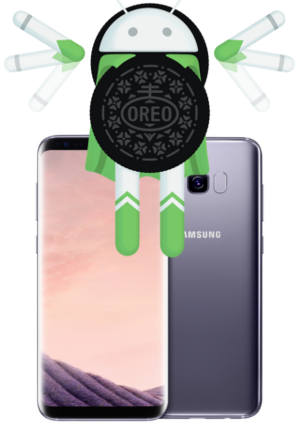Galaxy S8 Android Oreo update is the first major update for Galaxy S8 and S8+. And it updated the Android version from 7.0 (Nougat) to 8.0 (Oreo).
Typically, Samsung only releases two major updates for flagship phones in most regions in their lifetime.
This Galaxy S8 Android Oreo update guide shows why and how to install Galaxy S8 Android Oreo update for Galaxy S8 and S8+. A few questions you may have about installing the Android Oreo update for Galaxy S8 and S8+ are also answered in the guide.
Why should you install Galaxy S8 Android Oreo update for Galaxy S8 and S8+?
Galaxy S8 and S8+ are powered by Android OS. In each version of Android, Google adds some new features and improvements to match the hardware development, R&D achievements and user demands.
Android Oreo is currently the latest version of Android. Galaxy S8 and S8+ were released with Android Nougat (Android 7.0).
So, without the Android Oreo update, Galaxy S8 and S8+ will not be able to enjoy the new features and improvements in Android Oreo.
Secondly, the monthly Android security update is an important part to keep your Galaxy S8 or S8+ safe from prying eyes. Samsung will release the security update for Galaxy S8 and S8+ based on Android Oreo only.
So, if your Galaxy S8 or S8+ is still running Android Nougat, unlikely you will get any security updates after Q2 2018. You are putting your phone at risk if you skip the Galaxy S8 Android Oreo update for Galaxy S8 and S8+.
Thirdly, Samsung also updated Samsung Experience 8.0 to 9.0 with the Galaxy S8 Android Oreo update. Samsung Experience is the UI in Samsung Galaxy phones released in last two years.
In Samsung Experience 9.0, which is used in Galaxy S9 … Read the rest