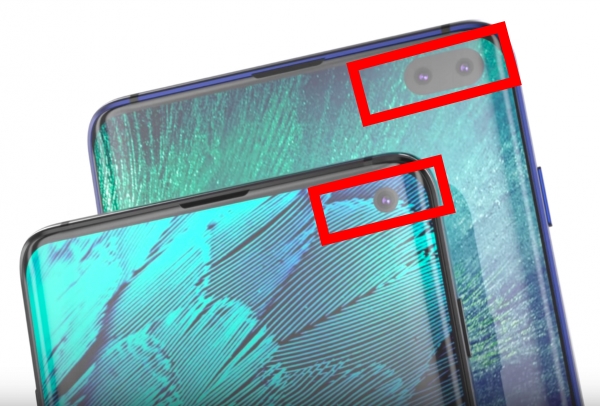Although software plays a more and more important role in today's smartphones, many potential Galaxy S10 buyers are still eager to know what are the specifications of Samsung Galaxy S10.
Although software plays a more and more important role in today's smartphones, many potential Galaxy S10 buyers are still eager to know what are the specifications of Samsung Galaxy S10.
Based on early leaks and rumours, the specifications of the Samsung Galaxy S10 are almost certain in most aspects.
This post summarizes the key specifications of Samsung Galaxy S10, S10 Plus, S10e, and S10 5G.
Update: From April 2023, Samsung stopped releasing security updates for Galaxy S10, S10+, and S10e after 3 major OS updates (Android 10/One UI 2 update, Android 11/One UI 3 update, and Android 12/One UI 4 update) and 4-year security updates.
How many models of Galaxy S10 will be?
Almost certain, tThere will be 3 are 4 Galaxy S10 models with slightly different specifications:
- Galaxy S10.
- Galaxy S10+ (Plus).
- Galaxy S10e.
- Galaxy S10 5G (in selected markets only).
Galaxy S10 is targeting mainstream users. S10+ (S1o Plus) is targeting hardware enthusiasts who want to get everything available. Galaxy S10e is targeting buyers who want a smaller phone. All these 3 Galaxy S10 models will be available globally on March 8, 2019.
Galaxy S10 5G is the only 5G capable phone in the market now. It will be available in Q2 2019. Because the 5G network is only available in very limited regions and carriers, Galaxy S10 5G will be available in selected regions. 5G features (e.g., 5G NR, 5G NSA, 5G sub-6, and 5G mmWave) are explained in this guide.
The specifications of Galaxy S10, S10+, S10e, and S10 5G are slightly different.
Of course, Galaxy S10+ will be the most expensive one among the three (the pricing of S10 5G is still not available now). S10e will be the cheapest.
Key features in specifications of Samsung Galaxy S10, S10 Plus, and S10e
Samsung Galaxy 10 is the 1oth generation of Galaxy S series phones. Samsung needs to use this historical device to showcase its leadership in the oversaturated smartphone market.
In addition to the annual upgrade of CPU, there are some interesting and major changes in Galaxy S10 specifications.
The infinity display will be pushed to the limit: the top bezel is not enough for the camera lens and a hole in the display has to be punched. So, Samsung just named it Infinity O display. You may hide the hole (cutout) using a black bar (Galaxy S10 virtual bezel) if you do not like the hole. But this will reduce the usable screen area.
So, instead of a notch, you will see the punched area for the front cameras as shown below.
The fingerprint scanner will now be embedded under the screen in Galaxy S10, S10+, and S10 5G. And it uses an ultrasonic 3D scanning technique. There is no button or cutout for the fingerprint scanner. Please check this guide on how to use Galaxy S1o in-display ultrasonic fingerprint reader.
On Galaxy S10e, the fingerprint scanner will be embedded in … Read the rest