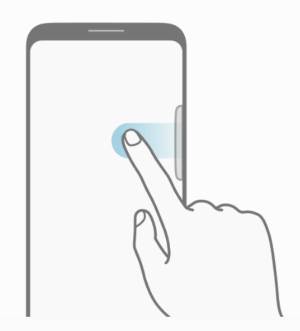 Galaxy S9 edge screen on Galaxy S9 and S9+ is one of the productivity features associated with the curved screen.
Galaxy S9 edge screen on Galaxy S9 and S9+ is one of the productivity features associated with the curved screen.
Although the edge screen on Galaxy S9 and S9+ is not a new feature, many Galaxy S9 and S9+ owners still know little about using edge screen to improve their experiences with the phone.
This Galaxy S9 guide explains the details of Galaxy S9 edge screen, and how to use and customize edge screen on Galaxy S9 and S9+.
Since Galaxy S8, the edge screen features are unified on Galaxy S and Note devices. So this guide also applies to edge screen on Galaxy S8, S8+, Galaxy Note 8 and Galaxy Note 9.
What is Galaxy S9 edge screen? The history of the edge screen on Samsung Phones
Galaxy S9 edge screen can be traced back to Galaxy Note Edge (Note 4 Edge), on which Samsung introduced a separate physical screen on the right edge of the standard screen in 2014.
But the reception of a dedicated edge screen was not as warm as expected. So, Samsung introduced the new “shared” edge screen in Galaxy S6 edge and S6 edge+. The edge screen was further polished in Galaxy S7 edge. Since Galaxy S8, Samsung has used curved screens on all flagship phones (Galaxy Note and Galaxy S series),
Galaxy S9 edge screen is a more or less matured feature in both Galaxy S9 and S9+.
There is no dedicated edge screen. Instead, you can trigger some useful features in the (curved) edge part of the main screen.
Edge screen on Galaxy S9 and S9+ is actually a productivity and software feature. It allows you to quickly access some features like opening apps, access tasks or contact your favourite friends.
Although the edge screen is conceptualized with the curved screen, only edge lighting utilizes the curved display. Other Galaxy S9 edge screen features (edge panels) do not rely on the curved edges of the infinity display and therefore can be easily implemented on a flat screen,
By default, edge screen on Galaxy S9 and S9+ was enabled when you got the phone.
In the right edge of the screen, as shown below, you can find edge screen handle.
Swipe to the left side to access Galaxy S9 edge screen features.
For example, you may open apps edge to quickly start a favourite app you added to … Read the rest

