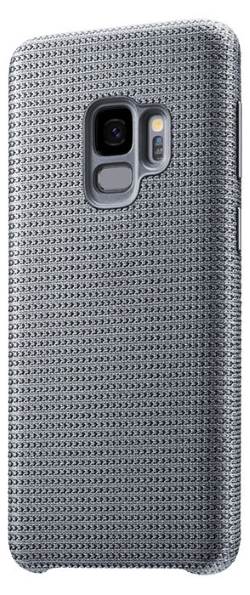 You need to consider a few Galaxy S9 accessories once (or even before) you get the phone.
You need to consider a few Galaxy S9 accessories once (or even before) you get the phone.
Proper Galaxy S9 accessories can add considerable value to your investment in Galaxy S9 or S9+.
But there are so many accessories for Galaxy S9 and S9+ in the market. You may wonder which Galaxy S9 accessories can match your needs.
Galaxy S9 accessories guides will help you make wise decisions based on your needs and budget.
Why Galaxy S9 accessories guides?
When you try to get accessories for Galaxy S9 or S9+, you will find you have too many options.
Some Galaxy S9 and S9+ owners are overwhelmed by the choices.
For example, when you look for a case or cover for Galaxy S9 or S9+, you can find hundreds, maybe even thousands if you consider colour variations, of Galaxy S9 cases in Amazon online store.
Then, how to choose a case for your Galaxy S9 or S9+?
When you search for a wall charger or wireless charging pad for Galaxy S9 or S9+, you also have about 100 options. Which one can meet your needs within your budget?
You can find answers to such questions in Galaxy S9 accessories guides.
Simply put, Galaxy S9 accessories guides check and compare some noteworthy Galaxy S9 accessories, then recommend you the most suitable option based your needs.
About Galaxy S9 accessories guides
Covering all accessories for Galaxy S9 and S9+ is impossible. Therefore, Galaxy S9 accessories guides focus on:
- Galaxy S9 cases and covers
- Galaxy S9 wall chargers
- Galaxy S9 wireless charging pad
- Galaxy S9 camera modules
- Galaxy S9 screen protectors
- Micro SD card for Galaxy S9 and s9+
- Ethernet adapter for Galaxy S9 and s9+
- USB storage for Galaxy S9 and s9+
- Headphones and earbuds for Galaxy S9 and S9+
- Selfie stick for Galaxy S9 and S9+
- Galaxy S9 Bluetooth keyboard guide
- USB-C cable guide
- and others
We will try to give unbiased reviews and recommendations for accessories we tested. You will then be able to make well-informed decisions.
List of Galaxy S9 accessories guides
New guides on Galaxy S9 accessories will regularly be added.
So, if you do not find the accessories guide you need, you may check this page later.
At the same time, you can also post your questions or problems with accessories for Galaxy S9 and S9+. We will try to help you find the answers.
We may also expedite the release of relevant Galaxy S9 accessories guide.
Here is the list of released and coming-soon guides of Galaxy S9 accessories.
1. How to choose a Galaxy S9 cover or case?
2. How to use Samsung Galaxy S9 clear view standing cover (S-view flip cover)?
This Galaxy S9 accessories guide explains main features of Galaxy S9 clear view standing cover (aka Galaxy S9 S View flip cover), pros and cons of Galaxy S9 clear view cover, how to use it, and how to customise it.
Read on …
3. How to use Samsung Galaxy S9 LED wallet cover?
This Galaxy S9 accessories guide shows you everything you need to know about the Samsung Galaxy S9 LED wallet cover: unique features, how does the cover work, pros and cons of the cover, how to customize and use the cover.
Read on …
4. Review of Samsung rugged protective cover?
5. Comparison of Samsung hyperknit cover and Alcantara Cover
6. Galaxy S9 wall charger guide
7. Galaxy S9 wireless charger guide
8. Galaxy S9 micro SD card guide
This Galaxy S9 guide explains how to use SIM card on single SIM or dual-SIM versions of Galaxy S9 and S9+, how to move apps to SD card, how to manage SD card with the device maintenance utility, how to encrypt and decrypt SD card on Galaxy S9, and how to save photos to SD card or phone storage for Galaxy S9 camera.
Read on …
9. How to use Samsung DeX with Galaxy S9 and S9+?
This Samsung DeX guide explains the details of the Samsung DeX, shows you how to use Samsung DeX, answers questions you may have on Samsung DeX.
Read on …
10. How to use Samsung DeX Pad for Galaxy S9, S9+, S8, S8+, Note 8 and Note 9?
Samsung DeX Pad lets you instantly transform Galaxy S9, S9+, S8, S8+, Note 8 and Note 9 into an Android PC.
This Galaxy S9 accessories guide shows you the contents in the Samsung DeX Pad box, the layout of the DeX Pad, and how to use Samsung DeX Pad.
Read on …
11. How to use Samsung DeX Station for Galaxy S9, S9+, S8, S8+, Note 8 and Note 9?
Samsung DeX Station works with all Samsung DeX-enabled devices: Galaxy S9, S9+, S8, S8+, Note 8 and Note 9. You can instantly convert your phone as an Android PC (or a Linux PC if you enable Linux on DeX beta) with a DeX Station.
This Galaxy S9 accessories guide explains everything you need to know about Samsung DeX Station: contents in the package (box), the layout of the DeX Station, step-by-step guide on using the DeX Station. Frequently asked questions on Ethernet port, display resolution, charging and covers are also covered.
Read on …
12. Samsung DeX Station vs Samsung DeX Pad vs Samsung DeX cable: Which one do you need to use Samsung DeX on Galaxy S9, S9+, S8, S8+, Note 8 and Note 9?
Samsung DeX is one of the best productivity features offered in Galaxy S9, S9+, S8, S8+, Note 8 and Note 9. You need either a Samsung DeX Station, or a Samsung DeX Pad, or a Samsung DexX cable to enjoy this feature.
This Galaxy S9 accessories guide explains the difference among the Samsung DeX accessories: Samsung DeX Station vs Samsung DeX Pad vs Samsung DeX cable, to help you get the correct DeX accessories for your phone.
Read on …
13. How to use a USB flash drive on Galaxy S9 and S9+?
You can use a USB flash drive to quickly share files between Galaxy S9 or S9 and other devices.
This Galaxy S9 guide explains to you when you need to use a USB flash drive, the limitations of using USB storage on Galaxy S9, how to use and manage USB storage on Galaxy S9 and S9+.
15. and many more …
Other Galaxy S9 Guides
In addition to this section of Galaxy S9 accessories guide, you can find many other Galaxy S9 guides in the following sections:
- Galaxy S9 new features guide. You can find the detailed explanation and how-to guides for all new features and functions in Galaxy S9 and S9+.
- Galaxy S9 how-to guides. You can find many high-quality how-to guides on how to efficiently use Samsung Galaxy S9 and S9+,
- Galaxy S9 camera guides. You can learn to use main features of Galaxy S9 and S9+ camera.
- Galaxy S9 user guides. You can download the official Samsung Galaxy S9 user manuals (PDF) in local languages.
You can also post your questions or share your experiences on our Facebook page.
Do you have any questions about Galaxy S9 accessories guides?
If you have any questions or problems about Galaxy S9 accessories for Galaxy S9 or S9+, please post them in the comment box below.
The community will help you.
Please note, this is an owner-help-owner community. If you need official technical support or have warranty/sales related claims, please contact the vendor or Samsung directly.
I have a Speck presidio wallet case for my s9 plus and it has a cover for the screen. How do I get the phone screen to turn on and off based on the usage of the cover. So that when I close the cover, the s9 screen turns off.
Your case does not have such features, as I know. Only official Samsung covers (or Samsung certified covers) have the feature.
-- Our Facebook page || Galaxy S6 Guides || Galaxy S7 Guides || Android Guides || Galaxy S8 Guides || Galaxy S9 Guides || Google Home Guides || Headphone Guides || Galaxy Note Guides || Fire tablet guide || Moto G Guides || Chromecast Guides || Moto E Guides || Galaxy S10 Guides || Galaxy S20 Guides || Samsung Galaxy S21 Guides || Samsung Galaxy S22 Guides || Samsung Galaxy S23 Guides
I have a Samsung Galaxy S9 and want to record birdsong. I have bought an external mic and plugged it into the headphones socket, but the phone still records me holding and moving the phone, even breathing and belly rumbling. Any suggestions?
It depends on the connector of the external mic. Normally, you need a “splitter” to split the output to headphones and a microphone. The headphone jacket on Galaxy S9 is a “combo” of headphones and microphones. If you just insert a microphone, it may not be recognized at all.
-- Our Facebook page || Galaxy S6 Guides || Galaxy S7 Guides || Android Guides || Galaxy S8 Guides || Galaxy S9 Guides || Google Home Guides || Headphone Guides || Galaxy Note Guides || Fire tablet guide || Moto G Guides || Chromecast Guides || Moto E Guides || Galaxy S10 Guides || Galaxy S20 Guides || Samsung Galaxy S21 Guides || Samsung Galaxy S22 Guides || Samsung Galaxy S23 Guides