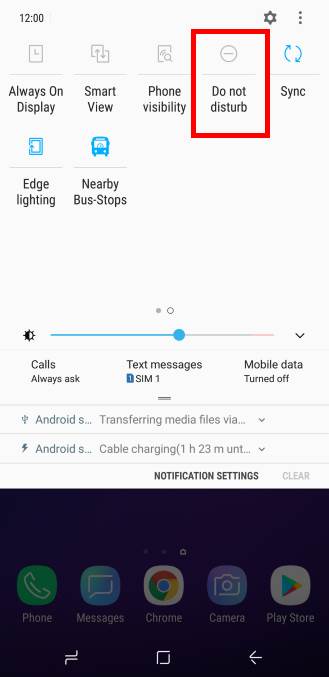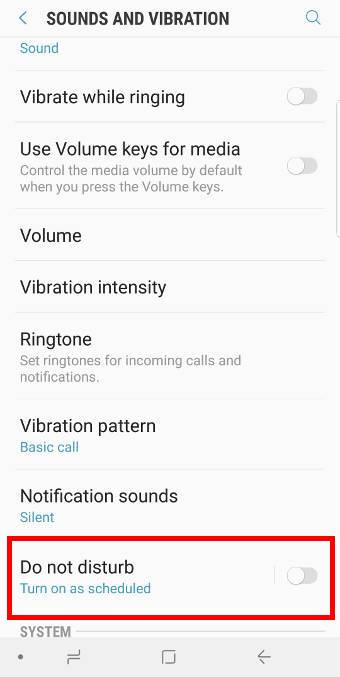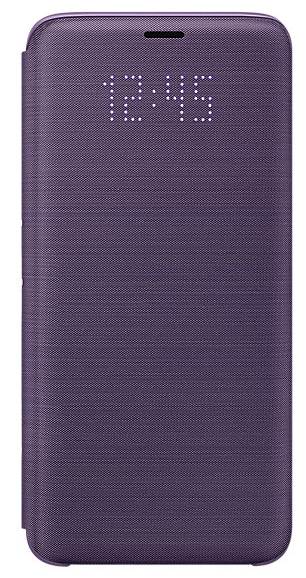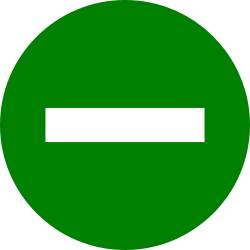 You can use Galaxy S9 Do Not Disturb (DND) to keep you undisturbed by any apps.
You can use Galaxy S9 Do Not Disturb (DND) to keep you undisturbed by any apps.
You can also allow selected apps or specific contacts to reach you when the Do Not Disturb on Galaxy S9 or S9+ is activated.
This Galaxy S9 guide shows you how to turn on/off and schedule Galaxy S9 Do Not Disturb (DND) and how to manage exceptions for the DND on Galaxy S9 and S9+. App rules and Do Not Disturb access were also discussed.
What is Do Not Disturb on Galaxy S9 and S9+?
In some situations, you may want not to get disturbed by the phone. Do Not Disturb on Galaxy S9 or S9+ was designed to help you escape from annoying notifications and sounds.
With DND on Galaxy S9 or S9+, you can silence the phone during a scheduled period, or at any time you need it. You can also allow certain apps or certain contacts to bypass the Galaxy S9 Do Not Disturb settings.
Google introduced Do Not Disturb (DND) in Android Marshmallow (Android 6.0). It is an extension of Downtime introduced in Android Lollipop (Android 5.0).
As usual, Samsung tweaked the Do Not Disturb on Galaxy S9 and S9+. Therefore, the Do Not Disturb on Galaxy S9 and S9+ may not work as in stock Android, or other Android phones.
How to enable and disable Do Not Disturb on Galaxy S9 and S9+?
By default, Galaxy S9 Do Not Disturb (DnD) is off. You need to enable it if you want to use it.
There are a couple of ways to turn on and turn off Do Not Disturb on Galaxy S9 and S9+. Here let's try two of them.
Method 1: Use quick setting buttons
In quick setting buttons, you can find the Do Not Disturb button as shown in the screenshot below.
You may check this guide on how to use Galaxy S9 quick setting buttons.
Tap the button to enable (if currently off) or disable (if currently on) Galaxy S9 Do Not Disturb.
If you tap and hold (long tap) the button, you will get the settings page for Do Not Disturb.
Method 2: Use Galaxy S9 Settings
The traditional (not so efficient) way to turn on DND on Galaxy S9 is through Settings — Sounds and Vibration.
As shown above, in the sounds and vibration page, you can use the switch to turn … Read the rest