 Here you can read and download the official Samsung Galaxy S20 User Manuals for Galaxy S20, S20+, and S20 Ultra in your local language
Here you can read and download the official Samsung Galaxy S20 User Manuals for Galaxy S20, S20+, and S20 Ultra in your local language
All these official Samsung Galaxy S20 User Manuals are in PDF format. It means you can read on any devices. You can even print them by yourself.
Of course, all these user guides are free.
Please note, although there are some differences among the 3 Galaxy S20 models, the official Samsung Galaxy S20 user manuals cover all of them. In other words, Galaxy S20, S20+, and S20 Ultra do not have separate user manuals. All are covered in one book.
Why you need official Samsung Galaxy S20 User Manuals?
Like other smartphones, Galaxy S20 has so many features and functions. Some are new and unique features of the Galaxy S20. Some are improved features. Some are common features among Samsung phones. And some are universal in Android.
For most owners of Galaxy S20, it is impossible and unnecessary to know (and use) all features.
But when you need to use some features which you are not familiar with on Galaxy S20, or when you want to try something new on Galaxy S20, these official Samsung Galaxy S20 user manuals will be your life-saver.
It covers most features and functions of Galaxy S20, S20+, and S20 Ultra.
How to use these official Samsung Galaxy S20 User Manuals?
Due to the sheer number of features and topics covered in these user manuals, you are not expected to read it from the front cover to the back cover. You simply cannot remember these contents.
You should download a copy and keep it as a reference book. When you have any doubts, check the manual.
The best way to utilize these official Samsung Galaxy S20 user manuals is to use together with our detailed how-to guides.
Our Galaxy S20 guides (including Galaxy S20 new features guides, How-to guides, camera guides, and accessories guides) are written with detailed explanations and extensive screenshots. So, we can only cover limited topics and features in-depth.
The official Samsung Galaxy S20 user manuals complement our Galaxy S20 guides: they cover many topics very briefly. They have to cover most features in less than 200 pages!!
So, if you want to check a feature quickly, the official user manual is perfect. But if you want to know the details, you should check our Galaxy S20 guides mentioned earlier.
Please note, Samsung does not offer hard copies of the Galaxy S20 user manuals. You need to print it by yourself if you prefer a paper version of the manual.
List of official Samsung Galaxy S20 User Manuals
We add new language versions of the official Samsung Galaxy S20 User Manuals regularly once they are available.
So, if you cannot find the language version you want, you may let us know it in the comments below. We will try to add them.
#1. The official Galaxy S20 user manual for Galaxy S20, S20+, and S20 Ultra in UK English (International, Android 10)
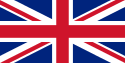 This official Samsung Galaxy S20 user manual in the English language is for Samsung Galaxy S20, S20+, S20 Ultra sold in the international market including Europe, Latin America, Middle East, Africa, and Asia with Android 10. The corresponding model number is SM-G980F, SM-G980F/DS, SM-G981B, SM-G981B/DS, SM-G985F, SM-G985F/DS, SM-G986B, SM-G986B/DS, SM-G988B, and SM-G988B/DS.
This official Samsung Galaxy S20 user manual in the English language is for Samsung Galaxy S20, S20+, S20 Ultra sold in the international market including Europe, Latin America, Middle East, Africa, and Asia with Android 10. The corresponding model number is SM-G980F, SM-G980F/DS, SM-G981B, SM-G981B/DS, SM-G985F, SM-G985F/DS, SM-G986B, SM-G986B/DS, SM-G988B, and SM-G988B/DS.
If you cannot find the Galaxy 20 user guide in your language for your Galaxy S20, Galaxy S20+, or Galaxy S20 Ultra, you may try this one.
Download link (in PDF): The official Galaxy S20 user manual for Galaxy S20, S20+, and S20 Ultra in UK English (International)
#2. The official user manual for Samsung Galaxy S20, S20+, and S20 Ultra in US English for the unlocked version (US, Android 10)
 This Galaxy S20 user manual in the English language (US) is for the unlocked version of Samsung Galaxy S20, Galaxy S20+, and Galaxy S20 Ultra sold to US customers in the USA with Android 10. The corresponding model number is SM-G981U, SM-G986U, SM-G988U.
This Galaxy S20 user manual in the English language (US) is for the unlocked version of Samsung Galaxy S20, Galaxy S20+, and Galaxy S20 Ultra sold to US customers in the USA with Android 10. The corresponding model number is SM-G981U, SM-G986U, SM-G988U.
If your Galaxy S20 (S20, S20+, or S20 Ultra) was not bought in the USA, this user guide might be not for your Galaxy S20, you may try the first one (#1) in the list, which is for international versions of Galaxy S20, S20+, and S20 Ultra.
If you bought the Galaxy S20 from a carrier, you should check the manuals for each carrier ( see #3-#10 below).
Download link (in PDF): Official user manual for Samsung Galaxy S20, S20+, and S20 Ultra in US English for the unlocked version (US, unlocked)
#3. AT&T: official user manual for Samsung Galaxy S20, S20+, and S20 Ultra in US English (AT&T, English, Android 10)

 This Galaxy S20 user manual in the English language (US) is for Samsung Galaxy S20, Galaxy S20+, and Galaxy S20 Ultra sold to AT&T customers in the USA with Android 10. The corresponding model number is SM-G981U, SM-G986U, SM-G988U.
This Galaxy S20 user manual in the English language (US) is for Samsung Galaxy S20, Galaxy S20+, and Galaxy S20 Ultra sold to AT&T customers in the USA with Android 10. The corresponding model number is SM-G981U, SM-G986U, SM-G988U.
If your Galaxy S20 (S20, S20+, or S20 Ultra) was not bought in the USA, this user guide might be not for your Galaxy S20, you may try the first one (#1) in the list, which is for international versions of Galaxy S20, S20+, and S20 Ultra.
Download link (in PDF): AT&T: official user manual for Samsung Galaxy S20, S20+, and S20 Ultra in US English (AT&T, English)
#4. AT&T: official user manual for Samsung Galaxy S20, S20+, and S20 Ultra in Spanish language (español) (AT&T, Spanish, Android 10)

 This Galaxy S20 user manual in the Spanish language (español) is for Samsung Galaxy S20, Galaxy S20+, and Galaxy S20 Ultra sold to AT&T customers in the USA with Android 10. The corresponding model number is SM-G981U, SM-G986U, SM-G988U.
This Galaxy S20 user manual in the Spanish language (español) is for Samsung Galaxy S20, Galaxy S20+, and Galaxy S20 Ultra sold to AT&T customers in the USA with Android 10. The corresponding model number is SM-G981U, SM-G986U, SM-G988U.
If your Galaxy S20 (S20, S20+, or S20 Ultra) was not bought in the USA, this user guide might be not for your Galaxy S20, you may try the first one (#1) in the list, which is for international versions of Galaxy S20, S20+, and S20 Ultra.
Download link (in PDF): AT&T: official user manual for Samsung Galaxy S20, S20+, and S20 Ultra in Spanish language (español) (AT&T, Spanish)
#5. T-Mobile: official user manual for Samsung Galaxy S20, S20+, and S20 Ultra in US English (T-Mobile, English, Android 10)

 This Galaxy S20 user manual in the English language (US) is for Samsung Galaxy S20, Galaxy S20+, and Galaxy S20 Ultra sold to T-Mobile customers in the USA with Android 10. The corresponding model number is SM-G981U, SM-G986U, SM-G988U.
This Galaxy S20 user manual in the English language (US) is for Samsung Galaxy S20, Galaxy S20+, and Galaxy S20 Ultra sold to T-Mobile customers in the USA with Android 10. The corresponding model number is SM-G981U, SM-G986U, SM-G988U.
If your Galaxy S20 (S20, S20+, or S20 Ultra) was not bought in the USA, this user guide might be not for your Galaxy S20, you may try the first one (#1) in the list, which is for international versions of Galaxy S20, S20+, and S20 Ultra.
Download link (in PDF): T-Mobile: official user manual for Samsung Galaxy S20, S20+, and S20 Ultra in US English (T-Mobile, English)
#6. T-Mobile: official user manual for Samsung Galaxy S20, S20+, and S20 Ultra in Spanish language (español) (T-Mobile, Spanish, Android 10)

 This Galaxy S20 user manual in the Spanish language (español) is for Samsung Galaxy S20, Galaxy S20+, and Galaxy S20 Ultra sold to T-Mobile customers in the USA with Android 10. The corresponding model number is SM-G981U, SM-G986U, SM-G988U.
This Galaxy S20 user manual in the Spanish language (español) is for Samsung Galaxy S20, Galaxy S20+, and Galaxy S20 Ultra sold to T-Mobile customers in the USA with Android 10. The corresponding model number is SM-G981U, SM-G986U, SM-G988U.
If your Galaxy S20 (S20, S20+, or S20 Ultra) was not bought in the USA, this user guide might be not for your Galaxy S20, you may try the first one (#1) in the list, which is for international versions of Galaxy S20, S20+, and S20 Ultra.
Download link (in PDF): T-Mobile: official user manual for Samsung Galaxy S20, S20+, and S20 Ultra in Spanish language (español) (T-Mobile, Spanish)
#7. Verizon: official user manual for Samsung Galaxy S20, S20+, and S20 Ultra in US English (Verizon, English, Android 10)

 This Galaxy S20 user manual in the English language (US) is for Samsung Galaxy S20, Galaxy S20+, and Galaxy S20 Ultra sold to Verizon customers in the USA with Android 10. The corresponding model number is SM-G981U, SM-G986U, SM-G988U.
This Galaxy S20 user manual in the English language (US) is for Samsung Galaxy S20, Galaxy S20+, and Galaxy S20 Ultra sold to Verizon customers in the USA with Android 10. The corresponding model number is SM-G981U, SM-G986U, SM-G988U.
If your Galaxy S20 (S20, S20+, or S20 Ultra) was not bought in the USA, this user guide might be not for your Galaxy S20, you may try the first one (#1) in the list, which is for international versions of Galaxy S20, S20+, and S20 Ultra.
Download link (in PDF): Verizon: official user manual for Samsung Galaxy S20, S20+, and S20 Ultra in US English (Verizon, English)
#8. Sprint: official user manual for Samsung Galaxy S20, S20+, and S20 Ultra in US English (Sprint, English, Android 10)

 This Galaxy S20 user manual in the English language (US) is for Samsung Galaxy S20, Galaxy S20+, and Galaxy S20 Ultra sold to Sprint customers in the USA with Android10. The corresponding model number is SM-G981U, SM-G986U, SM-G988U.
This Galaxy S20 user manual in the English language (US) is for Samsung Galaxy S20, Galaxy S20+, and Galaxy S20 Ultra sold to Sprint customers in the USA with Android10. The corresponding model number is SM-G981U, SM-G986U, SM-G988U.
If your Galaxy S20 (S20, S20+, or S20 Ultra) was not bought in the USA, this user guide might be not for your Galaxy S20, you may try the first one (#1) in the list, which is for international versions of Galaxy S20, S20+, and S20 Ultra.
Download link (in PDF): Sprint: official user manual for Samsung Galaxy S20, S20+, and S20 Ultra in US English (Sprint, English)
#9. U.S. Cellular: official user manual for Samsung Galaxy S20, S20+, and S20 Ultra in US English (U.S. Cellular, English, Android 10)

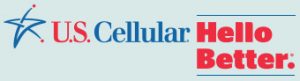 This Galaxy S20 user manual in the English language (US) is for Samsung Galaxy S20, Galaxy S20+, and Galaxy S20 Ultra sold to U.S. Cellular customers in the USA with Android 10. The corresponding model number is SM-G981U, SM-G986U, SM-G988U.
This Galaxy S20 user manual in the English language (US) is for Samsung Galaxy S20, Galaxy S20+, and Galaxy S20 Ultra sold to U.S. Cellular customers in the USA with Android 10. The corresponding model number is SM-G981U, SM-G986U, SM-G988U.
If your Galaxy S20 (S20, S20+, or S20 Ultra) was not bought in the USA, this user guide might be not for your Galaxy S20, you may try the first one (#1) in the list, which is for international versions of Galaxy S20, S20+, and S20 Ultra.
Download link (in PDF): U.S. Cellular: official user manual for Samsung Galaxy S20, S20+, and S20 Ultra in US English (U.S. Cellular, English)
#10. Xfinity Mobile: official user manual for Samsung Galaxy S20, S20+, and S20 Ultra in US English (Xfinity Mobile, English, Android 10)

 This Galaxy S20 user manual in the English language (US) is for Samsung Galaxy S20, Galaxy S20+, and Galaxy S20 Ultra sold to Xfinity Mobile customers in the USA with Android 10. The corresponding model number is SM-G981U, SM-G986U, SM-G988U.
This Galaxy S20 user manual in the English language (US) is for Samsung Galaxy S20, Galaxy S20+, and Galaxy S20 Ultra sold to Xfinity Mobile customers in the USA with Android 10. The corresponding model number is SM-G981U, SM-G986U, SM-G988U.
If your Galaxy S20 (S20, S20+, or S20 Ultra) was not bought in the USA, this user guide might be not for your Galaxy S20, you may try the first one (#1) in the list, which is for international versions of Galaxy S20, S20+, and S20 Ultra.
Download link (in PDF): Xfinity Mobile: official user manual for Samsung Galaxy S20, S20+, and S20 Ultra in US English (Xfinity Mobile, English)
#11. The official Galaxy S20 user manual for Galaxy S20, S20+, and S20 Ultra in Simplified Chinese language (简体中文) (International except for China, Simplified Chinese language, Android 10)
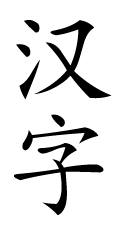 This official Samsung Galaxy S20 user manual in the simplified Chinese language (简体中文) is for Samsung Galaxy S20, S20+, S20 Ultra sold in the international market including Europe, Latin America, Middle East, Africa, and Asia (excluding mainland China) with Android 10. The corresponding model number is SM-G980F, SM-G980F/DS, SM-G981B, SM-G981B/DS, SM-G985F, SM-G985F/DS, SM-G986B, SM-G986B/DS, SM-G988B, and SM-G988B/DS.
This official Samsung Galaxy S20 user manual in the simplified Chinese language (简体中文) is for Samsung Galaxy S20, S20+, S20 Ultra sold in the international market including Europe, Latin America, Middle East, Africa, and Asia (excluding mainland China) with Android 10. The corresponding model number is SM-G980F, SM-G980F/DS, SM-G981B, SM-G981B/DS, SM-G985F, SM-G985F/DS, SM-G986B, SM-G986B/DS, SM-G988B, and SM-G988B/DS.
If you cannot find the Galaxy 20 user guide in your language for your Galaxy S20, Galaxy S20+, or Galaxy S20 Ultra, you may try #1.
Download link (in PDF): The official Galaxy S20 user manual for Galaxy S20, S20+, and S20 Ultra in simplified Chinese language (简体中文) (International, simplified Chinese language)
#12. The official user manual for Samsung Galaxy S20, S20+, and S20 Ultra in Canadian English (Canada, English, Android 10)
 This Galaxy S20 user manual in the Canadian English is for the unlocked version of Samsung Galaxy S20, Galaxy S20+, and Galaxy S20 Ultra sold in Canada with Android 10. The corresponding model number is SM-G981W, SM-G986W, SM-G988W.
This Galaxy S20 user manual in the Canadian English is for the unlocked version of Samsung Galaxy S20, Galaxy S20+, and Galaxy S20 Ultra sold in Canada with Android 10. The corresponding model number is SM-G981W, SM-G986W, SM-G988W.
If your Galaxy S20 (S20, S20+, or S20 Ultra) was not bought in Canada, this user guide might be not for your Galaxy S20, you may try the first one (#1) in the list, which is for international versions of Galaxy S20, S20+, and S20 Ultra.
Download link (in PDF): The official user manual for Samsung Galaxy S20, S20+, and S20 Ultra in Canadian English (Canada, English)
#13. The official user manual for Samsung Galaxy S20, S20+, and S20 Ultra in Canadian French (français canadien)(Canada, French, Android 10)

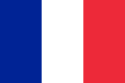 This Galaxy S20 user manual in the Canadian French (français canadien) is for the unlocked version of Samsung Galaxy S20, Galaxy S20+, and Galaxy S20 Ultra sold in Canada with Android 10. The corresponding model number is SM-G981W, SM-G986W, SM-G988W.
This Galaxy S20 user manual in the Canadian French (français canadien) is for the unlocked version of Samsung Galaxy S20, Galaxy S20+, and Galaxy S20 Ultra sold in Canada with Android 10. The corresponding model number is SM-G981W, SM-G986W, SM-G988W.
If your Galaxy S20 (S20, S20+, or S20 Ultra) was not bought in Canada, this user guide might be not for your Galaxy S20, you may try the first one (#1) in the list, which is for international versions of Galaxy S20, S20+, and S20 Ultra.
Download link (in PDF): TThe official user manual for Samsung Galaxy S20, S20+, and S20 Ultra in Canadian French (français canadien)(Canada, French)
#14. The official user manual for Samsung Galaxy S20, S20+, and S20 Ultra in Danish Language (dansk) (Denmark, Danish Language (dansk), Android 10)
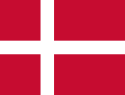 This Galaxy S20 user manual in the Danish Language (dansk) is for Samsung Galaxy S20, Galaxy S20+, and Galaxy S20 Ultra sold in Denmark with Android 10. The corresponding model number is SM-G980F, SM-G980F/DS, SM-G981B, SM-G981B/DS, SM-G985F, SM-G985F/DS, SM-G986B, SM-G986B/DS, SM-G988B, and SM-G988B/DS.
This Galaxy S20 user manual in the Danish Language (dansk) is for Samsung Galaxy S20, Galaxy S20+, and Galaxy S20 Ultra sold in Denmark with Android 10. The corresponding model number is SM-G980F, SM-G980F/DS, SM-G981B, SM-G981B/DS, SM-G985F, SM-G985F/DS, SM-G986B, SM-G986B/DS, SM-G988B, and SM-G988B/DS.
If your Galaxy S20 (S20, S20+, or S20 Ultra) was not bought in Denmark, this Danish Language (dansk) version of Galaxy S20 user guide might be not for your phone, you may try the first one (#1) in the list, which is for international versions of Galaxy S20, S20+, and S20 Ultra.
Download link (in PDF): The official user manual for Samsung Galaxy S20, S20+, and S20 Ultra in Canadian English (Canada, English)
#15. The official user manual for Samsung Galaxy S20, S20+, and S20 Ultra in Finnish Language (Suomen kieli) (Finland, Finnish Language (Suomen kieli), Android 10)
 This Galaxy S20 user manual in the Finnish Language (Suomen kieli) is for Samsung Galaxy S20, Galaxy S20+, and Galaxy S20 Ultra sold in Finland with Android 10. The corresponding model number is SM-G980F, SM-G980F/DS, SM-G981B, SM-G981B/DS, SM-G985F, SM-G985F/DS, SM-G986B, SM-G986B/DS, SM-G988B, and SM-G988B/DS.
This Galaxy S20 user manual in the Finnish Language (Suomen kieli) is for Samsung Galaxy S20, Galaxy S20+, and Galaxy S20 Ultra sold in Finland with Android 10. The corresponding model number is SM-G980F, SM-G980F/DS, SM-G981B, SM-G981B/DS, SM-G985F, SM-G985F/DS, SM-G986B, SM-G986B/DS, SM-G988B, and SM-G988B/DS.
If your Galaxy S20 (S20, S20+, or S20 Ultra) was not bought in Finland, this Finnish Language (Suomen kieli) version of Galaxy S20 user guide might be not for your phone, you may try the first one (#1) in the list, which is for international versions of Galaxy S20, S20+, and S20 Ultra.
Download link (in PDF): The official user manual for Samsung Galaxy S20, S20+, and S20 Ultra in Finnish Language (Suomen kieli) (Finland, Finnish Language (Suomen kieli))
#16. The official user manual for Samsung Galaxy S20, S20+, and S20 Ultra in Swedish Language (svenska) (Sweden, Swedish Language (svenska), Android 10)
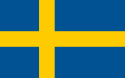 This Galaxy S20 user manual in the Swedish Language (svenska) is for Samsung Galaxy S20, Galaxy S20+, and Galaxy S20 Ultra sold in Sweden with Android 10. The corresponding model number is SM-G980F, SM-G980F/DS, SM-G981B, SM-G981B/DS, SM-G985F, SM-G985F/DS, SM-G986B, SM-G986B/DS, SM-G988B, and SM-G988B/DS.
This Galaxy S20 user manual in the Swedish Language (svenska) is for Samsung Galaxy S20, Galaxy S20+, and Galaxy S20 Ultra sold in Sweden with Android 10. The corresponding model number is SM-G980F, SM-G980F/DS, SM-G981B, SM-G981B/DS, SM-G985F, SM-G985F/DS, SM-G986B, SM-G986B/DS, SM-G988B, and SM-G988B/DS.
If your Galaxy S20 (S20, S20+, or S20 Ultra) was not bought in Sweden, this Swedish Language (svenska) version of Galaxy S20 user guide might be not for your phone, you may try the first one (#1) in the list, which is for international versions of Galaxy S20, S20+, and S20 Ultra.
Download link (in PDF): The official user manual for Samsung Galaxy S20, S20+, and S20 Ultra in Swedish Language (svenska) (Sweden, Swedish Language (svenska))
#17. The official user manual for Samsung Galaxy S20, S20+, and S20 Ultra in Norwegian language (norsk) (Norway, Norwegian language (norsk), Android 10)
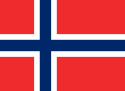 This Galaxy S20 user manual in the Norwegian language (norsk) is for Samsung Galaxy S20, Galaxy S20+, and Galaxy S20 Ultra sold in Norway with Android 10. The corresponding model number is SM-G980F, SM-G980F/DS, SM-G981B, SM-G981B/DS, SM-G985F, SM-G985F/DS, SM-G986B, SM-G986B/DS, SM-G988B, and SM-G988B/DS.
This Galaxy S20 user manual in the Norwegian language (norsk) is for Samsung Galaxy S20, Galaxy S20+, and Galaxy S20 Ultra sold in Norway with Android 10. The corresponding model number is SM-G980F, SM-G980F/DS, SM-G981B, SM-G981B/DS, SM-G985F, SM-G985F/DS, SM-G986B, SM-G986B/DS, SM-G988B, and SM-G988B/DS.
If your Galaxy S20 (S20, S20+, or S20 Ultra) was not bought in Norway, this Norwegian language (norsk) version of Galaxy S20 user guide might be not for your phone, you may try the first one (#1) in the list, which is for international versions of Galaxy S20, S20+, and S20 Ultra.
Download link (in PDF): The official user manual for Samsung Galaxy S20, S20+, and S20 Ultra in Norwegian language (norsk) (Norway, Norwegian language (norsk))
#18. The official user manual for Samsung Galaxy S20, S20+, and S20 Ultra in Albanian language (gjuha shqipe) (Albania, Albanian language (gjuha shqipe), Android 10)
 This Galaxy S20 user manual in the Albanian language (gjuha shqipe) is for Samsung Galaxy S20, Galaxy S20+, and Galaxy S20 Ultra sold in Albania with Android 10. The corresponding model number is SM-G980F, SM-G980F/DS, SM-G981B, SM-G981B/DS, SM-G985F, SM-G985F/DS, SM-G986B, SM-G986B/DS, SM-G988B, and SM-G988B/DS.
This Galaxy S20 user manual in the Albanian language (gjuha shqipe) is for Samsung Galaxy S20, Galaxy S20+, and Galaxy S20 Ultra sold in Albania with Android 10. The corresponding model number is SM-G980F, SM-G980F/DS, SM-G981B, SM-G981B/DS, SM-G985F, SM-G985F/DS, SM-G986B, SM-G986B/DS, SM-G988B, and SM-G988B/DS.
If your Galaxy S20 (S20, S20+, or S20 Ultra) was not bought in Albania, this Albanian language (gjuha shqipe)version of Galaxy S20 user guide might be not for your phone, you may try the first one (#1) in the list, which is for international versions of Galaxy S20, S20+, and S20 Ultra.
Download link (in PDF): The official user manual for Samsung Galaxy S20, S20+, and S20 Ultra in Albanian language (gjuha shqipe) (Albania, Albanian language (gjuha shqipe))
#19. The official user manual for Samsung Galaxy S20, S20+, and S20 Ultra in Czech language (čeština, český jazyk) (the Czech Republic, Czech language (čeština, český jazyk), Android 10)
 This Galaxy S20 user manual in the Czech language (čeština, český jazyk) is for Samsung Galaxy S20, Galaxy S20+, and Galaxy S20 Ultra sold in the Czech Republic with Android 10. The corresponding model number is SM-G980F, SM-G980F/DS, SM-G981B, SM-G981B/DS, SM-G985F, SM-G985F/DS, SM-G986B, SM-G986B/DS, SM-G988B, and SM-G988B/DS.
This Galaxy S20 user manual in the Czech language (čeština, český jazyk) is for Samsung Galaxy S20, Galaxy S20+, and Galaxy S20 Ultra sold in the Czech Republic with Android 10. The corresponding model number is SM-G980F, SM-G980F/DS, SM-G981B, SM-G981B/DS, SM-G985F, SM-G985F/DS, SM-G986B, SM-G986B/DS, SM-G988B, and SM-G988B/DS.
If your Galaxy S20 (S20, S20+, or S20 Ultra) was not bought in the Czech Republic, this Czech language (čeština, český jazyk) version of Galaxy S20 user guide might be not for your phone, you may try the first one (#1) in the list, which is for international versions of Galaxy S20, S20+, and S20 Ultra.
Download link (in PDF): The official user manual for Samsung Galaxy S20, S20+, and S20 Ultra in Czech language (čeština, český jazyk) (the Czech Republic, Czech language (čeština, český jazyk))
#20. The official user manual for Samsung Galaxy S20, S20+, and S20 Ultra in Greek language (ελληνικά) (Greece, Greek language (ελληνικά), Android 10)
 This Galaxy S20 user manual in the Greek language (ελληνικά) is for Samsung Galaxy S20, Galaxy S20+, and Galaxy S20 Ultra sold in Greece with Android10. The corresponding model number is SM-G980F, SM-G980F/DS, SM-G981B, SM-G981B/DS, SM-G985F, SM-G985F/DS, SM-G986B, SM-G986B/DS, SM-G988B, and SM-G988B/DS.
This Galaxy S20 user manual in the Greek language (ελληνικά) is for Samsung Galaxy S20, Galaxy S20+, and Galaxy S20 Ultra sold in Greece with Android10. The corresponding model number is SM-G980F, SM-G980F/DS, SM-G981B, SM-G981B/DS, SM-G985F, SM-G985F/DS, SM-G986B, SM-G986B/DS, SM-G988B, and SM-G988B/DS.
If your Galaxy S20 (S20, S20+, or S20 Ultra) was not bought in Greece, this Greek language (ελληνικά) version of Galaxy S20 user guide might be not for your phone, you may try the first one (#1) in the list, which is for international versions of Galaxy S20, S20+, and S20 Ultra.
Download link (in PDF): The official user manual for Samsung Galaxy S20, S20+, and S20 Ultra in Greek language (ελληνικά) (Greece, Greek language (ελληνικά))
#21. The official user manual for Samsung Galaxy S20, S20+, and S20 Ultra in Croatian language (hrvatski) (Croatia, Croatian language (hrvatski), Android 10)
 This Galaxy S20 user manual in the Croatian language (hrvatski) is for Samsung Galaxy S20, Galaxy S20+, and Galaxy S20 Ultra sold in Croatia with Android 10. The corresponding model number is SM-G980F, SM-G980F/DS, SM-G981B, SM-G981B/DS, SM-G985F, SM-G985F/DS, SM-G986B, SM-G986B/DS, SM-G988B, and SM-G988B/DS.
This Galaxy S20 user manual in the Croatian language (hrvatski) is for Samsung Galaxy S20, Galaxy S20+, and Galaxy S20 Ultra sold in Croatia with Android 10. The corresponding model number is SM-G980F, SM-G980F/DS, SM-G981B, SM-G981B/DS, SM-G985F, SM-G985F/DS, SM-G986B, SM-G986B/DS, SM-G988B, and SM-G988B/DS.
If your Galaxy S20 (S20, S20+, or S20 Ultra) was not bought in Croatia, this Croatian language (hrvatski) version of Galaxy S20 user guide might be not for your phone, you may try the first one (#1) in the list, which is for international versions of Galaxy S20, S20+, and S20 Ultra.
Download link (in PDF): The official user manual for Samsung Galaxy S20, S20+, and S20 Ultra in Croatian language (hrvatski) (Croatia, Croatian language (hrvatski))
#22. The official user manual for Samsung Galaxy S20, S20+, and S20 Ultra in Macedonian language (македонски, makedonski) (Republic of Macedonia, Macedonian language (македонски, makedonski), Android 10)
 This Galaxy S20 user manual in the Macedonian language (македонски, makedonski) is for Samsung Galaxy S20, Galaxy S20+, and Galaxy S20 Ultra sold in the Republic of Macedonia with Android 10. The corresponding model number is SM-G980F, SM-G980F/DS, SM-G981B, SM-G981B/DS, SM-G985F, SM-G985F/DS, SM-G986B, SM-G986B/DS, SM-G988B, and SM-G988B/DS.
This Galaxy S20 user manual in the Macedonian language (македонски, makedonski) is for Samsung Galaxy S20, Galaxy S20+, and Galaxy S20 Ultra sold in the Republic of Macedonia with Android 10. The corresponding model number is SM-G980F, SM-G980F/DS, SM-G981B, SM-G981B/DS, SM-G985F, SM-G985F/DS, SM-G986B, SM-G986B/DS, SM-G988B, and SM-G988B/DS.
If your Galaxy S20 (S20, S20+, or S20 Ultra) was not bought in the Republic of Macedonia, this Macedonian language (македонски, makedonski) version of Galaxy S20 user guide might be not for your phone, you may try the first one (#1) in the list, which is for international versions of Galaxy S20, S20+, and S20 Ultra.
Download link (in PDF): The official user manual for Samsung Galaxy S20, S20+, and S20 Ultra in Macedonian language (македонски, makedonski) (Republic of Macedonia, Macedonian language (македонски, makedonski), Android 10)
#23. The official user manual for Samsung Galaxy S20, S20+, and S20 Ultra in Serbian language (српски/srpski) (Serbia, Serbian language (српски/srpski), Android 10)
 This Galaxy S20 user manual in the Serbian language (српски/srpski) is for Samsung Galaxy S20, Galaxy S20+, and Galaxy S20 Ultra sold in Serbia with Android 10. The corresponding model number is SM-G980F, SM-G980F/DS, SM-G981B, SM-G981B/DS, SM-G985F, SM-G985F/DS, SM-G986B, SM-G986B/DS, SM-G988B, and SM-G988B/DS.
This Galaxy S20 user manual in the Serbian language (српски/srpski) is for Samsung Galaxy S20, Galaxy S20+, and Galaxy S20 Ultra sold in Serbia with Android 10. The corresponding model number is SM-G980F, SM-G980F/DS, SM-G981B, SM-G981B/DS, SM-G985F, SM-G985F/DS, SM-G986B, SM-G986B/DS, SM-G988B, and SM-G988B/DS.
If your Galaxy S20 (S20, S20+, or S20 Ultra) was not bought in Serbia, this Serbian language (српски/srpski) version of Galaxy S20 user guide might be not for your phone, you may try the first one (#1) in the list, which is for international versions of Galaxy S20, S20+, and S20 Ultra.
Download link (in PDF): The official user manual for Samsung Galaxy S20, S20+, and S20 Ultra in Serbian language (српски/srpski) (Serbia, Serbian language (српски/srpski), Android 10)
#24. The official user manual for Samsung Galaxy S20, S20+, and S20 Ultra in German language (Deutsch) (Germany, German language (Deutsch), Android 10)
 This Galaxy S20 user manual in the German language (Deutsch) is for Samsung Galaxy S20, Galaxy S20+, and Galaxy S20 Ultra sold in Germany with Android 10. The corresponding model number is SM-G980F, SM-G980F/DS, SM-G981B, SM-G981B/DS, SM-G985F, SM-G985F/DS, SM-G986B, SM-G986B/DS, SM-G988B, and SM-G988B/DS.
This Galaxy S20 user manual in the German language (Deutsch) is for Samsung Galaxy S20, Galaxy S20+, and Galaxy S20 Ultra sold in Germany with Android 10. The corresponding model number is SM-G980F, SM-G980F/DS, SM-G981B, SM-G981B/DS, SM-G985F, SM-G985F/DS, SM-G986B, SM-G986B/DS, SM-G988B, and SM-G988B/DS.
If your Galaxy S20 (S20, S20+, or S20 Ultra) was not bought in Germany, this German language (Deutsch) version of Galaxy S20 user guide might be not for your phone, you may try the first one (#1) in the list, which is for international versions of Galaxy S20, S20+, and S20 Ultra.
Download link (in PDF): The official user manual for Samsung Galaxy S20, S20+, and S20 Ultra in German language (Deutsch) (Germany, German language (Deutsch), Android 10)
#25. The official user manual for Samsung Galaxy S20, S20+, and S20 Ultra in Slovenian Language (slovenski jezik) (Slovenia, Slovenian Language (slovenski jezik), Android 10)
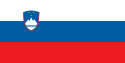 This Galaxy S20 user manual in the Slovenian Language (slovenski jezik) is for Samsung Galaxy S20, Galaxy S20+, and Galaxy S20 Ultra sold in Slovenia with Android 10. The corresponding model number is SM-G980F, SM-G980F/DS, SM-G981B, SM-G981B/DS, SM-G985F, SM-G985F/DS, SM-G986B, SM-G986B/DS, SM-G988B, and SM-G988B/DS.
This Galaxy S20 user manual in the Slovenian Language (slovenski jezik) is for Samsung Galaxy S20, Galaxy S20+, and Galaxy S20 Ultra sold in Slovenia with Android 10. The corresponding model number is SM-G980F, SM-G980F/DS, SM-G981B, SM-G981B/DS, SM-G985F, SM-G985F/DS, SM-G986B, SM-G986B/DS, SM-G988B, and SM-G988B/DS.
If your Galaxy S20 (S20, S20+, or S20 Ultra) was not bought in Slovenia, this Slovenian Language (slovenski jezik) version of Galaxy S20 user guide might be not for your phone, you may try the first one (#1) in the list, which is for international versions of Galaxy S20, S20+, and S20 Ultra.
Download link (in PDF): The official user manual for Samsung Galaxy S20, S20+, and S20 Ultra in Slovenian Language (slovenski jezik) (Slovenia, Slovenian Language (slovenski jezik), Android 10)
#26. The official user manual for Samsung Galaxy S20, S20+, and S20 Ultra in the Polish language (język polski, Poland, Android 10)
 This Galaxy S20 user manual in the Polish language (język polski) is for Samsung Galaxy S20, Galaxy S20+, and Galaxy S20 Ultra sold in Poland with Android 10. The corresponding model number is SM-G980F, SM-G980F/DS, SM-G981B, SM-G981B/DS, SM-G985F, SM-G985F/DS, SM-G986B, SM-G986B/DS, SM-G988B, and SM-G988B/DS.
This Galaxy S20 user manual in the Polish language (język polski) is for Samsung Galaxy S20, Galaxy S20+, and Galaxy S20 Ultra sold in Poland with Android 10. The corresponding model number is SM-G980F, SM-G980F/DS, SM-G981B, SM-G981B/DS, SM-G985F, SM-G985F/DS, SM-G986B, SM-G986B/DS, SM-G988B, and SM-G988B/DS.
If your Galaxy S20 (S20, S20+, or S20 Ultra) was not bought in Poland, this Polish language (język polski) version of Galaxy S20 user guide might be not for your phone, you may try the first one (#1) in the list, which is for international versions of Galaxy S20, S20+, and S20 Ultra.
Download link (in PDF): The official user manual for Samsung Galaxy S20, S20+, and S20 Ultra in the Polish language (język polski, Poland, Android 10)
And many more to come …
Do you find the user manual for your Galaxy S20, S20+, or S20 Ultra?
If you cannot find the language version of the official Samsung Galaxy S20 user manual for your Galaxy S20, S20+, or S20 Ultra, please let us know in the comment box below.
We will try to add them as early as possible.
If you have any questions on Galaxy S20, you may check our detailed step-by-step Galaxy S20 guides:
- Galaxy S20 new features guides.
- Galaxy S20 how-to guides.
- Galaxy S20 camera guides.
- Galaxy S20 accessories guides.
You can also join us on our Facebook page.

Lars Bo Langsted says
I would love to have the guides in Danish. If it is made in Danish both people from Norway and Sweden would easily understand it, and most people from Finland would be able to read it.
simon says
We will add them today. You may check back in about 12 hours (due to caching). I will also update this comment once the update is propagated.
-- Our Facebook page || Galaxy S6 Guides || Galaxy S7 Guides || Android Guides || Galaxy S8 Guides || Galaxy S9 Guides || Google Home Guides || Headphone Guides || Galaxy Note Guides || Fire tablet guide || Moto G Guides || Chromecast Guides || Moto E Guides || Galaxy S10 Guides || Galaxy S20 Guides || Samsung Galaxy S21 Guides || Samsung Galaxy S22 Guides || Samsung Galaxy S23 Guidessimon says
Added and updated.
#14. The official user manual for Samsung Galaxy S20, S20+, and S20 Ultra in Danish Language (dansk) (Denmark, Danish Language (dansk), Android 10)
-- Our Facebook page || Galaxy S6 Guides || Galaxy S7 Guides || Android Guides || Galaxy S8 Guides || Galaxy S9 Guides || Google Home Guides || Headphone Guides || Galaxy Note Guides || Fire tablet guide || Moto G Guides || Chromecast Guides || Moto E Guides || Galaxy S10 Guides || Galaxy S20 Guides || Samsung Galaxy S21 Guides || Samsung Galaxy S22 Guides || Samsung Galaxy S23 GuidesAnonymous says
polish ver is absent
simon says
Polish version (Android 10:) #26. The official user manual for Samsung Galaxy S20, S20+, and S20 Ultra in the Polish language (język polski, Poland, Android 10)
https://gadgetguideonline.com/s20/userManuals/Samsung_Galaxy_S20_user_manual_SM-G98X_Polish_language_android_10.pdf
Polish version (Android 11): https://gadgetguideonline.com/s20/userManuals/android11/Samsung_Galaxy_S20_user_manual_SM-G98X_Polish_language_android_11.pdf
-- Our Facebook page || Galaxy S6 Guides || Galaxy S7 Guides || Android Guides || Galaxy S8 Guides || Galaxy S9 Guides || Google Home Guides || Headphone Guides || Galaxy Note Guides || Fire tablet guide || Moto G Guides || Chromecast Guides || Moto E Guides || Galaxy S10 Guides || Galaxy S20 Guides || Samsung Galaxy S21 Guides || Samsung Galaxy S22 Guides || Samsung Galaxy S23 Guides