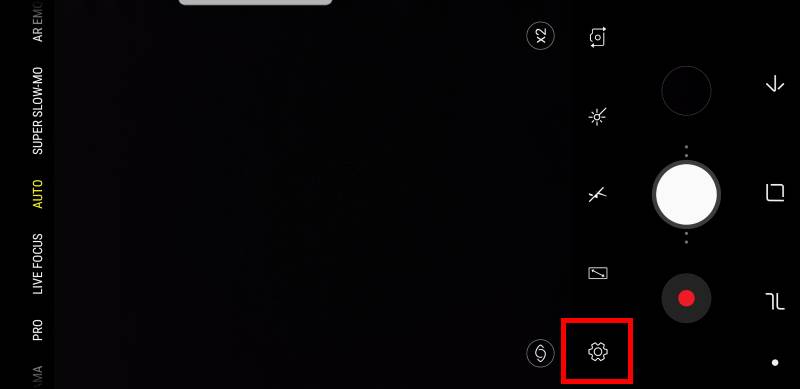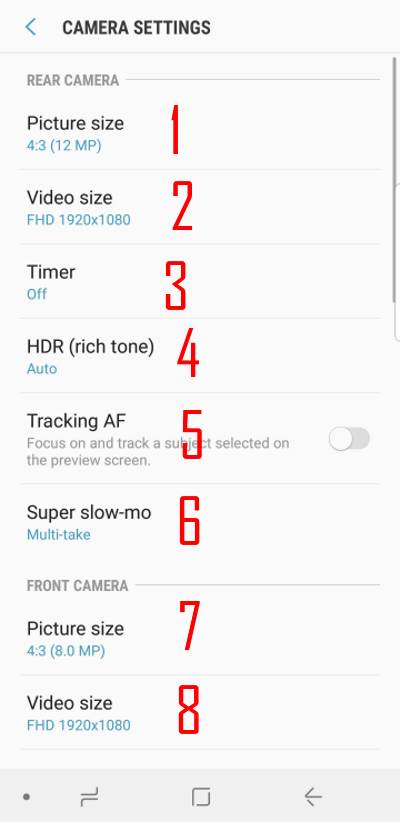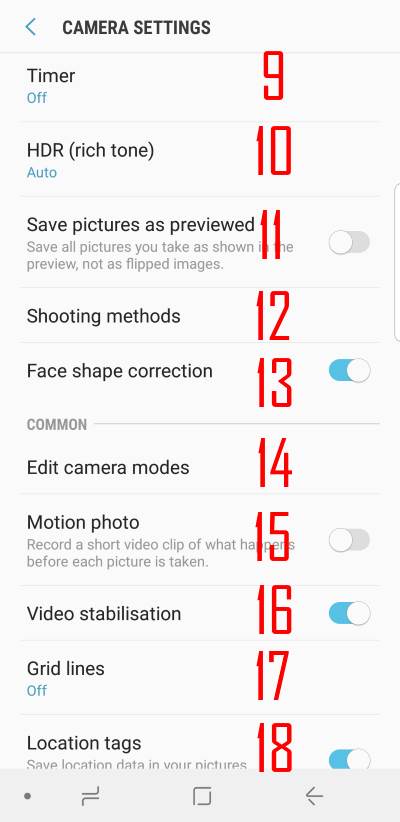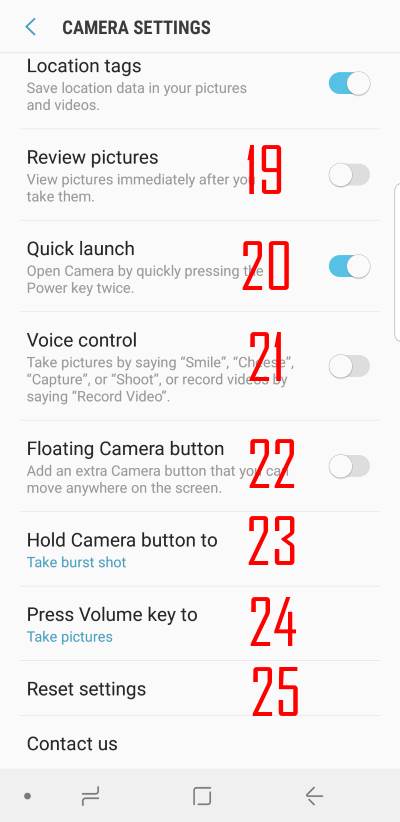Galaxy S9 camera settings will help you get the desired photos and effectively use the camera in Galaxy S9 and S9+.
This Galaxy S9 camera guide explains the meaning and usage of all entries in Galaxy S9 camera settings.
Why do you need to understand Galaxy S9 camera settings?
Many Galaxy S9 and S9+ owners probably just start the camera app, shoot the photo, then share it.
It works well in most situations owing to the decent Auto mode in Galaxy S9 and S9+ cameras.
But sometimes, you may need to change some Galaxy S9 camera settings, e.g., using the timer, changing the video size to save storage, taking motion photos ……
Galaxy S9 camera settings allow you to customize the camera app so that you can take the desired photos and videos.
In the new Galaxy S9 camera app, the simplified interface means more customizations in Galaxy S9 camera settings.
How to access Galaxy S9 camera settings?
You can start the camera app in Galaxy S9 in different ways as explained in this guide.
- Galaxy S9 camera quick launch.
- The camera app shortcut on Galaxy S9 lock screen.
- The camera app icon in Galaxy S9 home screen.
- The camera app icon in Galaxy S9 apps screen.
- Bixby voice command.
- Google Assistant.
Once you are in Galaxy S9 camera app interface, you can tap the gear icon as shown below to open Galaxy S9 camera settings.
How are Galaxy S9 camera settings organized?
As shown in the following 3 screenshots, Galaxy S9 camera settings are organized into 3 sections/groups.
-
Rear camera (#1-#6)
This section includes settings related to the rear camera only.
For Galaxy S9+, there are two rear cameras. But there are no separate settings for the individual rear camera.
In fact, Galaxy S9 and Galaxy S9+ have the identical camera settings.
-
Front camera (#7-#13)
This section covers the front camera specific settings.
Some of the second level setting pages, e.g., timer and HDR settings, are similar to those of the rear camera.
The purpose of such settings is to keep separate settings for the front and rear cameras.
-
Common (#14-#25)
The settings in this section apply to both the front and rear cameras.
Understand and use Galaxy S9 camera settings
Corresponding to the numbers in the previous 3 screenshots, here are the explanations of Galaxy S9 camera settings.