Introduction: Voice Recorder on Galaxy S23 allows you to record or play voice recordings. It supports 3 different recording modes: standard, interview, and speech-to-text. The Voice Memo widget on the lock screen is a widget of this Voice Recorder app.
Update: the deleted voice recordings (trash) in the Voice Recorder app can be managed in the My Files app with the Android 14 (One UI 6) update for Galaxy S23.
Use Voice recorder on Galaxy S23
- Open the Voice Recorder app.
- Tap
to start recording. Speak into the microphone.
- Tap
to pause recording.
- While making a voice recording, tap BOOKMARK to insert a bookmark.
- Tap
- Tap
to finish recording.
- Enter a file name and tap Save.
Changing the recording mode
Select a mode from the top of the voice recorder screen.
- Standard: This is the normal recording mode.
- Interview: The device records sound from the top and the bottom of the device at a high volume while reducing the volume of sound from the sides.
- Speech-to-text: The device records your voice and simultaneously converts it to on-screen text. For best results, keep the device near your mouth and speak loudly and clearly in a quiet place.

If the voice memo system language does not match the language you are speaking, the device will not recognise your voice. In this case, before using this feature, tap the current language to set the voice memo system language.
Playing selected voice recordings
When you review interview recordings, you can mute or unmute certain sound sources in the recording.
- Tap List and select a voice recording made in interview mode.
- To mute certain sound sources, tap
for the corresponding direction that sound is to be muted.
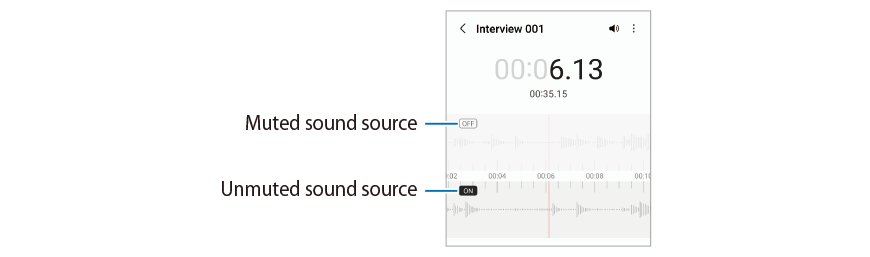
Other Galaxy S23 Online User Manual pages
Pages also in this part:
List of all pages of Galaxy S23 Online User Manual:
You may check other Galaxy S23 guides organized in the following 4 sections.
- Galaxy S23 new features guides. Galaxy S23 new features guides explain the new features of Galaxy S23 and show you how to use them. New features in the One UI 6 (Android 14) update are also covered in this section.
- Galaxy S23 how-to guides. Galaxy S23 how-to guides show you how to use and customize Galaxy S23, S23+, and S23 Ultra to meet your needs.
- Galaxy S23 camera guides. Galaxy S23 camera guides show you how to use Galaxy S23 camera features to shoot the best photos and videos with the top-notch camera system in Galaxy S23, S23+, and S23 Ultra. The new camera features in the One UI 6 (Android 14) update are also covered.
- Galaxy S23 accessories guides. Galaxy S23 accessories guides explore useful Galaxy S23 accessories and show you how to use them to protect your phone or increase your productivity (or fun).
Besides, you can read and download (in PDF format) the official Galaxy S23 user manual (including the updated Galaxy S23 user manual for Android 14 (One UI 6).
In addition to the comment box below, you can also reach us through the following channels:
Do not forget to subscribe to our newsletter to get the latest Tips and tricks on Galaxy S23.
Subscribe to our newsletter!
Enjoy your Galaxy S23!

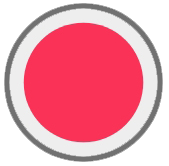 to start recording. Speak into the microphone.
to start recording. Speak into the microphone. to pause recording.
to pause recording.


