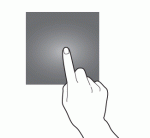Galaxy S20 always-on display can display some useful info on the screen without waking up Galaxy S20 when you cannot put your hands on the phone. This Galaxy S20 guide explains what Galaxy S20 always-on display (AOD) is, the differences between AOD and lock screen, how to enable and customize AOD on Galaxy S20, and how to use AOD with Galaxy S20 clear view cover. The … [Read more...] about How to use Galaxy S20 always-on display (AOD) effectively?
notification
How to use and customize Galaxy S20 lock screen?
Galaxy S20 lock screen keeps your phone safe from prying eyes. It acts as a door to protect your private data and info. This Galaxy S20 guide explains how the lock screen protects your data, the layout of the lock screen, and shows you how to use gestures on the Galaxy S20 lock screen. Why is the Galaxy S20 lock screen so important? Like in all other Android phones, … [Read more...] about How to use and customize Galaxy S20 lock screen?
How to customize and use Galaxy S20 Quick Settings?
Galaxy S20 quick settings let you quickly turn on/off some features using the quick setting buttons from the notification panel. This Galaxy S20 guide explains everything you need to know on using and customizing Galaxy S20 Quick Settings: what the Galaxy S20 Quick Settings is, how to access it, how to customize the quick setting button order, and how to customize the layout … [Read more...] about How to customize and use Galaxy S20 Quick Settings?
How to customize notification icon style in Galaxy S20 status bar?
Galaxy S20 allows you to customize notification icon style in the status bar to avoid overcrowded icons. You can choose to show all notification icons, last 3 icons, or the total number of notification icons in Galaxy S20 status bar. This Galaxy S20 guide explains the details of Galaxy S20 status bar, the icon arrangements, and how to customize notification icon style in … [Read more...] about How to customize notification icon style in Galaxy S20 status bar?
The Ultimate Guide of Galaxy S20 Touchscreen Gestures
You need to use the Galaxy S20 touchscreen gestures to use the phone effectively. This Galaxy S20 guide explains the commonly used Galaxy S20 touchscreen gestures and shows you how to use them. The 8 Galaxy S20 touchscreen gestures covered are tapping, double-tapping, triple-tapping, long-tapping (tapping and holding), swiping, dragging, pinching and spreading. Why do you … [Read more...] about The Ultimate Guide of Galaxy S20 Touchscreen Gestures