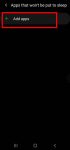Galaxy S20 recovery mode allows you to access some very special and advanced features to manage, hack and reset Galaxy S20. This Galaxy S20 guide explains what Galaxy S20 recovery mode is, when you need to use it, how to reboot into the recovery mode, and how to navigate and exit the recovery mode. The Galaxy S20 recovery mode is identical on all 4 Galaxy S20 modes: … [Read more...] about How to use Galaxy S20 recovery mode?
Android 11
How to use and customize power mode on Galaxy S20?
You can use Galaxy S20 power mode to balance the performance and battery life based on your needs and habit. This Galaxy S20 guide explains the importance of using the proper power modes on Galaxy S20, what are the 4 power modes on Galaxy S20, when and how to use each of these four power modes. The guide also shows you how to manage, customize, and limit battery usage (and … [Read more...] about How to use and customize power mode on Galaxy S20?
Use advanced features of Galaxy S20 wallpapers on the lock screen and home screen
Many Galaxy S20 owners customize Galaxy S20 wallpapers once they migrate the data from the old phone and finish the initial setup. But most owners may not be aware that Galaxy S20 wallpapers are not just a few pictures. You can also use videos, random photos, or Samsung curated photo packs as Galaxy S20 wallpapers. This Galaxy S20 guide explains the differences between … [Read more...] about Use advanced features of Galaxy S20 wallpapers on the lock screen and home screen
How to enable and use Galaxy S20 developer options?
You can enable and use Galaxy S20 developer options to access some advanced or experimental features. This Galaxy S20 guide explains when you need to enable developer options, how to enable and use the options, and a complete list of Galaxy S20 developer options. Examples of using Galaxy S20 developer options to add developer tiles to the quick settings panel and to … [Read more...] about How to enable and use Galaxy S20 developer options?
How to use faceWidgets on Galaxy S20 lock screen and Always-on display screen?
You can use faceWidgets on the lock screen and always-on display (AOD) screen to check the weather, browse your schedules, control music play, use Bixby Routines, prepare for the next alarm. This Galaxy S20 guide explains what the faceWidgets are, how to customize the faceWidgets on Galaxy S20-, and how to access and use these widgets on Galaxy S20 lock screen and always-on … [Read more...] about How to use faceWidgets on Galaxy S20 lock screen and Always-on display screen?