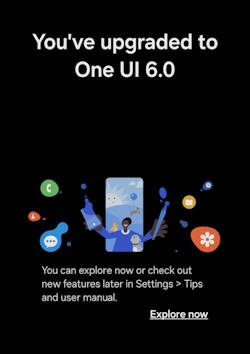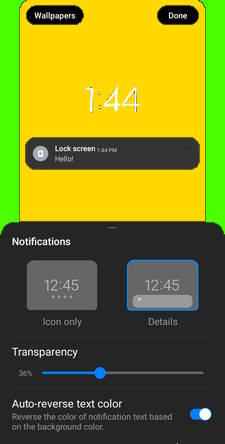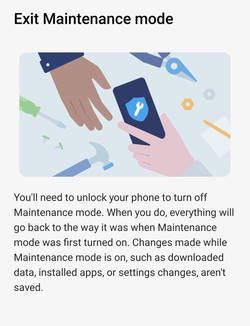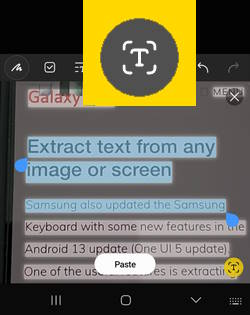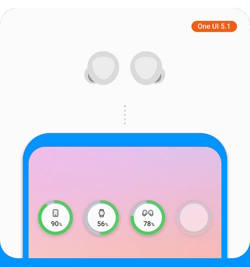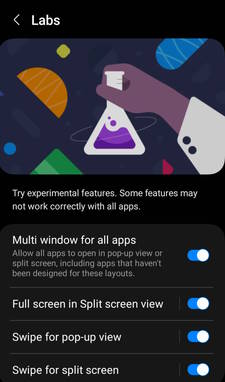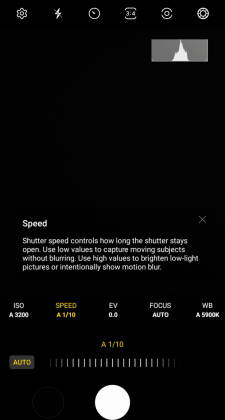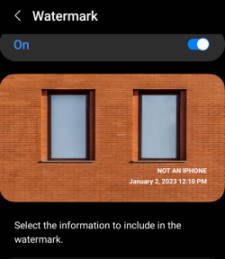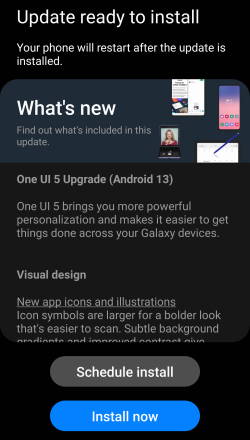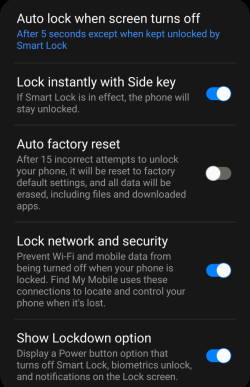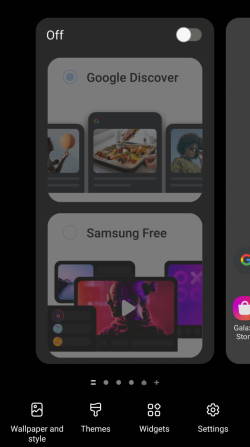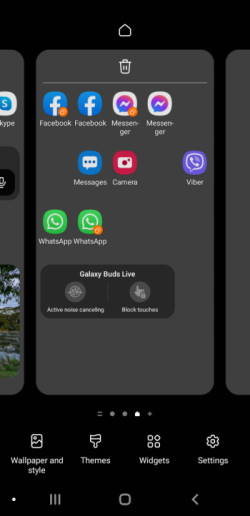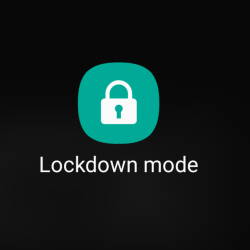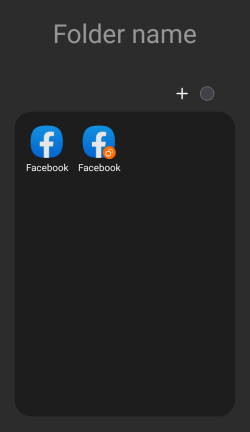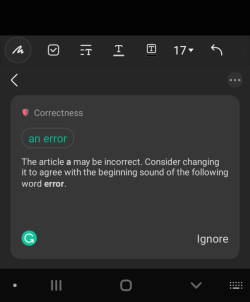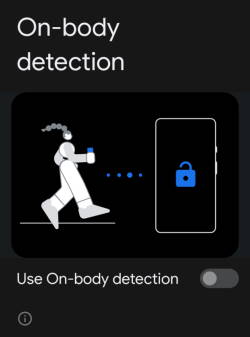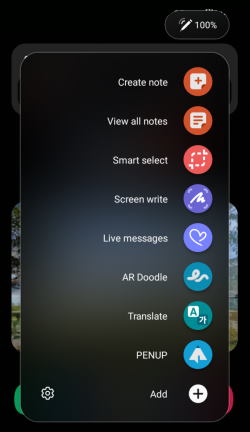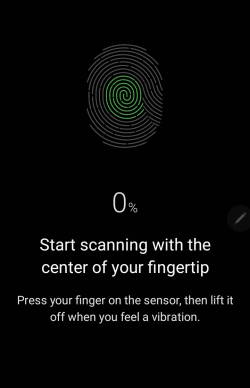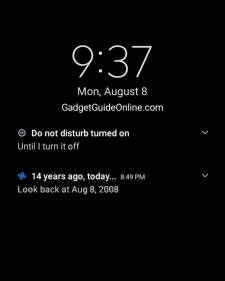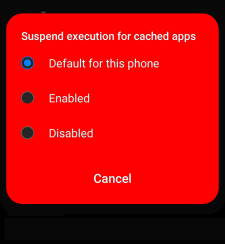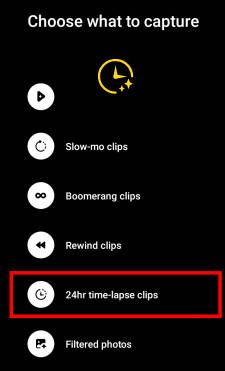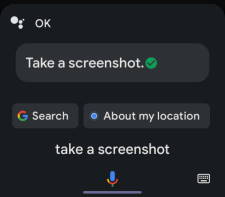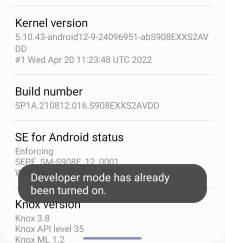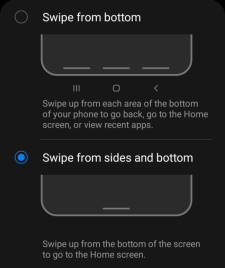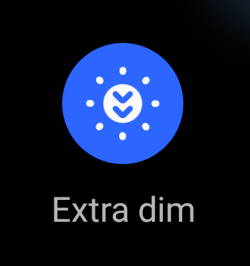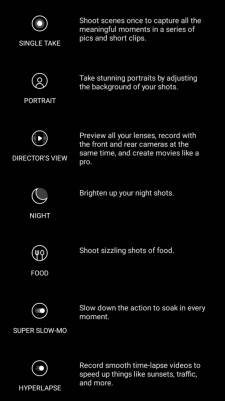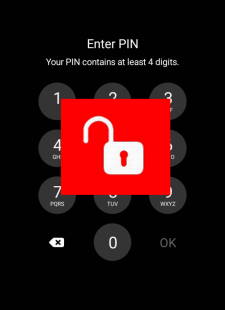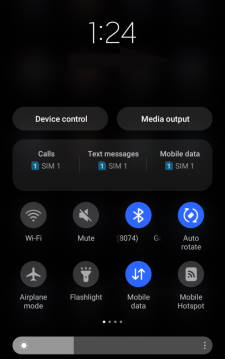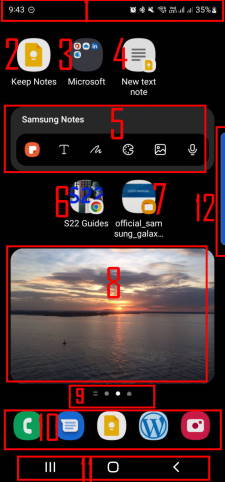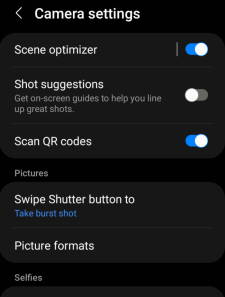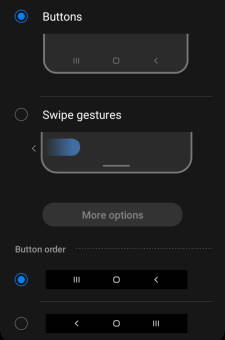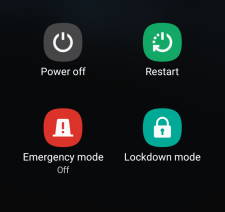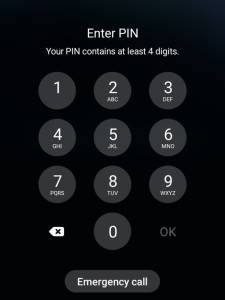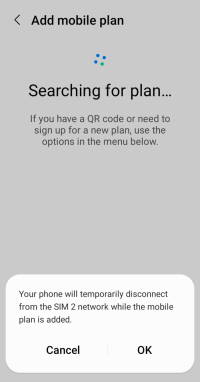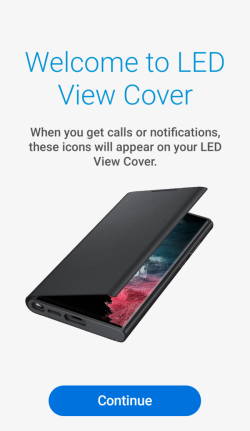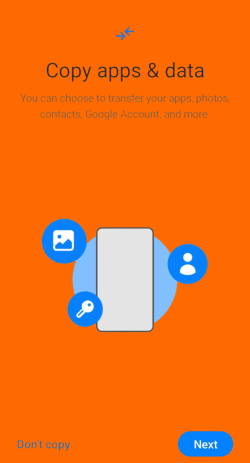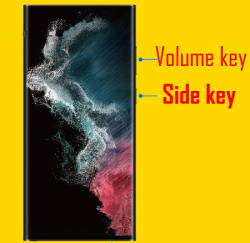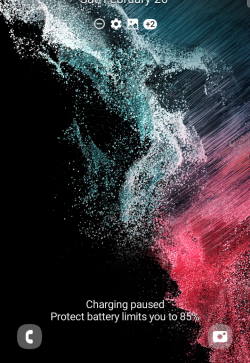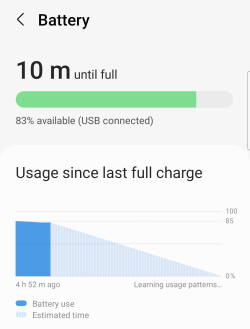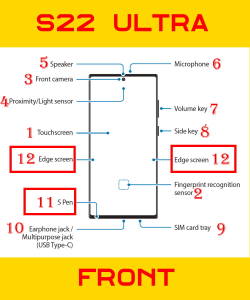About Samsung Galaxy S22 Guides
About Samsung Galaxy S22 Guides
Galaxy S22 Guides is part of the how-to guides network of GadgetGuideOnline.
Since its inception in 2015, GadgetGuideOnline.com has become a reliable and free source of how-to guides for some popular gadgets, including Samsung Galaxy S phones, Galaxy Note phones and tablets, Android, Google Home, Chromecast, headphones & earbuds, Pixel phones, Moto G phones, and Moto E phones.
S22 Guides@GadgetGuideOnline is an open community for Galaxy S22, S22+, and S22 Ultra owners.
What makes our how-to guides different from other guides includes:
- Accuracy. All our guides are thoroughly tested and validated on the actual working device a few times. So, we make sure that our guides always work.
- Details. All our guides included detailed steps and screenshots so that anyone, with or without past experiences, can easily follow them. Normally, a concise, no-nonsense introduction in the guide also explains why and when you may need to use these features.
- High quality. We do not release any guides that do not meet our high standards. We do not chase the numbers. Instead, we focus on quality.
- Galaxy S22 new features guides.
- Galaxy S22 how-to guides.
- Galaxy S22 camera guides.
- Galaxy S22 accessories guide.
- Official Galaxy S22 user manuals (in PDF).
List of recent Samsung Galaxy S22 guides
Here is a list of recent Samsung Galaxy S22 guides. For a complete list of Galaxy S22 guides, please check the Galaxy S22 guides.A Complete Guide for Android 14 (One UI 6) Update on Samsung Galaxy Devices
simonAndroid 14 (One UI 6) update for Galaxy S22, S21, and S23 has been rolled out in Q4 2023. In most regions, you can now update many supported Galaxy devices to Android 14 (One UI 6).
This Galaxy S22 new features guide explains how to check, install, and update Galaxy S22, S21, S23, and other Galaxy devices to Android 14 (One UI 6). All new features in the One UI 6 update are also discussed.
This guide applies to all Galaxy phones that are eligible for the Android 14 (One UI 6) update. If you have updated your device to … Read the rest
The post A Complete Guide for Android 14 (One UI 6) Update on Samsung Galaxy Devices appeared first on Guides for Samsung Galaxy S22 phones.
How to touch and hold to customize Lock Screen on Galaxy S22, S21, and S20 with the Android 13 update?
simonWith the Android 13 updater for Galaxy S22, S21, and S20, you can customize Lock Screen directly without going through phone Settings.
This Android 13 update (One UI 5.0/5.1) new features guide explains how to quickly edit and customize Lock Screen directly by touching and holding on the lock screen and how to enable/disable this feature on Galaxy S22, S21, and S20.
As touching and holding to customize Lock Screen is a native feature of One UI 5.0/5.1, this guide also applies to other Samsung Galaxy phones with Android 13, e.g., Galaxy S23 and Galaxy Note 20.
Update 1: … Read the rest
The post How to touch and hold to customize Lock Screen on Galaxy S22, S21, and S20 with the Android 13 update? appeared first on Guides for Samsung Galaxy S22 phones.
How to use Maintenance Mode on Galaxy S23, S22, S21, and S20 with Android 13 (One UI 5)?
simonThe Android 13 update (One UI 5.0/5.1) added a special Maintenance Mode to allow you to lock all your data, files, and apps when someone else may need to hold your phone.
This Galaxy S22 new features guide explains what Maintenance Mode is and how to turn on and exit the Maintenance Mode on Galaxy S22, S21, and S20 with the Android 13 (One UI 5) update.
As the Maintenance Mode is available on all Galaxy phones with Android 13 (One UI 5.0 or One UI 5.1), this guide also applies to other Galaxy phones with Android 13. e.g., … Read the rest
The post How to use Maintenance Mode on Galaxy S23, S22, S21, and S20 with Android 13 (One UI 5)? appeared first on Guides for Samsung Galaxy S22 phones.
How to extract text from photos and images on Galaxy S22, S21, and S20?
simonAndroid 13 (One UI 5) update for Galaxy S22, S21, and S20 added some intelligent and practical features, including text recognition that allows you to extract text from essentially any images and photos or from the screen.
And most importantly, you can extract text from photos and images directly from the Samsung Keyboard, in addition to in the Gallery app and Recents screen.
This Galaxy S22 new features guide explains 4 ways to extract text from photos and images: through Samsung Keyboard, Gallery app, Camera app, or while taking screenshots on Galaxy S22, S21, and S20 with Android 13 … Read the rest
The post How to extract text from photos and images on Galaxy S22, S21, and S20? appeared first on Guides for Samsung Galaxy S22 phones.
A complete list of the new features of One UI 5.1 update for Galaxy S22, S21, and S20
simonAfter releasing Galaxy S23, Samsung quickly rolled out the One UI 5.1 update for Galaxy S22, S21, and S20 to spread the new features of Galaxy S23, which is based on One UI 5.1.
With the One UI 5.1 update, owners of Galaxy S22, S21, and S20 can try and enjoy most of the new features that were exclusive to Galaxy S23 a few weeks ago.
This Galaxy S22 new features guide explains all new features introduced in the One UI 5.1 update for Galaxy S22, S21, and S20, including the new battery widget, AR Emojis, easy access to the … Read the rest
The post A complete list of the new features of One UI 5.1 update for Galaxy S22, S21, and S20 appeared first on Guides for Samsung Galaxy S22 phones.
How to use multiwindow on Galaxy S22, S21, and S20?
simonAndroid 13 update (One UI 5 update) brought new ways (gestures) to use multiwindow on Galaxy S22, S21, and S20.
This Galaxy S22 new features guide summarizes the multiwindow feature on Galaxy S22, S21, and S20 and shows how to switch apps from normal (full-screen) mode to multiwindow mode (split-screen view and pop-up view) and how to launch apps directly in split-screen view and pop-up view. Finally, questions on using the multiwindow feature on Galaxy 22, S21, and S20 are answered.
Update 1: in the One UI 5.1 update, you can 1). Minimize or switch to full screen in … Read the rest
The post How to use multiwindow on Galaxy S22, S21, and S20? appeared first on Guides for Samsung Galaxy S22 phones.
How to Use the Help Icon and Histogram for Pro Camera Mode in Android 13 (One UI 5) Update for Galaxy S22, S21, and S20?
simonSamsung added the help icon and histogram in the Pro camera mode in the Android 13 (One UI 5) update for Galaxy S22, S21, and S20.
This Galaxy S22 new features guide explains how the help icon and histogram may help many Galaxy S22 owners use the Pro camera mode, how to access the help icon, and how to interpret and use the histogram.
In addition to Galaxy S22, S21, and S20, this guide also applies to some other Galaxy phones (e.g., Galaxy A series) with the Android 13 (One UI 5) update.
Please note there is a new resolution … Read the rest
The post How to Use the Help Icon and Histogram for Pro Camera Mode in Android 13 (One UI 5) Update for Galaxy S22, S21, and S20? appeared first on Guides for Samsung Galaxy S22 phones.
How to customize the call background on Galaxy S23, S22, S21, and S20 with the Android 13 update (One UI 5)?
simonAndroid 13 update (One UI 5) for Galaxy S22, S21, and S20 allows you to customize the call background for individual contact.
This Galaxy S22 new features guide explains the layout and items in the call screen, how to set up and customize the default call background for each SIM card, and how to customize the call background for individual contacts in One UI 5.
As this feature is identical on all Galaxy phones with the Android 13 (One UI 5) update, this guide applies to many other Galaxy phones (not limited to Galaxy S22, S21, and S20) with … Read the rest
The post How to customize the call background on Galaxy S23, S22, S21, and S20 with the Android 13 update (One UI 5)? appeared first on Guides for Samsung Galaxy S22 phones.
How to Automatically Add and Customize Watermarks on Photos on Galaxy S22, S21, or S20 with the Android 13 update (One UI 5)?
simonAndroid 13 update (One UI 5) lets you automatically add watermarks to photos on Galaxy S22, S21, and S20.
This Galaxy S22 new features guide explains how to add watermarks automatically and how to customize them on Galaxy S22, S21, and S20 with Android 13 (One UI 5). Some questions you may have on this feature are also answered.
Automatically adding watermarks to photos is not a feature of Android 13, although this feature was released with the Android 13 update for Galaxy S22, S21, and S20. It is a camera app feature of One UI 5, which … Read the rest
The post How to Automatically Add and Customize Watermarks on Photos on Galaxy S22, S21, or S20 with the Android 13 update (One UI 5)? appeared first on Guides for Samsung Galaxy S22 phones.
The Definite Guide to Stack Widgets in One UI 5 on Galaxy S23, S22, S21, and S20
simonThe Stack Widgets is one of the practical new features in the Android 13 update (One UI 5) for Galaxy S22, S21, and S20.
This Galaxy S22 new features guide explains what stack widgets are, the limitations of this feature in One UI 5, how to add, remove, and arrange widgets inside stack widgets, and how to manage stack widgets in One UI 5 on Galaxy S23, S22, S21, and S20.
Although the Stack Widgets is part of the Android 13 update for Samsung Galaxy devices, it is not part of the Android 13. Instead, it is … Read the rest
The post The Definite Guide to Stack Widgets in One UI 5 on Galaxy S23, S22, S21, and S20 appeared first on Guides for Samsung Galaxy S22 phones.
Top 13 new features in One UI 5 update (Android 13 update) for Galaxy S22, S21, and S20
simonSamsung quickly rolled out the Android 13 update (One UI 5 update) for Galaxy S22, S21, and S20 before the end of 2022 in most regions.
One UI 5 update is a major update. It not only updated the Android version from 12 to 13 but also added many new features in the UI (from One UI 4 to One UI 5).
This Galaxy S22 new features guide explains the top 13 new features in One UI 5 update (Android 13 update) for Galaxy S22, S21, and S20, including notification opt-in, per-app language selection, stackable widgets on the Home screen, … Read the rest
The post Top 13 new features in One UI 5 update (Android 13 update) for Galaxy S22, S21, and S20 appeared first on Guides for Samsung Galaxy S22 phones.
Master Galaxy S22 Lock Screen Settings
simonYou need to understand Galaxy S22 Lock Screen settings to keep your Galaxy S22 safe.
This Galaxy S22 how-to guide explains everything on Galaxy S22 Lock Screen settings so that you can master and use the lock screen properly and effectively.
In addition to Galaxy S22, this guide also applies to other Galaxy phones with Android 12 (One UI 4), e.g., Galaxy S21, S20, and S10.
The screenshots shown in this guide are based on the original Android 12 (One UI 4). If you have updated your Galaxy S22 to Android 13 (One UI 5, One … Read the rest
The post Master Galaxy S22 Lock Screen Settings appeared first on Guides for Samsung Galaxy S22 phones.
The complete guide to Home Screen panels on Galaxy S22
simonHome screen panels on Galaxy S22 help you organize the Home Screen neatly.
This Galaxy S22 how-to guide explains everything you need to know about Home Screen panels on Galaxy S22: what they are, how they are organized, how to assign the Home panel for the Home Screen, how to manage Home Screen panels on Galaxy S22, and finally how to disable Google Discover and Samsung Freee from Galaxy S22 Home Screen panels.
Samsung has adopted a consistent implementation of the Home Screen in the recent versions of One UI. So, this guide applies to other Galaxy phones with One … Read the rest
The post The complete guide to Home Screen panels on Galaxy S22 appeared first on Guides for Samsung Galaxy S22 phones.
How to Use Galaxy S22 Home Screen Edit Mode?
simonGalaxy S22 Home Screen Edit Mode allows you to manage and customize the Galaxy S22 Home screen quickly.
Some Galaxy S22 features, e.g., managing panels of the Home Screen, can only be accessed in the Edit Mode.
This Galaxy S22 how-to guide explains what Galaxy S22 Home Screen Edit Mode is, when to use it, how to use two different gestures to access the Edit Mode for Galaxy S22 Home Screen, and how to exit the Edit Mode for Galaxy S22 Home Screen.
The Home Screen Edit mode is consistent in all versions of One UI. SO, this guide applies … Read the rest
The post How to Use Galaxy S22 Home Screen Edit Mode? appeared first on Guides for Samsung Galaxy S22 phones.
Lockdown Mode On Galaxy S22: The Definite Guide
simonLockdown mode on Galaxy S22 lets you temporally lock the phone to improve security and keep data safe in some special circumstances.
This Galaxy S22 how-to guide explains what the lockdown mode on Galaxy S22 is, how to enable and use the lockdown mode on Galaxy S22, and some caveats of the lockdown mode on Galaxy S22.
Lockdown mode is almost identical on all Galaxy phones with Android Pie (Android 9), Android 10, Android 11, Android 12, Android 13 (One UI 5 and One UI 5.1). and Android 14 (One UI 6). So, this … Read the rest
The post Lockdown Mode On Galaxy S22: The Definite Guide appeared first on Guides for Samsung Galaxy S22 phones.
How to organize apps on Galaxy S22 Home screen?
simonYou can organize apps on Galaxy S22 Home screen to make it tidy and easy to navigate.
This Galaxy S22 how-to guide explains how o organize apps on Galaxy S22 Home screen, including adding apps to the Home screen, moving (relocating) apps on the Home screen, removing apps from the Home screen, and creating and using app folders to organize apps on Galaxy S22 Home screen.
As One UI 4 is similar on all Galaxy phones with Android 12, this guide also applies to Galaxy S21, S20, and S10 (and other Samsung phones with Android 12).
Update: The … Read the rest
The post How to organize apps on Galaxy S22 Home screen? appeared first on Guides for Samsung Galaxy S22 phones.
A complete guide for Writing Assistant on Samsung Keyboard on Galaxy S22, S21, S20 and S10 (with Android 12)
simonWriting Assistant on Samsung Keyboard can help you correct both spelling and grammar errors without a subscription.
This Galaxy S22 new features guide explains everything you need to know about the Writing Assistant on Samsung Keyboard, including what the Writing Assistant on Samsung Keyboard is, how to enable Writing Assistant on Samsung Keyboard, how to use it, and the limitations of the Writing Assistant on Samsung Keyboard.
Writing Assistant on Samsung Keyboard was introduced in One UI 4.0 (Android 12) through a partnership with Grammarly. This Android 12 feature is available on almost all Galaxy phones with Android 12, including … Read the rest
The post A complete guide for Writing Assistant on Samsung Keyboard on Galaxy S22, S21, S20 and S10 (with Android 12) appeared first on Guides for Samsung Galaxy S22 phones.
How to use Smart Lock on Galaxy S22 to keep the phone unlocked automagically?
simonYou can use Smart Lock on Galaxy S22 to keep the phone unlocked for an extended period without unlocking it repeatedly.
This Galaxy S22 how-to guide explains everything you need to know about the Smart Lock on Galaxy S22, what it is, and how to enable, use, and stop Smart Lock on Galaxy S22.
This guide applies to all Galaxy S22 models and most other recent Galaxy phones, for example, Galaxy S10, S20, and S21 as well.
Update: In the Android 14 (One UI 6) update for Galaxy S23, S22, and S21, Smart Lock was renamed as Extend … Read the rest
The post How to use Smart Lock on Galaxy S22 to keep the phone unlocked automagically? appeared first on Guides for Samsung Galaxy S22 phones.
Everything about S Pen on Galaxy S22 Ultra
simonAfter the death of Galaxy Note series with the Galaxy Note 20, Samsung added the S Pen support to Galaxy S21 Ultra without a built-in S Pen. S Pen on Galaxy S22 Ultra marks the rebranding of Galaxy Note to Galaxy S Ultra.
Among all three Galaxy S22 models, Galaxy S22, S22+, and S22 Ultra, the S Pen support is only available on Galaxy S22 Ultra.
This Galaxy S22 new features guide explains everything you need to know and, therefore, use S Pen on Galaxy S22 Ultra: how the S Pen on Galaxy S22 Ultra is powered, the two … Read the rest
The post Everything about S Pen on Galaxy S22 Ultra appeared first on Guides for Samsung Galaxy S22 phones.
Top 7 limitations of using the fingerprint reader to unlock Galaxy S22, S21, S20 and S10
simonYou can use the in-display fingerprint reader to unlock Galaxy S22 with your registered fingerprints without typing the password/PIN.
It sounds great. It is fast and probably accurate.
But many Galaxy S22 owners are frustrated with this feature because of the limitations of using the fingerprint reader to unlock Galaxy S22.
This Galaxy S22 how-to guide explains the top 7 limitations of using the fingerprint reader to unlock the Galaxy S22 to help you understand and use this feature properly.
Since Galaxy S10, Samsung changed the fingerprint reader to an ultrasonic in-display sensor. Minor improvements were added to Galaxy … Read the rest
The post Top 7 limitations of using the fingerprint reader to unlock Galaxy S22, S21, S20 and S10 appeared first on Guides for Samsung Galaxy S22 phones.
How to customise notifications on Galaxy S22 lock screen?
simonYou can choose to hide some sensitive info for notifications on Galaxy S22 lock screen.
This Galaxy S22 how-to guide explains how to manage and customize notifications on Galaxy S22 lock screen so that you get the needed info timely without sacrificing security or privacy.
Update: if you enabled the Lockdown mode on Galaxy S22, notifications will not be shown on the lock screen.
Everything about customising notifications on Galaxy S22 lock screen
- Why do you want to hide some notifications on Galaxy S22 lock screen?
- How to manage notifications on Galaxy S22 lock screen?
The post How to customise notifications on Galaxy S22 lock screen? appeared first on Guides for Samsung Galaxy S22 phones.
Do You Need to Enable the Suspend Execution for Cached Apps on Galaxy S22 or Galaxy S21, S20, and S10 with Android 12 update?
simonGalaxy S22 introduced the Suspend Execution for Cached Apps to minimize the battery usage of the cached apps. It was also added to Galaxy S21, S20, and S10 through the Android 12 update.
Do you know whether you need to enable the Suspend Execution for Cached Apps on Galaxy S22, or S21, S20, and S10?
The short answer is NO because It was already enabled by default.
This Galaxy S22 new features guide explains how the Suspend Execution for Cached Apps works and how to enable and disable Suspend Execution for Cached Apps on Galaxy S22, S21, S20, and … Read the rest
The post Do You Need to Enable the Suspend Execution for Cached Apps on Galaxy S22 or Galaxy S21, S20, and S10 with Android 12 update? appeared first on Guides for Samsung Galaxy S22 phones.
How to customize Galaxy S22 ringtones without installing any apps?
simonYou can customize Galaxy S22 ringtones for each SIM card and individual contacts with the pre-installed ringtones or your own audio or music files without installing any third-party apps.
This Galaxy S22 how-to guide explains how Galaxy S22 ringtones work, how to adjust the volume for Galaxy S22 ringtones, and how to customize Galaxy S22 ringtones for each SIM card and for individual contacts.
With the Android 13 update (One UI 5 update), you can also customize the call background for individual contacts.
Everything about using, adjusting, and customizing Galaxy S22 ringtones
The post How to customize Galaxy S22 ringtones without installing any apps? appeared first on Guides for Samsung Galaxy S22 phones.
How to Automatically Convert a Photo to a Time-lapse video with Scene Relighting on Galaxy S22, S21, S20, S23, and S10?
simonGalaxy S22 can use Scene Relighting to automatically convert a still photo into a 24-hour time-lapse video.
This Galaxy S22 camera guide explains what the Scene Relighting feature on Galaxy S22 is, how to use it to convert normal photos to 24-hour time-lapse video, and the limitations and caveats of using Scene Relighting on Galaxy S22.
Because Scene Relighting was first introduced in Galaxy S21, this guide also applies to Galaxy S21. This feature was also back-ported to Galaxy S20 and S10 with the Android 12 update. Therefore, Galaxy S20 and S10 owners can also enjoy this feature.
Update:… Read the rest
The post How to Automatically Convert a Photo to a Time-lapse video with Scene Relighting on Galaxy S22, S21, S20, S23, and S10? appeared first on Guides for Samsung Galaxy S22 phones.
How to Take Screenshots on Galaxy S22?
simonThere are several methods to take screenshots on Galaxy S22.
This Galaxy S22 how-to guide shows the 5 different methods you can use to take screenshots on Galaxy S22, S22+, and S22 Ultra. It also explains the usage and key points of these 5 methods.
Some of these methods actually work on almost all Galaxy phones, e.g., from Galaxy S4 all the way to Galaxy S23.
Update: in the Android 13 (One UI 5.1) update for Galaxy S22, S21, and S20, you can now specify the location to save the screenshots and screen recordings.
Take screenshots on Galaxy
The post How to Take Screenshots on Galaxy S22? appeared first on Guides for Samsung Galaxy S22 phones.
How to use Dual Messenger on Galaxy S22?
simonDual Messenger on Galaxy S22 lets you use two messenger accounts of one app (WhatsApp, WeChat, Facebook Messenger, Telegram, Viber…) independently on one Galaxy S22 phone.
This Galaxy S22 how-to guide explains what Dual Messenger on Galaxy S22 is, how it works, when you may need it, and how to use and manage Dual Messenger on Galaxy S22.
This guide applies to Galaxy S22, S22+, and S22 Ultra. If your Galaxy S10, S20, or S21 has been updated to Android 12, then the feature will also be identical. There are no feature changes to Dual Messenger in the Android … Read the rest
The post How to use Dual Messenger on Galaxy S22? appeared first on Guides for Samsung Galaxy S22 phones.
Master Galaxy S22 Developer Options
simonGalaxy S22 developer options let you access some hidden or advanced or experimental features of your Galaxy S22, S22+ and S22 Ultra.
This Galaxy S22 how-to guide explains what Galaxy S22 developer options are, why and when you may need them, how to enable Galaxy S22 developer options, and finally, all entries of Galaxy S22 developer options are explained in simple language.
If your Galaxy S21, S20, or S10 has been updated to Android 12, Galaxy S22 developer options also apply to these phones. For Galaxy S22, S21, and S20 with Android 13 (One UI 5) update, you may … Read the rest
The post Master Galaxy S22 Developer Options appeared first on Guides for Samsung Galaxy S22 phones.
A Survival Guide for Galaxy S22 Navigation Gestures
simonGalaxy S22 uses navigation buttons by default. But you can easily switch to Galaxy S22 navigation gestures.
This Galaxy S22 how-to guide explains when you may need to use Galaxy S22 navigation gestures, the difference between touchscreen gestures and navigation gestures, the two types of the Galaxy S22 navigation gestures, and how to switch to and customize Galaxy S22 navigation gestures. A cheatsheet of frequently used Galaxy S22 navigation gestures is also provided.
Everything about Galaxy S22 navigation gestures
- Galaxy S22 navigation gestures vs navigation buttons: when to switch?
- Differences between Galaxy S22 navigation gestures and touchscreen gestures
- How to
The post A Survival Guide for Galaxy S22 Navigation Gestures appeared first on Guides for Samsung Galaxy S22 phones.
How to Use and Customise Widgets on Galaxy S22 Lock Screen (and S21, S20, S10)?
simonYou can use widgets on Galaxy S22 lock screen without unlocking the phone. Samsung made several changes to accessing and using widgets on the lock screen on Galaxy S22.
This Galaxy S22 how-to guide explains the widgets on Galaxy S22 lock screen and how to access, use, and customize widgets on Galaxy S22 lock screen.
Because widgets on Galaxy S22 lock screen are a standard feature of One UI 4, this guide applies to Galaxy S21, S20, and S10 with Android 12 (One UI 4.0/4.1) update.
Update 1: The touch and hold to edit Lock Screen feature… Read the rest
The post How to Use and Customise Widgets on Galaxy S22 Lock Screen (and S21, S20, S10)? appeared first on Guides for Samsung Galaxy S22 phones.
How to Use Face Recognition on Galaxy S22 to Unlock the Phone?
simonYou can use face recognition on Galaxy S22 to quickly unblock the phone without typing the PIN, password, or pattern.
But there are a few limitations of face recognition on Galaxy S22, and many Galaxy S22 owners are a bit confused about how to use face recognition to unlock Galaxy S22.
This Galaxy S22 how-to guide explains what face recognition on Galaxy S22 is, how it works, how to register your face and adjust face recognition settings, and the limitations (and caveats) of using facial recognition on Galaxy S22.
Everything about face recognition and face unlock on Galaxy S22
The post How to Use Face Recognition on Galaxy S22 to Unlock the Phone? appeared first on Guides for Samsung Galaxy S22 phones.
How to use Extra Dim on Galaxy S23, S22, S21, S20, and S10?
simonExtra Dim on Galaxy S22 is a generic feature of Android 12. Of course, Samsung tweaked it a bit on Galaxy S22.
This Galaxy S22 new features guide explains what Extra Dim on Galaxy S22 is, how it works and when to use it, how to use Extra Dim on Galaxy S22, and how to customize the shortcut for Extra Dim.
Please note that extra dim is a new feature in Android 12. All Samsung Galaxy devices running Android 12 or later, e.g., Galaxy S23 (with Android 13/One UI 5.1 or Android 14/One UI 6), Galaxy S21, S20… Read the rest
The post How to use Extra Dim on Galaxy S23, S22, S21, S20, and S10? appeared first on Guides for Samsung Galaxy S22 phones.
A Complete Guide to Galaxy S22 Camera Modes
simonYou may sometimes need to switch to different Galaxy S22 Camera modes to get the perfect pictures or videos for the moment.
This Galaxy S22 camera guide explains what Galaxy S22 Camera modes are, the list of available Galaxy S22 Camera modes and their meaning and usage, and finally, how to manage Galaxy S22 Camera modes.
If you have updated your Galaxy S22 to Android 14 (One UI 6), you can enjoy many new features. For the camera modes, you can use the camera widget to access any specific camera mode from the Home screen. You should also … Read the rest
The post A Complete Guide to Galaxy S22 Camera Modes appeared first on Guides for Samsung Galaxy S22 phones.
Understand Galaxy S22 Lock Screen
simonThe Galaxy S22 Lock Screen is an essential part when using Galaxy S22 phones.
This Galaxy S22 how-to guide explains what Galaxy S22 Lock Screen is, the meaning and usage of all entities on the Galaxy S22 Lock Screen, and the other two panels of the Galaxy S22 Lock Screen.
Update 1: Android 13 update (One UI 5/One UI 5.1) for Galaxy S22 has been available. There are a few updates for the lock screen. For example, you can touch and hold to edit the Lock Screen.
Update 2: Android 14 (One UI … Read the rest
The post Understand Galaxy S22 Lock Screen appeared first on Guides for Samsung Galaxy S22 phones.
A Complete Guide to Galaxy S22 Quick Settings
simonYou can use Galaxy S22 Quick Settings to quickly turn on/off specific features without fiddling around the settings page.
This Galaxy S22 how-to guide explains what Galaxy S22 Quick Settings are, how to access the quick settings on Galaxy S22, the meaning and usage of the items on the Galaxy S22 Quick Settings page, how to use quick setting buttons, and how to customize Galaxy S22 Quick Settings.
Update: in the Android 14 (One UI 6) update for Galaxy S22, S23, and S21, the quick settings panel was greatly improved with a new button layout, smart flight mode… Read the rest
The post A Complete Guide to Galaxy S22 Quick Settings appeared first on Guides for Samsung Galaxy S22 phones.
Master Galaxy S22 Home Screen
simonGalaxy S22 Home screen is the centre stage of your Galaxy S22. There is no way to bypass it.
This Galaxy S22 how-to guide explains how to access the Galaxy S22 Home screen, how to use gestures on the Galaxy S22 Home screen, and the meaning of all items on the Galaxy S22 Home screen.
Update 1: Android 13 (One UI 5.1) update added Battery widget support on the Home screen. You can use it to display the battery status of the phone and all connected accessories.
Update 2: Android 14 (One UI 6) update added Camera widget support … Read the rest
The post Master Galaxy S22 Home Screen appeared first on Guides for Samsung Galaxy S22 phones.
A complete guide to Galaxy S22 camera settings
simonAlthough the default Galaxy S22 camera settings are enough for most scenarios, you may need to tweak some settings of the Galaxy S22 camera to make the camera work exactly as you want.
This Galaxy S22 camera guide explains how to access Galaxy S22 camera settings, the meaning of all entries of Galaxy S22 camera settings, and how to reset Galaxy S22 camera settings.
Because Galaxy S22, S22+, and S22Ultra share the same camera app, this guide applies to all of these three Galaxy S22 models.
If you have updated your Galaxy S22 to Android 13 (One UI 5), … Read the rest
The post A complete guide to Galaxy S22 camera settings appeared first on Guides for Samsung Galaxy S22 phones.
How to use and customize Galaxy S22 Smart Clear View Cover?
simonSamsung made some dramatic changes to Galaxy S22 Smart Clear View Cover (aka S View Cover).
This Galaxy S22 accessories guide explains what’s new in Galaxy S22 Smart Clear View Cover, the unique features of the Galaxy S22 S View Cover, and how to use and customize the Galaxy Smart Clear View Cover. A concise review laying out the pros and cons of the Galaxy S22 Smart Clear View is included to help you decide whether the cover is for you.
Everything about Galaxy S22 Smart Clear View Cover
The post How to use and customize Galaxy S22 Smart Clear View Cover? appeared first on Guides for Samsung Galaxy S22 phones.
Galaxy S22 Navigation Buttons and Navigation Bar: how to use and customize them?
simonYou have to use Galaxy S22 Galaxy navigation buttons and the navigation bar to use different apps and features of the phone, at least before you switch to navigation gestures.
This Galaxy S22 how-to guide explains how to use the Galaxy S22 navigations buttons in the navigation bar, how to customize the Galaxy S22 navigation button layout, and how to further customize the Galaxy S22 navigation bar.
There are no changes to the navigation buttons and navigation bar in the Android 13 (One UI 5 and One UI 5.1) and Android 14 (One UI 6) updates.
Using and customizing
The post Galaxy S22 Navigation Buttons and Navigation Bar: how to use and customize them? appeared first on Guides for Samsung Galaxy S22 phones.
How to Hide PIN, Password or Pattern on Galaxy S22 When You Type Them?
simonYou can hide PIN, password, or pattern when you type them to unlock Galaxy S22.
This Galaxy S22 how-to guide explains why you may want to hide PIN, password or pattern when unlocking Galaxy S22 and how to enable this feature to protect your screen lock on Galaxy S22, S22+, and S22 Ultra.
This guide also applies to many other Galaxy phones, e.g., Galaxy S23, S21, S20, S10, and S9.
Hide PIN, password or pattern on Galaxy S22 when typing them
The post How to Hide PIN, Password or Pattern on Galaxy S22 When You Type Them? appeared first on Guides for Samsung Galaxy S22 phones.
How to Use and Customize Galaxy S22 Power-off Menu?
simonGalaxy S22 Power-off menu lets you not only power off or reboot the phone but also enter emergency mode or lockdown mode.
This Galaxy S22 how-to guide explains what the Galaxy S22 Power-off menu is, two ways to access the Galaxy S22 Power-off menu, and how to add the lockdown button to the Galaxy S22 Power-off menu.
The post How to Use and Customize Galaxy S22 Power-off Menu? appeared first on Guides for Samsung Galaxy S22 phones.
How to Set Up Screen Lock on Galaxy S22 to Protect Data and Privacy?
simonYou should set up a screen lock on Galaxy S22 so that only you can access the data saved on the phone.
This Galaxy S22 how-to guide explains why you should use a screen lock on Galaxy S22, why you should enable Samsung’s Find My Mobile on Galaxy S22, how to set up, customize and enhance a screen lock on Galaxy S22, and finally, how to unlock Galaxy S22 if you forget the screen lock pattern, PIN, or password.
You may also check this guide on how to secure Galaxy S22.
Set up and use screen lock on Galaxy S22
The post How to Set Up Screen Lock on Galaxy S22 to Protect Data and Privacy? appeared first on Guides for Samsung Galaxy S22 phones.
A Definitive Guide to Meaning of Galaxy S22 Status Icons and Notification Icons
simonGalaxy S22 status icons and notification icons deliver some critical information about the phone’s status, including battery level, signal strength, connectivity status, and notifications from some apps.
So, it is crucial to understand the meaning of Galaxy S22 status icons and notification icons so that you can avoid some issues and use the phone effectively.
This Galaxy S22 how-to guide first explains the differences between Galaxy S22 status icons and notification icons, then explains the meaning of Galaxy S22 status icons and notification icons in Galaxy S22, S22+, and S22 Ultra.
Because Samsung uses slightly different icons in different regions … Read the rest
The post A Definitive Guide to Meaning of Galaxy S22 Status Icons and Notification Icons appeared first on Guides for Samsung Galaxy S22 phones.
How to Use and Customize the Side Key on Galaxy S22?
simonThe Side key on Galaxy S22 is a multi-purpose button. And you can also customize some functions of the Side key on Galaxy S22.
This Galaxy S22 how-to guide explains what the Galaxy S22 Side key is, its functions and how to use them, and how to customize the Side key on Galaxy S22, S22+, and S22 Ultra.
Galaxy S22 Side Key Guide
The post How to Use and Customize the Side Key on Galaxy S22? appeared first on Guides for Samsung Galaxy S22 phones.
How to use Galaxy S22 Camera app like a pro?
simonAlthough you can use the Galaxy S22 camera as a point-and-shoot camera most of the time, knowing a bit more about the Galaxy S22 Camera app will surely help you get better photos and videos in various scenarios.
This Galaxy S22 camera guide first explains 4 different ways to start Galaxy S22 Camera app, then explains all items on the Galaxy S22 Camera app interface to help you take photos like a pro.
The Galaxy S22 Camera app is almost identical on all three Galaxy S22 models (Galaxy S22, S22+, and S22 Ultra), although the Galaxy S22 Ultra is equipped … Read the rest
The post How to use Galaxy S22 Camera app like a pro? appeared first on Guides for Samsung Galaxy S22 phones.
Master Galaxy S22 touchscreen gestures
simonYou need to use Galaxy S22 touchscreen gestures to control and interact with apps on the Galaxy S22 screen.
This Galaxy S22 how-to guide explains the meaning and usage of the 8 Galaxy S22 touchscreen gestures: tap, double-tap, triple-tap. long tap, swipe, drag, pinch, and spread.
On all three Galaxy S22 phones (S22, S22+, and S22Ultra), the Galaxy S22 touchscreen gestures are identical. You need to master these touchscreen gestures regardless of your system navigation settings (navigation buttons or navigation gestures).
Update: The Android 14 (One UI 6) update for Galaxy S22, S23, and S21 introduced a … Read the rest
The post Master Galaxy S22 touchscreen gestures appeared first on Guides for Samsung Galaxy S22 phones.
Using SIM Card on Galaxy S22: the Definitive Guide
simonTo access mobile networks (e.g., phone calls, SMS, and mobile data), you have to use a SIM card on Galaxy S22.
This Galaxy S22 guide explains everything you need to know to use a SIM card on Galaxy S22, including Galaxy S22 SIM card support (size, eSIM), how to add and manage the SIM card on Galaxy S22 SIM, how to use two SIM cards on Galaxy S22, and how to check SIM card status on Galaxy S22.
In this guide, Galaxy S22 refers to Galaxy S22, S22+, and S22 Ultra, and the guide applies to all three of these … Read the rest
The post Using SIM Card on Galaxy S22: the Definitive Guide appeared first on Guides for Samsung Galaxy S22 phones.
A complete guide to Galaxy S22 LED View Cover
simonAs one of the official accessories, the Galaxy s22 LED View Cover (aka Galaxy S21 Smart LED View Cover in some regions) offers decent protection and some unique features.
This Galaxy S22 accessories guide explains the new and unique features of the Galaxy S22 LED View Cover, how to set up, attach and remove Galaxy S22 LED View Cover, how to use LED editor to create your own LED icons, and how to use LED icon animations and assign LED icons to apps and contacts for calls and notifications. A concise review of the Galaxy S22 LED View Cover is … Read the rest
The post A complete guide to Galaxy S22 LED View Cover appeared first on Guides for Samsung Galaxy S22 phones.
How to transfer data to Galaxy S22 from your old phone?
simonAfter unboxing Galaxy S22, you likely want to transfer data to Galaxy S22 from your old phone.
The data to be transferred to Galaxy S22 usually include photos, videos, music files, SMS messages, contacts, and apps. Of course, some settings, like wallpaper, may also be transferred depending on your old device.
This Galaxy S22 how-to guide shows you how to use SmartSwitch to transfer data to Galaxy S22 and explains the limitations and caveats when migrating data to Galaxy S22.
About migrate data to Galaxy S22 from your old phone
The post How to transfer data to Galaxy S22 from your old phone? appeared first on Guides for Samsung Galaxy S22 phones.
How to enable and use Galaxy S22 camera quick launch?
simonIf you want to launch the camera on Galaxy S22 as quickly as possible, you should use Galaxy S22 camera quick launch by pressing the Side key twice, even without unlocking the phone.
This Galaxy S22 camera guide explains how to use the Galaxy S22 camera quick launch, enable the Galaxy S22 camera quick launch, and the limitations of this feature.
If you have updated your Galaxy S22 to Android 14 (One UI 6), you have a new method of using the camera widget to launch the camera app quickly with any specific camera mode from the Home screen. … Read the rest
The post How to enable and use Galaxy S22 camera quick launch? appeared first on Guides for Samsung Galaxy S22 phones.
Should I enable Protect Battery to limit the maximum battery charge to 85% on Galaxy S22, S21, S20, and S10?
simonOne of the new features of Galaxy S22 is Protect Battery, which lets you limit the maximum charge to 85% to minimize the charging wear to the battery.
It is actually a new feature in Samsung’s One UI 4 (Android 12). So, you can find the Protect Battery option on Galaxy S21, S20, and S10 after you update the phone to Android 12.
This Galaxy S22 new feature guide explains how the Protect Battery works on Samsung phones, how to enable and disable it, the pros and cons of enabling Protect Battery, and whether you should enable it and … Read the rest
The post Should I enable Protect Battery to limit the maximum battery charge to 85% on Galaxy S22, S21, S20, and S10? appeared first on Guides for Samsung Galaxy S22 phones.
Unbox Galaxy S22: what are in the box?
simonAfter you unbox Galaxy S22, you will find a few items in the tiny Galaxy S22 box.
This Galaxy S22 guide explains the 4 items in the tiny but expensive box. It also explains some missing essential items after you unbox Galaxy S22.
Except for the phone, other items in the box are identical for Galaxy S22, S22+, and S22 Ultra.
What are included and missing? Unbox Galaxy S22.
The post Unbox Galaxy S22: what are in the box? appeared first on Guides for Samsung Galaxy S22 phones.
Charge Galaxy S22 Battery: Everything You Should Know!
simonYou should charge Galaxy S22 battery properly to maintain the optimal state of Galaxy S22, S22+, or S22 Ultra.
This Galaxy S22 how-to guide explains the two charging methods to charge Galaxy S22 battery and how to use them. Fast charging, super-fast charging and fast wireless charging for Galaxy S22 battery are also explained. Frequently asked questions on charging Galaxy S22 battery is also answered.
Please note the only difference in battery charging among Galaxy S22, S22+, and S22 Ultra is that Galaxy S22 does not support 45W charging. In comparison, Galaxy S22+ and Galaxy S22 Ultra do.
Update: in … Read the rest
The post Charge Galaxy S22 Battery: Everything You Should Know! appeared first on Guides for Samsung Galaxy S22 phones.
Galaxy S22 Layout
simonYou need to know the Galaxy S22 layout if you want to use the phone effectively.
This Galaxy S22 how-to guide illustrates the Galaxy S22 layout and explains the name and functions of each part in Galaxy S22, S22+, and Galaxy S22 Ultra.
Please note Galaxy S22 and S22+ share a similar (almost identical) design and configuration. So, the layout of these two phones is practically identical. However, Galaxy S22 Ultra adopts a different design and configuration. In this guide, we show the layout of Galaxy S22 Ultra with Galaxy S22 (and S22+) side-by-side.
Overview of Galaxy S22 layout
The post Galaxy S22 Layout appeared first on Guides for Samsung Galaxy S22 phones.