![]() You need to understand the meaning of Galaxy S21 status icons and notification icons to use the phone properly and effectively. Galaxy S21 status icons and notification icons can tell you rich information about the status of the phone status, phone health, and notification from individual apps.
You need to understand the meaning of Galaxy S21 status icons and notification icons to use the phone properly and effectively. Galaxy S21 status icons and notification icons can tell you rich information about the status of the phone status, phone health, and notification from individual apps.
This Galaxy S21 how-to guide first explains the differences between Galaxy S21 status icons and notification icons, then explains the meaning of Galaxy S21 status icons and notification icons you may find in Galaxy S21, S21+, and S21 Ultra.
Because Samsung uses slightly different icons in different regions or for some carriers, you may get Galaxy S21 status icons and notification icons that are different from those shown in this guide. This is normal. If you cannot figure out the meaning of those icons, you may share the screenshot on our FaceBook page so that the community can help you identify them.
Update: Android 12 update for Galaxy S21 (S20 and S10) brought a new camera and microphone indicators icon when the camera or microphone is accessed.
What is the difference between Galaxy S21 status icons and notification icons?
Like all other Android phones, Galaxy S21 use the top part of the screen … Read the rest


 You need to know the layout of Galaxy S21, S21+ or S21 Ultra to locate and use the buttons, ports, and key components properly.
You need to know the layout of Galaxy S21, S21+ or S21 Ultra to locate and use the buttons, ports, and key components properly.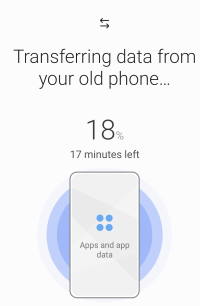 You can use
You can use