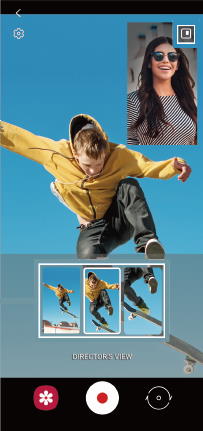 As one of the flagship Android phones, Samsung Galaxy S21 comes with many new features and enhancements. Galaxy S21 new feature guides can help you master the phone quickly.
As one of the flagship Android phones, Samsung Galaxy S21 comes with many new features and enhancements. Galaxy S21 new feature guides can help you master the phone quickly.
About Galaxy S21 New Feature Guides
Since the release of Galaxy S in 2010, Samsung has offered a new generation of Galaxy S every year. Galaxy S21 is actually the 12th generation of Galaxy S phones.
For Samsung, Galaxy S is the flagship phone each year. Galaxy S21 is not an exception.
To compete against other flagship phones from other vendors, Samsun has to upgrade the hardware and software in each generation of the Galaxy S phones.
So, it is not uncommon some long-term Galaxy phone owners may still get confused on some of the new features.
Some Galaxy S21 owners may switch from other Android phones. They will find Galaxy S21 is totally a different device, thanks to Samsung’s heavy customisation of the stock Android.
The latest Android 11 and One UI 3.1 also bring many exciting new features.
Of course, if you were an iPhone user, then it will take time to get used to Galaxy S21. You should check these Galaxy S21 new features guides and other sections (Galaxy S21 How-to guides, Galaxy S21 Camera guides, and Galaxy S21 Accessories guides).
Galaxy S21 new feature guides are for all Galaxy S21 owners! Most new features (compared to Galaxy S20) are also covered in this section.
List of Galaxy S21 New Feature Guides
This is a live page. New guides are added regularly after we test them thoroughly.
So, if you cannot find the Galaxy S21 new feature guides here, you may let us know your interest in the comments. We can expedite the release of the relevant guides.
Of course, you have any questions on any of the new features of Galaxy S21, you can also post them in the comment box. The community will hep you.
Here is a list of released and coming-soon guides for Galaxy S21 new features.
1. Top 6 disappointments of Samsung Galaxy S21 Ultra
Galaxy S21 Ultra is Samsung’s only hope to reverse the declining sales of Galaxy S phones since Galaxy S10. But it seems Samsung lost the opportunity due to the numerous disappointments of Galaxy S21 Ultra.
This post summarizes the top 6 disappointments of Galaxy S21 Ultra: curved screen, no micro SD card support, lack of essential accessories, no 45W superfast charging, with S Pen support but without an S Pen, inferior under-display fingerprint sensor.
Read on to find out the detailed explanation of the top 6 disappointments of Samsung Galaxy S21 Ultra …
2. Galaxy S21 vs Galaxy S21+ vs Galaxy S21 Ultra
Like Galaxy S20, Samsung released 3 models of Galaxy S21: Galaxy S21, S21+, and S21 Ultra. Many potential buyers are not sure which one to get when considering Galaxy S21 vs Galaxy S21+ vs Galaxy S21 Ultra.
This Galaxy S21 new features guide explains the major differences of Galaxy S21 vs Galaxy S21+ vs Galaxy S21 Ultra and explains which model is the right one for you.
Read on to learn about the comparison of Galaxy S21 vs Galaxy S21+ vs Galaxy S21 Ultra …
3. Master Google Discover and Samsung Free on Galaxy S21
Samsung replaced the unpopular Samsung Daily (formerly Bixby Home) with Google Discover (or Samsung Free) on the Galaxy S21 Home screen.
This Galaxy S21 new features guide explains what Google Discover and Samsung Free are, how to switch between them, and how to disable Discover and Samsung Free on Galaxy S21 Home screen.
Read on to learn to use or disable Google Discover and Samsung Free on Galaxy S21 …
4. Android 12 update vs One UI 4.0 vs One UI 4.1: update Galaxy S21, S20 and S10 to Android 12
This Galaxy S21 guide explains the difference between the Android 12 update, One UI 4.0 update, and one UI 4.1 update for Samsung Galaxy S21, S20, and S10, then shows you how to update Galaxy S21 to Android 12. Finally, some questions you may have on updating Galaxy S21, S20, and S10 to Android 12, are answered.
#. How to use Galaxy S21 Director’s View?
#. How to use Galaxy S21 zoom Lock?
#. How to use or hide Google Discover on Galaxy S21?
#. How to use Samsung Free on Galaxy S21?
#. What’s new in Galaxy S21 Single Take mode?
#. How to use Galaxy S21 Private Share?
#. What’s Intelligent Wi-Fi in Galaxy S21?
#. How to use S Pen on Galaxy S21 Ultra?
#. How to use enhanced processing on Galaxy S21?
#. How to use Music Share on Galaxy S21?
#. How to use notification history on Galaxy S21?
#. How to use chat bubbles on Galaxy S21?
#. How to use widgets on Galaxy S21 lock screen and always-on display?
#. How to use the widget shortcut to add widgets to the Galaxy S21 home screen?
#. How to use multiple mic recording on Galaxy S21?
#. How to use motion mirror with Galaxy S21?
#. and many more …
Other Galaxy S21 Guides
In addition to Galaxy S21 new feature guides, you can also find many other Galaxy S21 guides in the following sections:
- Galaxy S21 How-to guides. Many detailed how-to guides on using Galaxy S21 for daily routines and special tasks. You can also learn to customise Galaxy S21 features and look.
- Galaxy S21 Camera guides. Everything you need to know on using Galaxy S21 camera is covered.
- Galaxy S21 Accessories guides. Detailed guides and reviews on accessories for Galaxy S21.
- Official Galaxy S21 user guides (PDF). You can download and read PDF version of the official Samsung Galaxy S21 user guides here.
The community has all guides you need for your Galaxy S21.
Stay updated!
You can subscribe to our free newsletter (Galaxy S21 Update) to get the latest update for Galaxy S21.
If you have any questions on Galaxy S21 new features, you may post them in the comment box below.
You can also post questions or share your thoughts on our Facebook page.
If you want, you can drop us an email at contact us page.
Enjoy your Galaxy S21.

Leave a Reply