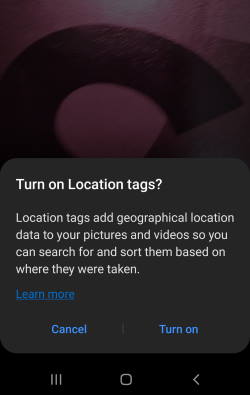 Galaxy S21 camera settings let you fine-tune the camera so that you can take desired photos with Galaxy S21.
Galaxy S21 camera settings let you fine-tune the camera so that you can take desired photos with Galaxy S21.
This Galaxy S21 camera guide explains everything you need to know about Galaxy S21 camera settings, the meanings and usage of Galaxy S21 camera settings, and how to reset Galaxy S21 camera settings.
Although Galaxy S21 Ultra has significantly more powerful camera sensors than Galaxy S21 and S21+, the camera app is almost identical on all these three Galaxy S21 phones. So, this guide applies to all 3 Galaxy S21 models.
If you have updated your Galaxy S21 to Android 13 (One UI 5), you will see the new entry of Watermark, which lets you enable and customize watermarks on photos taken with the Galaxy S21 camera app.
If you have updated your Galaxy S21 to Android 14 (One UI 6), you should see some of the new camera settings, e.g., turn off swipe up/down to switch cameras, document scan (Auto Scan), quality level selection, auto FPS. Please refer to this guide (coming soon) on the new camera features in the Android 14 (One UI 6) update for Galaxy S23.

 You need to know the layout of Galaxy S21, S21+ or S21 Ultra to locate and use the buttons, ports, and key components properly.
You need to know the layout of Galaxy S21, S21+ or S21 Ultra to locate and use the buttons, ports, and key components properly.