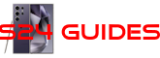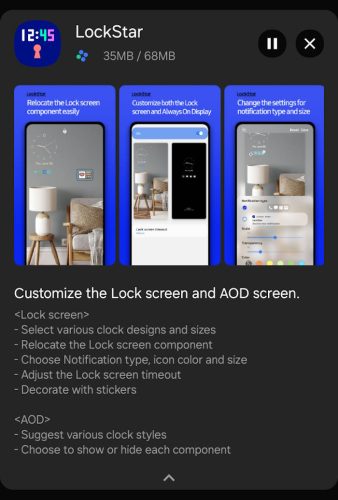How to adjust lock screen timeout on Galaxy S24, S23, S22, and other Galaxy devices?
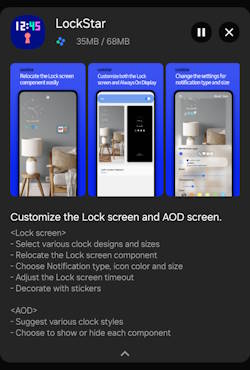
There is no lock screen timeout entry in the Settings of all Android phones (including the Galaxy S24 and other Galaxy phones). You may wonder whether and how you can adjust (usually extend) the lock screen timeout on the Galaxy S24 and other Android devices.
This Galaxy S24 how-to guide explains why you cannot control the lock screen timeout on the Galaxy S24 with the screen (display) timeout setting and then shows you two methods you can use to extend the lock screen timeout up to 10 minutes on the Galaxy S24 and other Galaxy devices.
The accessibility timeout (Time to take action) method discussed in this guide applies to all Android phones with Android 10 or newer. The Good Lock method is for Galaxy S24 and other Galaxy devices (with Android Pie or later) only.
Table of contents
- Why you cannot control the lock screen timeout through the screen timeout (display timeout) setting?
- Two methods of adjusting lock screen timeout on Galaxy S24, S23, S22, and other Galaxy devices
- Adjust lock screen timeout with Accessibility timeout on Android devices with Android 10 or later
- Adjust lock screen timeout with the Good Lock (Lock star) on Galaxy S24 and other
How to adjust lock screen timeout on Galaxy S24, S23, S22, and other Galaxy devices? Read More »
Galaxy S24 How-to Guides