
The official Samsung Galaxy S24 user manual is an essential resource for owners of Galaxy S24, S24+, and S24 Ultra. It provides a detailed and comprehensive guide on how to use the device, making it an invaluable tool for owners who want to get the most out of their Samsung Galaxy S24.
The official user manual is available in various languages contingent upon the region or carrier. This page lists all the available language versions of the official Samsung Galaxy S24 user manual, providing a convenient platform for users to select their preferred language version.
For individuals seeking to access the official Samsung Galaxy S24 user manual, this page offers access to a range of language versions. By selecting the preferred language, users can access the user manual in a format that is easy to comprehend and understand.
Table of contents
- About the official Samsung Galaxy S24 user manual
- List of the official Samsung Galaxy S24 user manual (Android 14/One UI 6.1)
- #1. Samsung Galaxy S24 user manual (Android 14/One UI 6.1) for the international market (British English, international market except for US, Korea, Japan, and China)
- #2. Samsung Galaxy S24 user manual (Android 14/One UI 6.1) for the USA (American English, AT&T, Verizon, T-Mobile, U.S. Cellular, Comcast, Boost, GoogleFI, and unlocked)
- Other Galaxy S24 guides
- Questions about the official Samsung Galaxy S24 user manual?
About the official Samsung Galaxy S24 user manual
The official Samsung Galaxy S24 user manual is a valuable resource for Samsung Galaxy S24, S24+, and S24 Ultra owners seeking to enhance their device usage experience with optimal proficiency. The manual provides comprehensive information to aid users in mastering the phone's features, settings, and capabilities. The manual also serves as a troubleshooting guide for common issues that may arise during phone usage.
All users can easily download (in PDF) the official Samsung Galaxy S24 user manual for offline access, ensuring seamless accessibility to this resource regardless of internet connectivity status.
Please note the official Samsung Galaxy S24 user manual is prepared and released by Samsung, not by us. We compiled this list to make it convenient for you to find them.
All official Samsung Galaxy S24 user manuals are in PDF format and are embedded in the corresponding pages. So, you can:
- Read them online (including in the full-screen mode) with your browser.
- Download them to your phone or PC.
- Print it directly to your printer (NOT recommended because there are about 200 pages).
We will update this page once a new language version of the official Samsung Galaxy S24 user manual is released. So, you may bookmark this page or check it regularly if you need the Galaxy S24 user manual in other languages.
List of the official Samsung Galaxy S24 user manual (Android 14/One UI 6.1)
Here is the list of currently available official Samsung Galaxy S24 user manuals with the original OS (Android 14/One UI 6.1)
All of the official Samsung Galaxy S24 user manuals cover Galaxy S24, S24+, and S24 Ultra. There are no separate user manuals for Galaxy S24+ or Galaxy S24 Ultra.
Please let us know in the comment box if you cannot find the language/version of the Galaxy S24 user manual you want.
As mentioned, because each PDF file is embedded in the corresponding page for online reading, you can use the link to visit the page to read it online and download it. If you just want to download the PDF file, you can just click/tap the Download link for each user manual.
#1. Samsung Galaxy S24 user manual (Android 14/One UI 6.1) for the international market (British English, international market except for US, Korea, Japan, and China)
This official Samsung Galaxy S24 user manual in British English with Android 14 (One UI 6.1) is for Galaxy S24, Galaxy S24+, and Galaxy S24 Ultra sold in the international market, including Europe, Latin America, the Middle East, Africa, and Asia (excluding China, Korea, and Japan). It covers all three models of Galaxy S24: Galaxy S24, Galaxy S24, and Galaxy S24 Ultra. The corresponding model numbers are SM-S921B, SM-S921B/DS, SM-S926B, SM-S926B/DS, SM-S928B, and SM-S928B/DS.
If you cannot find the language you want on this page, you may try this Galaxy S24 user manual.
Please note that this manual might not be applicable if you bought Galaxy S24 in the US, Canada, Korea, Japan, or China.
Read online and download the Samsung Galaxy S24 user manual in British English with Android 14 (One UI 6.1).
#2. Samsung Galaxy S24 user manual (Android 14/One UI 6.1) for the USA (American English, AT&T, Verizon, T-Mobile, U.S. Cellular, Comcast, Boost, GoogleFI, and unlocked)
This official Samsung Galaxy S24 user manual in American English with Android 14 (One UI 6.1) is for Galaxy S24, Galaxy S24+, and Galaxy S24 Ultra sold in the US with Android 14 (One UI 6.1). It covers all three models of Galaxy S24: Galaxy S24, Galaxy S24, and Galaxy S24 Ultra. The corresponding model numbers are SM-S921B, SM-S926B, and SM-S928B.
If you bought Galaxy S24 in the US (including from carriers of AT&T, Verizon, T-Mobile, U.S. Cellular, Comcast, Boost, and GoogleFI), this manual is for you.
If you cannot find the language you want on this page, you may try the British English version of the Galaxy S24 user manual
Read online and download the Samsung Galaxy S24 user manual in American English with Android 14 (One UI 6.1).
And more.
Other Galaxy S24 guides
In addition to the Galaxy S24 camera guides, we also released many other high-quality Galaxy S24 guides in other sections.
- The Galaxy S24 New Features Guides section is an informative resource designed to aid users in understanding the new features and capabilities of the Galaxy S24, S24+, and S24 Ultra smartphones. These guides provide a detailed explanation of the cutting-edge features and highlight their practical applications. Additionally, the guides offer step-by-step instructions that enable users to make the most of these new features. Whether you are a casual user or a power user, the Galaxy S24 New Features Guide is an invaluable resource that will help you stay ahead of the curve in the fast-paced world of mobile technology.
- The Galaxy S24 How-to Guides offer an extensive range of guides that provide detailed guidance on how to use and personalize the Galaxy S24, S24+, and S24 Ultra devices. These comprehensive guides cover all aspects of using the Galaxy S24, S24+, and S24 Ultra, including hardware and software features, Android and One UI functionalities, and migration and sharing procedures. By referring to the Galaxy S24 How-to Guides, users can obtain a thorough understanding of the operation and customization of their Galaxy S24 devices.
- The Galaxy S24 Camera Guides section contains a comprehensive collection of how-to guides on how to effectively utilize the Galaxy S24 camera to take stunning photos and record flawless videos. Additionally, it covers the use of the photo editor on the Galaxy S24. For individuals looking to improve their photography and videography skills, this is an invaluable resource.
- The Galaxy S24 Accessories Guides section provides comprehensive guides on the use of various accessories that are designed to enhance functionality and safeguard the Galaxy S24, S24+, and S24 Ultra devices. These guides cover diverse topics, including the utilization of protective accessories and the expansion of the features and capabilities of the aforementioned devices. Additionally, this section delves into in-depth reviews of specific Galaxy S24 accessories.
Questions about the official Samsung Galaxy S24 user manual?
If you have any questions about the user manual for Galaxy S24, S24+, or S24 Ultra, please let us know in the comment box below.
The community will help you.
In addition to the comment box below, you can also reach us through the following channels:
Do not forget to subscribe to our newsletter to get the latest Tips and tricks on Galaxy S24.
Enjoy your Galaxy S24, S24+, and S24 Ultra!
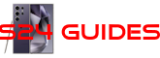
I have a galaxy. How do I hang up?
You can press the side key (power button) to end a call on Galaxy S24 (and other Galaxy phones).
In the Phone app, tap the menu key (3 vertical dots), tap settings, tap Answering and ending calls. You can find the option.