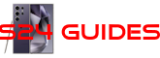Galaxy S24 camera guides help you shoot the best photos and videos with the top-notch camera system in Galaxy S24, S24+, and S24Ultra.
The Galaxy S24 is equipped with a top-of-the-line camera system that can help you capture stunning photos and videos. Whether you're an amateur photographer or a professional videographer, the Galaxy S24's camera system is designed to meet your needs. With its advanced features and intuitive controls, you can easily capture high-quality images and footage in any lighting condition.
Galaxy S24 camera guides can help you get the most out of the camera system on Galaxy S24, S24+, and S14 Ultra
Table of contents
About Galaxy S24 Camera Guides
Galaxy S24 camera guides provide tips and tricks for capturing stunning photos and videos, as well as detailed instructions on how to use the various camera modes and settings. So, whether you're shooting in low light, capturing fast-moving action, or simply looking to get creative with your photography, the Galaxy S24 camera guides have you covered.
Even though the default settings and camera mode on the Galaxy S24 are adequate for capturing decent images and videos, some owners may prefer to customize their camera settings to further enhance the quality of their photos and videos. Galaxy S24 camera guides provide comprehensive instructions that cover various aspects of the camera settings, such as camera modes, quality optimization, scene optimization, exposure, ISO, white balance, shutter speed, and more. By making these adjustments, users can achieve more professional-looking results that are tailored to their specific needs.
Each Galaxy S24 camera guide begins with a brief overview of the feature or function, followed by step-by-step instructions and numerous screenshots to demonstrate how to use the settings effectively. These camera guides are designed to be user-friendly and accessible to all, regardless of their technical expertise level. Technical experts can easily follow along with the instructions and fine-tune their camera settings to achieve the desired results.
Other Galaxy S24 guides
In addition to the Galaxy S24 camera guides, we also released many other high-quality Galaxy S24 guides in other sections.
- The Galaxy S24 New Features Guides section is an informative resource designed to aid users in understanding the new features and capabilities of the Galaxy S24, S24+, and S24 Ultra smartphones. These guides provide a detailed explanation of the cutting-edge features and highlight their practical applications. Additionally, the guides offer step-by-step instructions that enable users to make the most of these new features. Whether you are a casual user or a power user, the Galaxy S24 New Features Guide is an invaluable resource that will help you stay ahead of the curve in the fast-paced world of mobile technology.
- The Galaxy S24 How-to Guides offer an extensive range of guides that provide detailed guidance on how to use and personalize the Galaxy S24, S24+, and S24 Ultra devices. These comprehensive guides cover all aspects of using the Galaxy S24, S24+, and S24 Ultra, including hardware and software features, Android and One UI functionalities, and migration and sharing procedures. By referring to the Galaxy S24 How-to Guides, users can obtain a thorough understanding of the operation and customization of their Galaxy S24 devices.
- The Galaxy S24 User Manual section consists of the official Samsung Galaxy S24 user manual in PDF format. These user manuals were released by Samsung in various regions and have been compiled and organized according to the corresponding languages. It is presented in a comprehensive and structured manner, making it easier for users to access the information they need.
- The Galaxy S24 Accessories Guides section provides comprehensive guides on the use of various accessories that are designed to enhance functionality and safeguard the Galaxy S24, S24+, and S24 Ultra devices. These guides cover diverse topics, including the utilization of protective accessories and the expansion of the features and capabilities of the aforementioned devices. Additionally, this section delves into in-depth reviews of specific Galaxy S24 accessories.
List of Galaxy S24 camera guides
The Galaxy S24 camera guides are subject to a rigorous testing process prior to their release.
This meticulous approach ensures that all information presented in the guides is reliable and accurate. The page is updated frequently with newly tested guides, in line with our commitment to providing our users with high-quality and up-to-date information.
We recognize the significance of delivering an exceptional user experience, and as such, we take great care to ensure that our Galaxy S24 camera guides are easily comprehensible and straightforward.
To stay informed about the latest Galaxy S24 camera guides, you can bookmark this page or subscribe to our newsletter.
If you have any inquiries regarding the cameras on Galaxy S24, S24+, or S24 Ultra, feel free to leave your questions in the comment section below. The community will assist you in finding answers or solutions. Furthermore, we will endeavor to hasten the release of applicable how-to guides.
Here is a list of released or coming-soon Galaxy S24 camera guides.
1. Master Galaxy S24 Camera app
Mastering the Galaxy S24 Camera app allows you to get better photos and videos from Galaxy S24, Galaxy S24+, or Galaxy S24 Ultra.
This Galaxy S24 Camera guide explains the meaning and usage of all items and options on the Galaxy S24 Camera app to help you understand and use the camera effectively.
Read on to understand and use Galaxy S24 Camera app.
#. Master GalaxyS 24 Camera Settings
#. A definite guide for Galaxy S24 camera modes
#. The new camera features in One UI 6.1
#. How to use the Galaxy S24 camera quick launch?
#. How to enable and use AI features in Galaxy S24 camera app?
#. How to use scan documents with Galaxy S24 camera?
#. How to use Camera Assistant on Galaxy S24?
#. How to use the Camera widget on Galaxy S24?
#. How to use expert RAW on Galaxy S24?
#. How to use zoom properly on Galaxy S24?
#. How to remove location information from photos?
#. How to automatically add watermarks to photos on Galaxy S24?
#. And many more.
Questions about using the Galaxy S24 camera?
If you have any questions about using the camera on Galaxy S24, S24+, or S24 Ultra, or about our Galaxy S24 camera guides, please let us know in the comment box below.
The community will help you.
In addition to the comment box below, you can also reach us through the following channels:
Do not forget to subscribe to our newsletter to get the latest Tips and tricks on Galaxy S24.
Enjoy your Galaxy S24, S24+, and S24 Ultra!