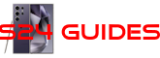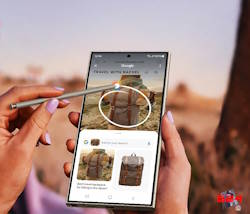
The Galaxy S24 New Features Guides provide comprehensive information regarding the new features and enhancements of the Galaxy S24, S24+, and S24 Ultra devices, in contrast to the Galaxy S23 series, as well as other notable Android flagship smartphones. These guides serve as the best source for answering any queries related to the aforementioned devices, while also providing relevant insights and comparisons to aid in informed decision-making.
The Galaxy S24 New Features Guides have been designed to provide a comprehensive understanding of the latest features that come with the Galaxy S24 phones. The guides have been written in simple and easy-to-understand language, avoiding technical jargon to ensure that even those who are not tech-savvy can benefit from them.
In addition to explaining the features, the guides provide detailed step-by-step instructions with accompanying screenshots to help users navigate through the new features seamlessly. Whether you are a new user or an experienced one, these guides will prove to be an invaluable resource for getting the most out of your Galaxy S24 phone.
Table of contents
About Galaxy S24 new features guides
Complementing other Galaxy S24 guides in different sections, the Galaxy S24 New Features Guides section offers valuable information on new features.
- The Galaxy S24 How-to Guides offer an extensive range of guides that provide detailed guidance on how to use and personalize the Galaxy S24, S24+, and S24 Ultra devices. These comprehensive guides cover all aspects of using the Galaxy S24, S24+, and S24 Ultra, including hardware and software features, Android and One UI functionalities, and migration and sharing procedures. By referring to the Galaxy S24 How-to Guides, users can obtain a thorough understanding of the operation and customization of their Galaxy S24 devices.
- The Galaxy S24 Camera Guides section contains a comprehensive collection of how-to guides on how to effectively utilize the Galaxy S24 camera to take stunning photos and record flawless videos. Additionally, it covers the use of the photo editor on the Galaxy S24. For individuals looking to improve their photography and videography skills, this is an invaluable resource.
- The Galaxy S24 Accessories Guides section provides comprehensive guides on the use of various accessories that are designed to enhance functionality and safeguard the Galaxy S24, S24+, and S24 Ultra devices. These guides cover diverse topics, including the utilization of protective accessories and the expansion of the features and capabilities of the aforementioned devices. Additionally, this section delves into in-depth reviews of specific Galaxy S24 accessories.
- The Galaxy S24 User Manual section consists of the official Samsung Galaxy S24 user manual in PDF format. These user manuals were released by Samsung in various regions and have been compiled and organized according to the corresponding languages. It is presented in a comprehensive and structured manner, making it easier for users to access the information they need.
List of Galaxy S24 new features guides
We are constantly adding new Galaxy S24 New Features Guides to this page after thoroughly testing each feature, making this a live and up-to-date resource for all Galaxy S24, S24+, and S24 Ultra owners.
If you have any questions or need help with any of the new features, please don't hesitate to leave a comment in the box below and we'll do our best to assist you.
Below, you'll find the up-to-date list of released and upcoming Galaxy S24 New Features Guide for the Galaxy S24 series. So, whether you're a new user or a long-time fan, be sure to check out the latest features and make the most of your device!
1. Galaxy S24 Hardware Improvements
Galaxy S24 hardware improvements, particularly the incorporation of on-device AI, signify a major milestone in mobile technology, with the potential to revolutionize how devices are used in various settings.
With improved processing power (and One UI 6.1), Galaxy S24, S24+, and S24Ultra can seamlessly navigate various applications and deliver a smoother user experience. Additionally, Galaxy S24 hardware improvements have also resulted in improved camera capabilities, slightly faster charging times, and elevated power efficiency.
This Galaxy S24 new features guide explains the major Galaxy S24 hardware improvements, including the latest Snapdragon 8 Gen 3 CPU, up to 2600nits display, significantly larger vapor chamber, flat screen for all models, slightly bigger screen for Galzy S24 and S24+, titanium frame for Galaxy S24 Ultra, and Corning Gorilla Glass Armor for the Galaxy S24 Ultra's screen.
Read on to explore the improvements in Galaxy S24 hardware.
2. Top 10 new features in Galaxy S24
You need to know these top 10 new features of Galaxy S24 before you decide whether to upgrade your phone to Galaxy S24, S24+, or S24 Ultra.
This Galaxy S24 new features guide explains the top 10 new features of Galaxy S24, including updated hardware, One UI 6.1, seven generations of OS upgrades (with seven years of security updates), on-device AI, ProVisual Engine, Live Translate, Chat Assist, Circle to Search, Edit suggestion, and Generative Edit.
Read on to explore the new features of Galaxy S24.
3. How to use the new Battery Protection on Galaxy S24?
The new Battery Protection on the Galaxy S24 can be utilized to extend the longevity of the battery life on all models of the Galaxy S24, including the S24, S24+, and S24 Ultra. It is an upgraded version of the Protect Battery.
This Galaxy S24 new features guide provides a detailed explanation of the 3 modes of Battery Protection on Galaxy S24, the relationship to the old Protect Battery, and shows you how to enable and use this feature to maintain the health of the battery on the Galaxy S24, S24+, and S24 Ultra. This guide is intended to help owners of the Galaxy S24 series to better understand the new Battery Protection feature on Galaxy S24 and learn how to leverage it effectively to ensure maximum battery life.
Read on to enable the Battery Protection on Galaxy S24 to keep the battery healthy.
4. How to use Circle to Search on Galaxy S24, S24+, and S24 Ultra?
Circle to Search, a new way to search anything within any app, was announced as a new feature of Galaxy S24. Google later made it also available on some Pixel phones.
This Galaxy S24 new feature guide explains what Circle to Search is, how to turn this feature on and off, and how to use Circle to Search on Galaxy S24.
Read on to explore Circle to Search on Galaxy S24.
#. A complete list of new features of One UI 6.1
#. Galaxy S24 vs. Galaxy S24+ vs. Galaxy S24 Ultra
#. What is Galaxy AI?
#. What is ProVisual Engine in Galaxy S24?
#. How to use Live Translate on Galaxy S24, S24+, and S24 Ultra?
#. How to use Interpreter on Galaxy S24, S24+, and S24 Ultra?
#. How to use Chat Assist on Galaxy S24, S24+, and S24 Ultra?
#. How to use Note Assist on Galaxy S24, S24+, and S24 Ultra?
#. How to use Transcript Assist on Galaxy S24, S24+, and S24 Ultra?
#. How to use Edit Suggestion on Galaxy S24, S24+, and S24 Ultra?
#. How to use Generative Edit on Galaxy S24, S24+, and S24 Ultra?
#. How to use Instant Slow-mo on Galaxy S24, S24+, and S24 Ultra?
#. How to use Super HDR on Galaxy S24, S24+, and S24 Ultra?
#. Everything about Corning Gorilla Armor on Galaxy S24 Ultra
#. Snapdragon 8 Gen 3 Mobile Platform for Galaxy vs Exynos 2400
#. How to use the new Quick Share on Galaxy S24, S24+, and S24 Ultra?
And many more.
Questions about Galaxy S24 new features?
Please feel free to post your questions or thoughts about the new features of Galaxy S24, S24+, and S24 Ultra in the comment box below.
The community will help you.
In addition to the comment box below, you can also reach us through the following channels:
Do not forget to subscribe to our newsletter to get the latest Tips and tricks on Galaxy S24.
Enjoy your Galaxy S24, S24+, and S24 Ultra!